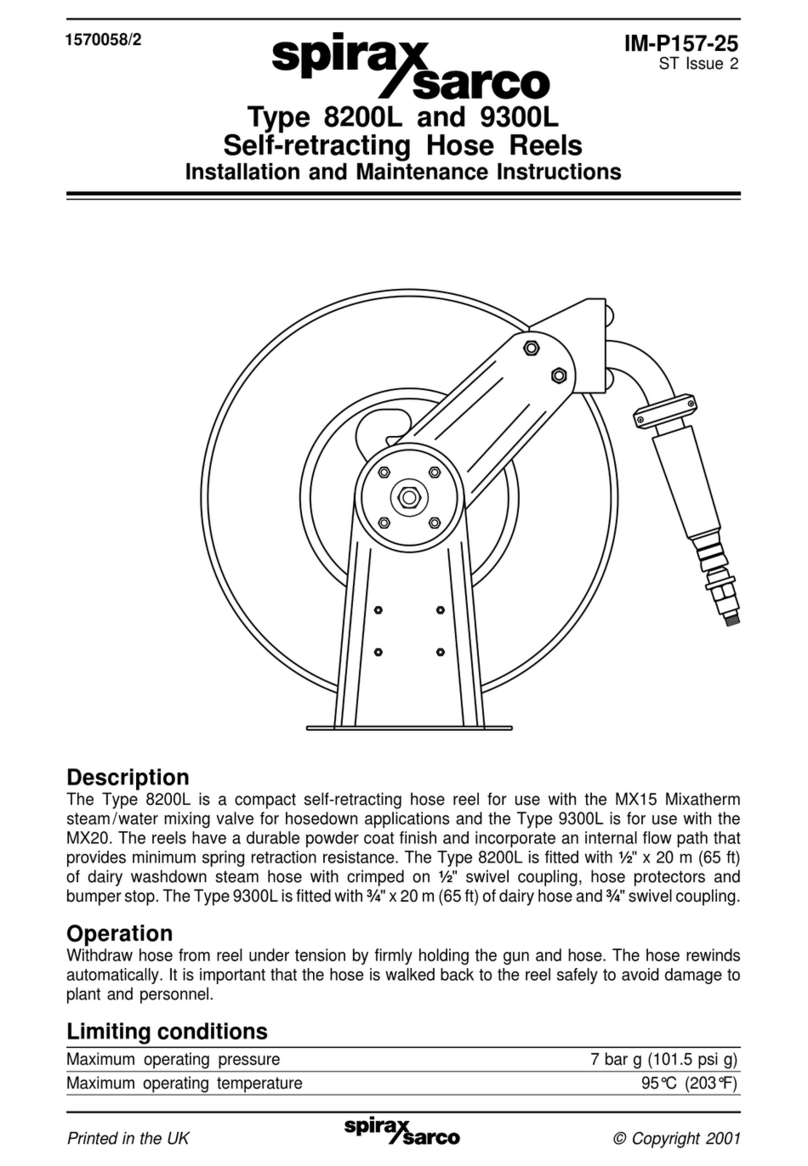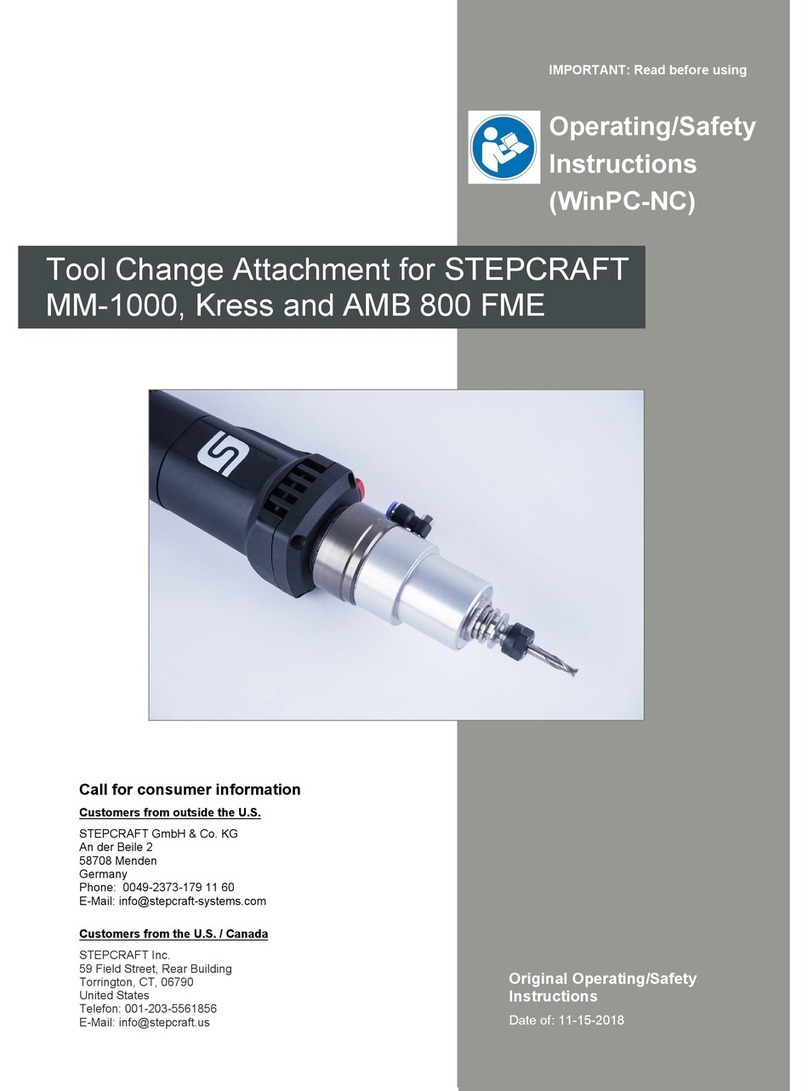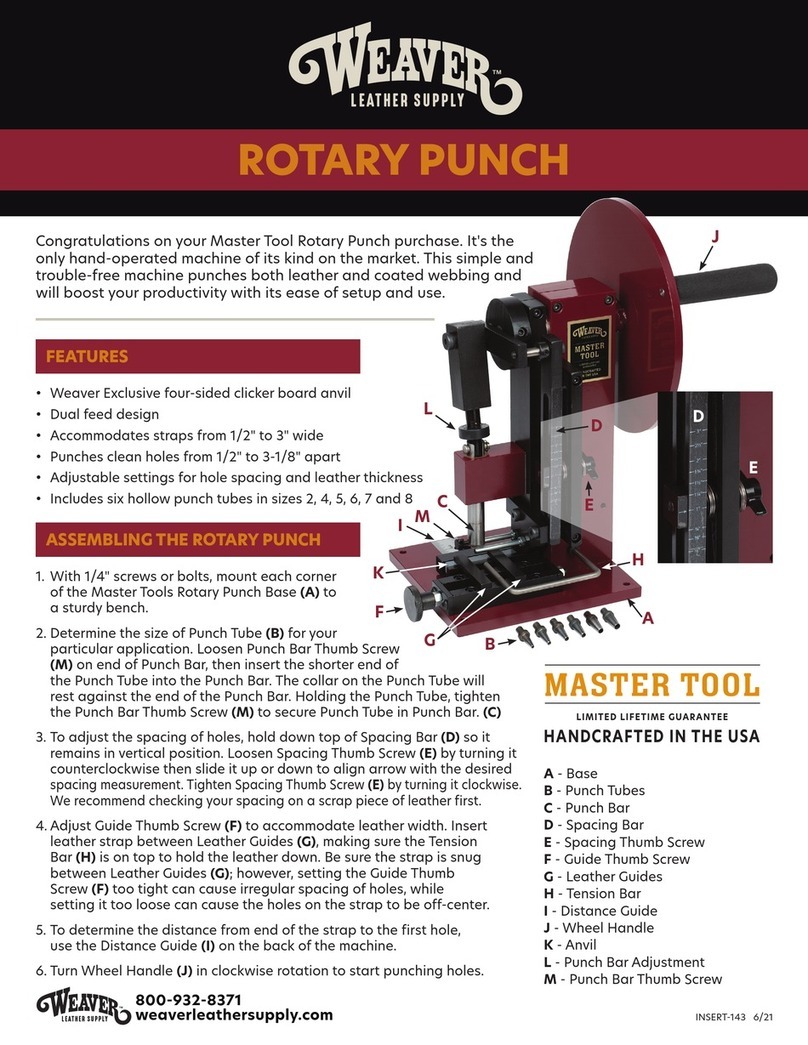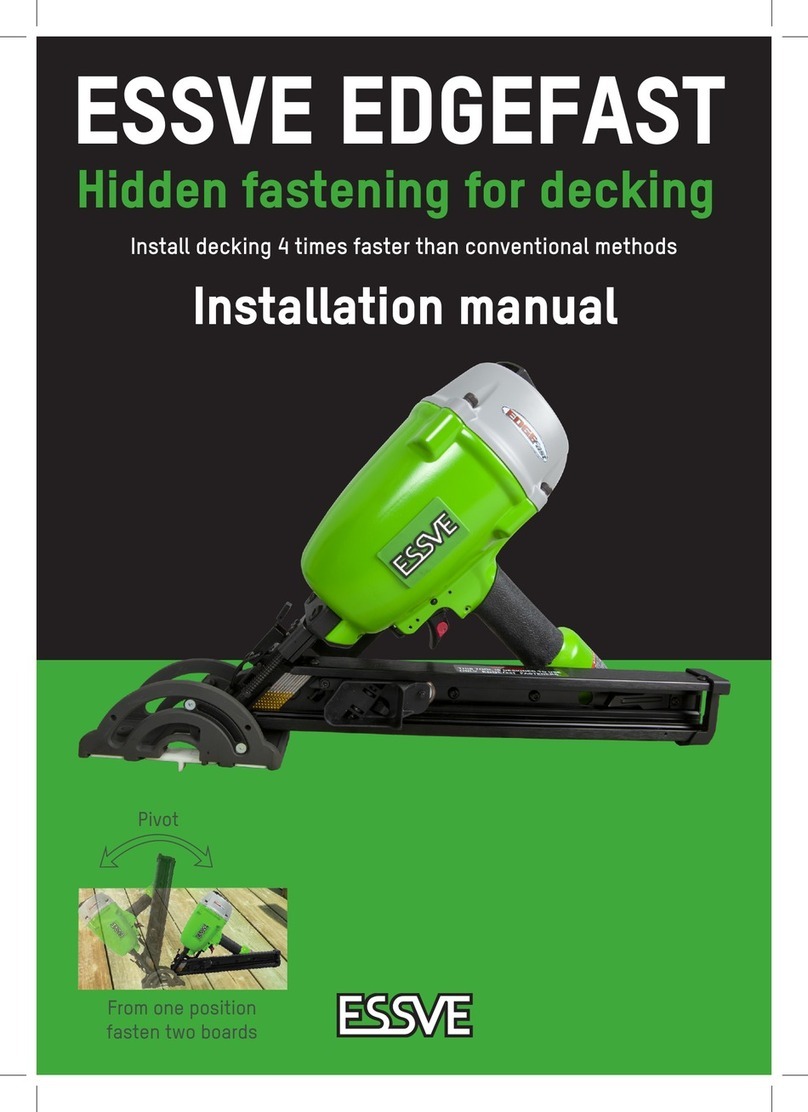Pronomic Expand&Turn Light User manual

Expand&Turn Light
17940
User’s manual
Original Instructions

It is important that you read and understand this manual before the attachment is used.
Questions? – Contact your supplier or the manufacturer.
Pronomic AB
Street address:
Domherrevägen 15
192 55 Sollentuna
Postal address:
Box 5504
192 05 Sollentuna
Phone: 08-544 706 60
Fax: 08-544 706 70
E-mail: info@pronomic.se
www.pronomic.se
R171218

Content
1Description of the attachment Expand&Turn Light ............................................................ 1
1.1 Warranty...................................................................................................................................... 1
2Assembly............................................................................................................................ 2
2.1 Disassembly and scrapping ......................................................................................................... 2
3Use..................................................................................................................................... 2
3.1 Loading ........................................................................................................................................ 2
3.1.1 Load and rotate standing rolls.......................................................................................................... 2
3.1.2 Loading rolls laying down or from a prong ...................................................................................... 3
3.2 Unloading rolls............................................................................................................................. 3
3.2.1 Unload rolls standing........................................................................................................................ 3
3.2.2 Unloading rolls laying down onto a prong ....................................................................................... 3
3.3 Adjusting the angle of the expander........................................................................................... 4
4Safety ................................................................................................................................. 4
4.1 Storage and transport ................................................................................................................. 4
4.2 Moving......................................................................................................................................... 4
4.3 Loading and unloading ................................................................................................................ 4
5Maintenance ...................................................................................................................... 4
5.1 Every day ..................................................................................................................................... 4
5.2 Every day, or when needed......................................................................................................... 4
5.3 Troubleshooting .......................................................................................................................... 5
5.4 Spare parts................................................................................................................................... 5
6Technical data .................................................................................................................... 6
7Approved attachments for Lift&Drive trolleys.................................................................... 7
EC DECLARATION OF CONFORMITY FOR PARTIAL MACHINERY ........................................................... 8

________________________________________________________________________________
1 – Expand&Turn - Light 17940
1Description of the attachment Expand&Turn Light
Expand&Turn Light is designed to lift rolls by the core and then turn them, for example to feed
into machines. The roll is gripped in the core by the expander block which uses the rolls own-
weight to grip. The expander can be set in to modes by using the setting pin, active mode for
lifting and turning, inactive mode for unloading. The expander can handle rolls of different kind
but the maximum load is limited by the length and weight of the roll.
The maximum load of the attachment is 40kg but this is limited by the dimension of the roll. See
chapter 6 “technical data” for more information.
The attachments are only intended to be used with Pronomic AB’s Lift&Drive lift trolleys.
They are only to be used indoors in well lit environments on level floors.
Additional technical documentation can be ordered from Pronomic AB.
1.1 Warranty
The warranty applies for one (1) year from the date of delivery for material and manufacturing
errors. For the warranty to apply, maintenance should be carried out according to instructions.
This warranty does not cover normal maintenance, settings or regular adjustments. Neither will
labour costs from such measures be covered by the warranty. Damages caused by abuse or
improper use of the equipment will also void the warranty.
1. Expander block
2. Setting pin
3. Set screws
4. Assembly bolts
5. Balance bolt
Overview of the expander and key parts

________________________________________________________________________________
2 – Expand&Turn - Light 17940
2Assembly
When mounting the attachment, protective shoes should be worn, as the parts can cause injury if
dropped.
2.1 Disassembly and scrapping
When scrapping the attachment should be sent to a recycling center or Pronomic to guarantee
recycling and safe handling of all the consisting parts of the tool.
3Use
The attachment is for roll-handling only.
3.1 Loading
In order to load a roll onto the expander the setting pin needs to be set to green (active mode).
3.1.1 Load and rotate standing rolls
Turn the setting pin to green (active mode).
(Active mode can also be set after the expander core is inside the roll)
The expander block will now slide out from the expander. Position the tool above the roll and
descend into the core. The Lift&Drive slipping clutch will prevent the tool from being lowered too
far. When the expander is being lowered the expander block will slide back but instantly lock the
roll if moving upwards. When the expander is fully descended into the core the roll can be lifted
and turned. Use the two handles when rotating. If the roll is turned from standing to laying a
safety pin will activate when reaching the end position. The safety pin prevents the expander from
turning unintentionally during transport. Pull the safety pin to turn the roll back to standing.

________________________________________________________________________________
3 – Expand&Turn - Light 17940
3.1.2 Loading rolls laying down or from a prong
Turn the setting pin to green (active mode).
(Active mode can also be set after the expander core is inside the roll)
Position the expander to the prong or the core of the roll and activate the brakes on the trolley.
Slide the roll onto the expander completely. The expander block will slide back but instantly lock
the roll when rotated.
Notice! – Do not place any hands or feet under a rotating load. Always rotate in the direction
away from you.
3.2 Unloading rolls
To unload a roll the setting pin needs to be set to red (inactive mode). This can be done if the roll
is pushed in all the way on the expander pressing the expander block back or if the expander block
is pulled back by hand.
3.2.1 Unload rolls standing
(In active, green mode)
Lower the roll on a surface. Continue to lower the expander until the expander block is in its end
position. The Lift&Drive slipping clutch will prevent the tool from being lowered to far. Turn the
setting pin to read (inactive mode), this will prevent the expander block from sliding out.
In cases where the roll is too short the expander block needs to be pulled back by hand. Pull the
block all the way back and then turn the setting pin to red (inactive mode). The expander can now
be removed using the controls for the trolley.
3.2.2 Unloading rolls laying down onto a prong
(In active, green mode)
Position the expander to the prong or the roll to the surface, activate the brakes on the trolley.
Make sure that the roll is pushing the expander block all the way back. Turn the setting pin to red
(inactive mode), this will prevent the expander block from sliding out. Slide the roll of the
expander by hand onto the prong or by moving the trolley when unloading on a surface.

________________________________________________________________________________
4 – Expand&Turn - Light 17940
3.3 Adjusting the angle of the expander
The expander can be adjusted to compensate for the weight of the roll and/or the circumstances
around loading/unloading. This is done by loosening the assembly bolts(see drawing, Chapter 1),
do not remove the bolts. Adjust the angle using the setscrews. Tighten the bolts/nuts.
4Safety
The operator should use personal safety equipment (e.g. protective shoes) that handling the
specific goods requires.
Stated maximum load must not be exceeded.
Be aware of the risk of crushing present between the attachment and the trolleys legs or the floor
when raising or lowering the load. Avoid putting hands or other parts of your body under the load
at all times.
4.1 Storage and transport
If the attachment is attached to a trolley when transported, the trolley should be carefully tied
down to minimize the tipping risk.
If the attachment is transported separately it should be carefully packed to protect the expander.
4.2 Moving
The attachment should always be lowered to the lowest possible position before moving the
trolley to have the safest and most stable handling possible. Be cautious when passing thresholds,
cables and other objects on the floor.
4.3 Loading and unloading
The operator is responsible for the correct use of the attachment. Do not place any hands or feet
under a rotating load. Always rotate in the direction away from you.
5Maintenance
5.1 Every day
Wipe the attachment clean if it is dirty. Do not use water or pressure washers.
Check the expander block and make sure I slides out of the core when activated.
5.2 Every day, or when needed
Check the screws holding holding the expander on the trolley

________________________________________________________________________________
5 – Expand&Turn - Light 17940
Check locking nuts on the expander itself. The two nuts securing the expander block should not be
tightened hard but make sure the bolt go through the nuts.
Look for other damage or wear to the components.
Sign/decal
Description
Placement
Unit designation Decal with serial number
One decal on the top of the
tooling
Instruction decal Decal instructing the
operator
One decal on top of the handle
and one on the side of the
expander core
Max. load decal Max load of the attachment
One decal on the top of the
tooling
5.3 Troubleshooting
If the actual gripping mechanism fails make sure no dirt/object interferes with the movement of
the expander block. Make sure the spring moving the expander block is in place and works
properly.
Other troubles – see the manual for your Lift&Drive trolley.
If the attachment is faulty or damaged please contact your dealer or Pronomic AB.
5.4 Spare parts
List of relevant spare parts
17940-05 Expander block (with rubber)
17940-10 Spring for expander block
For other spare parts please contact your supplier or Pronomic AB.

________________________________________________________________________________
6 – Expand&Turn - Light 17940
6Technical data
Max-load is determined by the roll-measures and weight. Maximum weight of a roll is 40kg. The
diagram below explains the relationship between the weight and length of the roll.
For additional technical data see the manual for your Lift&Drive trolley.
Noise level
Noise level not exceeding 70 dB(A)
Vibrations
Vibrations level not exceeding 2,5 m/s2
Questions? - Please contact your supplier or Pronomic AB

________________________________________________________________________________
7 – Expand&Turn - Light 17940
70E
70IE
90E
90IE
90JE
90P
130P
175P
225P
15012
XXXXXXX
15013
XXXXXXXXX
15014
XXXXXXXXX
15015
XXXXXXXXX
15016
XXXXXXXXX
15017
XXXXXXXXX
15018
X X X
15019
XXXXXXX
15024
X X
15080
X X
15322
X X X
15324
X X X
15338
X X X
15339
X X X
16020
X X X
16038
X X X
16338
X X X
17182A
X X
17229
XXXXXXX
17230
XXXXXXX
17230A
XXXXXXX
17233
XXXXXXX
17241
XXXXXXX
17710
XXXXXXX
17720
XXXXXXX
17730
XXXXXXX
17740
XXXXXXX
17940
XXXX
17950
X X
17971
X X
17972
X X
19174
7Approved attachments for Lift&Drive trolleys
17940 Expand&Turn Light

________________________________________________________________________________
8 – Expand&Turn - Light 17940
8EC DECLARATION OF CONFORMITY FOR PARTIAL MACHINERY
ORIGINAL
(in accordance with 2006/42/EC, Annex II 1B)
Manufacturer
Pronomic AB
Box 5504
192 05 Sollentuna
Model designation
Expand&Turn Light
17940
Serial number
Authorized to compile the
technical file
Samuel Pierre, Pronomic AB, BOX 5504, 192 05 Sollentuna
Applied directives:
2006/42/EC
Machinery Directive
2014/30/EU
EMC Directive
Applied standards:
SS-EN ISO 12100:2010
Safety of machinery – General principles for design. Risk assessment and risk
reduction
SS-EN 349+A1:2008
Safety of machinery - Minimum gaps to avoid crushing of parts of the human body
We hereby declare that the above-referenced machine, built and equipped with attachments included in
this manual, is in conformity with stated directives and standards.
Sollentuna, 2015-01-20
…………………………………………………………
Joakim Stannow, PRONOMIC AB

Distributed by:
This manual suits for next models
31
Table of contents