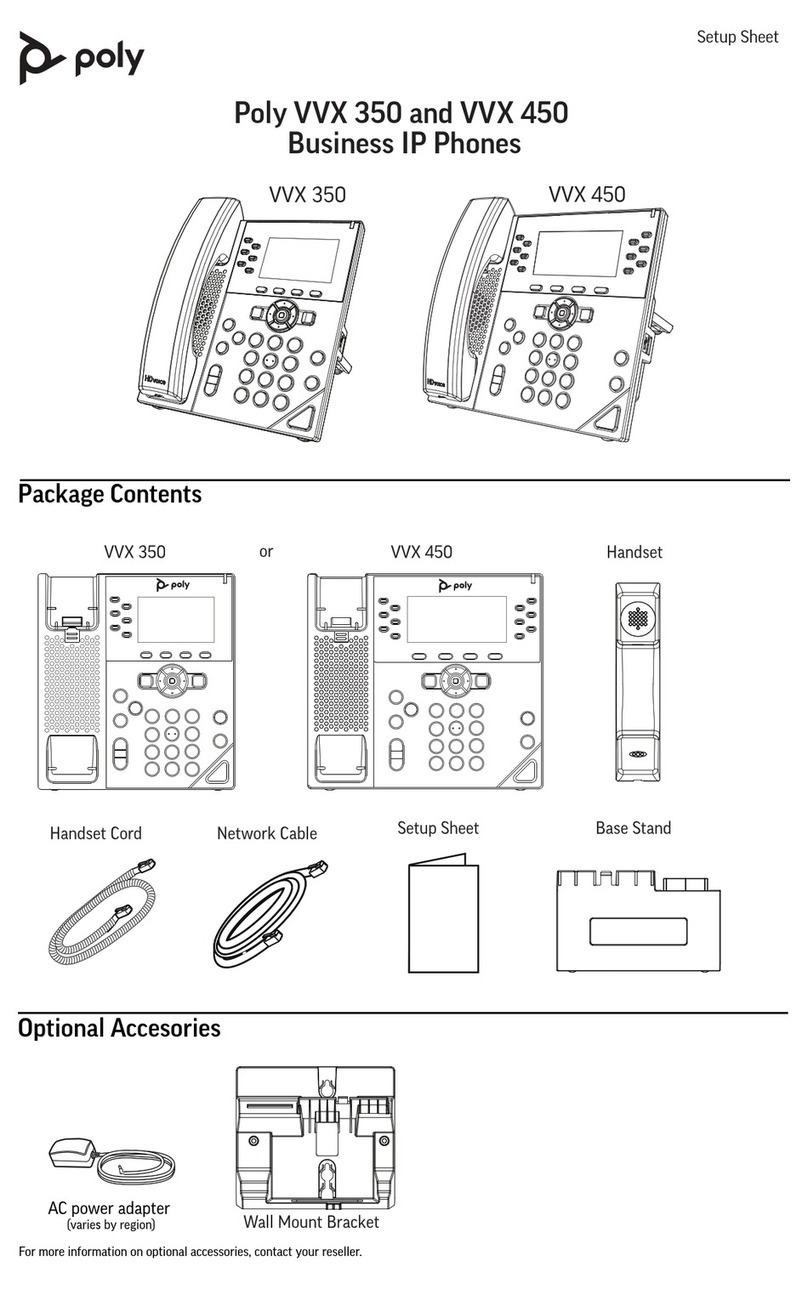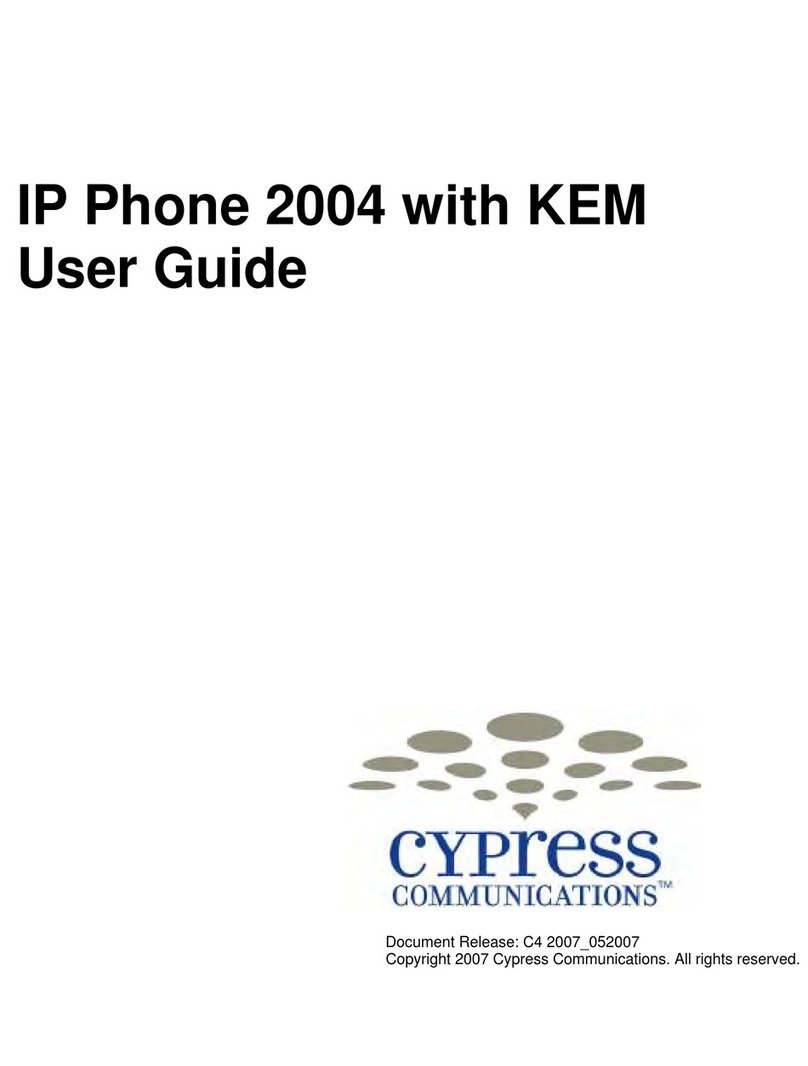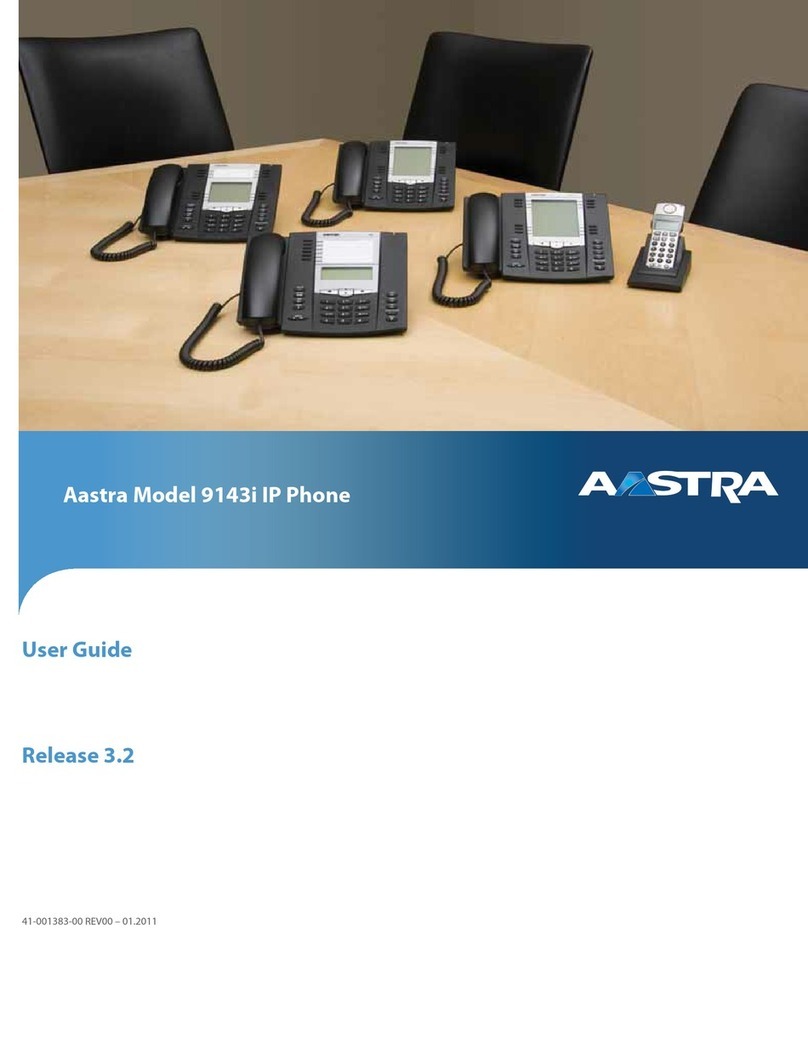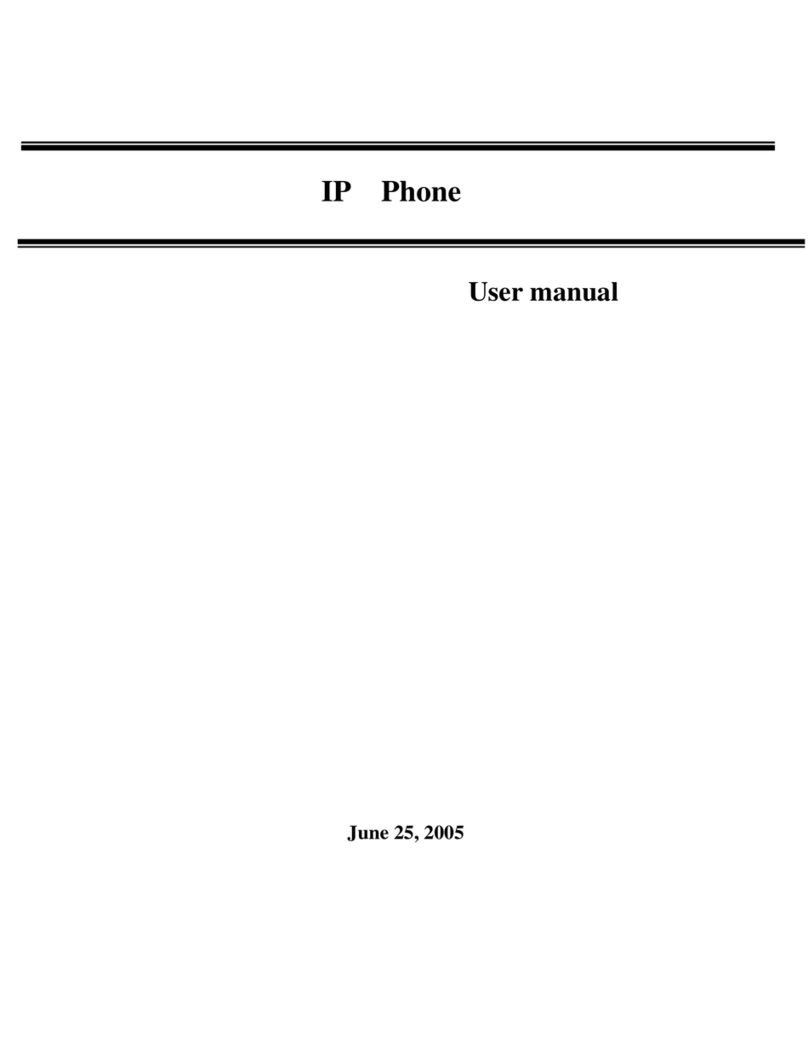Proolin VoIP Tech CS-830 User manual

VoIPPhoneUser sManual
VoIPPhone
(CS-830)
User sManual
<Version: V2.0>
Copyrights2004-2009 All RightsReserved

VoIPPhoneUser sManual
Contents
1 OVERVIEW.................................................................................................................................3
2 PACKING.....................................................................................................................................3
3 SAFETYINSTRUCTIONS........................................................................................................3
4 INTRODUCTIONTOIPPHONE..............................................................................................3
5 PERFORMANCEINDICES......................................................................................................4
6 NETWORKINGMODE.............................................................................................................5
6.1 TYPICAL APPLICATIONS...........................................................................................................5
7APPEARANCEDESCRIPTION................................................................................................6
8 CONFIGURATIONDESCRIPTION........................................................................................7
8.1 WANCONFIGURATION ENVIRONMENT...................................................................................7
9 CONFIGURATIONINWEBMODE........................................................................................8
9.1 LOGINWEB..........................................................................................................................8
9.2 WANCONFIGURATION............................................................................................................9
9.3 SIPCONFIGURATION .............................................................................................................10
9.4 CODECSSETTING................................................................................................................16
9.5 SYSTEM SETTING...................................................................................................................17
9.6 DOWNLOAD SETTING ............................................................................................................19
9.7 ADVANCE SETTING................................................................................................................20
9.8 RESET SETTING .....................................................................................................................21
9.9 CONFIG BACKUP ...................................................................................................................22
9.10 CONFIG RESTORE ................................................................................................................22
10 DIALMODEL..........................................................................................................................23
11TROUBLESHOOTING..........................................................................................................23
12 DIALPLANAND IVR............................................................................................................23
12.1.1 DialPlans.....................................................................................................................23
12.1.2 IVR ..............................................................................................................................25

VoIPPhoneUser sManual
1Overview
Thepopularization oftheInternetdrivestherapiddevelopmentofawidevarietyofIP-based
applications.TheIPtelephonetechnologyhasbecomethemajormeansforoperatorstodevelop
voiceservicesnow.Especially,IPtechnology becomesthecoreofthenextgenerationnetwork
(NGN),sotheIP-basedvoicetechnology will keepsoaringspeedingthefutureandbecomethe
No. 1 choice ofnewoperatorsinexploring services.
AsanIntegratedAccess Device,theupstreamportoftheIPPHONEcanbedirectly
connectedtotheIPnetworktoprovidebasicaccessesforPOTSusers.Atthesametime,this
IPPhoneiscapableofInternetgatewayandcanaccessdatastream,suchasEmail orInternet
information. Itisalsoapplicableforsmall-sizeenterprisesand IPtelephone bars.
2Packing
TheIPPhoneispackedwithcolorchassis.ThepackingboxcontainsasetofIPPhone,one
IPPhonepoweradapterand user smanual.
3SafetyInstructions
Toensureyoursafetyand safeuseofthisproduct, pleasepayattention tothefollowing items:
n Followtheinstructionsintheuser smanual.
n Keepthedevice farawayfromchemicalsand regent.
n Store/usetheequipmentindryand well-ventilatedenvironment.
n Neveropenthechassislestthedevice isshort-circuitedordamaged.
4Introduction toIPPHONE
TheIPPHONEworkswiththemostpopularLINUXembeddedoperationsystemandhas
specialCPUandDSPcompressionalgorithms,featuring universalfunctionsandapplicabletoa
widevarietyofneeds.
Basicfeatures:
n One10/100 BASE-TWANport, usedtoconnectbroadband datanetwork
n One10/100 BASE-TPCport, BridgedtotheWANport.
n Supporting DHCPClientorstaticIPaddress allocation plan
n Supporting 802.1QVLANand VLANTag
n Mutecompression and comforttonegeneration technology ensureclearconversation quality.
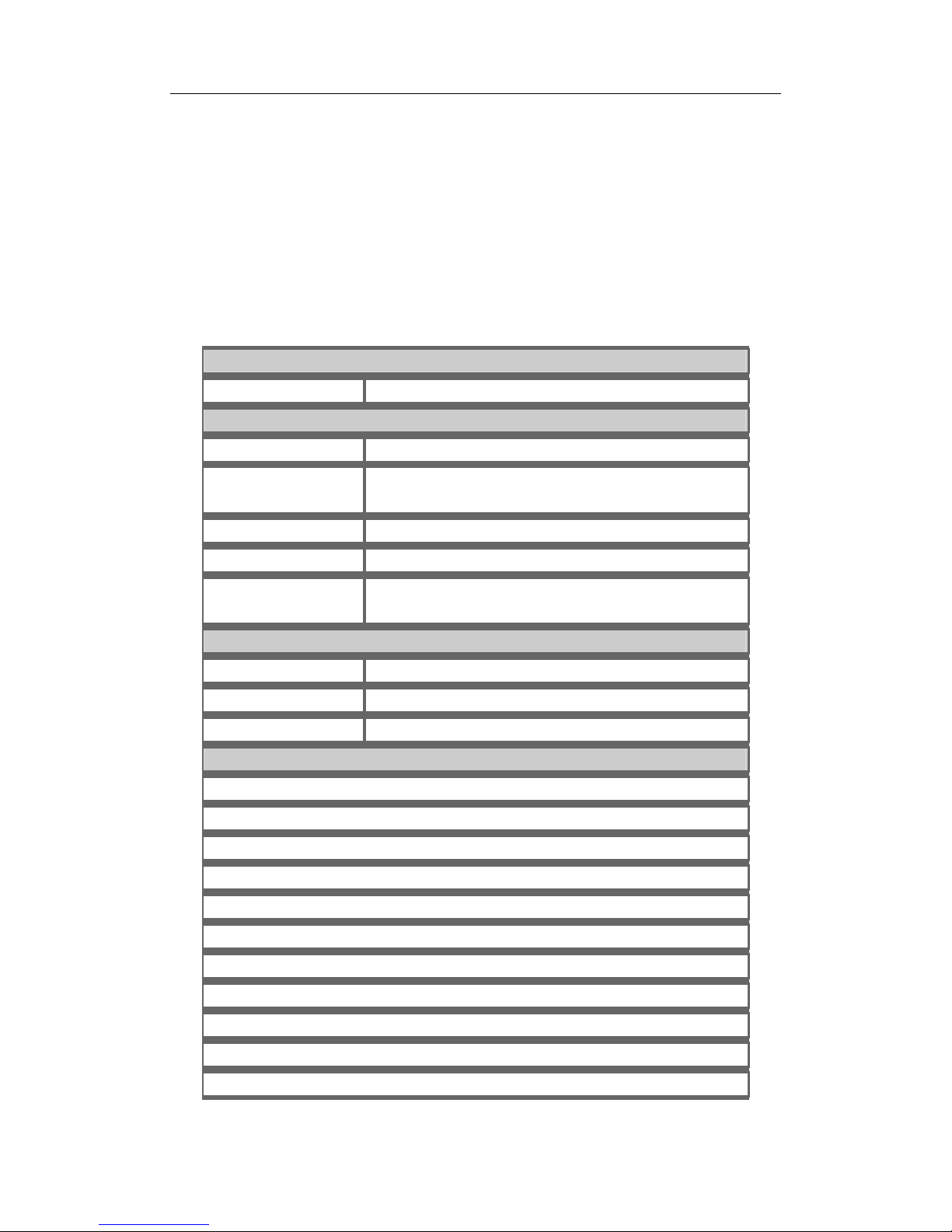
VoIPPhoneUser sManual
n Self-adaptivejittercacheensuressmoothvoice function
n Lost-packetcompensation guarantee mechanismprovidesabettervoice quality.
n Built-inInternetgatewayfunction
n Easily-configuredConsoleport
n Supporting remoteconfiguration ofWeb modeand remotesoftwaredownloading/upgrading
5Performance Indices
DescriptionofProduct Model
IPPHONE SIPprotocol
Physical Specifications
Powersupply AC/DCpoweradapter, 12VDC
DCinput:5VDC/1A
Powerconsumption <10W
Weight About 1kg
Reliability Systemavailability>99.999%,MTBF>100,000hours,MTTR<5
min
Ambient requirements
Workingtemperature 0°C~ 50°C
Storagetemperature -10°C~ 50°C
Relativehumidity 5%~ 95%, non-condensing
Technical Specificationsfortheinterfaceattributegateway
Muteprocessing/fourwaveprocessing
RTP/RTCPvoicechannel
VoicecompressionalgorithmG.711A/U, G.729, G.723 and G.726
Signal format:DTMF
Echosuppression:G.165/G.168
DTMFsignal detection/generation
CompatibletotheInternet protocols, suchasTCP/IP, UDP, ARP, TFTPand ICMP
SupportingSNMPVersionII
CompatibletoIEEE 802.310BASE-TXEthernet
CompatibletoIEEE 802.3u 100BASE-TXfast Ethernet
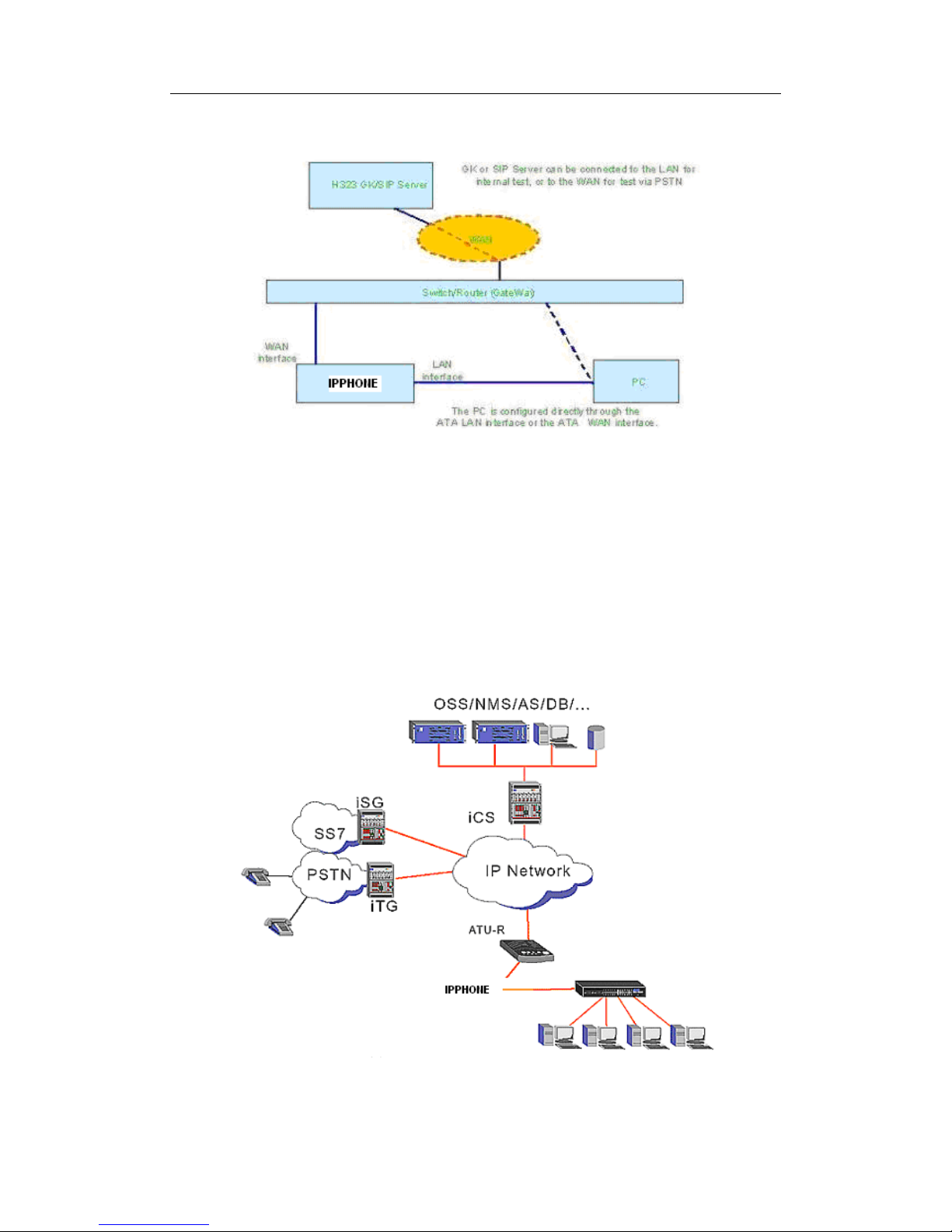
VoIPPhoneUser sManual
6Networking Mode
6.1TypicalApplications
TheIPPHONEintegratestheInternetgateway,Small-sizeenterprisescanusethe
10/100MbpsPCinterface toconnectlocalPCwithuplinkconnectedtoDSLModemorCable
Modem.Theycanalsousecategory-5 cablestoconnecttheISPswitch(asshowninFig.A).
TheIPPHONEalsoistheidealaccess equipmentforsmall andmediumscaleoftelephone
bars(asshowninFig.B).TheuplinkcanbeconnectedtotheITSP(InternetTelephony Service
Provider) networkthrough anEthernetinterface connectedtothesmall switchorrouter.
Internet + VOIPSystemArchitectureforSmall-sizeEnterprise/Branch(CopperCableDSL)
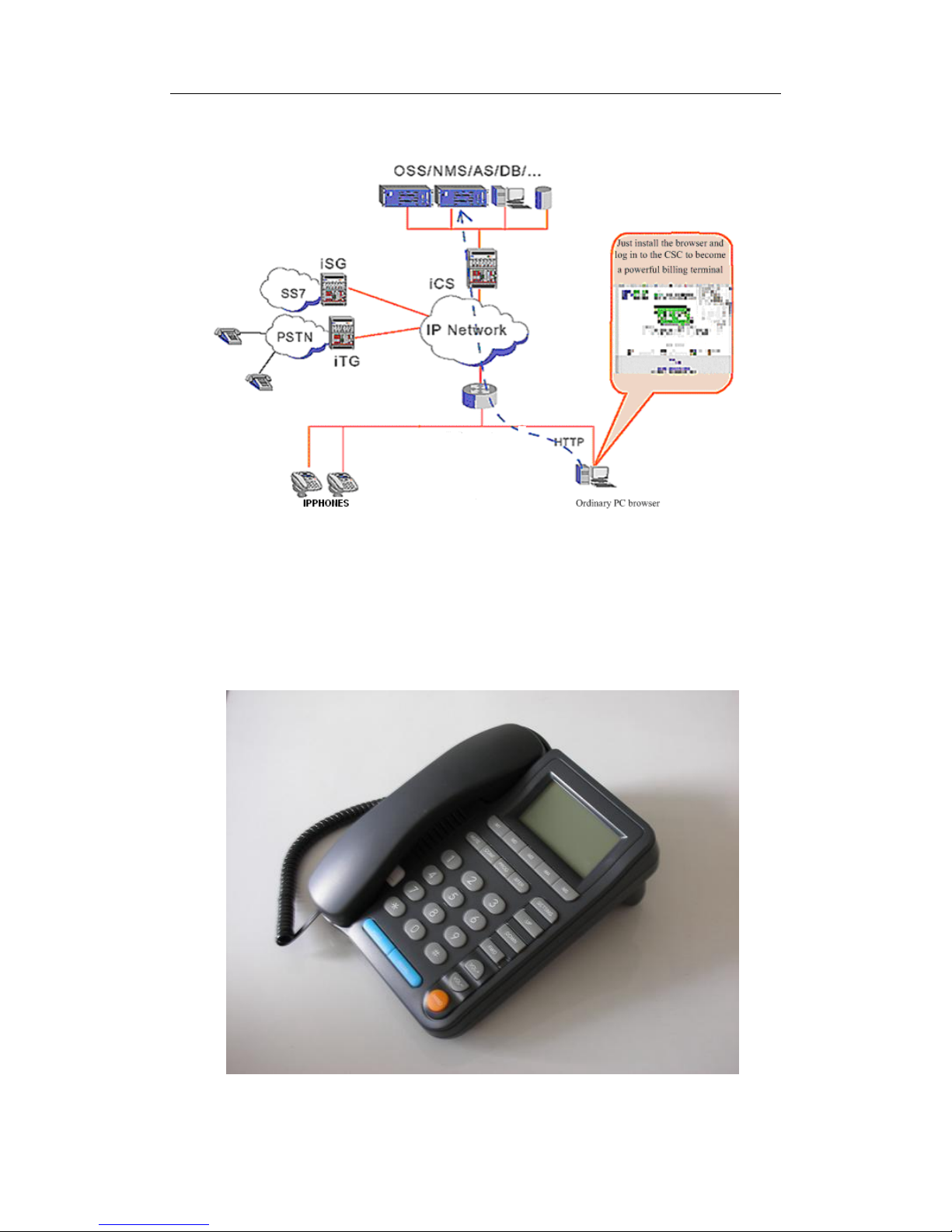
VoIPPhoneUser sManual
Fig.A
OperatorIPTelephoneBarSystemArchitecture(Catogory-5Cable)
Fig. B
7Appearance Description

VoIPPhoneUser sManual
8Configuration Description
TheIPPHONEprovidestwowaystomodifyWEBparameters:throughPCinterface and
WANinterface. BelowdescribeshowtoentertheWEBinterface configurationparameter(referto
Chapter9 WEB configuration interface description)through WANinterface (refertoSection 8.1)
8.1WANConfiguration Environment
n Configurethe “TCP/IPProtocol”ofPCaccording toFig. 1withthedefaultIPaddressesof
PCand IPPHONELANinthesamenetworksegment.
n Configurethedevice according toFig. 2.
n Usestraight-through cablesinthefigure.2
n Afterconfiguration, inputtheIPPHONEdefault IPaddressinIEaddress bar. EachIPPHONE
will beallocatedwithaninitialLanIPaddress beforedelivery, assumedtobe192.168.0.200.
fig1

VoIPPhoneUser sManual
Fig. 2
9Configuration inWEBMode
9.1LOGINWEB
ThroughIPPHONE sWanorLanIPtologinweb,Default AdminUsername:admin ,Default
AdminPassword:888888 ,Default UserUsername:user ,Default UserPassword:888888.
Whenloginasadminuser, will see likefigure3:
Fig. 3
Whenloginasuser,will see likefigure3:

VoIPPhoneUser sManual
Fig. 4
9.2WANConfiguration
Thispageisthefirstpagedisplayedwhenthedevice'swebpagesareaccessed.Itshowshow
longthedevicehasbeenrunning sinceitslastreboot,theIPaddressthedeviceiscurrentlyusing,
whetherornotthedeviceispasswordprotected,andalsodisplaysthemainapplicationand
downloaderapplicationfirmwareversions.Inaddition,MACaddress oftheWANport,andserial
numberofthedevice, ifit hasone, arealsodisplayedinthispage.

VoIPPhoneUser sManual
Thispageand itssub-pagesareavailableon devicethatsupportsbridgingand allows
viewingand configuration ofthe WANinterfacestatus/settings.ThedefaultWANinterface
IPaddress issetto192.168.0.200.Pleasenotethatanyactions/modificationswhichalter
the topologyoftheEthernetBridgewillresultinthespanningtreeprotocoltorelearn.
Duringthisrelearnperiod (maytakeuptooneminute),HTTPaccess willbeunavailable
on all bridged interfaces(includingthe PCinterface).
9.3SIPConfiguration
Thispageallowsconfiguration ofthe SIPserverand endpoint settings.
Entertheaddress andportvalue ofthe SIPserver.Theaddress maybean IP
address orthe nameofthe server.Ifno SIPserveraddress isentered,thedevicewill

VoIPPhoneUser sManual
attempttoselfprovision aSIPserverusingaDNSquery.Forthistobesuccessful,ensure
thattheDNSsettingson the deviceinclude aDNSserveraddress whichisconfigured
withthe SIPserveraddress and willrespond tothequery,andtheappropriatedomain
nameofthe network.
Ifyou wishtospecifyaspecialSIPdomainname,you mayenterthe domainname
here.Ifno domainnameisentered,theSIPdomainnamewillbesettothatofthe network
(i.e. that whichisobtained viaDHCP, orspecified on the WANsettingspage, section 9.2).
The currentlyprovisioned SIPServerand Domainaredisplayed beside "SIPServer
Settings"forinformationalpurposes.
Select whetherornottosendaRegistration Request totheSIPserverbycheckingthe
boxnext to"Send Registration Request".
Forthe endpoint, setthedialplan tobeused byall lines(referto"AppendixD for
detailson thedialplan representation), and selectthetransport method tobeused forSIP
signaling(eitherUDPorTCP).
Foreachlineonthe endpoint (NOTE: TheIPPhonehasasingleline), enterthe Line
Phone Number,Caller-IDName,signalingportvalue,authentication Usernameand
Password, and select ifAECistobeperformed on thisline.
Press "SaveSIPSettings"tosavethe newvalues.
Extensions
Thispageallowsspecification oftheSIPsignalingstack behaviorundercertainscenarios.
Ifyouwishforthe SIPstack toimplementreliabletransmission ofprovisional
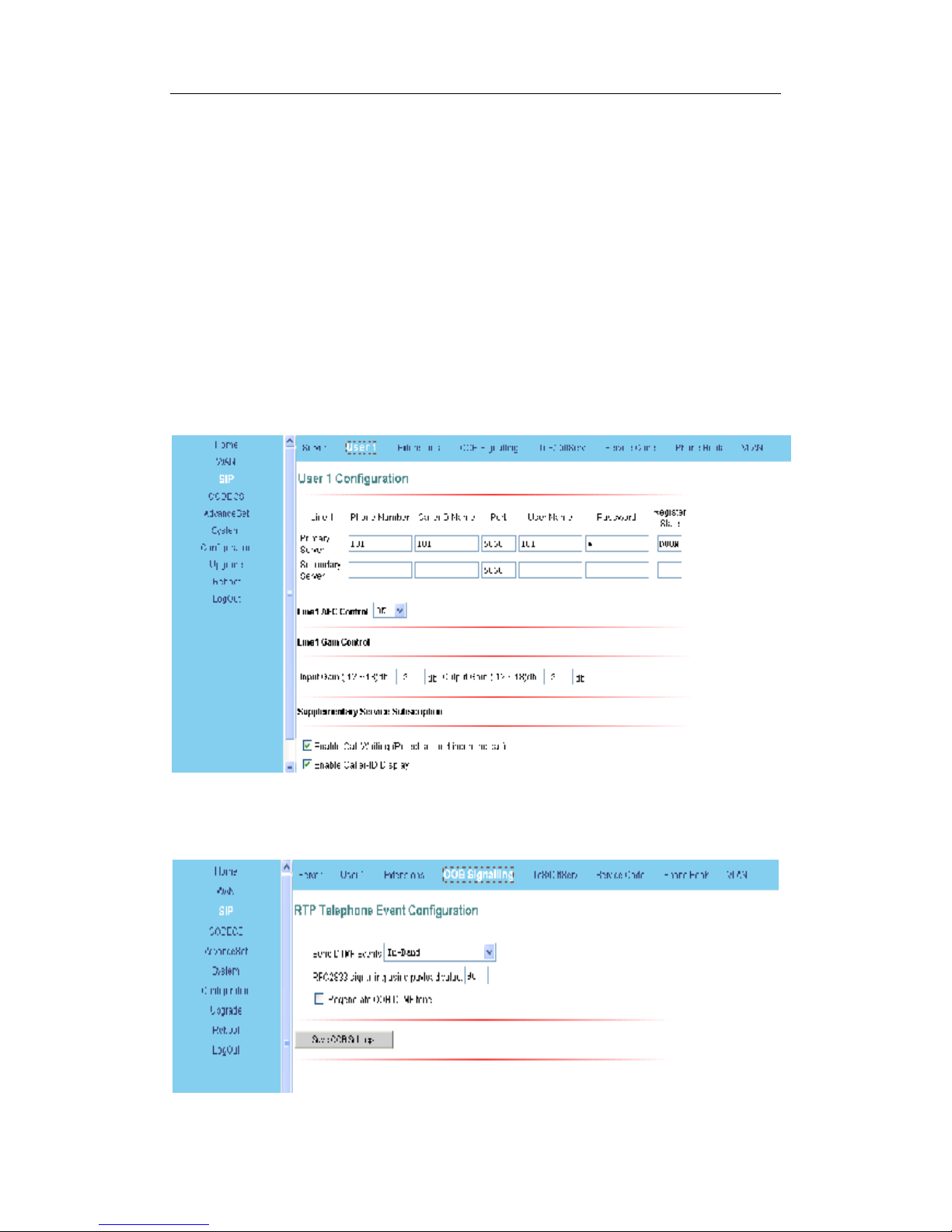
VoIPPhoneUser sManual
responsesaccordingtoRFC3262(usingthePRACKmethod), check the option "Support
PRACKmethod withprovisionalresponsereliability".
Ifyou wishforthe SIPstacktoinclude the userparameter"user=phone"intheSIP
URI header(s), check the option "Encode SIPURI withuserparameter".
Ifyou wishforthe SIPstack tosend INVITEmessageswiththe "Timer"headerfield
present, check the option "Send INVITEwithTimerheadervalue"and entertheTimer
headervalue.
Ifyou wishforthe SIPstack toimplementasession timeraccordingto
"draft-sip-session-timer",selectthe option "SIPSession Timervalue",and enterthe
session time-out value.
Press "SaveSIPExtension Settings"tosavethe newvalues.
Thissub-pageallowthe usertoconfigurethe devicewithphone number,callerID,
usernameand passwordspecified bythe serviceprovider.

VoIPPhoneUser sManual
Thissub-pageallowsconfiguration ofthe out-of-band signalingoptionsforSIP.Select
whetherOOBtelephone event signalingistobedone usingthe SIPINFO message, orto
bedone viaRFC2833 RTPsignaling
Thissub-pageisused toconfigurethe Type-of-Service/Diffservbytevalueswhichare
tobeused intheIPheaderofall transmitted SIPsignalingpacketsandRTPpackets.The
ToS/DiffServbytevaluesareentered astwo-digithexadecimalvalues.Ifno special
ToS/DiffServvalue istobeused foraparticulartraffictype,enter"00"orleavethe setting
empty.
Press "SaveToS/DiffServSettings"tosavethesenewsettings.
You needto settheservicecodeforusingvalueaddservice. Forexample,Isettheservicecodeas
theabovepicture
Condition Call Forwarding:(thecall will transferifno oneanswer)
a)Setforwarding number:pickup thehandset(press *70# (then you willhearthedial
tone(press theforwarding number(thenyouwill herethree beepsindicatingsetting

VoIPPhoneUser sManual
finish
b)Setthetimeout: gotothe “sipextensions(Conditionalcall Forwardingtimer”
and setthetimeoutbeforeforwarding,unit: second, and thenactivethisoption.
c)Thenthecall will automaticallytransfertotheforwardingnumberifnooneanswersthe
call inthetimeout.
Call Forwarding on busy
Enablecall forwarding on busy:pickup thehandset(press *71# (then you willhearthedial
tone(press theforwardingnumber(thenyouwill herethree beepsindicatingsettingfinish,
thenall incoming call will forwardtothisnumberautomaticallywhenthePhoneisbusy
Call Forwarding:(forwarding always)
a)Enablecall forwarding:pickupthehandset(press *72# (thenyouwill hearthedial
tone(press theforwarding number(thenyouwill herethreebeepsindicatingsettingfinish,
thenall incoming call will forwardtothisnumberautomatically
b)Disablecall forwarding:pickupthehandset(press#72# (thenyouwill herethree beeps
indicating setting finish
Donotdisturb:(DND)
a) EnableDND:pickupthehandset(press *74# (thenyou will herethree beeps
indicating setting finish(thenthephonewon tringing whenthereisanincoming call
b) DisableDND:pickupthehandset(press #74# (thenyou will herethree beeps
indicating setting finish
Call transfer:
a)Unattendedtransfer:Acall B(Bpress*98# andthenenterCnumber(thenBwill
hearthree beepsindicating thetransfersuccessfully
b)Attendedtransfer:AcallsB(BpushthehookflashtoholdA(BthendialCnumberto
talkwithC(thenBpress *98# totransferthecall(thenAcantalkwithC
Call Return:
Pickup thehandset(and thenpress *69# todialthelatestreceivedcall
3 wayconference call:
Acallsand talkswithB(BpushthehookflashtoholdABthendialCnumbertotalkwith
C(Bthenpushthehookflashagaintoenablethree wayconference call(Cwill leavethecall
isBpushthehook-flashagain.
Tone
Thissub-pageisused toconfigureToneswhichappliesinordertoacknowledgeusers.
Dial Tone: The tone you hearwhen you pick uphandset

VoIPPhoneUser sManual
Recall Dial Tone: The tone when you holdcallee and preparetomakeanothercall.
ConfirmTone: Thetoneafteryou’vesetupsomeservice,likeDND(DoNotDisturb),Call
Forwarding, etc.
Ring Back Tone: Theaudibleringingyou hearbeforecallee picks upand answersyour
call.
Busy Tone: The tone indicatesthe numberyou dialed isinbusynow.
ReorderTone: The tone you hearifyou dialaninvalidnumberorthe call isnot available.
Receiver-Off-HookTone: The tone toalert you toplacethe handset on-hook.
Message-Waiting-IndicatorTone: The tone tonotifyyou tocall formessagebox.
Call-Waiting-IndicatorTone: Thetonetomakeyouawareofthe second incoming call
whileyou’reinconversations.
Ring
Thissub-pageisusedtoconfigureRing Cadencesrequired byRings,
Call-Waiting-Indicator, and DistinctiveRingfeatures.
1. Ring Configuration:
DefaultRing: Default ringcadencewhen the phone rings.
Call-Waiting ReminderRing: RingcadenceofCall-WaitingReminderRing.

VoIPPhoneUser sManual
9.4CODECSSetting
Ifthe deviceisrunningone ofthe fourVoIPapplications,thispageisavailablefor
configuringthe audioCODECparameters,aswellasthe JitterBuffersettingsforthe
CODECdecoders.
EnterwhichCODECsaretobesupported.
Selectwhichcomplexcodecistobesupported.Due tomemorylimitations,itisnot
possibletoselect G723 and G729 complexcodecat the sametime.
Selectthepacketizationperiod tobeusedforeachselected CODEC.ForMGCP,a
rangeofpacketizationsmaybeprovided foreachCODEC(tobeadvertised inthe
device's"capabilities"set).
Select whetherSilenceSuppression istobesupported foreachCODEC.
TheJitterBuffersettingsapplytoall activeCODECdecoders.You maychoose
between an adaptivejitterbufferand afixed jitterbuffer.Foran adaptivejitterbuffer,
choosethemaximumallowableplayoutdelay(inmilliseconds).Forafixed jitterbuffer,
choosethe fixed playout delay(inmilliseconds).
Finally,selectwhetherornotadecodershouldautomaticallyswitchfroman
adaptivejitterbuffertoafixed jitterbufferupon fax/modemtone detection.Adaptivejitter
buffersaresometimesdetrimentaltofaxtransmissionoverG711CODECsiftheyhaveto
adapttoorapidlyortooextensivelyduetoinconsistentandwidespread packetdelays.In
theseadversenetworkconditions,afixed jitterbufferprovidessuperiorperformancewhen
handlingincomingfaxtransmissionsoverG711CODECs.
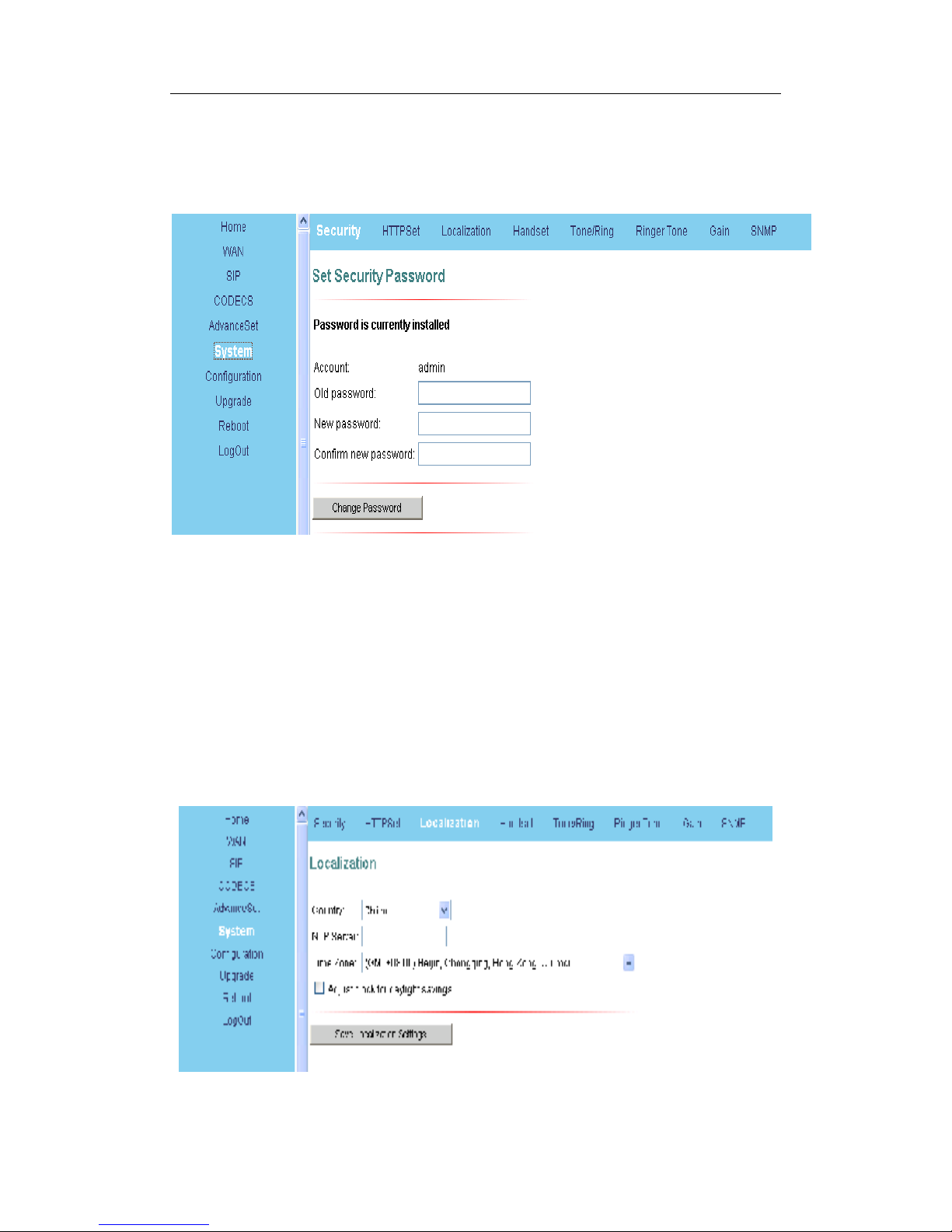
VoIPPhoneUser sManual
Press "SaveCODECSettings"tosavethe newCODECparameters.
9.5SystemSetting
1.Set SecurityPassword:
Click "System"itemon the topmenu.
Click "Security"on the left menu.
InOldpasswordfield, input oldpassword, ifyou haveit.
InNewpasswordfield, input newpassword.
Inconfirmpasswordfield, input confirmpassword
Press "ChangePassword"button tosavechanges.
Timezone:

VoIPPhoneUser sManual
Find the current timefromalist ofcities.
CountryCallerID:
The callerIDcan find out who'scallingyou and keeptrack ofhowoften theycall.
Usersshouldsetthe countryfieldaccordingtotheirgeographicallocation,otherwisethe
CallerIDfunction might not workproperly.
1.Timezone setting:
Click "System"on the topmenu.
Click "Localization"on the left menu.
InNTPServerfield,enteraNTPserverIPaddress.Ifyou wanttousethe defaultNTP
server, thisfieldshouldbeblank.
InTimeZone dropdownmenu, select one timezone .
InAdjustclock fordaylightsavingscheckbox,ifyourcountryhasdaylightsavingstime,
you can enableit
Press SaveLocalization Settingsbutton ,thensystemwill redirecttothe webpageof
reset.
Thissub-pageisused forconfiguringthe device'sSNMPmanager.Configurethe
SNMPTrapHostIPaddress and community,theSNMPread and writecommunity
parameters, and the SNMPSystemDescription and SystemObject IDparameters.
Press "SaveSNMPSettings"toapplythe newvalues.Thesesettingswill onlytakeeffect
when the deviceisrebooted.

VoIPPhoneUser sManual
9.6DownloadSetting
Thispageprovidestwooptionsfordownloadinganewfirmwareapplication imageto
the device.Ifyou wishtodownload thenewfirmwareimageusingTFTP,enterthe
filenameofthe ROMimageand entertheIPaddressofthe TFTPserveron whichthisfile
resides.
Toinitiatethe TFTPdownload process, press "StartTFTPDownload."
Ifthe ROMimageisstored on the samelocalmachine you areusingtoaccess the
device’swebpages,you canchoosetodownload the ROMfiletothedeviceusingan
HTTPpost. Enterthefilenameofthe ROMimageorpress "Browse"tohelplocatethefile.
Toinitiatethe HTTPdownload process, press "Start HTTPDownload."
Ifthe mainapplication isexecutingatthetime,thedevicewillautomaticallyreboot
itselfintothedownloadermode andbeginthedownload process.Ifthe downloader
application isexecutingatthetime,thedownloadprocess will begin.Thedownload status
will bedisplayed when the imagedownload process iscomplete.PleaserefertoSection A
“The DownloaderApplication formoredetailson the download process.
HTTPDownloadmethod:
When usinghttptoupgrade firmware,itwill check firmwareversion beforestarting
download process.
InFilenamefield, press BrowsingButton.
Press Start HTTPDownload button tostart downloadingfile.
Iffirmwareversion doesn't fit inwitholdversion, it won't allowupdating.

VoIPPhoneUser sManual
9.7Advance Setting
l DialPlansuchas12.1.1
l Digit Map1:FortheNoprefixedwith13, 013 will substitute.
eg., whencall 1368644111, thesend no will be01368644111
l Digit Map2:FortheNoprefixedwith8, 07558 will substitute
Butduetothesetting ofDigit Map1 &Digit Map2,thisrule
excludetheNoprefixedwith86 &88.
eg., whencall 81971911, thesend no will be075581971911
l Digit Map3:FortheNoprefixedwith86, 86 will bedropped.
eg., whencall 8607552647xxxx, thesend no will be07552647xxxx
l Digit Map4:FortheNoprefixedwith88, no change
eg., whencall 88011500, thesend no will be88011500
Table of contents