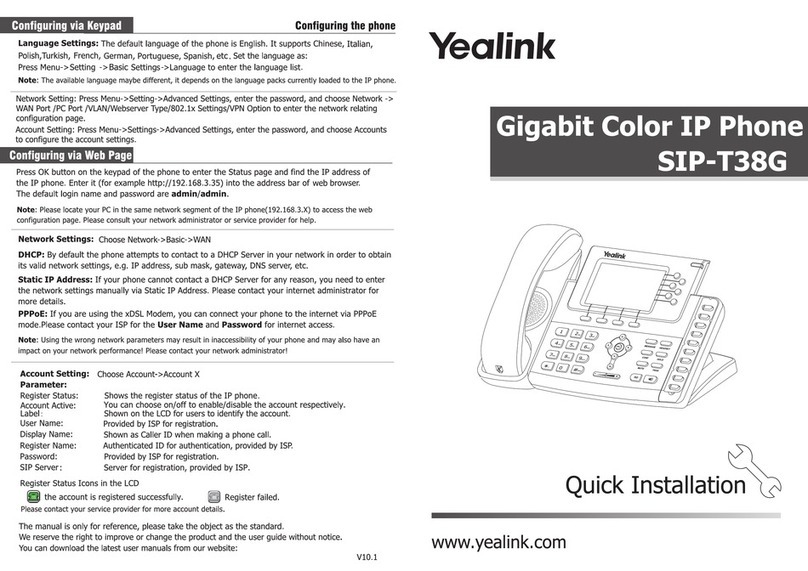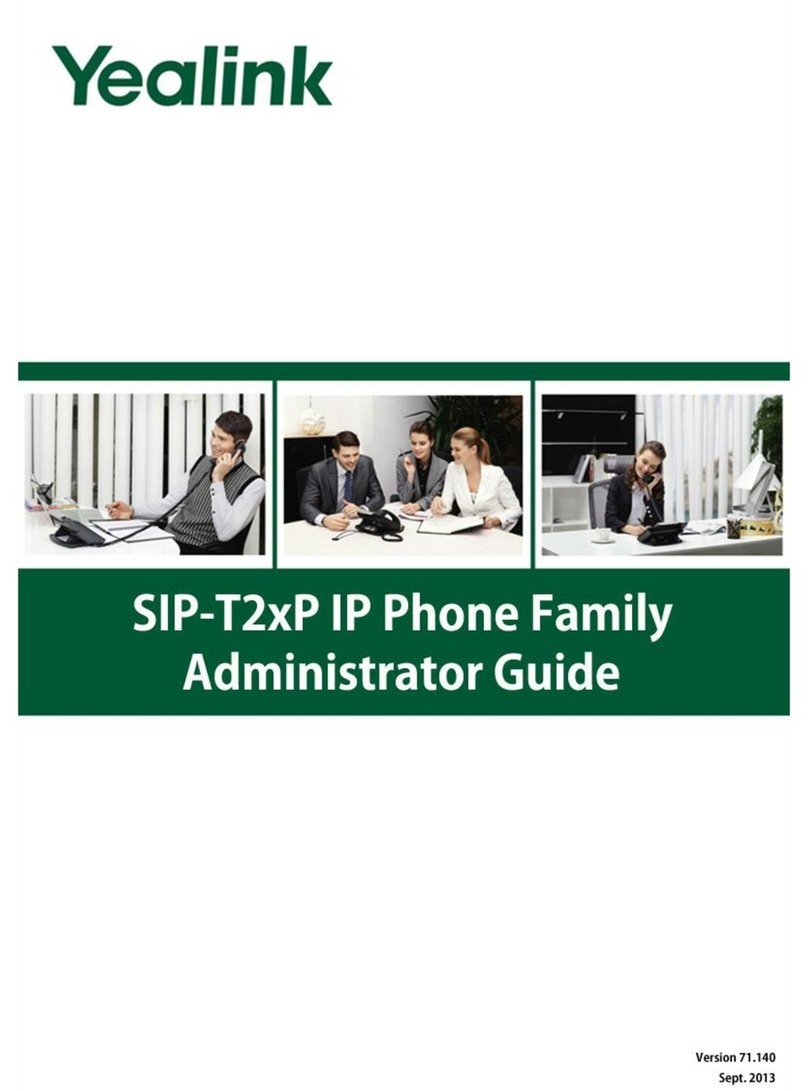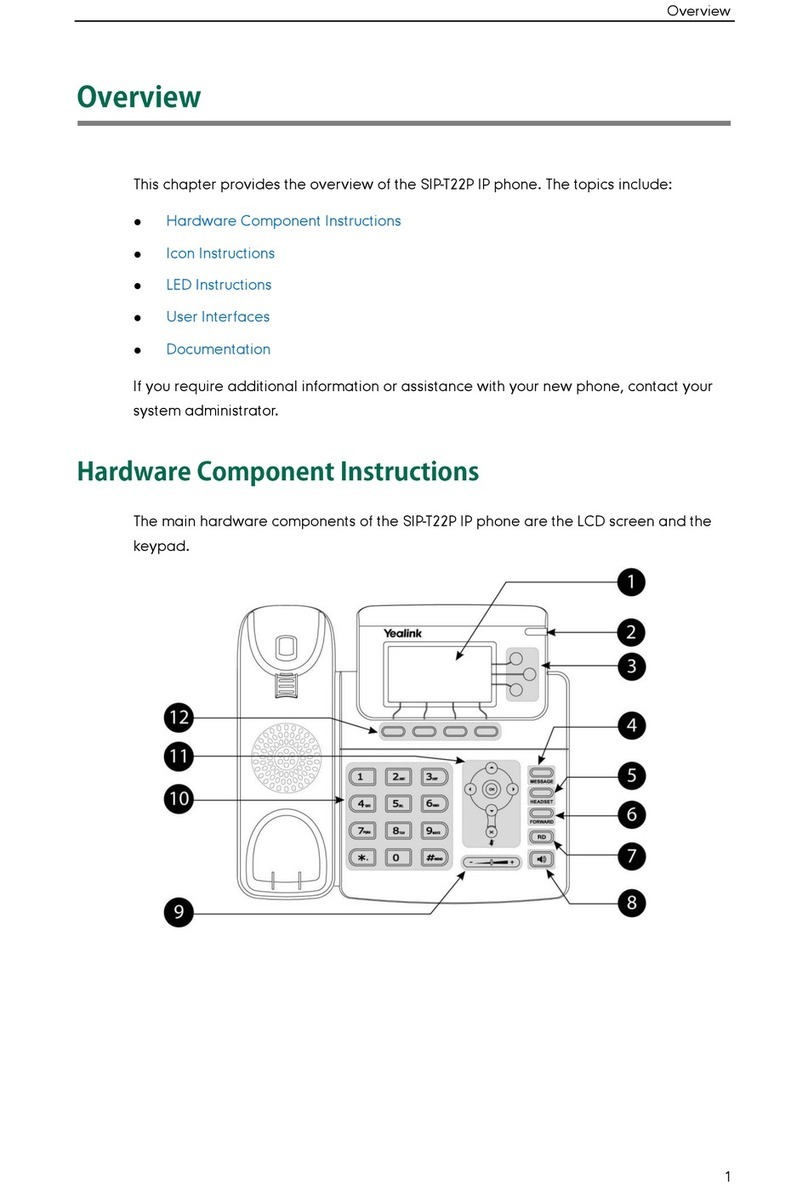Yealink SIP-T18P User manual
Other Yealink IP Phone manuals
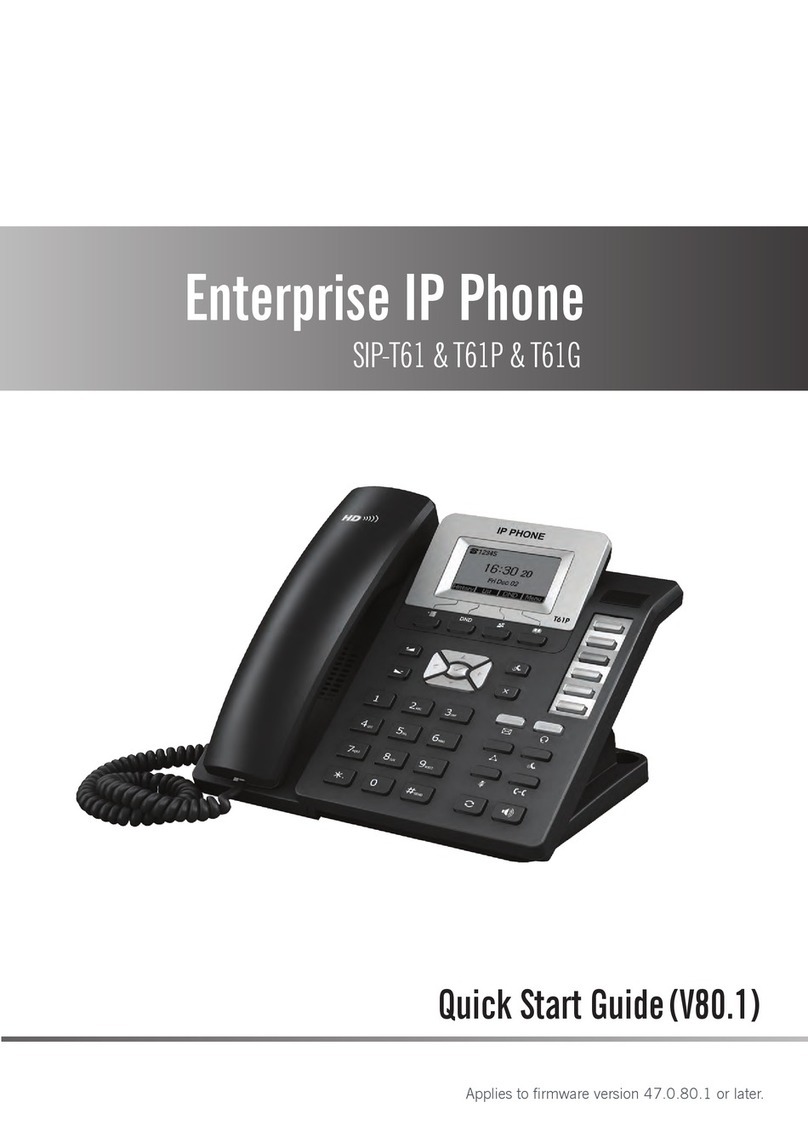
Yealink
Yealink SIP-T61 User manual
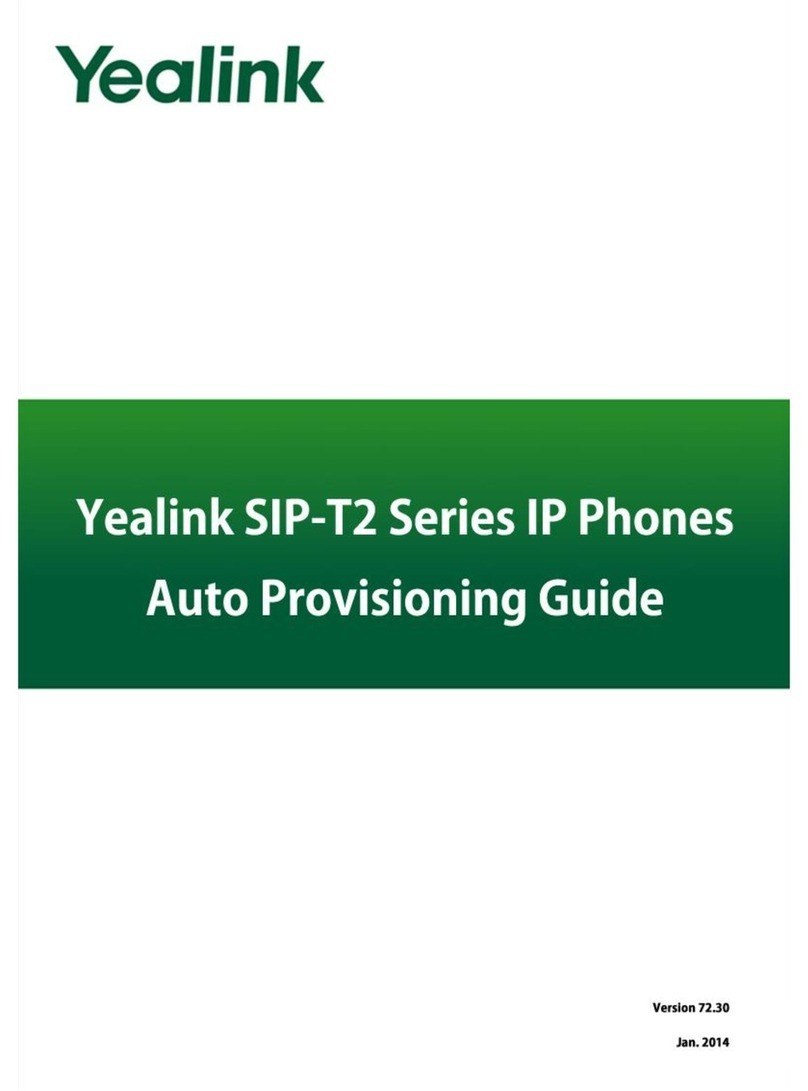
Yealink
Yealink SIP-T2 Series User manual

Yealink
Yealink Yealink SIP-T46G Service manual
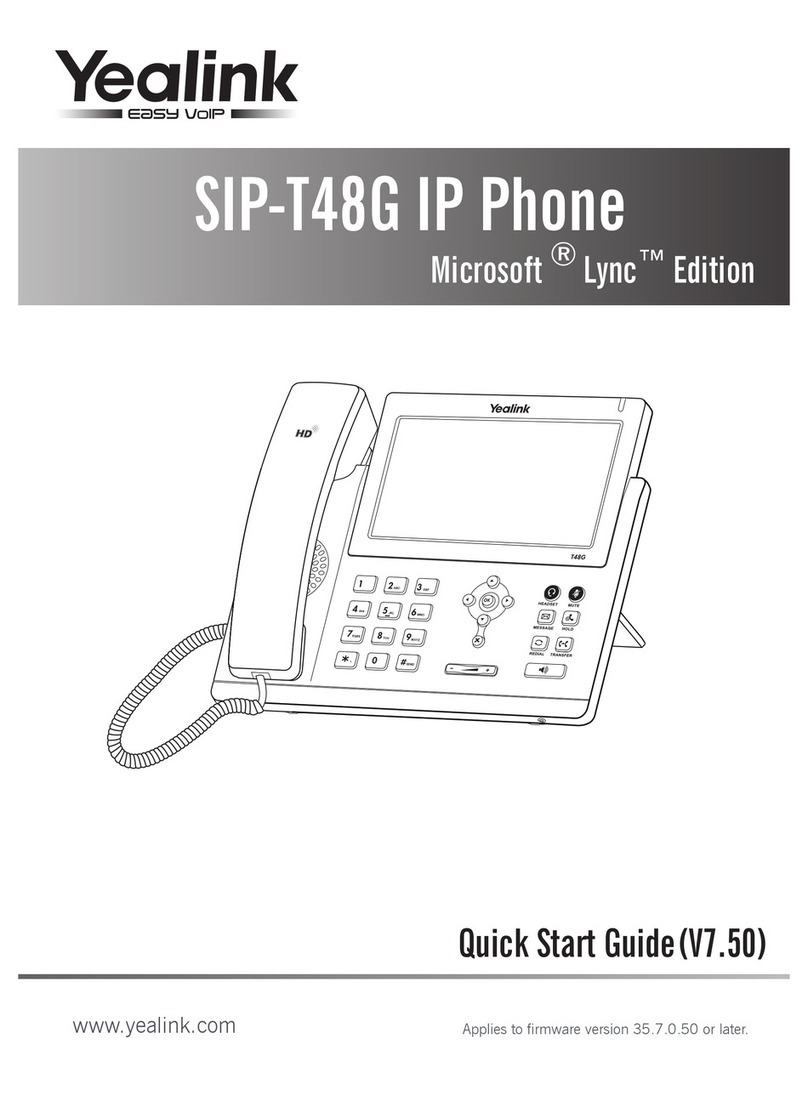
Yealink
Yealink Yealink SIP-T48G User manual

Yealink
Yealink T20P Installation guide
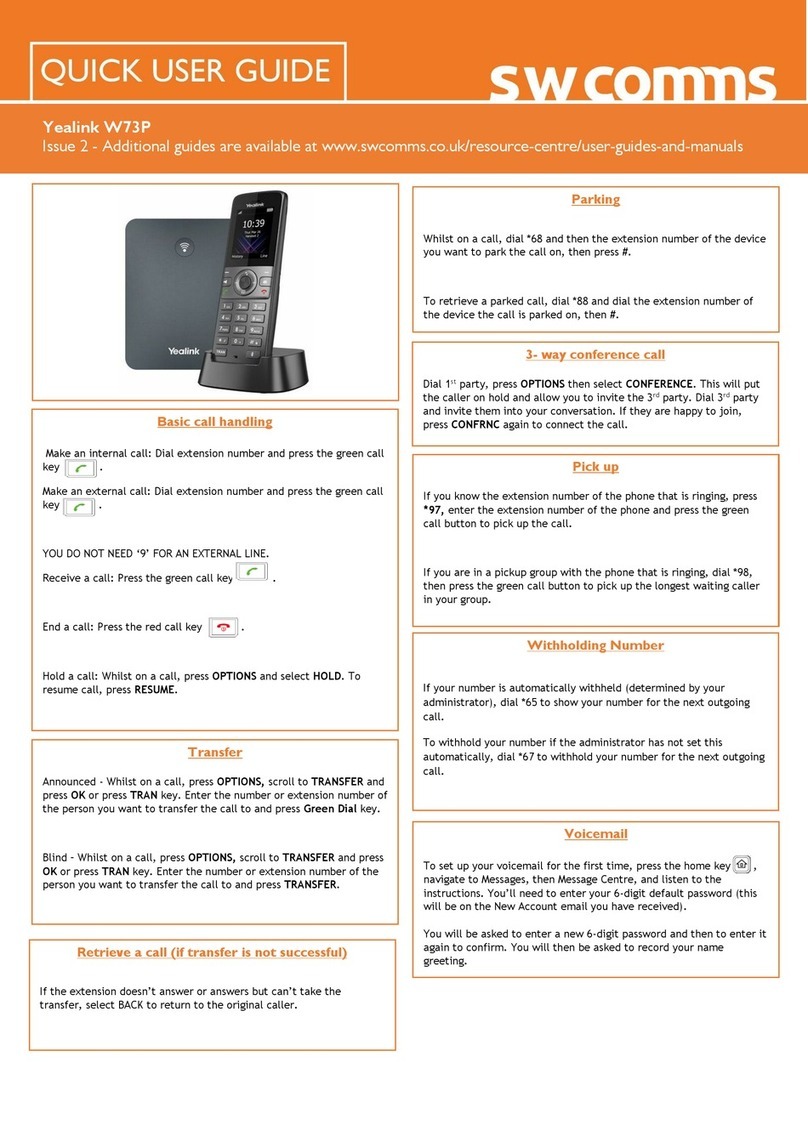
Yealink
Yealink W73P Instruction manual
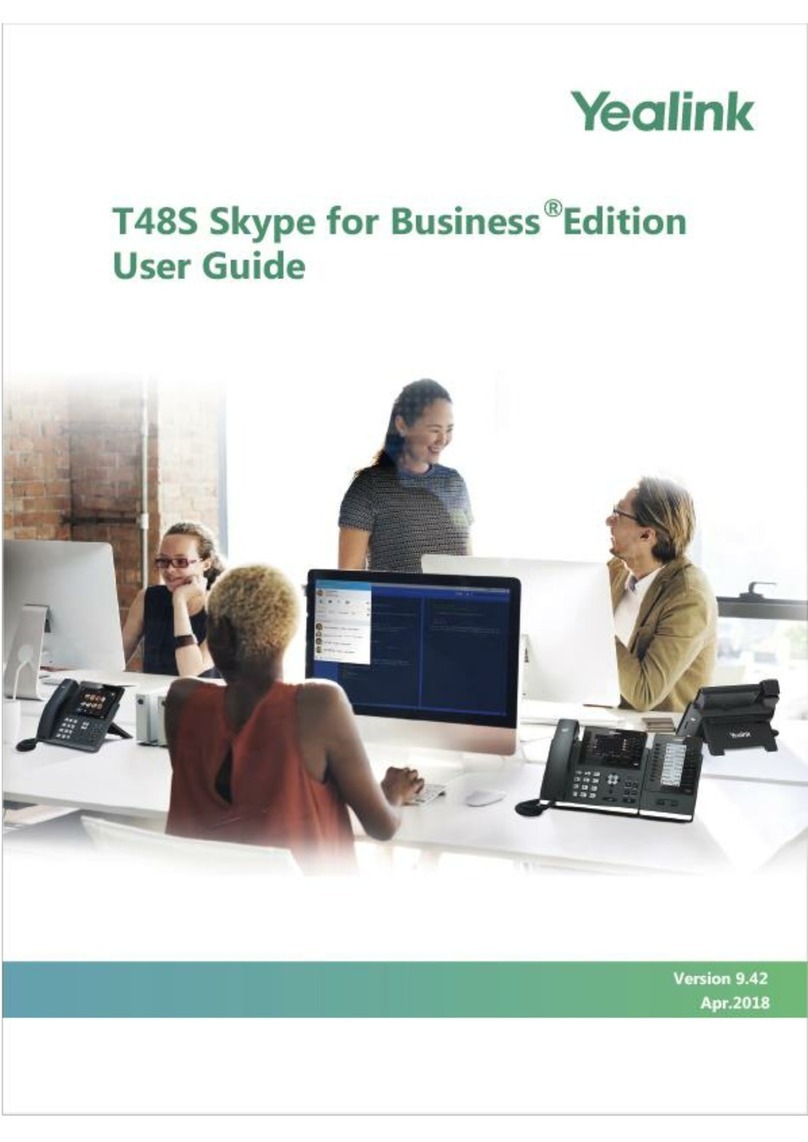
Yealink
Yealink T48S Skype For Business Edition User manual

Yealink
Yealink SIP-T27P User manual

Yealink
Yealink CP920 User manual
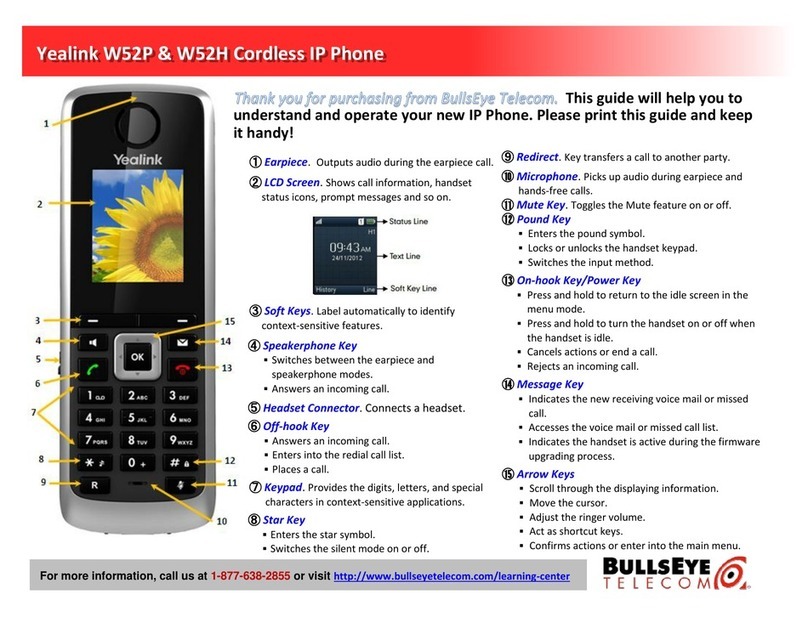
Yealink
Yealink Telkom W52P User manual

Yealink
Yealink T54S Service manual

Yealink
Yealink SIP-T23G User manual

Yealink
Yealink SIP-T19P User manual
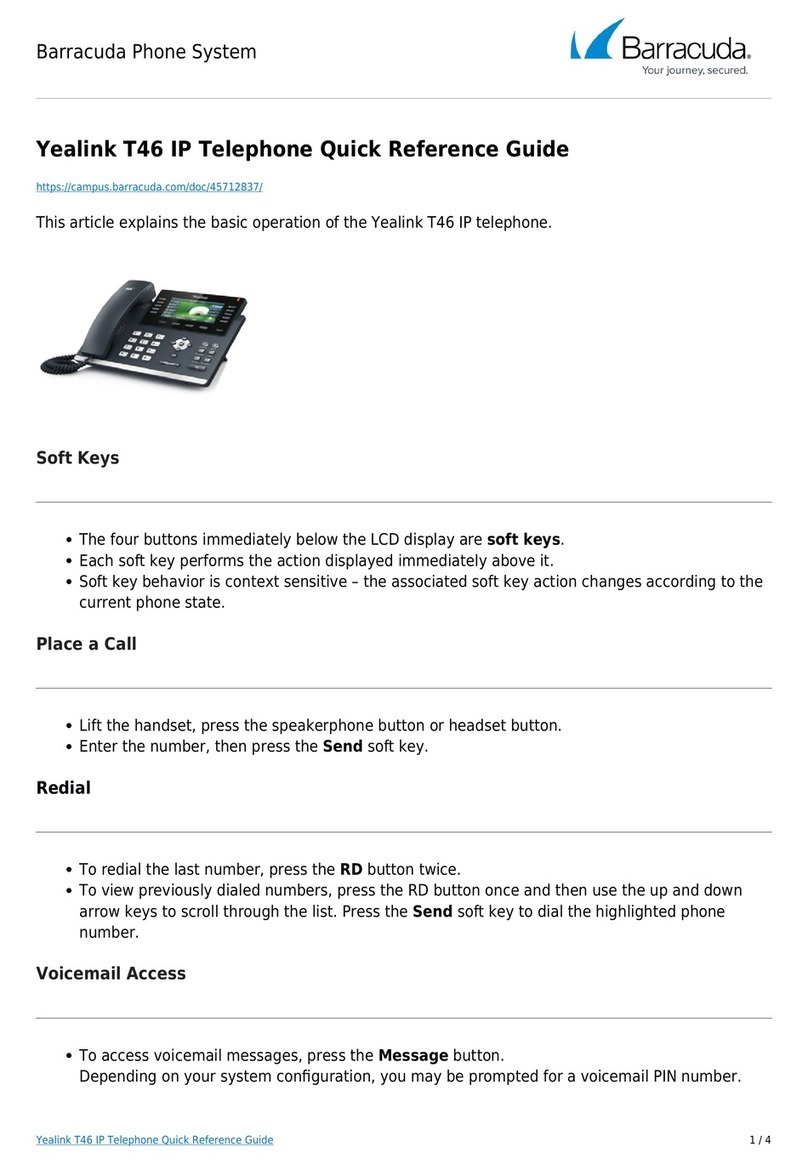
Yealink
Yealink T46 IP User manual

Yealink
Yealink Yealink SIP-T46G User manual
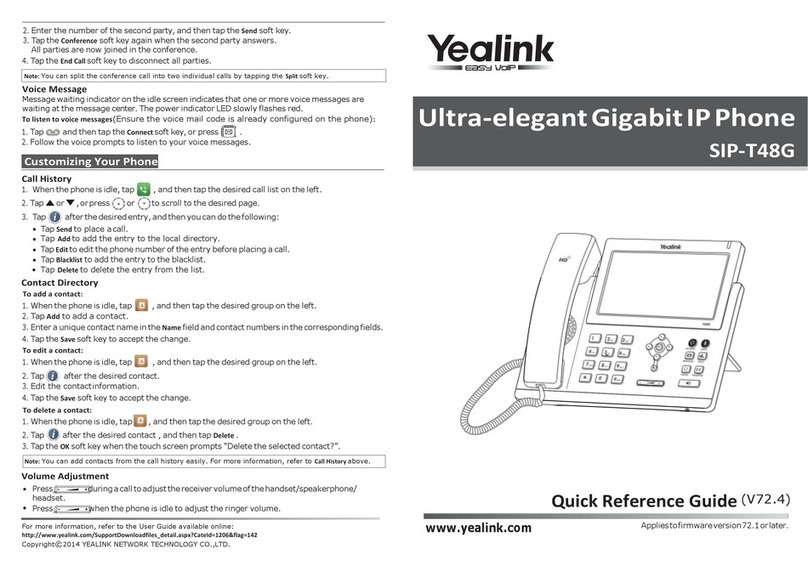
Yealink
Yealink Yealink SIP-T46G User manual

Yealink
Yealink Yealink SIP-T42G Instruction manual

Yealink
Yealink Yealink SIP-T20P User manual
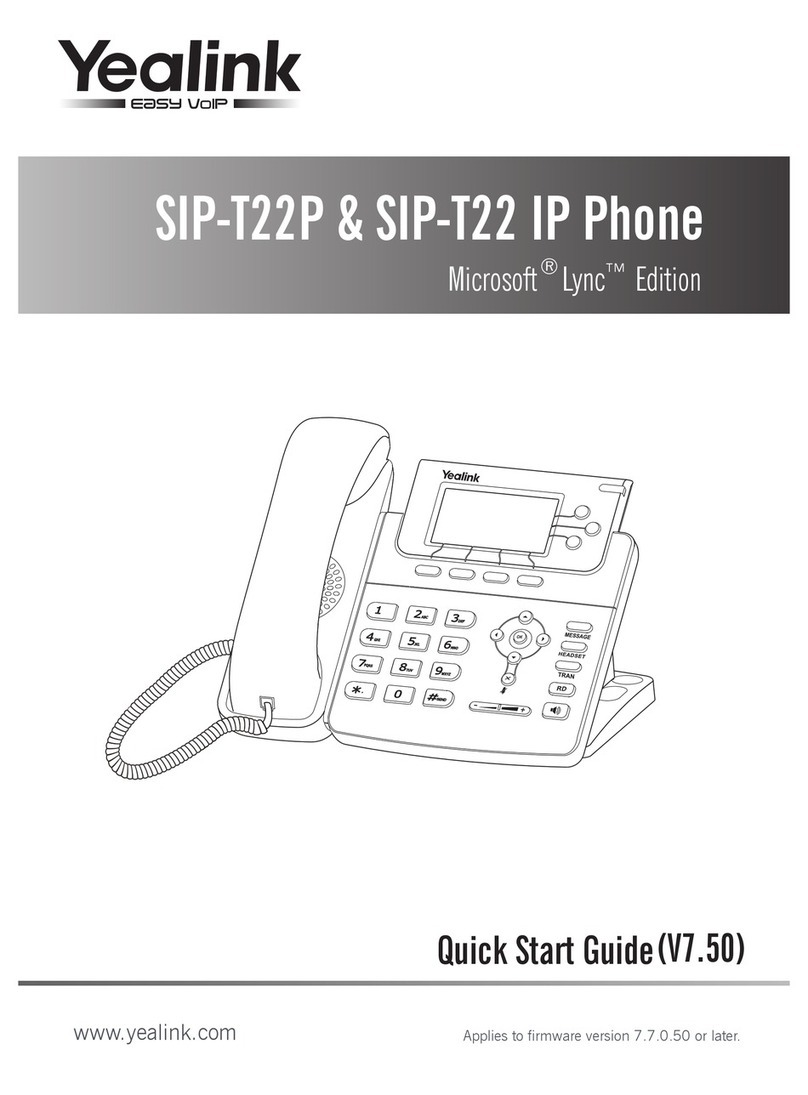
Yealink
Yealink Yealink SIP-T22P User manual
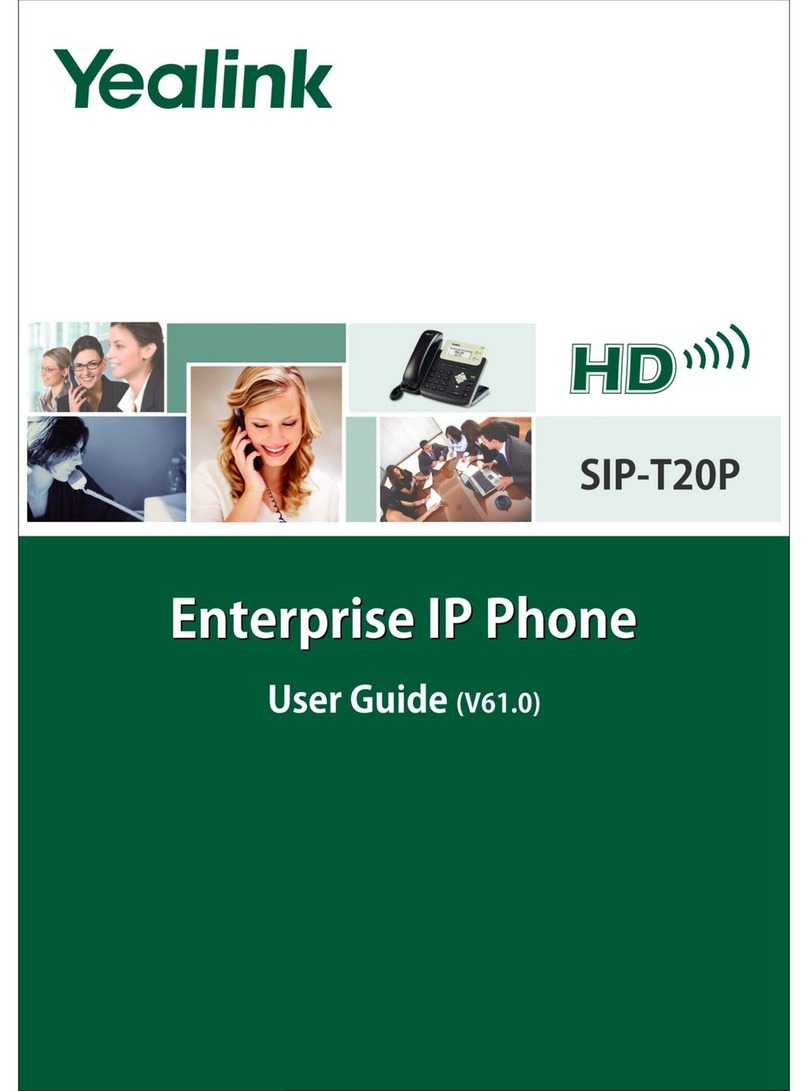
Yealink
Yealink Yealink SIP-T20P User manual