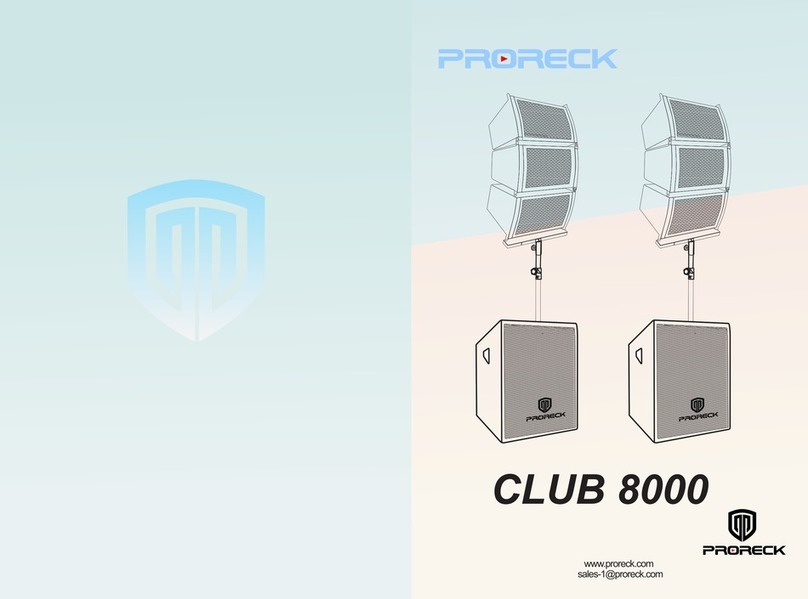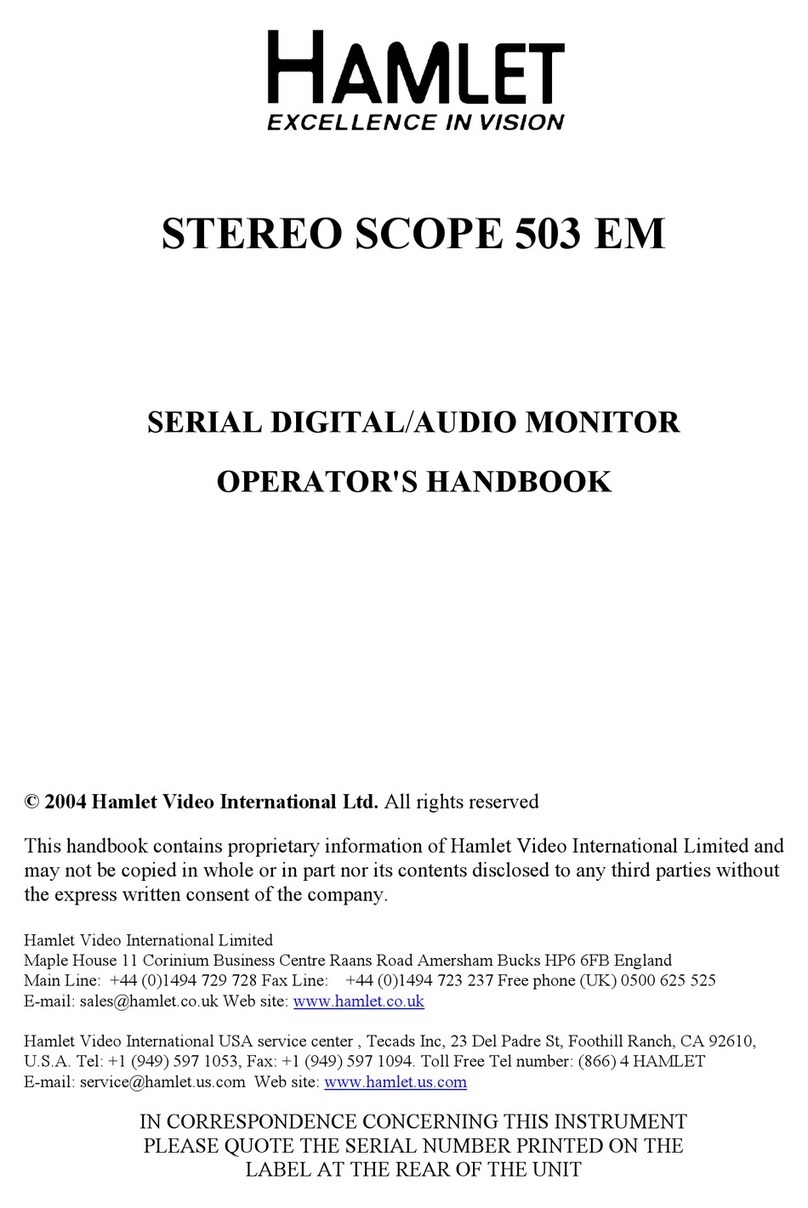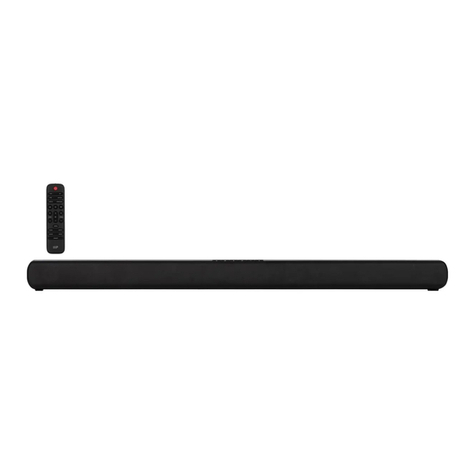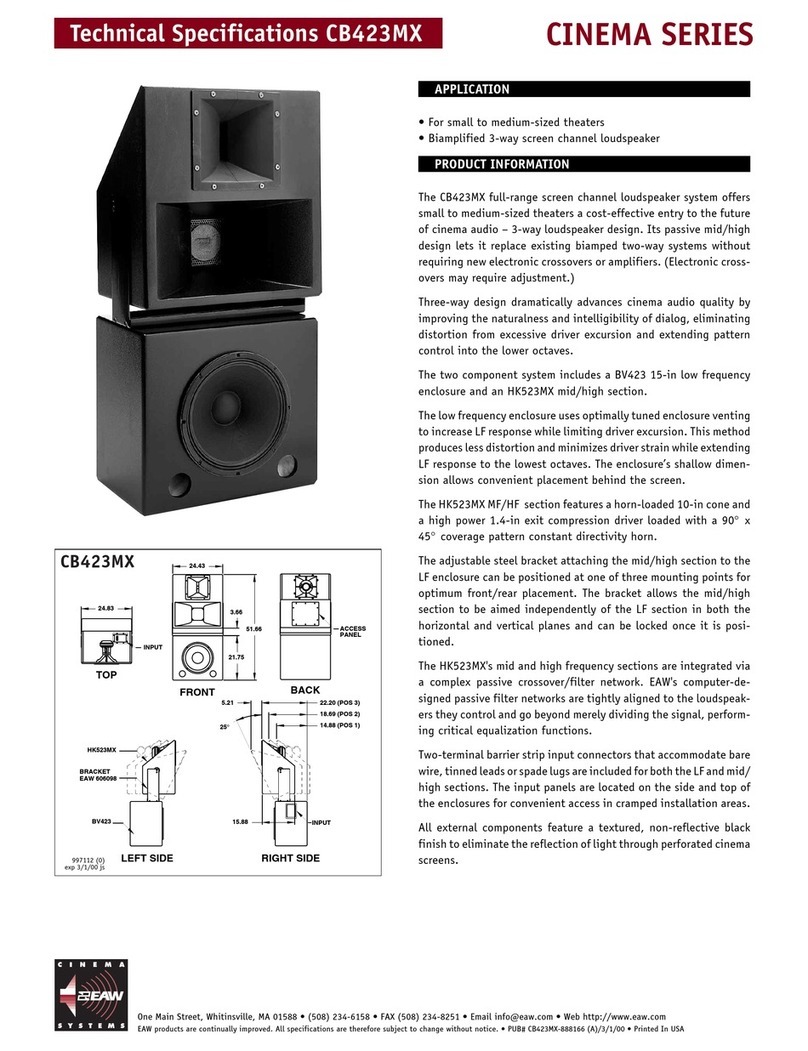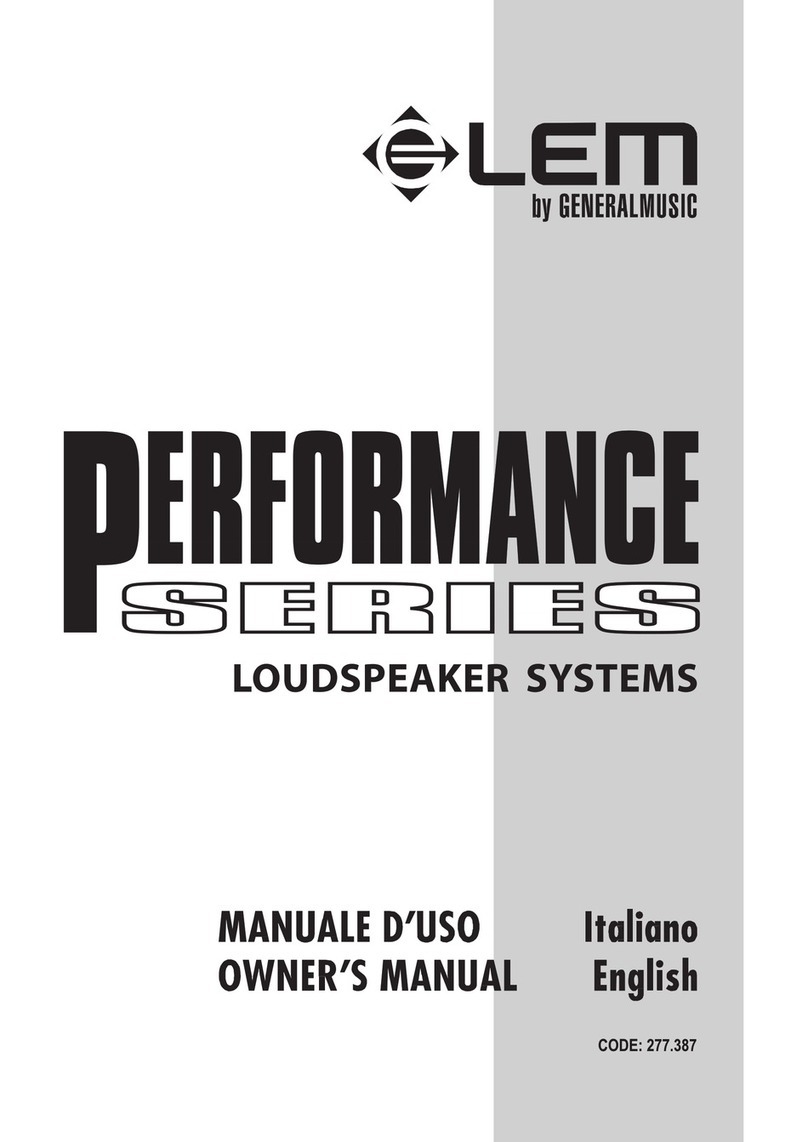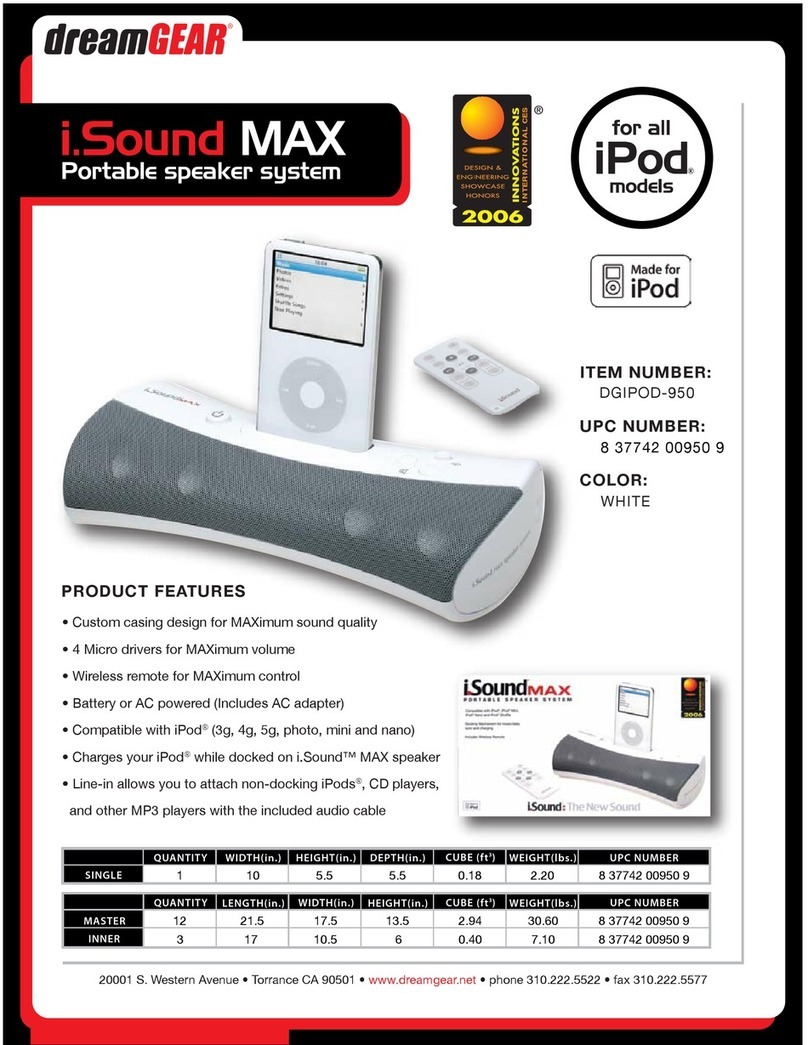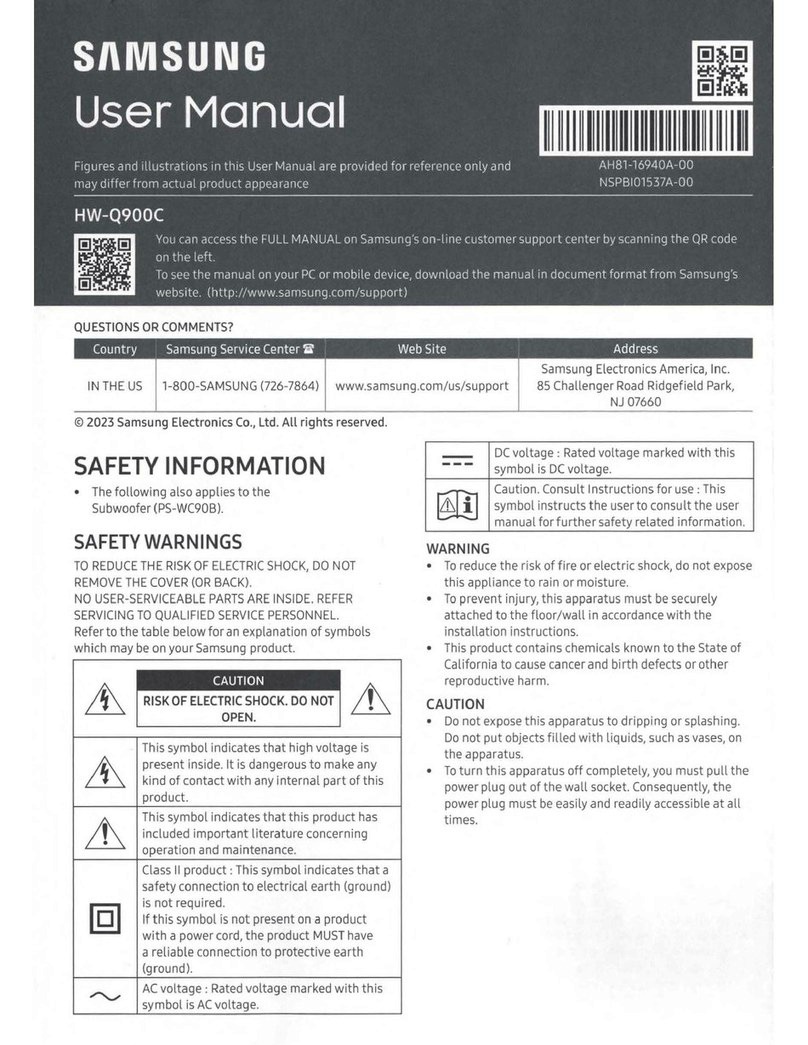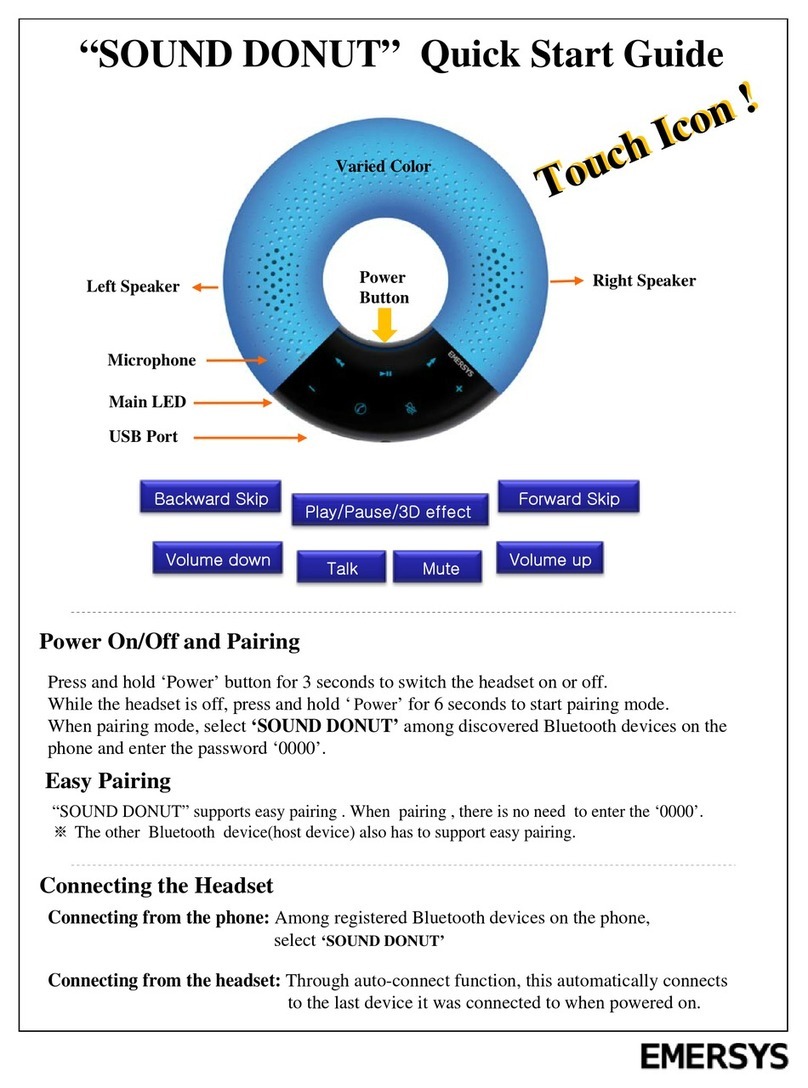PRORECK CLUB 3000 User manual

CLUB 3000
USER MANUAL
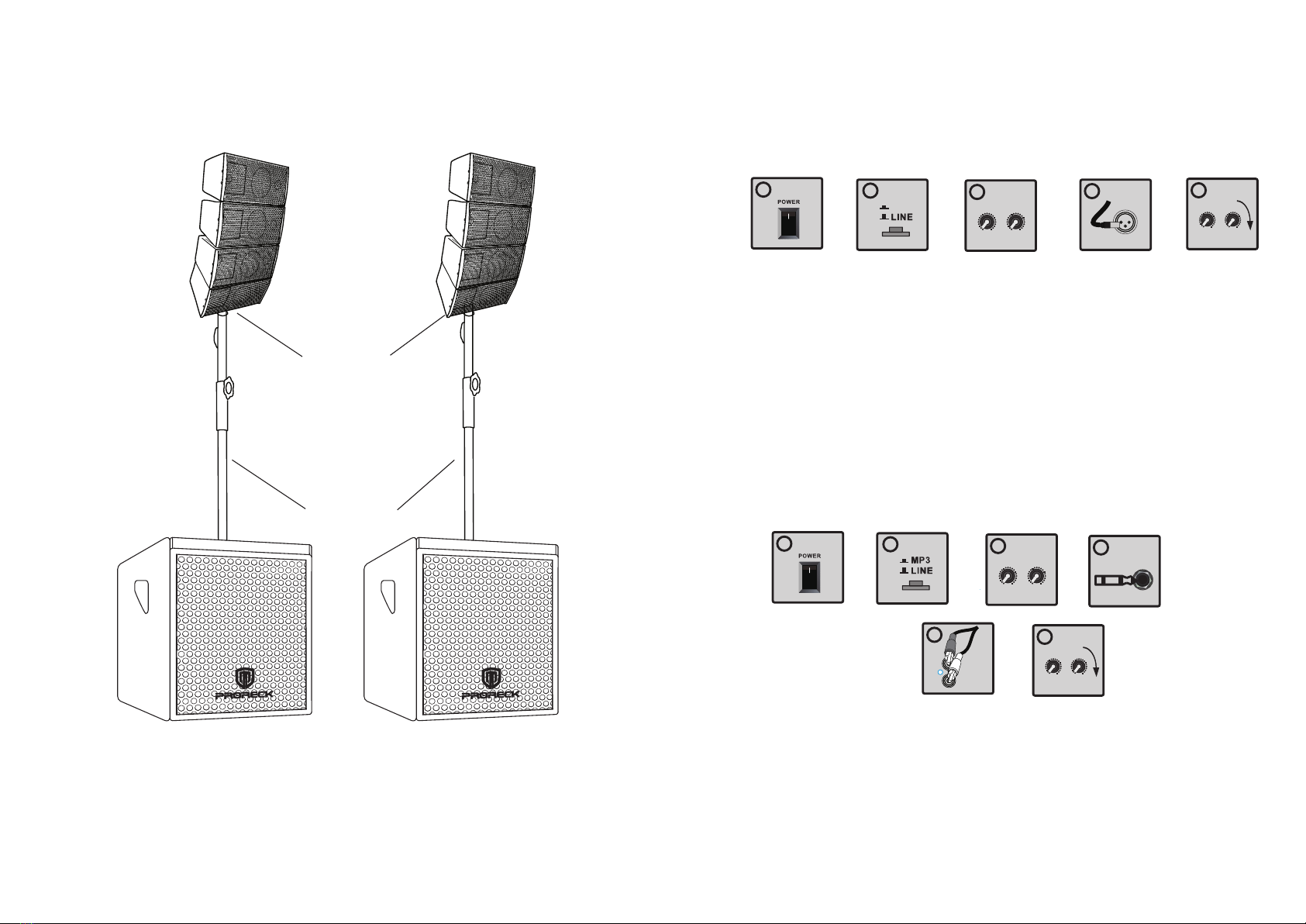
Introduction
The portable CLUB 3000 speaker system consists of two 4X4-inch array speakers, one 12-inch subwoofer
with a built-in 3000 watts amplifier and one 12-inch passive subwoofer. The amplifier features 4-channel
balanced and unbalanced inputs, as well as a digital media player with USB/SD and Bluetooth functions.
CLUB 3000
1
4
5
3
MAS TE R
VOL UM E
VOL UM E
MAXMI N MAXM IN
MAS TER
VOL UME
MAXMI N MAXMI N
MIC/LINE IN INSTRUCTIONS(CHANNEL 1& CHANNEL 2)
1.Plug in and turn on the power(11)(10).
2.Check the MP3/Line in selector(21). If the switch is in ‘out” position, it is
line in mode. If it is in “in” position, it is mic in mode.
3.Turn the master volume(4), channel volume(16) to the MIN level.
4.Connect the microphone/line in euqipment to channel input(14) with a
XLR cable.
5.Turn the master volume(4), channel volume(16) to a suitable level.
1.Plug in and turn on the power(11)(10).
2.Check the MP3/Line in selector(21). If it is in ‘out” position, press it in.
3.Turn the master volume(4), MP3/line in volume(22) to the MIN level.
4.Connect a music device through the 1"4 jack or RCA jack.
5.Turn the master volume(4), MP3/line in volume(22) to a suitable level.
STEREO LINE IN INSTRUCTIONS(CHANNEL 3& CHANNEL 4)
1
4
5
3
MAS TE R
VOL UM E
VOL UM E
MAXMI N MAXM IN
MAS TER
VOL UME
MAXMI N MAXMI N
2
2
MIC VO LU ME
4
R
L
VOL UM E
P340 Passive Subwoofer
A350 Active Subwoofer
S370 Speaker stands
A360 Array Speakers
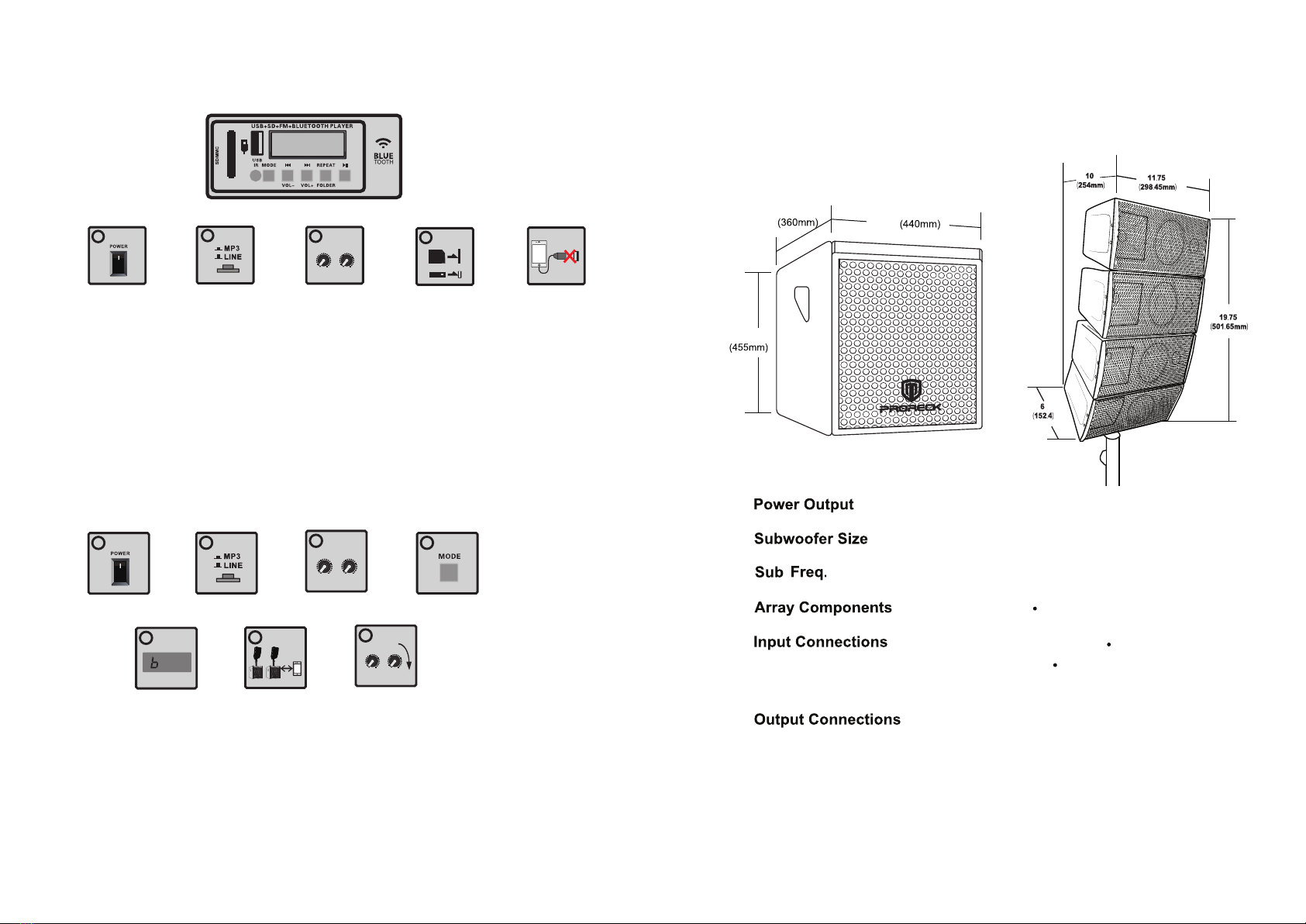
Dimensions and Specifications
17.9
14.2
17.3
3000 Watts
Unbalanced RCA & Balanced XLR
Unbalanced RCA
Unbalanced 1/4" TS
Unbalanced 1/4" TS (for A360 Array Speakers)
Speakon(for P340 Passive Sub)
USB/SD (for MP3 media) & Bluetooth
12-inch
4-inch coaxial & 1-inch compression driver
Applications
1.Plug in and turn on the power(11)(10).
2.Check the MP3/Line in selector(21). If it is in ‘out” position, press it in.
3.Turn the master volume(4), MP3/line in volume(22) to the MIN level.
4.Insert a SD card or USB memory storage device to the SD port(a) or USB port(b).
5.Turn the master volume(4), MP3/line in volume(22) to a suitable level.
NOTE:MP3, cellphone, ipad and PC can not be read by USB. You may connect them by BLUETOOTH
or
LINE IN function. If there is no sound, please check if the MP3/Line in switch is in “in” position. If not,
please press the button.
124
OR
3
MAS TER
VOL UME
VOL UME
MAXMI N MAXMI N
USB
SD/USB INSTRUCTIONS
BLUETOOTH INSTRUCTIONS
1.Plug in and turn on the power(10)(11).
2.Check the MP3/Line in selector(21). If it is in ‘out” position, press it in.
3.Turn the master volume(4), MP3/line in volume(22) to the MIN level.
4.Press the MODE button(8) to find “BLUE” on the LCD display.
5.Connect the device. When “BLUE” stops flashing on the LCD display, it means that your device is
connected already.
5.Turn the master volume(4), MP3/line in volume(22) to a suitable level.
When in the BLUE mode, you can connect your bluetooth device ,such as ipad, iphone and PC, to the
subwoofer.
5
lue
67
MAS TER
VOL UME
LIN E/M P3
LEV EL
MAXMI N MAXMI N
124
3
MAS TER
VOL UME
VOL UME
MAXMI N MAXMI N
3
40Hz - 1 kHz
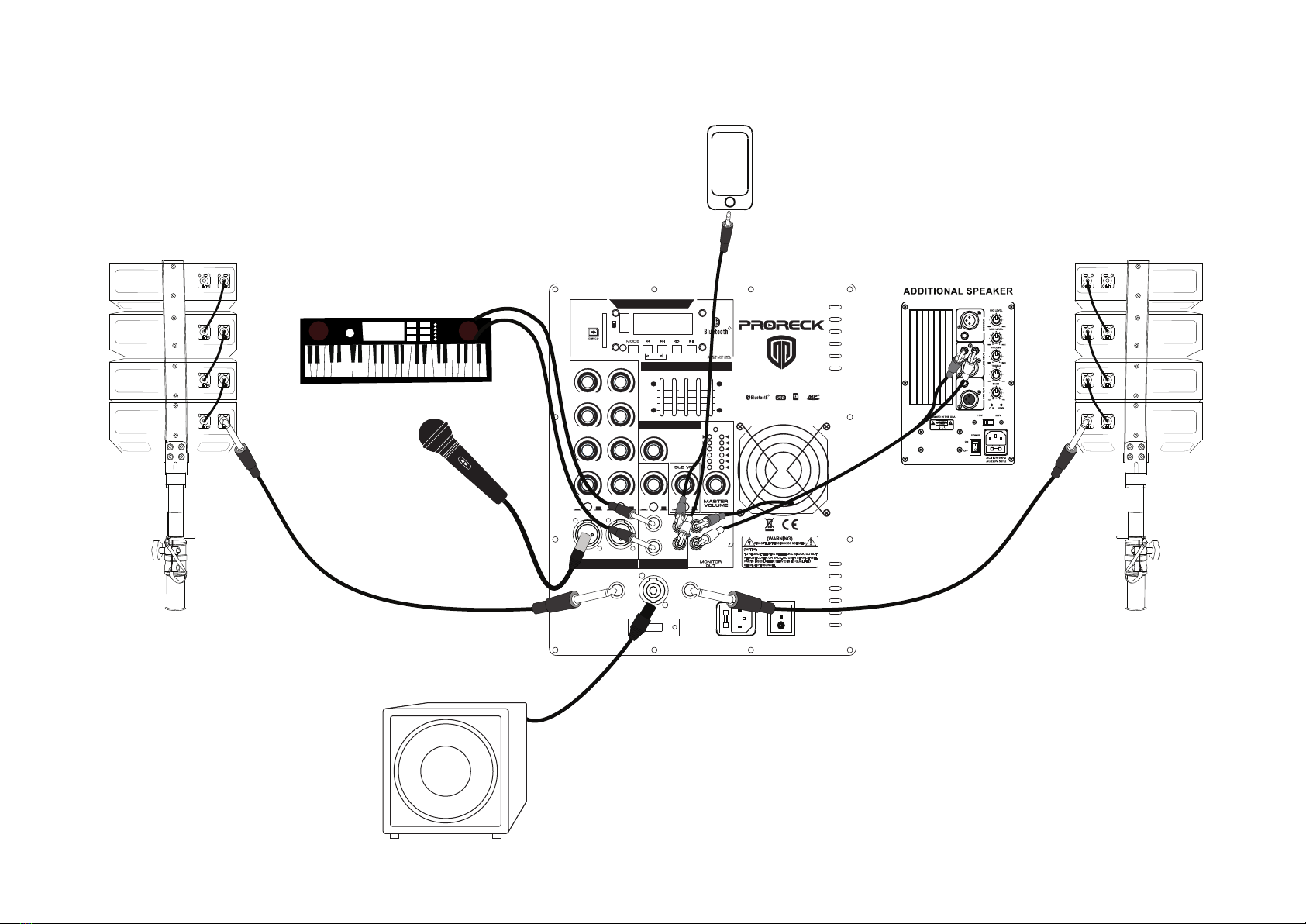
Assembly
POWER
LEFT
POWER
DIGITAL ECHO EFFECTS
CH1 CH2 CH3/4
SPEAKER OUT
8 OHM
TRE BL E TR EB LE
BAS S BA SS
EFF EC T EF FE CT
VOL UM E VO LU ME VO LU ME
45Hz 63Hz
MIC MI CLINE LIN E LINE MP3
DEP TH
CLUB 3000
330Hz 1KHz100Hz 3.3KHz 10KHz
+12
+6
0
-6
-12
+12
+6
0
-6
-12
GRAPHIC EQUALIZER
RIGH T
LIMI TLI MIT
SPK OU T
(L)4 /8 OHM
SPK OU T
(R)4 /8 OHM
MADE I N CH IN A
115V A C 115 V~60H z
AC 230V ~5 0H z
230V
MEDIA PLAYER
R
L
R
L
R
R
Compatible for Android Devices, iPhone,
iPod, iPad, CD player, etc
A350 Active Subwoofer
P340 Passive Subwoofer
A360 Array Speaker A360 Array Speaker
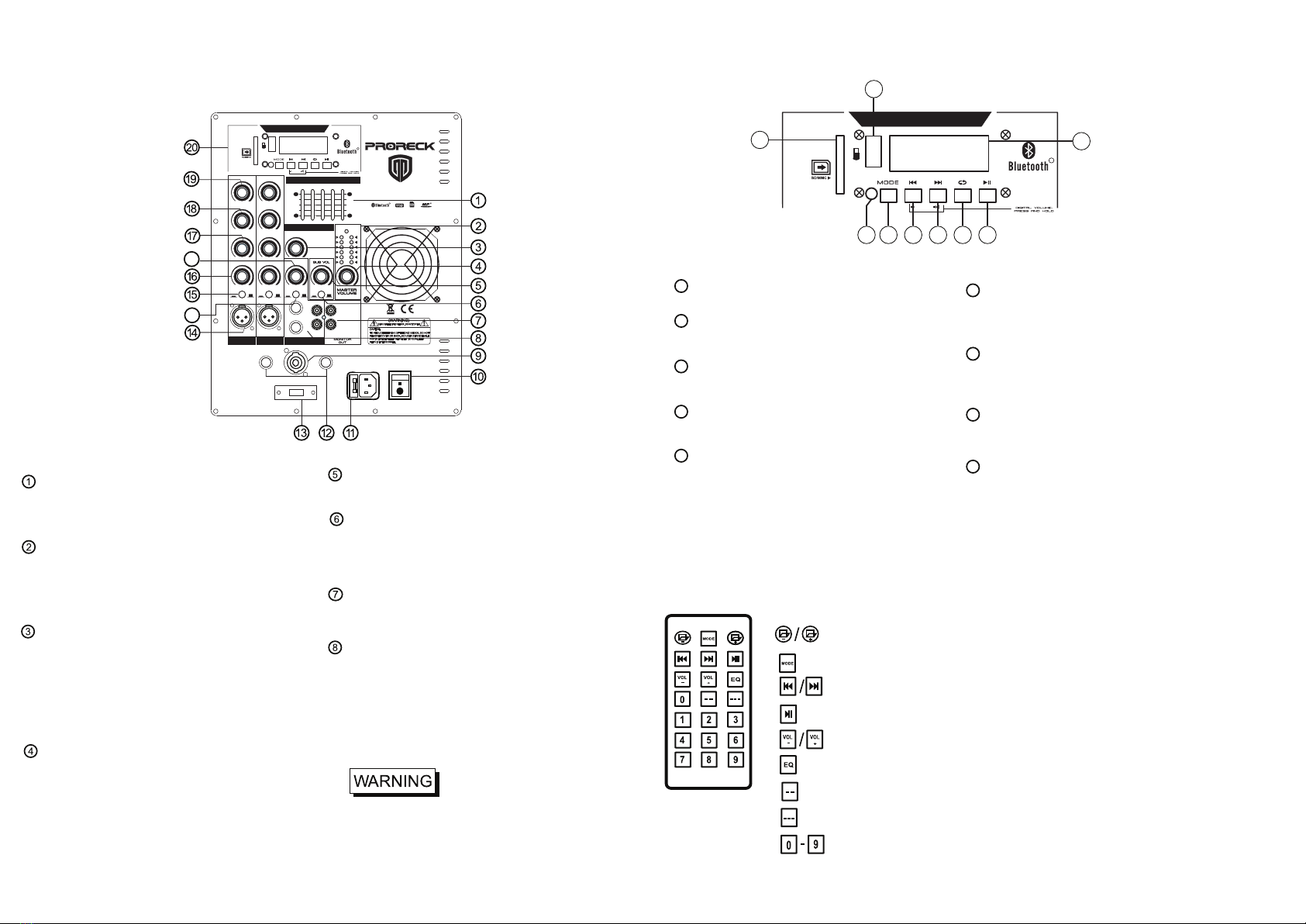
MEDIA PLAYER
R
MP3 Player Overview
USB PORT
Use it to insert a USB memory storage device
with MP3 files.
SD/MMC PORT
Use it to insert a SD/MMC card with MP3 files.
PLAY/PAUSE BUTTON
Press this button to play or pause the MP3
song when using USB/SD/BLUETOOTH mode.
LCD SCREEN
This screen will help you navigate between
the modes and folders.
MODE BUTTON
Press this button to switch between USB/SD
and Bluetooth modes.
PREVIOUS BUTTON
When using USB/SD/bluetooth mode,
press this button to go back to the previous
song. Press and hold to decrease the volume.
NEXT BUTTON
When using USB/SD/bluetooth mode,
press this button to go to the next song.
Press and hold to increase the volume.
REPEAT BUTTON
When using USB/SD mode. press to select
repeat mode. We provide 4 modes: Repeat all/
Repeat one/ Random/Folder Repeat all.
ALL: Means playing all songs in sequence.
ONE:Means repeating the current song.
RAN:Means playing all songs randomly.
FOLD:Means repeating all songs in the current
folder.
IR INDICATOR
This allows the remote control function.
Remote Control Function
Press these buttons to access the previous(-) or next(+) folder when using
USB/SD mode.
Press this button to switch between USB/SD and Bluetooth modes.
Press this button to go to the previous or next song when
using USB/SD mode.
Press this button to play or pause the MP3 song when using USB/SD mode.
Press this button to decrease(-) or increase(+) the volume.
Press this button to select from 5 preset EQs: POP, ROCK, JAZZ, CLASSIC
and COUNTRY.
Press this button to select songs by 10 digit numbers.
Press this button to select songs by 100 digit numbers.
Press these number buttons to select the MP3 files.
a
b
c
d
e
f
g
h
I
A
D
E
F
G
H
I
B
C
MASTER VOLUME
Use it to set the general volume level for
CLUB 3000 (subwoofer and array speakers).
STEREO LINE INPUTS
The CLUB 3000 has two stereo inputs and
these are used primarily for MP3 or CD players, and
could be used with the stereo output of an
electronic keyboard, instrument pre-amp or
processor, or an electronic drum machine.
The inputs labeled “CH3/4” offer 6.35mm TS and RCA
connection option and this channel has a volume
control.
Connect only one input source
at a time.
POW ER
LEFT
POWER
DIGITAL ECH O EFFEC TS
CH1 CH2 CH3/4
SPEAKER OUT
8 OHM
TRE BLE T REB LE
BAS S BAS S
EFF ECT E FFE CT
VOL UME V OLU ME V OLU ME
45Hz 63Hz
MIC MI CLINE L INE LINE MP3
DEP TH
CLUB 3000
330Hz 1KHz100Hz 3.3KHz 10KHz
+12
+6
0
-6
-12
+12
+6
0
-6
-12
GRAPHIC EQUALIZER
RIGH T
LIMI TLIMI T
SPK OUT
(L)4/8 OHM
SPK OUT
(R)4/8 OHM
MADE IN C HI NA
115V A C 115V~6 0Hz
AC 23 0V~50 Hz
230 V
MEDI A PLAYER
R
L
R
L
R
R
Amplifier Overview
5-BAND GRAPHIC EQUALIZER
Use these slider controls to adjust the
music tone with +/-12dB boost or cut at
100Hz,330Hz,1kHz,3.3kHz,10kHz.
MASTER VOLUME INDICATOR
Indicators light up when master volume
reaches a specific level. When the red
indicators are on, it means that the subwoofer
overloads, and you need to turn down the
master volume.
DEPTH
Use it to set the general echo effect. When the
depth is set at a MIN level, echo effect(17)
can not be changed even though you
adjust the effect controls to the MAX level.
So remember to enlarge the depth first when
you want to enlarge the echo effect for each
channel.
SUB VOLUME
Use it to set the volume of the subwoofer and any
auxiliary sub.
FREQUENCY SWITCH
Use this button to switch the sub frequency
at 45Hz and 63Hz.When the button is in, sound
under 45Hz will be cut off. When the button is out,
sound under 63Hz will be cut off.
LEFT & RIGHT RCA LINE OUT
Use these RCA connectors to connect to another
recording device, personal monitor, or PA system.
21
22

Important Safety Instructions
1.Read the instructions carefully before use and keep the manual for further use.
2.Follow all instructions. Improper use may cause damage to the unit.
3.Do not expose the unit to rain or moisture.
4.Do not block any ventilation opening. Install in accordance with the manufacturer’s
instructions.
5.Do not install near any heat sources, such as radiators, heat sources, stoves, or other units
that produce heat.
6.Clean only with a dry cloth.
7.Unplug the unit during lighting storms or when unused for long periods of time.
8.Refer all servicing to qualified service personnel. Servicing is required when the unit has
been damaged in any way, such as power supply cord or plug is damaged, liquid has been
spilled or objects have fallen into the unit, the unit has been exposed to rain or moisture,
operate abnormally.
11.This unit shall not be exposed to dripping pr splashing.
12.Do not place objects filled with liquids, such as vases or beer glasses, on the unit.
13.Do not overload wall outlets and extension cords as this can result in a risk of fire or electric
shock.
RISK OF ELECTRIC SHOCK! DO NOT OPEN.
CAUTION: TO REDUCE THE RISK OF ELECTRIC SHOCK, DO NOT
REMOVE COVER (OR BACK).
Getting Started
The following steps will help you set up the CLUB 3000 quickly.
1.Turn down all volume knobs(5 knobs totally).
2.Set all channel EQ knobs (Treble, Bass, Effect, Depth) and the graphic EQ sliders at their center detent.
3.Set all buttons to the “out” position.
4.Plug signal sources into the A350 subwoofer, such as:
*Microphones plugged into the mic inputs.
*Line-level sources such as keyboards, drum machines, or CD players plugged into the line-level inputs.
5.Connect cords from the main outputs of the A350 subwoofer to A360 array speakers and P340 passive
subwoofer.
6.Insert the 3-pin female side of the power cord securely into the AC power plug on the rear panel of the
A350 subwoofer. Plug the other end into an AC outlet properly. Turn on the A350 subwoofer.
7.Slowly adjust the volume knobs of the corresponding channel to a comfortable listening level.
Use of improper voltage
may result in hazardous
conditons and damage the CLUB 3000, that
are not covered by the factory warranty.
For your safety, please make sure the
subwoofer is not connected to any power
source prior to accessing the AC selector
and fuse compartment.
AC POWER
Suitable for AC 115V 60Hz/AC 230V 50Hz.
SPEAKER OUTPUT
Use these 1/4" (6.35mm) connectors to link
the left and right array speakers to the
subwoofer.
MAIN POWER SWITCH
This switch controls the AC power going to
the CLUB 3000 system. We suggest
keeping the switch OFF when the system
is not being used for an extended period
of time.
PASSIVE SUB SPEAKON OUTPUT
Use this speakon connector to connect a
passive subwoofer for a bass boosting
performance.
115V/230V AC SELECTOR
The CLUB 3000 system can be operated in
115V or 230V. Before connecting the
subwoofer to a power source, simply slide
the selector switch to the required voltage.
CHANNEL VOLUME CONTROLS
Use these channel volume controls to adjust
the volume for the corresponding channel.
MIC/LINE IN SELECTORS
Use MIC/LINE switches to select between
microphone input and line input. When the
button is in, it is mic mode. When the button is
out, it is line in mode.
CHANNEL INPUTS
The CLUB 3000 has two mono inputs labeled
CH 1 and CH 2. Use these XLR jacks to connect
to microphones or line-level source.
CHANNEL EFFECT CONTROLS
Use these channel effect controls to adjust
the amount of effect for the corresponding channel.
CHANNEL BASS CONTROLS
Use these channel bass controls to adjust
the amount of low frequencies for the corresponding
channel.
CHANNEL TREBLE CONTROLS
Use these channel treble controls to adjust
the amount of high frequencies for the corresponding
channel.
MP3/LINE IN SELECTOR
Press to switch to MP3 mode or line in mode. When the
button is in, it is MP3 mode. When the button is out, it is
line in mode.
21
MP3/LINE IN VOLOME
Use it to set MP3/line in volume.
22
MULTI-MEDIA PLAYER
Please refer to page for details of this digital media player.
Components
2xS370 Speaker Stands
2xA360 Array Speakers
1XA350 Active Subwoofer
1XP340 Passive Subwoofer
6XA330 Array Connecting Cables
2XC320 6.35mm Cables
Table of contents
Other PRORECK Speakers System manuals