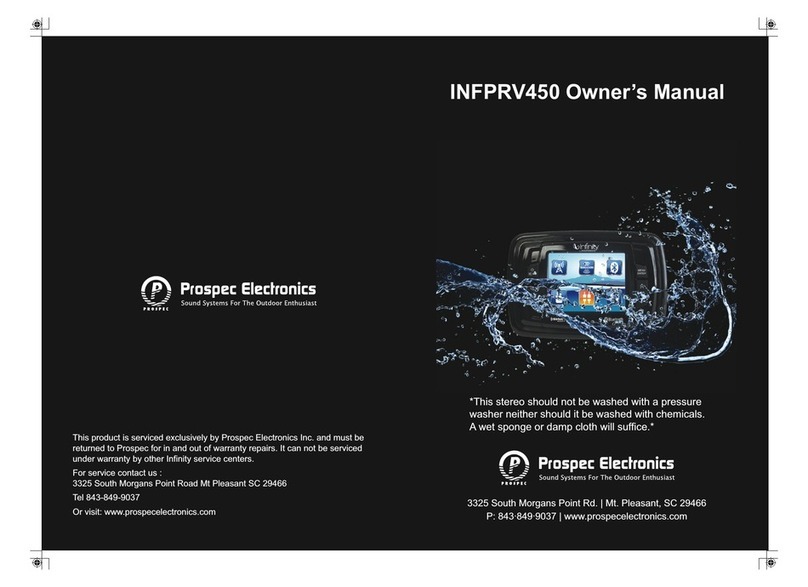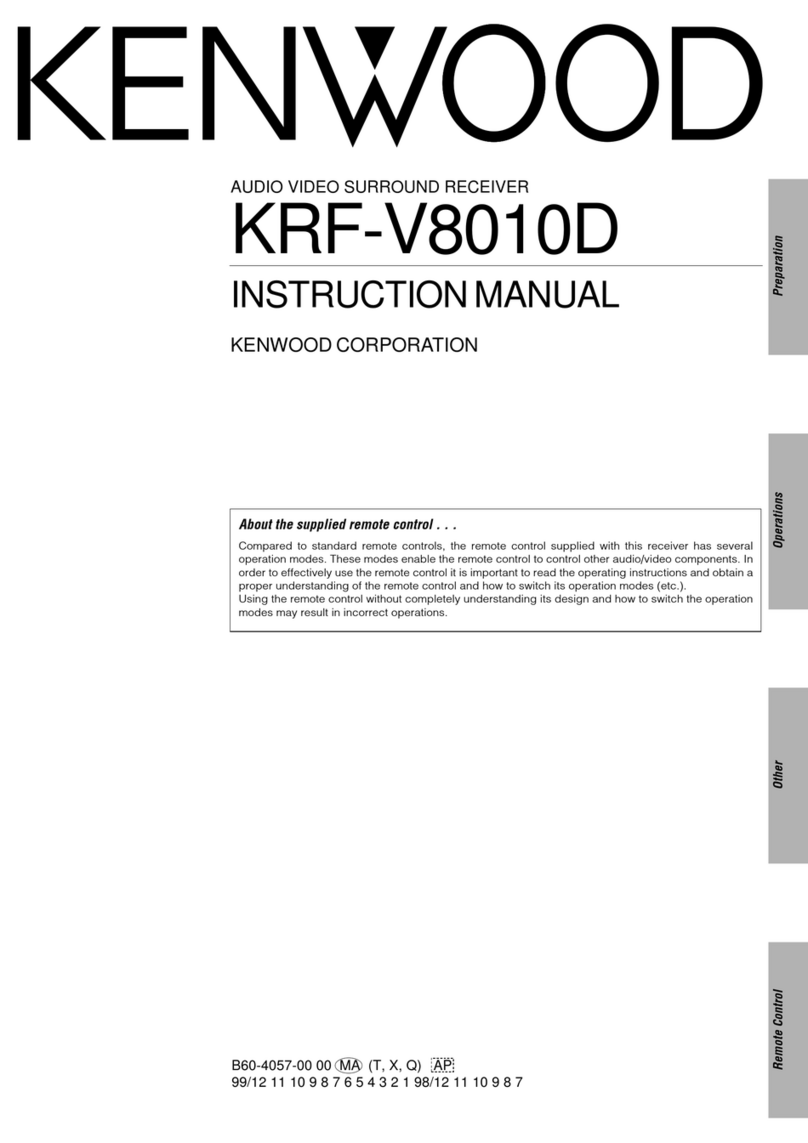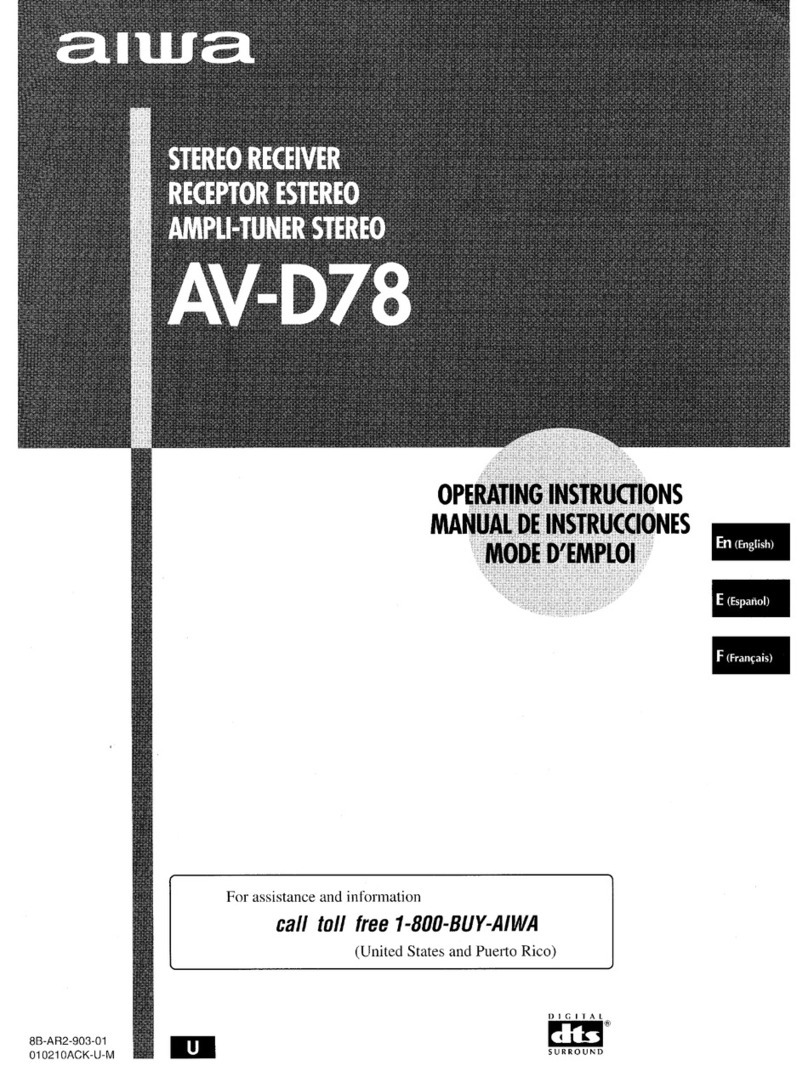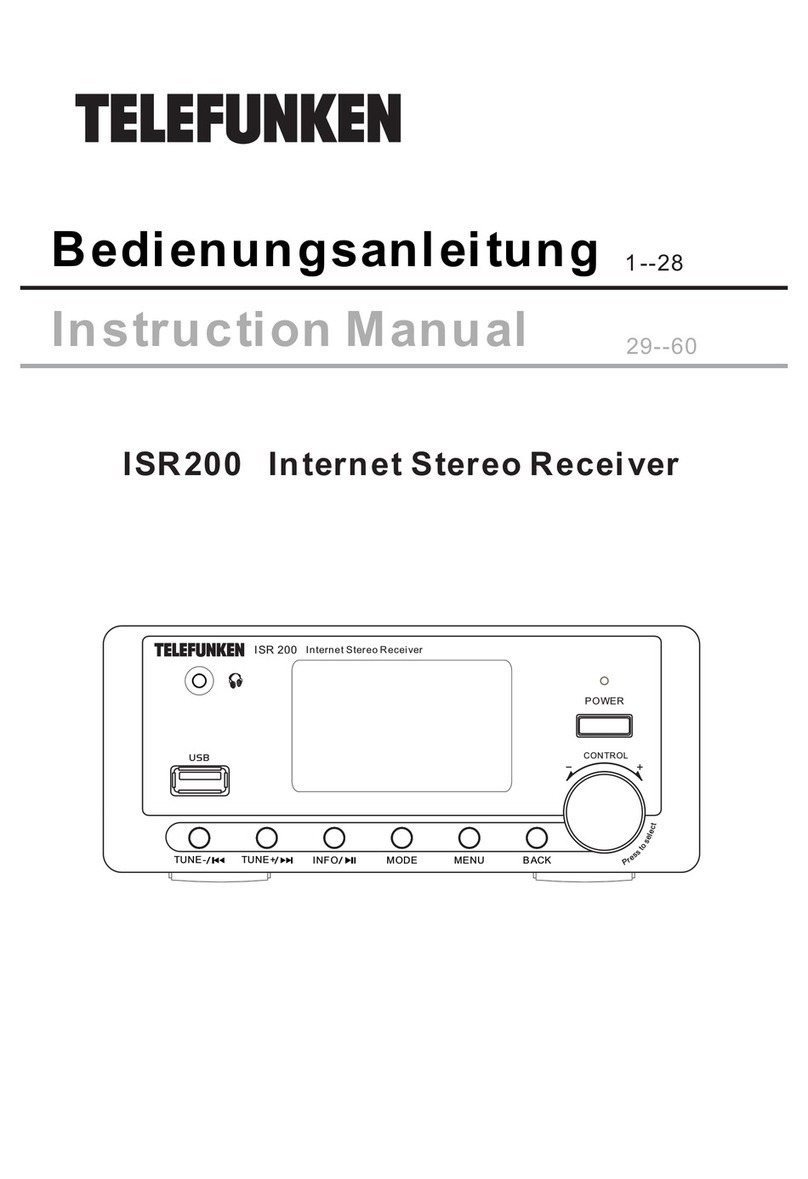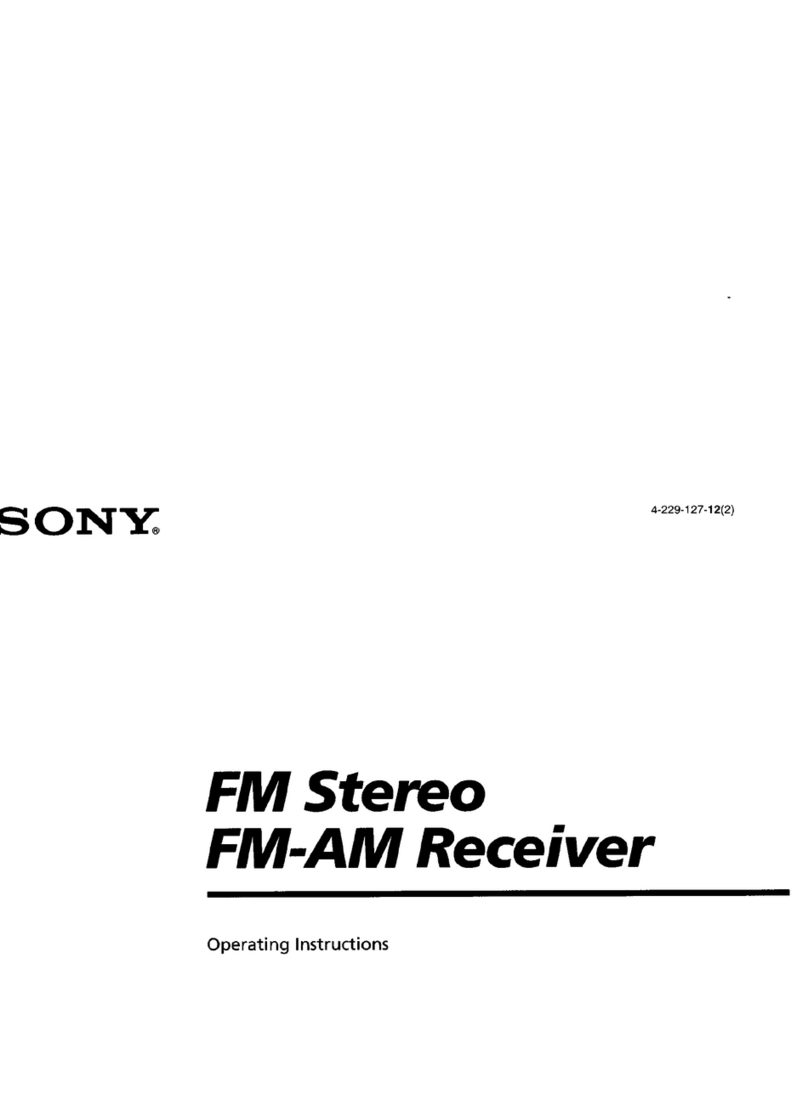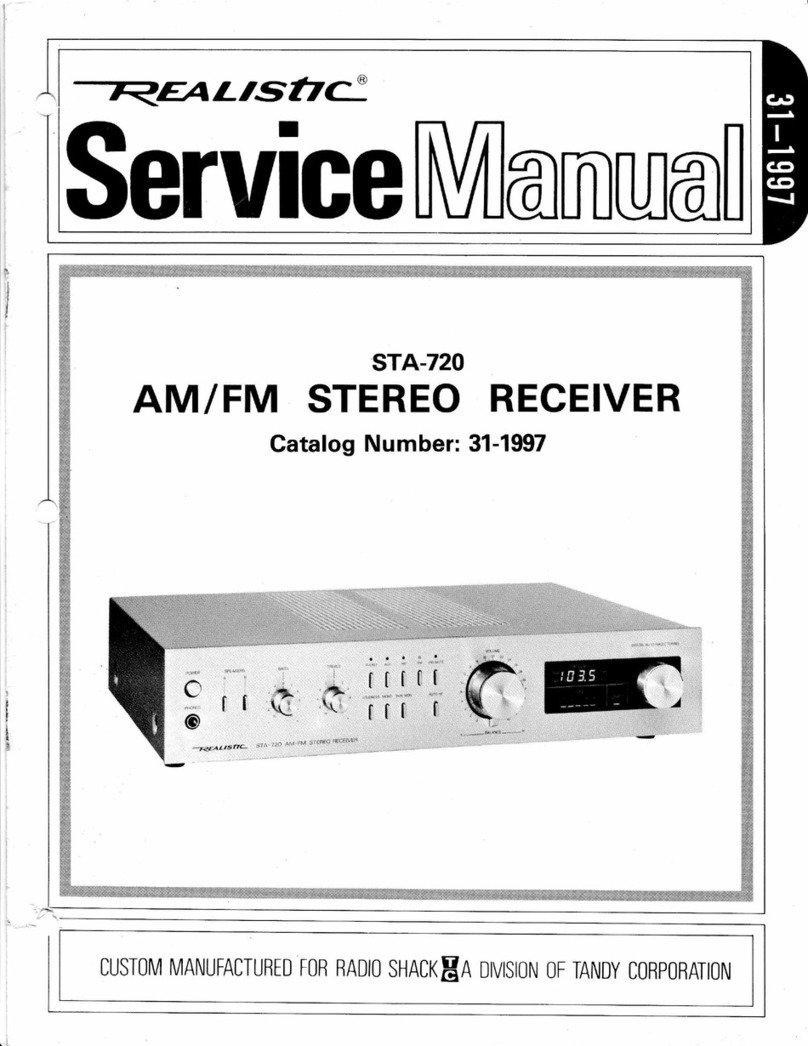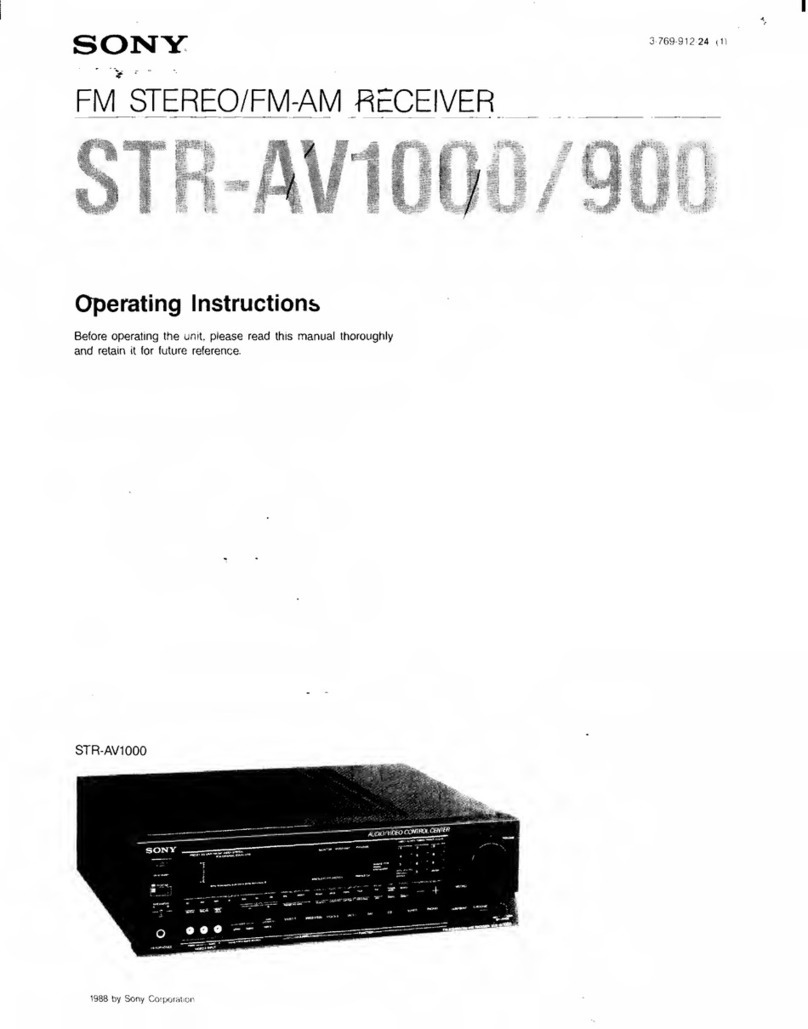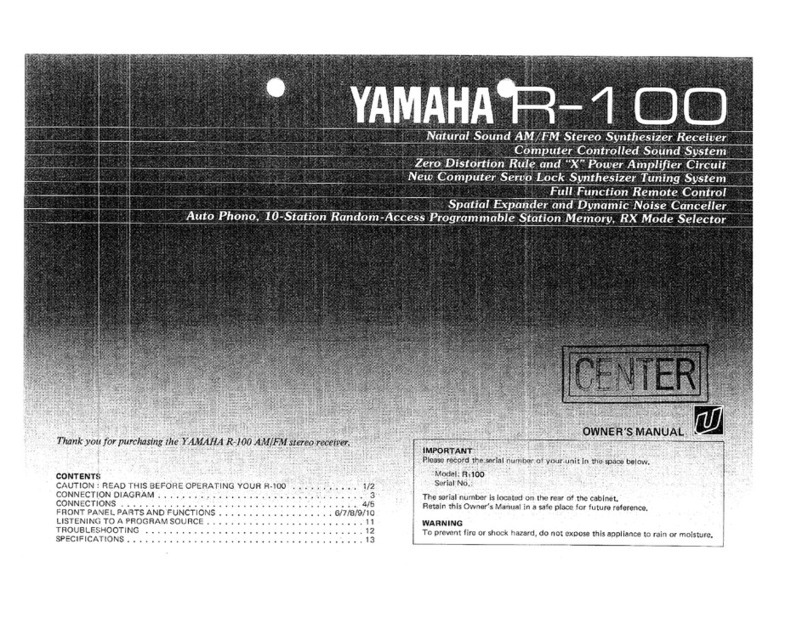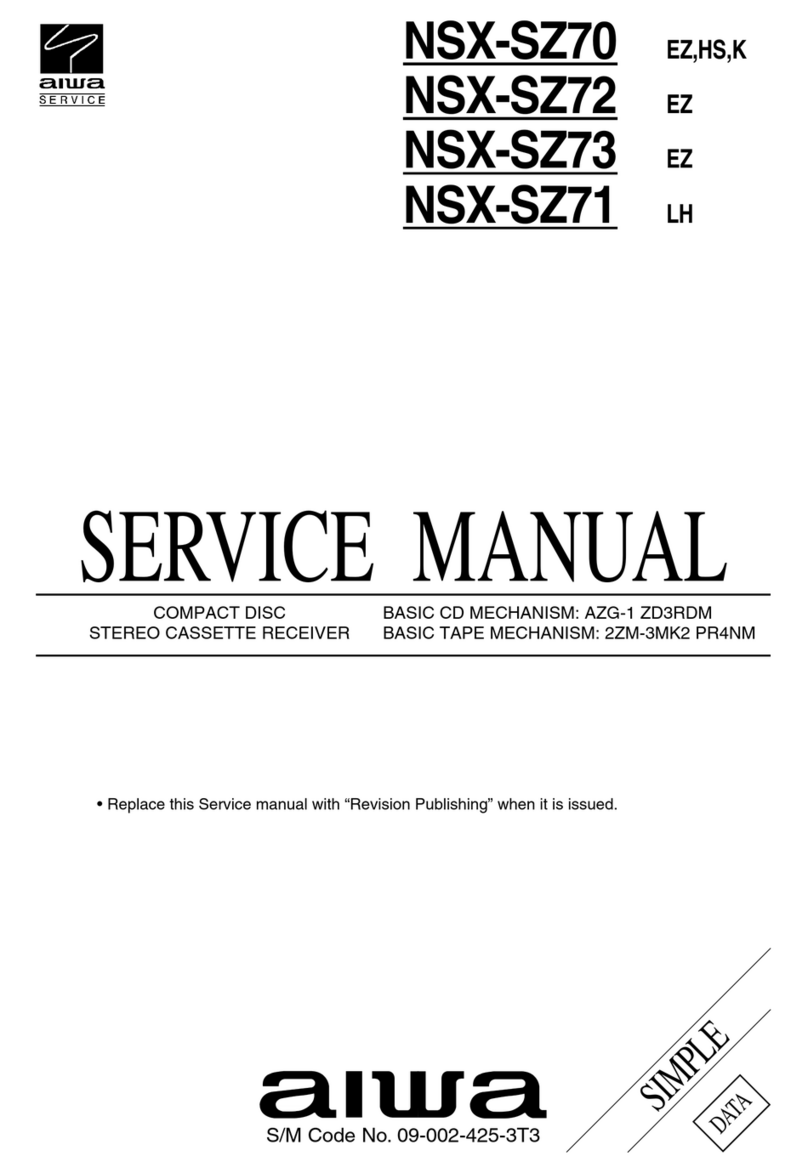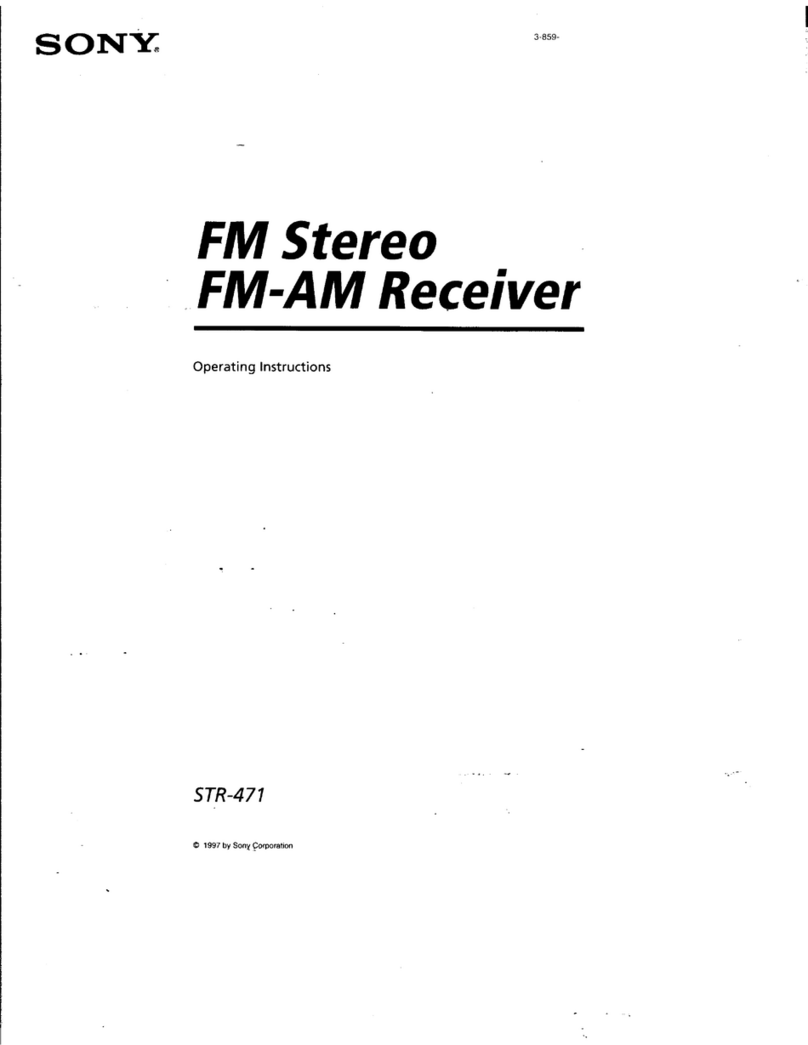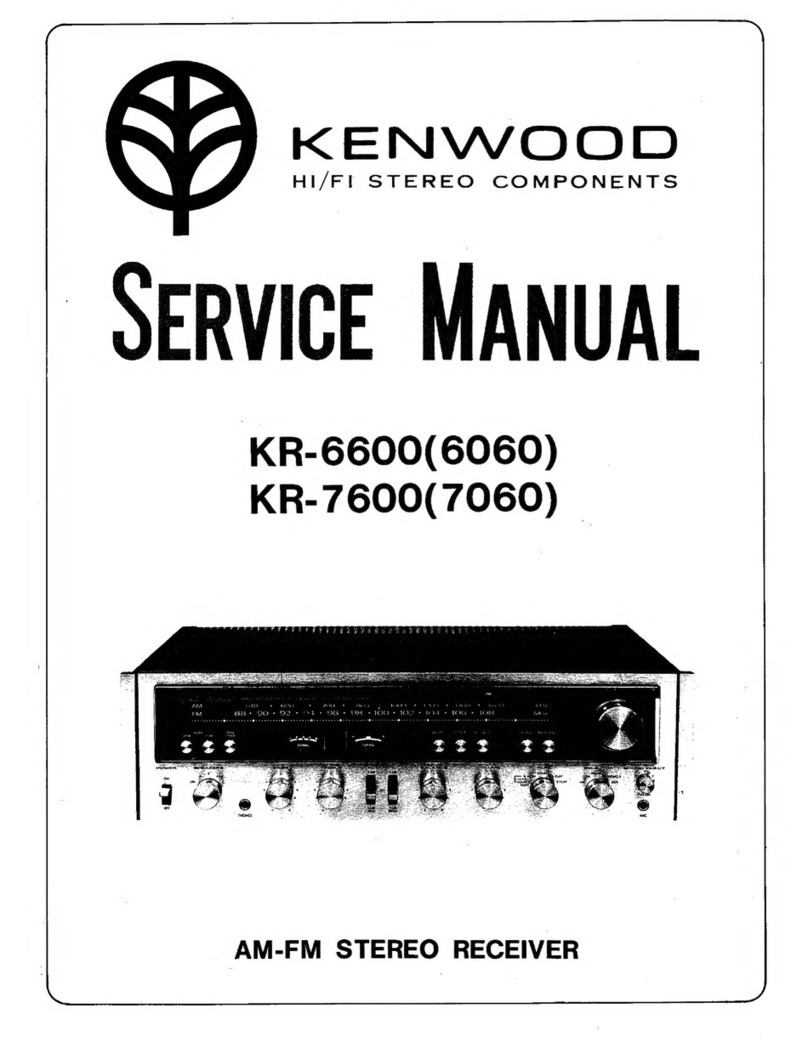Prospec PRV17 User manual

This product is designed and manufactured by Prospec
Electronics. Please contact us for any additional questions.
Owner’s Manual
Model: PRV17
Watertight Stereo Receiver built for the
Outdoors Featuring AM/FM, USB and Much More
Corporate Information
Prospec Electronics
3325 South Morgans Point Rd.
Mount Pleasant, SC U.S.A. 29466
843-849-9037 (P)
843-849-9054 (F)
Prospec has been providing outdoor audio products since
1986 and we thank you for purchasing this audio product.
www.prospecelectronics.com

81
PRV-17
TABLE OF CONTENTS
Table of Connents ----------------------------------------------------------------- pg 1
Product Description -------------------------------------------------------------- pg 2
Front Panel Layout -------------------------------------------------------------- pg 3
User Operation ------------------------------------------------------------------- pg 4
General -------------------------------------------------------------------------- pg4
Radio --------------------------------------------------------------------------- pg 5
USB ----------------------------------------------------------------------------- pg 5
Auxiliary Input ---------------------------------------------------------------- pg 5
Installation ------------------------------------------------------------------------ pg 6
Wiring ------------------------------------------------------------------------------ pg6
Troubleshooting ------------------------------------------------------------------ pg 7
Installation Bulletin --------------------------------------------------------------- pg 8
INSTALLATION BULLETIN
To avoid possible water ingress into wire harness area, route the harness
in the downward direction as shown below on the left. Do not route the
harness in the upward direction as shown on the right.

Product Description
2
The PRV-17 incorporates the following features:
AM/FM
USB input
Auxiliary input
Waterproof faceplate
15W x 4 amplifier
U.S. and European tuning
Charging through USB
7
Troubleshooting
*Note: In many respects, a stereo acts much like a computer and occasionally requires a
reboot. In the unlikely event of product malfunction, a reset can usually fix the issue.
With the unit powered off, press SEEK DOWN then SEEK UP in
succession three times in a row. Once this occurs, the display will read SYS CLR,
indicating a successful reset.
Reset Function:
Issue
No power
No Sound
No Reception
USB stick not
reading
Cause
1. Incorrect wiring
2. Fuse is blown
3. Low battery voltage
1. Speaker connection
came loose
2. Bad speaker
3. Output blown
4. Volume too low on
media device
1. Antenna not firmly
seated in socket
1. File must be a mp3
or wma file
Solution
1. Double check wiring
2. Replace fuse
3. Check voltage of vehicle battery
with multimeter. Voltage must
be at least 11V.
1. Double check connections.
2. Replace bad speaker with known
good speaker and connect.
3. Send unit in for repair.
4. Increase volume of media device
1. Insert firmly
1. Convert format to mp3 or wma.

63
Front Panel Layout
Power On/Off button.
Short push for the first time to turn the unit on.
With unit powered on, short push for MUTE feature.
Press and hold for more than 2 seconds to turn the unit off.
Mode Function.
Switches amongst Radio, USB and Auxiliary mode.
SEL stands for SELECT.
In Radio mode, this works Band Function.
In MP3 playing mode, it works Play/Pause function.
In any mode, press and hold it to enter into CLOCK function.
Volume Increase.
Volume Decrease.
Track Up / Tune Up / Fast Forward.
Track Down / Tune Down / Reverse
MODE
SEL
VOL-
POWER
BAND
VOL+
MODE
SEL
POWER
Installation
A mounting gasket has been added inside the package for convenience. Trace along the
outside edge and this will be your cutout.
Mounting Illustration
1. Please install this unit in the place
you prefer. Do not install beneath
cup holders!
2. Use the bracket and screw to fix the unit.
Install the U bracket behind the unit,
using two nuts per bolt for ultra hold.
Wiring Identification
12P CONNECTOR
( BACK-UP B+ )
( GROUND )
FUSE
RED
BLACK
GRAY
GRAY/BLACK
VIOLET
VIOLET/BLACK
(FRONT RIGHT )
( REAR RIGHT )
GREEN
GREEN/BLACK
WHITE
WHITE/BLACK
( FRONT LEFT )
( REAR LEFT )
10A
(USB)
RED
WHITE
(AUX)
(ANT JACK)
Rear of the Audio Unit
VOL-
POWER
BAND
VOL+
MODE
SEL
BAND
VOL +
VOL -

45
General Operation
A. SEL button
Press and hold this button to enter into SELECT function, then repeatedly short push
in succession results in the following menu options: Bass, Treble, Balance, Fader,
Loud, EQ, Beep, Initial Volume, Area. Press the VOL+ or VOL- to adjust the options.
Refers to the loudness level upon start of the receiver.
Choose between USA and European.
B. Button (Clock function)
- In any mode, press and hold this button for more than 2s.
- To adjust the Clock.
While the clock displays, press and hold it again, the Hour will blink, press VOL+
or VOL- to adjust hour; press it again, the Minute will blink, press VOL+ or VOL-
to adjust minute.
-
Initial Volume
- AREA
.
.
LOUD.
- EQ.
-
Choose between Loud ON or OFF.
Choose between Classic, Pop, Rock, Jazz and EQ off.
Choose between Beep ON, Beep 2ND, Beep OFF. Beep ON will result in
the beep sound at the press of every button; Beep 2ND will result in the beep
sound once the button is long pressed; Beep OFF results in the beep sound off
completely.
- Beep.
Radio Operation
A. Pres button (BAND function) to access FM and AM. There are three FM bands
and two AM bands.
B. Tuning. A short press of the or button results in a search of the station and
stops at next sufficient signal strength. A long press results in manual tuning mode,
allowing you to search one odd digit frequency at a time. (It will revert back to AUTO
tune mode with out operation in 5 seconds.)
USB Operation
Note: USB slot is for USB sticks only. For play of other brands of media, please use the
auxiliary input.
A. Insert a USB stick into the USB slot. *Songs must be of the mp3 or wma format.*
B. button. Press it to pause the track. Press it again to resume play.
C. and button (Track Up / Track Down)
Short press Track Up or Track Down button to select the next or previous track.
Press and hold Track Up or Track Down button to go fast forward and rewind the
current track respectively.
Auxiliary Input Mode
A. Press the Mode button until “AUX” appears on the LCD screen.
B. The use of auxiliary mode allows you to play the portable music device through
the headphone jack.
Note: An additional accessory/adaptor must be purchased in order for this to happen.
Prospec's part, SEAMINI2, or SEAUSBMINI fulfills this option.
Table of contents
Other Prospec Stereo Receiver manuals