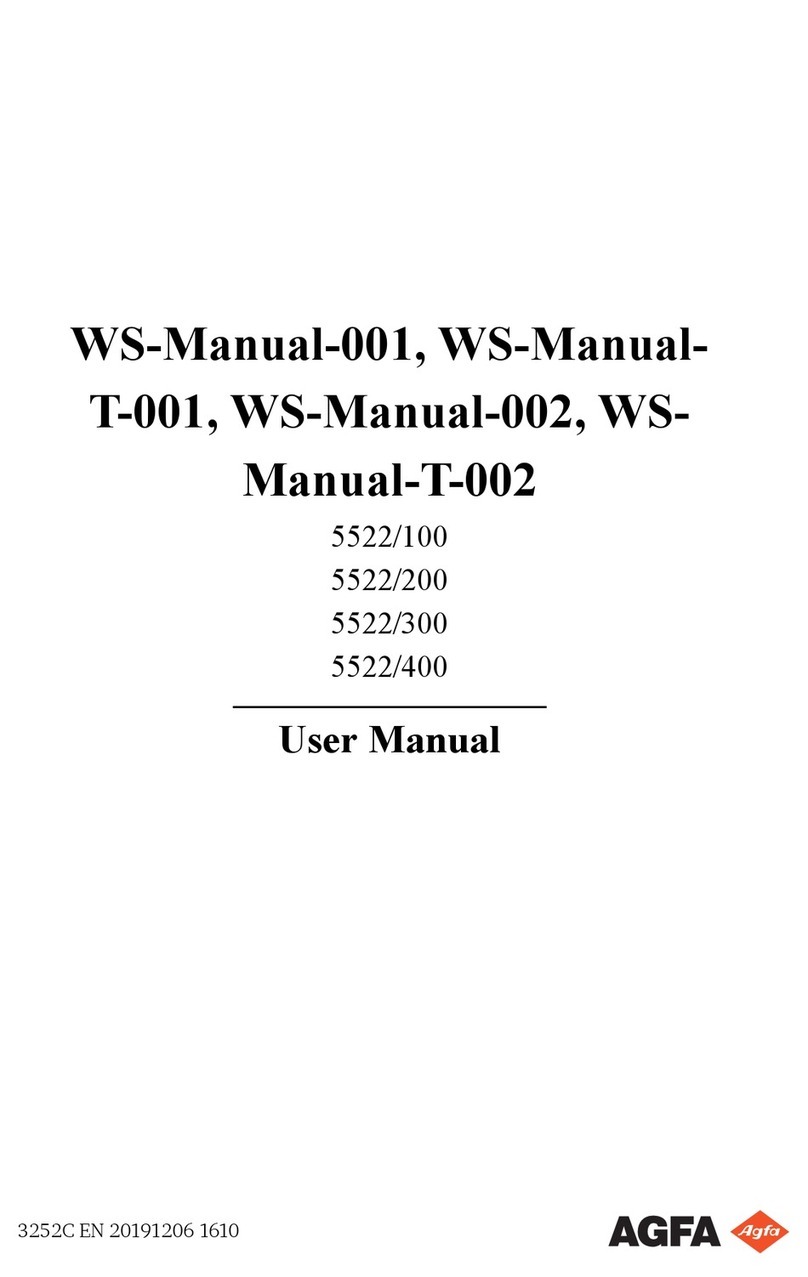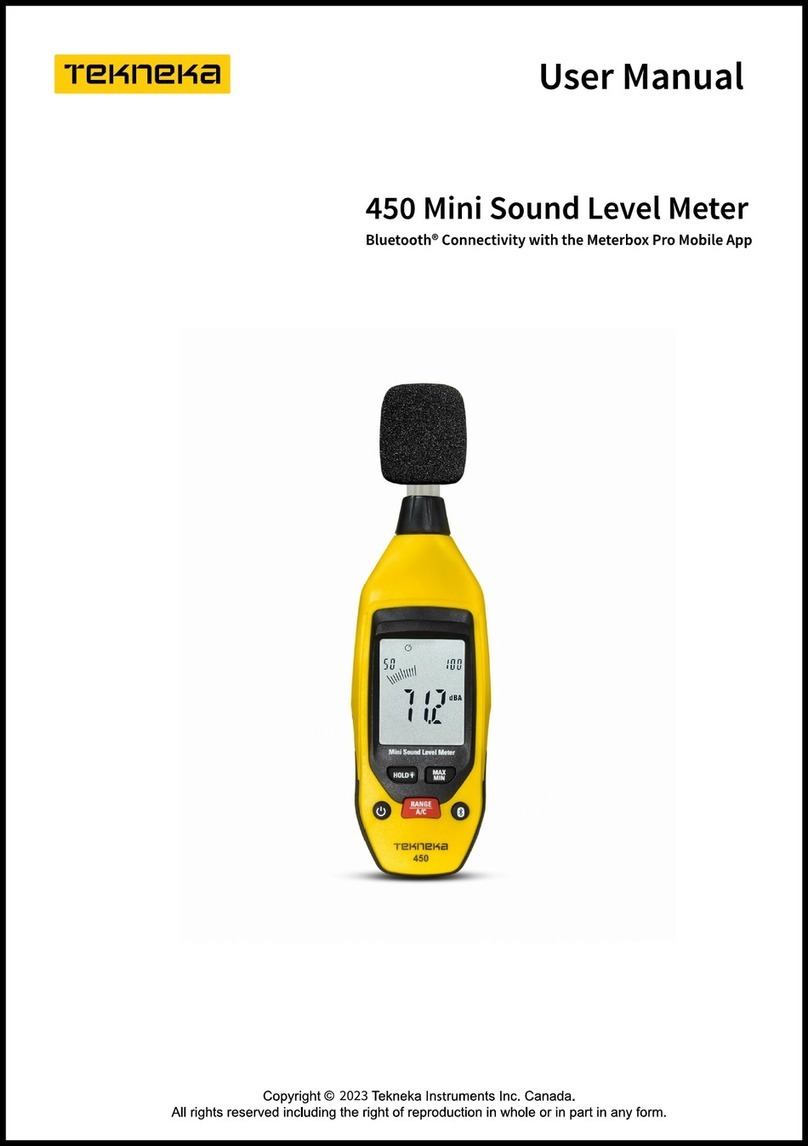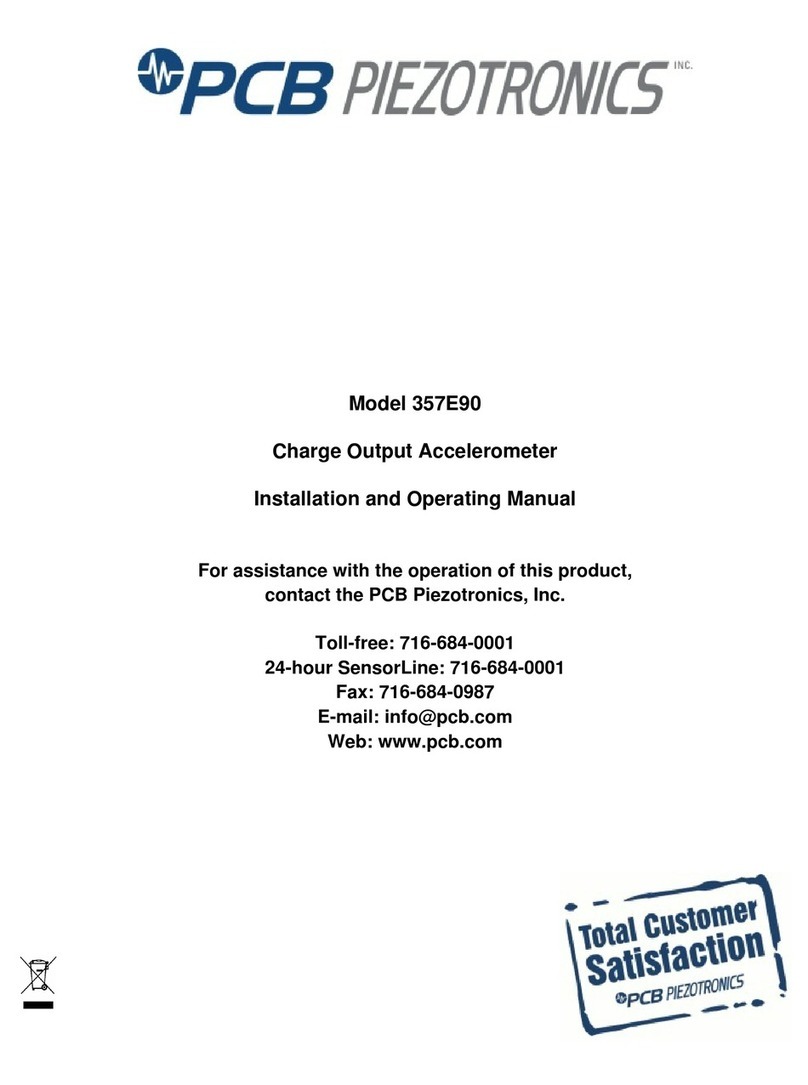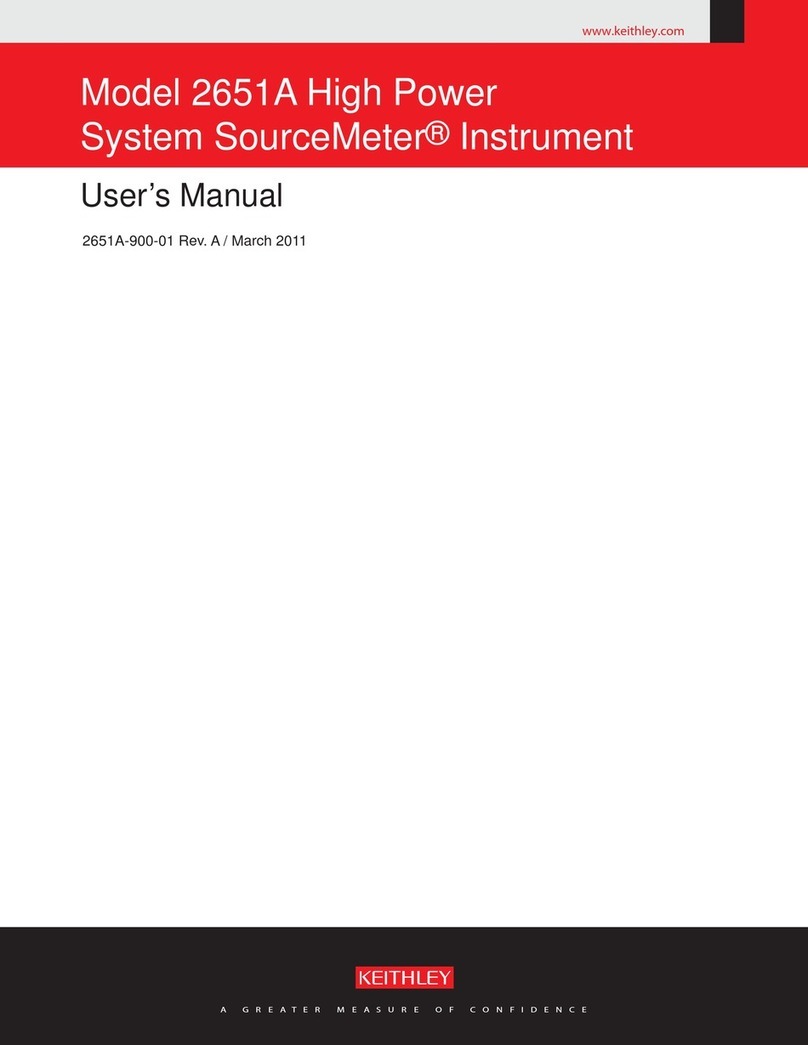85mm EVO SERIES SPEEDMETER OPERATION INSTRUCTIONS
There are six setting modes in this gauge, Backlight color Mode, Peak Mode, Warning Mode, Backlight
Brightness Mode, Sound Mode and Odometer Mode. In any time when the gauge is in the normal mode, the
Backlight color Mode can be operated by pressing < ▲>. Press < M > to enter into the Peak Mode.
1. Backlight color Mode:
1) There are four different color LED backlight display in one gauge: White, Red, Green and Blue.
2) Press < ▲> to select a backlight color in sequence.
2. Peak Mode:
1) Press < M> to enter into the Peak Mode.
2) After 5-second of no button activity or press < M >, the gauge will return to the normal mode.
3) When the peak value is displayed, press and hold < M > 3-second to clear the previous peak value.
3. Warning Mode:
1) Hold < M> for 3-second to enter to the warning mode.
2) When the WR LED is flashing, press < ▲> or < ▼> to adjust the warning value.
3) Press < M> or after 5-second of no button activity, the gauge will return to the normal mode.
4. Backlight Brightness Mode
There are six-stage for each daytime and nighttime backlight brightness available for users to select the
preferred brightness.
1) Hold < ▲> for 3-second to enter to the backlight brightness mode. When the PK and WR LED are
flashing, the daytime brightness can be selected.
2) Press either < ▲> or <▼> to select the backlight brightness.
3) In order to set the nighttime backlight brightness, the orange wire of the power wire harness should be
connected to Dimmer/ 12V switched source (+).
4) When Dimmer/ 12V switched source (+) is on, the nighttime brightness can be selected.
5) Press < M> or after 5-second of no button activity, the gauge will return to the normal mode.
5. Sound Mode:
1) Hold <▼> for 3-second to switch the sound.
2) When the sound is enabled, you will hear two beep, vise versa, when it is disabled, you will hear one
beep sound.
6. Odometer Mode:
There are three different readouts which are displayed on the LCD: ODOMETER, TRIP A and TRIP B .
Odometer Mode:
1) Press <▼> to enter odometer mode. You can see “ ODO ”showing on the LCD screen.
2) When the gauge is in ODO mode, the odometer can not be changed
Trip A odometer Mode:
1) Press <▼> toenter TripA odometer mode which“TripA” is
shown on the LCD screen.
2) When the gauge is in Trip A odometer mode, hold < ▲> and <▼> for 3 seconds to reset the Trip B
odometer.
Trip B odometer Mode:
1) After programming Trip A odometer mode, press <▼> to enter Trip B odometer mode which “Trip
B” is shown on the LCD screen.
2) When the gauge is in Trip B odometer mode, hold < ▲> or <▼> for 3 seconds to reset the Trip B
odometer.
www.prosportgauges.com email: sales@prosportgauges.com