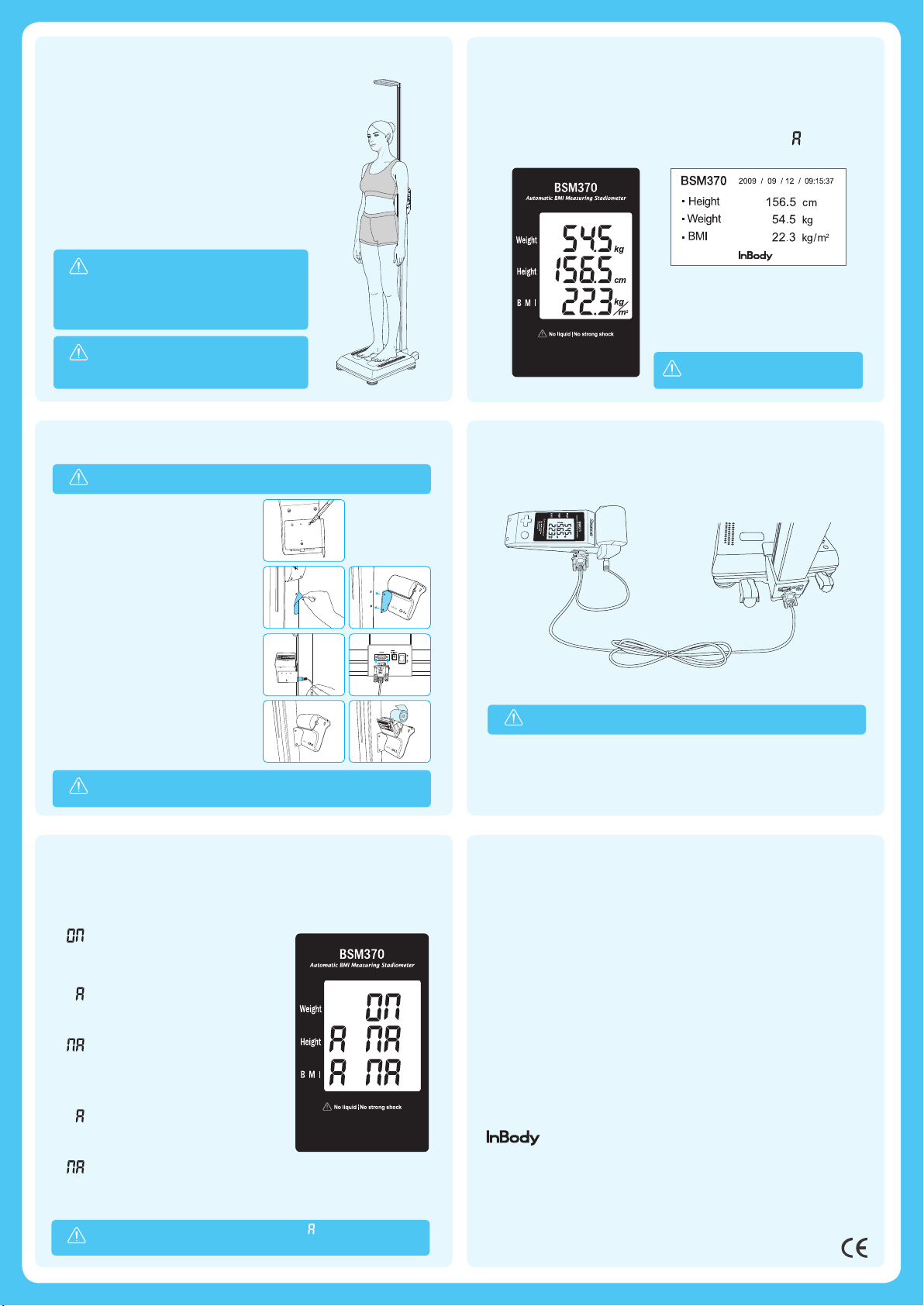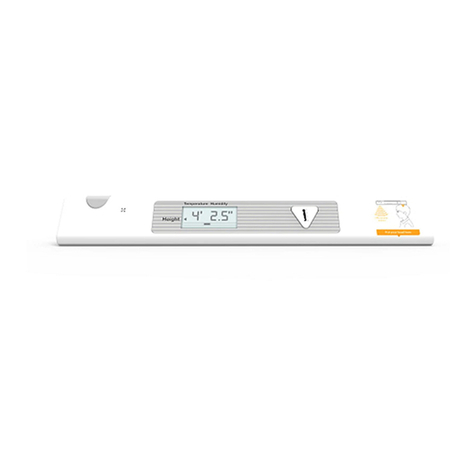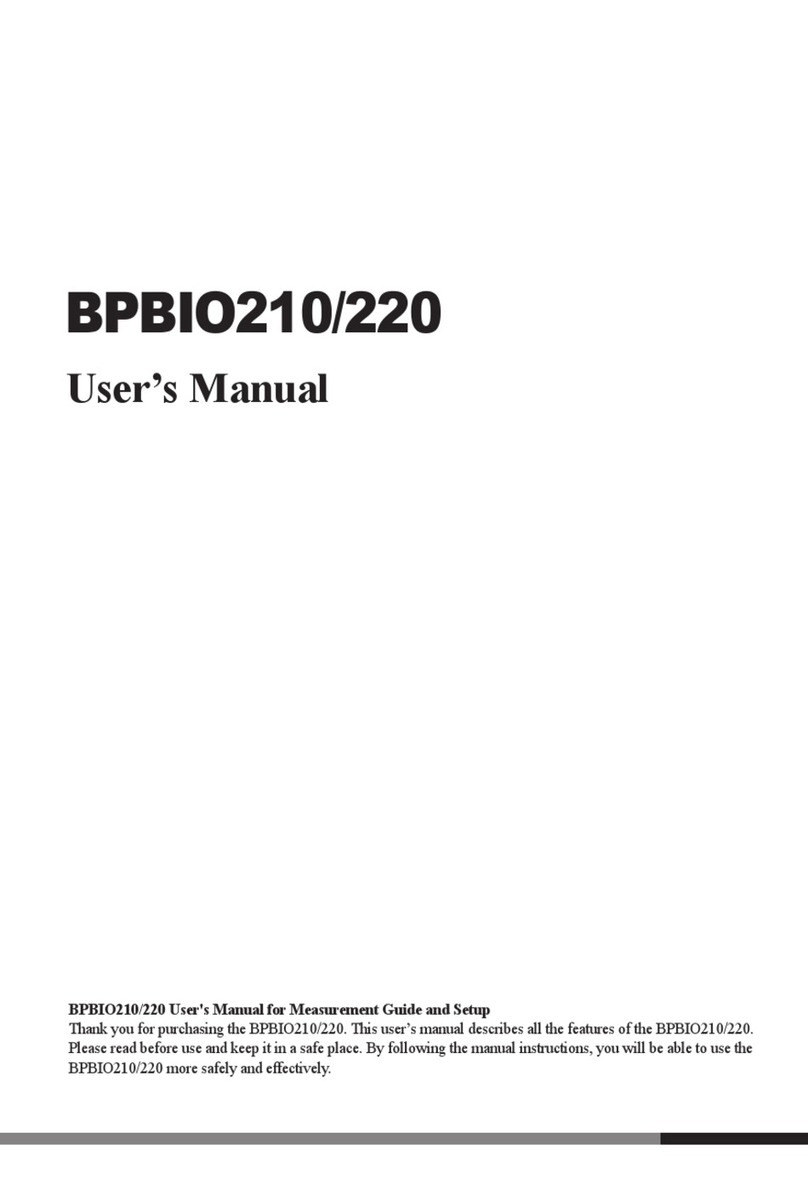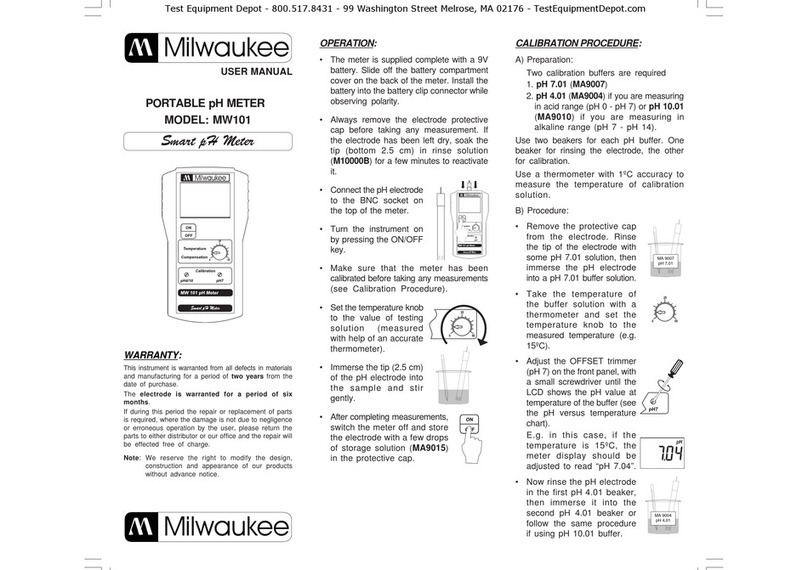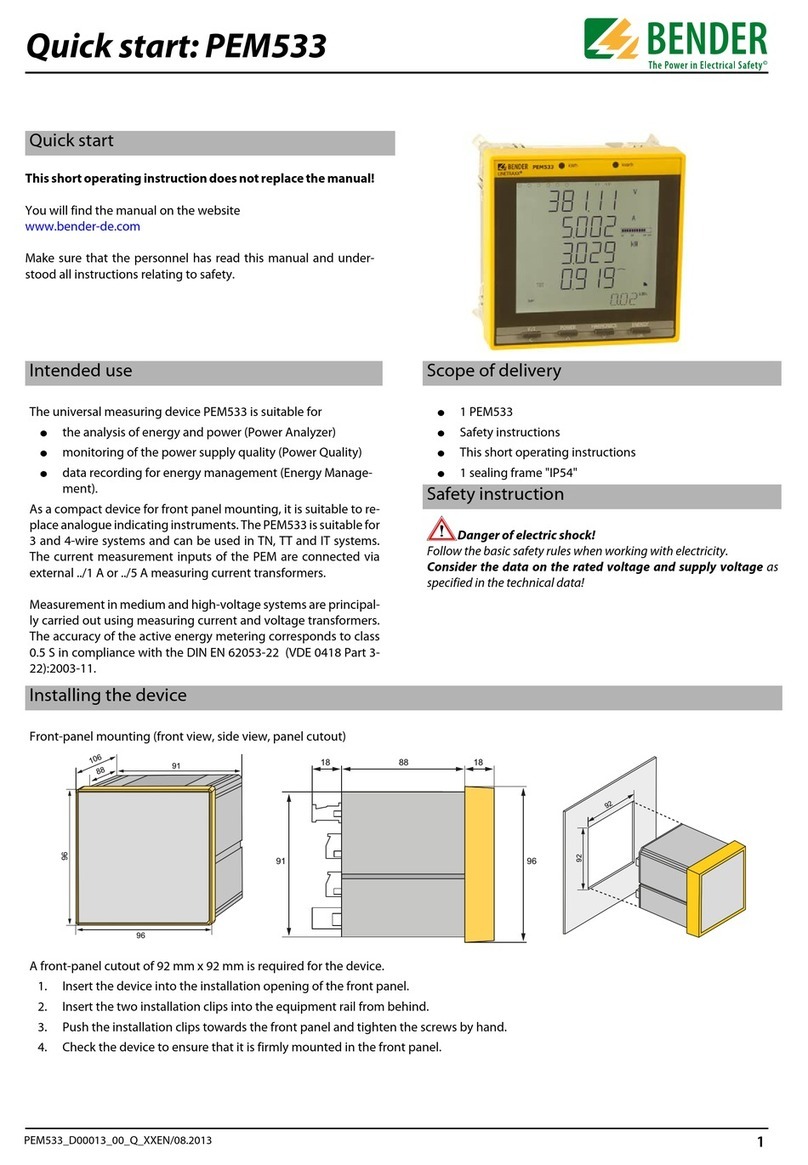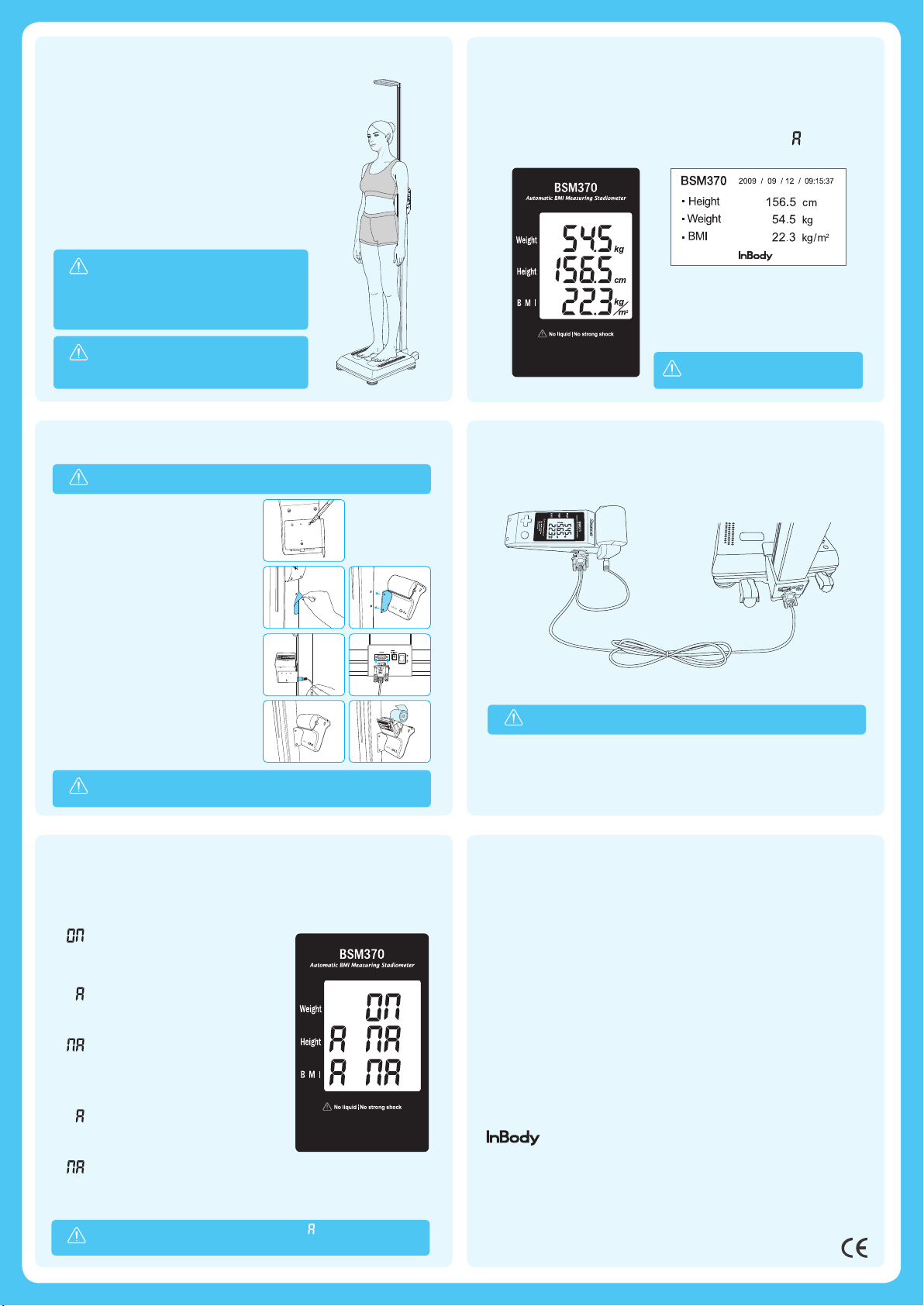
ⓒ2018InBody Co., Ltd. All rights reserved. BM-ENG-98-G-181224
7. Results
When the test completed, the test result displays on LCD screen.
When the examinee steps out from the foot plate, BSM370 will return to the
home screen.
Please see the below example case when it is set for BMI automatic
measurement mode.
6. Proper Posture
❶
Turn your back towards the stand and stand
on the foot plate.
❷
Look straight ahead and stand upright.
Do not lean on the stand.
❸
While measuring, do not stain your body and
maintain a relaxed posture.
Max 250.0 kg /553.3 lbs.
Min 2.0 kg /4.5 lbs.
e100 g /0.1 lb.
<Results Screen>
<Thermal Printer Paper>
Press the ‘MODE’ button in the home screen. Using ▲,▼,◀,▶ buttons,
select the mode to use. Press ‘ENTER’ to save the mode.
Weight : Weight measurement mode
❶
: When the examinee steps on the foot
plate, this screen shows the weight.
Height : Height measurement mode
❷
: When the examinee steps on the foot
plate, the height is automatically
measured.
❸
: When the examinee steps on the foot
plate, you can measure height by
pressing the ‘ENTER’ button.
BMI : Weight and Height measurement mode.
❹
: When the examinee steps on the foot
plate, the weight and height are
automatically measured.
❺
: When the examinee steps on the foot plate, the weight is
automatically measured. And then, you can measure height
by pressing the ‘ENTER’ button.
Measurement Mode
SETUP
The setup menu consists of weight offset, unit, date&time and speed.
Press the ‘SETUP’ button in the home screen. Press the ◀,▶ buttons to
move menu you want to modify. You can change it using▲,▼ buttons.
When you are nished with the modication, press the ‘ENTER’ button.
(1) WEIGHT OFFSET
Modies the weight offset value. When you need to adjust weight due to
clothes and accessories, you can set a weight value to compensate and
the value will be reected in the result.
(2) UNIT: Select units to be used. (kg/cm, lb./in.)
(3) DATE & TIME: Set the current date and time.
(4) SPEED
❶FAST: Weight measurement complete in four second regardless of
examinee’s movement.
❷NORMAL: Weight measurement complete when a examinee stay still
in stable position.
InBody Co., Ltd. [HEAD OFFICE]
InBody Bldg., 625, Eonju-ro, Gangnam-gu, Seoul 06106 KOREA
TEL: +82-2-501-3939 FAX: +82-2-578-2716
Website: https://www.inbody.com E-mail: info@inbody.com
InBody reserves the right to modify the dimensions or exterior of BSM370 to improve the
quality of the products, without consent of the customer.
When you use thermal printer
When you use remote control device
Remote control devices are connected in the same manner as shown
in the picture.
The default measurement mode is set as BMI when the system is
out of the factory.
NOTE
Customers in the US will be provided the
lb/in version of the LCD and result paper.
NOTE
If the examinee leans on the stand, the weight
might get distributed and the results might be
inaccurate. Be careful not to lean on the stand.
NOTE
Thermal printers are sold separately.
NOTE
Only the thermal printer & the printer paper provided by InBody can be
used with the BSM370.
NOTE
Remote control device are sold separately.
NOTE
Physically disabled persons or children should
not attempt to take measurements alone, but
instead should get help by have a parent hold
them from the side or back to prevent injury or
incorrect measurement.
WARNING
10cm(4in.) Cable
2m(6ft. 7in.) Cable
Max 250.0 kg /553.3 lbs.
Min 2.0 kg /4.5 lbs.
e100 g /0.1 lb.
❶
❸❷
❺❹
❶
Connect the thermal printer rmly to
the thermal printer base.
Fasten 4 screws to x them together.
❷
Remove the sticker on the side of
the stand. Adjust the thermal printer
tray’s screw hole to the one of the
stand. And screw tightly.
❸
Thermal printer cables must be
connected in the same manner as
shown in the picture.
❹
Place the printer paper as illustrated
in the picture. Extend the paper one
inch out of the printer.