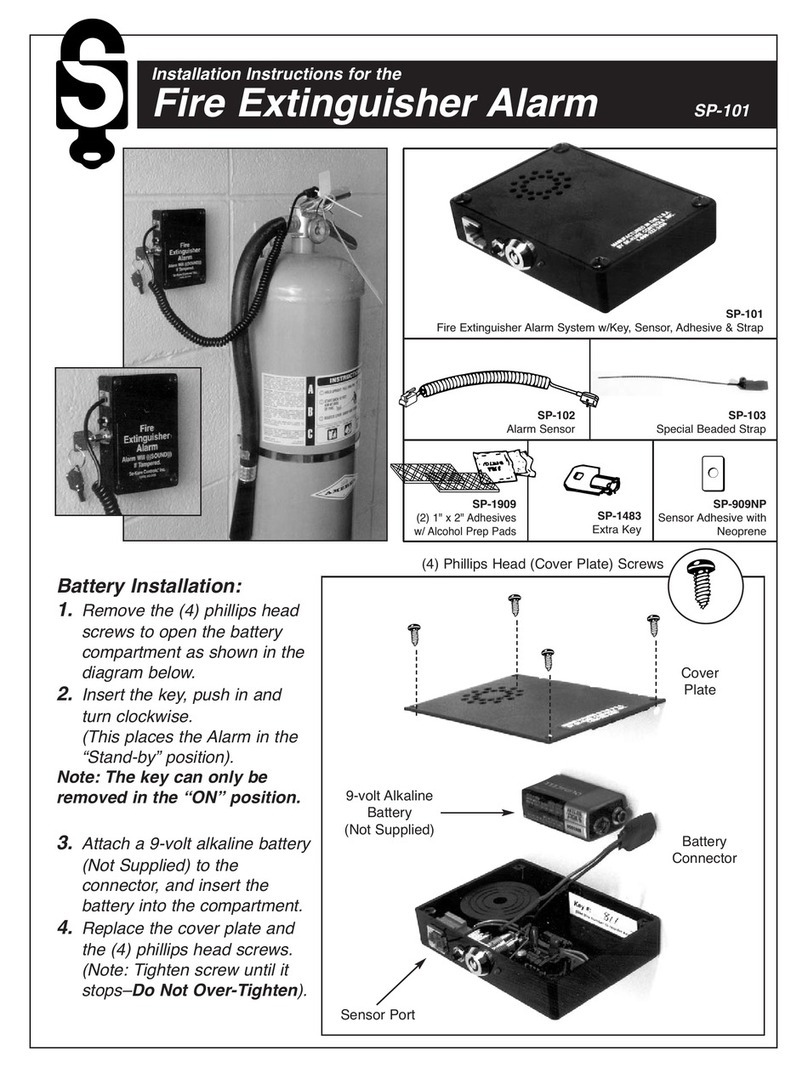ProTalk Plus B1290 User manual

Installation & Operation Manual
January 2022
Rev. 2.04

TABLE OF CONTENTS
LIST OF TABLES AND ILLUSTRATIONS..............................................................................3
1. INTRODUCTION...................................................................................................................1
2. HOW TO USE THIS MANUAL.............................................................................................2
3. GETTING STARTED.............................................................................................................3
Description..............................................................................................................................3
Power Requirements ...............................................................................................................5
Installation ..............................................................................................................................5
Power-up Sequence.................................................................................................................7
Start-up Programming ............................................................................................................7
4. FRONT PANEL....................................................................................................................11
5. OPERATION........................................................................................................................13
Alarm Sequence....................................................................................................................13
Acknowledging an Alarm......................................................................................................13
Telephoning the B1290 .........................................................................................................13
Changing Telephone Directories ...........................................................................................14
Error Messages......................................................................................................................14
6. PROGRAM SUMMARY......................................................................................................16
7. PROGRAM CODES.............................................................................................................17
How to Enter the Programming Mode...................................................................................17
Voices .....................................................................................................................17
Directories...............................................................................................................18
DTMF Codes...........................................................................................................21
Timer Configuration................................................................................................22
I/O Configuration ....................................................................................................24
System Settings.......................................................................................................26
Expanders................................................................................................................27
Reset Database ........................................................................................................28
8. PROGRAMMING REFERENCE .........................................................................................30
9. PROGRAMMING EXAMPLES...........................................................................................32
10. TROUBLESHOOTING ......................................................................................................46
11. SPECIFICATIONS.............................................................................................................49
12. APPENDIX A –PROGRAMMABLE FEATURES ............................................................50
13. APPENDIX B –OPTIONS.................................................................................................52
14. APPENDIX C –PROGRAMMING TREE .........................................................................53
15. APPENDIX D –MOUNTING............................................................................................57
16. NOTICES ...........................................................................................................................58
17. WARRANTY STATEMENT..............................................................................................59

LIST OF TABLES AND ILLUSTRATIONS
Table 1 ProTalk Wiring Connections ..........................................................................................3
Figure 1 Connector Locations .....................................................................................................4
Figure 2 Programming Cable Wiring...........................................................................................4
Figure 3 ProTalk Plus Wiring Diagram .......................................................................................5
Figure 4 Alarm Input Connection................................................................................................6
Figure 5 ProTalk Plus Front Panel.............................................................................................11
Figure 6 Activating an Annunciator Panel.................................................................................42
Figure 7 Concentrating Remote Alarms.....................................................................................43
Figure 8 Option 004 Connections..............................................................................................52
Figure 9 Mounting Detail..........................................................................................................57


INTRODUCTION PAGE 1
1. INTRODUCTION
This manual is for use with both Version 1 and Version 2 of the ProTalk Plus.
Additional features available on the version 2 model are:
USB serial port –replaces the RS232 port
Event Logging including a high stability real time clock
Field reprogrammable firmware upgrades
Basic Operation
The ProTalk Plus model B1290 is a device used to monitor alarms at an unattended site. If an alarm occurs, such as
building intrusion, power failure, high or low temperature or equipment failure, the B1290 automatically dials out on
the telephone line. When the telephone is answered, the B1290 announces, in a clear voice, the name of the site and
the alarm condition that has occurred. If there is no answer, the B1290 will continue to dial through a list of
telephone numbers until it reaches someone and is able to report its alarm.
This manual describes the basic operation of the ProTalk Plus model B1290, and its most common applications.
The B1290 can, however, be programmed to perform many more functions at the discretion of the user. It can
announce alarms over radio, telephone, a public address system or any combination thereof. It can also be
programmed to send coded tones along with the voice messages to activate such devices as radio pagers, relays or
annunciator panels. It can be used as a master station to concentrate alarms from a number of remote sites. It can be
commanded to perform remote control functions by receiving codes from a tone telephone. Expanders can be added
to increase the capacity of the unit from the basic 8 alarm inputs and 4 relay outputs up to 64 alarm inputs and 32
relay outputs.
The B1290 can be completely customized for your application as all of the operating parameters are programmable
by the user, including the voice messages. The B1290 can be programmed using a standard tone telephone. Stored
voices in the B1290 prompt you step-by-step when you are entering new voice messages or codes, and speak back
all the values that you have saved.
Using the PC software, it is also possible to program the B1290 from a computer. All of the information in the
B1290 can be read, written and stored. This manual concentrates on handset programming; refer to the Help files in
the PC programming application when using it to configure the B1290.
If event logging is used with the Version 2 model, the log reports can be read from the B1290 and saved to file.
The programming sections of this manual describe how the B1290 is configured with a phone set. Instructions for
programming with the software application are found in the Help section of the program.

PAGE 2 HOW TO USE THIS MANUAL
2. HOW TO USE THIS MANUAL
This manual is organized in such a way that, if you want the B1290 to function with its default settings as a simple
telephone dialer, you only need to read the first two chapters of the manual covering the physical installation, basic
programming and operation. If you wish to change some of the default settings or have the B1290 perform more
advanced functions, continue on to the next chapter where the Program Codes are described in detail. Several step-
by-step examples of programming the B1290 into different configurations are provided. The final chapter describes
some of the problems most commonly experienced when the B1290 is first installed, and gives advice on
troubleshooting.

GETTING STARTED PAGE 3
3. GETTING STARTED
Description
The B1290 is housed in a metal case with plug-in terminal blocks and jacks for field wiring. Table 1 and Figure 1
show the connection points to the B1290. Figure 3 shows how wiring connections are made to the unit.
Table 1 ProTalk Wiring Connections
RADIO ALARMS
1Radio TX 1 Alarm 1 Input
2Radio RX 2 Alarm 2 Input
3PTT Output 3 Alarm 3 Input
4COS Input 4 Alarm 4 Input
5Ground 5 Alarm 5 Input
6ACK Input 6 Alarm 6 Input
7Ground 7 Alarm 7 Input
8+11.5 to +28 power (Version 1) 8 Alarm 8 Input
+10 to +30V power (Version 2) 9 Ground
10 Ground
RELAYS
1 Relay 1 NC POWER
2 Relay 1 Common 2.1mm power, centre ground
3 Relay 1 NO
4 Relay 2 NC PHONE
5 Relay 2 Common RJ11 Line 1
6 Relay 2 NO
7 Relay 3 NC PGM
8 Relay 3 Common RJ11 Line 1
9 Relay 3 NO
10 Relay 4 NC EXP
11 Relay 4 Common 2.1 mm mono, centre data
12 Relay 4 NO
SERIAL –RS232 (Ver.1) SERIAL –USB (Ver.2)
2RXD 1 VBus
3TXD 2 D1
4DTR 3 D+
5GND 4 GND
6DSR

PAGE 4 GETTING STARTED
PHONE LINE
PHONE LINE
PROGRAM
BACK SIDE
FRONT SIDE (VERSION 2)
ALARMS RELAYS VOLUME
SERIAL (USB)
SERIAL (RS232)
POWER
FRONT SIDE (VERSION 1)
RADIO EXPANDER
POWER
RADIO EXPANDER
Figure 1 Connector Locations
PC
ProTalk Plus
(Version 2)
ProTalk Plus
(Version 1)
PC
Figure 2 Programming Cable Wiring

GETTING STARTED PAGE 5
ProTalk Plus
Figure 3 ProTalk Plus Wiring Diagram
Power Requirements
The B1290 will operate from a supply of +11.5 VDC to +28 VDC (Version 1) or +10 VDC to +30VDC (Version 2).
The typical current requirement is 100 mA plus 10 mA per relay. Each expander uses an additional 60 mA plus 10
mA per active relay.
Connect power only to one of the two available inputs: the DC inputs on the Radio terminal block or the plug used
with an AC adapter. The power supply used should be a safety approved Class 2 power supply source, current
limited using a 2A in line slow blow fuse.
Installation
The B1290 should be installed in a clean, dry place suitable for electronic equipment. The unit will operate from
-40oC to +60oC.
Caution: Power and the telephone line should not be connected until the rest of the installation is complete.
Use a flat blade screwdriver to make connections to the screw terminals on the sides of the enclosure.
Alarms
In its default condition, the B1290 looks for a normally open (NO) contact which closes to ground to indicate an
alarm. The B1290 may also be programmed to accept inputs normally closed (NC) to ground which open on an
alarm condition. To change this parameter, refer to the alarm format in I/O Configuration - Program Code 5.
Ensure that all unused alarm points are either disabled or connected to ground when using NC contacts. Refer to
Figure 4 for details on how to connect an alarm signal line.
All of the alarm inputs are optically isolated and are operated from the B1290’s internal 12 volt supply.
Connect the alarm inputs to the positions labeled 1 through 8 on the ALARM terminal block.
Caution: DO NOT connect a voltage source to the alarm inputs.

PAGE 6 GETTING STARTED
ProTalk Plus
Figure 4 Alarm Input Connection
Relays
Four form C relay outputs are available, rated for 1.0 A at 30 VDC, or 0.3 A at 120 VAC. Connect external devices
to the contacts on the RELAY connector. When connecting to larger loads, connect an interposing relay between
the B1290 and the load.
Radio
If the alarms are to be announced over a radio, connect TX to the transmit audio of the radio, and RX to the receive
audio. RX should always be connected to squelched audio. Independent transmit level adjustments are available for
voice, DTMF and tone signals. Adjust the levels of the transmit audio signals using the programming phone or the
software setup. For the receive level adjustment, set the programmed level to match the level of the incoming
signal: for a -10 dBm received signal from the radio the programmed value would be -10 dBm. The range of
adjustment for both receive and transmit signals is -20 dBm to 0 dBm.
The PTT output provides a ground closure through an open collector to signal the radio to transmit. Connect this
point to the radio’s push-to-talk circuit. The maximum rating is 150 mA, 25V.
The COS input is used to indicate to the B1290 whether the radio channel is busy. Connect this point to the output
of the radio’s carrier-operated switch or relay (COS or COR). In its default condition, the B1290 looks for a high
signal to indicate the channel is clear and a low signal when the channel is busy. The B1290 may also be
programmed to recognize the reverse polarity. To change this parameter, refer to the squelch polarity in System
Settings - Program Code 6. This input is internally pulled up to work with open collector radio outputs. In its
default program condition, the input is pulled high when clear and driven low when busy.
Local Acknowledge
This input is used to acknowledge an alarm locally at the B1290 without having to call in over the radio or
telephone. Connect the ACK input to a normally open contact which will be grounded to acknowledge the alarm.
Telephone
The telephone line is connected to the RJ11 jack labeled PHONE on the side of the B1290. The line should be using
the inner (red/green) pair. Audio levels to the telephone line are fixed internally in conformance with FCC
regulations.
The telephone should always be the last item connected.
Caution: DO NOT plug the telephone line into the PGM jack, as damage could result to the B1290.
Expanders
Expanders are used to increase alarm and relay capacity of the B1290. They come in their own metal cases with all
connectors clearly labeled. Expanders must be located in close proximity to the master B1290 unit for them to
communicate properly. The new B1290 Version 2, when paired with the B1292 expander, can yield a maximum

GETTING STARTED PAGE 7
distance of 100ft. All other combinations of past units (B1290 Version 1 and/or B1290E) are limited to a 14ft
maximum distance. Shielded cables are provided to connect between the units and are cut to accommodate the
maximum allowable distance of previous versions. Custom cables lengths are required for any other distances.
Substituting cables is not recommended.
The alarm and relay connections on the expander are the same for the B1290 connections. Use the shielded cable
provided to connect between the EXP connector on the B1290 and EXP on the expander. On subsequent expanders,
use the cable supplied with the expander to connect between EXP on one expanders and EXP on the next.
Next set the rotary switch on the expander to configure its ID number. (refer to the B1292 manual for more information)
If the expander address is changed, the unit must have power removed and then reapplied in order for the master to
recognize its new address. All the expander’s programmed parameters, including the voice messages, are stored in
the main ProTalk Plus and are downloaded on power-up.
The expander database will be automatically transferred from the ProTalk Plus if an expander address is changed or
an expander is replaced.
The expander requires its own +12/+24 VDC and GND connections. Be sure that all units, master and expander(s),
are always powered up and down together. Do not connect or disconnect expander cables when the system is
powered up.
The PWR LED lights when the power is on. The expander also has an RX LED which lights when it is being polled
by the master B1290, and a TX LED which indicates when it is responding.
Power-up Sequence
Once the installation is complete, DC power can be connected to the B1290. On start-up, the B1290 will go through
a self-test sequence; ending with the firmware version being spoken over the speaker and the RUN LED staying on
solid.
The telephone line may then be plugged in as the last connection. Ensure that the telephone is connected into the
PHONE port on the B1290.
Start-up Programming –Version 1 Only*
*for Version 2 information, see tutorials on the programming disc included with this unit or visit our website at www.barnettprotalk.com/support.
Introduction
Now you are ready to begin programming. When the B1290 is initially powered up, it will prompt you to input
three parameters which must be entered before it can operate —the voice messages, a list of telephone numbers and
the Acknowledge Code. Once these values have been entered, with its default settings, the unit will function as a
telephone dialer when an alarm is present. If you require the B1290 to perform more advanced functions, continue
on to the chapter where the Program Codes are explained in detail.
Before you start programming, there are a few points with which you must be familiar. First, although it is possible
to program the B1290 remotely by calling it up over the telephone line, it is assumed that when you initially install
the unit you will be using a local programming phone. The B1290 must be programmed with a phone which sends
DTMF tones (Touch Tone); it will not recognize the signals from a phone which sends dial pulses.
The B1290 is designed to be user friendly. When you listen in the earpiece of the programming phone, you will
hear spoken messages. These are called voice “prompts”, and they tell you what information the B1290 is expecting
you to enter. Whenever you program a new value, the B1290 will immediately speak that parameter back to you, so
you will know right away whether the code was entered correctly. You can change a parameter as many times as
you like before going on to the next one. If you make a mistake, such as entering a value outside the range for that
parameter, the B1290 will immediately let you know by announcing Error. And if you get confused, just hang up
the phone and start again. The B1290 will start again at the beginning when you pick up the handset.
The other feature you need to know is how to enter data. If you were entering information from a keyboard or other
terminal, you would use the “Enter” key or a “Carriage Return”. A telephone does not have this key, so we
substitute the code for “Enter”. The two “stars” (asterisks) must be entered one after the other, with no more
than one second between the beginning of the first digit and the beginning of the second. This is a much longer time

PAGE 8 GETTING STARTED
than most people think, and there is no need to rush when entering the code. If you enter the digits too fast, the
telephone will only recognize one . You may get an Error message if this happens or else the B1290 will ignore
the entry and wait for another . The code is used throughout the programming sequence to enter
information or proceed to the next step. With practice you will soon determine the correct speed.
Where the digit is used in a DTMF code or a telephone number it must be entered as two # digits. For example,
the DTMF code would be entered as .
The B1290 will not work correctly until all three of the required parameters have been entered, so if you hang up in
the middle of this procedure, the B1290 will take you back to the beginning of the sequence the next time you come
off hook.
Throughout the programming sequence, the unit will speak stored parameters using a prompt, followed by the word
“is”, then the stored data. For example, to tell you the Acknowledge Code is set to 1234, the B1290 says
Acknowledge Code is 1234. Input from the telephone’s keypad is expected following this message. Whenever
voice messages are required, the unit will beep twice, prompting the user to speak into the telephone handset.
Site ID and Voice Alarm Messages
Plug any standard tone telephone into the jack labeled “PGM”.
Lift the handset to your ear. You will hear the B1290 speak the words Program voice; site is followed by silence
since there is no voice message programmed.
B1290: "Program Voice"
B1290: "Site is…"
The B1290 is prompting you to enter the name of the site. The name you program will be announced at the start of
every message along with the list of alarms. To record the voice message, enter the record code ( ).
YOU:
After you hit the second star, the B1290 will prompt you with a beep-beep tone.
B1290: "beep-beep"
As soon as you hear the tone, you can begin to record your message. The VOICE LED on the front panel will light
while the B1290 is recording. Speak the name of the site, e.g. Ajax Compressor Station. The B1290 detects when
you stop speaking and automatically plays back the message. The VOICE LED will light while it is playing back.
Do not hit any keys when you are finished recording your message; pauses between words may cause the recording
to terminate.
YOU: "Ajax Compressor Station"
B1290: "Site is Ajax Compressor Station"
Did the message played back sound acceptable? If you think it could be improved, enter the record code ( )
followed by again and repeat the message as many times as you like. Once you are satisfied with the way the
message sounds, hit the enter code ( ).
YOU: Next
The B1290 will prompt you for the next entry.
B1290: "Alarm One is... "
Repeat the above steps to record the alarm message, e.g. power failure.
YOU:
B1290: "beep-beep"
YOU: "Power Failure"
B1290: "Alarm One is Power Failure."
Repeat the above steps until you are satisfied with the way the message sounds.
YOU: Next

GETTING STARTED PAGE 9
B1290: "Alarm Two is... "
Enter the voice message associated with the second alarm point, e.g. intrusion alarm.
YOU:
B1290: "beep-beep"
YOU: "Intrusion Alarm"
B1290: "Alarm Two is Intrusion Alarm"
YOU: Next
B1290: "Alarm Three is... "
Repeat the above steps until all the alarm points have been programmed. When you have entered all the voices,
enter Quit ( ) at the announcement of the next empty alarm. If you use all eight alarms, the B1290 will
automatically advance after you enter the last voice message. The next step in the startup process is to program the
telephone numbers.
YOU: Quit
Telephone Numbers
B1290: "Program Directory"
B1290: "Directory A, Line One, is Radio Alert Voice" (default)
The B1290 has just spoken the actions that will occur from the commands on the first line in Directory A. The
default radio announcement will now be replaced with a phone call-out command. Enter to indicate you want to
program the line with new commands.
YOU: Change line
B1290: "beep"
Details on how directory commands are entered are shown in Program Code 2 Directories. The startup process
described here provides only the basic auto-dialer configuration.
Enter the phone number using the pushbuttons on your telephone. The entry shown below will result in the B1290
dialing the selected number and then speaking the alarm messages. The at the beginning is the DIAL
command, followed by a command for VOICE.
YOU:
B1290: "Directory A, Line One is DIAL 4032559544 VOICE."
If there is an error in the entry, hit the program code followed by and try again. If the sequence is played
back correctly, hit the enter code.
YOU: Next
B1290: "Directory A, Line Two is empty"
The B1290 is prompting you for the second directory line. The commands entered for line 2 are what will occur if
there is no acknowledgement after the first line commands are completed during operation.
YOU: Change line
B1290: "beep"
YOU:
B1290: "Directory A, Line Two is DIAL 4032552343 VOICE.”
YOU: Next
B1290: "Directory A, Line Three is empty."

PAGE 10 GETTING STARTED
The B1290 is prompting you for a third telephone number to dial if it cannot get an acknowledgement from the first
two. Continue entering telephone numbers up to a maximum of twenty. If you are not using twenty numbers, enter
the Quit code ( ) at the prompt. If you hit the Enter code ( ) for an empty telephone number, the B1290
assumes that you have no more telephone numbers to enter and will jump to the next function.
YOU: Next
or
YOU: Quit
Acknowledge Code
B1290: "Program Acknowledge Code.”
B1290: "Acknowledge Code is 1234.”
The B1290 is prompting you to enter an acknowledge code. This is the code you send to the B1290 when it calls
you to announce an alarm, to acknowledge that you have received the message, otherwise the unit will keep on
dialing. 1234 is the default code. You may use this code or enter a different one from 1 to 8 digits in length. It
should be something easy to remember.
YOU:
B1290: "Acknowledge Code is 2468.”
YOU: Next
B1290: "Enter Program Code"
The B1290 is prompting you to enter a Program Code if you need to program more advanced functions into the unit.
If you require them, proceed to the chapter where Program Codes are explained in detail. Otherwise, hang up the
programming phone.
At this point the B1290 will function as an alarm reporting unit over the telephone, dialing through the numbers you
have programmed into Directory A until it is answered, then announcing the voice messages you have recorded to
report an alarm.
These parameters will be stored indefinitely and you will not be prompted to enter them again.
The next time you lift the programming phone off hook, the B1290 will announce its status and prompt you to Enter
Control Code. DO NOT enter any codes from the telephone. WAIT five seconds; the B1290 will time out and
automatically enter the programming mode. When you hear the prompt Program Access; Enter Program Code, you
may begin programming.
Do not remove power from the B1290 while you are programming. Always put the telephone handset back on-
hook before removing power.

FRONT PANEL PAGE 11
4. FRONT PANEL
The front panel of the B1290 is shown in Figure 5. The description of the front panel indicators will assist you in
verifying the correct operation of the unit.
Figure 5 ProTalk Plus Front Panel
Alarm LEDs
The Alarm LEDs light when the associated alarm input is in the alarm state. Unacknowledged alarms will be
flashing and any that have been acknowledged will be on solid.
Relay LEDs
The Relay LEDs light whenever the associated relay is on.
Voice
The Voice LED is on whenever the B1290 is recording or playing user messages. It flashes when vocabulary
messages are being played or when there is an error in the user voices.
Tone
The Tone LED is on for the duration of a transmitted DTMF digit or other generated tone. It will also be on when
call progress tones are detected on the phone line. It will flash once for each received or transmitted DTMF digit.
Hook
The Hook LED comes on whenever the B1290 goes off hook, to dial or answer the telephone. It will flash if a
phone port error is detected (no dial tone or other expected call progress signal). The hook LED will also flash

PAGE 12 FRONT PANEL
during pulse dialing.
Run
Version 1: The Run LED will be on steady when the B1290 is operating correctly; it will flash if an error condition
is present.
Version 2: The Run LED will flash when the B1290 is operating correctly.
Ring
When ringing is detected on the telephone line, the Ring LED illuminates. Since answering the telephone is a low
priority task to the B1290, it may ignore the ringing if it is processing other tasks (e.g. speaking on the radio).
PTT
The PTT LED will light when the B1290 generates a push-to-talk signal to the radio.

OPERATION PAGE 13
5. OPERATION
This chapter gives a detailed description of exactly how the B1290 will operate after the start-up programming has
been completed. Parameters which may be altered are pointed out, with reference to the appropriate Program Code
section.
Alarm Sequence
When the B1290 receives an alarm on one of its inputs, it goes off hook and listens for dial tone. If dial tone is not
present, the B1290 will hang up and try again. After three unsuccessful attempts to detect dial tone, the B1290 will
conclude there is a problem with the line and stop dialing. When this occurs the unit will report Telephone Access
Error over the radio, set the error relay and flash the RUN and HOOK LEDs.
If dial tone is detected, the B1290 dials the first telephone number stored in Directory A using tone dialing. When
the telephone line is answered, the B1290 will announce its Site ID, the list of any alarms present, and prompt the
user to Enter Acknowledge Code. It will repeat this message a minimum of three times, pausing five seconds after
each announcement to wait for an acknowledgment. When the Acknowledge Code is detected, the B1290 will
announce Alarms Acknowledged and then prompt “Enter Control Code”.
If the line is busy, if there is no answer, or if the B1290 does not receive the Acknowledge Code after announcing
the alarm, it will hang up the telephone line, then go off hook again and dial the next number in the directory. If the
B1290 dials all the way through the directory without being acknowledged, it will wait two minutes (Interval Timer
A), then start dialing again from the top of the directory. After three tries (Times A) at two minute intervals, the
B1290 will retry the list every ten minutes (Interval Timer B) thereafter, not stopping until it is acknowledged.
All of the timers and intervals mentioned above are adjustable. In addition, the B1290 may be programmed to
announce the alarm a number of times over radio, or a public address system, as well as dialing on the telephone.
Acknowledging an Alarm
When the B1290 calls you on the telephone, it may take up to five seconds before it starts speaking. After it
announces the alarms, it prompts you to Enter Acknowledge Code. You have five seconds to begin entering the
digits.
If the B1290 has been programmed to operate its relays (Program Code 3, DTMF Codes), you may send a relay
code over the telephone before acknowledging the alarms. The B1290 will actuate the relay, speak the associated
voice message, and then prompt you again to Enter Acknowledge Code.
After the B1290 has detected the Acknowledge Code, it will speak the phrase Alarms Acknowledged and return to
the “Enter Control Code” prompt. If no activity occurs for 5 seconds it will hang up.
Appending the # digit at the end of the Acknowledge code allows you to acknowledge the alarm for sixty minutes
only. After one hour, the B1290 will check the alarm inputs again, and if the same alarm is still present, it will begin
the reporting cycle just as if it was a new alarm.
Any series of digits entered immediately after the acknowledge code will be echoed back to the user. This feature is
sometimes used in systems applications.
To acknowledge the B1290 locally, activate the local acknowledge switch connected to the unit (see the section on
“Installation - Local Acknowledge”). The alarms may be acknowledged at any time. The Alarms Acknowledged
announcement will occur whenever the B1290 is available to speak.
Telephoning the B1290
When you call the B1290 on the telephone, it will answer after four rings (Rings before Answer) and announce its
site ID, any alarms which are present, and the status of any relays which have been assigned codes. After this
announcement, the B1290 will prompt you to Enter Control Code. The B1290 then waits ten seconds for you to
enter a code. This could be a code to operate one of the relays, an Acknowledge Code, an Interrogate Code, or an
Access Code which would allow you to go into the programming mode. If an Access Code (password) has not been
programmed, the B1290 will automatically go into the programming mode after five seconds, prompting you to

PAGE 14 OPERATION
Enter Program Code. You may then program the B1290 from your telephone, the same as you would from a local
programming phone.
The B1290 will hang up whenever it has waited for more than ten seconds without receiving a DTMF code.
Changing Telephone Directories
Telephone directories can be changed remotely without entering the programming mode. The directory can be
changed by entering the Directory Control Code over the telephone system, local programming telephone, or two-
way radio.
Refer to the Directory section, Program Code 2, for a description of the directory format and its uses.
This example uses the local programming phone to change the telephone format from DIRECTORY A to
DIRECTORY B and then to DIRECTORY C. A typical installation may use a programming telephone mounted
permanently at the site to make this procedure as simple as possible.
B1290: "Enter Control Code"
YOU:
B1290: "Telephone Format is Directory B"
YOU:
B1290: "Telephone Format is Directory C"
It is also common to enter this code using a DTMF keypad over the radio system when the operators at the site
change shift.
The B1290 will not allow an empty directory to be selected.
Error Messages
The B1290 will speak error messages when it is called on the phone line, interrogated over the radio port or when
the local program phone is used.
Hardware Error
The B1290 speaks Alert - Site Error when either the user voices or the vocabulary memory space is corrupt.
Database Error
The B1290 speaks Alert - Program Error when either the configuration database is corrupt.
Phone Error
The B1290 speaks Alert - Telephone Access Error when there has been a call progress error, such as no dial tone,
during a phone call.
Expander Error
The B1290 speaks Alert - Expander Error when a communication error is experienced with an expander.

OPERATION PAGE 15

PAGE 16 PROGRAM SUMMARY
6. PROGRAM SUMMARY
The codes used in the main programming menu are given as a summary below.
Voices (page 16)
Directories (page 17)
DTMF Codes (page 20)
Timer Configuration (page 21)
I/O Configuration (page 22)
System Settings (page 25)
Expanders (page 26)
Reset Database (page 27)
Audio Levels (page 27)
Table of contents
Popular Security System manuals by other brands

Risco
Risco WisDom Installation and programming manual

UTC Fire and Security
UTC Fire and Security Kidde KN-COEG-3 user guide

Elk Products
Elk Products ELK-6030P Installation and setup guide
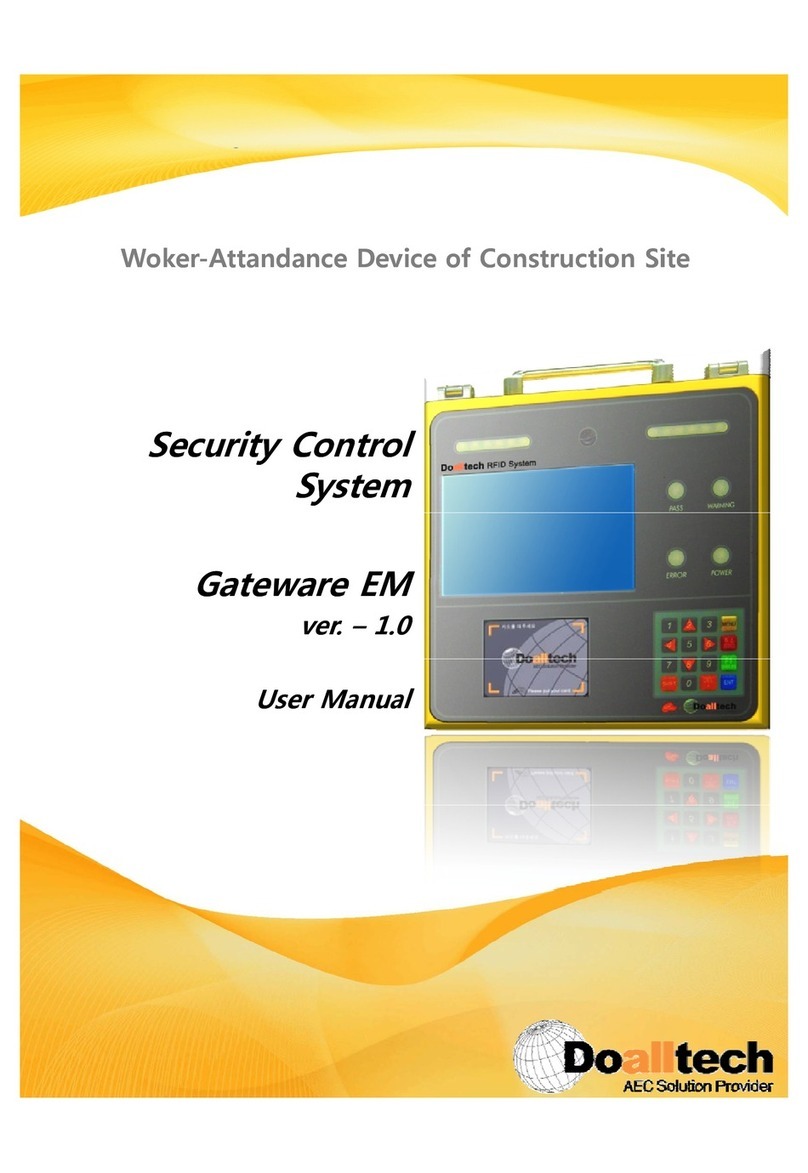
Doalltech
Doalltech GATEWARE-EM user manual

Aiphone
Aiphone GF-MK Installation & operation manual

Swann
Swann 960H Pro series Specifications
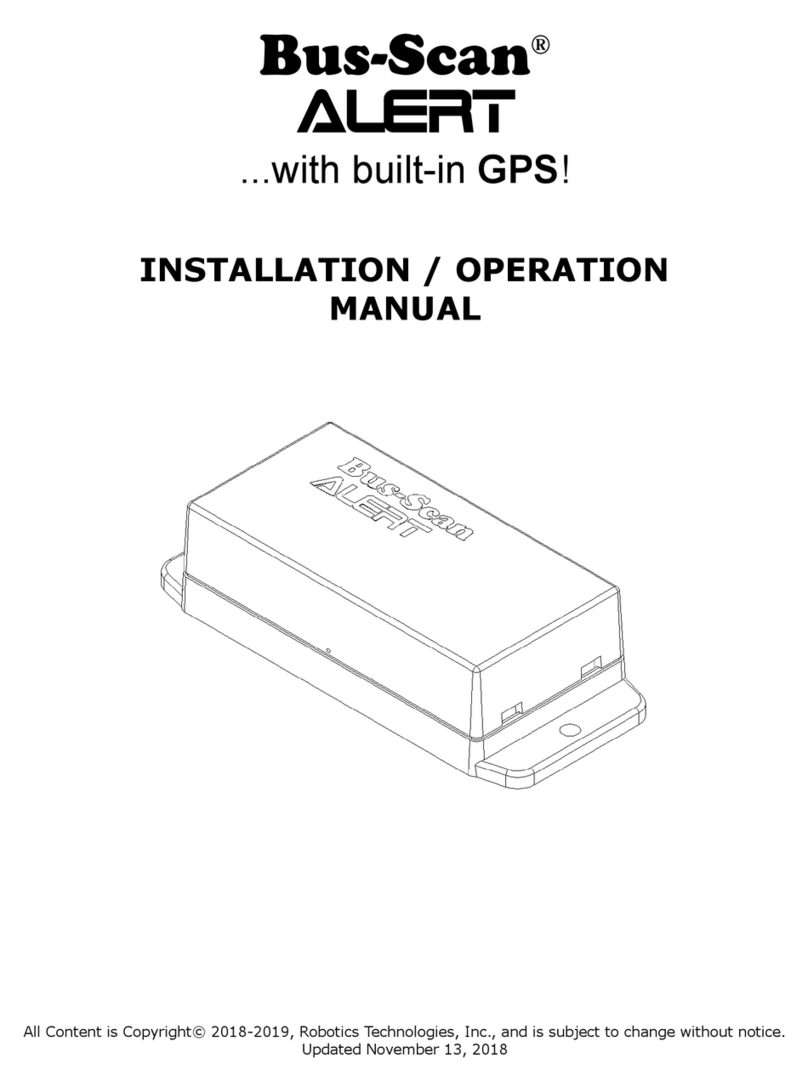
Robotics Technologies
Robotics Technologies Bus-Scan ALERT Installation & operation manual

Advanced
Advanced Axis AX-CTL-1L Installation & operation manual

Visonic
Visonic POWERMAX - user guide
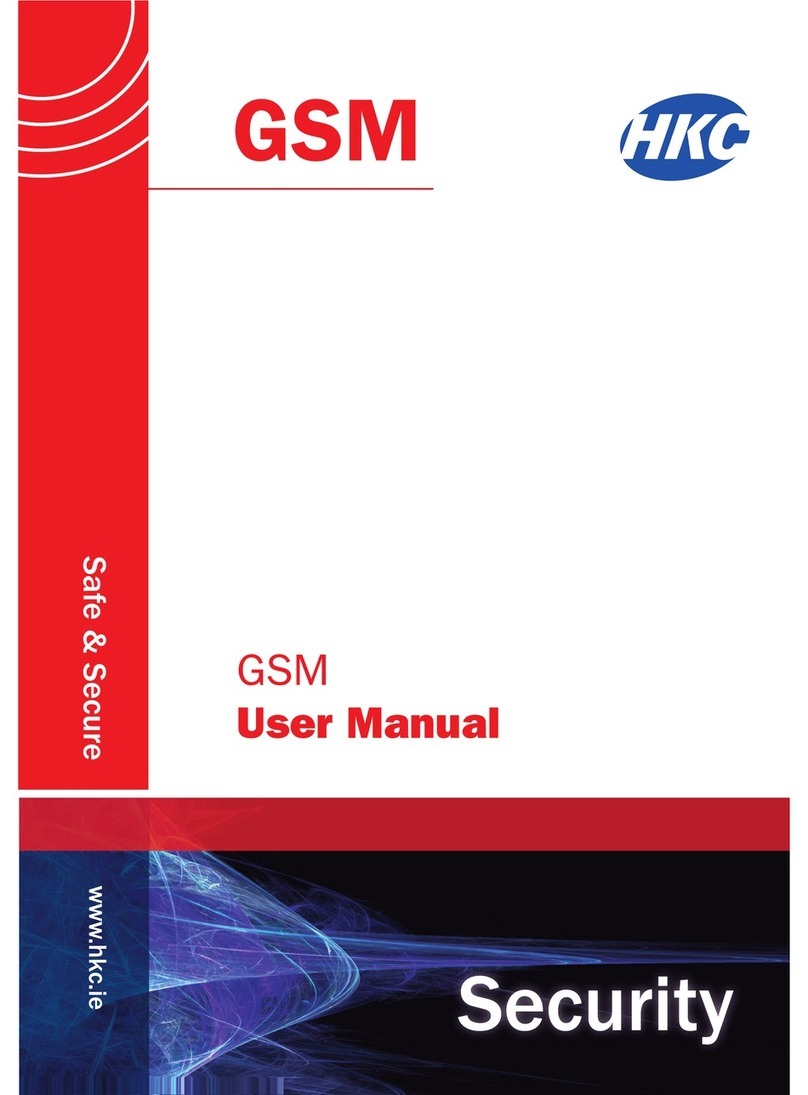
HKC
HKC SecureWatch Series user manual

Furuno
Furuno IC-350 Operator's manual

Fortinet
Fortinet FortiGate-5001C Guide