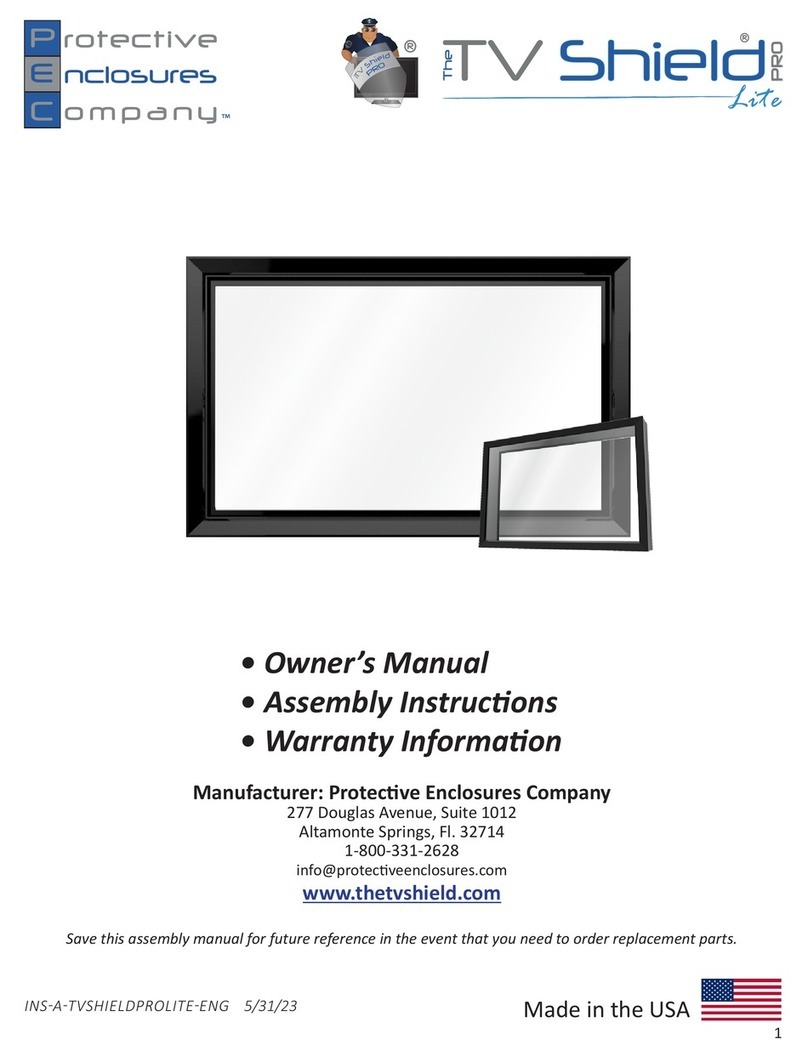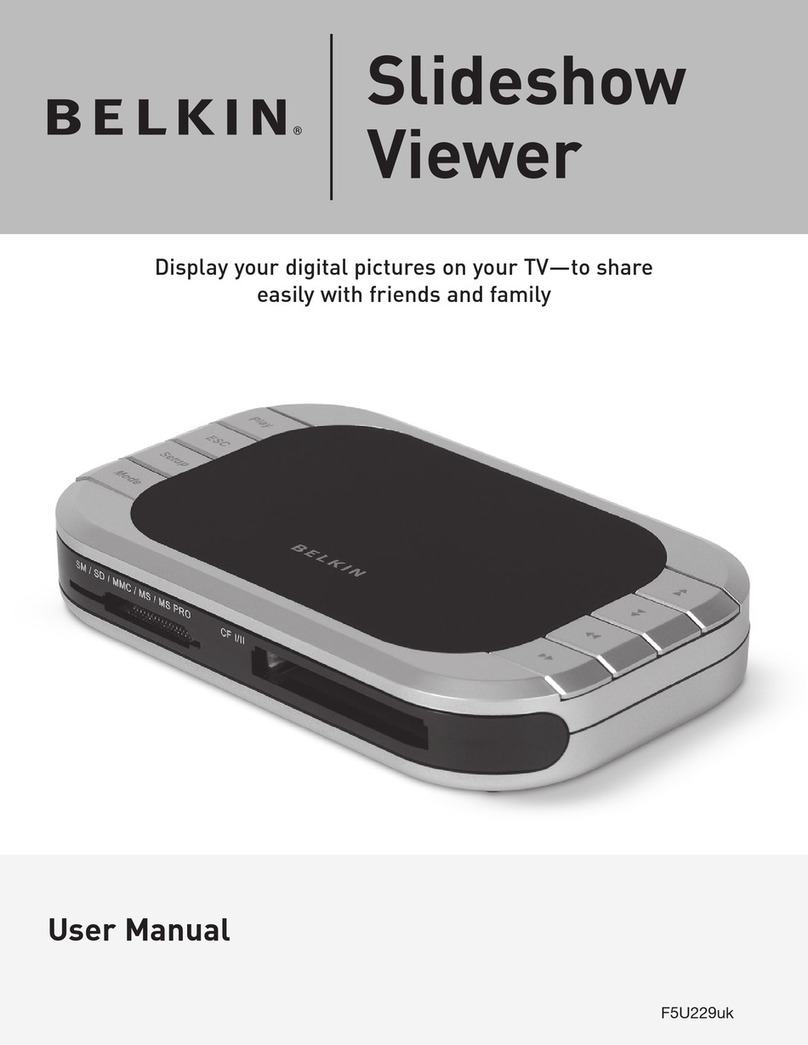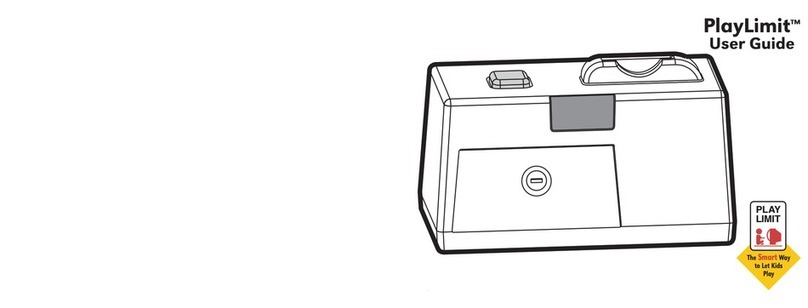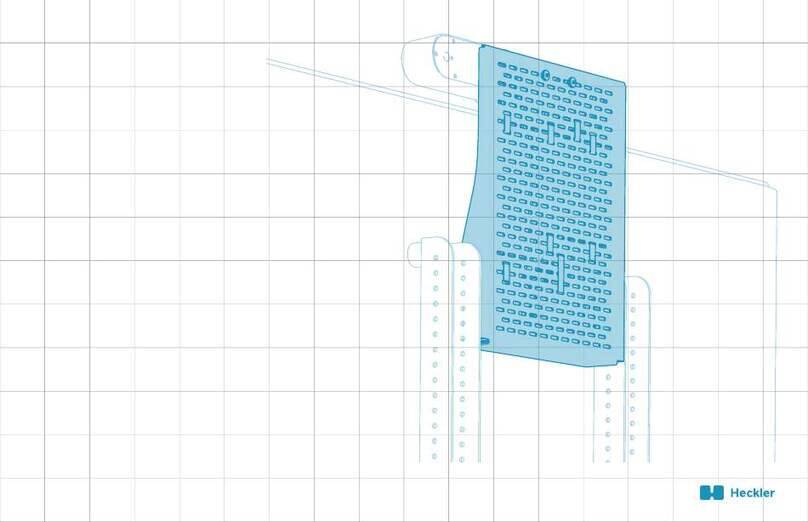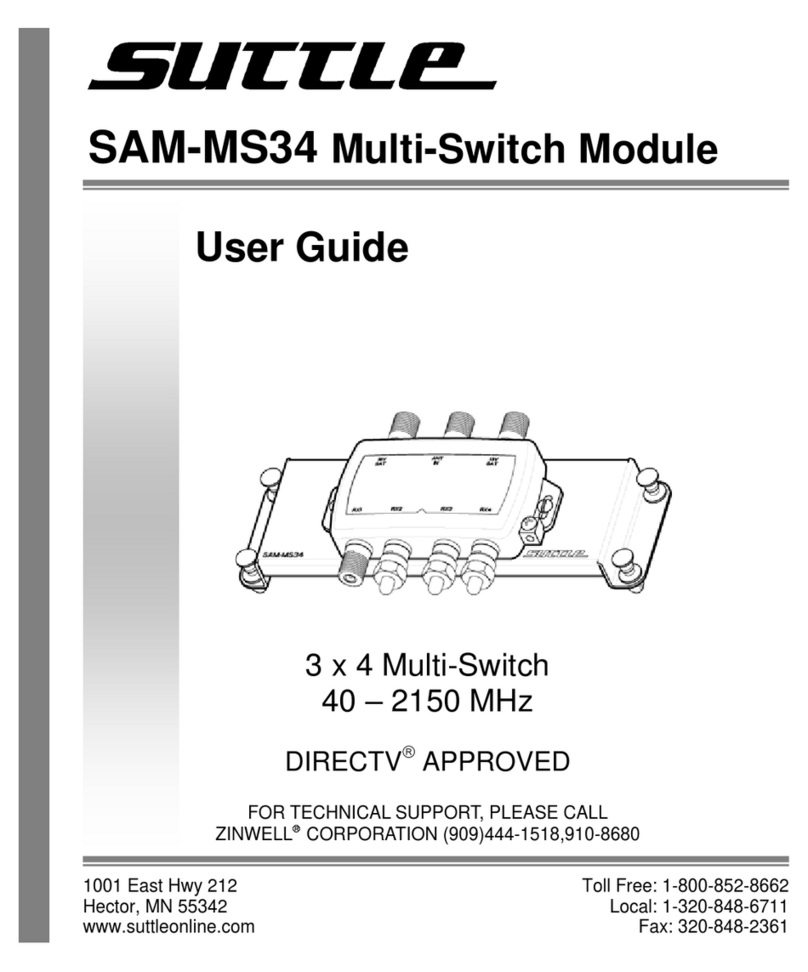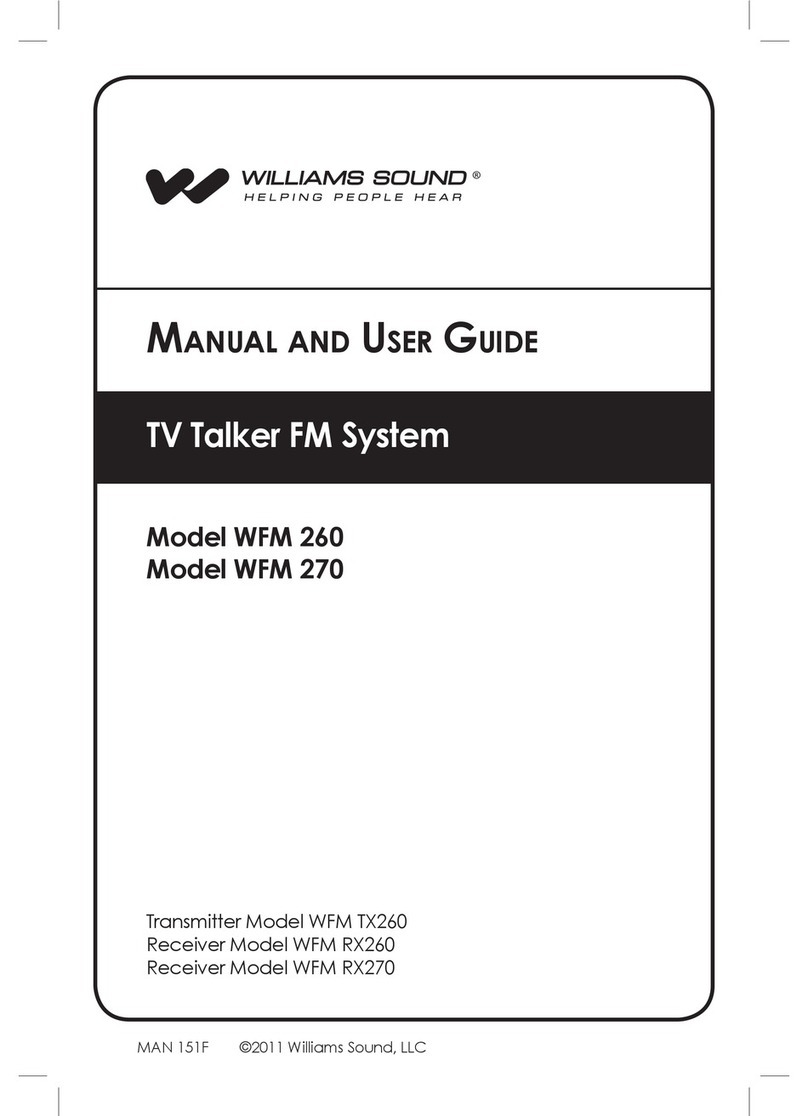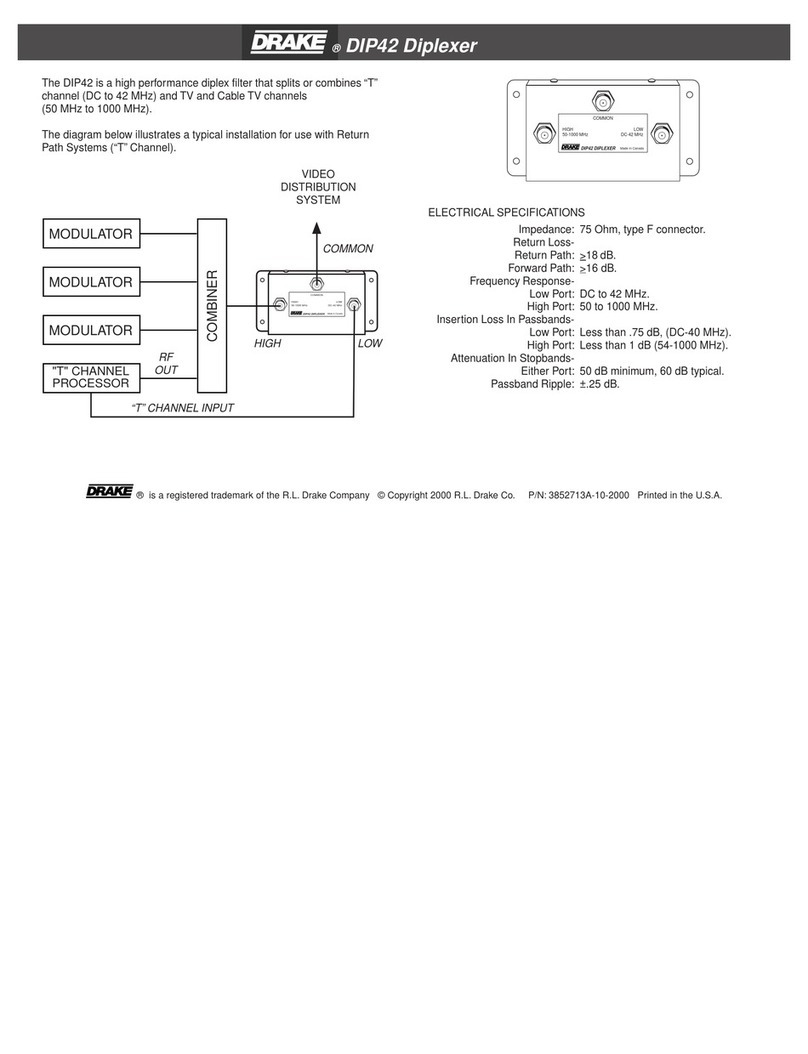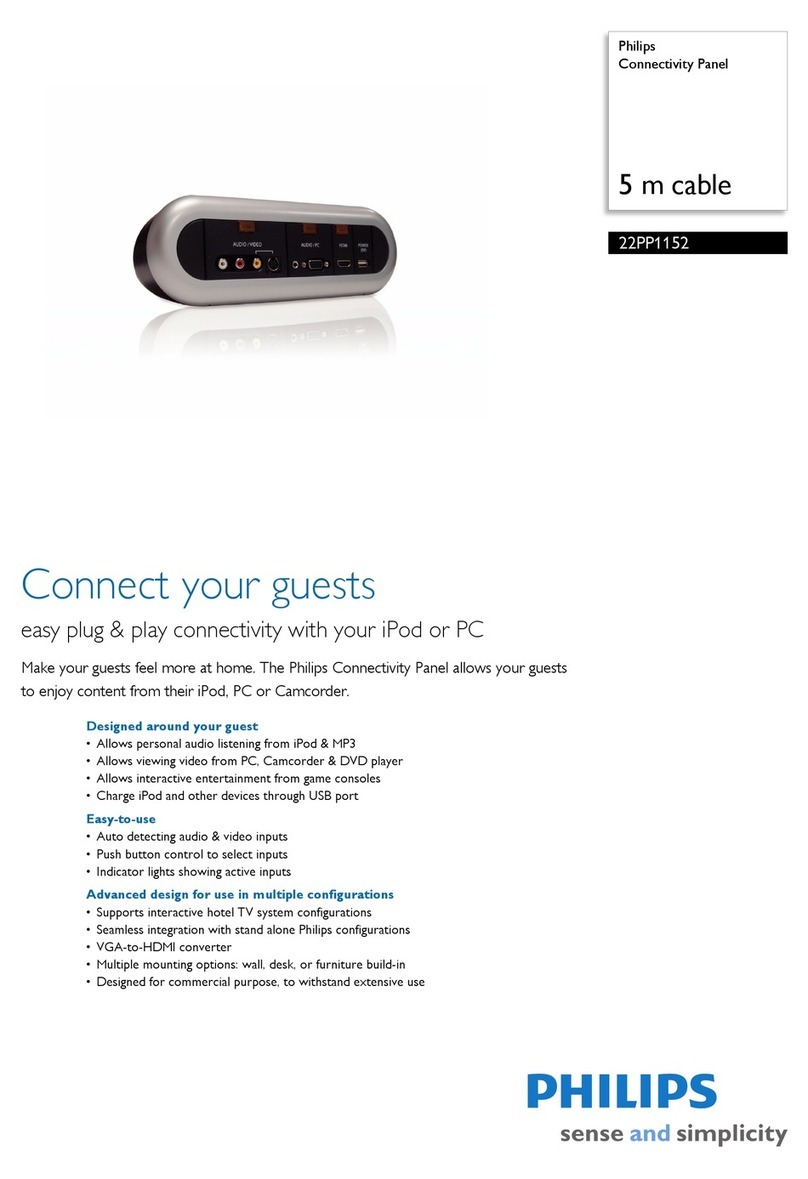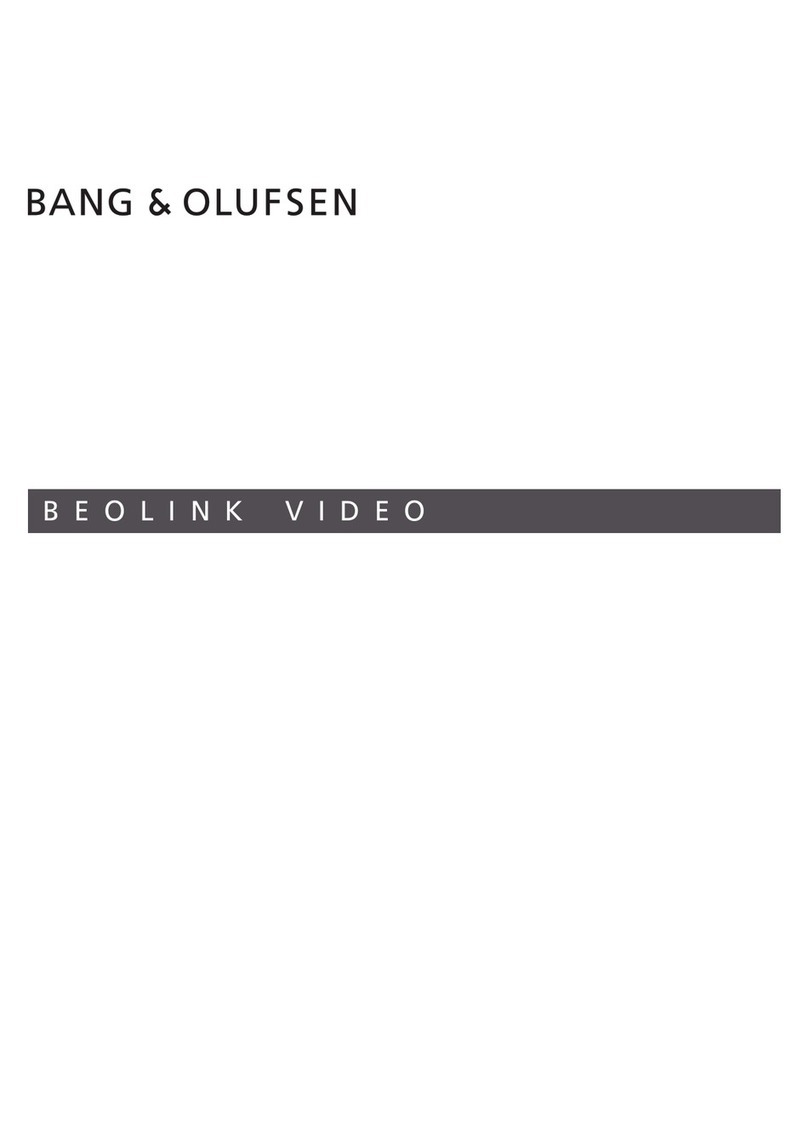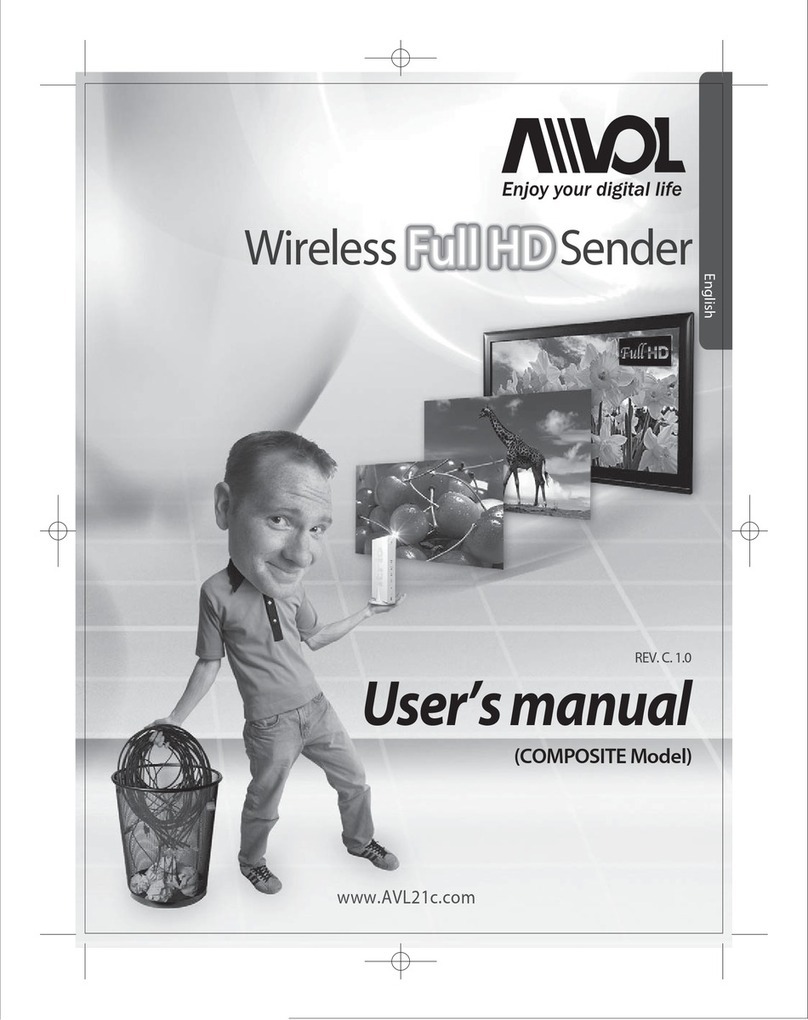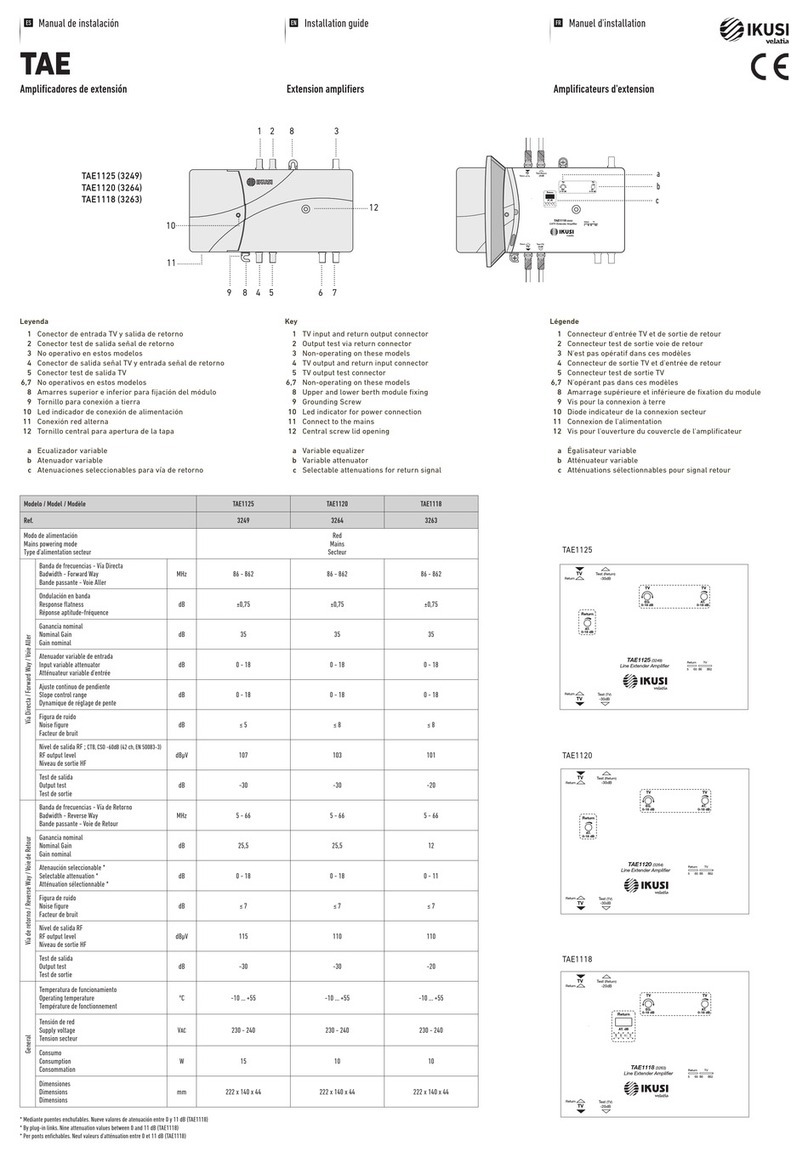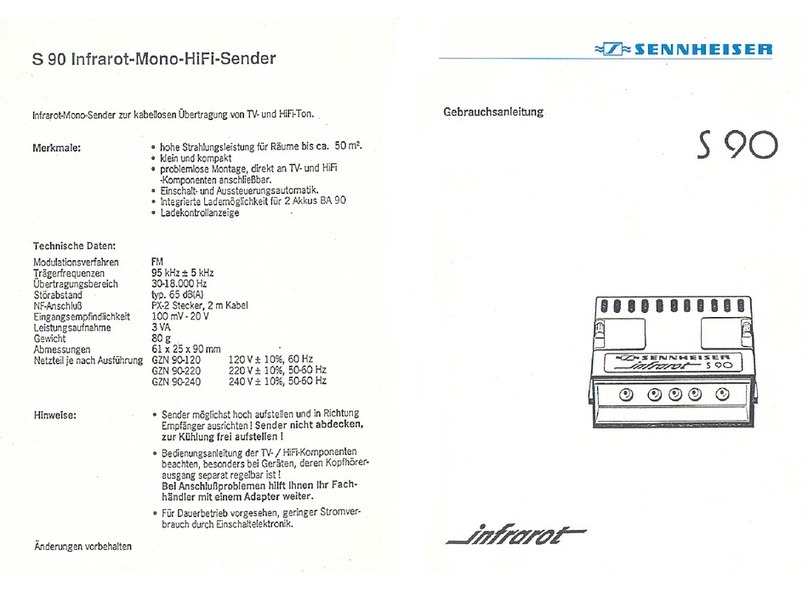Protective Enclosures Company The TV Shield User manual

1
385 CenterPointe Circle, Ste. 1319
Altamonte Springs, FL 32701
1-800-331-2628
info@protecveenclosures.com
Save this assembly manual for future reference in the event that you need to order replacement parts.
Owner’s Manual
Frequently Asked Questions
Assembly Instructions
Warranty Information
INS-A-DISPLAYSHIELD-ENG 04/01/2019 Made in the USA
The Display Shield: Sizes 36" and Up

2
FREQUENTLY ASKED QUESTIONS
WHAT KIND OF MATERIALS ARE THE DISPLAY SHIELDS MADE OUT OF?
IS THERE A BEST PRACTICE FOR PLACEMENT OF THE DISPLAY SHIELD?
Yes, please see “BEST OUTDOOR PRACTICES”2
.H,
in the
WILL THE OUTDOOR MONITOR
Yes, The Display Shield™ is engineered to be "universal", and is able to be used with all "standard" VESA mounting systems with a
minimum 400x400mm VESA pattern. The Display Shield is manufactured with a pre-measured drilled hole pattern set at 400x400mm
. This not only lets our patented The Display Shield be "universal", but also allows for the minimum number of holes or moisture entry
points.
DO I NEED TO MEASURE MY DISPLAY?
VERTICAL UNITS:
DIMENSIONS 36-43" -
633
DIMENSIONS 44-50" -
4
27.5" W x 44.80"H x 4.10" D
31.35W x 49.5"H x 6.8"D
DIMENSIONS 52-55" -
255
31.35"W x 50.80"H x 4.1"D
35.00"W x 55.40"H x 6.90"D
DIMENSIONS 60-65" -
FITS MOST 60" TO 65" DISPLAYS
MAX INTERIOR DIMENSIONS: 36.35"W x 59.75"H x 4.1"D
EXTERIOR DIMENSIONS: 40.10"W x 64.40"H x 6.9"D
WEIGHT: 64 LBS
HORIZONTAL UNITS:
DIMENSIONS 36-43" -
633
DIMENSIONS 44-50" -
4
44.80"W x 27.5"H x 4.10"D
49.5"W x 31.35H x 6.8"D
DIMENSIONS 52-55" -
255
50.80"W x 31.35"H x 4.1"D
55.40"W x 35.00"H x 6.90"D
DIMENSIONS 60-65" -
FITS MOST 60" TO 65" DISPLAYS
MAX INTERIOR DIMENSIONS: 59.75"W x 36.35"H x 4.1"D
EXTERIOR DIMENSIONS: 64.40"W x 40.10"H x 6.9"D
WEIGHT: 64 LBS
Helpful Tips:

3
INSTALLATION INSTRUCTION TIPS - PLEASE READ:
Thank you for purchasing The Display Shield. Please read the following before starting the installation process.
•With ample interior space behind your TV, after installation, you can house most media players, cable boxes,
amplifiers or any other A/V equipment desired within The Display Shield enclosure. This not only opens up
other outdoor A/V opportunities, but it provides that equipment the same unmatched protection as your TV.
•
The Display Shield is designed to be used in conjunction with a TV wall mount, ceiling mount or any other mount
using a 400x400mm VESA standardized mounting pattern (external mount sold separately). Upon successful
installation, The Display Shield should be “sandwiched” between the back of the display and the separately sold
external mount.
•
Make sure the supporting surface will safely support the combined load of the equipment and all attached hardware
and components.
•
Tighten screws firmly, but do not over tighten. Over tightening can damage the items, greatly reducing their holding
power.
•
You will need to unscrew the ten (10) black threaded bolts from the front panel to open The Display Shield.
Note: 50”-60” model includes sixteen (16) black threaded bolts.
If you are mounting your unit in an outdoor environment, we have come up with some best practices to reduce the glare
and to give you the best viewing of your TV or monitor.
•Purchasing an enclosure with anti-glare or installing our anti-glare front panel will reduce the glare to an extent, but does not
eliminate it.
•Mount The Display Shield® in an area that does not get direct sun if possible.
•If mounting in direct sun or in an area that gets a lot of sun, it is best if you have some type of backdrop in front of The
Display Shield®. E.g., if you can mount the enclosure where there is a wall in front of it, trees, bushes or any other darker
objects, it will help with reflection.
•Use a tilting and swiveling mount as you may be able to angle the enclosure in different directions to reduce the amount of
glare or reflection while watching.
•Depending on your monitor’s options, change the picture mode (in the settings menu) to dynamic and/or adjust the contrast,
brightness, sharpness and color.

4
These are the tools that are generally required for assembly of our products. These tools are not included with the
product purchase, nor included in the box. You will need to use the hardware from a separately sold TV wall or
ceiling mount.
Phillips Screw Driver
Tape Measure
Flashlight
(An Adult w/ an Adult Helper)
Utility Knife
10mm wrench or socket

5
®
(Horizontal or Vercal)
(Keep for threaded screws when removed)
Bag Contents: ((1) Torx Bit and (4) Extra 10-32 x 1-1/4” Torx Screw
- M5 - 0.8 x 120MM - TH10002
(4)
- M6 - 1.0 x 120MM - TH10003
(4)
- M8 - 1.25 x 120MM - TH10004
(4)
(4) - M4 - 07 x 120MM - TH10016
- M6 - 1.0 x 120MM - TH10003
(4)
- M8 - 1.25 x 120MM - TH10004
(4)
(4) - M4 - 07 x 120MM - TH10016
- M5 - 0.8 x 120MM - TH10002
(4)
- M6 - 1.0 x 120MM - TH10003
(4)
- M8 - 1.25 x 120MM - TH10004
(4) - M4 - 07 x 120MM - TH10016
- M5 - 0.8 x 120MM - TH10002
(4)
- M8 - 1.25 x 120MM - TH10004
(4)
(4) - M4 - 07 x 120MM - TH10016
(Only included if the unit was
purchased with a fan)
(1) 30 T
(2) Vertical Brackets
(2) Horizontal Brackets
20Security Screw Caps

6
(4)M5x12 Screw (4)M6x12 Screw (4)M8x12 Screw
(4)M4x45 Screw
(4)M5x25 Screw
(4)M6x35 Screw
(4)M5x45 Screw
(4)M8 Lock Washer
(4)M4x12 Screw
(8)M6/M8 Washer
(4)M4x25 Screw
(4)M4x35 Screw (4)M5x35 Screw
(4)M8x25 Screw(4)M6x25 Screw
(4)M8x35 Screw
(4)M6x45 Screw (4)M8x45 Screw
(8)M4/M5 Washer
(4)M6/M8x10mm Height Spacer (4)M6/M8x20mm Height Spacer (4)M6/M8x30mm Height Spacer
(8)6mm Stainless Steel Nut (8)6mm Stainless Steel Washer (4)6mm Metal Bonded Washer

7
1. Remove the boom grommets and make vercal and horizontal cuts, as shown below.
GROMMET - BOTTOM - LG
(2 pieces)
10-32 x 1-1/4” SCREW TORX - FH-PIN-IN
**Read all of the assembly ps for each step thoroughly. The wrien ps may include important informaon that is
not shown in the illustrations.
1. Remove the torx screws as shown in the diagram.
10-32 x 1-1/4” SCREW TORX - FH-PIN-IN
GROMMET - BOTTOM - LG
(2 pieces)
CUT 1 - VERTICAL
NOTE: BE SURE TO CUT ALL THE WAY THROUGH.
CUT 2 - HORIZONTAL
NOTE: If only pulling cords through one grommet do not cut second grommet.

8
1. Arrange the foam blocks on the ground and then place the display face down on them, as shown in the diagram.
1. Locate and mark vertical center on back side of display. Do this on both sides of monitor.
NOTE: If using a monitor in a vertical orientation be sure to still take measurements with your monitor in a horizontal position.
**Accuracy of measurements is highly important for proper assembly.
MEASURE TO
CENTER AND MARK
MEASURE TO
CENTER AND MARK

9
1.
1. Place the horizontal brackets on the back of the TV. Make sure you are centering the bracket left to right on
your mounting holes. I.E., if you are on the 3rd hole from right, make sure you are on the 3rd hole from left.
NOTE: you may also use the
spacers to move your TV closer to
the front panel if your display is
thin. Be sure to check your TV
depth and amount spaced to
ensure it will still fit within our max
interior depth.
1.Install the vertical brackets by
aligning the center slot on bracket
with the vertical center of your TV.
This is the mark you made in step
4. Be sure the brackets are
installed like the diagram with the
threaded studs towards the
middle of your monitor. You may
need to slightly adjust the vertical
bracket up or down from exact
center which is OK. Place the
6mm washers and 6mm nuts on
the threaded studs from
horizontal bracket and tighten
using a 10mm socket.
2.
Install the provided screws that
fit your TV using a Phillips head
screwdriver. Use the provided
washers if installing the 4mm or
5mm screws.
NOTE: If your display has a raised
area on the mounting side, such
as a speaker bar, you will install
the 10, 20 or 30mm spacers under
the horizontal bracket and use the
longer screws to raise the
horizontal bracket to the same
plain as the raised area on your
monitor. (See Ref1 to right)
Raised Area on back of TV Horizontal Bracket 10, 20, or 30mm Spacer
Center slot
(Ref1)

10
1. Install the power cord and any HDMI/Coax Cable/Component Cables needed, into the correct “port(s)” on the monitor.
1. Align the mounng bracket (sold separately) with the studs in the
back of your display and secure them using the hardware, as shown.
The Metal-bonded Washer should be installed before the mounng
bracket to prevent water intrusion (ghten accordingly).
MOUNTING BRACKET
(Sold Separately)
2.
3.
Place
The Display Shield directly over the display (and foam blocks) aligning the pre-drilled holes in The Display
Shield with the threaded studs from the internal mount. In some cases you might need to use as small tool to align
the threaded studs with the holes. Using a flashlight in this step may be helpful.
Pull all cords and wires through opening(s) where you removed the grommets and reinstall grommets around cords.
Mounting Bracket
(Sold Separately)
Plain Washer
(4 PLCS)
Metal-bonded Washer
(4 PLCS)
6mm HEX JAM
NUT (4 PLCS)

11
1. Remove the protecve covering from both sides of the lens, as shown in the diagram.
1. Replace the cover and torx screws, as shown in the image.
Peel here
10-32 X 1-1/4” SCREW TORX - FH-PIN-IN
(12 pieces)
10-32 X 1-1/4” SCREW TORX - FH-PIN-IN
(12 pieces)
Install the black torx security screw caps by pressing on
to the head of screw.
2.
Security Screw cap (12 pieces)
Security Screw cap (12 pieces)

12
1. Please install the included fan filter. Place the foam filter inside of the filter cover and snap it on to the exterior of the fan
located at the bottom of your enclosure. Fan cover is only included if enclosure was purchased with the fan system.
2. Installation of vent caps is only recommended for situations like wash down and to cap the vents in cold environments
to hold in heat. Do not use the cap on vent in extreme hot environments as it will block heat exhaust.
1. Mount the display enclosed within The Display Shield® as one unit, according to the TV mount instructions provided with
your mount (sold separately).
Exterior of enclosure

13
When the polycarbonate sheet is rst installed, the glazing compound and masking paper adhesive can be easily
removed by applying naphtha (VM and P) or kerosene with a so cloth, followed immediately with a thorough
soap and water cleaning (DO NOT USE GASOLINE). Adherence to regular and proper cleaning procedures is
recommended to preserve the appearance of the unit.
Wash the polycarbonate sheet with a mild soap or detergent (such as 409 cleaner) and lukewarm water, using a
clean sponge or a so cloth. Rinse the panel well with clean water. Dry the product thoroughly with a chamois or
moist cellulose sponge to prevent water spots. Do not scrub, use brushes or apply abrasives on these products.
Splashes, grease and smeared glazing compounds can be removed easily before drying by rubbing the shield
lightly with a good grade of naphtha or isopropyl alcohol. Follow the alcohol rub with a mild detergent wash using
warm water and end with a clean water rinsing.
Scratches and minor abrasions can be minimized by using a mild automove polish. Three such products that
tend to polish and ll scratches are Johnson Paste Wax, Novus Plasc Polish #1 and #2, Novus, Inc., Minneapolis,
MN and Mirror Glaze plasc polish (MG M10) Mirror Bright Polish Co., Pasadena, CA. It is suggested that a test be
conducted on a sample of the polycarbonate sheet with the product selected and that the polish manufacturer’s
instrucons be followed.
• DO NOT use abrasive or highly alkaline cleaners on the polycarbonate.
• DO NOT scrape the polycarbonate sheet with squeegees, razor blades or other sharp instruments.
• DO NOT ever use benzene, gasoline, acetone or carbon tetrachloride on the polycarbonate sheets.
• DO NOT clean the polycarbonate sheets in the hot sun or on very hot days.
The following cleaning agents have been found to be compable with polycarbonate (the manufacturer’s
instrucons should be followed):
• The Display Shield® recommended cleaners (found on our website at www.thedisplayshield.com)
• Formula 409™ (Clorox Co.) Top Job™ (Proctor and Gamble)
• VM and P grade Naphtha Joy™(Proctor and Gamble)
• Windex w/Ammonia D™ (Dracke Products)
• Palmolive Liquid™ (Colgate Palmolive)
• Butyl Cellosolve (for removal of paints, marking pens, lipsck, etc.)
• Masking tape, adhesive tape or lint removal tools (work well for liing o old weathered paints)
• Kerosene, naphtha, or petroleum spirits (generally eecve for removing labels, sckers, etc)
Note: When the solvent will not penetrate the scker material, apply heat (hair dryer) to soen the adhesive and promote
removal (GASOLINE SHOULD NOT BE USED).
New construcon and renovaons frequently require that the glazing and surrounding sash and wall nish be
cleaned of any excess mortar, paint, sealant, primers or other construcon compounds. Only recommended
cleaners should be used to clean the polycarbonate sheets. Contact with harsh solvents such as methyl ethyl
ketone (MEK) or muriac acid can result in surface degradaon and possible crazing of the polycarbonate.

14
If you are mounng your unit in an outdoor environment, we have come up with some best pracces to
reduce the glare and to give you the best viewing of your TV or monitor.
•Purchasing an enclosure with anti-glare or installing our anti-glare front panel will reduce the glare to an extent,
but does not eliminate it.
• Mount The Display Shield® in an area that does not get direct sun if possible.
• If mounting in direct sun or in an area that gets a lot of sun, it is best if you have some type of backdrop in front
of The Display Shield®. E.g. if you can mount the enclosure where there is a wall in front of it, trees, bushes or
any other darker objects, it will help with reflection.
• Use a tilting and swiveling mount as you may be able to angle the enclosure in different directions to reduce the
amount of glare or reflection while watching.
• Depending on your monitor’s options, change the picture mode (in the settings menu) to dynamic and/or adjust
the contrast, brightness, sharpness and color.

15
This limited warranty is provided by Protecve Enclosures Company, LLC for The Display Shield® product(s)
idened by the purchaser’s registraon as indicated below. This limited warranty is between Protecve
Enclosures Company, LLC and the registered purchaser of the product. There are no other warranes, express or
implied, except as required by law, including warranes of merchantability and tness for a parcular purpose,
that are provided for herein; however, all such implied warranes, if any, are limited to the duraon of this specic
limited product warranty. Some states do not allow limitaons on how long an implied warranty lasts, so the
above limitaons may not apply to you.
7 Year Limited Warranty on the high molecular weight polyethylene plasc housing against cracking and breaking
with normal consumer use.
5 Year Limited Warranty on the polycarbonate front shield (cover/panel/window) against cracking or breaking with
normal consumer use. This warranty does not cover any scratches or damaged caused by abuse or normal use, it
only covers against discoloring, cracking, yellowing or breaking of the polycarbonate front cover.
3 Year Limited Warranty on product failure or quality of workmanship and on all other components against any
manufactures defects.
This is a limited warranty, subject to the condions, limitaons and exclusions idened herein. Protecve
Enclosures Company, LLC warrants to the original purchaser of the registered or idened product for a period
of me listed above, from the date of purchase, that the product shall be free of defects in materials, and
workmanship, and subject to the limitaons set forth below; Protecve Enclosures Company, LLC will repair or
replace, at its opon, any defecve unit. Protecve Enclosures Company, LLC hereby warrants to the original
retail purchaser of this product that should this product or any part thereof, under normal use and condions,
prove to be defecve in material or workmanship within one (1) year from the date of the original purchase, such
defect(s) will be repaired or replaced with a recondioned product (Protecve Enclosures Company LLC’s opon)
without charge for parts and repair labor. Purchaser must return the product to Protecve Enclosures Company,
LLC, (return receipt requested) or by other means that conrms delivery and Protecve Enclosures Company, LLC
shall make the said repairs or replacement within 60 days of receipt. In some instances the product may have been
disconnued and cannot be replaced, or repaired. In that instance Protecve Enclosures Company, LLC shall in its
discreon aempt to replace the product with a substanally similar product in a current model or design or pay
the purchaser a sum for the then fair market value of the product, considering the amount of depreciaon since
sale, and the use of the product. This Limited Warranty is the original retail purchaser’s sole remedy for any and all
such defect(s).
Proof of purchase is required (i.e. the sales receipt of other proof of payment).
Damage caused by accidents, abuse, misuse or modicaon of the product will render this warranty null and void.
This warranty is applicable only to the original purchaser and is not assignable or transferable. To obtain repairs or
replacement under the terms of this warranty, please contact Protecve Enclosures Company, LLC at 1-800-331-
2628 or visit www.protecveenclosures.com. You will need to provide proof of purchase (dated receipt showing
where the item was purchased) and the product part number in order to receive warranty service. The purchaser
is required to send the product back to Protecve Enclosures Company or to a designated repair center and the
purchaser is responsible for all charges for shipping and handling.

16
1. Products which have been subject to abuse, accident, alteraon, modicaon, tampering, negligence, misuse,
the or aempted the, vandalism, improper installaon, lack of reasonable care, unauthorized repair or service,
or if the model or serial number has been altered, tampered with, defaced or removed.
2. Loss or damage caused by the use of unauthorized cleaning products or methods that damage or destroy the
product.
3. Inial installaon or the removal and re-installaon of the product.
4. Cosmec damage, an act of God, or natural disaster.
5. Products modied or used for any purposes other than for those which the product is specically designed.
6. Damage that occurs in shipment (the third party shipping service is responsible for any shipping damages).
Protecve Enclosures Company, LLC, or any subsidiaries, shall not be liable, under any circumstances, for
incidental, indirect, special, and consequenal or mulple damages as a result of the sale or use of this The Display
Shield® product. Some states and countries do not allow the exclusion or limitaon of incidental or consequenal
damages, so the above limitaons or exclusions may not apply to you.
THE EXTENT OF PROTECTIVE ENCLOSURES COMPANY, LLC’S LIABILITY UNDER THIS WARRANTY IS LIMITED AS
PROVIDED ABOVE AND, IN NO EVENT, SHALL THE LIABILITY OF PROTECTIVE ENCLOSURES COMPANY, LLC EXCEED
THE PURCHASE PRICE PAID BY THE ORIGINAL RETAIL PURCHASER FOR THE PRODUCT.
Protecve Enclosures Company, LLC
The TV Shield | The Display Shield
ATTN: WARRANTY DEPARTMENT
385 Centerpointe Circle
Suite 1319
Altamonte Springs, FL 32701
USA
800-331-2628 Toll Free
THIS WARRANTY IS IN LIEU OF ALL OTHER EXPRESS WARRANTIES OR LIABILITIES. ANY IMPLIED WARRANTIES,
INCLUDING ANY IMPLIED WARRANTY OF MERCHANTABILITY, SHALL BE LIMITED TO THE DURATION OF THIS
WRITTEN WARRANTY. IN NO EVENT SHALL PROTECTIVE ENCLOSURES COMPNAY, LLC, OR ANY SUBSIDIARY, OWNER,
OR PARTNER BE LIABLE FOR ANY CONSEQUENTIAL OR INCIDENTAL DAMAGES FOR BREACH OF THIS OR ANY OTHER
WARRANTY EXPRESS OR IMPLIED WHATSOEVER.
No person or representave is authorized to assume for Protecve Enclosures Company, LLC any liability other
than expressed herein in connecon with the sale of this product. Some jurisdicons do not allow limitaons on
how long an implied warranty lasts or the exclusion or limitaon of incidental or consequenal damages so the
above limitaons or exclusions may not apply to you. This warranty gives you specic legal rights and you may also
have other rights, which vary from jurisdicon to jurisdicon.

17
We oer a 30 Day Money Back Guarantee on all unopened, unused and/or undamaged units. The unit must be
unaltered and it must have the protecve covering(s) on the front panel and be undamaged and in original new
condion. A 10% restocking fee applies and all refunds will be minus the actual shipping charges to and from
Protecve Enclosures Company.
Aer 30 days, and up to 90 days from the date of the purchase, if you are not happy with The Display Shield®
enclosure, and have opened it, you can return it for a refund, less actual shipping charges to and from Protecve
Enclosures Company. The unit(s) must have protecve covering(s) on the front panel and be undamaged and
in original new condion. Due to the nature, size and logiscs in inventory management and distribuon, our
restocking fee aer 30 days, and up to 90 days, is 25% and applies to all opened / new non defecve The Display
Shield® enclosures.
Protecve Enclosures Company DOES NOT accept returns on units that have been drilled, scratched, damaged,
abused or have had the protecve coverings taken o of the front panel, as they cannot be resold as new
products. If you have made a mistake when drilling or mounng The Display Shield®, although we will not accept a
return within terms, we do have several remedies available to you to help you repair the “damaged” area and sll
be able to use your unit. Please call our customer service department for help at 1-800-331-2628 which is toll free,
anyme during normal business hours which are between 9:30am and 6:00pm Eastern Standard Time, Monday
through Friday.
The TV Shield | The Display Shield
385 Centerpointe Circle
Suite 1319
Altamonte Springs, FL 32701
800-331-2628 Toll Free
Specicaons are subject to change without noce.
All trademarks are the property of their respecve owners.
www.protecveenclosures.com

18
CenterPointe Circle, Suite 1319,
Altamonte Springs, Florida. 32701
1-800-331-2628
Specicaons are subject to change without noce.
All trademarks are the property of their respecve owners.

19
Moisture Control Gel Case
This Dehumidifying Silica Gel Case
absorbs dampness inside the case
and protects anything that can be
damaged from rust, mildew, and
fungus (the case size is 4”x 2”x 1/2”).
Accessories for PEC’s Outdoor TV & Display Enclosures
Accessories
CLIMATE CONTROL
Visit www.thetvshield.com for Full Product Descriptions and to Order
or Call 1-800-331-2628
Sun rays create a significant glare challenge for outdoor TV
solutions. This means that light reflecting off of a TV or
display can easily hinder viewing clarity. PEC has developed
an innovative anti-glare coating process for shatter-resistant
polycarbonate front panels which eliminates 90% of glare.
PEC’s scratch resistant anti-glare shields enable much higher
quality viewing for TVs and digital monitors placed in direct
sun environments.
Heater
Anti-Glare Front Shield
This fan forced heater keeps the
interior temperature of a unit
between 41° F and 47° F (above
freezing). It has an in-line thermostat
and requires at least 1 1/2” of space
between the bottom of the TV and
the enclosure in order to be installed.
Reduces Sun Glare
& Improves Clarity
For Hot or Cold Environments with Moisture, Dust & More...
Models:
TVS1929FSAG
TVS3032FSAG
TVS3643FSAG
TVS4450FSAG
TVS5255FSAG
TVS6065FSAG
Models:
DS1929FSAG
DS3032FSAG
DS3643FSAG
DS4450FSAG
DS5255FSAG
DS6065FSAG
Dust Cover
Add a Layer of
Protection from
Dust, Insects or to
Simply Discourage
Tampering
This quick install cover is ideal for those times when you
are not going to use your TV or The Display Shield.
1. Material: waterproof/dustproof premium fabric
2. Elastic fit for quick installation and removal
3. Custom designed to fit your PEC enclosure

20
Converts Coaxial or Toslink
signals to analog L/R audio
Toggle switch is used to choose
Coaxial or Toslink as the input
Supports DTS/Dolby Digital
audio source
Built-in Dolby/DB HD, the DTS
HD, LPCM/LPCM with decoding
24-bit S/PDIF incoming bit
stream on left & right channels
Supports a full range of 32k, 44k,
1k, 48k, 64k, 88.2k, 96k, 192k
Power Supply: 5V DC
CLEANERS & PROTECTANTS
Shield Cleaner / Polish / Cleaning Pad Combo Kit
Polycarbonate Shield Polish #2 (8oz Bottle)
This solution will provide better audio than a TV could provide
and it far surpasses the sound you would have gotten, giving
you the ability to have music or dynamic movie watching
experiences outside. Some TVs need a converter for this kit.
OUTDOOR AUDIO
Outdoor Audio Speaker Kit 4” Outdoor Dual 3-Way Speakers
Pair of 4”dual 3-way black
50Watt RMS/100watt max
dynamic indoor & outdoor
speakers
20WX2 mini amplier w/ A/C
power adapter
RCA cable
20ft high quality speaker cable
Self-adhesive Velcro®
Kit Includes:
1.
2.
3.
4.
5.
Mini Stereo Amplier (Analog Inputs)
One 8 oz. bottle of PEC Novus #1
cleaner
One 8 oz. bottle of PEC Novus #2
polish
One cleaning pad
Kit Includes:
1.
2.
3.
This kit includes PEC’s top recommended products for keeping
enclosures clean and looking like new.
The Novus #1 cleaner gently cleans all plastics without
scratching and leaves a lustrous shine that resists fogging,
repels dust, and eliminates static. The cleaner also helps
prevent nger marks, contains no abrasives or harsh chemicals
and leaves a smooth, clean, greaseless shine.
The Novus #2 polish removes scratches, haziness, and abrasions
from most plastics. Use the cleaner repeatedly to restore faded
and discolored plastics. The product removes the damage
instead of lling it in and bus out quickly. After restoring, this
solution seals with a coat of polish.
* Never clean polycarbonate with paper towels because they can scratch the shield!
Removes damage instead of
lling it in
Bus out quickly
After restoring, this treatment
seals with a coat of polish
Features:
1.
2.
3.
This polish removes scratches, haziness, and abrasions from
most plastics. Use the solution repeatedly to restore faded and
discolored plastics. A 2oz bottle is also available.
Pair of dual black multipurpose
indoor/outdoor speakers
50 watts of RMS power, with 100
watts of peak power
4” woofer, 25mm poly cone
midrange, & 20mm piezo dome
tweeter
Wall-mountable, UV-treated
ABS enclosure; mounting
brackets included
Each speaker measures:
8.25” x 5.25” x 5.25” (H x W x D)
Features:
1.
2.
3.
4.
5.
These are great
sounding 3-way
speakers that work
indoors or outdoors
with 100 watt peak
power handling (they
can mount to the unit
directly or they can
mount to the wall).
This Amp allows you to
listen to music easily
and includes power
supply, volume control,
a pair of RCA cables
and an RCA Input to
plug into your TV.
2 channel
3.5 input for iPod or any other
MP3/MP4 device
Separate bass & treble controls
Aluminum alloy case
Input power: DC 9- 14.4v 2A
Input impedance: 47k
Frequency response: 20Hz-20kHz
Speaker impedance 2-8ohm
Harmonic distortion: <0.4%
SNR >80db
Size: 6.02” x 3.74” x 1.5”
Two 10ft high speaker ables
Features:
1.
2.
3.
4.
5.
6.
7.
8.
9.
10.
11.
12.
Call 1-800-331-2628 or Visit www.thetvshield.com to Order
Copyright © 2009-2019Protective Enclosures Company, LLC | Made in the USA
The TV Shield®, The Display Shield® and The TV Shield Pro® and their logos are trademarks of Protective Enclosures Company
Polycarbonate Shield Cleaner #1 (8oz Spray)
Improves nger smear resistance
Contains no abrasives or harsh
chemicals
Leaves a smooth, clean,
greaseless shine
Features:
1.
2.
3.
This solution gently cleans all plastics without scratching and
leaves a lustrous shine that resists fogging, repels dust, and
eliminates static.
Premium Digital to Analog Audio Converter
Some TVs need this
item for the audio kit
system to work. TVs
that don’t have RCA
or 3.5mm headphone
outputs need this
Dolby Digital approved,
UL listed converter.
Features:
1.
2.
3.
4.
5.
6.
7.
Other manuals for The TV Shield
1
Table of contents
Other Protective Enclosures Company TV Accessories manuals