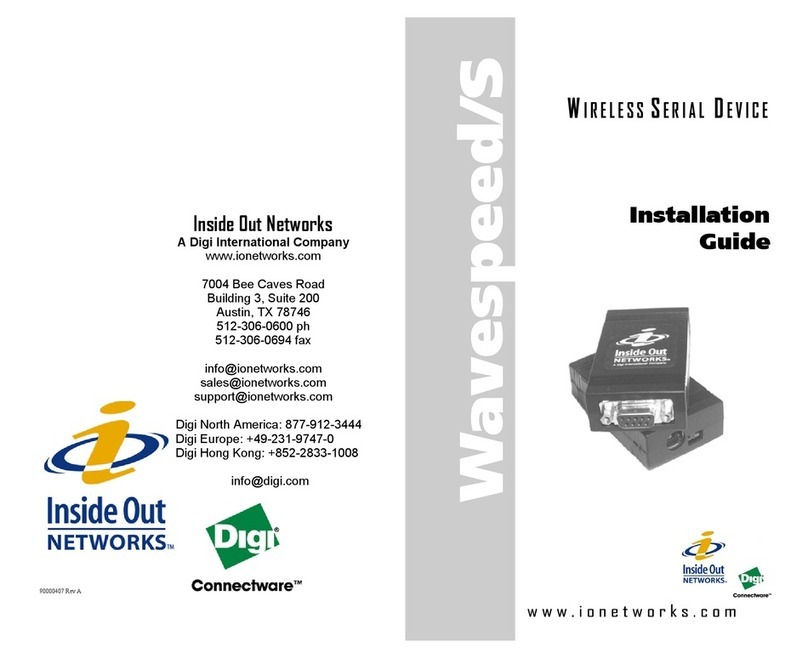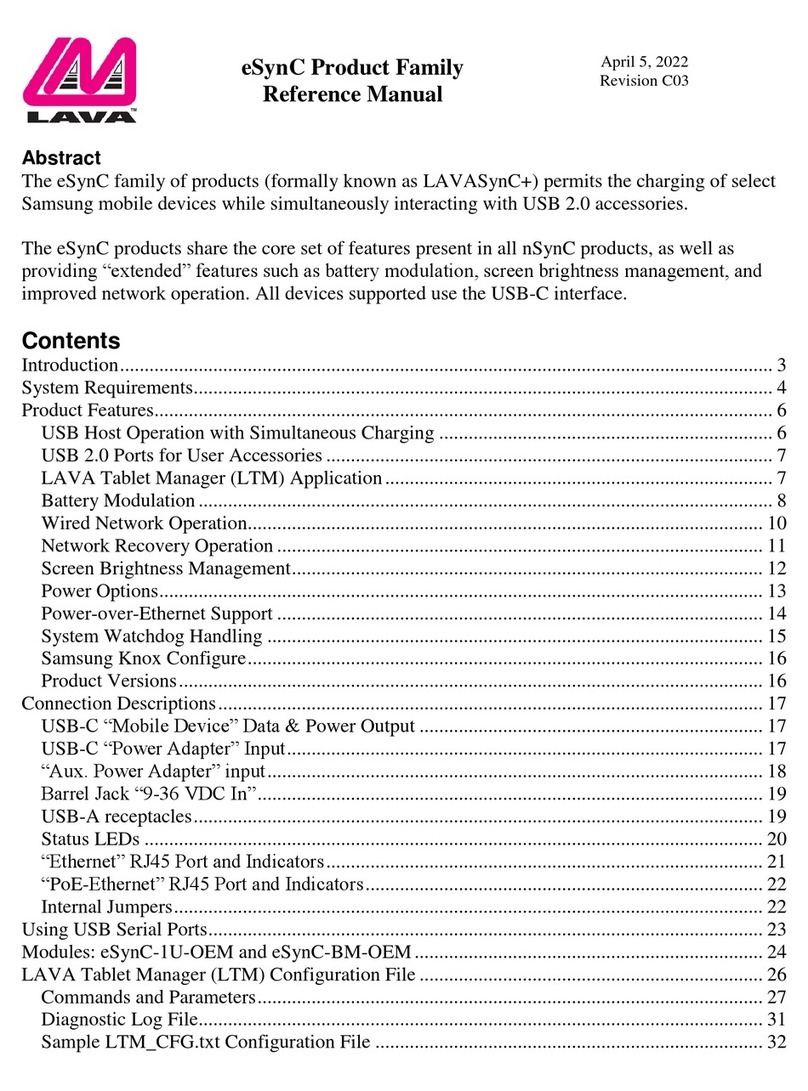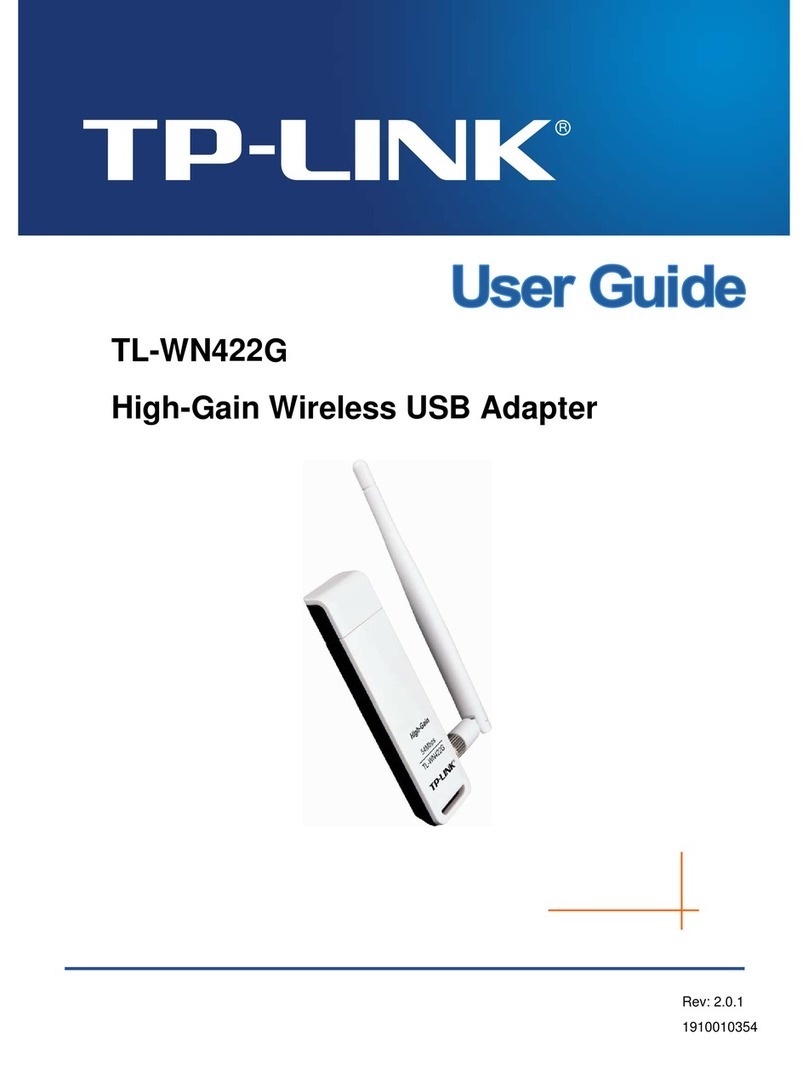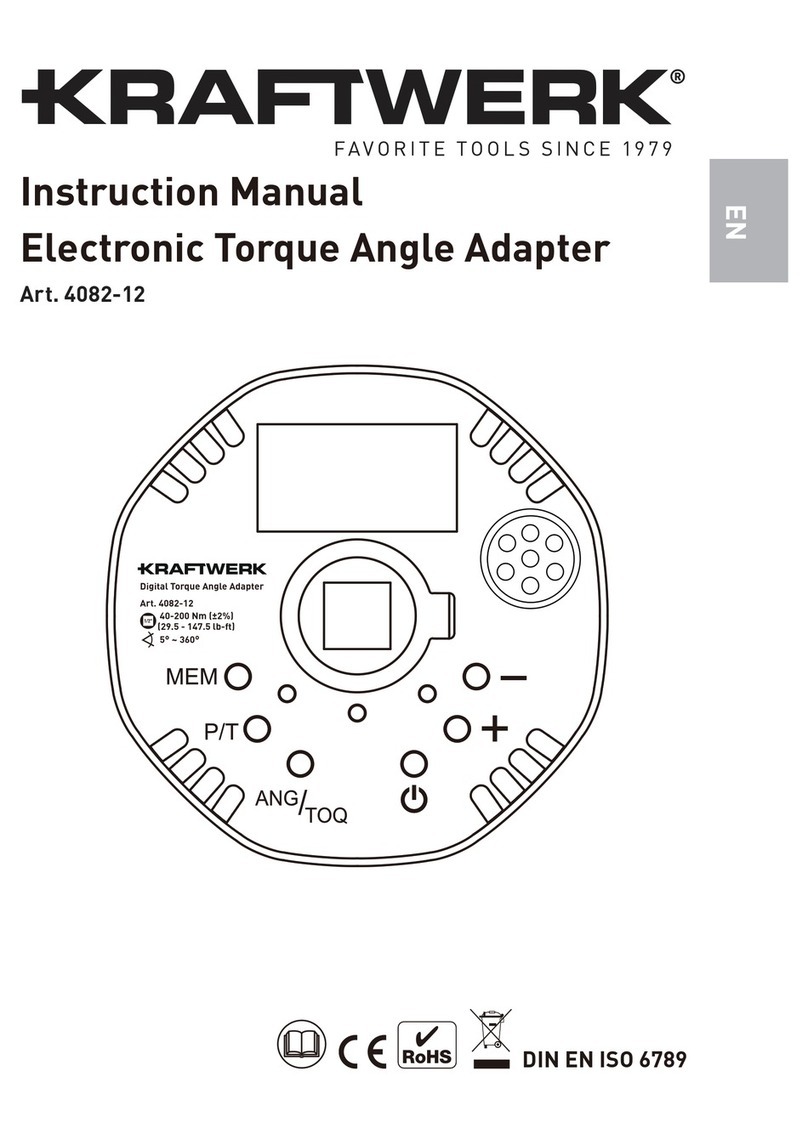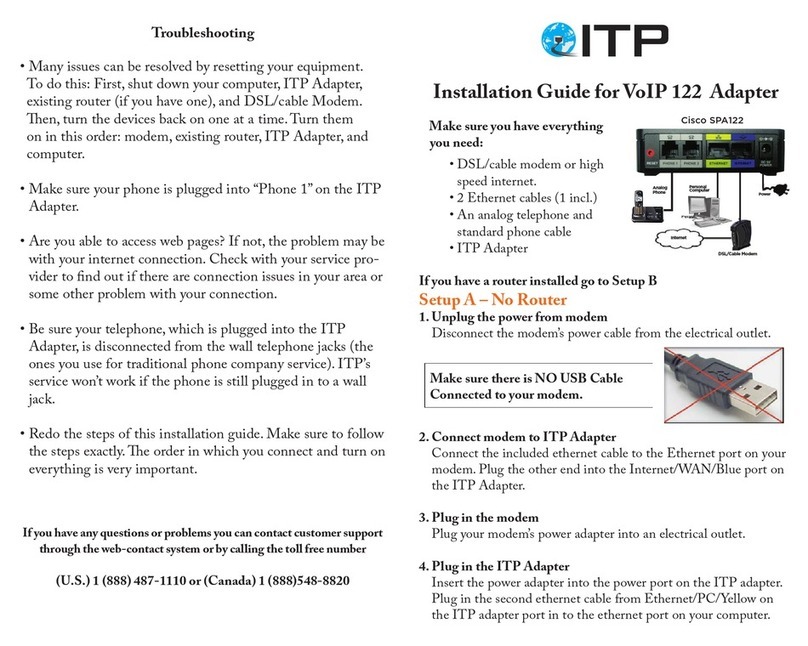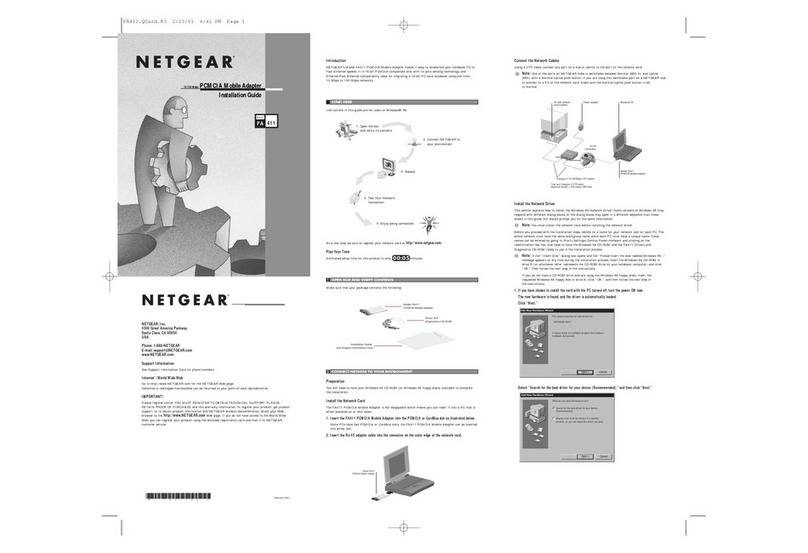Protectowire APL-90 User manual

ISSUE #1 MAY 1990
DS-8962
detector. (See Figures 3 & 4)
(See Figure 2)
on this mV scale is 1999 feet or meters (disregarding decimal point at all times). For Protectowire
for every foot (or meter) to be measured from the start of the Protectowire run to the overheated
having a 200 millivolt (mV) scale to an ohmmeter and the digital display scaled to read a count of 1
SELECT UNIT OF MEASURE.........
2CALIBRATION PROCEDURE.........
1-2
2CALIBRATION CHECK...................4.
OPERATION...................................
selecting either Feet or Meters as the unit of measurement to be digitally displayed.
test slide switch. A programmable Micro Jumper located inside the adapter (see figure 5) is provided for
plug provides the means to connect into a Digital Multimeter. A power ON/OFF slide switch and a power
are provided. The unit is equipped with a standard size double banana plug spaced 3/4" apart. This
x 2 1/2"x 1", weighs 4 ounces and is powered by (1) 9V NEDA Type 1604 battery with a life of app-
cable runs greater than 1999 (feet only), switch to the 2Vdc scale and multiply digital display by X10.
The Protectowire Meter Adapter contains a signal conditioning circuit that converts a digital multimeter
ADAPTER + METER = PROTECTOWIRE METER
)
alarm point on the Protectowire. The max. length of unit measure (Feet or Meters) that can be read
Feed
wires
wires cable
Feed
3.01
3. OPERATION
2
6.
5.
X
HEAT ACTUATED SPOT
The Meter Adapter was designed to convert1.02
Meter
identifies the location of the heat actuated
1.03
to a Protectowire Alarm Point Locator Meter.
a digital multimeter (with a 200 millivolt scale
Page 1 of 2
FIG. 4 CLASS A DET. CKT. W/METER CONNECTED.
-
-
+
+
Loop return
Loop out
HEAT ACTUATED SPOT
X
FIRE
ALARM
CTRL
PNL ZONE
BOX
ELR
BOX
Protectowire
Linear Heat Detector
DCV
200mV
FIG. 3 CLASS B DET. CKT. W/METER CONNECTED
display count in meters
adapter programed to
distance in feet or
Display count represents
2. DESCRIPTION
V
A
DESCRIPTION............................... 1
1. GENERAL....................................... 1
200mV
DCV
point.
Disregard decimal
for X10 reading.
ding and a 2V scale
scale for X1 rea-
(DMM) with a 200mV
Digital Multi Meter
Linear Heat Detector
Protectowire
BOX
ZONE
PNL
CTRL
ALARM
FIRE
1. GENERAL
FIGURE 2 ADAPTER CONNECTED TO DIGITAL METER
FIGURE 1 METER ADAPTER
DCV
V
200
20
2
200mV
PROTECTOWIRE ALARM POINT LOCATOR
OFF
ON
3.
2.
PAGECONTENTS
MODEL APL-90 METER ADAPTER
COM
A Protectowire Alarm Point Locator Meter
781-826-3878 FAX 781-826-2045
40 Grissom Road, Plymouth MA 02360
REV. B 10/1/07
roximately 100 hours. Red and Black 4 foot long test leads with insulated standard size alligator clips
(shorted) spot on the Protectowire linear heat
This Protectowire Alarm Point Locator
1.01
The Protectowire Co. Inc. (See Figure 1 & 6)
on L.E.D. indicator are also provided. On the opposite side of the power switch is a calibration check/
The Meter Adapter Model APL-90 is housed in a high-impact plastic case which measures 3 3/4"
Adapter Model APL-90 is manufactured by
THE PROTECTOWIRE CO. INC.

3.02
Connect test leads across the Protectowire side of the detection ckt. With the meter and adapter power on
If detection (initiating) circuit is a two wire Class B (NFPA Style A) start at the ZONE BOX which is the beginning
5.01
3.03
across the end of the Protectowire run, this would be in the ELR BOX for the two wire Class B CKT
the reading by X10.
(See Figure 3). For the Class A CKT place jumper across the two return loop wires in the ZONE BOX
4.01
4. CALIBRATION CHECK
of cable in that zone.
test circuit. To check the accuracy of the adapter
complete the following:
2. Turn power switch on.
gramed to measure feet or a count of 152
(See-Figure 4). Connect the meter at the start of the Protectowire cable run, meter will display the total length
all for (4) wires, the two going out to the detection loop and the two returning. Connect the meter test leads
DETERMINING PROTECTOWIRE CABLE RUN PER ZONE
1. Plug adapter into multimeter.
+ or - 3 if programed to measure meters.
wire run to the actuated point the location is at the same point on the Protectowire.
The actual length of Protectowire cable in a detection zone can be determined basically the same way as
finding the alarm point on the cable, as described in Para. 3.02. This is accomplished by placing a jumper
3. Turn calibration switch on, meter should read
a count of 500 + or - 5 if adapter is pro-
The ADAPTER is equipped with a calibration check/
across two wires going out. Meter will display location of the overheated point. Now connect the test leads
5. CALIBRATION PROCEDURE
HOW TO LOCATE THE HEAT ACTUATED POINT ON PROTECTOWIRE
If detection circuit is a four wire Class A (NFPA Style D) start at ZONE BOX (see figure 4) mark and disconnect
length of the Protectowire . Either way, from the start of the run to the actuated point or from the return of the
To calibrate the adapter complete the following:
1. Remove 2 screws from back of cover.
2. Remove top cover and slide front panel with
P.C. module and battery out of bottom cover.
3. Plug adapter P.C. module into multimeter as
would be done normally and turn on power
and calibration switches.
4. If adapter is programed to measure in feet
the meter will display the distance from the start of the Protectowire run to the actuated point. If the actuated
point is beyond a cable run that is greater than 1999 feet, switch the meter to the 2Vdc scale and multiply
of the Protectowire run. Disconnect at least one side (wire) of the detection circuit (See figure 3).
across two returning wires. Meter will display a second reading. Add the two readings and you will get the total
CAL.
ON
CHECK
OFF
PROTECTOWIRE
METER ADAPTER
COM. VOLTS
DS-8962
PLYMOUTH, MA 02360
ISSUE #1 MAY 90
MODEL APL-90
1. Remove 2 screws from back
ON
OFF
(See Figure 5)
2. Position Programing Micro
Jumper for the type of unit
of measurement required.
3. Check calibration.
(Reference Para. 5)
4. Replace cover and screws.
Take care when replacing
screws not to overtighten.
cover and remove top cover.
4.
6.01
P2 meters
Calibration
If incorrect reading is obtained use the mu-
6. SELECT UNIT OF MEASURE
or in Meters . To select the unit of measure complete the following.
ltimeter to test the 9V adapter battery before
attempting to calibrate (See para. 5).
position.
Programing
Micro Jumper
shown in Ft.
Page 2 of 2
feet
P1
Type 1604
9V Battery
FIGURE 5 COVER REMOVED SHOWING
PROGRAMING JUMPER AND CAL. POT.
Potentiometers
ALARM POINT LOCATOR
Connect to a digital meter with a
200 mV scale for X1 reading and
See manual for converting meas-
urement from feet to meters.
USE 9V NEDA Type 1604 Battery
a 2Vdc scale for X10 reading.
FIGURE 6 FRONT / LEGEND VIEW
positon shown in figure 5.
blade or smaller) to adjust potentiometer P1
count of 500 (feet).
6. If adapter is programed to measure meters
adjust potentiometer P2 so the multimeter
The adapter can be programed to measure the distance to the alarm point on the Protectowire in Feet
(See Figure 5) so the meter will display a
displays, a count of 152 (meters).
THE PROTECTOWIRE CO. INC.
OUTPUT = .1mV/Count Per Unit of
Measurement - Feet or Meters.
POWER
CAL. CHECK reading = 500 Feet
or 152 Meters.
5. To calibrate: Use a small screwdriver (1/8"
REV. B 10/1/07
the selectable micro jumper will be in the