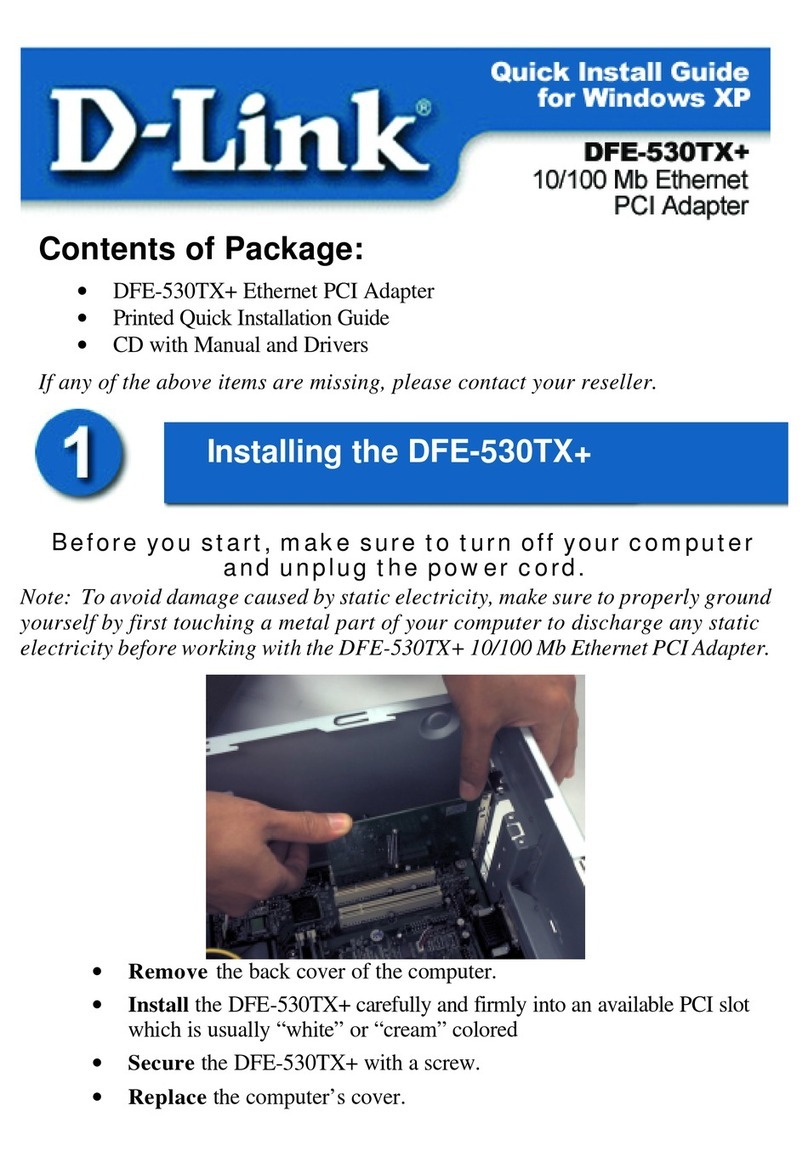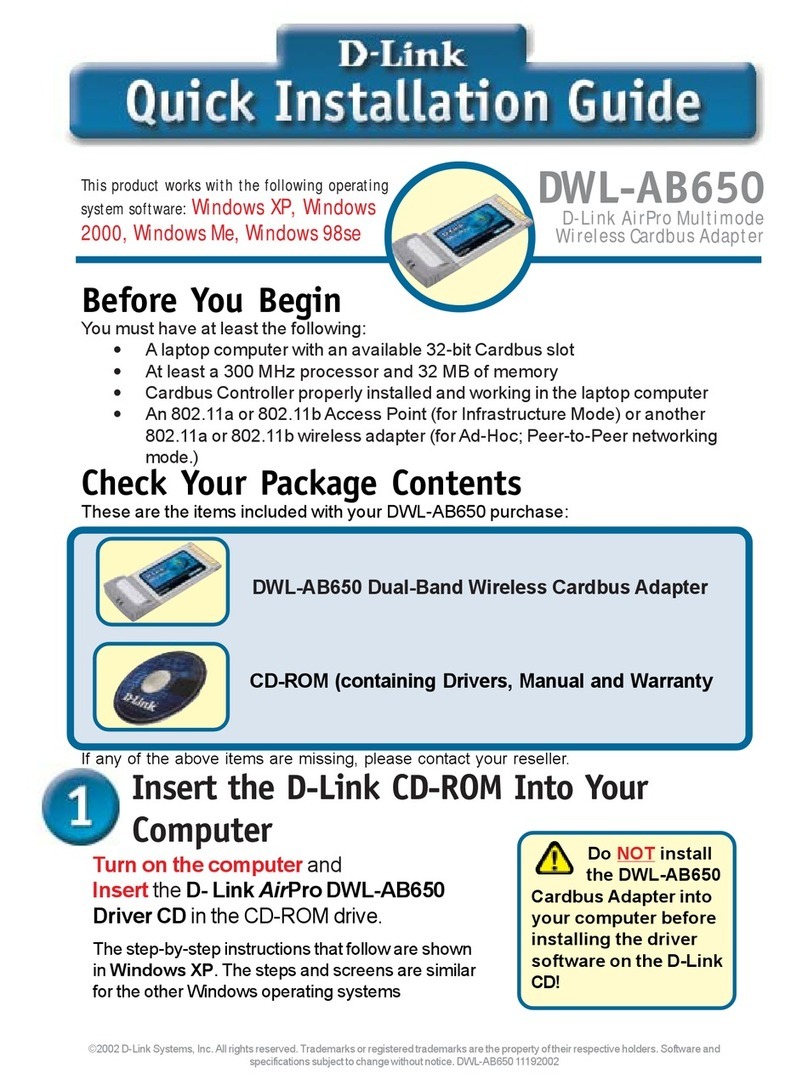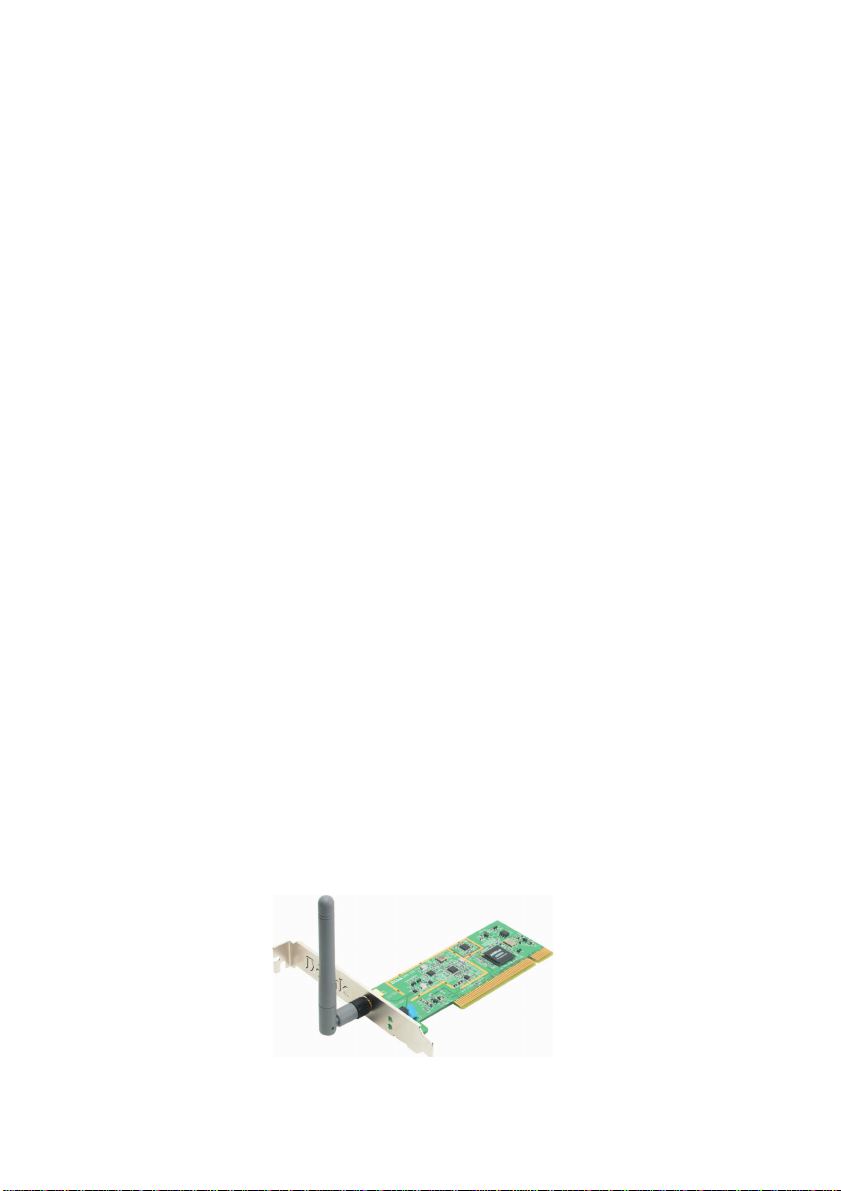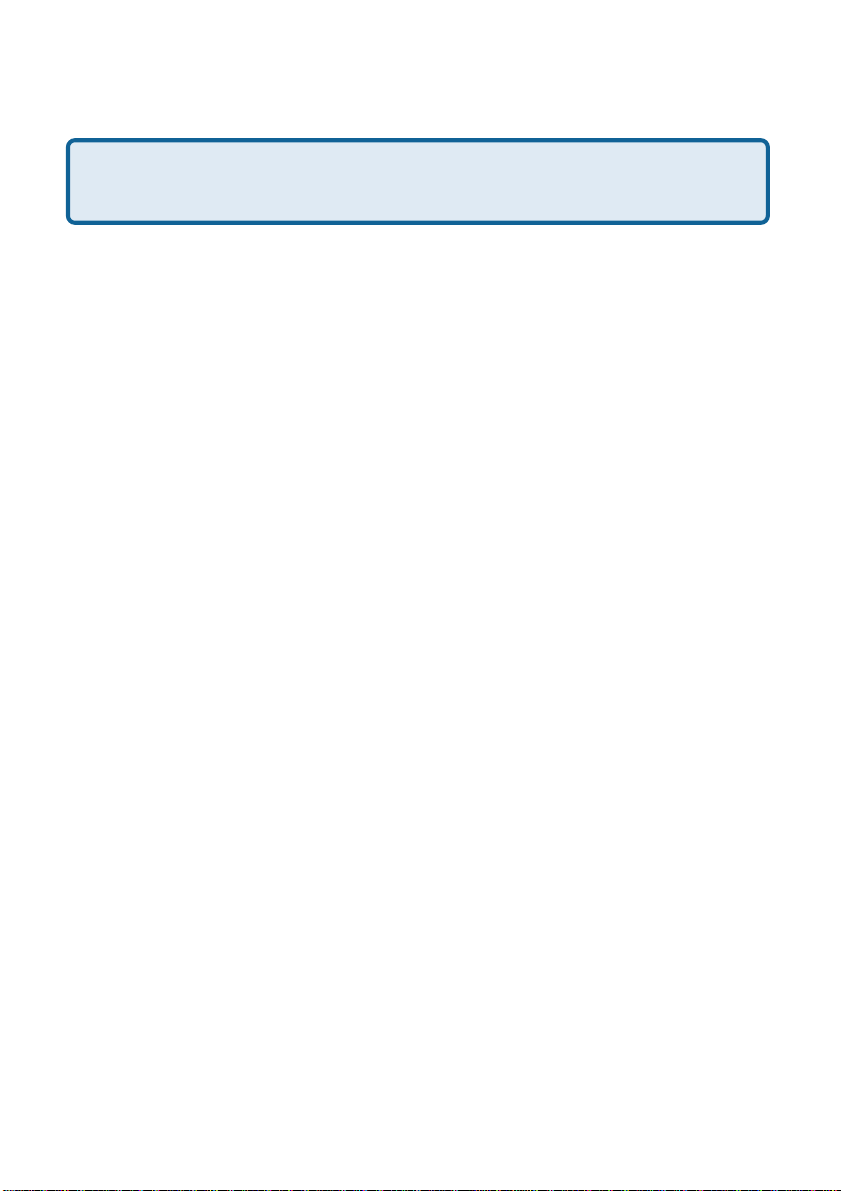D-Link Air DWL-520 User manual
Other D-Link Adapter manuals
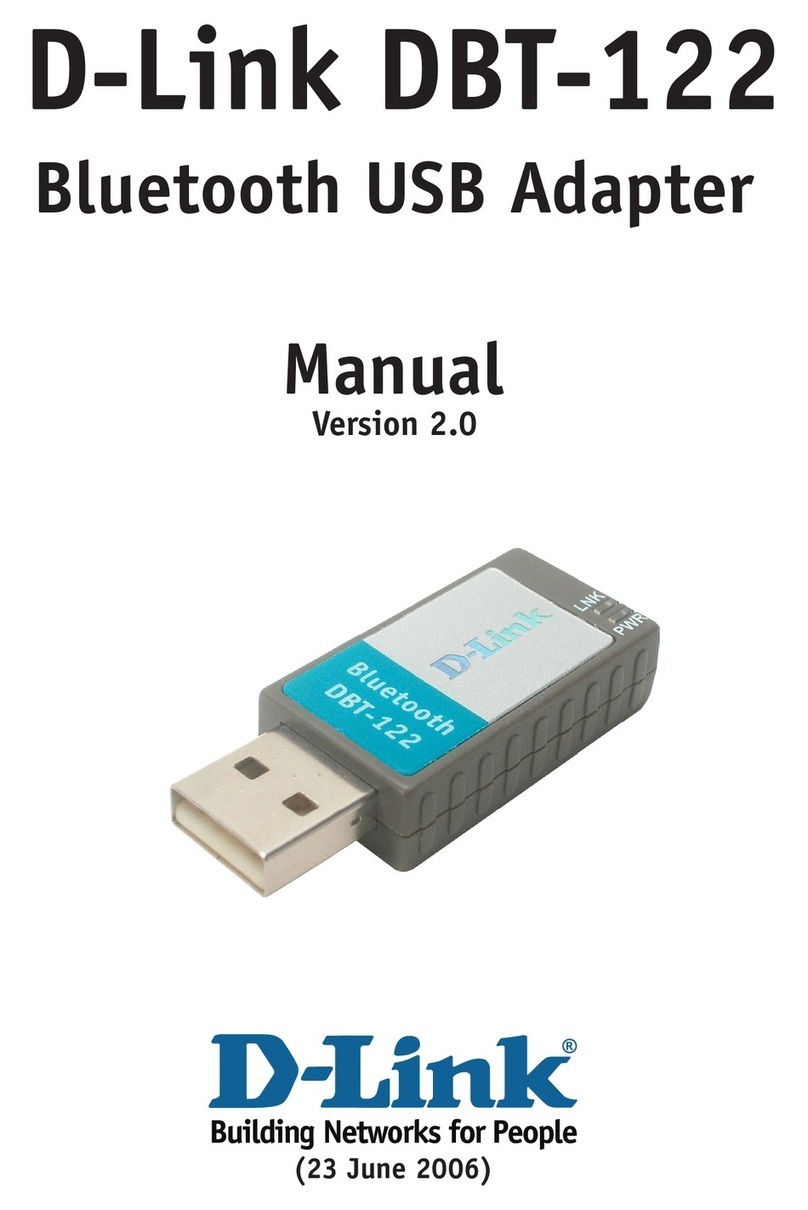
D-Link
D-Link DBT-122 User manual
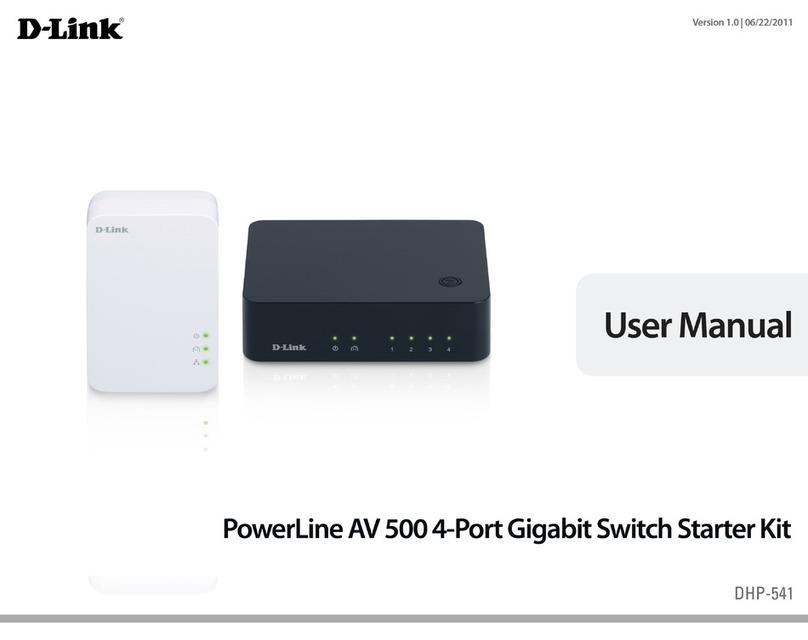
D-Link
D-Link DHP-541 User manual

D-Link
D-Link DFE-690TXD User manual
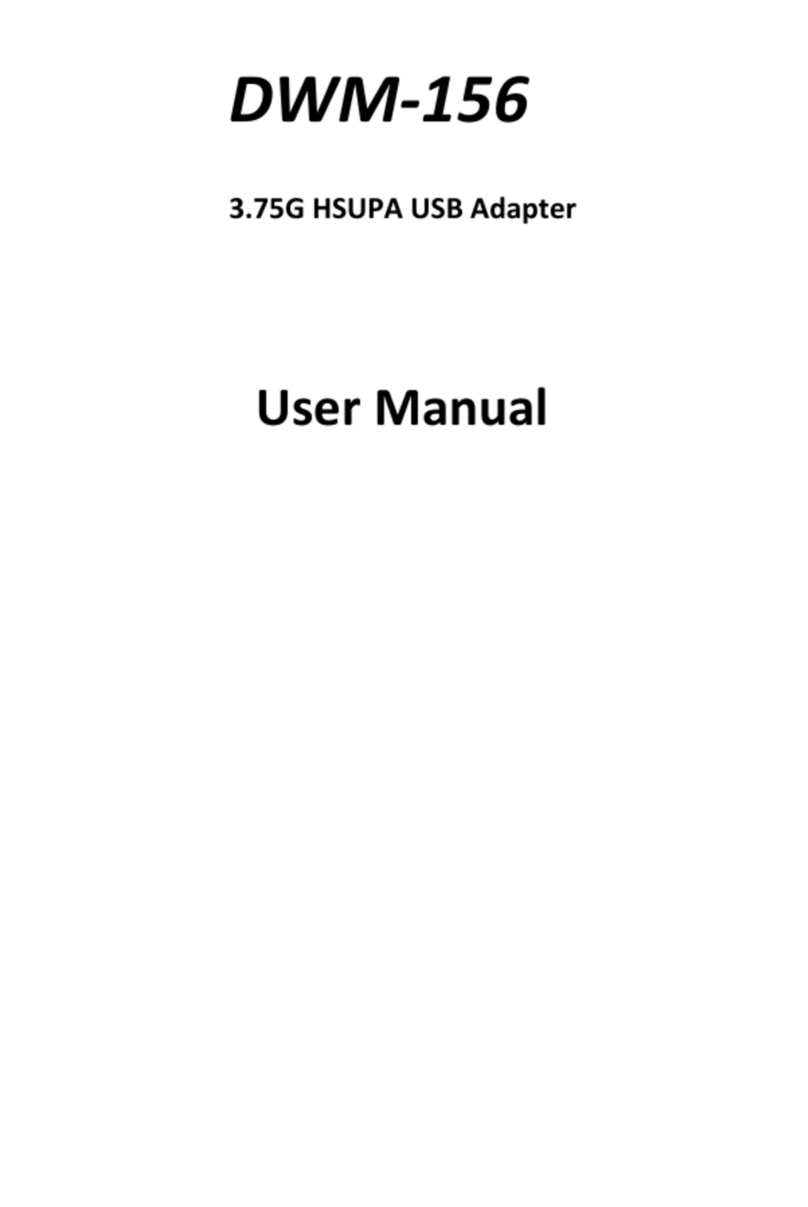
D-Link
D-Link DWM-156 User manual
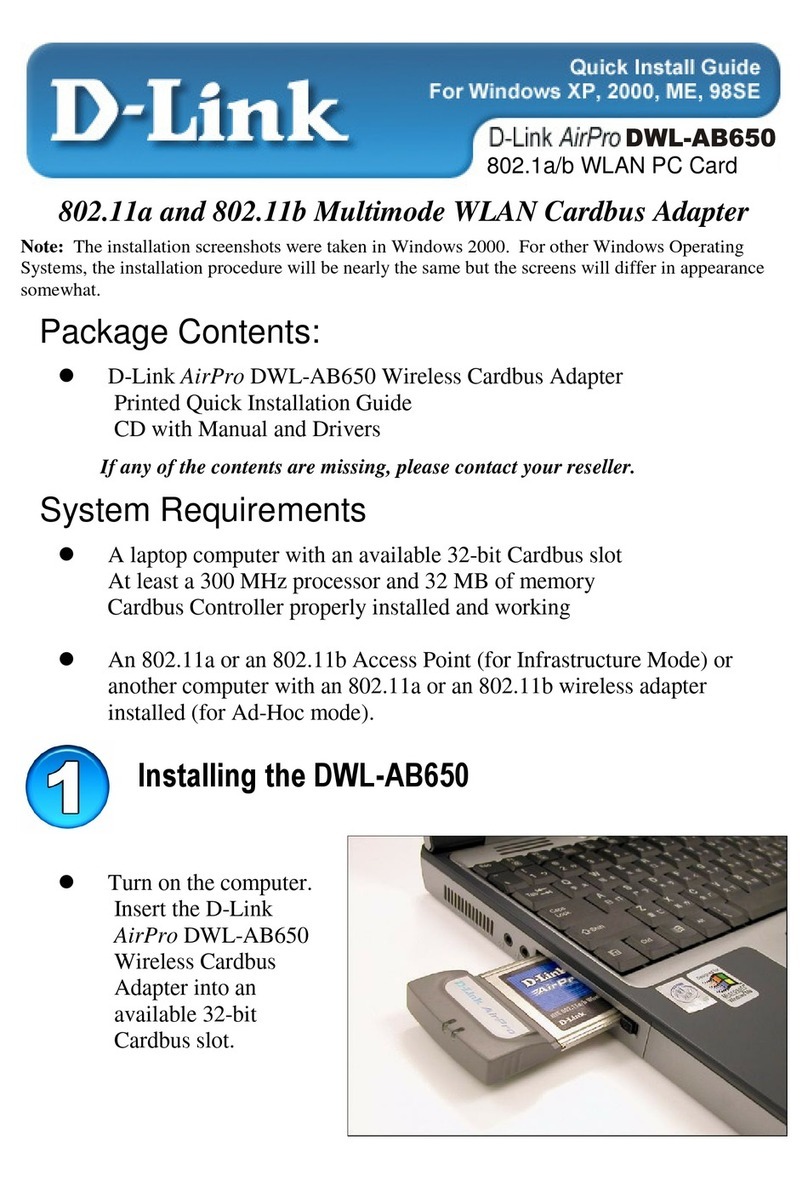
D-Link
D-Link AirPro DWL-AB650 User manual
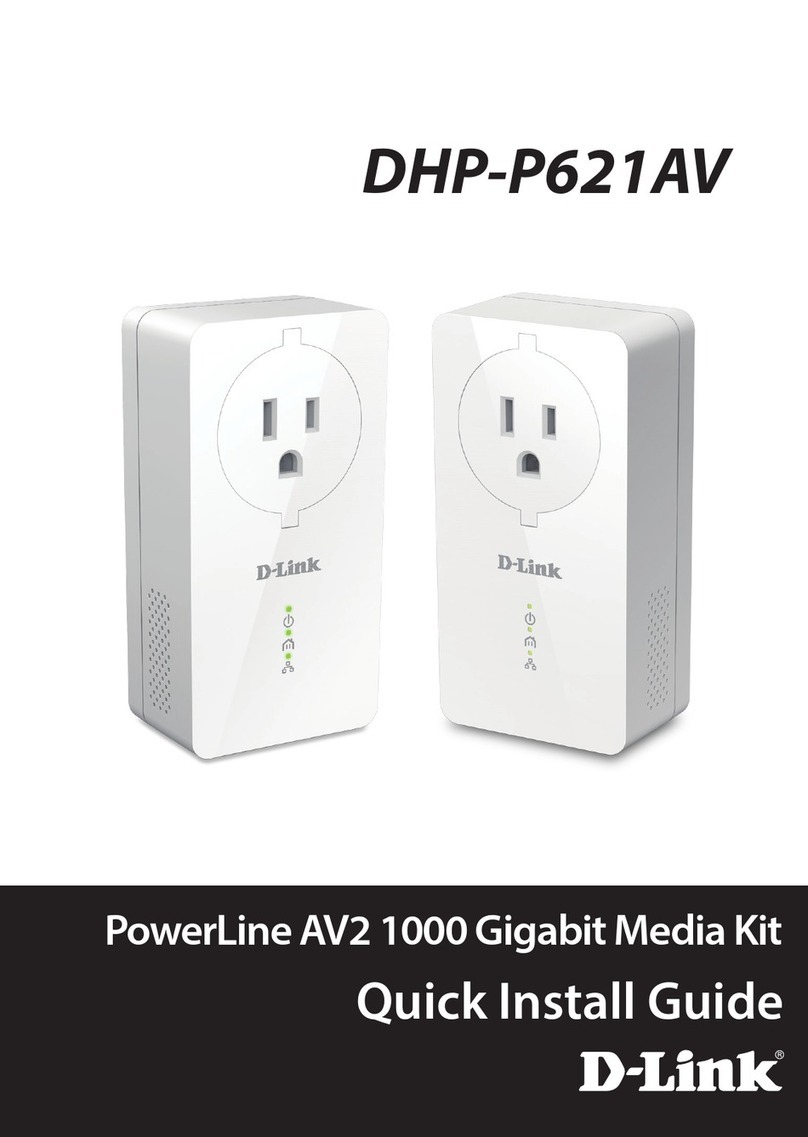
D-Link
D-Link DHP-P621AV User manual
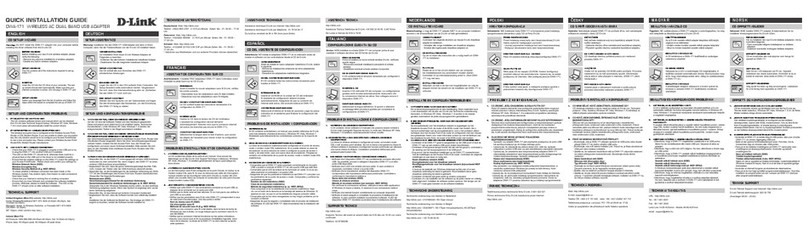
D-Link
D-Link DWA-171 User manual
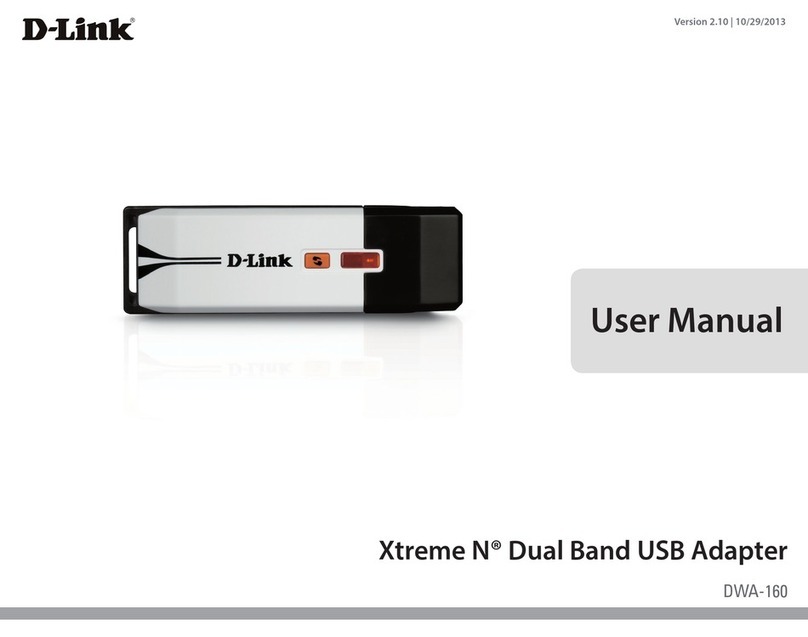
D-Link
D-Link Xreme N DWA-160 User manual
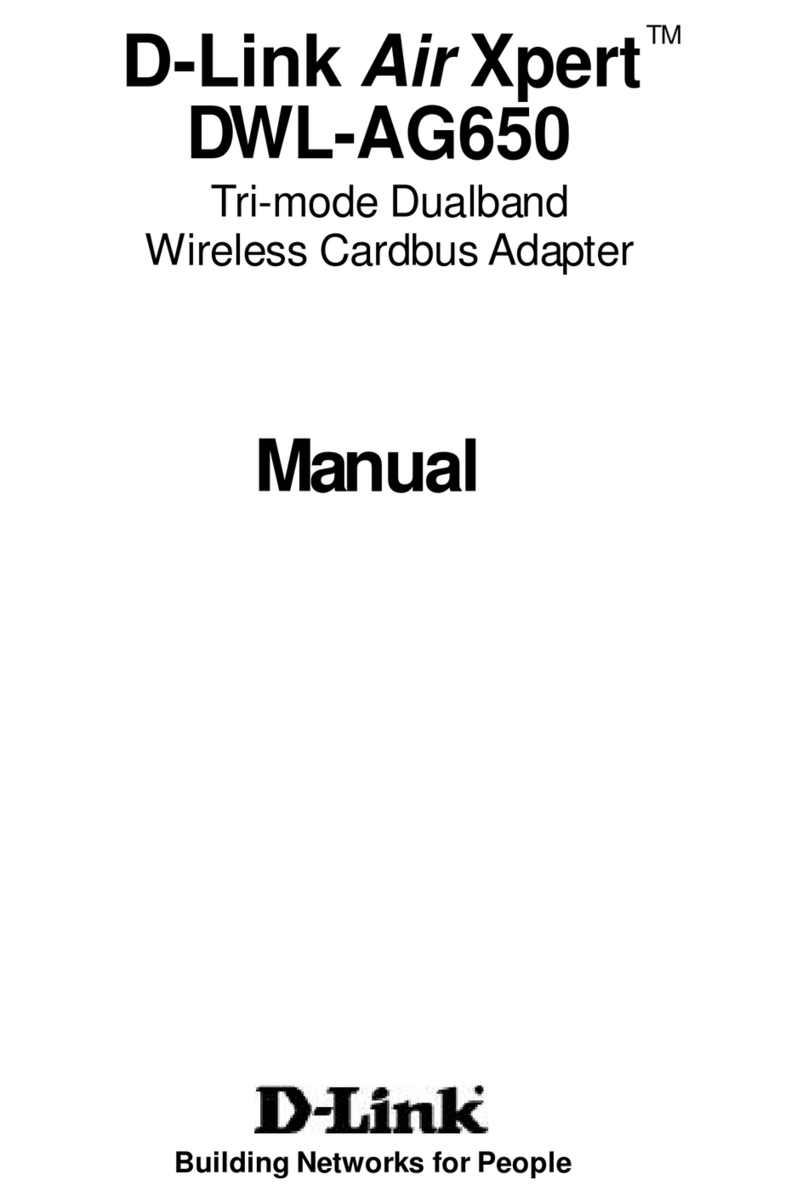
D-Link
D-Link Air Xpert DWL-AG650 User manual
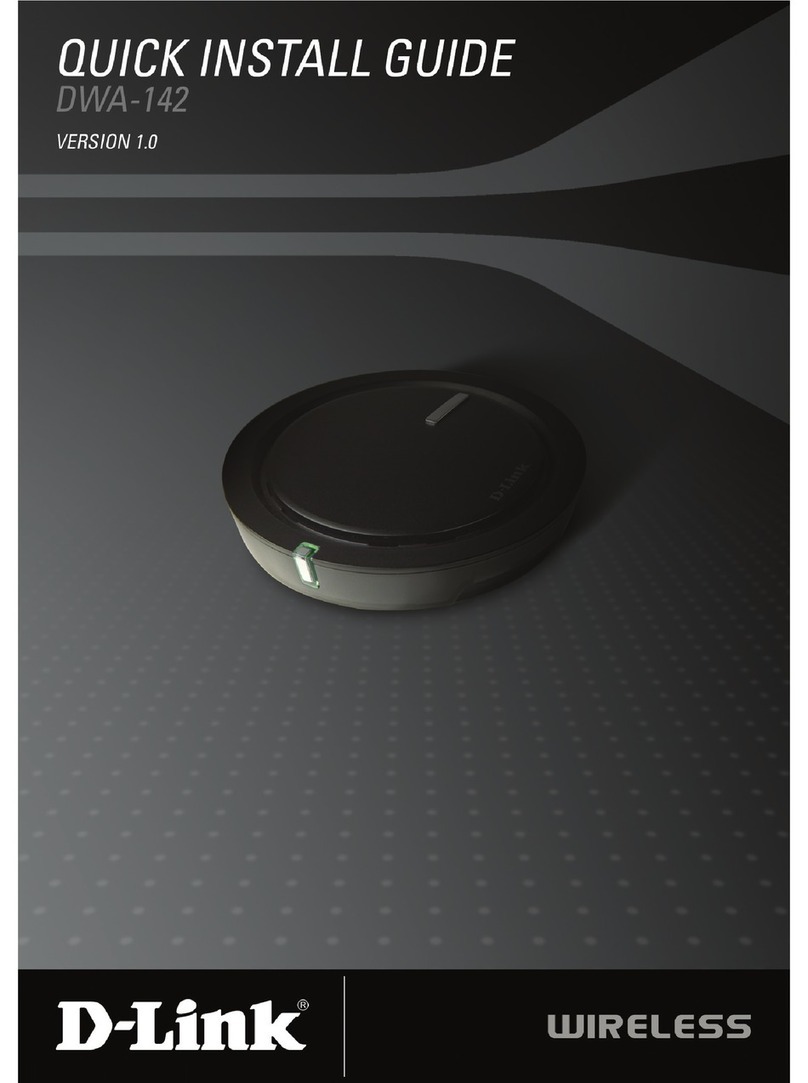
D-Link
D-Link DWA-142 User manual
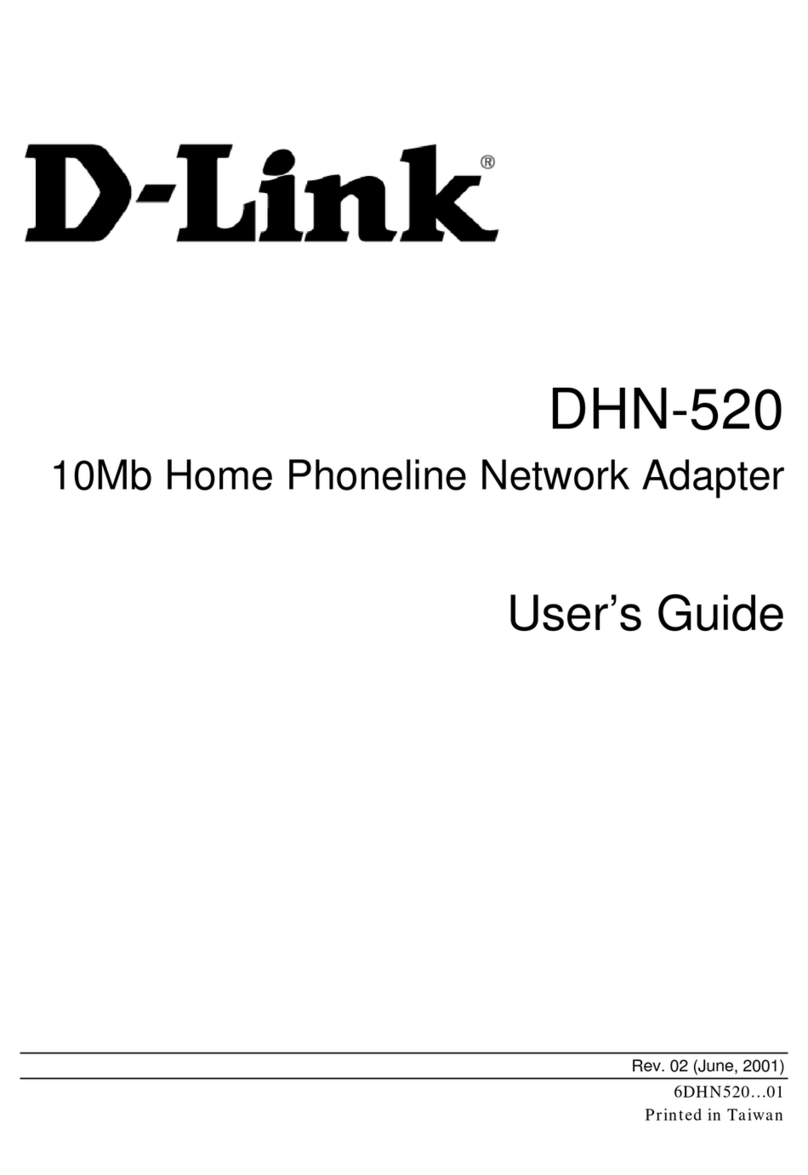
D-Link
D-Link DHN-520 User manual
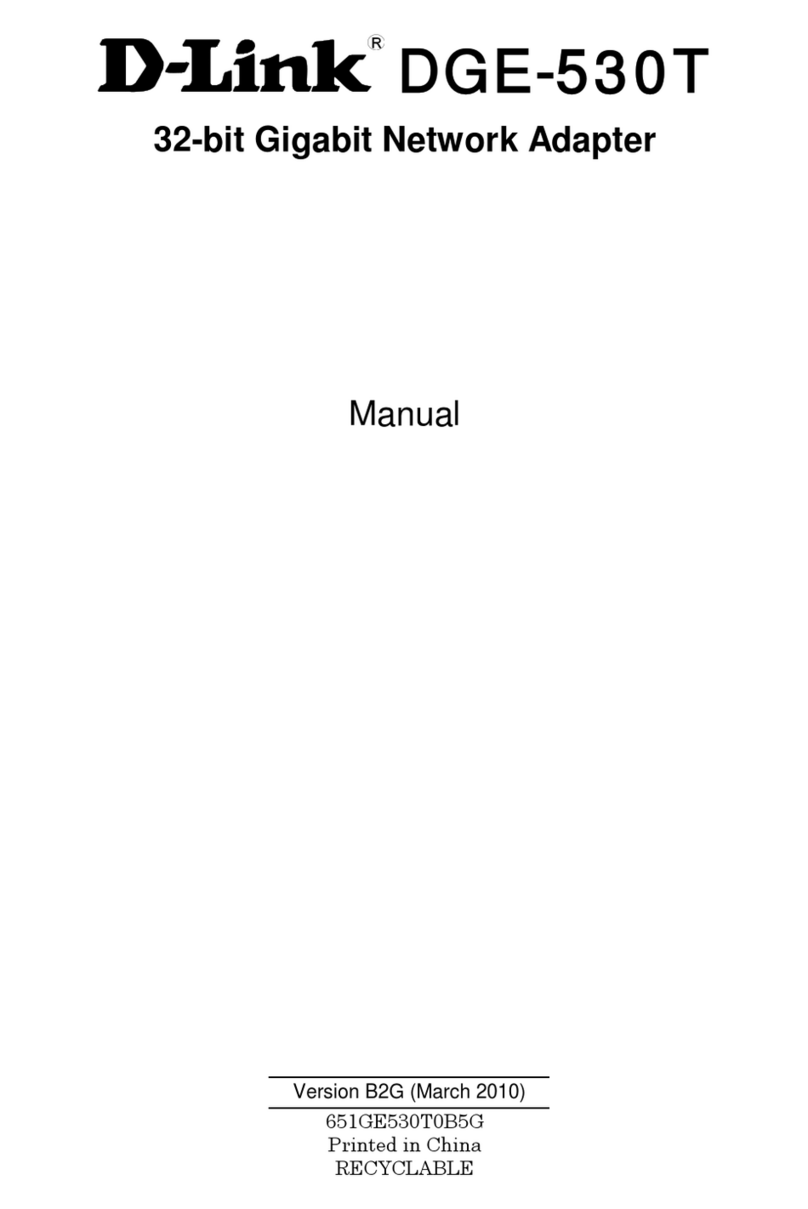
D-Link
D-Link DGE-530T User manual
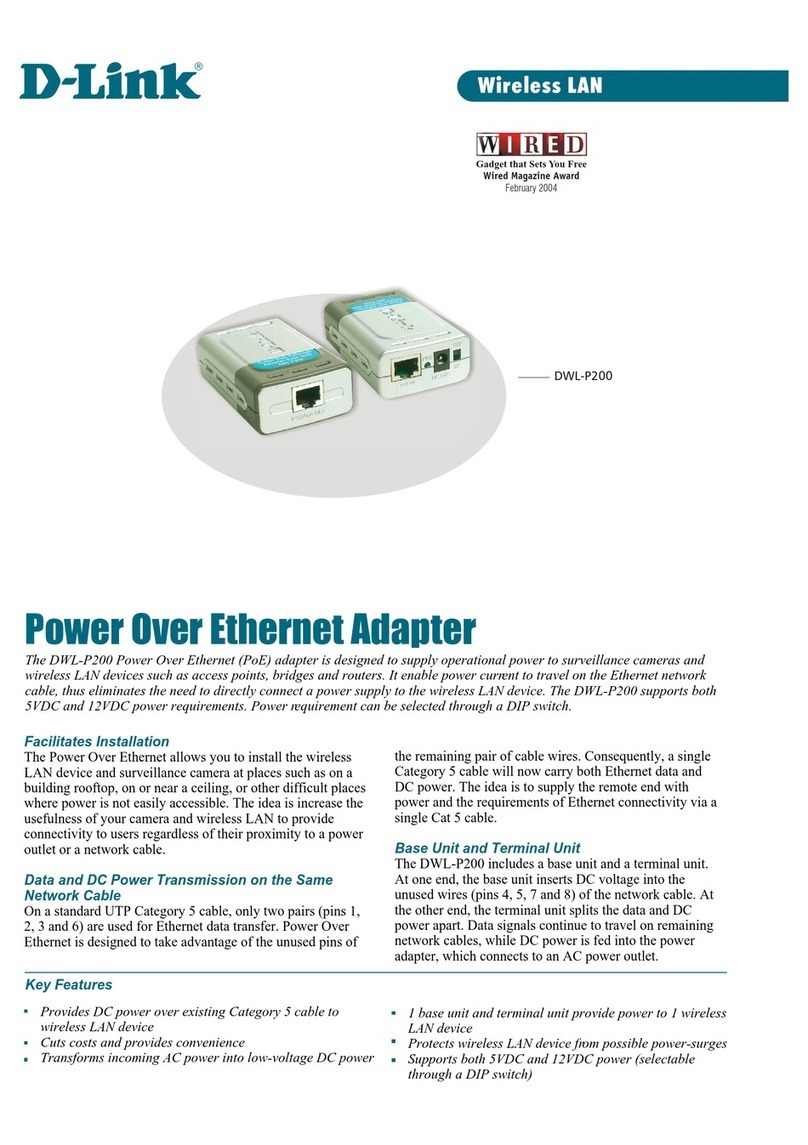
D-Link
D-Link DWL-P200 User manual
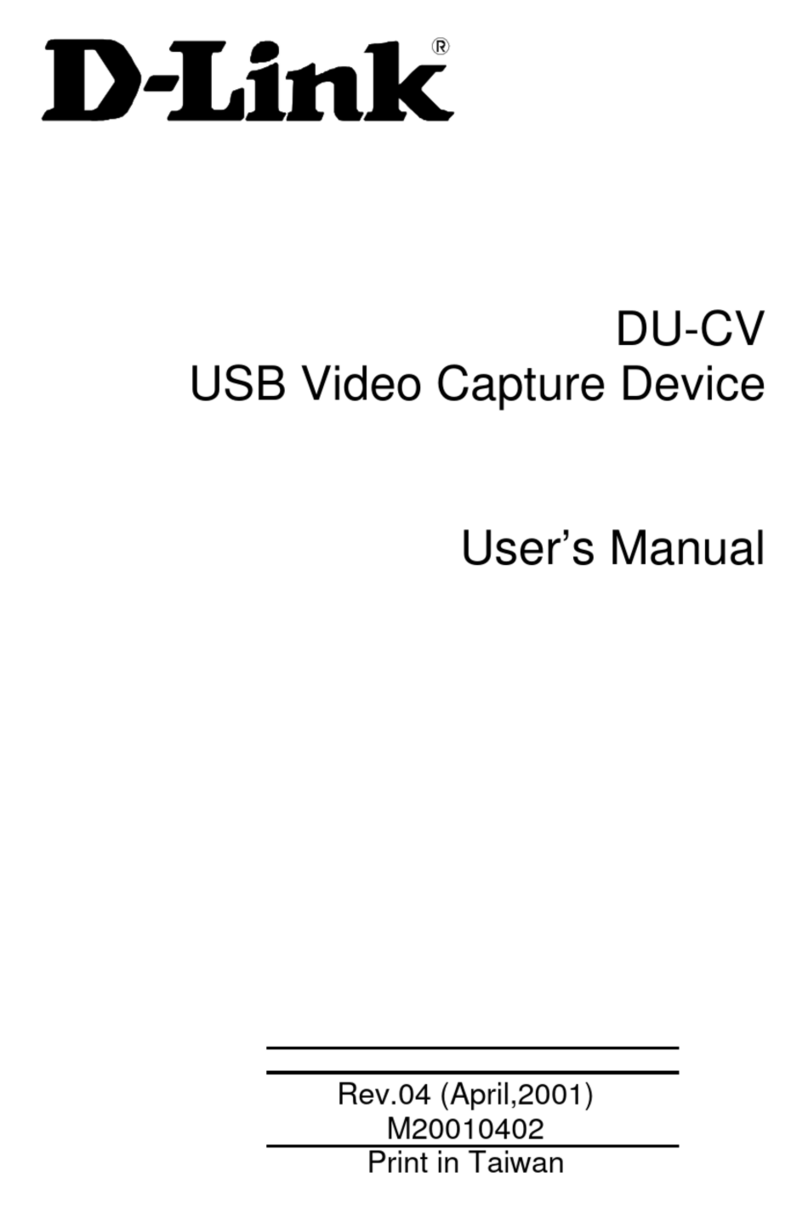
D-Link
D-Link DU-CV User manual
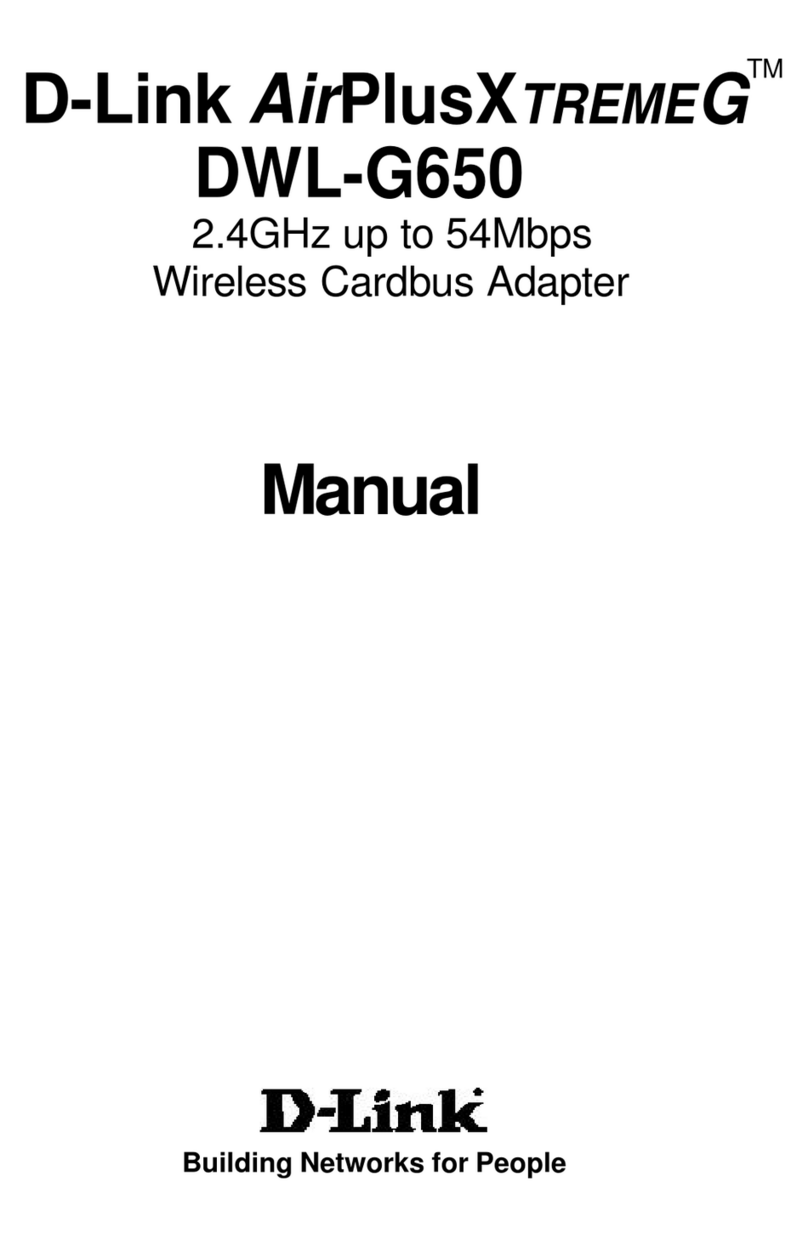
D-Link
D-Link AirPlusXtremeG DWL-G650 User manual
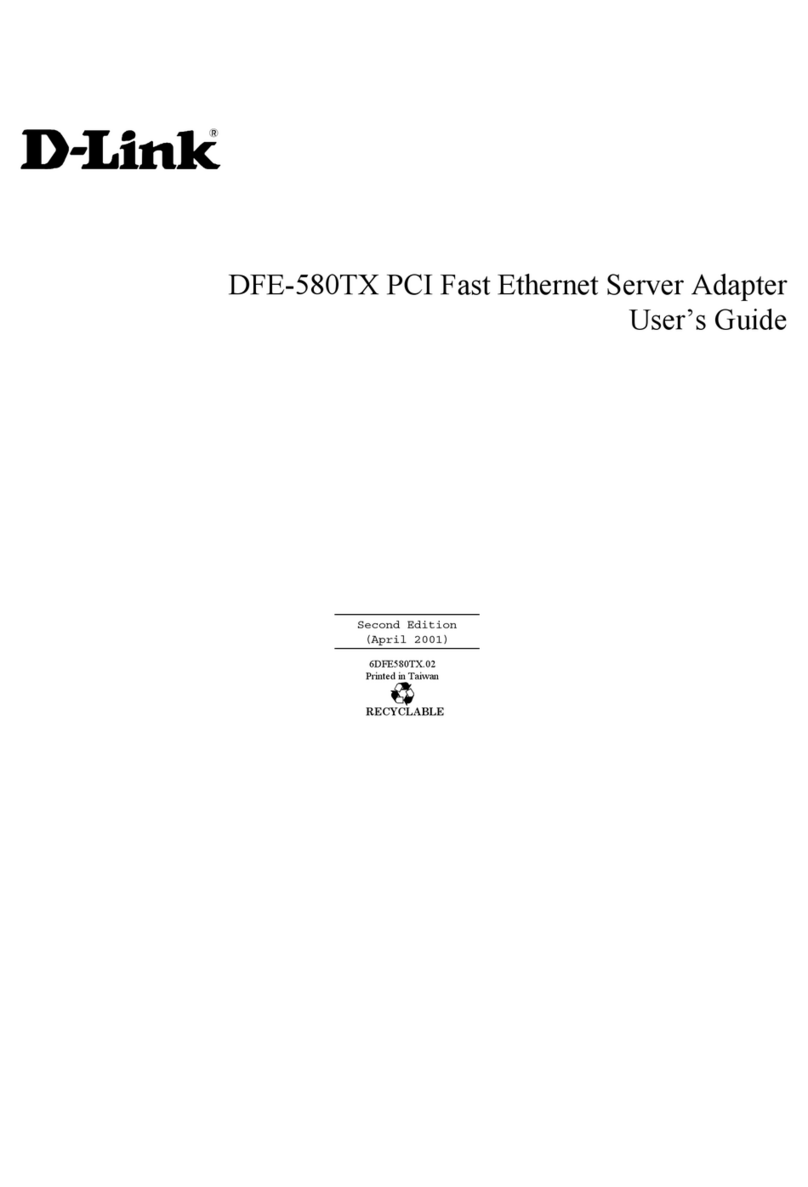
D-Link
D-Link DFE-580TX User manual
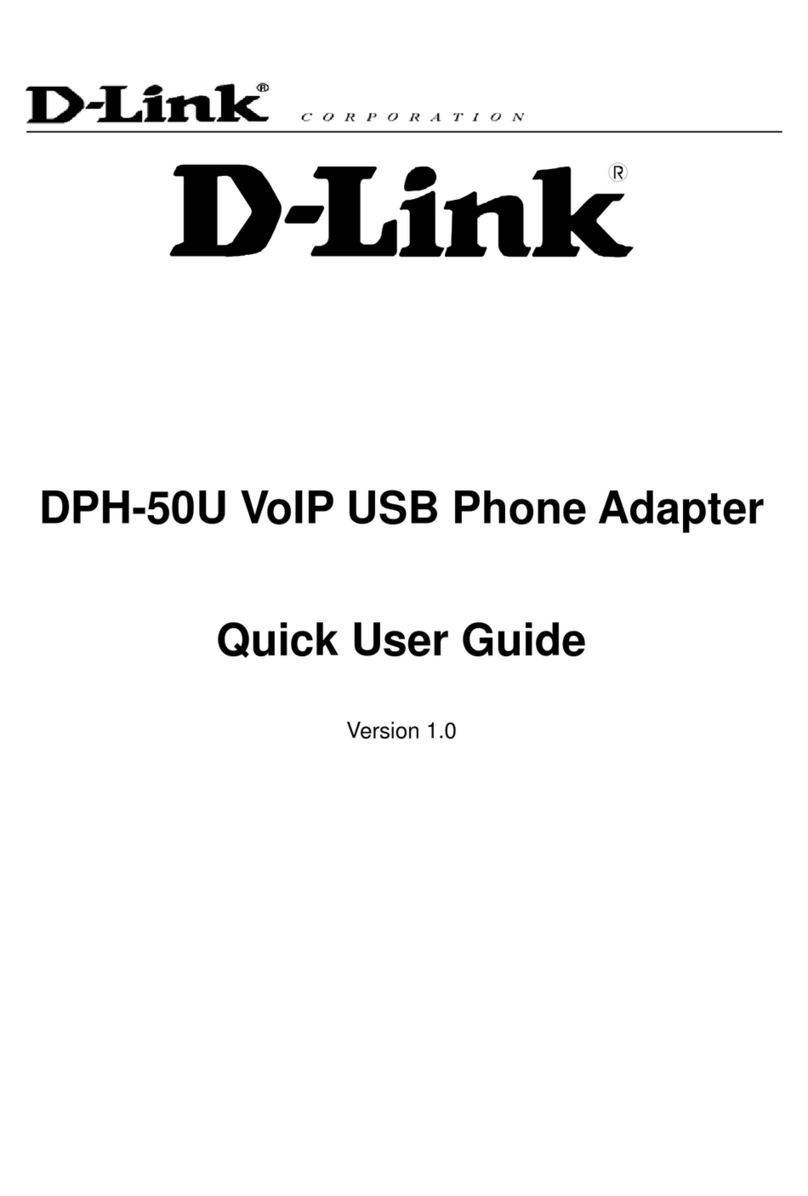
D-Link
D-Link D DPH-50U DPH-50U Instruction manual
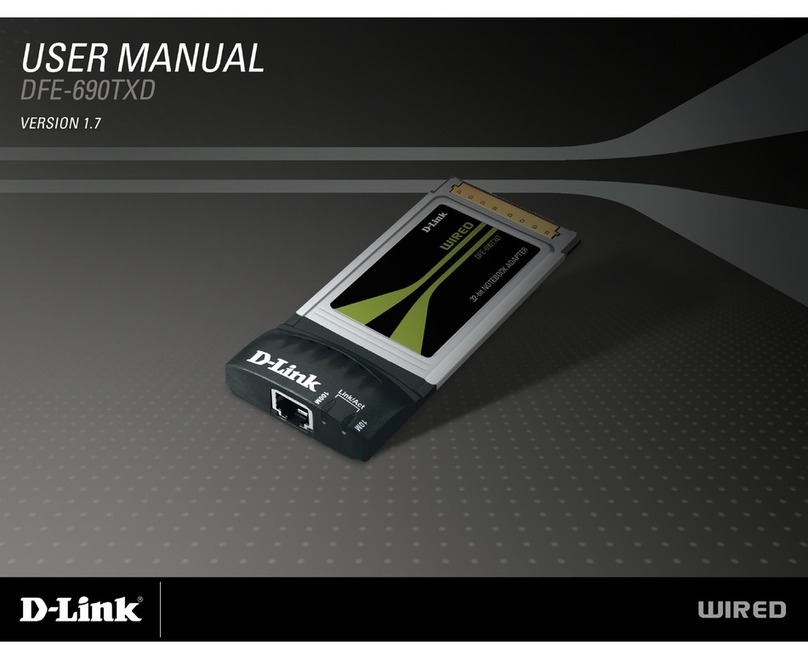
D-Link
D-Link DFE-690TXD User manual
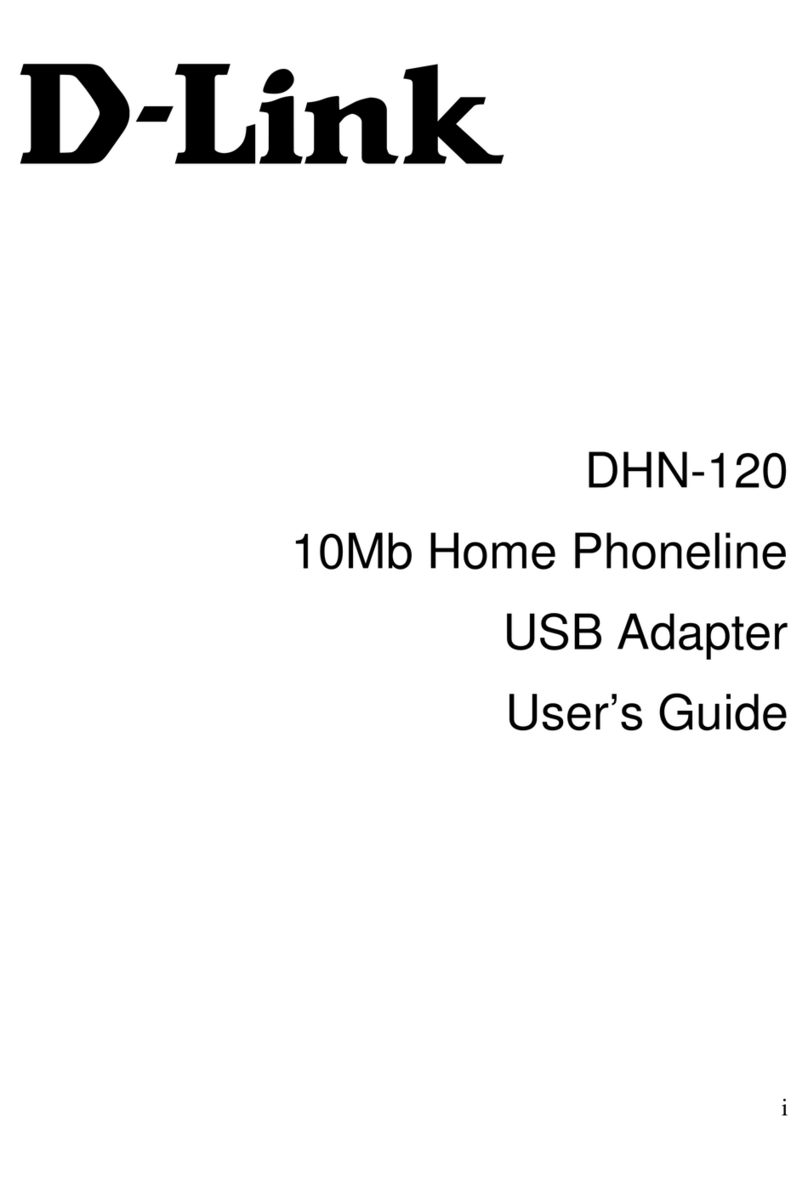
D-Link
D-Link DHN-120 User manual
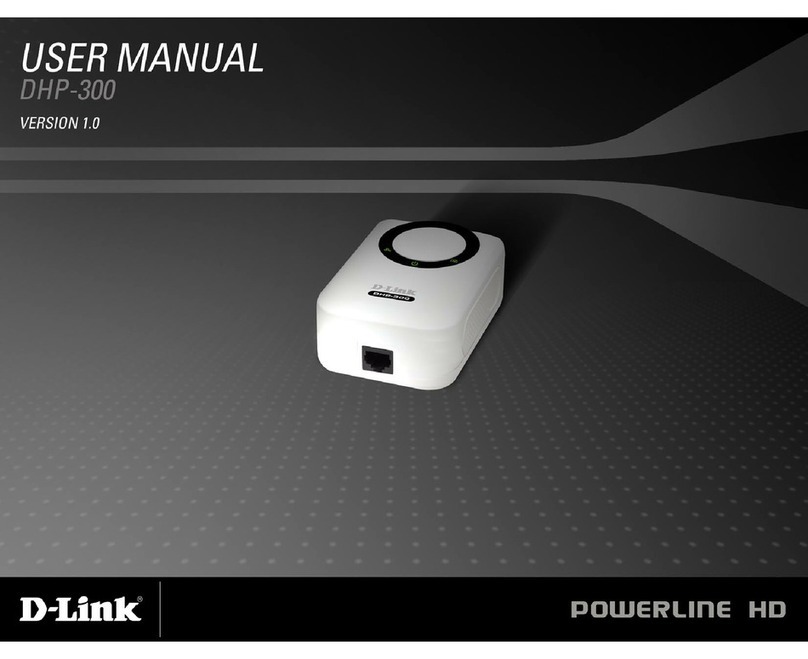
D-Link
D-Link DHP-301 - PowerLine HD EN Starter User manual