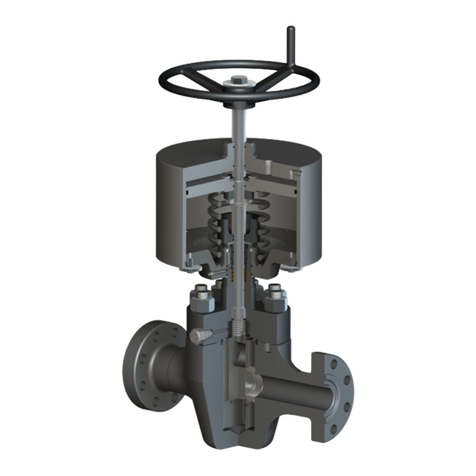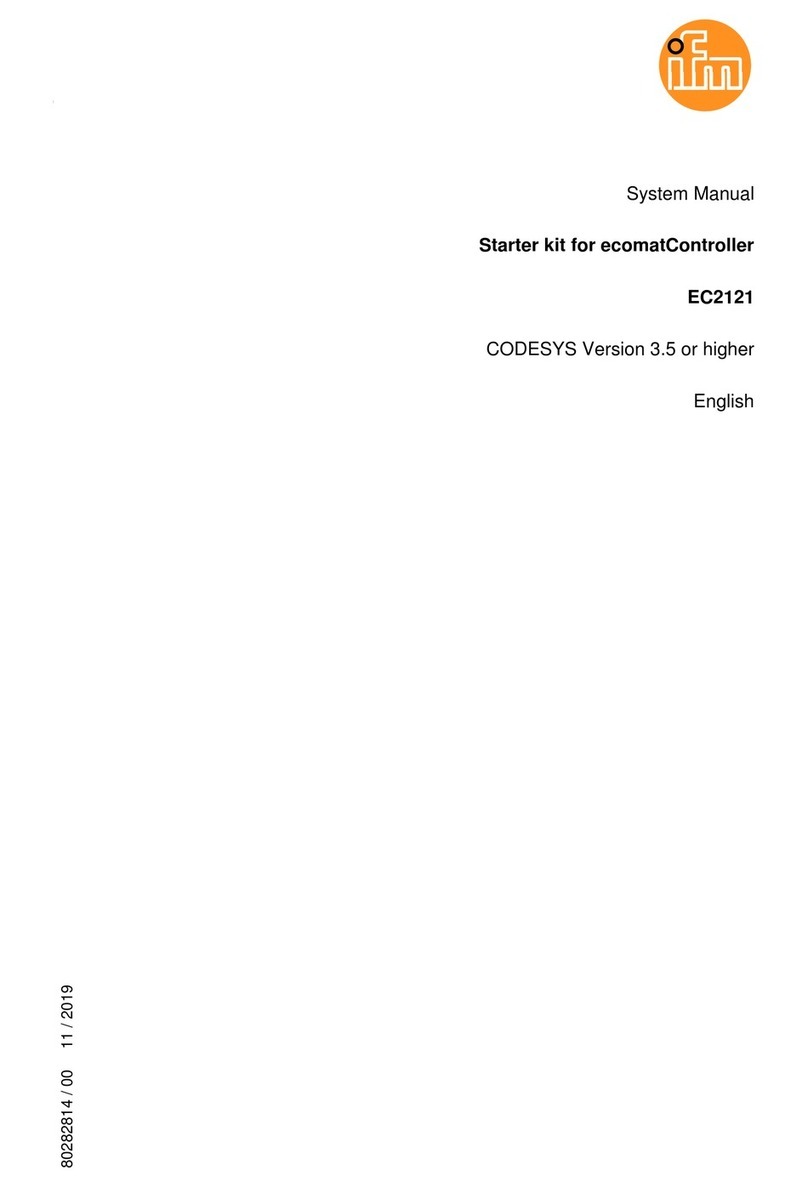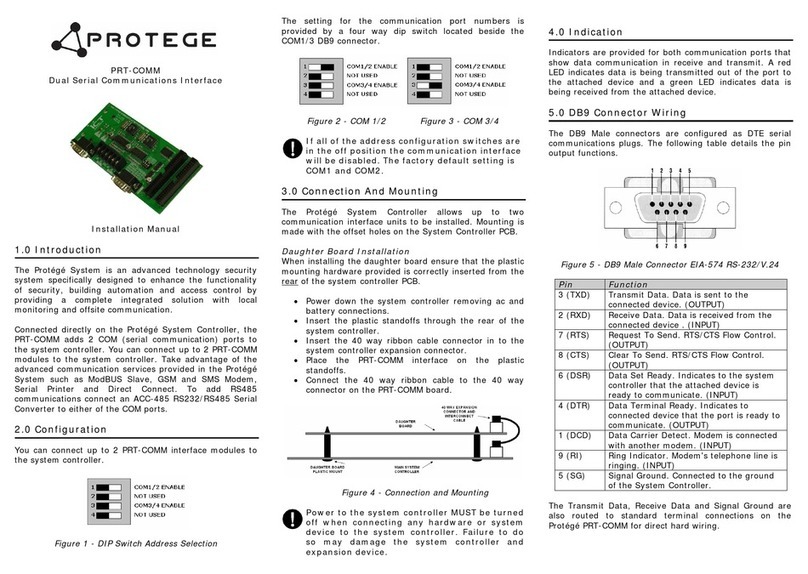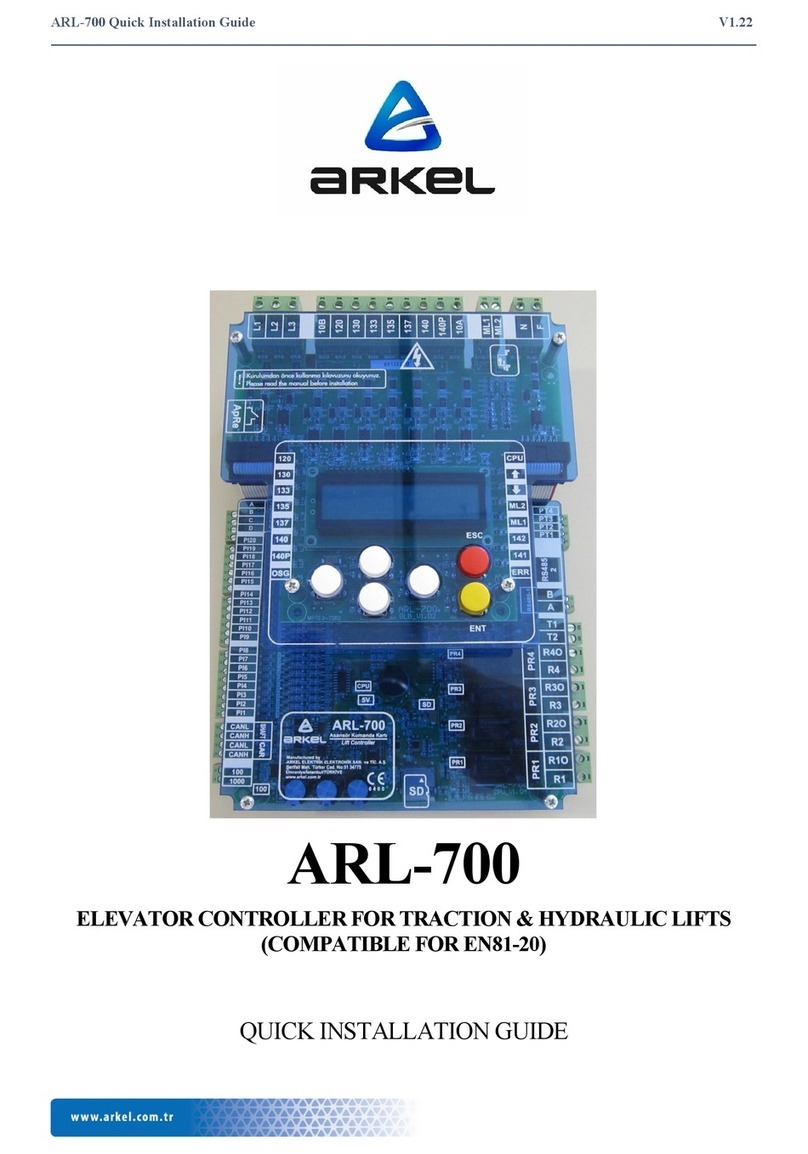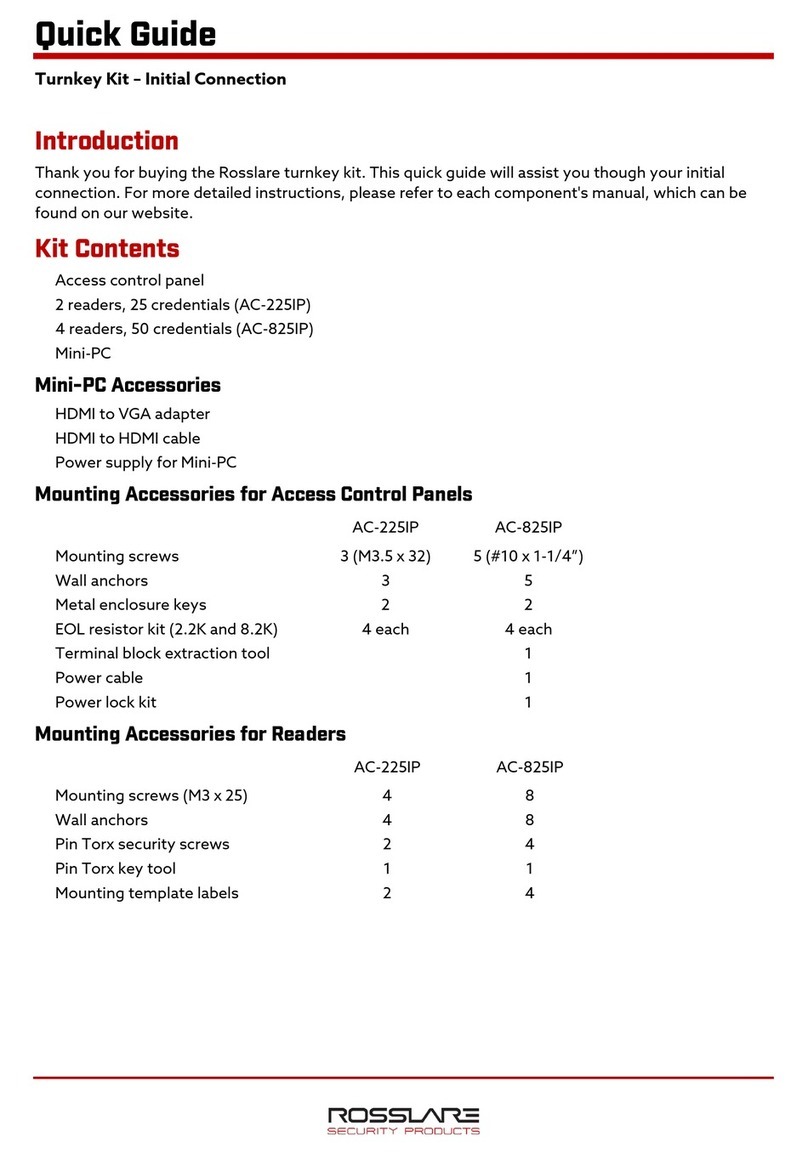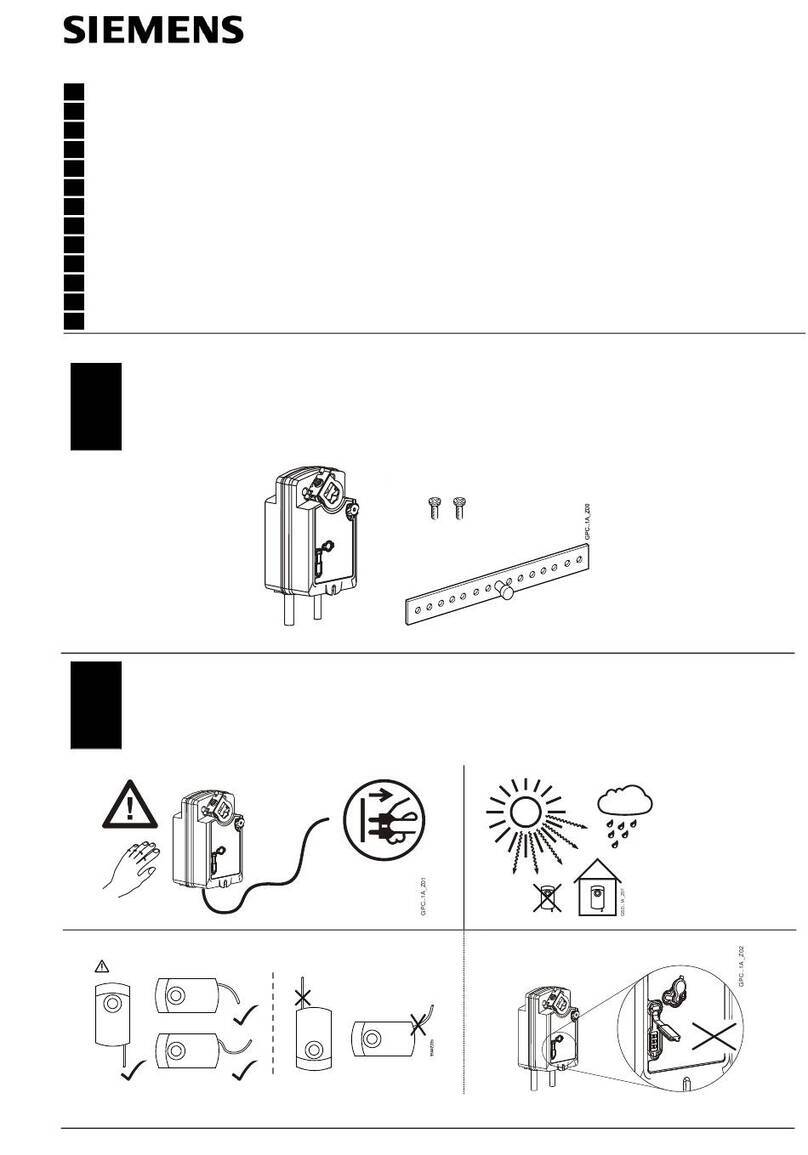TELEPHONE DIALLER
The Protégé System Controller can support up to 2
telephone lines. Connect the phone line as detailed
below.
ZONE INPUTS
The Protégé System Controller can monitor the state of
up to 16 zone inputs such as magnetic contacts, motion
detectors and temperature sensors. Devices connected
to these zones can be installed to a maximum distance of
300m (1000ft) from the Controller when using 22 AWG.
The Controller supports normally opened and normally
closed configurations with or without EOL resistors.
EOL Resistor Zone Configuration
No EOL Resistor Zone Configuration
SPECIFICATION
Power Supply
DC Input Voltage 16VAC 50/60Hz @ 40VA (Max)
Operating Current 280mA (Typical)
1.2A (Max)
Communication
Ethernet 10/100 Auto Negotiation
RS-485 Isolated Module Network
Modem 2400Bps
Outputs
Bell Outputs 2 x 1.8A (Max)
Electronic Shutdown
Load 2 8 Ohm 20W Siren
Low Current 2 x 50mA (Max) Open Collector
Inputs
Zone 16 (10ms to 60sec Input Speed)
Tamper 1 (Normally Closed)
Trouble Zone 64
Dimensions
PCB Dimensions 183mm X 234mm
7.2" X 9.2"
*Specifications are subject to change without notice, please
visit www.integratedcontroltechnology.com for the updated
information.
Unit C, 6 Ascension Place, Mairangi Bay, P.O. Box 302-340
North Harbour, Auckland, New Zealand.
Phone: +64 (9) 476 7124 yFax: +64 (9) 476 7128
www.integratedcontroltechnology.com
System Controller
Quick Start Guide
PRT-CTRL
INTRODUCTION
The PRT-CTRL Protégé System Controller is the central
processing unit of the Protégé System. The Protégé
System Controller communicates with all system
modules, stores all configuration and transaction
information, process's all system communication and
reports alarms and system activity to a monitoring station
or remote computer.
•Secure Encrypted RS-485 Module
Communications
•Onboard Ethernet 10/100M Interface
•16 On Board Zone Inputs
•2 Bell/Siren PGM Outputs
•1.8A Switching Power Supply
•Intelligent Battery Charge Algorithm and
Monitoring
•Upload Download for programming and control
of local and remote sites
•Online and Remote upgradeable firmware
•2400Bps Modem Communication
•All Major Alarm Reporting Formats
For a full installation manual or more information on the
Protégé System Controller and other Integrated Control
Technology products please login to our website
www.integratedcontroltechnology.com