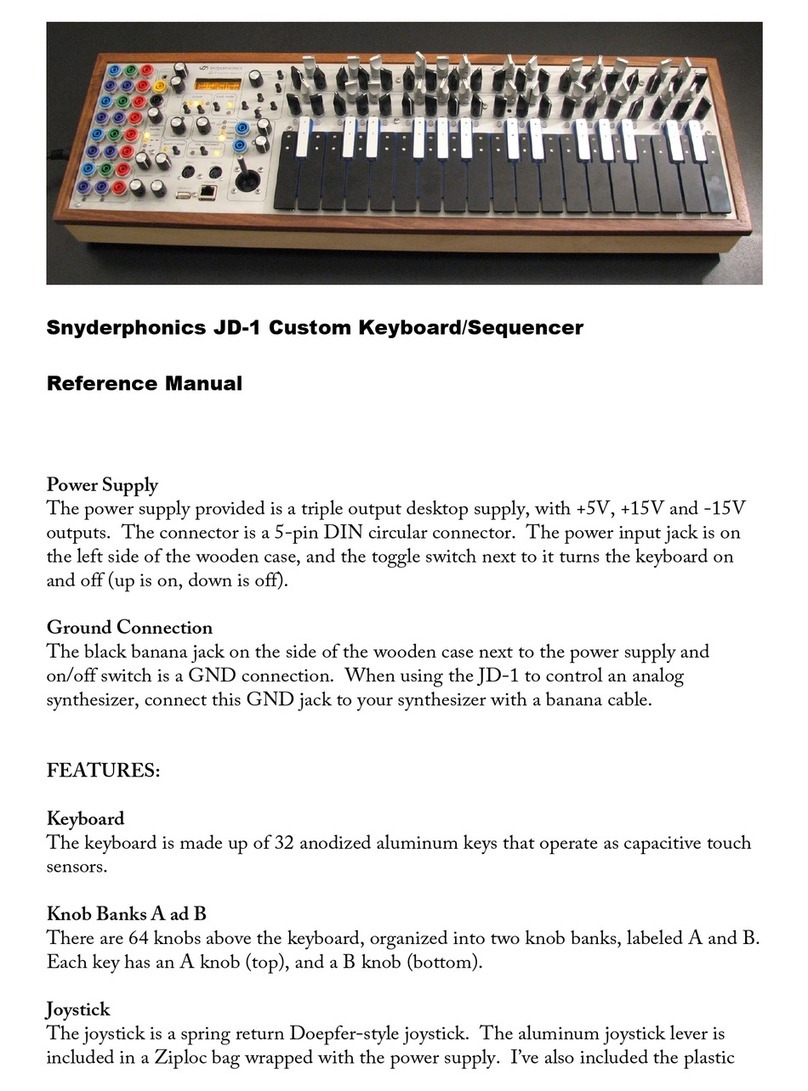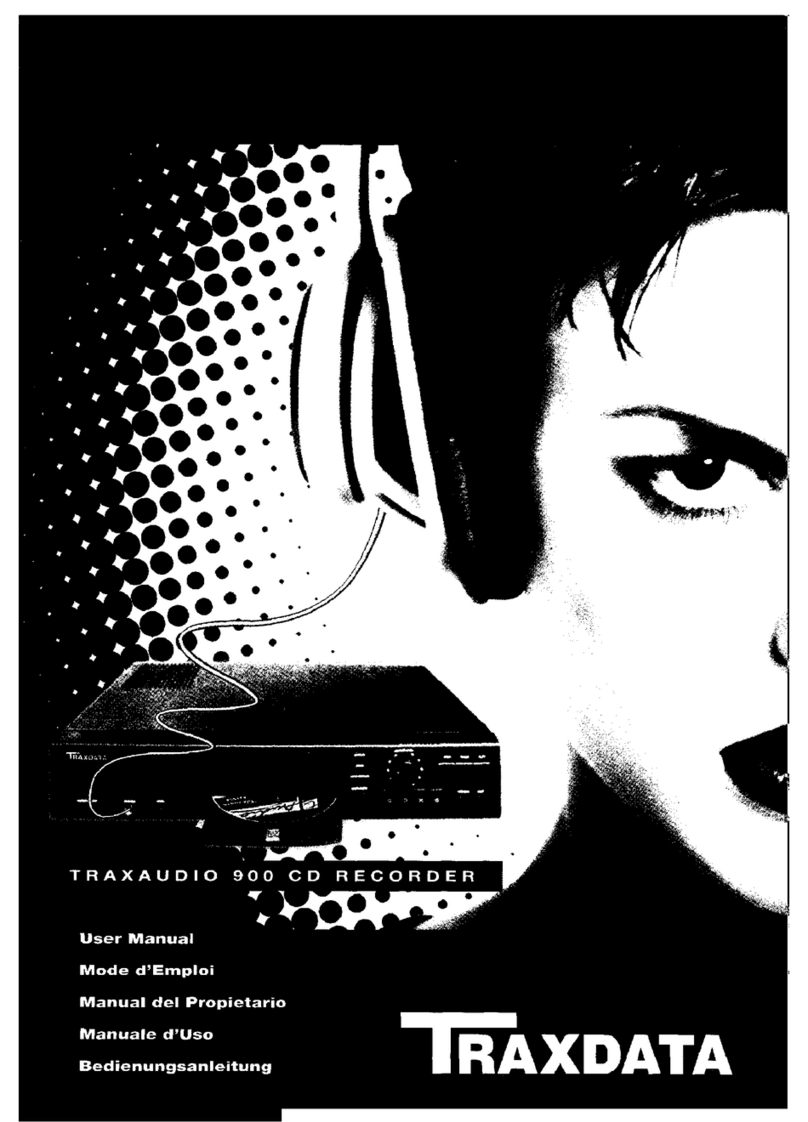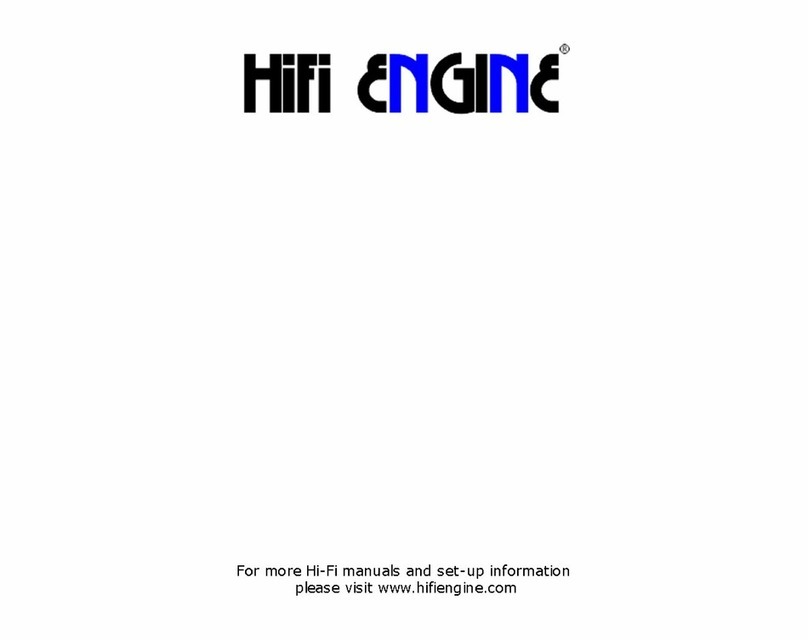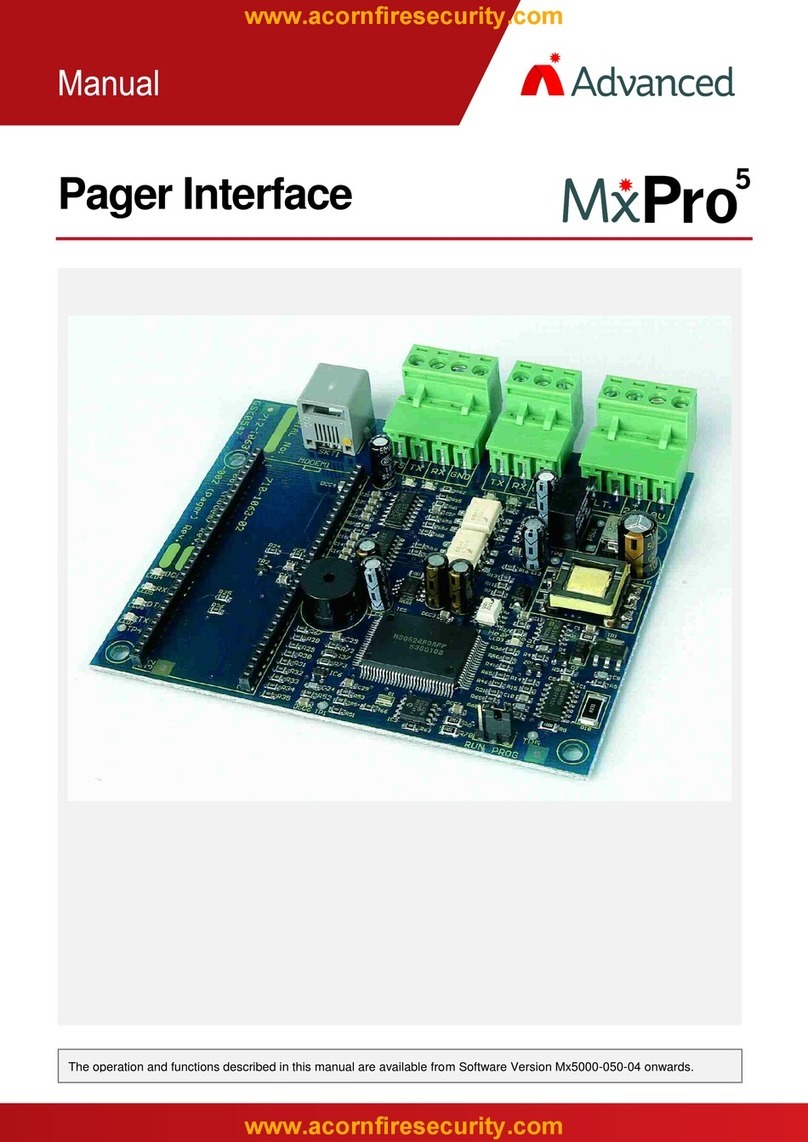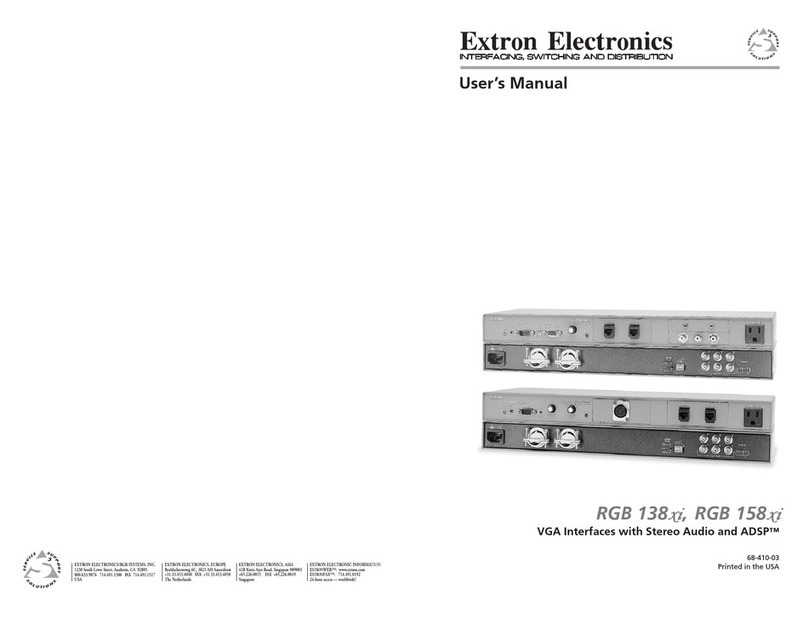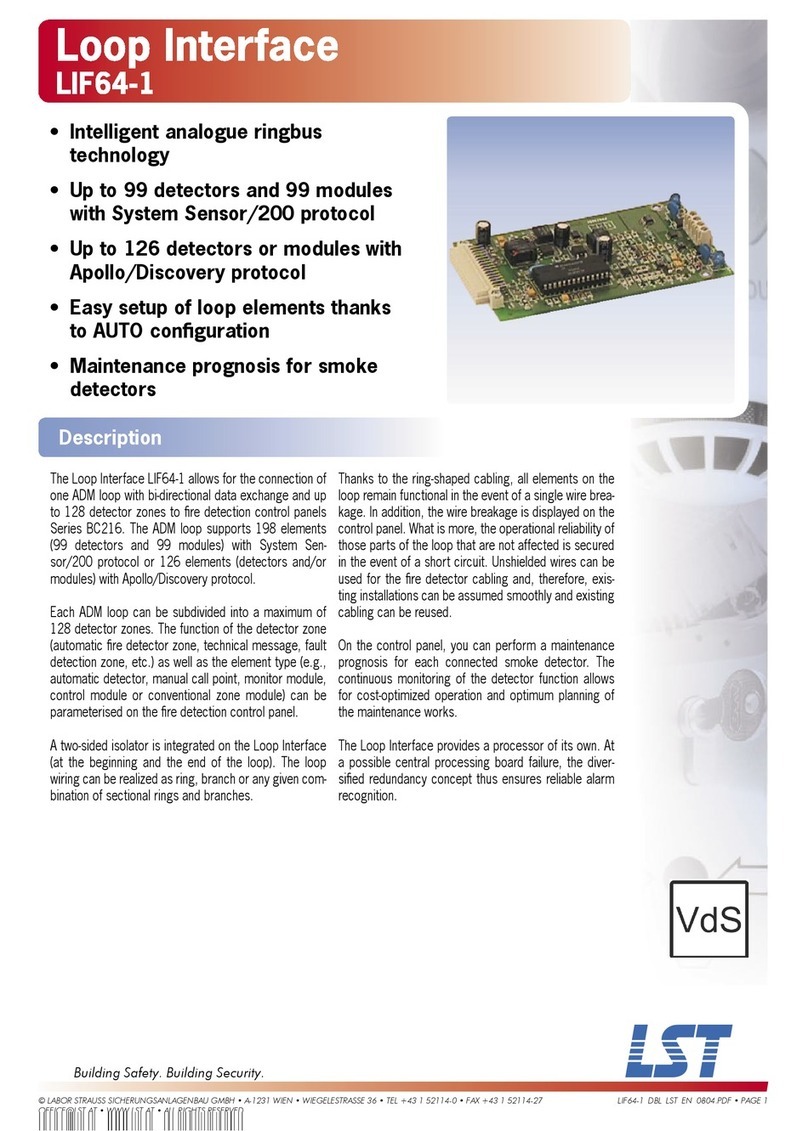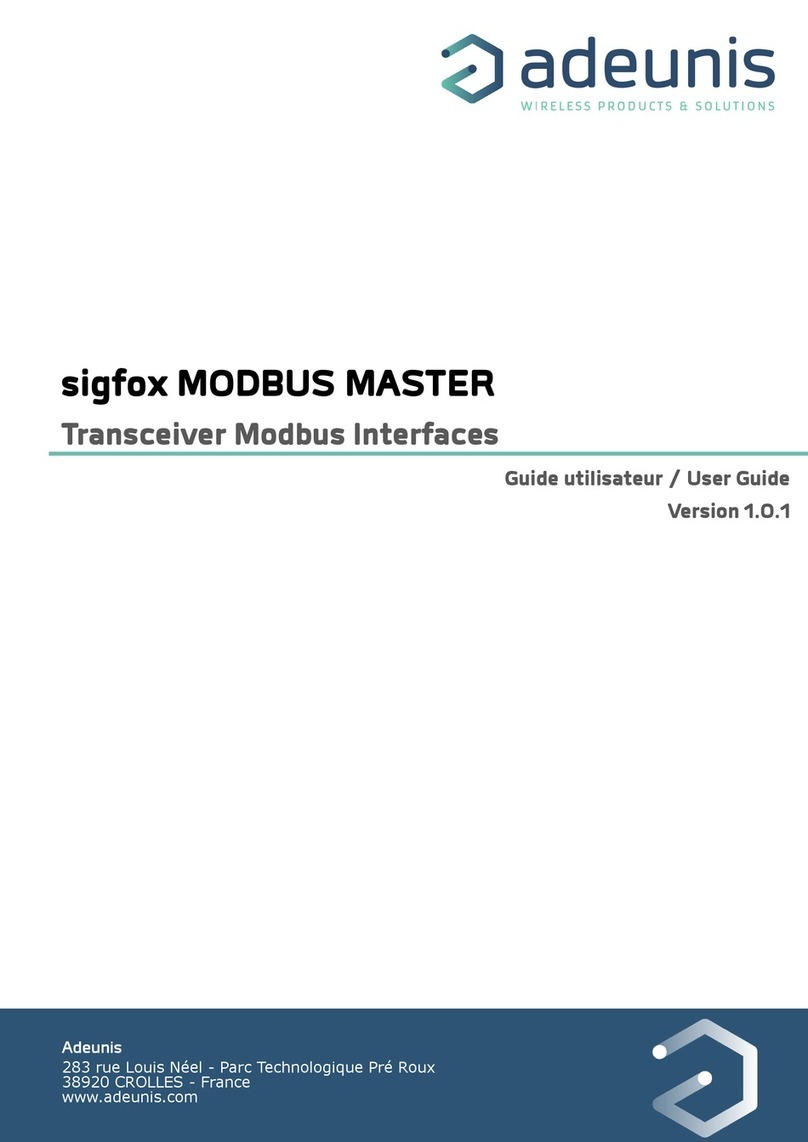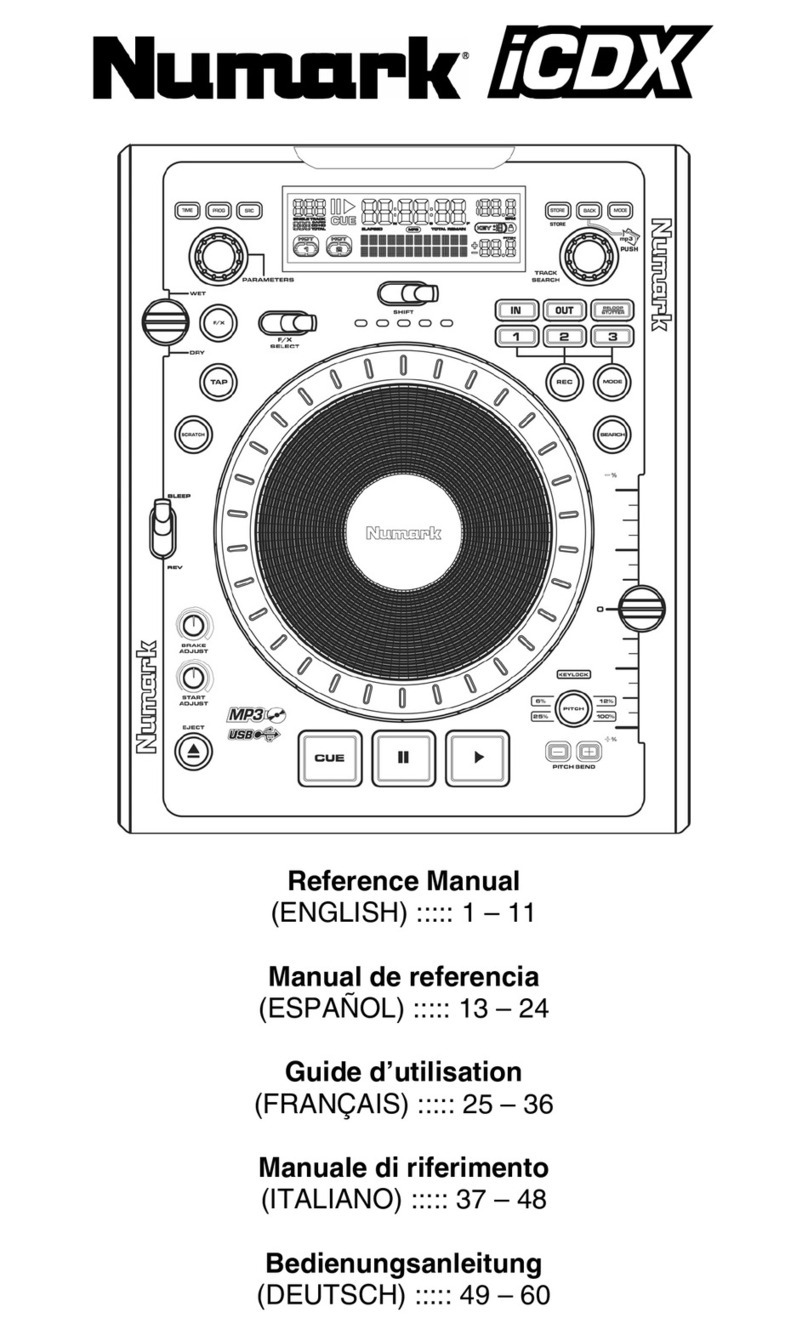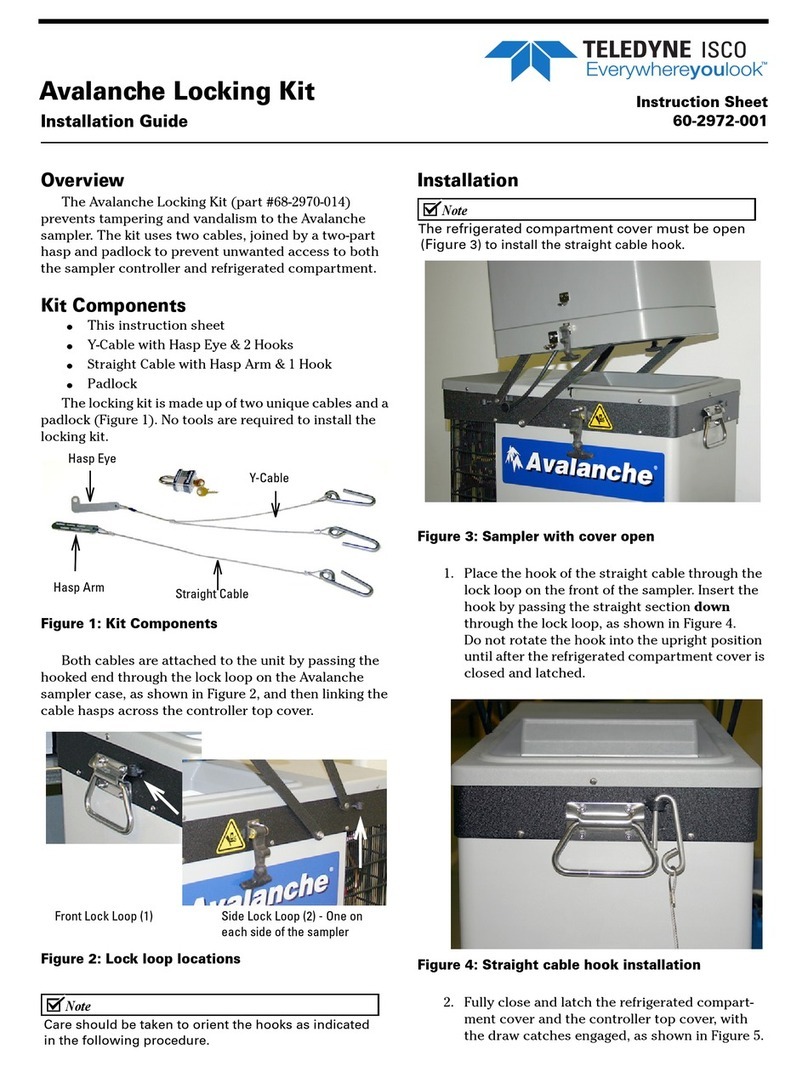Protege PRT-CTRL-SE User manual

Protégé® SE Integrated System Controller
Installaon Manual
PRT-CTRL-SE
PENDING

The specicaons and descripons of products and services contained in this manual were correct at the me of prinng. Integrated Control Technology Limited
reserves the right to change specicaons or withdraw products without noce. No part of this document may be reproduced, photocopied, or transmied in any
form or by any means (electronic or mechanical), for any purpose, without the express wrien permission of Integrated Control Technology Limited. Designed and
manufactured by Integrated Control Technology Limited. Protégé® and the Protégé® Logo are registered trademarks of Integrated Control Technology Limited. All
other brand or product names are trademarks or registered trademarks of their respecve holders.
Copyright © Integrated Control Technology Limited 2003-2010. All rights reserved.

Table of Contents
1.0 Welcome ............................................................................................................................2
2.0 Protégé®System Management Suite ..................................................................................3
2.1 Protégé® Modules............................................................................................................... 3
3.0 Mounng ...........................................................................................................................4
4.0 Connecons........................................................................................................................5
4.1 Cabinet Enclosure Tamper Switch ....................................................................................... 5
4.2 Earth Ground Connecon.................................................................................................... 5
4.3 AC Power ............................................................................................................................. 6
4.4 Baery Backup .................................................................................................................... 7
4.5 Baery Charge Current Seng ........................................................................................... 8
4.6 Status Indicator ................................................................................................................... 9
4.7 Encrypted Module Network ................................................................................................ 9
4.8 Telephone Dialer................................................................................................................ 11
4.9 Expansion Connector......................................................................................................... 12
4.10 Ethernet 10/100 Network Interface ................................................................................ 13
5.0 Door Access Control..........................................................................................................14
5.1 Card Reader Connecon.................................................................................................... 14
5.2 Mulple Wiegand Card Reader Connecon ...................................................................... 15
5.3 Door Contact Connecon .................................................................................................. 16
5.4 Lock Output Connecon .................................................................................................... 17
5.5 Programming the Onboard Reader................................................................................... 18
6.0 Inputs...............................................................................................................................19
6.1 Zones................................................................................................................................. 19
6.2 Resistor Value Opons....................................................................................................... 20
6.3 Trouble Zones .................................................................................................................... 21
7.0 Programmable Outputs ....................................................................................................22
7.1 Bell/Siren PGM Outputs .................................................................................................... 22
7.2 PGM 3/4 Outputs .............................................................................................................. 23
7.3 Reader PGMs..................................................................................................................... 23
8.0 Hardware Conguraon ...................................................................................................24
8.1 Conguraon Switch......................................................................................................... 24
8.2 Defaulng a Controller...................................................................................................... 25

9.0 LED Indicators...................................................................................................................26
9.1 Status LED ......................................................................................................................... 26
9.2 Fault Indicator ................................................................................................................... 26
9.3 Charge/Test Indicator........................................................................................................ 26
9.4 Auxiliary OK Indicator........................................................................................................ 26
9.5 AC OK Indicator ................................................................................................................. 26
9.6 5V Isolated Power Indicator .............................................................................................. 26
9.7 Bell 1/Bell 2 Indicators ...................................................................................................... 27
9.8 Network RX/TX Indicators ................................................................................................. 27
9.9 Ethernet Link Indicator ...................................................................................................... 27
9.10 100Mb Indicator.............................................................................................................. 27
9.11 R1/R2 Data Indicators ..................................................................................................... 27
9.12 Online Indicator............................................................................................................... 27
10.0 Mechanical Diagram .........................................................................................................28
11.0 Mechanical Layout............................................................................................................29
12.0 System Capacies .............................................................................................................30
13.0 Technical Specicaons ....................................................................................................31
13.1 Current and Validaon Example 1................................................................................... 32
13.2 Current and Validaon Example 2................................................................................... 33
13.3 Current and Validaon Example 3................................................................................... 34
14.0 Ordering Informaon........................................................................................................35
15.0 Warranty ..........................................................................................................................36

1.0 Welcome!
Thank you for purchasing the Protégé® SE Integrated System Controller by Integrated Control
Technology. The Protégé® System is an advanced technology security system specically designed
to enhance the funconality of condominium and apartment security with exible local monitoring
and osite communicaon.
The Protégé® SE Integrated System Controller is the central processing unit of the Protégé® System.
The Protégé® SE Integrated System Controller communicates with all system modules, stores all
conguraon and transacon informaon, process’s all system communicaon and reports alarms
and system acvity to a monitoring staon or remote computer.
Flexible module network architecture allows large numbers of modules to be connected to the
RS-485 Module Network. Up to 250 modules can be connected to the Protégé® SE Integrated
System Controller in any combinaon to the network up to a distance of 900m (3000).
The current features of the Protégé® SE Integrated System Controller include:
• Internal industry standard 10/100 Ethernet
• 32 Bit advanced RISC processor with 2MB RAM and 4MB ash
• 16x high security monitored zone inputs
• NIST Cered AES 256 Bit Encrypon
When receiving the Protégé® SE Integrated System Controller you should nd the kit contains the
items listed below. The kit type is clearly labelled on the packaging and will tell you what your kit
contains. Please note that if you do not have the correct contents contact your distributor
immediately.
• Protégé® SE Integrated System Controller
• Protégé® SE Integrated System Controller Quick Start Guide
• 6x nylon spacers
• 36x 1K ohm resistors
• Red/black baery backup wires
• 2x Diode 1N4007 1A 400V (Axial)
For more informaon on the Protégé® SE Integrated System Controller and other Integrated Control
Technology products please login to www.incontrol.co.nz.
!Indicates a warning or advisory message relang to the secon or locaon.
?Indicates a hint or suggeson that relates to the secon or locaon.
[TEXT] Bold text enclosed in brackets is used to show a secon number or address of
a programmable opon or informaon on programming shortcut sequences.
Italics Italic text shows a reference to a secon, page, manual or website.
2

2.0 Protégé® System Management Suite
The Protégé® System Management Suite applicaon is a Windows®™ based Integrated Access
Control and Alarm Management System designed for any conguraon from single site, single
Protégé® SE Integrated System Controller applicaons up to global mul-naonal corporaons
using mulple site, mulple Protégé® SE Integrated System Controller installaons.
Product Code Descripon
PRT-SMGT-ENT Protégé® System Management Suite Enterprise Edion
PRT-SMGT-PRO Protégé® System Management Suite Professional Edion
PRT-SMGT-STN Protégé® System Management Suite Standard Edion
PRT-SMGT-1U Protégé® System Management Single Client License Edion
2.1 Protégé® Modules
The Protégé® System can be expanded to accommodate large numbers of modules using the
encrypted RS-485 Network. Modules that are currently available are listed below. Visit
www.incontrol.co.nz for the latest Protégé® Module and product informaon.
Product Code Descripon
PRT-CTRL-SE Protégé® SE Integrated System Controller
PRT-CTRL-LE Protégé® LE Integrated System Controller
PRT-TLCD Protégé® Touchscreen Keypad
PRT-ATH1 Protégé® Temperature and Humidity Sensor
PRT-KLCD Protégé® Alphanumeric LCD Keypad
PRT-ZX16-PCB Protégé® 16 Zone Input Expander
PRT-ZXS16-PCB Protégé® Standard 16 Zone Input Expander
PRT-PX16-PCB Protégé® 16 PGM Output Expander
PRT-PXS16-PCB Protégé® Standard 16 PGM Output Expander
PRT-RDM2-PCB Protégé® Mini 2 Reader Expander
PRT-RDS2-PCB Protégé® Standard 2 Reader Expander
PRT-RDI2-PCB Protégé® Intelligent 2 Reader Expander
PRT-RDE2-PCB Protégé® Ethernet 2 Reader Expander
PRT-ADC4-PCB Protégé® Analog Input Expander
PRT-DAC4-PCB Protégé® Analog Output Expander
PRT-COMM Protégé® RS-232 Serial Communicaon Interface
PRT-PX16-DRI Protégé® 16 Input Desnaon Reporng Interface
PRT-PSU-5I Protégé® Intelligent 5 Amp Power Supply
PRT-HIO Protégé® Hi-O Network Door Control Module
3

3.0 Mounng
The Protégé® SE Integrated System Controller is supplied as a PCB only (Printed Circuit Board). It
is recommended that the gear plate style enclosures be used where possible, as this provides the
best mounng and installaon soluon as well as the required cable entry and
terminaon space.
When installing the Protégé® SE Integrated System Controller ensure that there is adequate
clearance around all sides of the cabinet enclosure and air ow to the vents of the enclosure are
not restricted.
It is recommended to install the Protégé® SE Integrated System Controller in a locaon that will
facilitate easy access for wiring. It is also recommended that the Protégé® SE Integrated System
Controller is installed in electrical rooms, communicaon equipment rooms, closets or in an
accessible area of the ceiling.
Step 1
Insert the plasc standos in to the locaons to mount the PCB board.
Step 2
Calculate the locaon and posion of the cabinet enclosure and mark the holes for the keyhole
points in the top le and right locaons. This will allow you to screw in the screws and then hang
the box on them adjusng the locaon to suit.
Step 3
Ensure a solid xing point and screw in the two screws. Before ghtening the top screws insert the
tamper bracket in the slot provided on the right side of the cabinet enclosure.
Step 4
Fix the cabinet enclosure securely using the remaining mounng holes on the boom le, right
and centre of the cabinet enclosure.
Step 5
If you are extending the Protégé® SE Integrated System Controller by the addion of a
communicaons module or memory interface insert the 4 extended nylon standos through the
rear of the Protégé® SE Integrated System Controller.
Step 6
Insert the PCB in to the cabinet enclosure and mount using the plasc standos inserted during
step 1.
!
It is recommended to install the cabinet enclosure when the circuit board is not
installed on the plasc standos as this will reduce the risk of damage caused by
debris during the installaon.
4

5
4.0 Connecons
4.1 Cabinet Enclosure Tamper Switch
The cabinet enclosure tamper input signals to the monitoring staon or remote computer that an
cabinet enclosure has been opened. The tamper input switch should be mounted into the steel
bracket provided and connected to the tamper connecon terminals as shown in gure 1 below.
4.2 Earth Ground Connecon
The Protégé® SE Integrated System Controller has a connecon for earth ground. For best results a
cold water pipe should be used with a pipe wiring clamp. If a cold water pipe is not available
connect to a suitable ground connecon in the installaon. A minimum 14AWG solid copper wire
should be used from the Protégé® SE Integrated System Controller’s earth connecon point to the
clamp on the cold water pipe. If other earth clamps are present at the same connecon point
connect the clamp below the exisng units.
Figure 1 - Tamper Input Connecon
Figure 2 - Earth Ground Connecon
!
The telephone communicaon dialer contains a separate earth connecon. Do not
loop the earth connecon from the dialer to the earth of the Protégé® SE
Integrated System Controller. A separate connecon should be connected to the
same earth point.
AC AC B+ B- ST TP TP
Bracket
Ta mper Switch
AC AC B+ B- ST TP TP

6
4.3 AC Power
The Protégé® SE Integrated System Controller should be supplied by a dedicated electrical power
source rated for a minimum 10Amp load and have a dedicated circuit breaker. Do not use a switch
controlled breaker or a switched electrical point to supply electrical power. Connect the primary of
a 16VAC, 50/60Hz, 40VA transformer to the electrical circuit and run the secondary to the AC Input
on the Protégé® SE Integrated System Controller terminals.
Specic regional regulaons may allow the transformer to be mounted inside the cabinet
enclosure. In this case wire the electrical circuit to the electrical terminaon point inside the
cabinet enclosure and the secondary wires of the transformer to the AC Input on the Protégé® SE
Integrated System Controller. The earth wire should be routed to the terminal on the Protégé® SE
Integrated System Controller when using an internal transformer.
!
Terminaon of wiring to the Protégé® SE Integrated System Controller while power
is applied or the baery is connected may cause serious damage to the Protégé®
SE Integrated System Controller and will VOID ALL WARRANTIES OR GUARANTEES.
Power the unit only aer all wiring, conguraon and jumper sengs are
completed.
Figure 3 - AC Power Connecon
AC AC B+ B- ST TP TP
Transformer
Mains Input

7
4.4 Baery Backup
It is recommended that a minimum of a 4Ah baery is used as the main baery backup. From the
accessory bag provided, connect the red and black baery terminaon wires to the B+ and B-
terminals. Connect the spade terminals to the baery as shown in gure 4 below. Connecon of
the baery in reverse will not damage the Protégé® SE Integrated System Controller but will cause
the electronic baery fuse (5A fast blow) to open. Prolonged reverse connecon can cause damage
to the Protégé® SE Integrated System Controller.
The baery test procedure uses a special algorithm to prevent deep discharge and increase baery
endurance. A dynamic baery test is performed every ten minutes (default) when AC power is
present. A baery trouble zone alarm will be generated if the baery is either disconnected or
shows poor capacity. Baery fault condions will acvate the baery trouble zone.
If AC is not present the Protégé® SE Integrated System Controller will monitor the baery for a low
voltage level and will acvate the baery trouble zone. The next dynamic baery test will
occur 30 minutes aer AC power has been restored. This delay allows the baery to achieve
opmal charging during the rst 30 minutes that power has been restored to the unit. Once the
rst test is completed the dynamic tesng will return to the programmed value (default 10
minutes).
When power is rst applied to the Protégé® SE Integrated System Controller a dynamic baery test
will be performed aer 30 seconds, this allows the status and condion of the baery to be
detected. On compleon of this rst test the default tesng period of 10 minutes will be resumed,
this is a programmable seng in the Protégé® SE Integrated System Controller panel opons. The
test period can be changed as required by seng the baery test me in the Protégé® SE
Integrated System Controller Conguraon Menu.
!
Only aach standard lead acid baeries. Do not connect the baery wires or B+
and B- terminals of the Protégé® SE Integrated System Controller to any other
ancillary device (siren, lock or mag clamp etc). Connecon may cause erroneous
faults or serious damage to the Protégé® SE Integrated System Controller and will
VOID ALL WARRANTIES OR GUARANTEES.
Figure 4 - Baery Connecon
AC AC B+ B- ST TP TP
Gel Cell Backup Ba�ery
+
-

8
4.5 Baery Charge Current Seng
To congure the Protégé® SE Integrated System Controller manually for the charge current, select
the appropriate baery current limit seng using the jumpers as shown in gure 5 below.
Figure 5 - Baery Charge Jumper
Figure 6 - Jumper Locaon
350mA 700mA

9
4.7 Encrypted Module Network
The Protégé® SE Integrated System Controller incorporates technically advanced encrypted RS-485
communicaons technology. The isolated communicaons interface oers full galvanic isolaon to
prevent ground loop noise and cross phase ground dierenal. The communicaon oers superior
interference immunity. Connecon of the communicaons should be performed according to the
following diagram.
Figure 8 - Standard Communicaon Connecon
4.6 Status Indicator
The Status Output will acvate according to the status indicator on the Protégé® SE Integrated
System Controller and can be used to provide signalling or indicaon of the Protégé® SE Integrated
System Controller status outside the enclosure. The following diagrams show the connecon of an
LED indicator to the Status Output.
Figure 7 - External Status LED Connecon
AC AC B+ B- ST TP TP
1K5 OHM
LED
+AUX- Z1 COM COMZ2 Z3 Z4
NAN+ N- NB
Networt communica�ons input
from the Protégé® SE Integrated
System Controller or previous
Protégé® module

10
Figure 10 - EOL Jumper
Always connect the Protégé® SE Integrated System Controllers NA and NB terminals to the NA and
NB terminals of the expansion devices and keypads. The N+ and N- must go to a 12V power supply
source as shown in gure 9 below.
Figure 9 - Network Power Connecon
?
The diagram above shows a power connecon taken from the Auxiliary Power
Outputs on the Protégé® SE Integrated System Controller’s zone terminals. It is
recommended to only use this connecon for smaller systems where limited power
is required. For larger installaons use a separate power supply.
NAN+ N- NB
NAN+ N- NB
NAN+ N- NB
+AUX-Z13 COMCOMZ14Z15 Z16
Protégé® SE Integrated System
Controller or module supplying
power to networke d devices
AUX power from Module or
external power supply
Next modules
on network
EOL OFFEOL ON
?The EOL (End Of Line) jumper seng must be set in the on posion for the rst and
last expansion device only.
!
The 12V N+ and N- Communicaon Input must be supplied from only one point.
Connecons from more than one 12V supply may cause failure or damage to the
units supplying power.

11
4.8 Telephone Dialer
The Protégé® SE Integrated System Controller provides the ability to communicate alarms and
upload/download informaon with remote systems using the onboard 2400bps modem. The
telephone line can be connected directly to the Protégé® SE Integrated System Controller using the
onboard telephone connecon terminals.
Figure 11 - Telephone Line Connecon
!
It is recommended that the earth connecon for the telephone and main power
supply (refer to the secon Earth Ground Connecon on page 5) earth be run
separately and should be terminated on the cold water pipe or similar grounding
point within the installaon.
R1iT1i T1o R1o
Te lco line �p and ring input
Te lco line out
Cold water earth pipe

12
4.9 Expansion Connector
The Protégé® SE Integrated System Controller has an onboard expansion connector that is used to
connect serial communicaon, memory and special funcon interface devices. Connect the
interface card to the Protégé® SE Integrated System Controller as shown in the following diagrams.
For conguraon informaon refer to the Protégé® Reference Manual and the Installaon
Instrucons provided with the interface device.
When installing the daughter board ensure that the plasc mounng hardware provided is
correctly inserted from the rear of the Protégé® SE Integrated System Controller. Pay aenon to
the key locaon of the 40 Way Connector.
Figure 12 - Expansion Connector and Mounng Hole Locaon
Figure 13 - Connecon and Mounng
!
Power to the Protégé® SE Integrated System Controller must be turned o when
connecng any hardware or system device to the Protégé® SE Integrated System
Controller. Failure to do so may damage the Protégé® SE Integrated System
Controller and expansion device.
!If the Protégé® SE Integrated System Controller is used with the expansion
connector ed then the second onboard reader port becomes unavailable.

13
4.10 Ethernet 10/100 Network Interface
The communicaon between the Protégé® System and the Protégé® SE Integrated System
Controller uses a 10/100 Ethernet network operang the TCP/IP protocol suite. The IP address of
the Protégé® SE Integrated System Controller can be congured using the LCD Keypad
Terminal. The default IP address is set to a stac IP address of 192.168.1.2 with a subnet mask of
255.255.255.0. These IP address sengs are commonly used for internal networks.
When installing an Ethernet connecon the Protégé® SE Integrated System Controller should be
interfaced using a standard segment (<100m in length) and should be connected to a suitable
Ethernet hub or switch.
Temporary direct connecons can be used for onsite programming by connecng directly to the
computer Ethernet port.
?
Installing the Protégé® SE Integrated System Controller on an acve network
requires knowledge of the conguraon and structure for the network. Always
consult the network or system administrator and ask them to provide you with a
xed IP address that can be assigned to the Protégé® SE Integrated System
Controller.
!
When the IP address has previously been set and is not known you are able to set
conguraon DIP switch 3 (Secon 8.0) which on power up of the Protégé® SE
Integrated System Controller will congure the IP address to 192.168.111.222 this
will allow access to the conguraon ulity to change or review the programmed
IP Address.
Figure 14 - Ethernet 10/100 Switch Hub Connecon
Figure 15 - Ethernet 10/100 Direct Connecon

14
5.0 Door Access Control
The Protégé® SE Integrated System Controller provides Access control funconality onboard
without the requirement for addional hardware. With 2 Access controlled Doors built in, the
exibility of the Protégé® System as expanded even further.
The Protégé® SE Integrated System Controller allows the connecon of 2x Wiegand devices to
control 2 doors (Entry or Exit Only) or can be congured in Mulplex Mode to allow 4x Wiegand
devices controlling 2 doors giving the exibility of Entry and Exit readers.
5.1 Card Reader Connecon
The following diagrams show the connecon of standard Wiegand Reader with the Protégé® SE
Integrated System Controller controlling an Access Door in Entry or Exit mode (2 Doors, 2 Readers).
!
The shield connecon on the card reading device that is connected to the
Protégé® SE Integrated System Controller port should not be connected to a AUX-
or 0V connecon. Do not join the shield and black wires at the card reading device.
The shield should not be connected to any shield used for isolated communicaon.
Always refer to the card reader manufacturer for detailed installaon guidelines.
The beeper output on the Protégé® SE Integrated System Controller provides
diagnosc informaon to the end user and installer when access is denied or the
unit is operang oine.
Figure 16 - Card Reader Connecon
+AUX-Z9COM COMZ10Z11 Z12 L1D0 D1 BZ
SHIELD*
* See Te xt
N/R = Not Required
N/R
N/R
RED
BLACK
GREEN
WHITE
ORANGE
BROWN
YELLOW
BLUE
!If the Protégé® SE Integrated System Controller is used with the expansion
connector ed then the second onboard reader port becomes unavailable.

15
5.2 Mulple Wiegand Card Reader Connecon
When operang the Protégé® SE Integrated System Controller in Mulple Reader mode the
Protégé® SE Integrated System Controller allows the connecon of 4 Wiegand reading devices
controlling two doors each with Entry/Exit readers.
When connecng Wiegand readers in Mulple Reader mode the secondary reader that is
connected will have all connecons wired to the same port as the primary card reader with the
DATA 1 connecon wired to the opposite reader connecon DATA 1 input.
!
The shield connecon on the card reading device that is connected to the
Protégé® SE Integrated System Controller port should not be connected to a AUX-
or 0V connecon. Do not join the shield and black wires at the card reading device.
The shield should not be connected to any shield used for isolated communicaon.
Always refer to the card reader manufacturer for detailed installaon guidelines.
The reader that is mulplexed in to the alternate reader port will operate as the
exit reader and the normal reader connecon should be programmed to operate as
the entry reader.
Figure 17 - Mulple Wiegand Card Reader Connecon
+AUX-Z9COM COMZ10Z11 Z12 L1D0 D1 BZ L2D0 D1 BZ
SHIELD
RED
BLACK
GREEN
WHITE
BROWN
ORANGE
YELLOW
Entry Reader
Exit Reader
BLUE
SHIELD
RED
BLACK
GREEN
WHITE
BROWN
ORANGE
YELLOW
BLUE
*
* See T e xt
N/R = Not Required
N/R
N/R
*
N/R
N/R

16
5.3 Door Contact Connecon
The Protégé® SE Integrated System Controller allows the connecon of up to 4x contacts for
monitoring and controlling access control doors. Each zone on the reader expander can be used
for the door funcon that is automacally assigned and as a normal zone input on the system. The
following example shows the connecon of a normally closed door posion monitoring contact to
monitor the Open, Closed, Forced and Alarm condions of the door.
The zones 9-12 and 13-16 can operate as either general purpose zone inputs or as onboard reader
inputs. If used as general purpose zone inputs then make sure that these input are not dened in
the onboard reader set up.
Figure 18 - Door Contact Connecon
Zone Access Control Funcon Default Seng
Zone 9 Door Contact, Port 1 Door Contact, Port 1
Zone 10 REX Input, Port 1 REX Input, Port 1
Zone 11 Bond Sense, Port 1 General Purpose Zone
Zone 12 REN Input, Port 1 General Purpose Zone
Zone 13 Door Contact, Port 2 Door Contact, Port 2
Zone 14 REX Input, Port 2 REX Input, Port 2
Zone 15 Bond Sense, Port 2 General Purpose Zone
Zone 16 REN Input, Port 2 General Purpose Zone
+AUX- Z9 COM COMZ10 Z11 Z12
N.C Zone Contact
1K 1K Door Contact
N.O Zone Contact
1K 1K REX
N.C Zone Contact
1K 1K Bond Sense
N.O Zone Contact
1K 1K REN
!
When connected the REX Input can be programmed to operate regardless of the
Door Contact State. The REX Input can also be programmed to recycle the door
alarm me to prevent nuisance alarms when the door is held open to permit longer
entry.

17
5.4 Lock Output Connecon
The Protégé® SE Integrated System Controller provides a connecon for 2x electric strike locks with
full monitoring of the lock circuit for tamper and over current/fuse blown condions. The door lock
monitoring can be disabled if it is not required.
?
When using a door with an Entry and Exit Reader, the lock output should be
connected to Bell 1, and enable the swap lock opon for the second reader input to
allow the reader LED’s to display the correct status.
!
Exceeding the maximum current on the controller outputs is not recommended.
Ensure the devices connected to the outputs are within the limits as detailed in the
Technical Specicaons secon on page 31.
!
As indicated in gure 19 the Lock Outputs are shared with the Bell/Siren funcons.
You are able to select another output for the Lock Control (P3 or P4) if the
Bell/Siren funcon is required.
!
To use the lock outputs in conjuncon with the Onboard Reader module the Lock
PGM for the Door associated with the Reader Port must be congured to be the
desired Lock Output on the Controller. By default this is not congured.
Figure 19 - Lock Output Connecon
B1+ B1- B2+ B2- P3 P4
+
-
1N4007 Diode
12VDC Electric
Locking Device
Table of contents