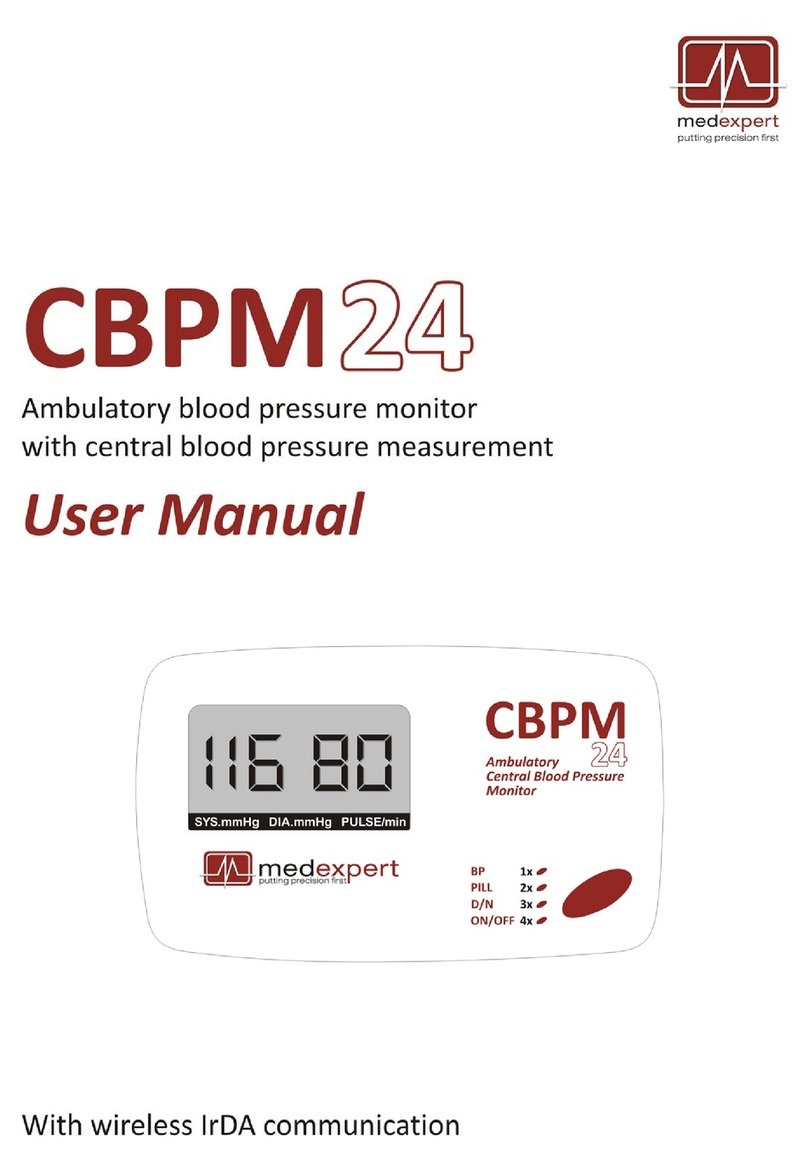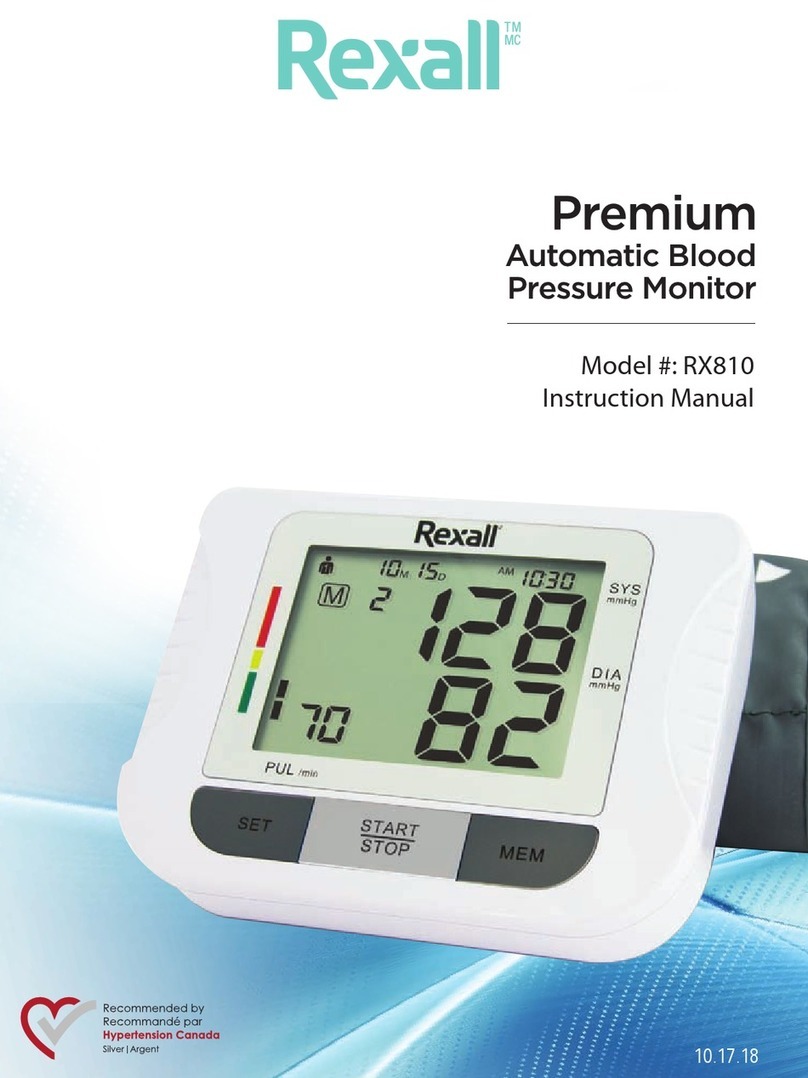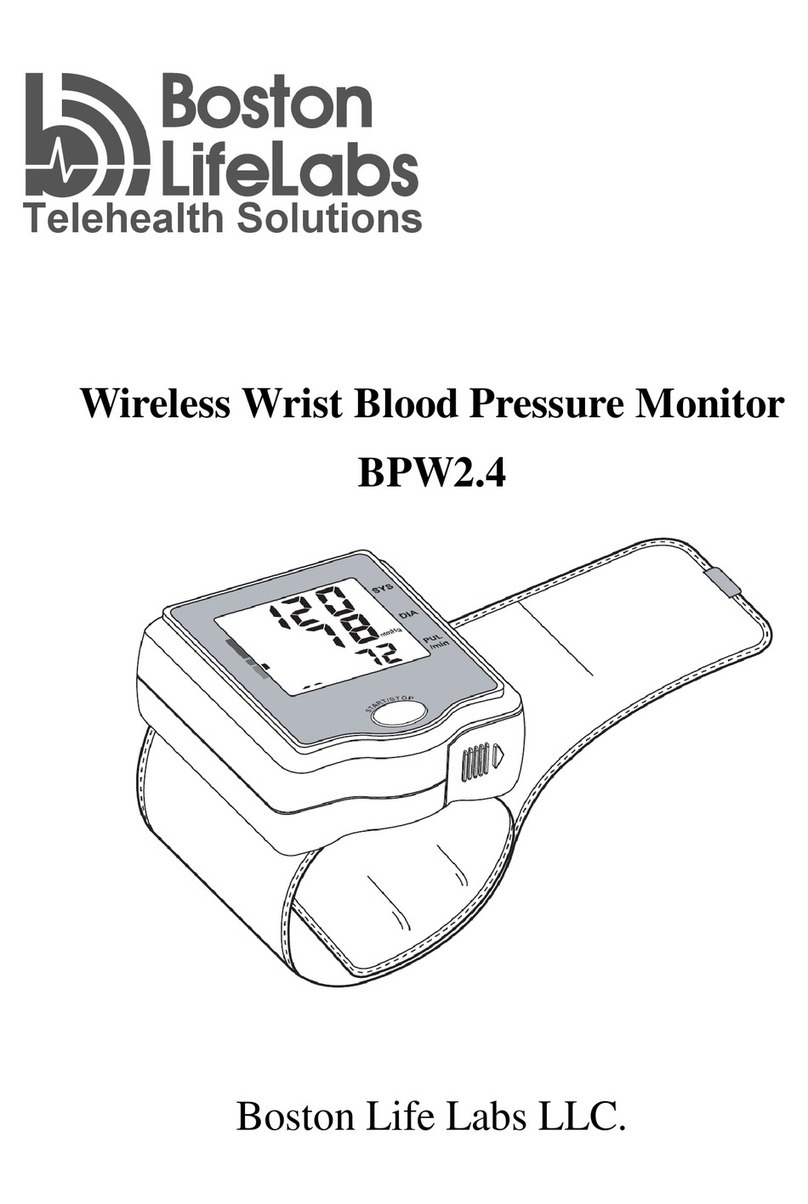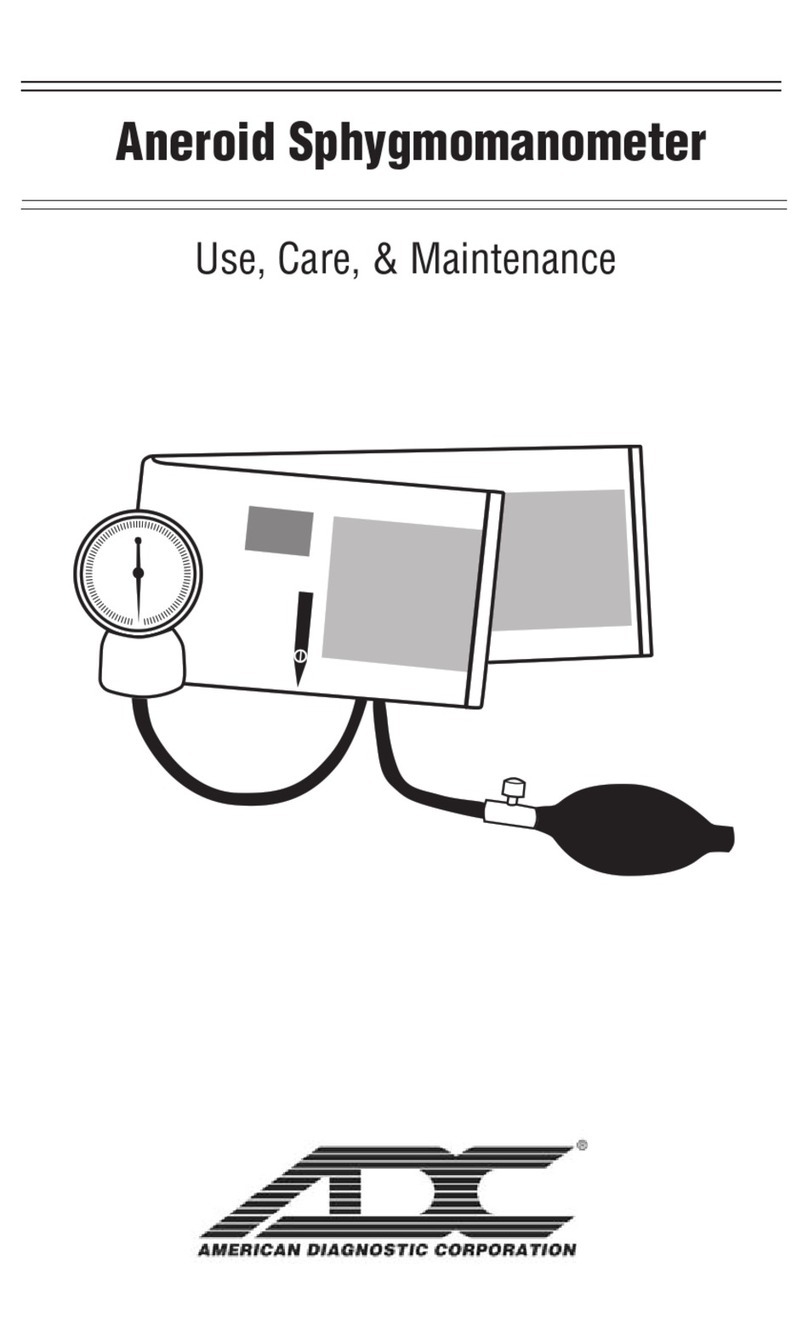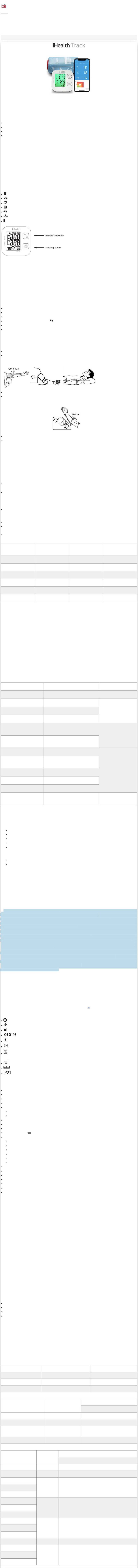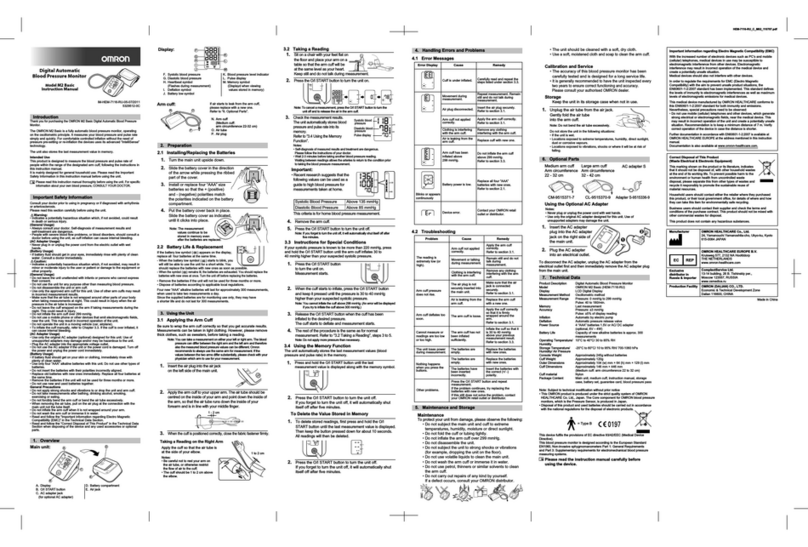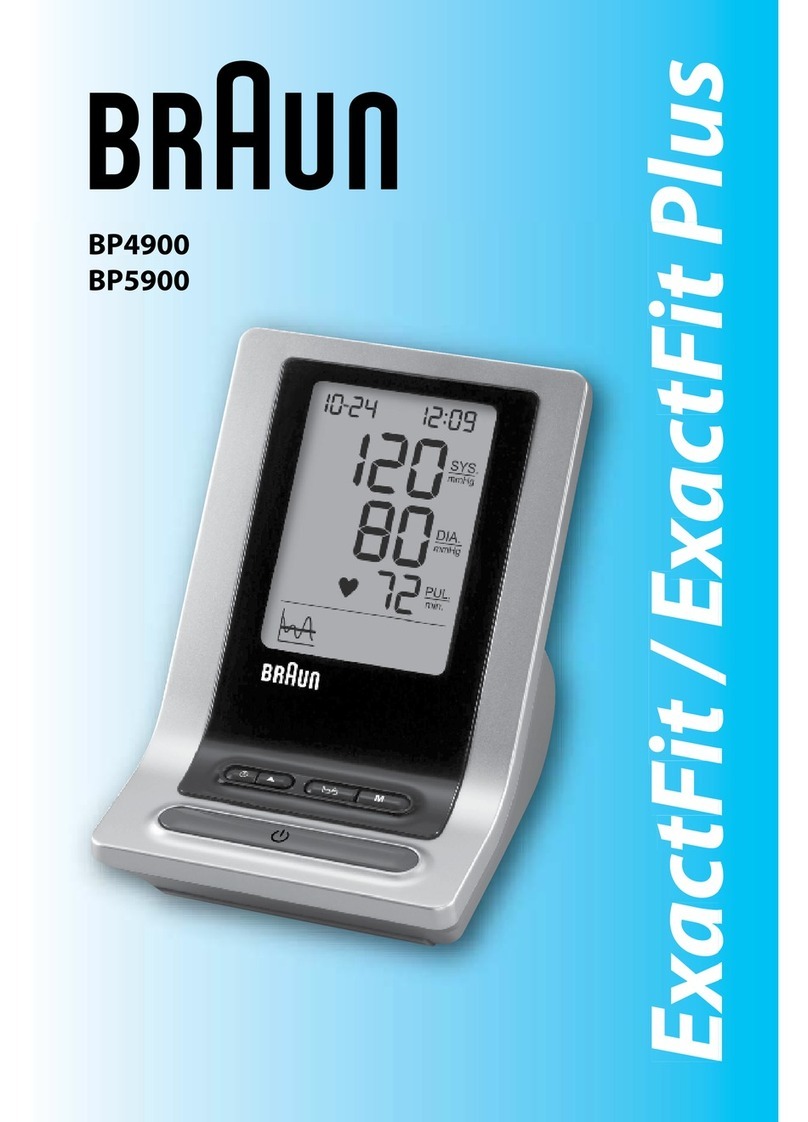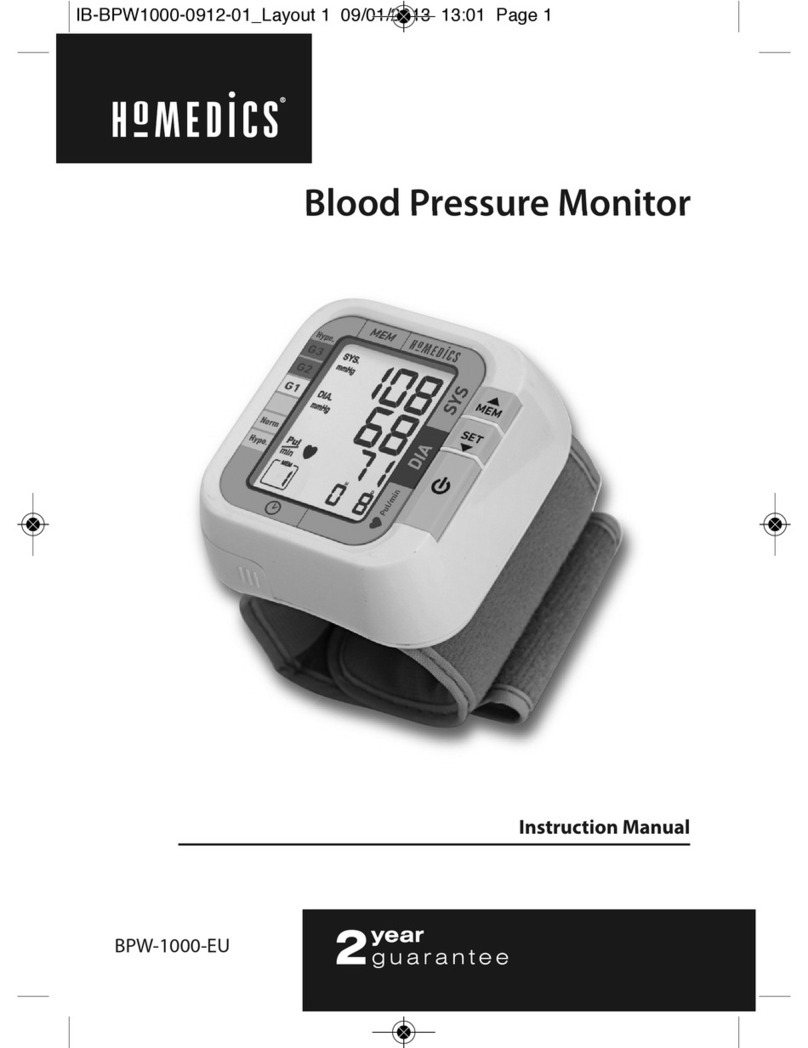Proton PH 168KD User manual

DIGITAL WRIST BLOOD PRESSURE MONITOR - PH 168KD
This material had been developed in interest of customer training program
by PROTON Healthcare Ltd. and downloaded from www.protonhealthcare.com 1
Blood pressure monitor intended use:
Measures human beings Systolic, Diastolic blood
pressure and heart rate using the oscillometric method. All
values can be read out in one LCD DISPLAY. Measurement
position is on adult wrist only.
Having one’s blood pressure measured by a doctor in a
hospital tends to stimulate nervousness in the person and
may even create high blood pressure. Blood pressure in
accordance with variety of conditions varies. So judgment is
not possible on the basis of a single measurement.
It is better to take measurement at home. Regular home
monitoring will let you have a record of your measurements.
This information may provide a better reference of what your
blood pressure really is, and may help your doctor make
important decisions about your diagnosis and treatment.
If end-user has one of the diseases as heart troubles,
kidney trouble, diabetes or frustration problem of blood
vessel, please consult a doctor before using the devices.
What is blood pressure ?
Blood pressure is a measurement of the force of blood
flowing against the walls of the arteries. Arterial blood
pressure is constantly changing during the course of the
cardiac cycle. The highest pressure in the cycle is called
the systolic blood pressure, the lowest is the diastolic blood
pressure. Both pressure readings, the systolic and the
diastolic are necessary to enable a physician to evaluate
the status of a patient’s blood pressure. Many factors such
as physical activity, anxiety or the time of day can influence
your blood pressure. Blood pressure is typically low in the
morning and increases from the afternoon to the evening. It
is lower in the summer and higher in the winter.
Why is it useful to measure
blood pressure at home ?
Having one’s blood pressure measured by a doctor
in a hospital or a clinic, and a group health checks, tend
to stimulate nervousness in the subject and may even
create high blood pressure. Also varies blood pressure in
accordance with a variety of conditions and so judgment is
not possible on the basis of a single measurement.
The blood pressure measured first thing in the morning
after getting up, before taking any food and with the subject
still, is known as the fundamental blood press ure. In practice
it is rather difficult to record the fundamental blood pressure,
but to come as near as possible to measuring the blood
pressure in an environment that is close to this, is why it is
useful to take the measurement at home.
New WHO blood pressure classifications
Standards for assessment of high or low blood pressure
without regard to age, have been established by the World
Health Organization (WHO), as shown in Figure-1.
Variations in blood pressure
Individual blood pressures vary greatly both on a daily and
a seasonal basis. These variations are even more pronounced
in hypertension patients. Normally the blood pressure rises
while at work and is at its lowest during sleeping period.
(Hypertension: means a person who has high blood
pressure symptom.)
The graph (Figure-2) illustrated the variations in blood
pressure over a whole day with measurement taken every
five minutes.
(The thick line represents sleep. The rise in blood
pressure at 4 PM (A in the graph) and 12 PM (B in the graph)
correspond to an attack of pain.
Important information before use of the unit
• Blood pressure measurements should be interpreted by
a physician or trained health professional who is familiar
with your medical history. By using the unit regularly and
recording the results for your physician to interpret, you
keep your physician informed of the continuing trends in
your blood pressure.
• Wind the cuff snugly around your wrist and the cuff must
be at the same level as your heart.
• Do not vibrate the unit during measurement, or the
proper measurement will not be achieved.
• Perform measurement quietly in a relaxed position.
• Do not wind the cuff over jacket or sweater sleeve, or
measurement cannot be done.
• Keep in mind, that blood pressure naturally varies from
time to time through out the day and also is affected
by lots of different factors such as smoking, alcohol
consumption, medicamentation and physical activity.
• People with a condition that causes circulatory problems
(diabetes, kidney disease, arteriosclerosis or poor
peripheral circulation) may get lower readings with this
monitor that is used on the upper arm. Please consult
your physician to determine if your wrist blood pressure
accurately reflects your actual blood pressure.
• Blood pressure measurement determine with the unit are
equivalent to those obtained by a trained observer using
the cuff / stethoscope auscultation method. Within the
limits prescribed by the American National Standard for
Electronic or Automated Sphygmomanometers.
Device description
UP/DOWN BUTTON
B. Description of display symbols A. Name of the parts
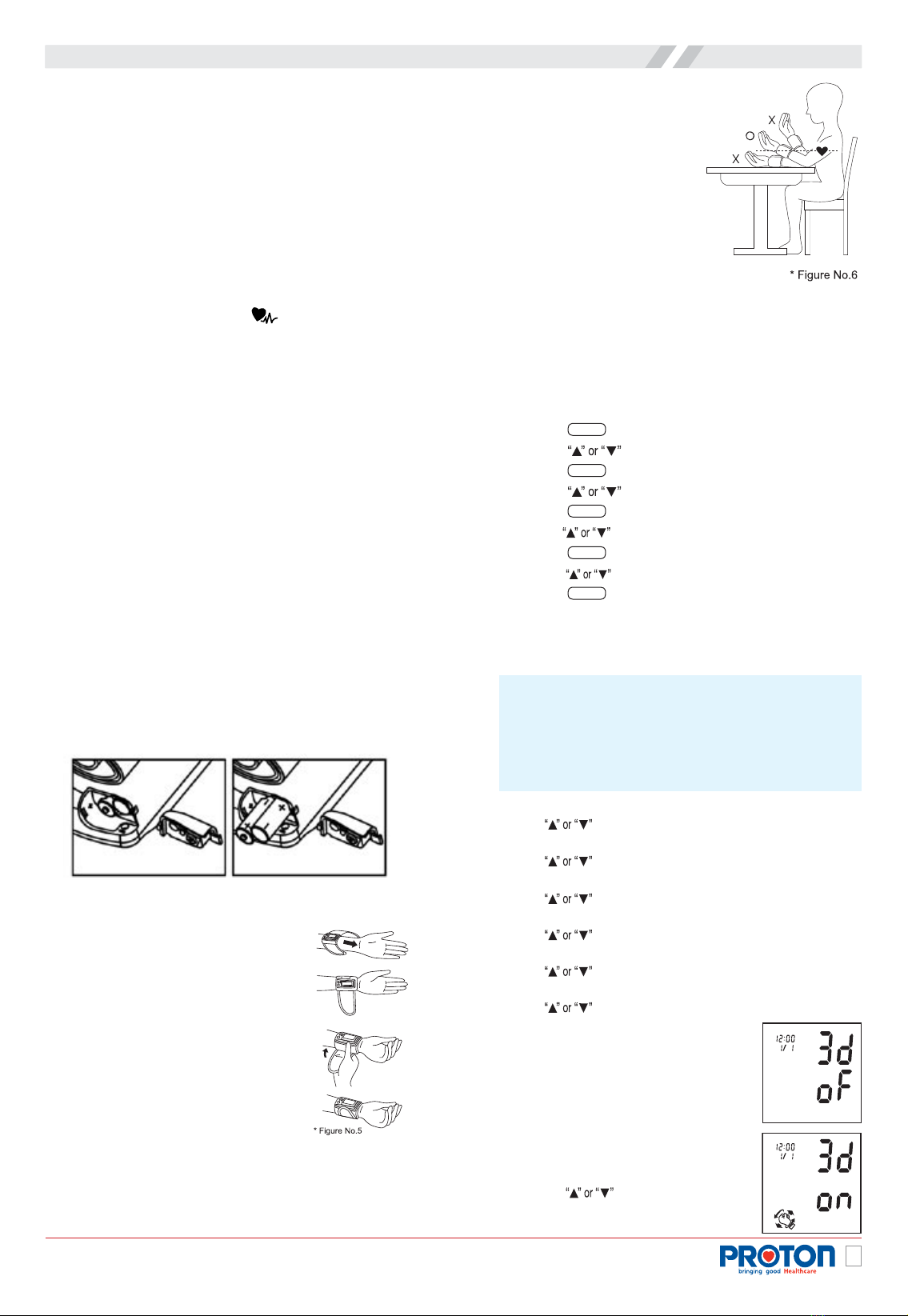
DIGITAL WRIST BLOOD PRESSURE MONITOR - PH 168KD
This material had been developed in interest of customer training program
by PROTON Healthcare Ltd. and downloaded from www.protonhealthcare.com
How to measure
A. Inserting batteries in position:
a. Open battery cover
b. Refer to the picture in positioning batteries (Figure-4)
c. All LCD segments will appear on the display in 3 seconds.
d. Display 1 month 1 date, 12 hour 0 minute.
B. Setting Month, Date and Time:
a. Press button (“month” starts flashing.)
Press button to set the correct month (1,2,3,...12)
b. Press button again (“date” starts flashing )
Press button to set the correct date
c. Press button again (“hour” starts flashing )
Press button to set the correct hour in 12-hour format.
d. Press button again (“minute” starts flashing)
Press button to set the correct minute (0,1,2,3,...59)
e. Press button again to switch to normal time.
(month, date:, hour and minute appear on then display)
C. Activating Self-management Function and Setting
Personalized Levels:
*Note!
• Systolic rate range for setting personalized levels is between 70
and 250 mmHg.
• Diastolic rate range for setting personalized levels is between
40 and 115 mmHg.
• The default value for Systolic rate is 135 mmHg and 85 mmHg
for Diastolic rate.
a. Press “MODE” button (“- -” wil flash for 1s systolic self-management)
Press button to set/adjust the personalized systolic rate
b. Press “MODE” button (“- -” will flash for 1st diastolic self management)
Press button to set/adjust the personalized diastolic rate
c. Press “MODE” button (“- -” will flash for 2nd systolic self management)
Press button to set/adjust the systolic systolic rate
d. Press “MODE” button (“- -”will flash for 2nd diastolic self management)
Press button to set/adjust the personalized diastolic rate
e. Press “MODE” button (“- -” will flash for 3rd systolic self management)
Press button to set/adjust the personalized systolic rate
f. Press “MODE” button (“- -” will flash for 3rd diastolic self management)
Press button to set/adjust the personalized diastolic rate
g. After setting the personalized levels, the device
will return to Standby Mode and is ready for a
measurement by pressing START/STOP button.
D. Switching on/off Wrist Position
Indicator function:
a. Press “MODE” button, the screen
displays the figure of “3d on” (the
device is default with the position
sensor function on).
b. Press button to switch on/off.
c. Press “MODE” button to go back to
standby mode.
2
Changing batteries
Remove the battery cover on the bottom of the device
and insert batteries into the battery compartment. Make sure
the polarities “+” and “–“ ends are properly positioned.
Attaching pressure cuff
1. Wrap the pressure cuff around the wrist.
a. The display of the unit should be
placed on the palm side of the wrist.
b. The wrist should be bare.
2. Fasten the pressure cuff snugly.
a. Do not pull strongly on the
pressure cuff.
b. Do not make the pressure
cuff too tight.
Correct measurement position
A. To get accurate measurements, make sure the cuff is
at the same height of the heart. Having the cuff higher or
lower may cause inaccurate results.
B. Measurement while sitting down:
a. Place your elbow on a
table or other object (such
as our carry case)
b. Use the armrest to
position the arm so that
the pressure cuff is at the
same height as the heart.
c. Relax your hand with
the palm facing up.
MODE
MODE
MODE
MODE
MODE
Main Features
A. Self-management function
The device allows you to pre-set your personalized values
of blood pressure which should be recommended or
decided by your physician or medical professional. If the
Systolic or Diastolic rate of the measurement is greater
than your pre-set personalized level, the digit of the
result on the screen will flash to alert. Besides, either the
Systolic or Diastolic rate of the measurement is equal to
or less than your pre-set personalized levels, or you don’t
set the personalized levels, the SMILE FACE symbol will
appear and flash on screen after each measurement
B. IHB Detector
The appearance of this symbol, signifies that a certain
pulse irregularity was detected during the measurement.
Talking, moving, shaking or an irregular pulse during the
measurement can result in the appearance of this icon.
Usually this is not a cause for concern, however if the
symbol appears often, we recommend you seek medical
advice.
And please note that the device does not replace a cardiac
examination, but serves to detect pulse irregularities at
an early stage.
*Note! The irregular heart beat detected record won’t be
stored in memory.
C. Wrist Position Indicator
Keeping wrist at heart level while measuring is extremely
important to get accurate blood pressure values.
The device features a Wrist Position Sensor which
guides you to adjust your posture by the WRIST
DIRECTION INDICATOR symbols shown on screen and
helps to determine your optimal height of the wrist for
measurement.
*Attention! Battery is a hazardous waste. Do not dispose it
together with the household garbage.

DIGITAL WRIST BLOOD PRESSURE MONITOR - PH 168KD
This material had been developed in interest of customer training program
by PROTON Healthcare Ltd. and downloaded from www.protonhealthcare.com
F. Storing, recalling and erasing measurement data:
a. Storing data:
After each measurement, the systolic rate, diastolic rate,
heart pulse rate, time and date will be automatically
stored. The memory holds 3 memory zones. Each
memory zoen stores the latest 40 measurement data. If
more than 40 measurements are entered, the memory
will automatically clear out the earliest data.
b. Recalling data:
1 Press the “MEMORY” button to enter Memory Recall
Mode.
2 Press button to select the memory zone (1, 2
or 3).
3 If there’s no data in the memory, nothing will appear on
screen.
4 If there’s data in the memory, the first reading will be
the average of the latest 3 measurements (Systolic,
Diastolic and Pulse rate) in the selected zone.
5 Press “MEMORY” or button again, the latest
measurement will appear along with the memory
number, recording date and time.
6 Press “MEMORY” or button to review and scroll
through the stored data from the latest measurement
to the earliest one.
7 To stop reading memory, press “START/STOP” button
(system switches to standby mode).
*Note!
The irregular heart beat detected record won’t be stored in
memory.
c. Erasing data:
1 Press “MEMOERY” button to enter Memory Recall
Mode.
2 Press button to select the memory zone (1, 2
or 3).
3
Press “MODE” and buttons simultaneously, all stored
data in the selected memory zone will be erased.
4 To check if the data is erased, press “MEMOERY”
button and no data should appear on the screen.
G. To change batteries:
When the symbol appears on the display, the
battery is weak. Change the batteries or it will not be
able to take measurement.
Take out used batteries and put in 2 pcs of new alkaline
batteries.
*Attention!
• All batteries used must be the same type. Do not mix
alkaline, standard (carbon-zinc) or rechargeable (cadmium)
batteries.
• Do not mix old and new batteries.
• When changing the batteries, all stored data will not
disappear.
10. Maintenance
• Clean the device body, case and the cuff carefully with
a clean, soft and slightly dampened cloth and then wipe
them dry with another piece of dry cloth.
• Do not use thinner, alcohol, petrol (gasoline) or any
strong cleansers to clean.
• Do not wash the cuff or make it wet, and never use
chemical cleaner on it.
• Make sure no water will enter the main unit.
• When the unit is not to be used for a long time, remove
the batteries. (Leaking of battery liquid can cause
damage.)
3
c. Press button to select the memory zone
(1, 2 or 3).
*Note!
• When taking repeated measurements, make sure to
select the same memory zone number before pressing
“START/STOP” button, so the measurement is registered
to the appropriate memory.
• Do not move or talk during measurement.
d. Press “START/STOP” button to start measurement. The
monitor will automatically inflate to the level that is right
for you.
e. After the air pressure is increased, it will slowly be
decreased. When the pulse rate is detected, PULSE
symbol will start flashing.
f. After taking blood pressure measurement, the systolic
rate, diastolic rate and heart pulse rate will be on the
display for 1 minute.
g. If the Systolic or Diastolic rate of
the result is greater than your preset
personalized level, the digit of
Systolic or Diastolic rate will flash.
If the Systolic or Diastolic rate of
the result is equal to or less than
your pre-set personalized level, the
SMILE FACE symbol will flash.
h. The device will automatically shout off if without any
operation after 1 minute.
*Note!
To stop reading or exit setting mode in process, press
“START/STOP“ button, system will go back to standby
mode. Press and hold “MODE” button, you may check the
pre-set personalized levels.
Move wrist upward Move wrist downward Move wrist to left Move wrist to right
*
Note!
• The Wrist Position Indicator function is optional. If it is
switched off, the device won’t show the symbols to indicate
the optimal position of the wrist while measuring.
• User can press “START/STOP” button to exit setting
mode and go back to standby mode at any step.
d. Wrist Position Indicator function in measurement:
(1) While measuring, slowly move your wrist according to
the Arrow symbols on screen to adjust the wrist angle.
(2) when the wrist is in the right position, all Arrow symbols
will disappera and PULSE symbol will flash twice on
screen. Then the measurement will automatically begin.
E. Steps to take blood pressure measurement:
a. Wrap the cuff around the arm (Refer to Wrapping of
Wrist cuff as Figure No.5)
b. Sit upright on the chair to have correct posture. (Refer to
Correct Posture in Taking Blood Pressure as Figure No.6)

DIGITAL WRIST BLOOD PRESSURE MONITOR - PH 168KD
This material had been developed in interest of customer training program
by PROTON Healthcare Ltd. and downloaded from www.protonhealthcare.com 4
These specification are subject to change without notice for
purpose of improvement.
Note
This Blood Pressure Monitor complies with the EC Directive
and bears the CE mark “CE 0197”.
The quality of the device has been verified and is in line with
the provisions of the EC council directive 93/42/EEC (EN
IEC60601-1 General requirements for safety, EN IEC60601-
1-2:2001 Electromagnetic compatibility- Requirements and
tests,) dated 14 June 1993 concerning medical devices and
the EN performance standards as following:
EN 1060-1: Non-invasive sphygmomanometers - General
requirements
EN 1060-3: Non-invasive sphygmomanometers
- Supplementary requirements for
electromechanical blood pressure measuring
systems.
EN 1060-4: Non-invasive sphygmomanometers - Test
procedures to determine the overall system
accuracy of automated non-invasive
sphygmomanometers.
Specifications:
Model number : PH 168KD
Method of Measurement : Oscillometric
Range of Measurement : Pressure 0-300mmHg,
pulse 40-199 beats/minute
Accuracy Calibration : Pressure +/-3mmHg,
Pulse +/-5%
Fuzzy Pressure : Automatic Re-inflation
pump system
Inflation : Automatic inflation
(Air Pump)
Deflation of Pressure : Automatic air release
control valve
Exhaust : Automatic exhaust valve
Display : Liquid Crystal Digital Display
Sets of Memory : 3x40-sets
Unit Weight : Approx. 148g
including batteries
Cuff Size : Wrist circumference
approx. 135~195mm
Operating Temperature : +10 C to + 40 C, <85% R.H.
Storage Temperature : -20 C to + 70 C, <85% R.H.
Power Supply : 2x ‘AAA’ (1.5V) Alkaline battery
Battery life : Approx. 250 times with
measurement
Accessories : Carrying case, instruction
manual, 2 pcs ‘AAA’ battery
11. Safe-keeping
• Always keep the unit in the carrying case after its use.
• Do not place the item directly under the sunlight, in high
temperature, or humid and dusty places.
• Do not store in extremely low (less than – 20 °C) or high
(more than 70 °C) temperature.
12. To Prevent Malfunction
• Do not in any way twist the wrist cuff
• Do not start the air pressure when the wrist cuff is not
wrapped around the wrist.
• Do not attempt to disassemble or change any parts of
the monitor including wrist cuff.
• Do not drop or strongly shock the unit.
• Do not operate the unit close to devices, such as
cellular or mobile phone, which are working on radio
frequency.
Warning
• The device measures the blood pressure of adult only.
• The device should not be operated by children in order
to avoid hazardous situatioons.
• The unit is not supposed to be used if your wrist has
any wound or injury.
• In case the cuff is kept pumping up and non stop,
please open the cuff at once.
Description of display marks
Display mark
Battery symbol
Measuring error
symbol
IHB symbol
ERROR
Mark appears in the
measurement condition
and flashes when pulse is
detected
Appears when the battery
voltage is excessively low
or the positions of batteries
are incorrect.
Appears when the accurate
blood pressure could not
be obtained accurately.
Appears for 1 minute
when the user was talking,
moving or shaking or
an irregular heart beat
was detected during
measurement
Condition/Cause Corrective action
Measurements in progress.
Do not talk or move
Replace all two batteries by
new ones.
Insert the batteries at
correct positions beware of
the +/- directions.
Press “START/STOP” button
again and re-measure.
Or check cuff if wrapped
properly at the wrist or
according to instructions.
Check palm if exerting effort.
Check if talking or moving
during measurement.
Check if posture is incorrect.
Repeat the measurement.
Note that you be relaxed
for at least 5 minutes
and sit comfortably and
quietly before you restart a
measurement.
Pulse symbol
Other Proton Blood Pressure Monitor manuals