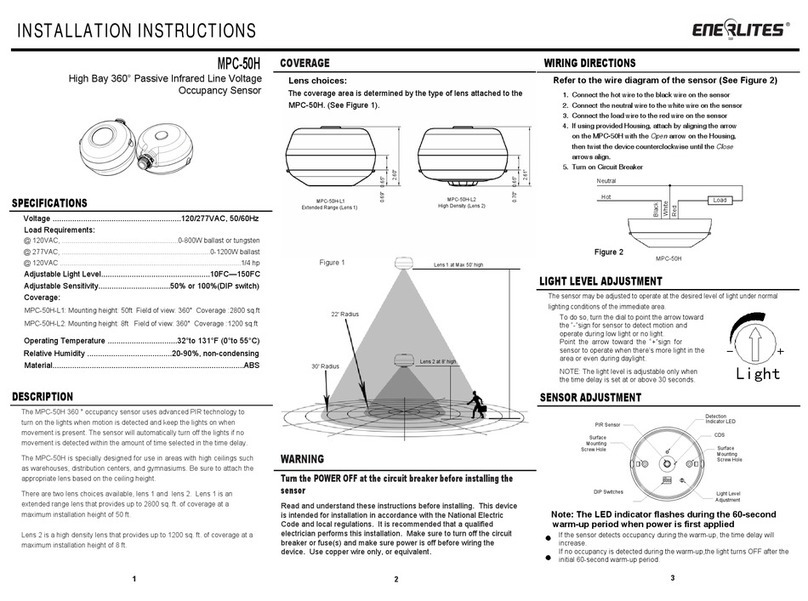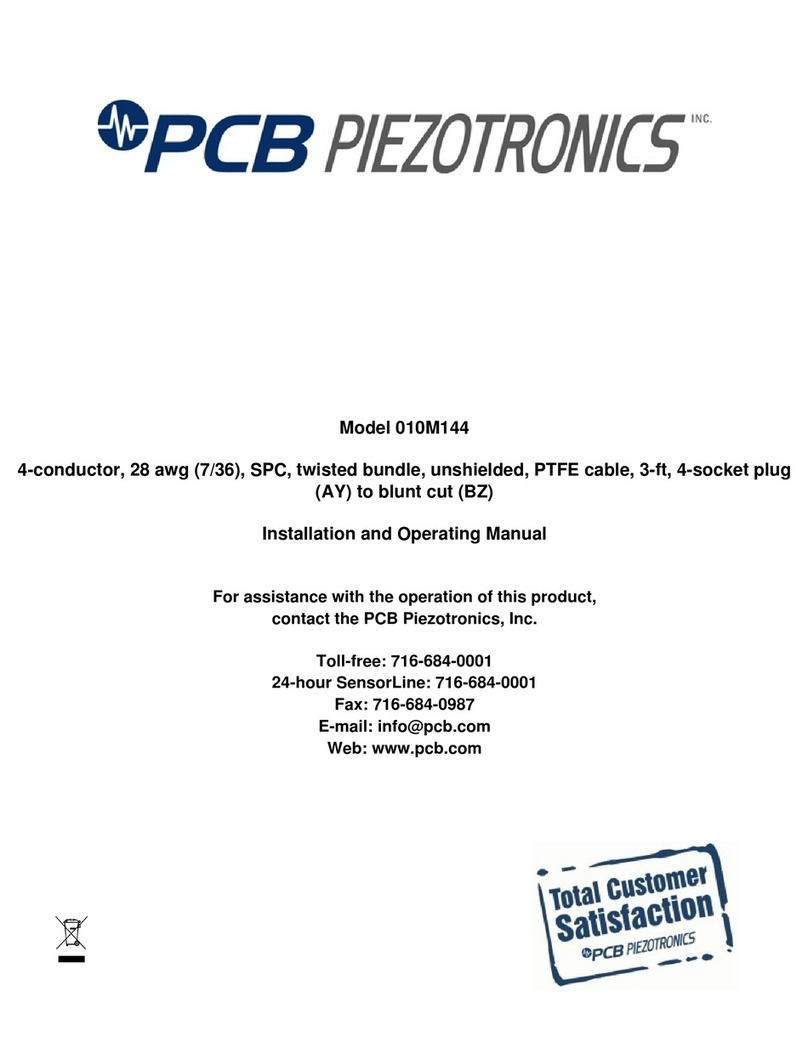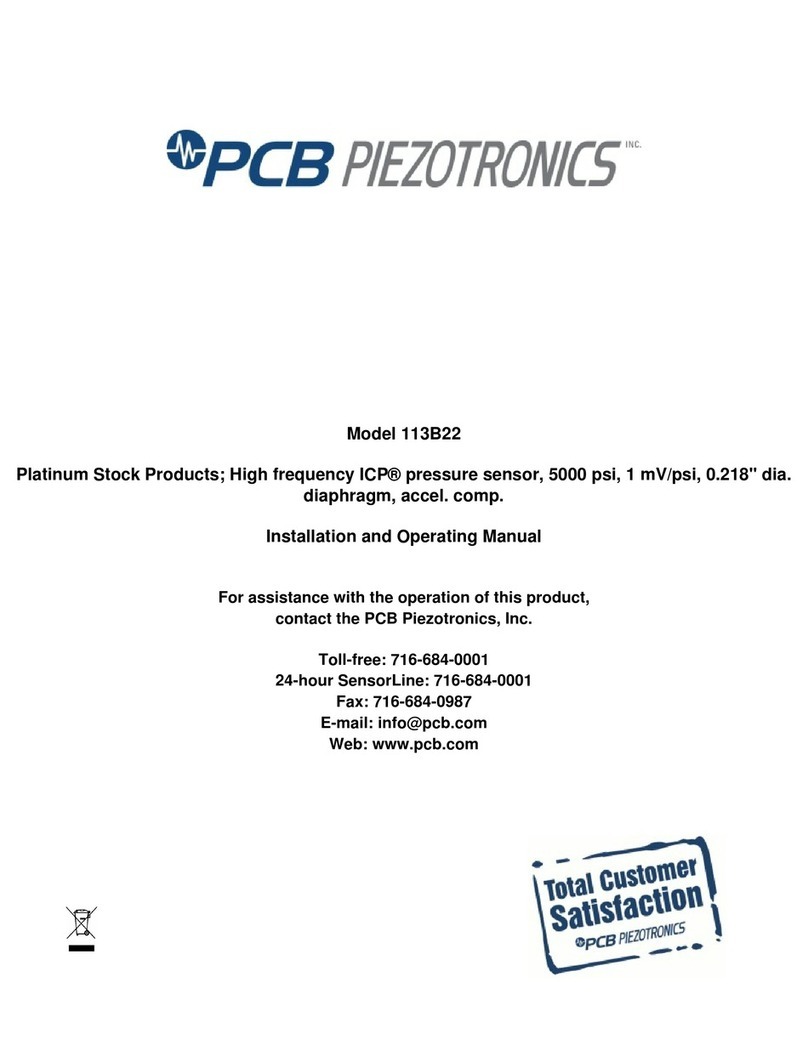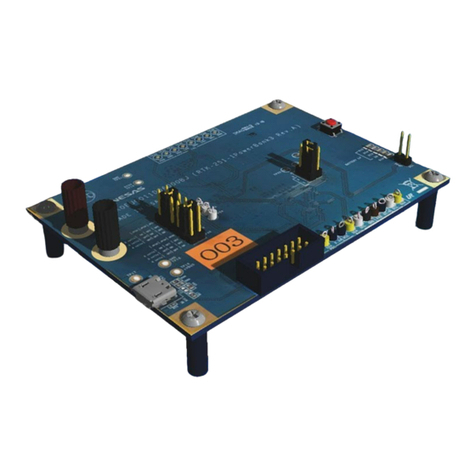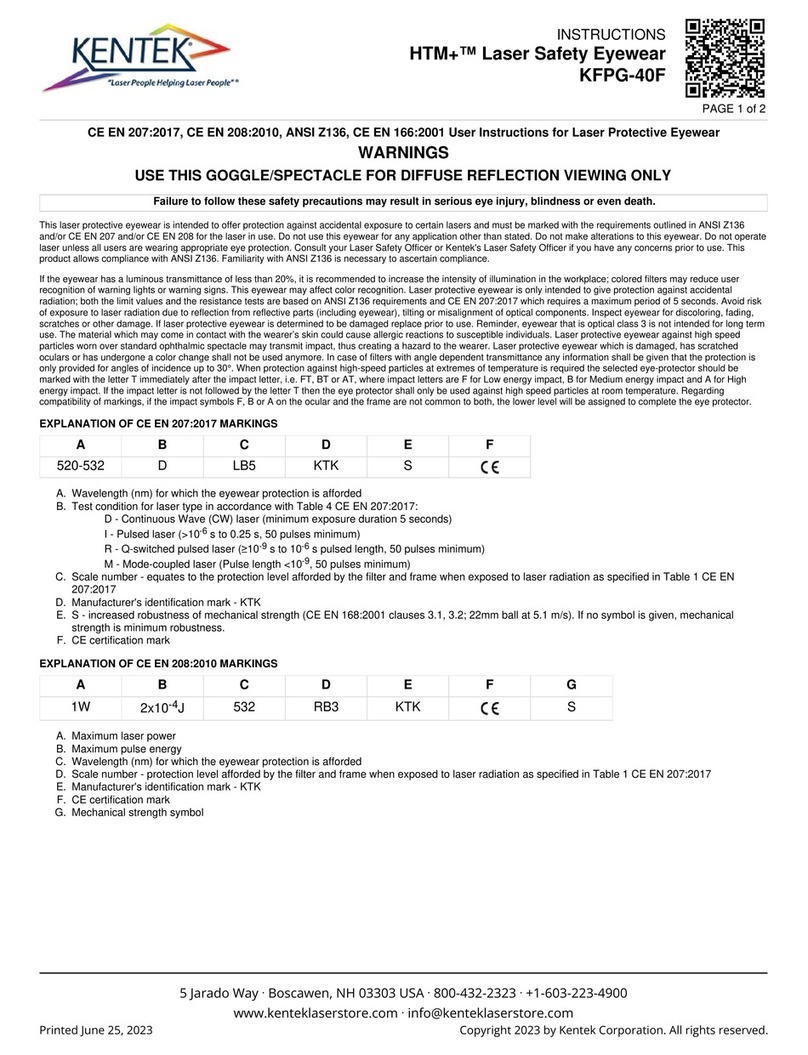7. Insert the secondary holder into the spider. The
collimation screw tips should be seated in the dimples on
the clutch disk.
If your model is heated, pull the heater wire all the way
out to more easily connect the micro-plug.Then push the
heater wire into the holder body as you join the two
assemblies.
8. Install the axial adjustment nut and finger tighten.
Step 3: Install into your telescope
11. Install the spider using the supplied isolator bushings
and screws.Two different lengths of screws are provided,
and use the length that gives the most thread
engagement into the vane lugs without bottoming out.
Spider offset can also be achieved by using a combination
of the longer and shorter screws. A minimum of about
three turns of thread engagement is needed.
12. If your secondary mount is heated, use the supplied
hook-up wire leads to connect power to the two
conducting vanes.Two of the vane lugs are marked with
small red and white dots to indicate '+' and '-'
respectively. (No damage will occur if the wires are
reversed, but the LED power indicator light will not
work.)
The ring lugs on the hook-up wires should be slipped
under the vane mounting screw, but on top of the
isolator bushing. Never let the ring lugs contact the
metal telescope tube or a electrical short circuit
will occur. Use the longer spider mounting screws for
the two vanes that have hook-up wires.
Using the Anti-Dew Heater In the Field
If conditions at your observing site indicate a possibility of dew,
it's best to use the heater in a "preventative mode". Power the
heater with 4-6 Volts DC (VDC) throughout the observing
session. It requires a very small amount of power to prevent
dew from forming.
If dew surprises you and forms, applying full voltage (12-13
VDC) will clear the dew within about 15 minutes without
having to wipe the secondary mirror's optical surface. It's not
recommended to leave the heater at full power during the
observing session, as it can create subtle thermal currents in
the optical path.
First-time collimation
First-time collimation includes the extra steps of making
the secondary mirror's axial and rotational adjustments.
After the initial collimation, only minor tip-tilt tweaks
with the collimation screws are typically needed in the
field.
1. Using a sight tube or laser projection
collimation tool, adjust the axial position of the
secondary holder until it appears centered in the
focuser. This is done by either tightening or
loosening the axial adjustment nut to permit the
mirror hold to slide to the proper position. It's
important that the height of your eye be
approximately where the focal plane is (usually
just an inch or so above the focuser drawtube)
or the perspective illusion will fool you. Finger
tighten the axial adjustment nut hold the mirror's
position.
2. Rotate the mirror holder until the secondary
mirror appears circular. When the secondary
mirror appears circular and centered under the
focuser, tighten all three collimation screws about
one full turn to create tension in the holder's
stem.
3. The telescope is now ready for your standard
collimation practice. Tip-tilt adjustments with the
collimation screws can be made independently
(i.e., you don't have to loosen one in order to
tighten another). Maintaining tension in the
holder's central stem keeps your precise
adjustments locked into place, and it works well
under a wide range of stem tension.
Note: The axial adjustment nut (i.e., the hex hut in
the center of the hub) is to be finger tightened
initially. Do not use a wrench or socket. Tension
is developed in the holder's stem during the tip-
tilt collimation process. Only a small amount of
tension is required to hold collimation due to the
large surface area of the clutch disk.