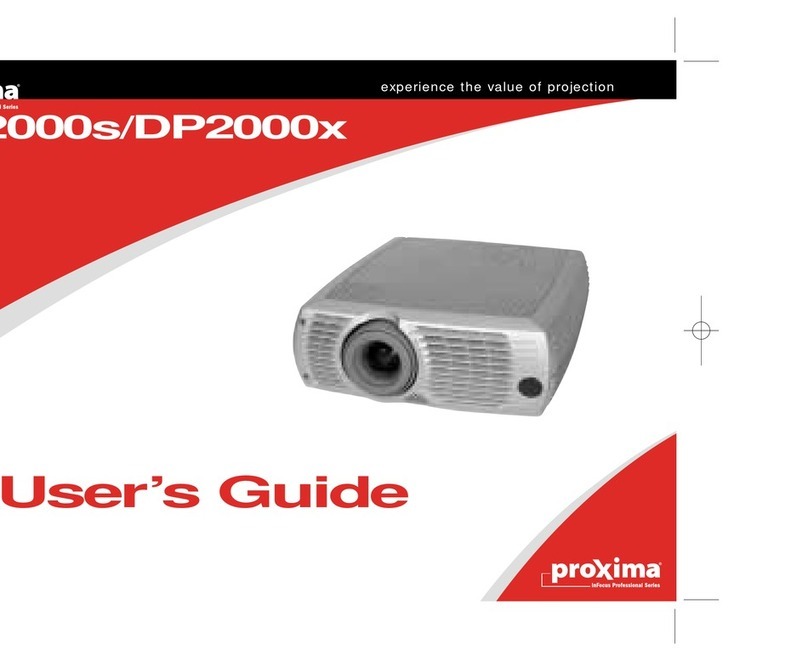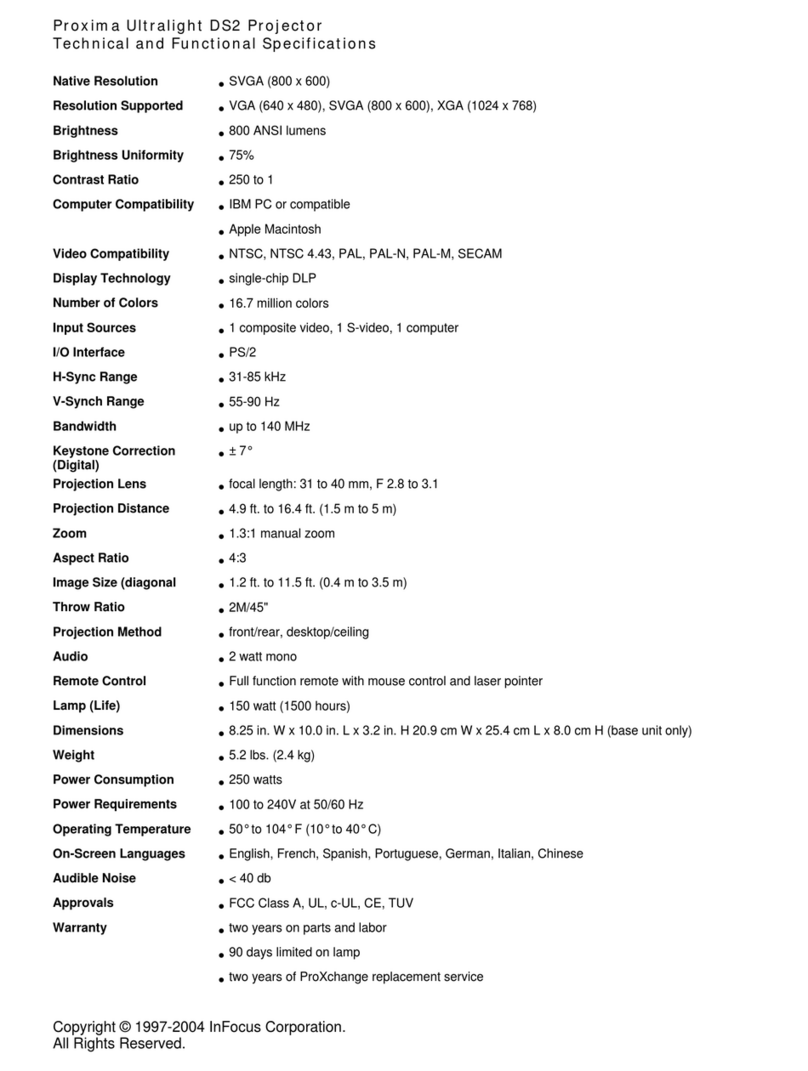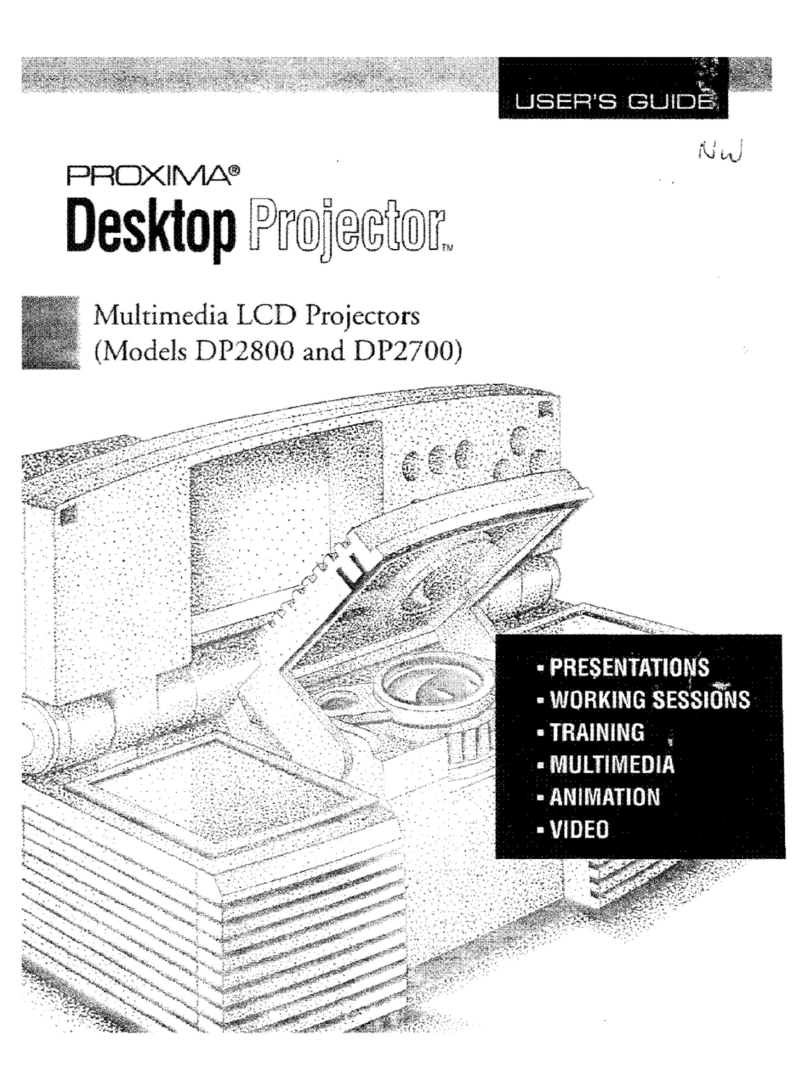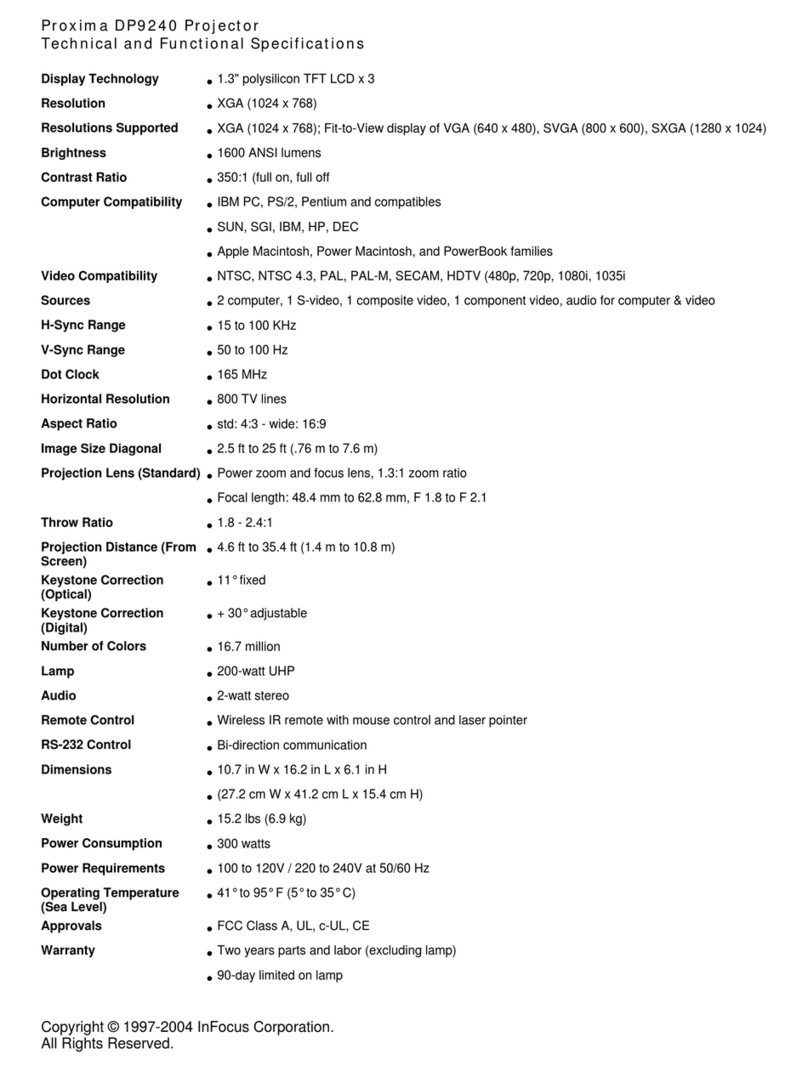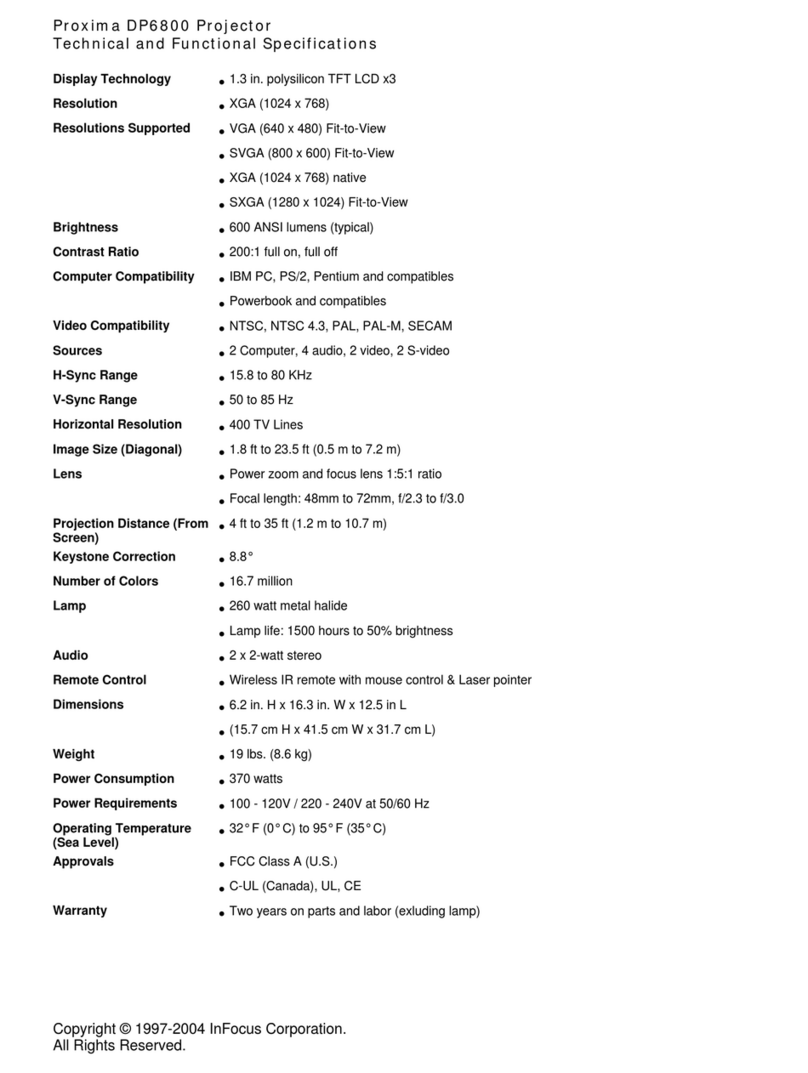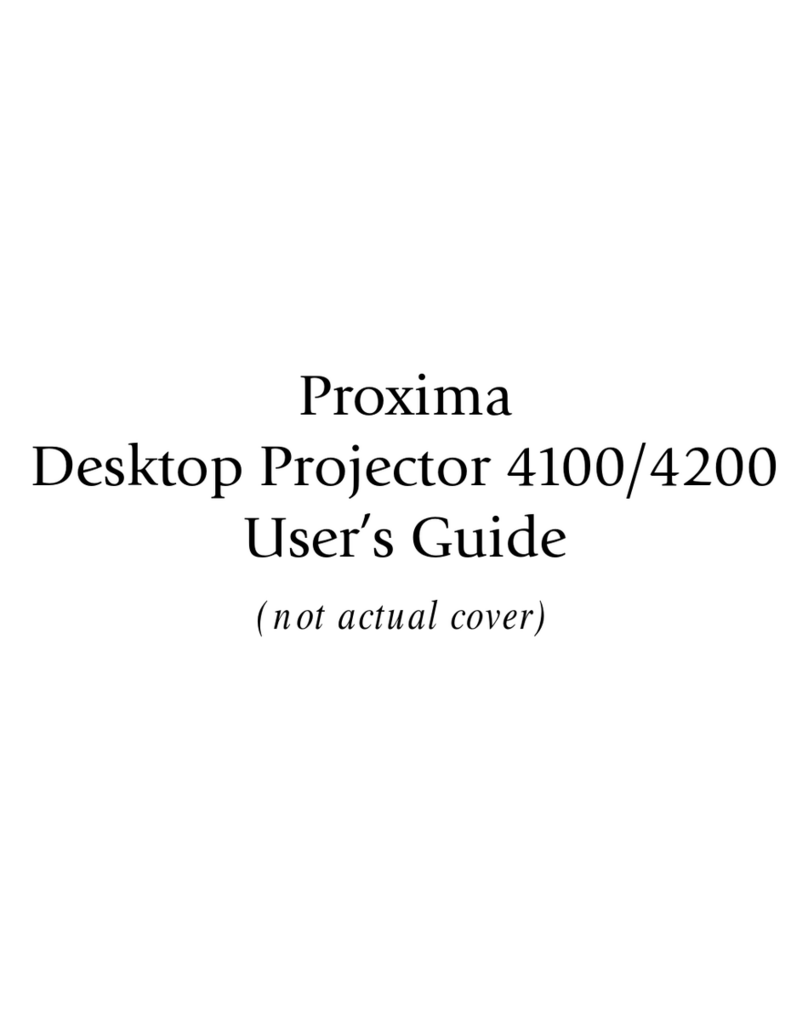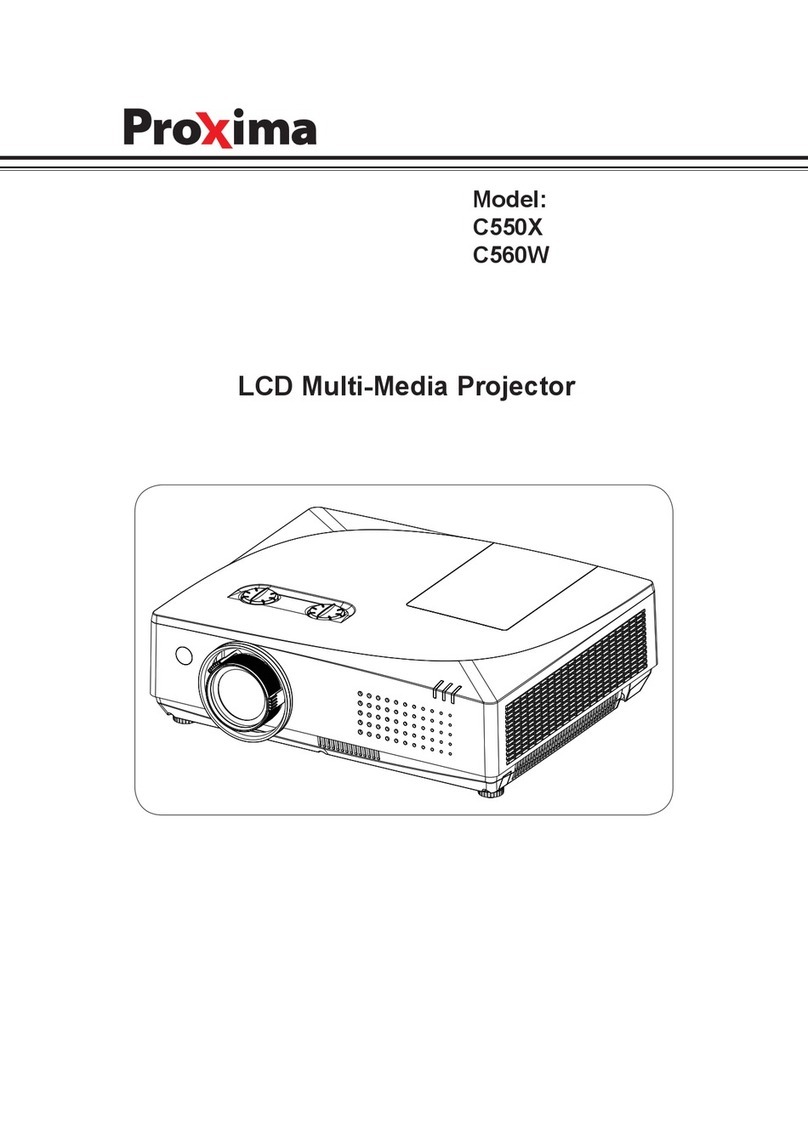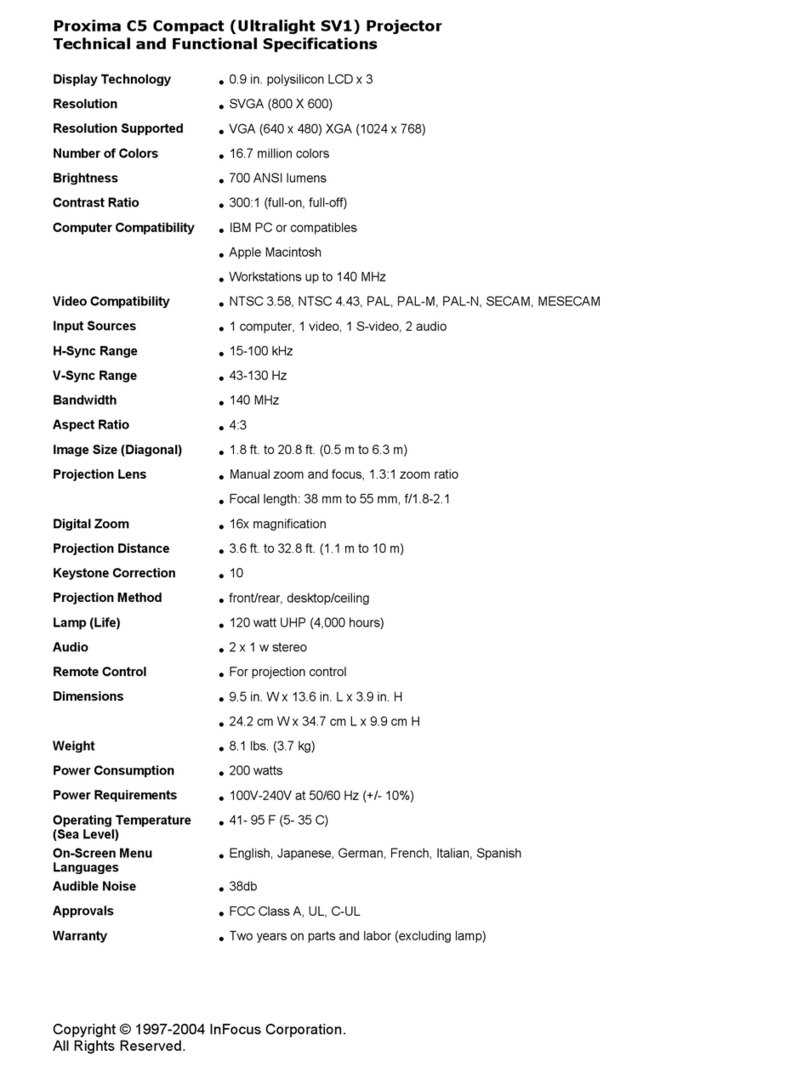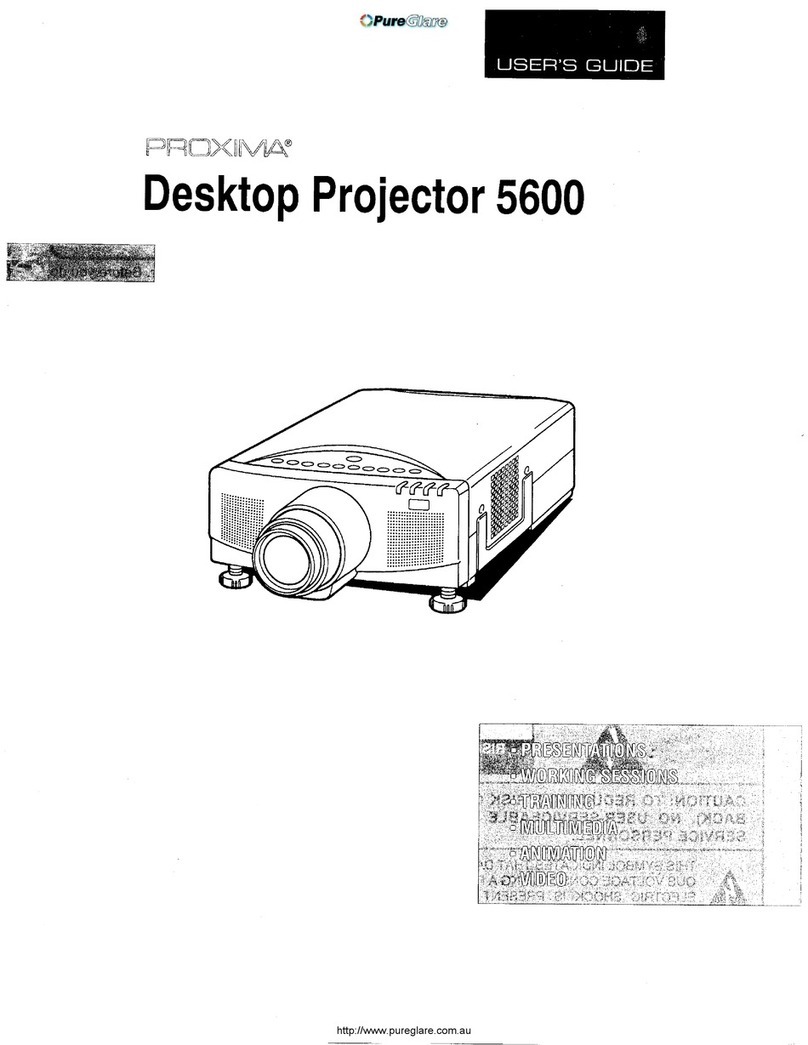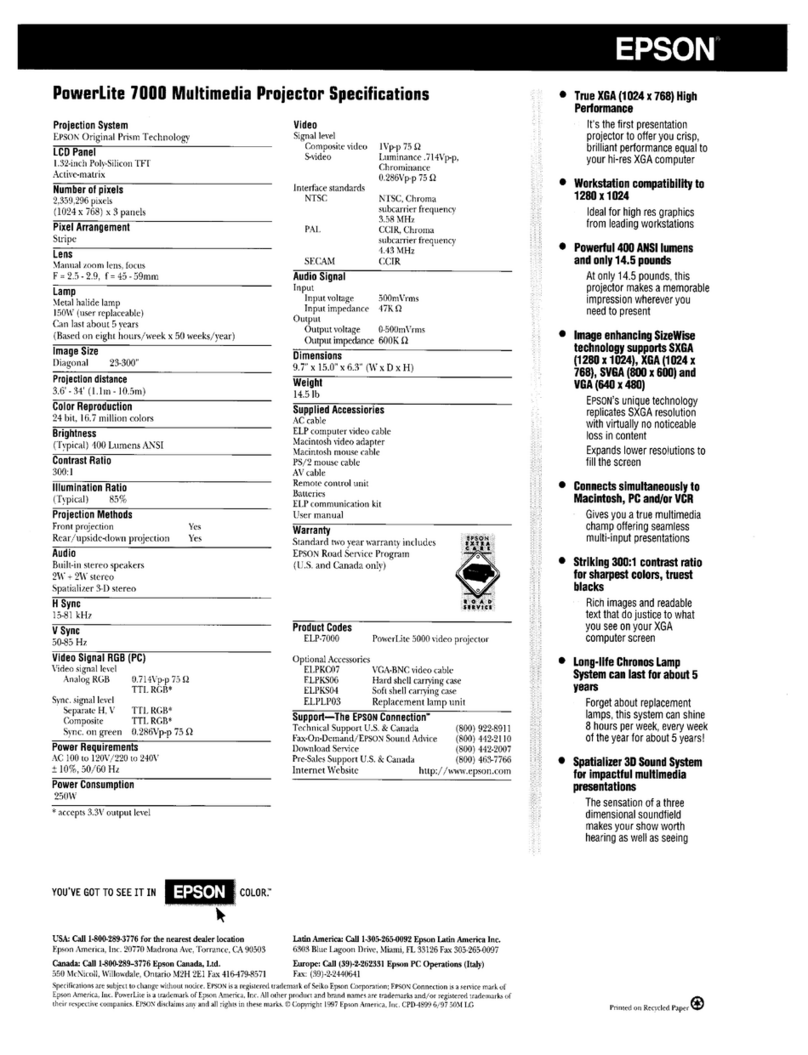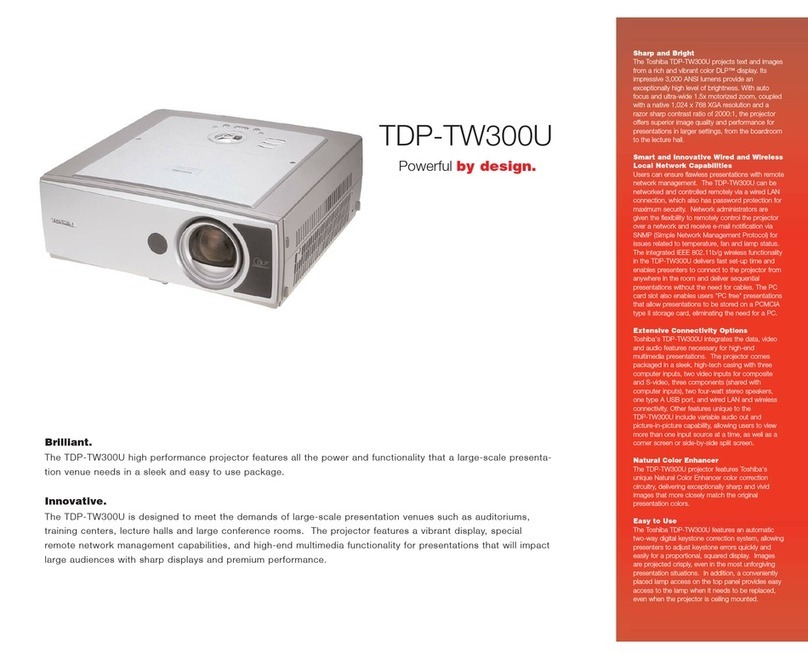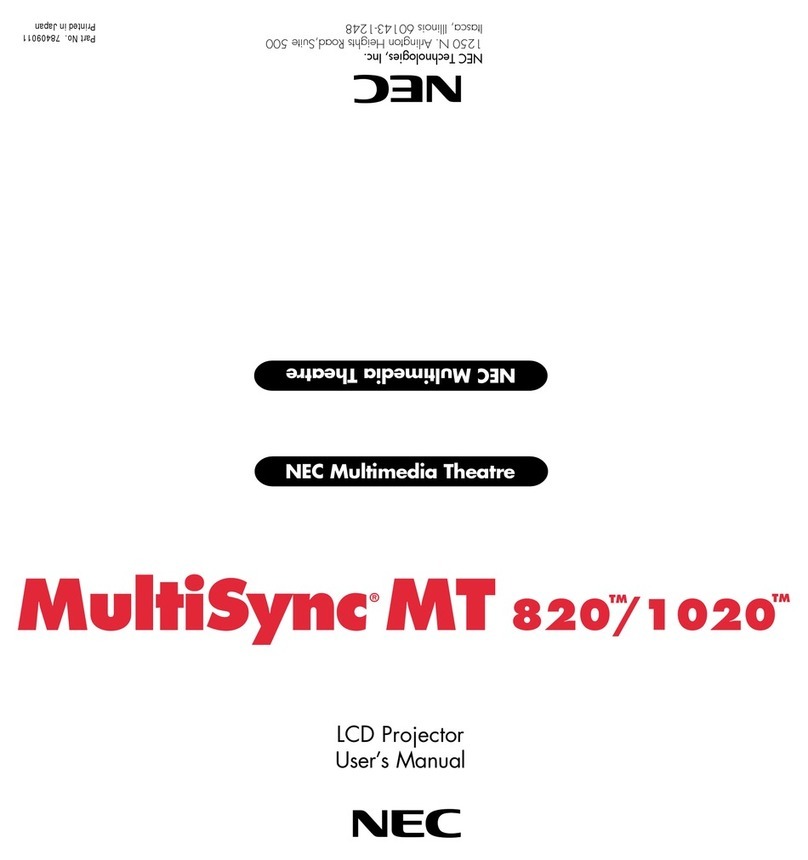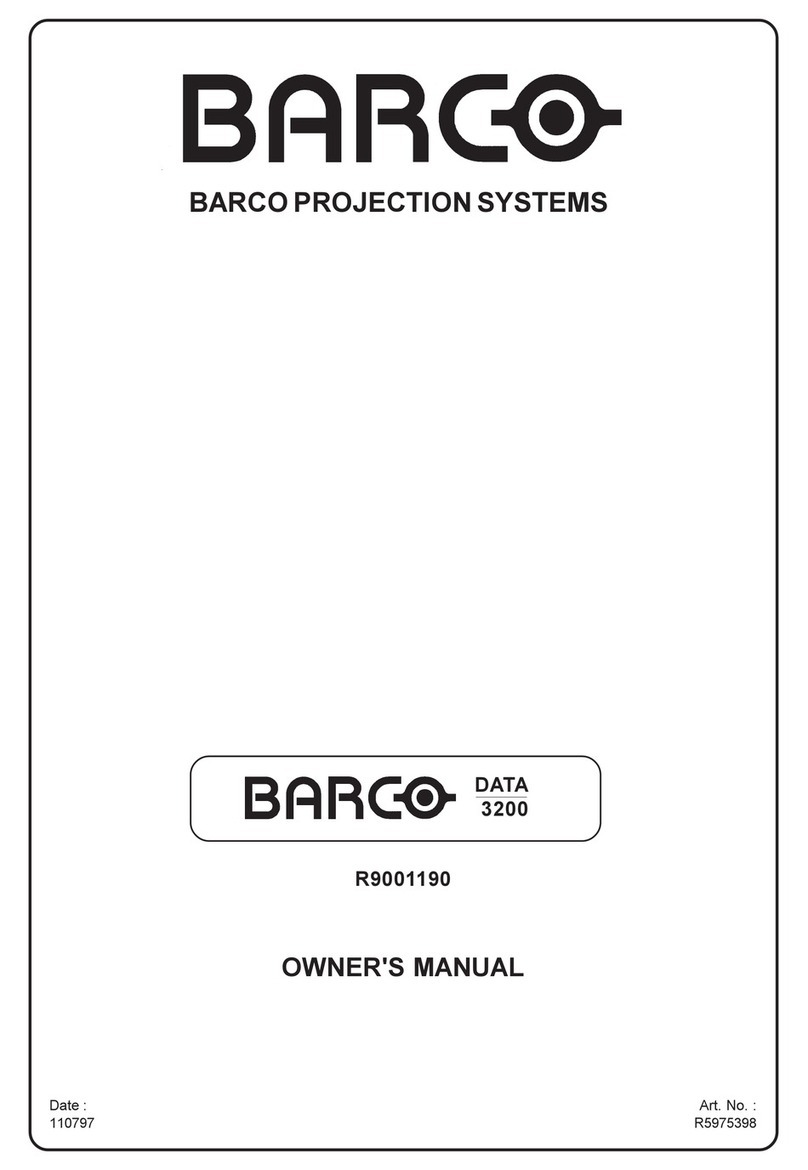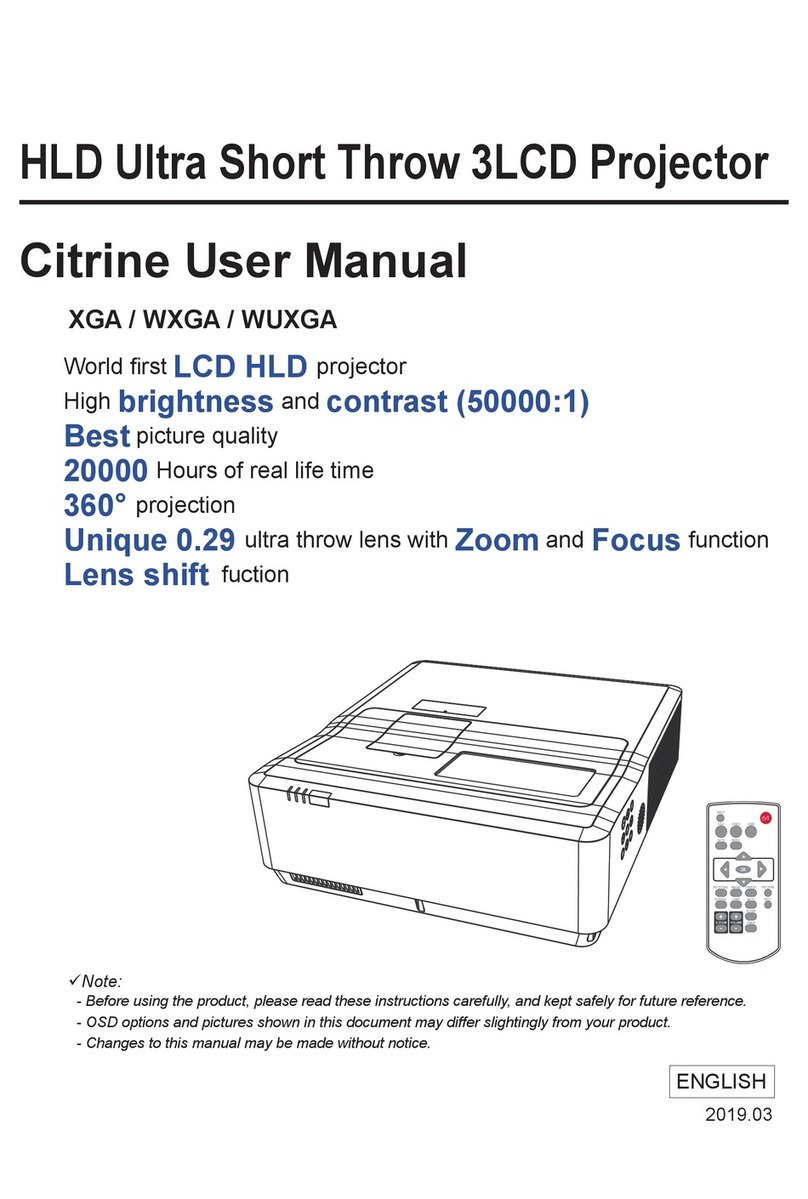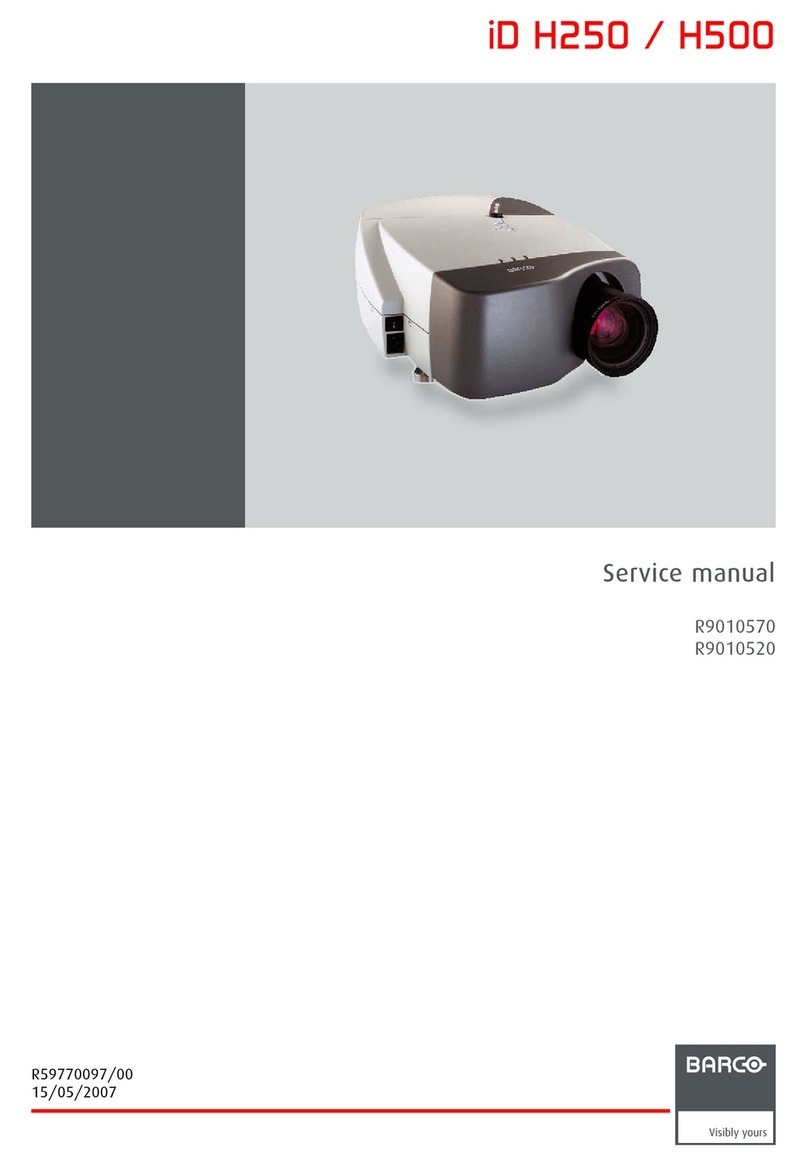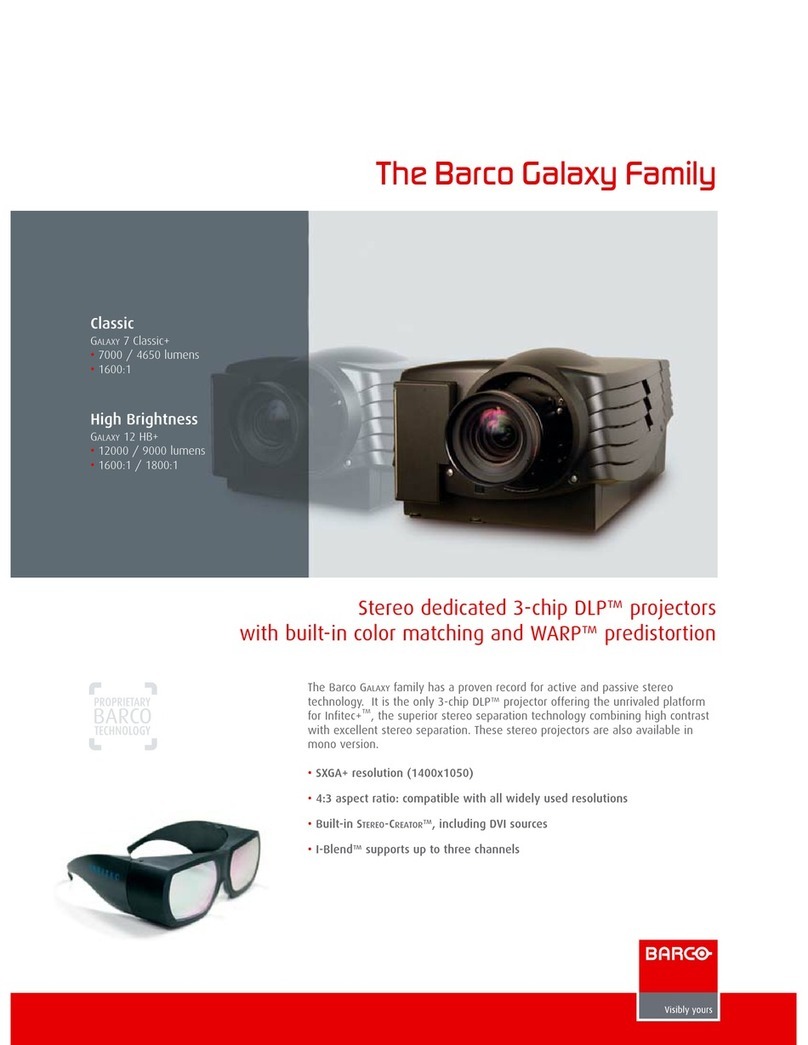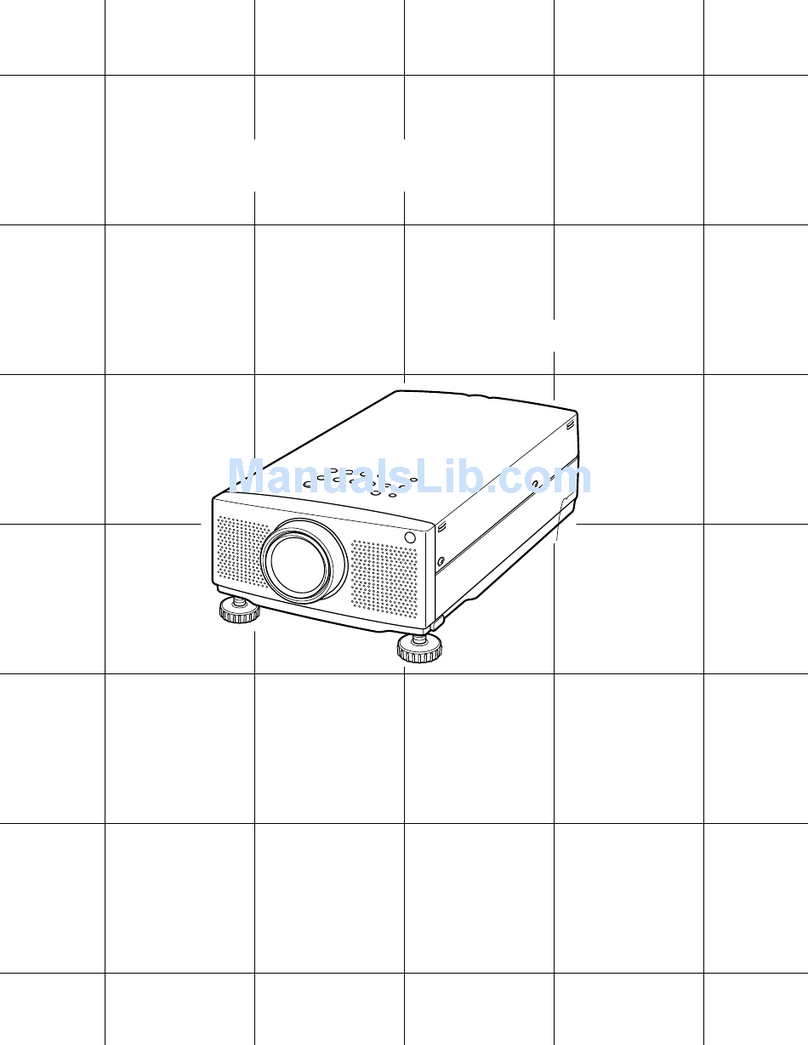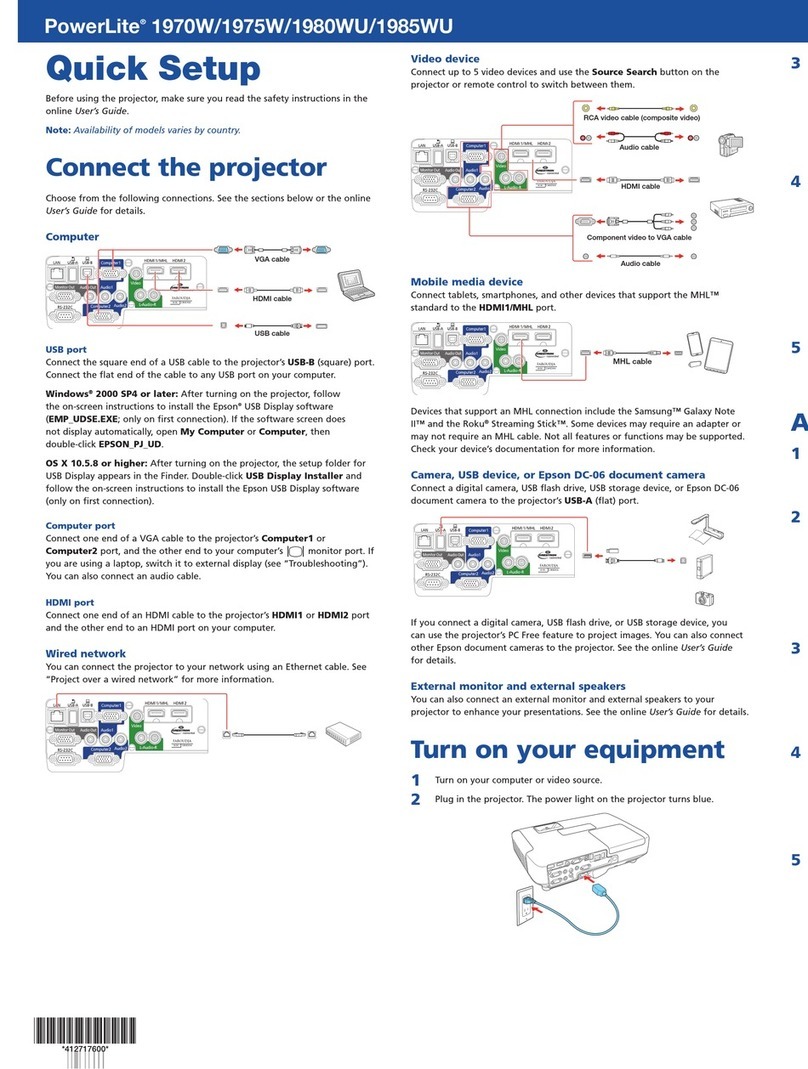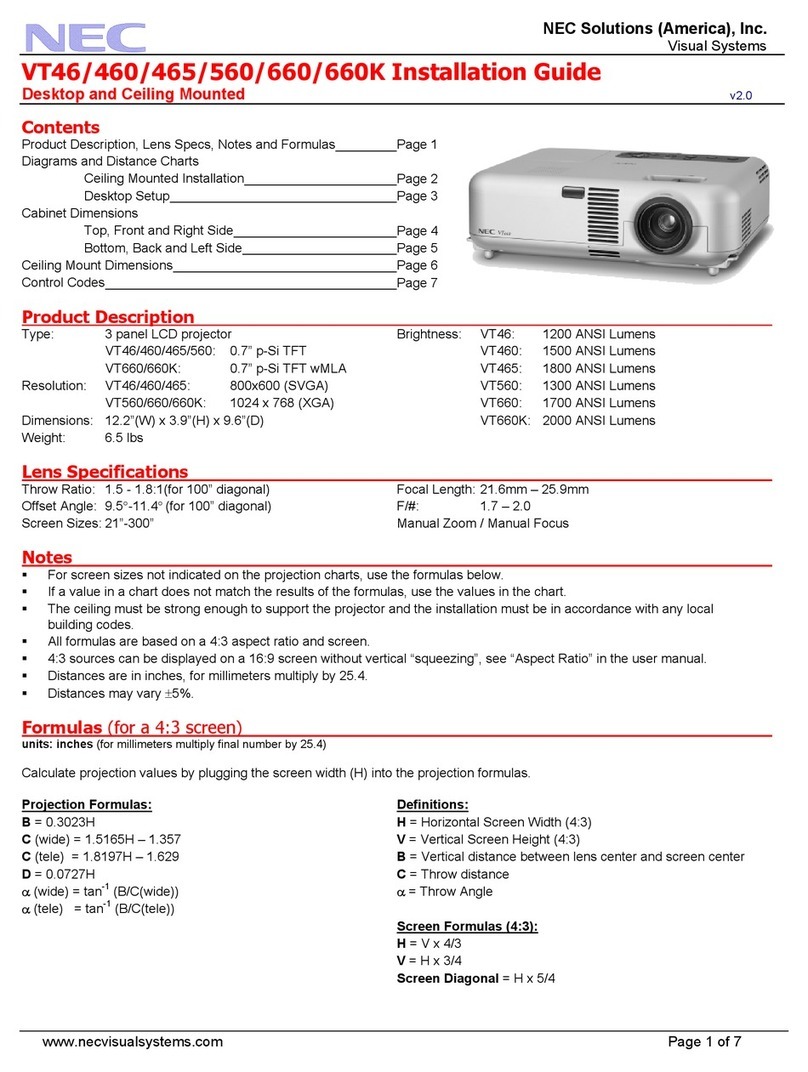Copyright © 1997-2004 InFocus Corporation.
All Rights Reserved.
Proxima DP5610 Projector
Technical and Functional Specifications
What's included: • Infrared remote control with mouse control
• Universal I.E.C. power cord (U.S., and Europe)
• Product documentation
• Lens cap
• Two AA batteries
• VGA video cable
• RS-232 cable
• Macintosh video adapter cable
• Composite video/audio cable
• Computer audio cable
Computer Compatibility: • BM PC, PS/2, Pentium and compatibles
• Apple Macintosh, Power Macintosh, PowerBook and compatibles
Video Compatibility: • NTSC & NTSC 4.43 MHz, PAL, SECAM
Input Sources • 2 computer inputs (Mac and/or PC)
• 2 video inputs
• 4 stereo audio inputs
Resolution: • 832 x 624 pixels
Resolutions Supported: • VGA (640 x 480)
• SVGA (800 x 600)
• Mac (832 x 624)
• XGA (1024 x 768, compressed)
Keystone Correction: • 10.0 degrees
Number of Colors: • 16.7 million
Projection Distance: • 3.6ft (1.1m) to 75.6ft (23.0m) from screen
Contrast Ratio: • 100:1 (typical)
Brightness: • 500 ANSI lumens (typical)
Lamp: • Metal Halide, 250 watt
• "Replace Lamp" indicator light
Lamp life: 1,000 hours to 50% brightness
Dimensions: • 11.6 " (W) x 18.1" (L) x 5.9" (H)
• 29.6 cm (W) x 45.9 (L) cm x 14.9 cm (H)
Weight: • 16.5 lb. (7.5 kg)
Projection Zoom Lens: • Projection (Zoom) Lens: f/2.5 (wide) to f/3.2 (telephoto) motorized zoom and focus, 1.77 in. to 2.95 in. (44.9
mm to 74.9 mm) focal length
Image Size (Diagonal): • Adjustable from 20" to 33.3' (.7.8 m to 10.2 m)
Remote Control: • Including zoom and focus control, mouse control
Audio: • Internal monitor speaker
• Audio following video switching
• Line-level stereo audio cut
Power Requirements: • Auto switching 100 - 120 VAC, 200 - 265 VAC
Power Consumption: • 5.0/3.0A (Max Amperes); 360 watts
Operating Temp. (Sea Level): • 40F (5C) to 85F (35C)
Approvals: • FCC Class A, UL, cUL,CE and TUV
Warranty: • One year on projector parts and labor. (excluding lamp)