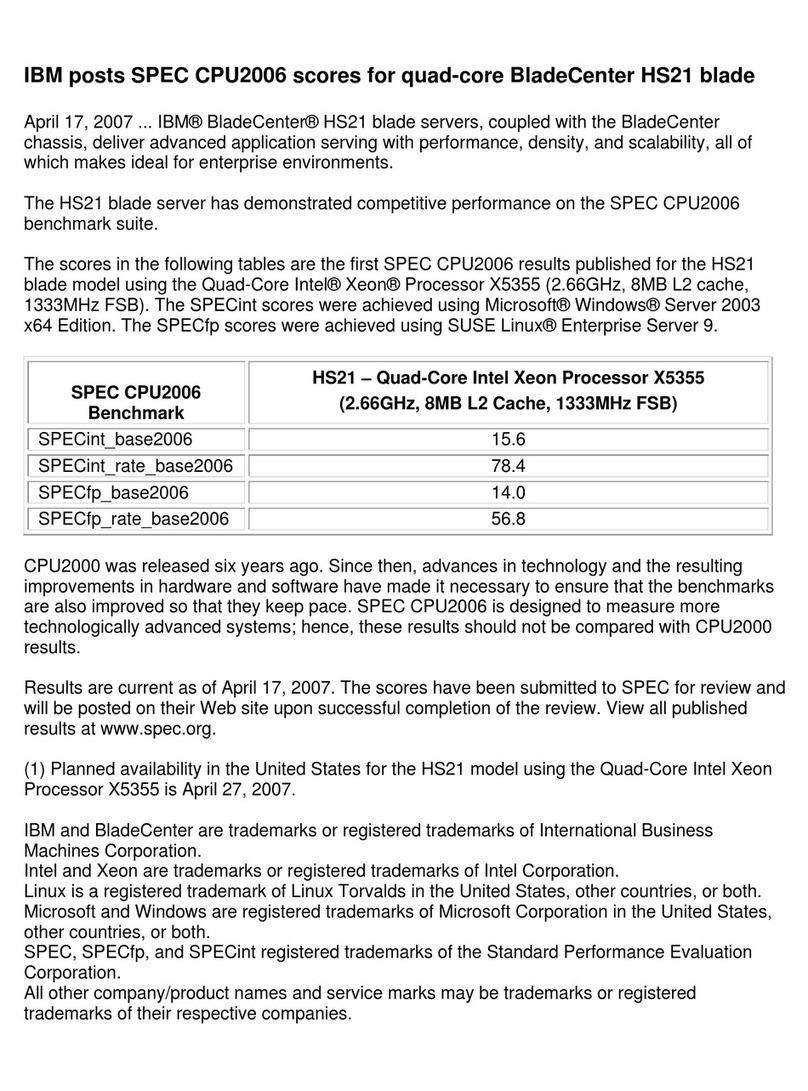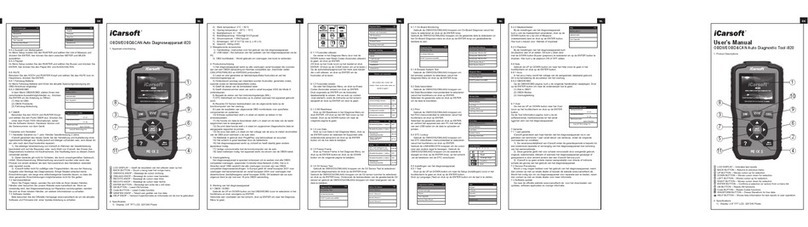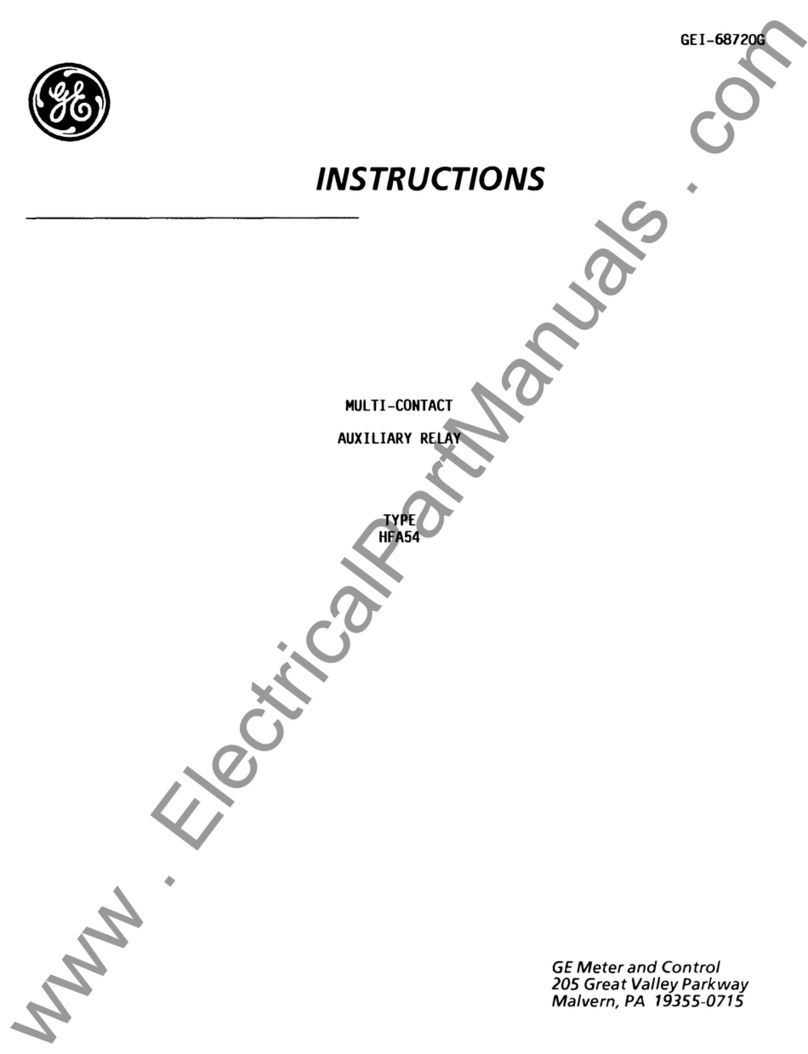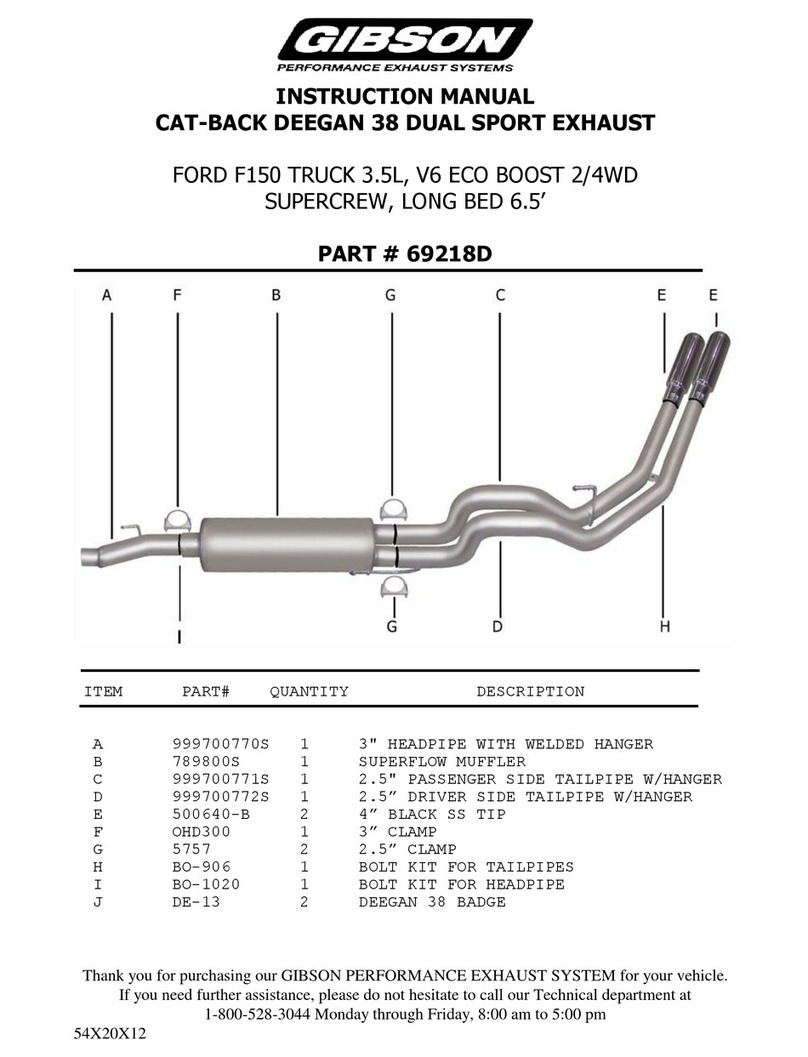Proxy Nano Inline User manual

User Manual and Installation Guide
Proxy Mobile
Reader Nano Inline
& Mobile Reader
Nano Connect
www.proxy.com | [email protected]
Last updated: February 19, 2020

Table of Contents
Introduction 4
Mobile Reader Nano Inline 4
Functionality 4
Dimensions 4
Product Details (Nano Inline) 5
Mobile Reader Nano Connect 5
Functionality 5
Dimensions 6
Product Details (Nano Connect) 6
Installation Details 7
Parts List 7
Nano Inline 7
Nano Connect 7
Reader Specifications 7
Wiring Information 8
Mobile Reader Nano Inline 8
Mobile Reader Nano Connect 9
External Antenna Information 10
Antenna Installation 10
External Antenna Details 13
Reader Installation Details 13
Install Videos 13
Install Steps 13
Power Up and Testing 14
Recommended Infrastructure 14
Installation in a Turnstile, Elevator Panel, or Other Enclosure 14
Nano Inline Enclosed in Turnstile 15
Nano Connect Enclosed in Card Reader 16
Certifications 16
| 3 User Manual and Installation Guide: Mobile Reader Nano Inline & Mobile Reader Nano Connect
This document may have been updated since printing — for the latest, please visit https://proxy.com/s/nano-install

Introduction
The Proxy Mobile Reader Nano Inline and Mobile Reader Nano Connect boards are installed between a
controller and an access control reader. When users present their credential (card, key fob, fingerprint,
etc.) to the reader, the reader passes the Wiegand command to the controller. The access control
system then grants or denies access to the secure location.
The Nano Inline and Nano Connect are Bluetooth Low Energy (BLE) enabled. When users present their
phones enabled with the Proxy ID app, the Nanos communicate with the phone and pass the Wiegand
command to the controller. The access control system then grants or denies access to the secure
location.
Mobile Reader Nano Inline
Functionality
Nano Inline is a physical access control mobile credential reader, intended to be installed in locations
such as elevators and turnstiles. The reader is also capable of supporting pass through physical card
credentials when used in conjunction with a compatible physical card reader (not provided). The
reader can interface with an access control system equipped with a Wiegand interface. The reader
consists of the following main parts.
Dimensions
| 4 User Manual and Installation Guide: Mobile Reader Nano Inline & Mobile Reader Nano Connect
This document may have been updated since printing — for the latest, please visit https://proxy.com/s/nano-install

Product Details (Nano Inline)
Model Name: Mobile Reader Nano Inline
Device Type: Mobile Credential: Bluetooth Low Energy (BLE)
Type of Equipment: Unsealed controller board
Suitable for Indoor use only
Interface Type: Screw Terminal Block (4 Position x 2)
Operating Voltage Range: 5V - 24V DC (12V recommended)
Current Draw: 12 mA @ 12V
Power Consumption: 1.5W (Max)
Communication Protocol: Wiegand, Bluetooth Low Energy (BLE)
Credential Type: Bluetooth Low Energy (BLE):
Any bit format (standard or custom) up to 120 bits
Transmission Technology: Wiegand
Mobile Reader Nano Connect
Functionality
Nano Connect is a physical access control mobile credential reader, intended to be installed behind an
existing wall mounted card reader (not provided). The reader is also capable of supporting pass
through physical card credentials when used in conjunction with a compatible physical card reader.
The reader can interface with an access control system equipped with a Wiegand interface. The reader
consists of the following main parts.
| 5 User Manual and Installation Guide: Mobile Reader Nano Inline & Mobile Reader Nano Connect
This document may have been updated since printing — for the latest, please visit https://proxy.com/s/nano-install

Dimensions
Product Details (Nano Connect)
Model Name: Mobile Reader Nano Connect
Device Type: Mobile Credential: 2.4GHz (Bluetooth Low Energy)
Type of Equipment: Unsealed controller board
Suitable for Indoor use only
Interface Type: Molex Connector, 4-pin, plug (x2)
Operating Voltage Range: 5V - 24V DC (12V recommended)
Current Draw: 12 mA @ 12V
Power Consumption: 1.5W (Max)
Communication Protocol: Wiegand, Bluetooth Low Energy (BLE)
Credential Type: Bluetooth Low Energy (BLE):
Any bit format (standard or custom) up to 120 bits
Transmission Technology: Wiegand
| 6 User Manual and Installation Guide: Mobile Reader Nano Inline & Mobile Reader Nano Connect
This document may have been updated since printing — for the latest, please visit https://proxy.com/s/nano-install

Installation Details
Wiring methods shall be in accordance with the National Electrical Code (ANSI/NFPA70), all local
codes, and the authorities having jurisdiction.
Parts List
Nano Inline
●Proxy Reader Nano Inline Board – x1
●Double-Sided Mounting Tape – x1
●Antenna 15cm 2.4GHz – x1
●Antenna 30cm 2.4GHz – x1
Nano Connect
●Proxy Reader Nano Connect Board – x1
●Double-Sided Mounting Tape – x1
●Antenna 10cm 2.4GHz – x1
●Molex Connector Wiring Harness – x2 (1 required, 1 optional)
Reader Specifications
Model / Version(s)
Operating
Voltage
Current
Rating
Operating Temperature
Nano Inline
5V - 24V DC
12 mA @ 12V
-35° to 66°C (-31° to 149°F)
5 to 95% RH (non-condensing)
Nano Connect
5V - 24V DC
12 mA @ 12V
-35° to 66°C (-31° to 149°F)
5 to 95% RH (non-condensing)
Do not operate at a voltage above 24V DC as it will damage the hardware
| 7 User Manual and Installation Guide: Mobile Reader Nano Inline & Mobile Reader Nano Connect
This document may have been updated since printing — for the latest, please visit https://proxy.com/s/nano-install

Wiring Information
Mobile Reader Nano Inline
Input / Output
Colors
G (Ground)
D1 (Wiegand Data 1)
D0 (Wiegand Data 0)
V+ (DC+ Voltage)
1. Connect the Power (V+/GND) and Wiegand (D0/D1) lines from the reader to the terminal
block on one end of the Nano Inline.
2. Connect the Power (V+/GND) and Wiegand (D0/D1) lines from the controller to the terminal
block on the other end of the Nano Inline.
Note: There is no required orientation of the board. The reader output must be connected to one end of
the board and the controller input must be connected to the other.
| 8 User Manual and Installation Guide: Mobile Reader Nano Inline & Mobile Reader Nano Connect
This document may have been updated since printing — for the latest, please visit https://proxy.com/s/nano-install

Mobile Reader Nano Connect
Input / Output
Colors
G (Ground)
D0 (Wiegand Data 0)
D1 (Wiegand Data 1)
V+ (DC+ Voltage)
1. Disconnect the Power (V+/GND) and Wiegand (D0/D1) lines from the existing reader and the
wiring to the controller.
2. Connect the Power (V+/GND) and Wiegand (D0/D1) lines from the provided Molex Wiring
Harness’ single ends to the existing reader and the wiring to the controller.
3. Connect the Molex Wiring Harness connector to the Nano Connect on either the left or right side
until it firmly clicks.
Note: Be careful when inserting the Molex Wiring Harness connector to the Nano Connect. The
connector is top-oriented.
| 9 User Manual and Installation Guide: Mobile Reader Nano Inline & Mobile Reader Nano Connect
This document may have been updated since printing — for the latest, please visit https://proxy.com/s/nano-install

External Antenna Information
Important:
Do not kink or bend the antenna cable during installation as this will permanently damage the cable.
Instead, carefully loop any extra length of antenna cable.
Antenna Installation
1. Open the enclosure and remove the reader assembly
2. Locate the existing reader’s pigtail and identify the Power/GND and D0/D1 wires. The Nano
Inline and Nano Connect will connect to these wires. Do not connect them at this time.
3. Locate sufficient space to mount the Nano Inline or Nano Connect
a. For the Nano Inline, identify a location next to the existing reader that allows both the
existing physical card reader and the Nano Inline to fit into the turnstile cavity such
that the Nano Inline antenna can reach to the faceplate. The antenna will not work
through metal, it should only be affixed to the inside of the plastic or glass faceplate
(see image below).
b. For the Nano Connect, attach antenna behind the existing reader at the top edge of the
inner, wall-facing side of the reader (see image below).
| 10 User Manual and Installation Guide: Mobile Reader Nano Inline & Mobile Reader Nano Connect
This document may have been updated since printing — for the latest, please visit https://proxy.com/s/nano-install

4. Both the Nano Inline and the Nano Connect come with 30cm and 15cm length antenna cables.
Select the shortest cable that will comfortably reach from where you plan to mount the Nano to
the antenna mounting location on the interior of the turnstile faceplate.
5. Connect the antenna cable to the Nano Inline or Nano Connect via the u.FL connector. It’s
important the connector goes in centered on the pin in the center. You will feel it click into
place. If not, don’t force the connector as this can break the pin.
6. You can throw away the antenna cable you didn’t use or keep it as a spare.
Antenna Attachment for the Nano Inline
Antenna Placement for the Nano Inline
INSERT IMAGE FROM ERIK
| 11 User Manual and Installation Guide: Mobile Reader Nano Inline & Mobile Reader Nano Connect
This document may have been updated since printing — for the latest, please visit https://proxy.com/s/nano-install

Antenna Attachment for the Nano Connect
Antenna Attachment for the Nano Connect
| 12 User Manual and Installation Guide: Mobile Reader Nano Inline & Mobile Reader Nano Connect
This document may have been updated since printing — for the latest, please visit https://proxy.com/s/nano-install

External Antenna Details
●Operating Range: 2400~2500MHz
●Efficiency: 90%
●Bandwidth (VSWR: 2.0 max.) 140 MHz / SWR < 2.0
●Polarization: Linear
●Radiation: Omni directional
●Antenna Gain: 4dBi
●Impedance: 50 ohm
●Antenna: 40mm x 8mm / 1.6" x 0.3"
●Weight: 0.7g
Reader Installation Details
Install Videos
Nano Inline: https://vimeo.com/393070586
Nano Connect:
Install Steps
1. Open the enclosure and remove the reader assembly
2. Locate the wiring harness and identify the V+/GND and D0/D1 wires
3. Connect the Nano to the existing wiring per the Wiring Instructions
4. Locate sufficient space to mount the Nano Inline or Nano Connect
a. For Nano Inline, locate the mobile reader next to the existing reader in a space that
allows both the existing physical card reader and the Nano Inline to fit into the turnstile
cavity such that the Nano Inline antenna can reach to the faceplate.
b. For Nano Connect, locate behind the existing reader closest to the base of the existing
reader’s pigtail
5. Attach the antenna. Refer to Antenna Installation.
6. Secure the Nano
a. For Nano Inline, secure the module into the scanner assembly using the provided
double sided mounting tape
b. For Nano Connect, secure the module behind the reader using the provided double
sided mounting tape
| 13 User Manual and Installation Guide: Mobile Reader Nano Inline & Mobile Reader Nano Connect
This document may have been updated since printing — for the latest, please visit https://proxy.com/s/nano-install

7. For Nano Inline re-insert/secure the reader assembly into the enclosure, or for Nano Connect
secure the reader back on to the mounting backplate.
8. For the Nano Connect, install the Proxy faceplate cover, using a single screw at the bottom.
Power Up and Testing
1. Connect to power
2. View the Nano name in the “Proxy ID” app as a New Device
3. Provision Nano - Refer to the Provisioning Guide to provision to your Proxy organization and
sync to the local Access Control System
Recommended Infrastructure
1. All cabling and wiring shall be UL Listed or UL Recognized
2. All readers shall be powered by a UL Listed power-limited power supply, or power-limited
output from a UL Listed control panel
3. Linear DC Power Supply (5–24VDC, 12 mA @ 12V) Do not exceed 24V
Nano Inline and Nano Connect operate at very low current ratings. If operating with the need for more
precise ratings of low current draw, please contact Proxy directly.
Voltage (V)
Peak Current (mA)
5
30
12
12
Installation in a Turnstile, Elevator Panel, or Other
Enclosure
The optimal placement of the external antenna is against the glass pane where the current access
control reader exists. These glass panes are typically designed to allow for radio signals to pass
through with minimal interference, which is preferred for the Bluetooth Low Energy (BLE) signal from
the Nano Inline for connection to the Proxy ID mobile app.
The recommended mode of operation of the Nano Inline is such that the phone must be placed within a
few inches of the antenna in order to activate the mobile credential. For this reason, it is recommended
| 14 User Manual and Installation Guide: Mobile Reader Nano Inline & Mobile Reader Nano Connect
This document may have been updated since printing — for the latest, please visit https://proxy.com/s/nano-install

that the Nano Inline external antenna is adhered to a location that is in close proximity to the place
where users would also tap their RFID / access control cards.
By following these guidelines, use of the Nano Inline will be more intuitive to users accessing with their
mobile phones running the Proxy app.
Nano Inline Enclosed in Turnstile
Front/top faceplate enclosure removed from
turnstile
Optimal antenna placement is against the
glass on the interior of the faceplate (blue
area)
Nano Inline Wiring
| 15 User Manual and Installation Guide: Mobile Reader Nano Inline & Mobile Reader Nano Connect
This document may have been updated since printing — for the latest, please visit https://proxy.com/s/nano-install

Nano Connect Enclosed in Card Reader
Nano Connect Wiring
Certifications
FCC
Tune up power table BLE
●Each product is programmed with the pre-defined RF parameters
●Each product RF power level is measured to ensure the power level not exceeding the target
power level, in a fully calibrated setup
●These settings cannot be changed
Please find below the Maximum Transmit Power for production units:
<For BMD301>
Band / Mode
Average Power (dBm)
LE
GFSK
| 16 User Manual and Installation Guide: Mobile Reader Nano Inline & Mobile Reader Nano Connect
This document may have been updated since printing — for the latest, please visit https://proxy.com/s/nano-install

Bluetooth
4
This equipment has been tested and found to comply with the limits for a Class B digital device,
pursuant to part 15 of the FCC Rules. These limits are designed to provide reasonable protection
against harmful interference in a residential installation. This equipment generates uses and can
radiate radio frequency energy and, if not installed and used in accordance with the instructions, may
cause harmful interference to radio communications. However, there is no guarantee that interference
will not occur in a particular installation. If this equipment does cause harmful interference to radio or
television reception, which can be determined by turning the equipment off and on, the user is
encouraged to try to correct the interference by one or more of the following measures:
●Reorient or relocate the receiving antenna
●Increase the separation between the equipment and receiver
●Connect the equipment into an outlet on a circuit different from that to which the receiver is
connected
●Consult the dealer or an experienced radio/TV technician for help
RF Exposure Information
This device has been tested and meets applicable limits for Radio Frequency (RF) exposure.
This equipment should be installed and operated with a minimum distance of 20 cm between the
radiator & your body.
| 17 User Manual and Installation Guide: Mobile Reader Nano Inline & Mobile Reader Nano Connect
This document may have been updated since printing — for the latest, please visit https://proxy.com/s/nano-install

Approval External Antenna
Mfg
Part Number
Max Gain
Type
Size
Molex
146153-0300
2.4GHz/2.2dBi
1/4 Wave Dipole –
PCB
Cable
Length:300mm
Molex
146153-0300
2.4GHz/2.8dBi
1/4 Wave Dipole –
PCB
Cable
Length:150mm
Information to user
This device complies with part 15 of the FCC Rules. Operation is subject to the following two conditions:
(1) This device may not cause harmful interference, and (2) this device must accept any interference
received, including interference that may cause undesired operation.
Changes or modifications not expressly approved by Proxy, Inc. could void the user's authority to
operate the equipment.
| 18 User Manual and Installation Guide: Mobile Reader Nano Inline & Mobile Reader Nano Connect
This document may have been updated since printing — for the latest, please visit https://proxy.com/s/nano-install
This manual suits for next models
1
Table of contents
Popular Other manuals by other brands
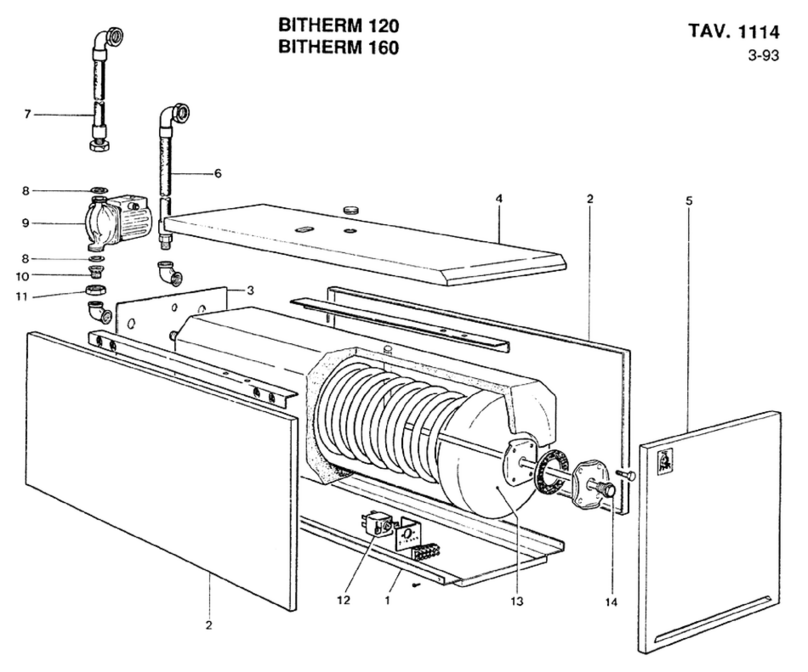
LAMBORGHINI
LAMBORGHINI BITHERM 160 - SCHEMA manual

Taylor Technologies
Taylor Technologies Phoenix v3.0 Upgrade Installation Instructions

Siemens
Siemens Argus 7SR21 Technical manual
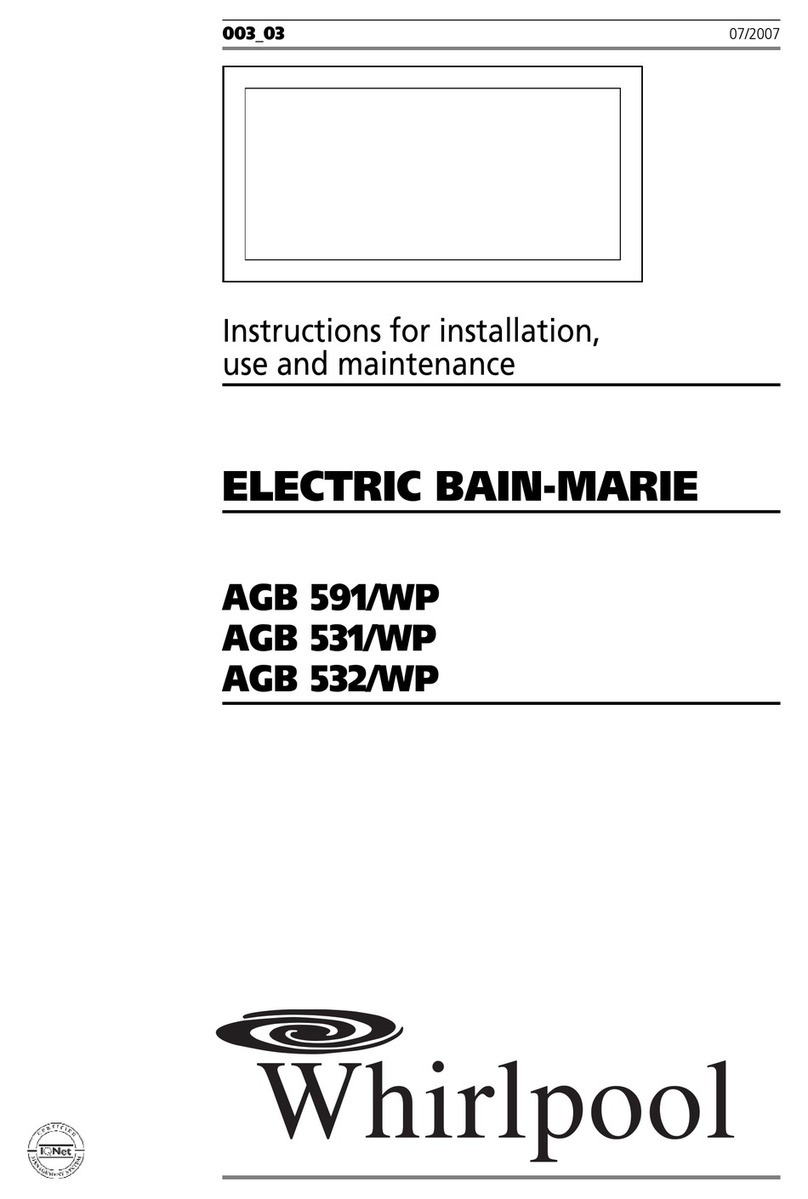
Whirlpool
Whirlpool AGB 591/WP Instructions for installation, use and maintenance

Airaid
Airaid 312-366 installation instructions
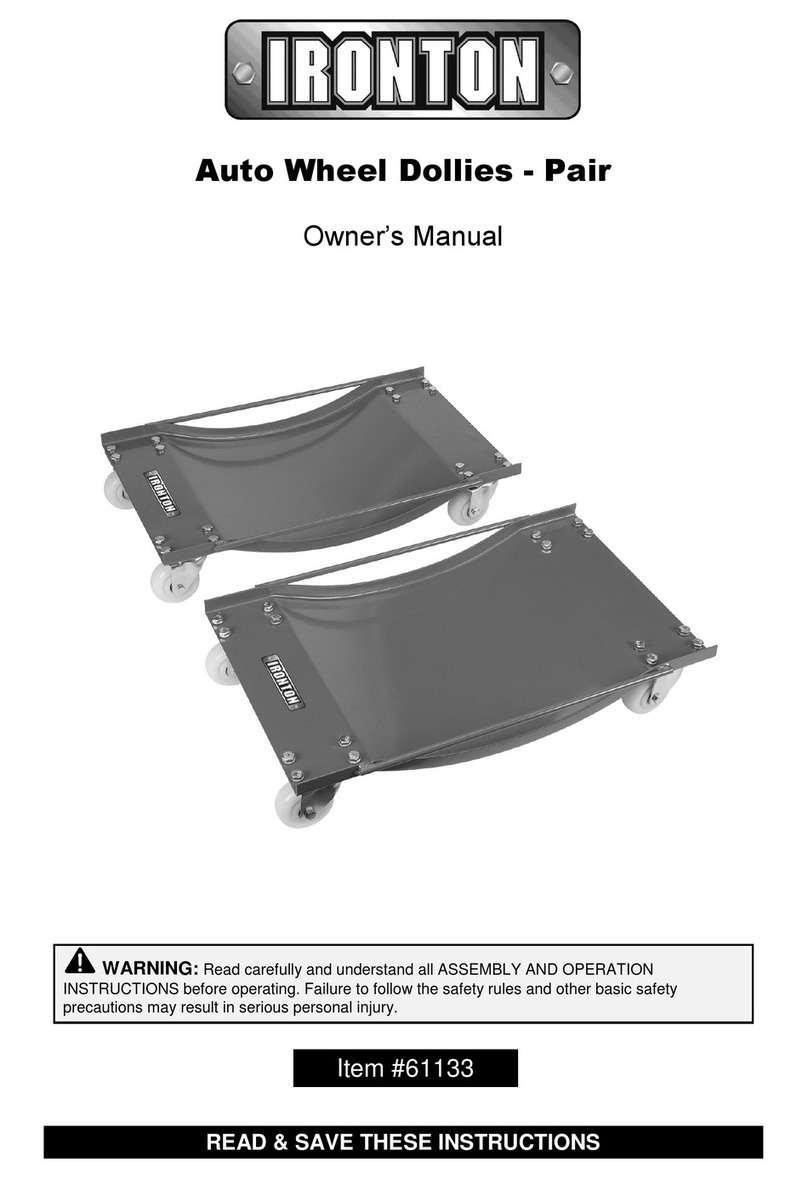
Ironton
Ironton 61133 owner's manual
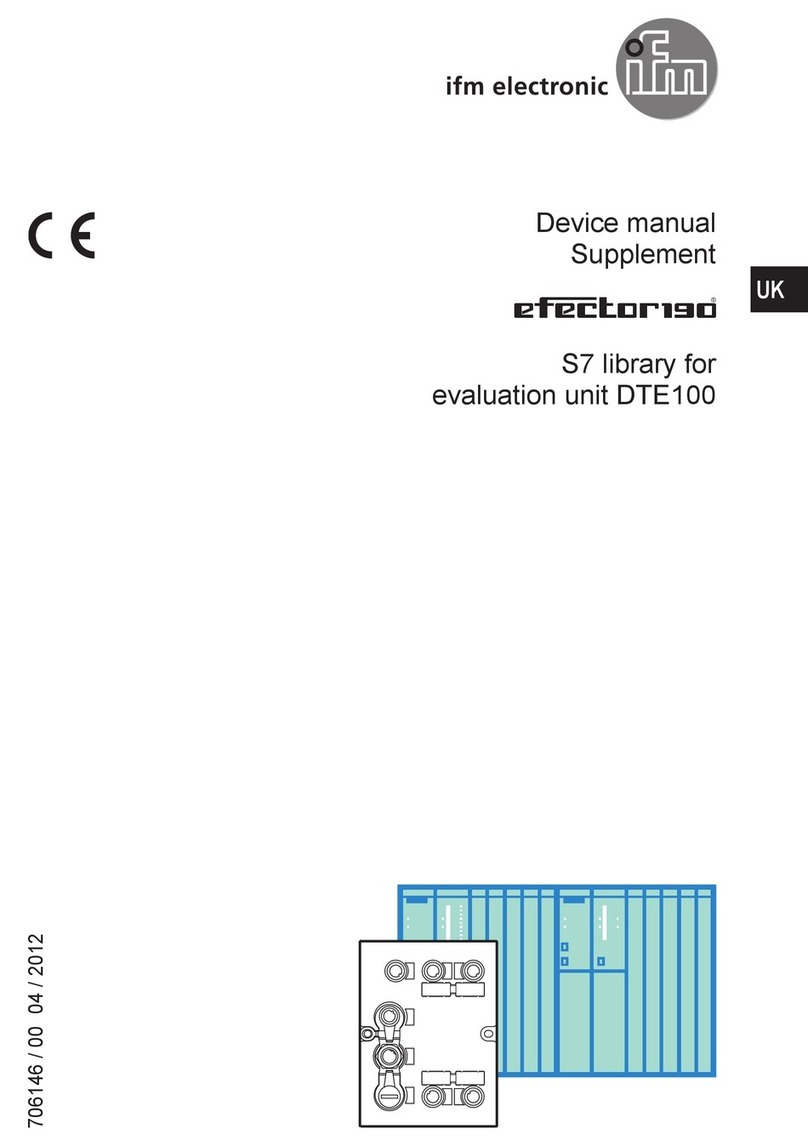
IFM Electronic
IFM Electronic efectror190 DTE100 Device manual Supplement
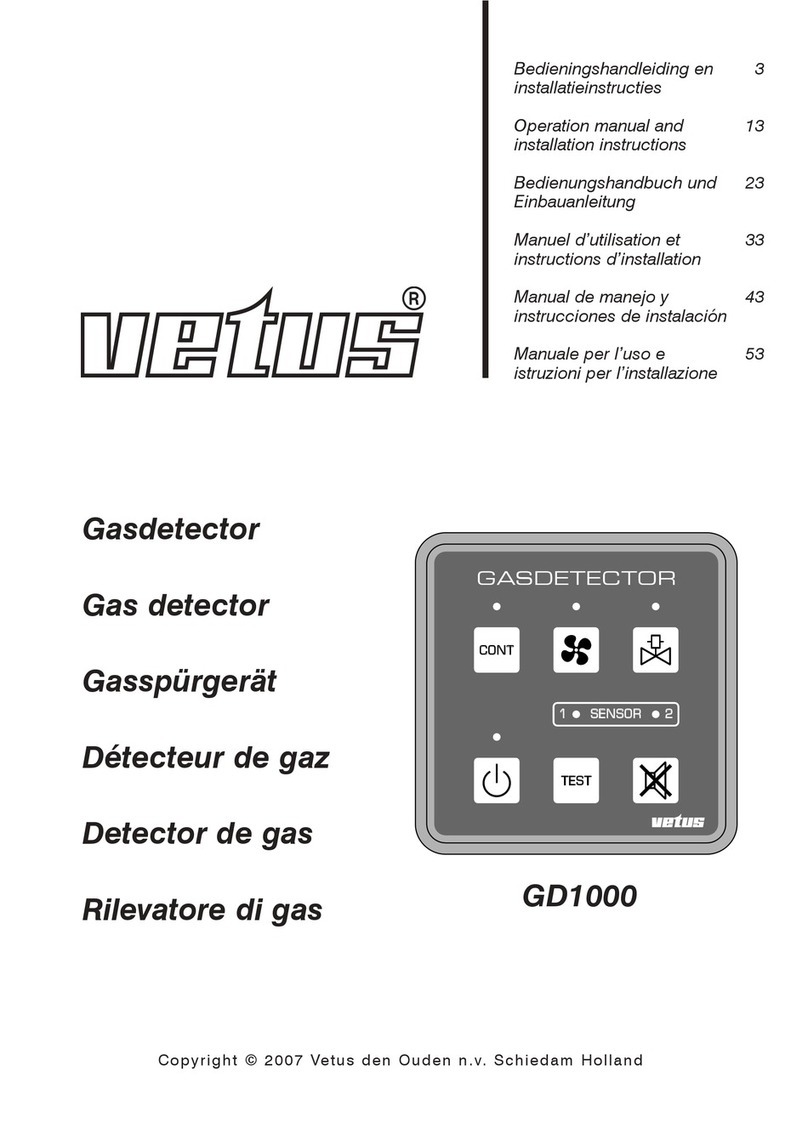
Vetus
Vetus GD1000 Operation manual and installation instructions
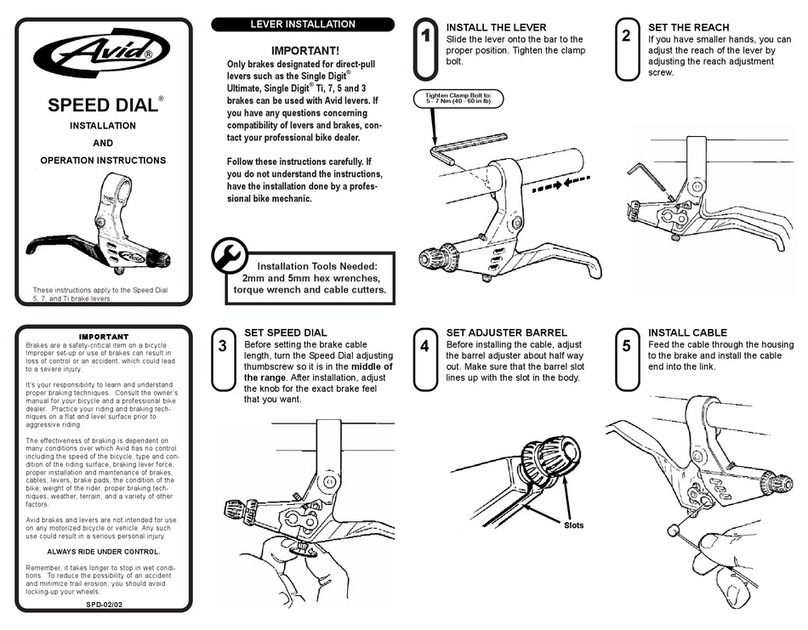
DAHON
DAHON SPEED DIAL Installation and operation instructions

Toa
Toa ER-604W Specifications

juwel
juwel SeaSkin instruction manual
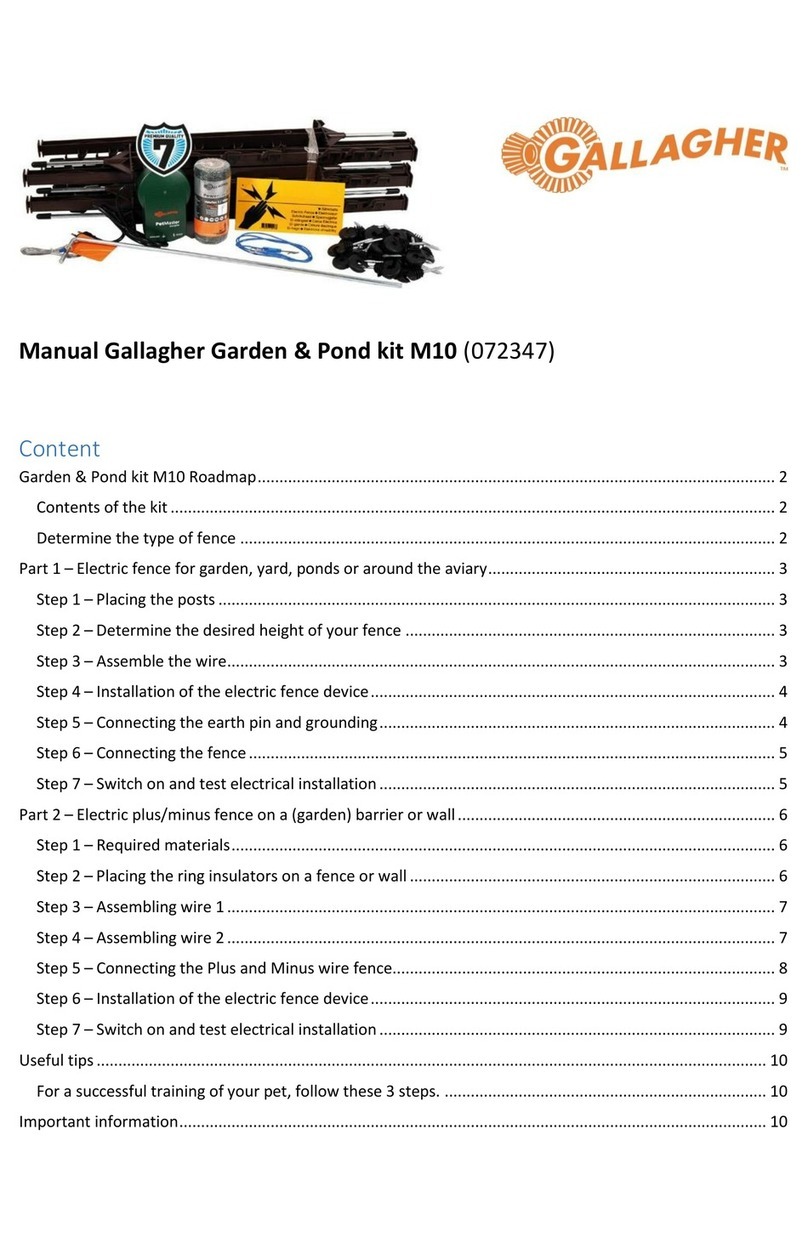
Gallagher
Gallagher Garden & Pond kit M10 manual