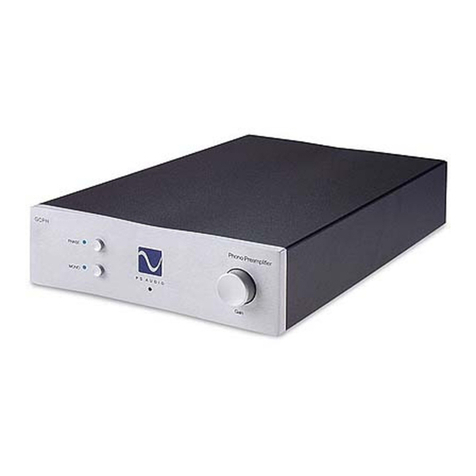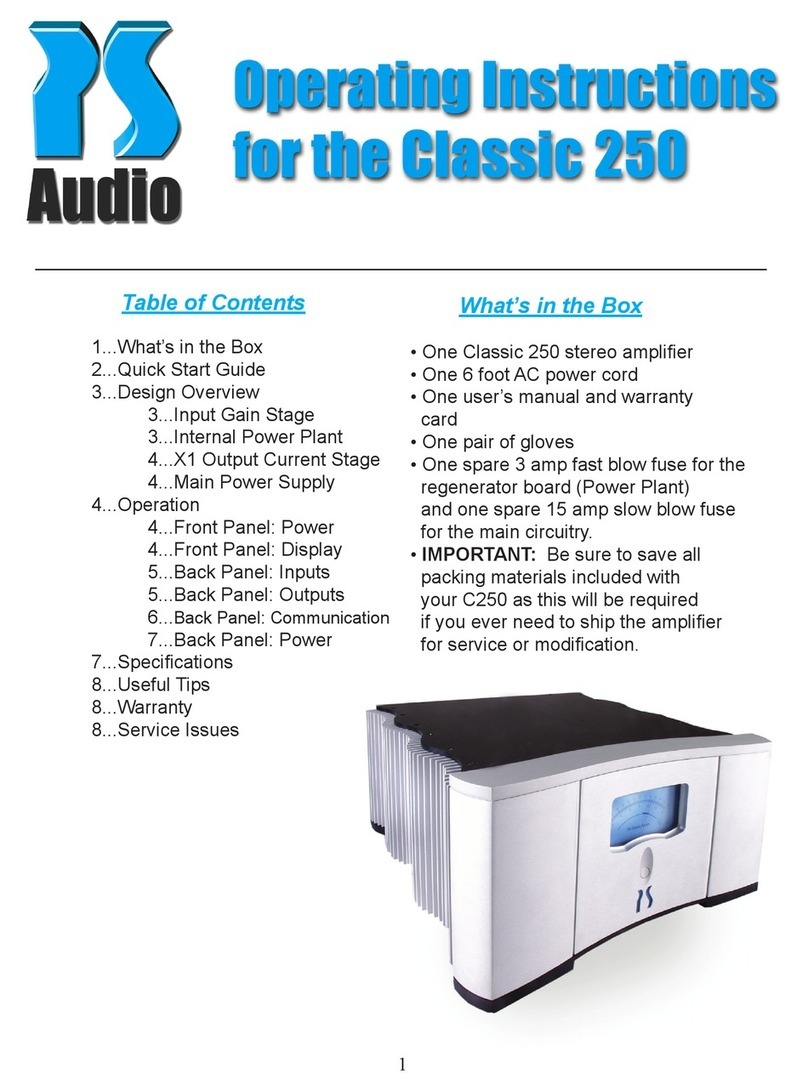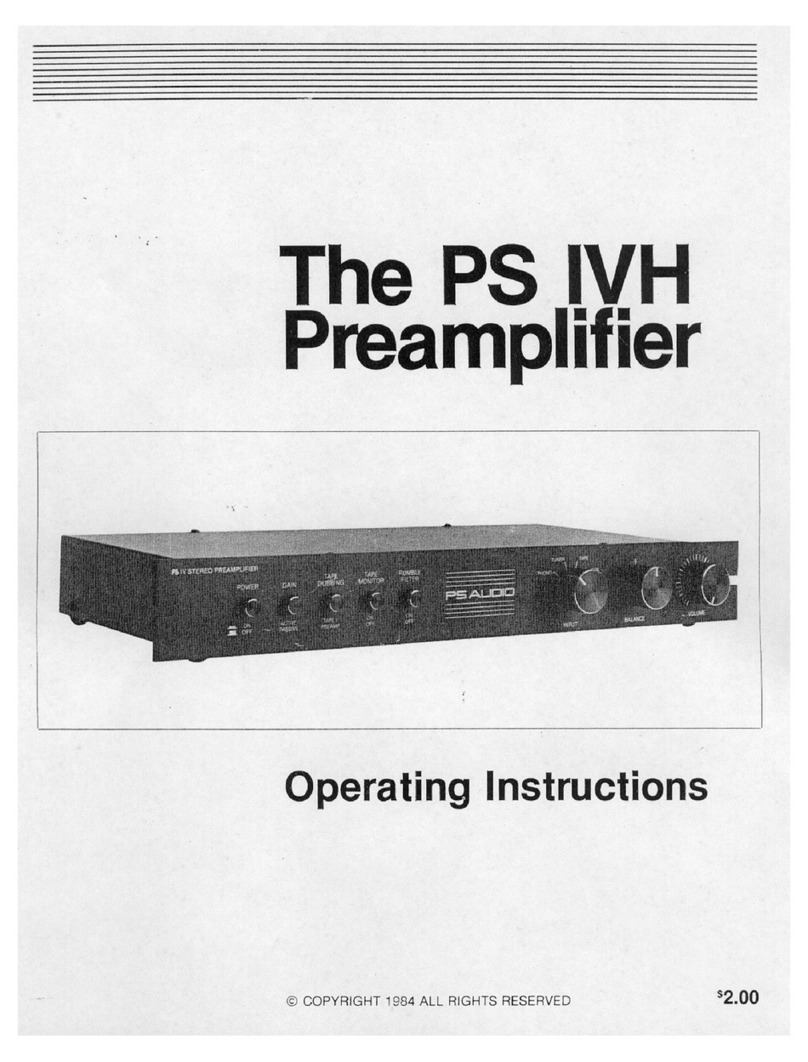PS Audio® Inc. 4865 Sterling Drive Boulder, Colorado 80301 800-PSAUDIO
®
66
Introduction
Introduction
Thank you for purchasing the BHK 600 power amplier. We are justly proud of the work done by our
legendary friend and mentor Bascom King, as well as our team of engineers, to create this wonderful
amplier.
Introduction and Welcome From Your Guide – Peter Rudy
My name is Peter Rudy, and I wrote this guide. I even volunteered. But I wanted a fresh, new
approach. My family at PS Audio agreed and so our journey begins.
My love for high delity equipment began in grade school. I built my own speaker cabinets with
wood pilfered from my father’s workshop and used my mother’s berglass curtains in the garage for
grill cloth. In Boston for college in the 70’s, I still remember riding the MTA subway home with my rst
high-end audio purchase proudly on my lap: a massive box containing a new Thorens turntable.
More than 30 years ago, I became friends with Paul McGowan and Arnie Nudell. It was fate, truly.
Paul and Arnie were starting the Genesis loud speaker company in Vail, Colorado, and I became their
business lawyer. Our friendship was baptism under re: a few weeks after meeting, Paul, Terri, and
Arnie headed o to the Consumer Electronics Show in Las Vegas. A day later, I got a frantic call from
Paul in Vegas: they had left all the remotes for ALL the audio equipment in a box, still sitting in the
Vail oce. My task: break into their oce, get the remotes and y to Las Vegas. And that is not even
the most colorful story of our decades of friendship!
I still serve as general counsel for PS Audio. And help out with projects. Like this guide.
But cool stories do not qualify me to write a guide on a sophisticated state of the art audio amplier.
I think my being an audio equipment“consumer”is my best qualication. I know the joys and
frustration of opening a new equipment purchase and thinking: where do I begin? Hence, my
philosophy for a guide to help consumers, like me.
This is not your father’s equipment manual. No one read them – and for good reason: they were
boring, dull, and lifeless. We know there is a dierent approach. As goofy as it might sound, I want
the joy and satisfaction of owning this amplier to start from the moment the boxes arrive. And I
am going to be your guide in this exciting journey that has not been attempted before. I am not
an engineer, but like you, a buyer, owner and lover of high-delity equipment. And like you, I have
thrown dozens of unread manuals back into the box. Those manuals were written by engineers, or
worse, by public relations people. That will not do for this memorable amplier.
My goal is to help you set it up quickly and enjoy the heck out of it. So, please read along. I can
guarantee this guide will be unlike any other audio manual you tossed aside and failed to read.
Let me be your guide. My guidance for your introduction and setup of your amplier is in three
sections. First, the Basics to get your BHK ampliers playing music with a minimum of reading.
Second, we go Beyond the Basics to share our knowledge and suggestions in more detail and with