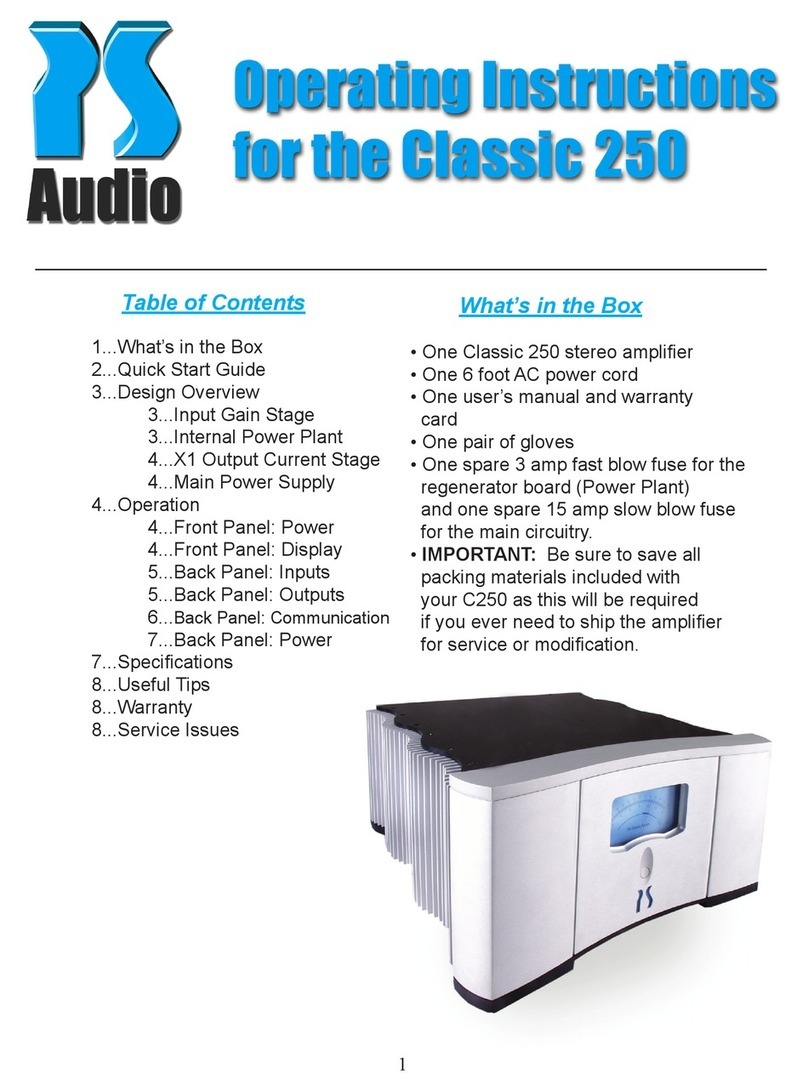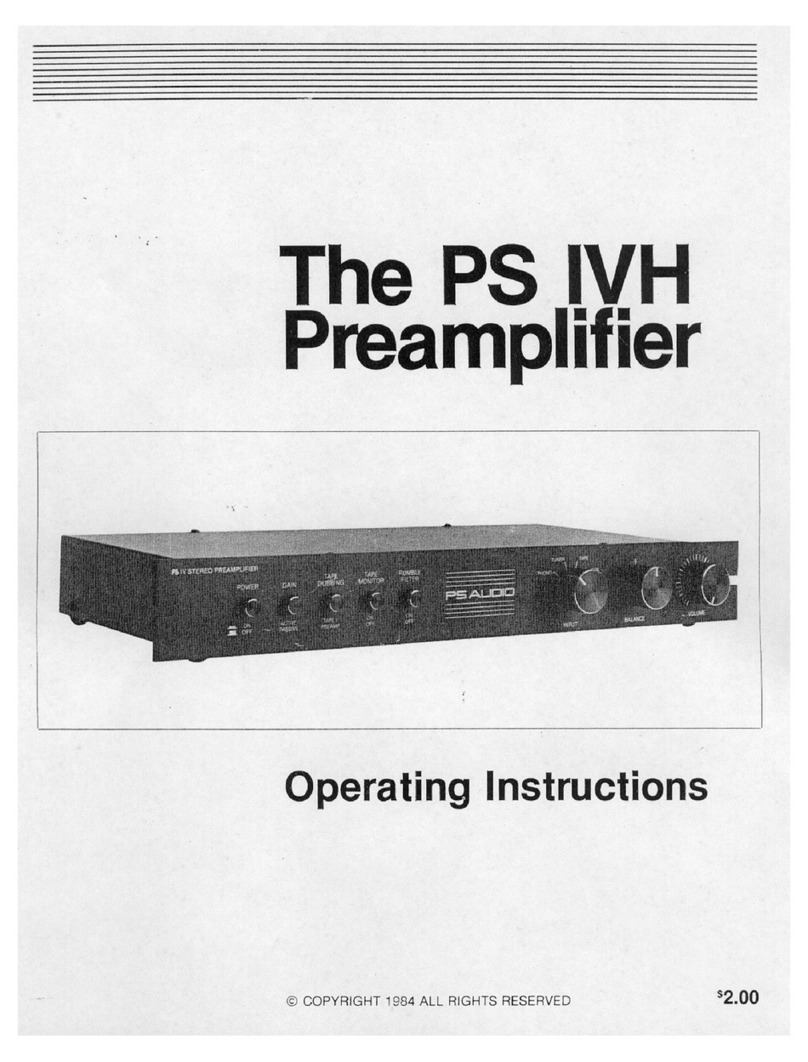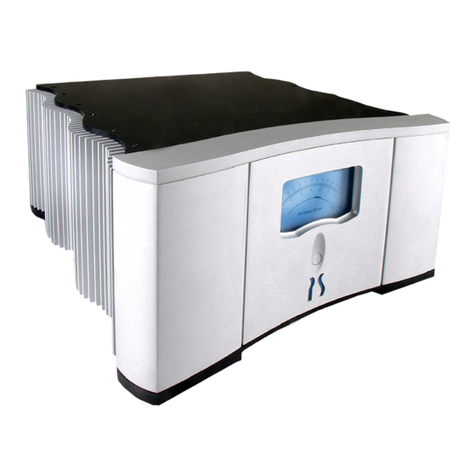® Owner’s Reference Sprout
4826 Sterling Drive, Boulder, CO 80301 . PH: 720.406.8946 . www.psaudio.com
©2014 PS Audio Inc. All rights reserved.
standard USB cable, connect Sprout to your computer’s USB port.
If you are running a Mac computer, the driver for Sprout is built in. If
you are instead on a Windows computer, you will need to download
and install the USB driver onto your computer. To download the USB
driver go to PS Audio’s website: www.psaudio.com. Go to Support-
>Downloads and download the USB driver.
It will be necessary to unzip the le and install it on your computer. This
will connect your Windows computer to Sprout. You must then select
“PS Audio USB 2.0 Audio Out” (on a Mac) as your output device or, “PS
Audio Sprout” on Windows.
COAX Connection. If you have a CD player, transport, Apple TV 1,
Sonos or any digital audio device with a coaxial digital output, use a
standard RCA interconnect cable to connect the digital output of your
device to Sprout’s COAXIAL input as shown in the back panel diagram.
Wireless Bluetooth Connection. Sprout’s wireless Bluetooth antenna
is built into the back panel as shown on the rear panel diagram. It is
unnecessary to connect anything for this to operate. See operating
instructions to understand its use.
Vinyl Turntable Connection. Do you listen to records? We do too. To
use Sprout for vinyl, the phono inputs must be connected only to a
turntable. Connecting a standard analog source that is not a turntable
into these inputs is going to sound pretty strange. Some turntables are
already amplied, do not plug this into Sprout. Sprout will connect to a
standard Moving Magnet cartridge turntable without any problems.
Plug the left and right cables from your turntable into Sprout’s input
labeled Vinyl. The red vinyl input is right, the white is left.
Sprout plays both grounded and ungrounded turntables. Most
turntables have a ground wire, in addition to the RCA output cables.
This ground wire lowers the chance for hum. Connect the turntable