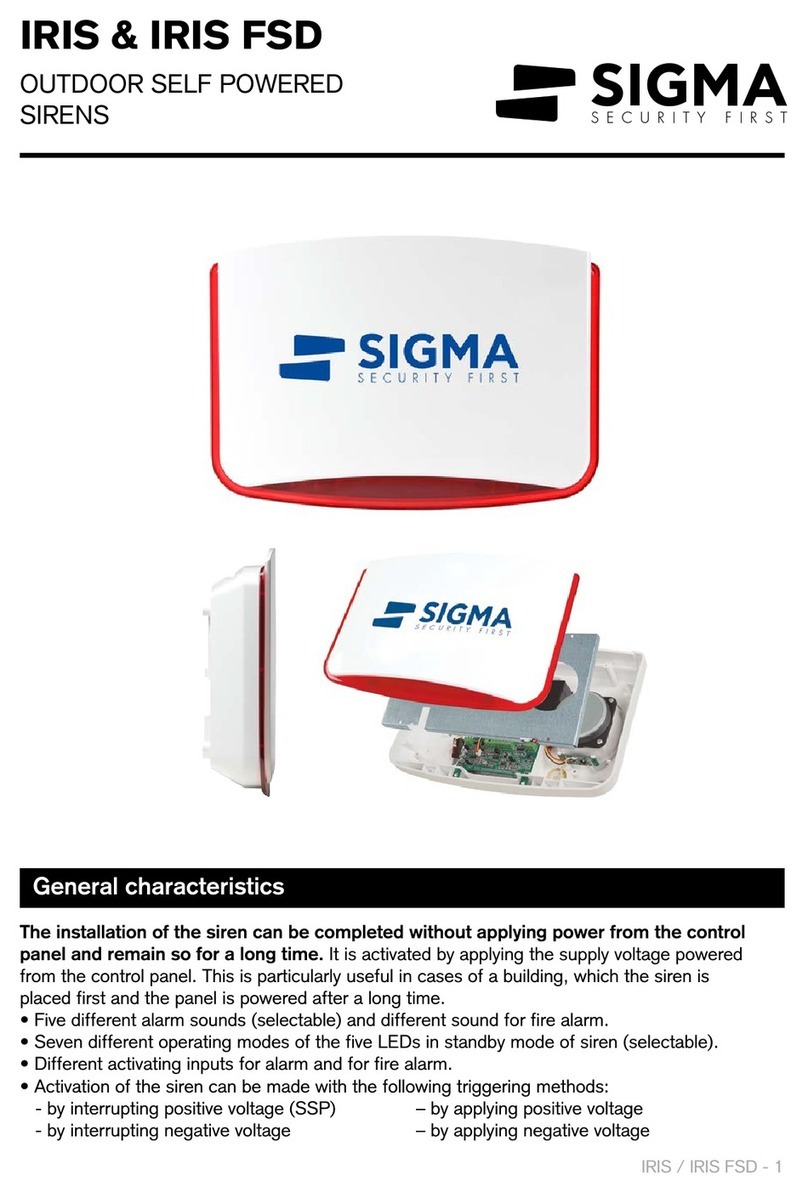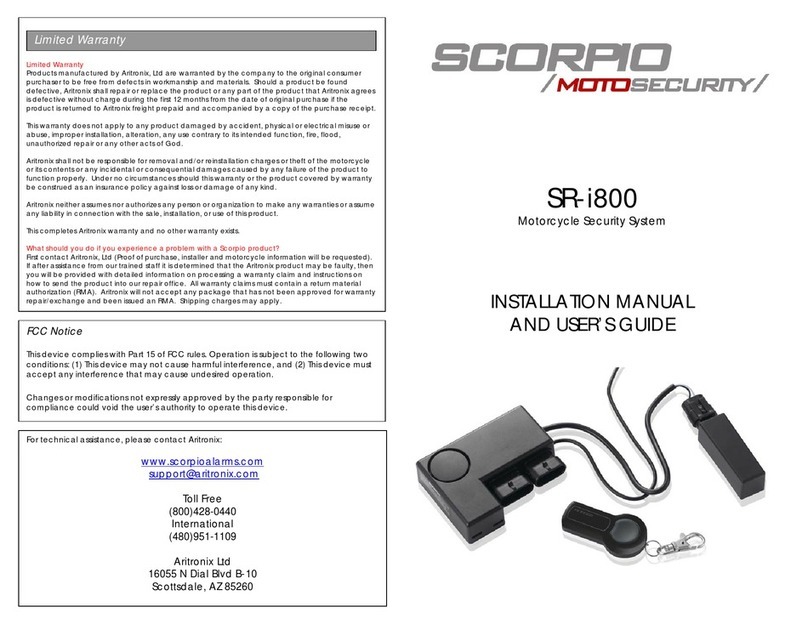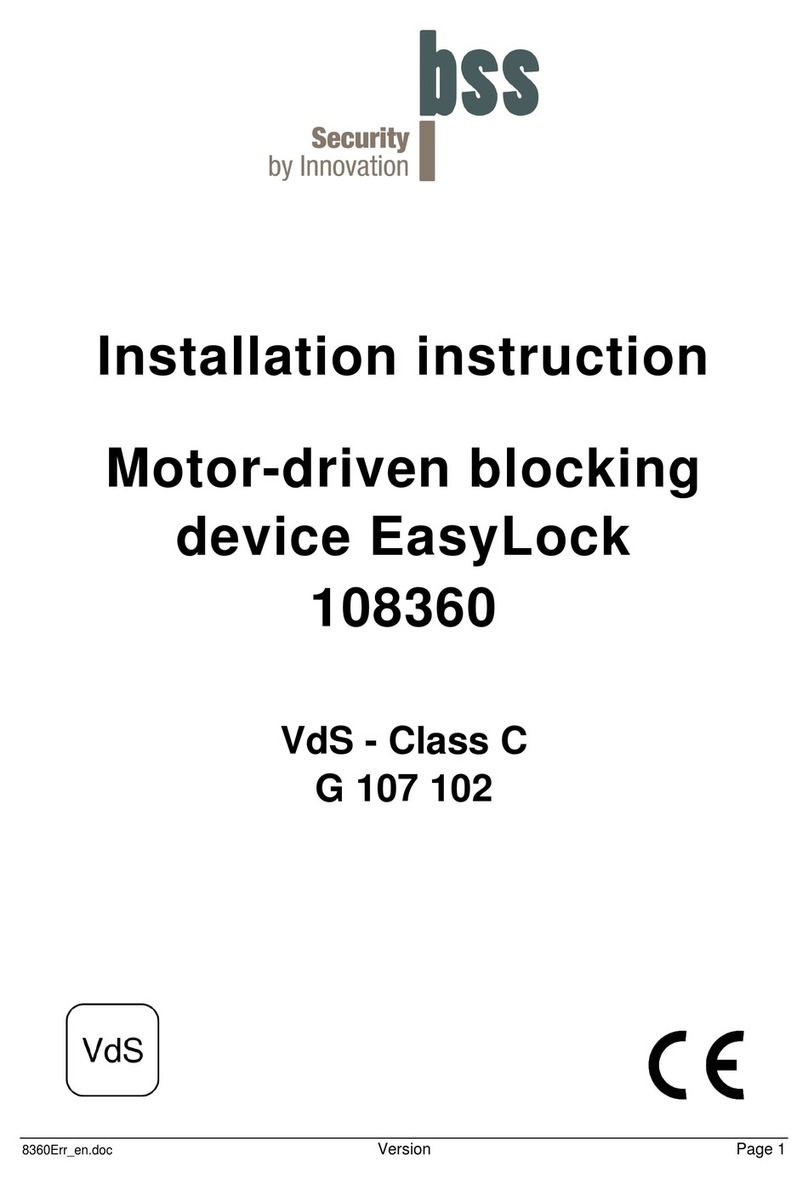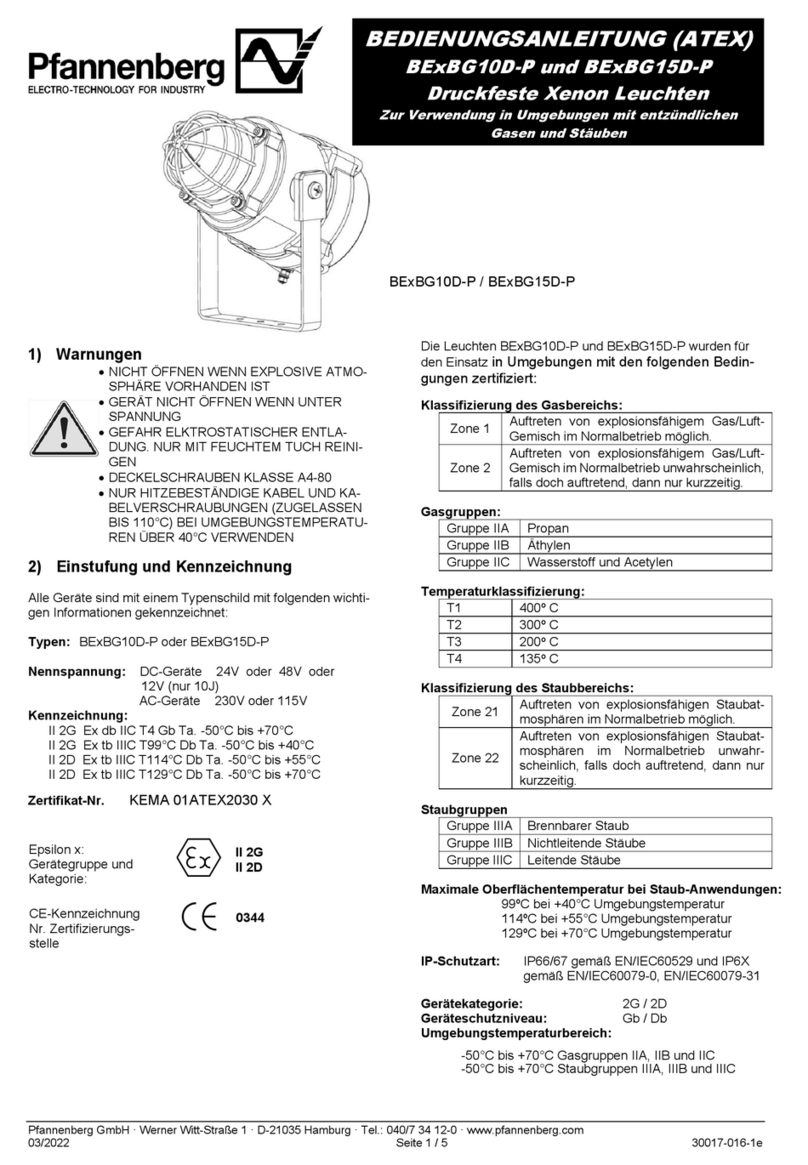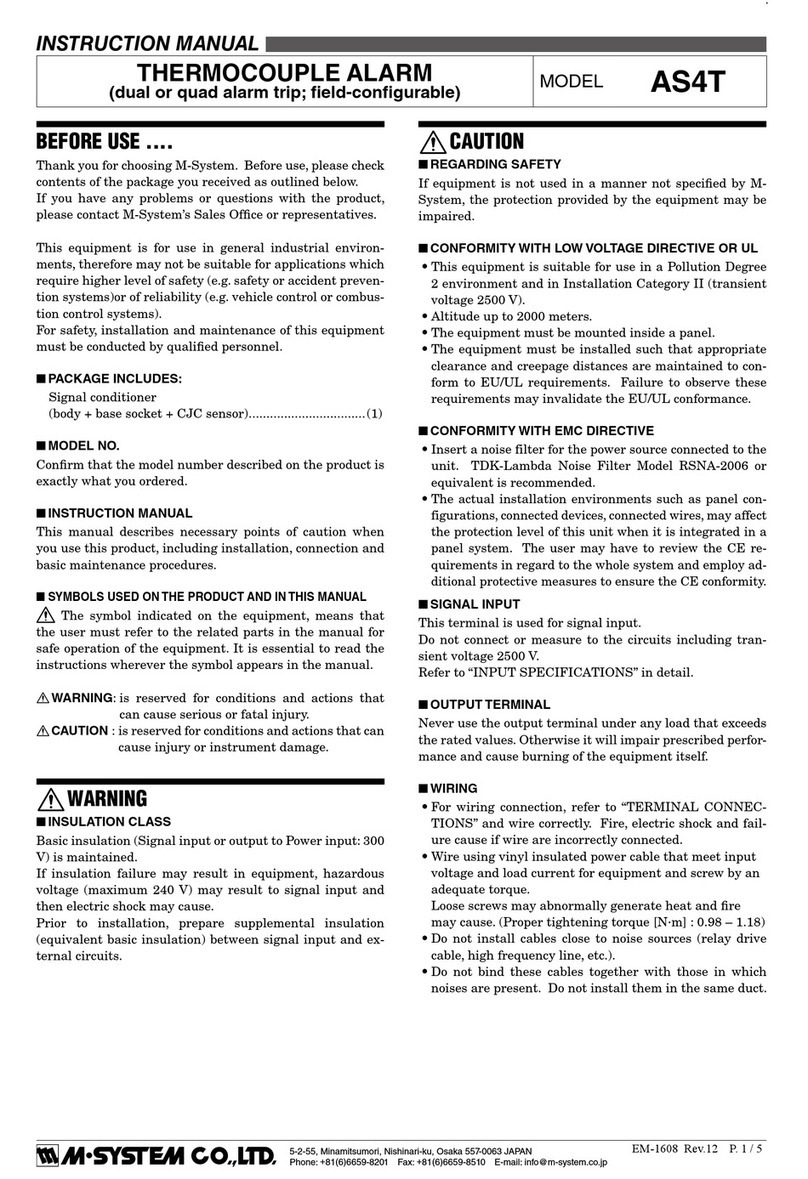PSA Supa8 User manual

SUPA8 Quick Setup & User Manual
CONTENTS
QUICK SETUP & INSTALLATION
FACTORY DEFAULTS................................................................................. 1
INSTALLATION OF THE SECURITY SYSTEM...................................... 2
COMMISSIONING THE DIALLER PANEL ............................................. 5
ZONE INPUT CONNECTIONS.................................................................... 7
PANEL DIAGRAM......................................................................................... 8
USER MANUAL
THE SUPA8 KEYPAD ................................................................................... 9
SUPA8 INDICATOR LIGHTS.......................................................................... 10
KEYPAD BEEPER OPERATION ....................................................................... 10
KEYPAD LOCKOUT ....................................................................................... 11
KEYPAD ENTRY ERRORS .............................................................................. 11
SUPA8 OPERATION ................................................................................... 12
KEYPAD KEY FUNCTIONS............................................................................. 12
OPERATION OF ALL KEYS.............................................................................. 12
HOW TO TURN THE SYSTEM ON.......................................................... 17
AWAY MODE (USING YOUR USER CODE).................................................... 17
AWAY MODE (USING SUPER CODES) .......................................................... 19
HOME MODE (USING YOUR USER CODE)..................................................... 20
HOME MODE (USING QUICK HOME)............................................................ 20
HOW TO TURN THE SYSTEM OFF........................................................ 21
ISOLATING ZONES.................................................................................... 21
PROGRAMMING USER CODES .............................................................. 22
PERSONAL REPORTING.......................................................................... 23
PROGRAMMING TELEPHONE NUMBERS.......................................... 24
OPERATION BY TELEPHONE................................................................. 25
FREQUENTLY ASKED QUESTIONS ...................................................... 26
SYSTEM RECORD SHEET...................................................................... 278

SUPA8 Quick Setup
1
Quick Setup & Installation
Thank you for purchasing the SUPA8 Security Alarm System, the following is intended
to assist you in the installation of the system. Please read these guidelines before
installation.
Note: In some States of Australia special licensing may be required in order to
install Security Alarms and Associated Equipment. Please check with your
local State Authority for details before commencing installation work.
IMPORTANT:
This section is a brief outline of installation and programming. For additional
information refer to the SUPA8 Installer Manual.
Factory Defaults
THE SUPA8 ALARM SYSTEM COMES FROM THE FACTORY PROGRAMMED AND
READY TO GO. BEFORE MAKING ANY CHANGES, CHECK WHAT IS ALREADY
PROGRAMMED, AS THEY WILL MOST PROBABLY SUIT YOUR NEEDS.
MASTER USER CODE : 1 2 3 4
INSTALLER CODE : 2 5 8 0
ENTRY TIME : 30 seconds
EXIT TIME : 60 seconds
SIREN TIME : 5 minutes
ZONE TYPE Zone 1 : Entry Delay - enables entry exit timer.
Zone 2 : Handover - enables exit timer and entry timer
if Entry Delay Zone entered first.
Zone 3 : Handover - enables exit timer and entry timer
if Entry Delay Zone entered first.
Zone 4 : Instant - immediately sounds siren if violated
when system is armed.
Zone 5 : Instant - immediately sounds siren if violated
when system is armed.
Zone 6 : Instant – immediately sounds siren if violated
when system is armed.
Zone 7 : 24 Hour - sounds sirens if violated whether
system is armed or disarmed.
Zone 8 : 24 Hour - sounds sirens if violated whether
system is armed or disarmed.
NOTE: When Armed in Home Mode Zones 5 and 6 has been programmed to be
isolated.

SUPA8 Quick Setup
2
Installation of the Security System
Step 1:
Plan out location of all components supplied in your kit as follows:
Suggested Locations for Equipment Mounting
(a) The 8 Zone Master Panel Box should always be located out of sight (i.e.
cupboard, wardrobe or in an area it would not be easily seen).
(b) The 8 Zone Keypad should be situated near the main entry/exit point (usually
inside the main front door).
(c) The External Siren (enclosed in siren cover along with Tamper Button)
should be mounted in a prominent position in full view. This would normally
be mounted under the eaves at the front of the house in a corner position. The
strobe light is mounted onto the siren cover.
(d) The Flush Mount Reed Switches are most suitable to be mounted on the front
and back doors.
(e) The Passive Infra Red Detectors (PIR’S) should be situated to cover high
access areas (eg: Hallways and areas of high importance or value).
(f) The Emergency Button should be located in a position for quick easy access
in an emergency or panic situation (suitable position could be a bedside
location).
(g) The Pinkerton Security Alarm Warning Stickers should be placed on the front
face of the Siren cover and on an outside window in clear view.
Note: PIR’s are susceptible to environmental conditions such as wind and air
movement. Windows must be closed when system is armed to avoid possible
false alarms.
Step 2:
(a) Install all cabling to component positions.
(b) Austel approved cables must be installed if the system is to be monitored.
Use two pair (4 core) 14/0.20 and Figure 8 (2 core) 14/0.20.
REMEMBER TO MARK YOUR CABLES.

SUPA8 Quick Setup
3
Step 3:
(a) Mount devices in the most suitable locations (as suggested in Step 1).
(b) Wire cabling directly into devices.
(c) At this point install the 4.7K End of the Line (EOL) Resistor.
(Refer to Page 7).
The feature of this resistor is that when installed at the furthest point in the Zone,
tampering or interference with the wiring is not possible without setting off the alarm.
Note: All joints connecting cables to EOL Resistors must be soldered and taped.
Step 4:
(a) Install Master Control Panel and connect all cabling to panel.
(b) A 240V GPO is required adjacent to the Master Control Panel position for the
Plug Pack.
Step 5:
Seal any unused or spare Zones with a 4.7K (EOL) end of line resistor.
Step 6:
Connect Battery, now Switch on Plug Pack supply.
Note: Once the alarm system is powered up, control of the system is handed over,
and managed by the 8 Zone Keypad. All programming for the system is done
via the Keypad.
Step 7:
Upon power up the Zone 3 LED will be on, and the ON-LINE LED will also be on
indicating a system self test.
After the alarm panel has initiated this tests the panel will go into alarm if Zones 7 & 8
(24 hour Zones) are not sealed.

SUPA8 Quick Setup
4
To DISARM the panel:
(a) On Keypad
Enter: 1234 (all Zone lights will flash)
(b) Followed by: 0(the off key)
Step 8: Walk Test
To check operation of all Zones a Walk Test is recommended.
(a) On Keypad
Enter: 1234(all Zone lights will flash)
(b) Followed by: 5(to initiate a walk test)
The walk test function is now activated.
The Zone LED will light as each Zone is triggered and the siren will squawk momentarily. The
Zone LEDs will remain on to show which Zone has been violated. (Requires only one person
testing).
To deactivate a walk test press the *key.
THE SYSTEM IS NOW OPERATIONAL
To arm and disarm the system enter Master User Code 1234 (factory default) followed
by
To arm the system enter: 9(ON)
To disarm the system enter: 0(OFF)
Note:The system can also be quick armed by pressing #9
To disarm enter User Code then 0
To change Master User Code or User Codes, please refer to Page 22
This completes the instruction for a Local Panel

SUPA8 Quick Setup
5
Commissioning the Dialler Panel
Austel Requirements:
Austel requirement’s state that all Dialler Panels connected to the Telephone Network must have
the Telephone connection and termination work performed and completed by a current Austel
Licence Holder.
To Assign for Local Dialling (to a nominated telephone number) for Self
Monitoring Purposes.
Step 1: On Keypad
Enter programming mode: 2580 7
You are now in Programming Mode (ON-LINE light will flash).
Step 2: On Keypad
To set up Personal Reporting format:
Enter: 250 (address number)
Followed by: 2578 (cancels the programming mode)
Step 3: On Keypad
Re-enter programming mode:
Enter: 2580 7
Step 4: On Keypad
Entering of required telephone number/s.
1st Telephone Enter: 128 0391234567 #6 *
2nd Telephone Enter: 144 0411234567 #6 *
Note: (a) The above numbers are examples only. You must enter the correct numbers to dial
according to the Home owner’s requirements. A maximum of two telephone numbers
can be programmed.
(b) The phone numbers can consist of a mix of mobile phones numbers and local phone
numbers. Only one phone number can be programmed if required.
(c) #6 is used to finish the phone number.
(d) *completes address (allows next address).
Step 5: On Keypad
Exit programming: Enter: *

SUPA8 Quick Setup
6
System is now operational as a Self Monitored Dialler.
Note: In the event of an alarm, the dialler will emit via the telephone system, a computer
generated siren tone.
If you are installing a Dialler Panel and do not wish to connect to a telephone line, you
MUST default the panel to a local format. (See page 7 of Installer Manual)
To Assign for Pinkerton Security Central Monitoring Station Dialling.
There are two formats that can be selected for central station monitoring; domestic monitoring and
business monitoring. The difference between domestic and business monitoring is that business
monitoring will send opening and closing reports.
Before commencing programming please contact Pinkerton Monitoring Pty Ltd on (03) 9888 9889
for allocation of Dialler Telephone Numbers and Client Identification Number.
Step 1: On Keypad
To enter programming mode.
Enter: 2580 7
You are now in Programming Mode (ON-LINE light will flash).
Enter: 250 3578 (for domestic monitoring)
or
250 4578 (for business monitoring)
Step 2: On Keypad
Re-enter programming mode:
Enter: 25807
Step 3: On Keypad
To program Central Monitoring Station Telephone Number:
Enter: 128 0391234567 #6 *
Enter: 144 0391234567 #6 *
Note: (a) The above number 03 91234567 is an example only.
(b) If you are only supplied with one central station number please enter
that number into both telephone addresses.
(c) #6 is used to finish the phone number.
(d) *completes address (allows next address).

SUPA8 Quick Setup
7
Step 4: On Keypad
To assign Client Identification Account Number (example No:1111).
Enter: 160 1111
Enter: 164 1111
Note: The Account Number must be programmed into both addresses.
The above Account Number is allocated by your Central Monitoring Station.
Enter: *(to exit programming mode).
This system is now operational as a Central Monitoring Station Dialler.
Zone Input Connections
General Examples Only. Refer to installation guidelines supplied with device.

SUPA8 Quick Setup
8
Panel Diagram
1
6VAC

SUPA8 User Manual
9
User Manual
The SUPA8 Keypad
The SUPA8 Keypad controls the operation of the SUPA8 alarm panel. It uses
a series of command entry keys to input codes that can arm, disarm and
program the system. The soft-touch rubber keypad is concealed behind a
hinged lid and a series of System and Zone lights run down the right-hand side
of the fascia.

SUPA8 User Manual
10
SUPA8 Indicator Lights
Listed below are the use of the indicator lights when in normal operation.
Keypad
Light Light ON Light OFF Light Flashing
On-Line Dialler on line Dialler not on line Dialler had problems
Low Batt Battery Charge Voltage Low Battery OK Had Low Batt alarm
AC Fail Power not connected Power OK Had AC fail alarm
On SUPA8 is ON (Away mode) SUPA8 is OFF SUPA8 is ON (Home
mode)
Zone 1 - 8 Unsealed, Manual or Auto
isolated Zone is sealed Had alarm
Note that the status of the Zones will always be displayed unless disabled
by the installer. The Low Batt and AC Fail lights will show the current
state of these inputs, however the alarm (or restore) condition may have to
be present for a period before a report is initiated.
If the dialler fails to communicate, the On-Line light will remain flashing
until the next time the system is turned OFF.
All Zone lights on plus a continuous beeper
Means the keypad is locked out for 60 seconds caused by 4 consecutive
incorrect code entries.
All Zone lights flashing
Indicates a legal code has been entered (or the #key pressed) and the
SUPA8 expects another key to be pressed to select the desired function
within 10 seconds.
To cancel simply wait 10 seconds or press the *key.
Keypad Beeper Operation
The keypad beeper will sound under the following circumstances:

SUPA8 User Manual
11
Any key press short beep
Turn SUPA8 OFF short beep
Turn SUPA8 ON (only heard if exit beep is disabled) 2 short beeps
Display of new data in programming mode 2 short beeps
Wrong key or illegal action long beep
Press *key long beep
In Home Mode when a Home Beep Zone is triggered short beep
Keypad lockout due to too many code entry attempts continuous beep
During exit delay if Exit Beep is enabled continuous beep
At end of exit delay if Exit Beep is disabled 3 short beeps
During entry delay if Entry Beep is enabled continuous beep
Keypad Lockout
If an incorrect code is entered 4 times then the keypad will be locked out
for 60 seconds. During this time the Zone lights will be on and the beeper
will sound continuously.
Keypad Entry Errors
When an error is made in entering digits, the keypad will emit a long beep
and resume idle mode. Just prior to the beep the Zone lights will display the
type of error that was detected:
Light ON Error type
1*key pressed.
2No matching code was found.
3Keypad timeout has occurred.
4Illegal key in current mode.
5Illegal mode (either SUPA8 is ON or not in exit delay).
6Action prevented by a programming option.
7Address/Action is illegal for this code.

SUPA8 User Manual
12
SUPA8 Operation
Keypad Key Functions
After a code is entered or the #key is
pressed, you have 10 seconds to select the
operation you wish to perform. During this
time all 8 Zone lights will flash to indicate
that a key should be pressed. If no key is
pressed within 10 seconds, the keypad will
revert to idle mode. Enter your code to start
again.
The *key is always used as the "clear
key" to abort the current operation.
Operation of all keys
PANIC
Key 1
Enter a User Code followed by 1or enter #1to trigger the Panic
function. The Panic function can trigger the siren or strobe light or dialler
as programmed by your installer.
DURESS
Key 2
Enter a User Code followed by 2or enter #2to trigger the Duress
function. The Duress function can trigger the siren or strobe light or dialler
as programmed by your installer.
TEST
Key 3
Enter a User Code followed by 3or enter #3to trigger the Test
function. The Test function is used to test the dialler by sending a test
transmission to the programmed telephone numbers. This function is only
available if your system is programmed to report alarms to a monitoring
station.

SUPA8 User Manual
13
REVIEW
Key 4
Enter a user code followed by 4or simply enter #4to enter review
mode. The ON-LINE, LOW BATT, AC FAIL & ON lights will all be on to
indicate you are in review mode. Review mode displays a history of past
alarms and events stored in the SUPA8’s memory.
This alarm memory is permanently stored and can be cleared by pressing
the 0key while in review mode.
(Please note that your Entry Delay Zone/s will always be stored in memory,
even if they have not alarmed.)
While in review mode, various events will be displayed by pressing the
following keys:
Key 1Displays past Zone alarms since the last reset.
Key 2Displays past alarms other than Zones.
Key 3Display previous events (miscellaneous).
Key 0Clear review memories.
Key 9Displays the SUPA8’s software version. (in binary).
Key *Exit review mode.
When first entered, review shows past Zone alarms. The following tables
show how to interpret the various displays:
REVIEW 1
Previous Zone Alarms
While in REVIEW mode, pressing Key 1displays:
Zone
Light Meaning
1 - 8 Previous alarm on Zones 1 - 8 since the SUPA8’s last
reset.
Note: The first Zone that was triggered will be flashing.

SUPA8 User Manual
14
REVIEW 2
Previous Non-Zone Alarms
While in REVIEW mode, pressing Key 2displays:
Zone
Light Meaning
1 Duress input triggered.
2 Panic input triggered.
3 Test input triggered.
4 Low Battery input triggered.
5 AC Fail input triggered.
6 On input triggered.
7 Fail-to-communicate input triggered.
8 Spare input triggered.
REVIEW 3
Previous Events (Miscellaneous)
While in REVIEW mode, pressing Key 3displays:
Zone
Light Meaning
1 Siren has been turned on.
2 Strobe has been turned on.
3 Dialler has been triggered.
4 Dialler failed (reached max. attempts).
5 (Not used)
6 Maximum code attempts activated.
7 Low battery has turned off siren (and strobe).
8 Answered phone.

SUPA8 User Manual
15
WALK TEST
Key 5
Selecting this operation whilst the SUPA8 is OFF will initiate walk-test
mode. Walk-test can only be performed by holders of user codes 1 to 7.
Walk-test mode allows all Zones, the siren and the strobe to be tested.
Operation is as follows:
When walk-test mode is first entered, all 8 Zone lights will be off. The AC
Fail light will show whether AC is present or not and the Low Batt light
will show whether the battery charging voltage is adequate.
As Zones are triggered the siren will squawk and the relevant Zone light
will turn on and remain turned on. This allows a "one man" walk-test by
walking through all Zones.
Pressing the 0key turns off all Zone lights and allows the test to be
repeated, if required.
SIREN AND STROBE TEST.
While in test mode:
Pressing the 1key will turn on the siren.
Pressing the 2key will turn on the strobe.
This enables you to check the individual operation of the siren and strobe.
Pressing the 3key will turn off the siren and strobe.
Press the *key to exit walk-test.

SUPA8 User Manual
16
ISOLATE
Key 6
This operation allows Zones 1 - 8 to be manually isolated or re-enabled at
any time and is only available to holders of user codes 0 to 7. The ON-
LINE, LOW BATT, AC FAIL and ON lights will illuminate and the Zone
lights will show the current manual isolate status of the Zones.
A Zone light being ON, means that Zone is manually isolated.
As keys 1to 8are pressed, the relevant Zone light will toggle on or
off. When the light is on the Zone is isolated.
The *key is used to exit out of isolate mode (isolate mode will also end
if there are no keys pressed for 10 seconds).
Note that isolated Zones only remain isolated until the next time the
SUPA8 is turned OFF, even if the SUPA8 is already OFF. AC fail, Low
battery, Panic, Test and Duress inputs cannot be isolated.
See page 13 for examples.
PROGRAM
Key 7
Enter installer or master code followed by 7to enter programming mode.
Only available to the master code and the installer code.
ON (HOME MODE)
Key 8
Enter any user code followed by 8or enter #8to turn the SUPA8
ON in Home Mode. ON light will flash to indicate SUPA8 is armed in
home mode. Only Zones which are programmed as Home Zones will be
active.

SUPA8 User Manual
17
ON (AWAY MODE)
Key 9
Enter any user code followed by 9or enter #9to turn the SUPA8
ON in Away Mode. ON light will turn on to indicate SUPA8 is armed in
Away Mode. Only Zones which are programmed as Away Zones will be
active. All user codes are allowed to arm the SUPA8.
OFF (DISARM)
Key 0
Enter any code followed by 0to turn the SUPA8 OFF. Turning the SUPA8
OFF will also turn the sirens and strobe off and re-enable manually isolated
Zones even if the SUPA8 is already OFF.
How to turn the system ON.
AWAY mode (using your User Code)
In the AWAY mode, all Zones programmed as AWAY Zones will be armed.
(Typically this means all Zones.)
The ON light should be off indicating the system is OFF.
Make sure that all protected doors and windows are shut securely. Check also
that all Zone lights on the Keypad are off, except for the Zones you use to exit
the premises. (Check that no pets are left to roam inside the protected areas -
curious cats and dogs are a major cause of false alarms).
1. Enter *....................To clear the keypad
2. Enter ____ ....Your User Code
(All Zone lights will flash - waiting for a command)
3. Enter 9....................Arms the SUPA8 in Away mode
4. Check that the ON light turns on.
(The exit beeper will sound continuously during exit delay. If the exit
beeper has been turned off by the installer, three beeps will be heard at
the end of exit delay.)

SUPA8 User Manual
18
You now have a limited time to leave the premises (which will have been
preset by your installer) before an alarm is generated. If you need to re-enter
the premises, turn the system OFF, then back ON again as you leave.
NOTE: If you make a mistake when you attempt to enter your User code,
press the *key and try again.
AWAY mode (using Quick Away)
Your installer may have programmed the SUPA8 to allow abbreviated arming.
If so, turn the system ON as follows.
1. Enter *....................To clear the keypad
2. Enter #...................(All Zone lights will flash - waiting for a command)
3. Enter 9....................Arms the SUPA8 Away mode
4. Check that the ON light turns on.
(The exit beeper will sound continuously during exit delay. If the exit
beeper has been turned off by the installer, three beeps will be heard at
the end of exit delay.)

SUPA8 User Manual
19
AWAY mode (using Super Codes)
WHAT ARE SUPER CODES?
The Super Codes option allows the Master Code holder to issue user codes
with limited functions to some users of the SUPA8.
SUPER CODE OPERATION
If your installer has enabled the Super Codes option, User Codes will operate
as follows:
Master User Code and User Codes 2 to 7 operate normally (as per page 9).
Enter USER CODE then 9to turn SUPA8 ON.
Enter USER CODE then 0to turn SUPA8 OFF.
Or Enter USER CODE then [any digit] for access to all allowable
functions.
User Codes 8 to 15 operate as below and can only turn the SUPA8 ON and
OFF. Enter USER CODE to turn SUPA8 ON.
Enter USER CODE to turn SUPA8 OFF.
PURPOSE OF SUPER CODES
The Super Codes option was introduced for two reasons.
Some users prefer the option of simply entering their four digit user code to
turn ON or OFF without the requirement to enter the fifth, command digit.
If you have multiple users each with their own user code, you may not want to
allow all the users to have access to other SUPA8 functions such as Review
Memory, Isolation, Walk Test, etc. These users should be allocated a user code
from 8 to 15.
Holders of codes 8 to 15 still have access to the keypad Panic facility by
pressing #1
Table of contents
Popular Security System manuals by other brands

DEXAPLAN
DEXAPLAN BA 611 - 08-2007 manual

Step-Hear
Step-Hear SH-220 user guide

GEORGE RISK INDUSTRIES
GEORGE RISK INDUSTRIES DPARM Installation

Panasonic
Panasonic PT56SX30B - 56" PROJECTION TV Service manual

Tyco
Tyco Visonic MC-302EL PG2 installation instructions

Honeywell
Honeywell Lynx Plus Series user guide