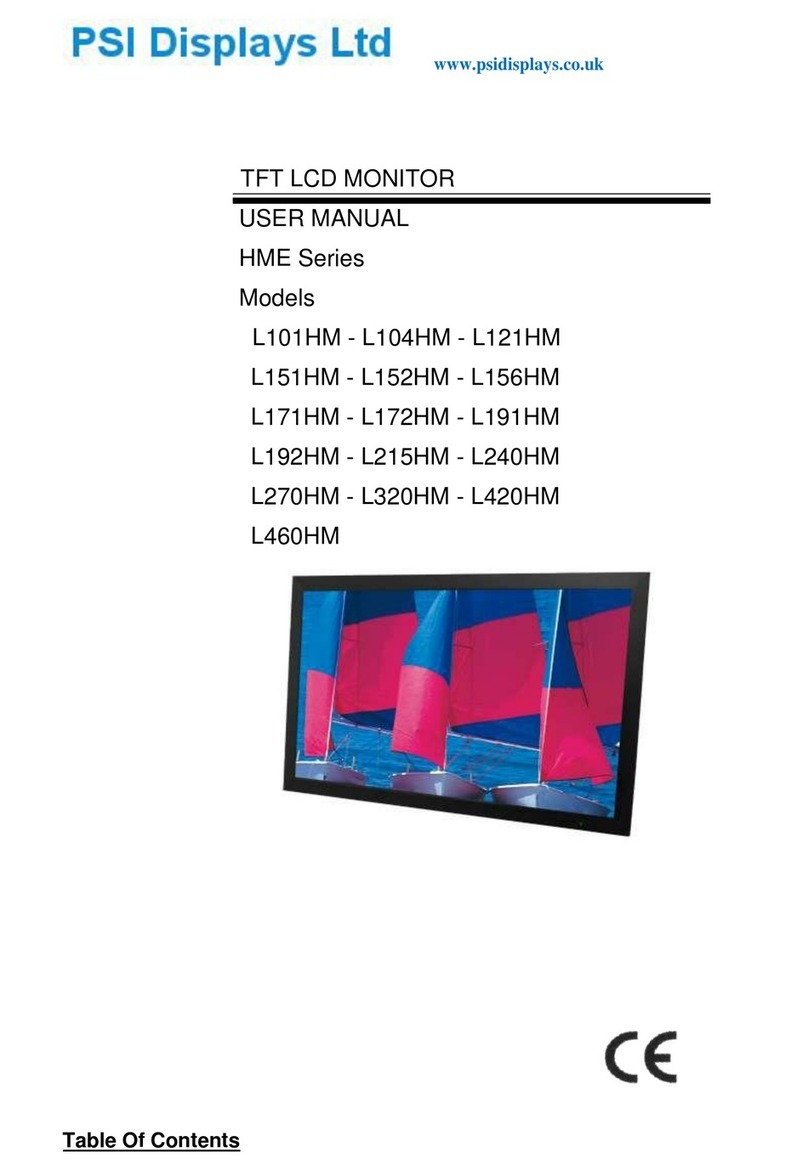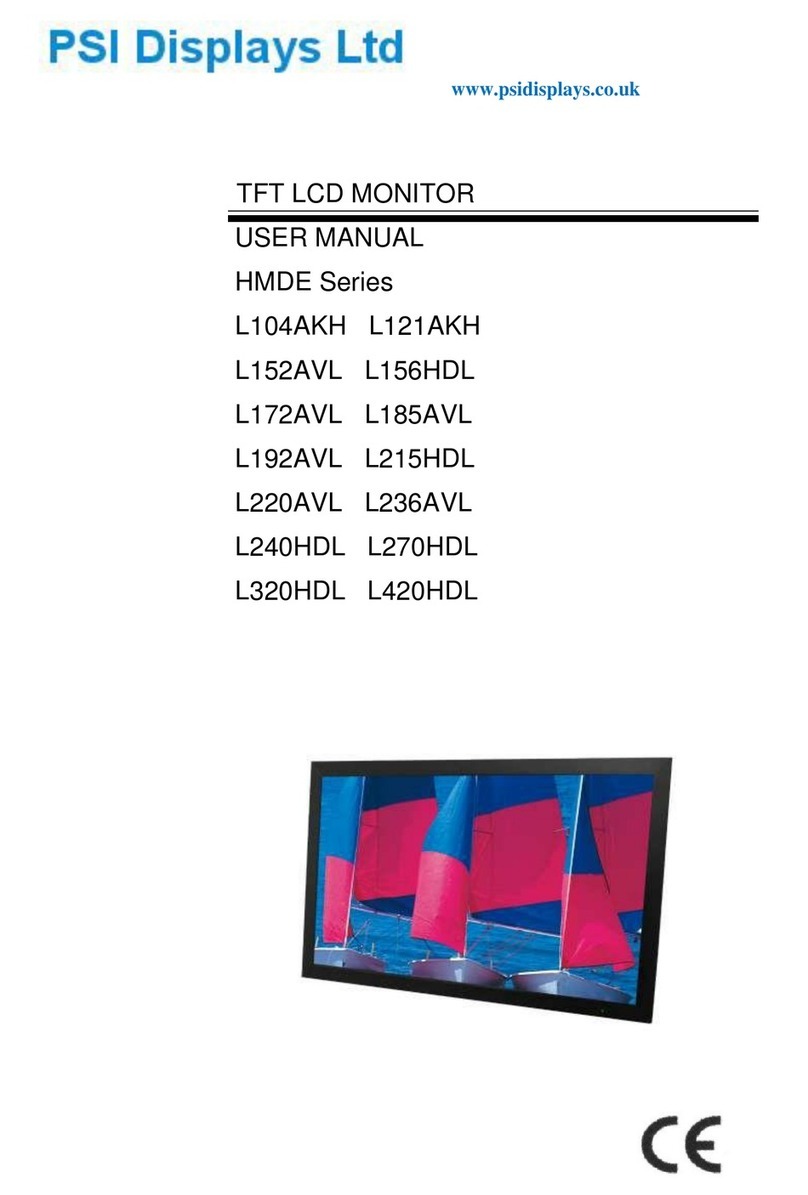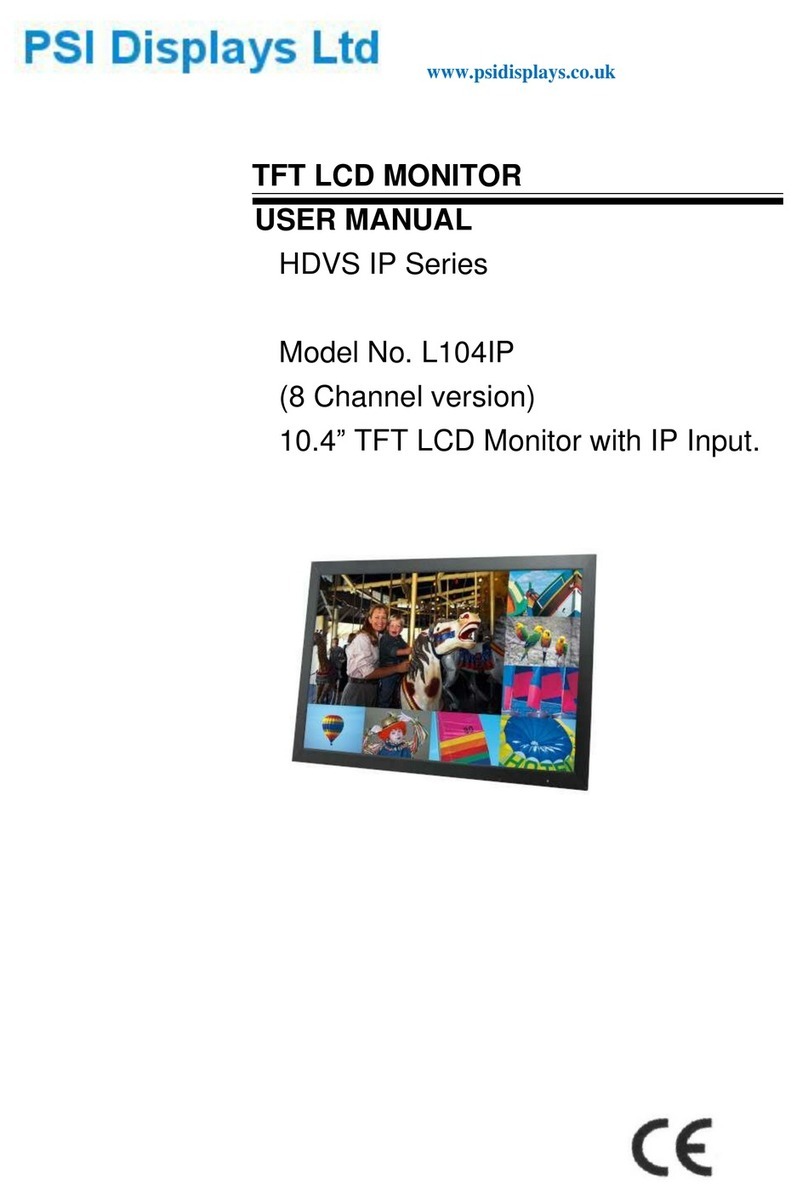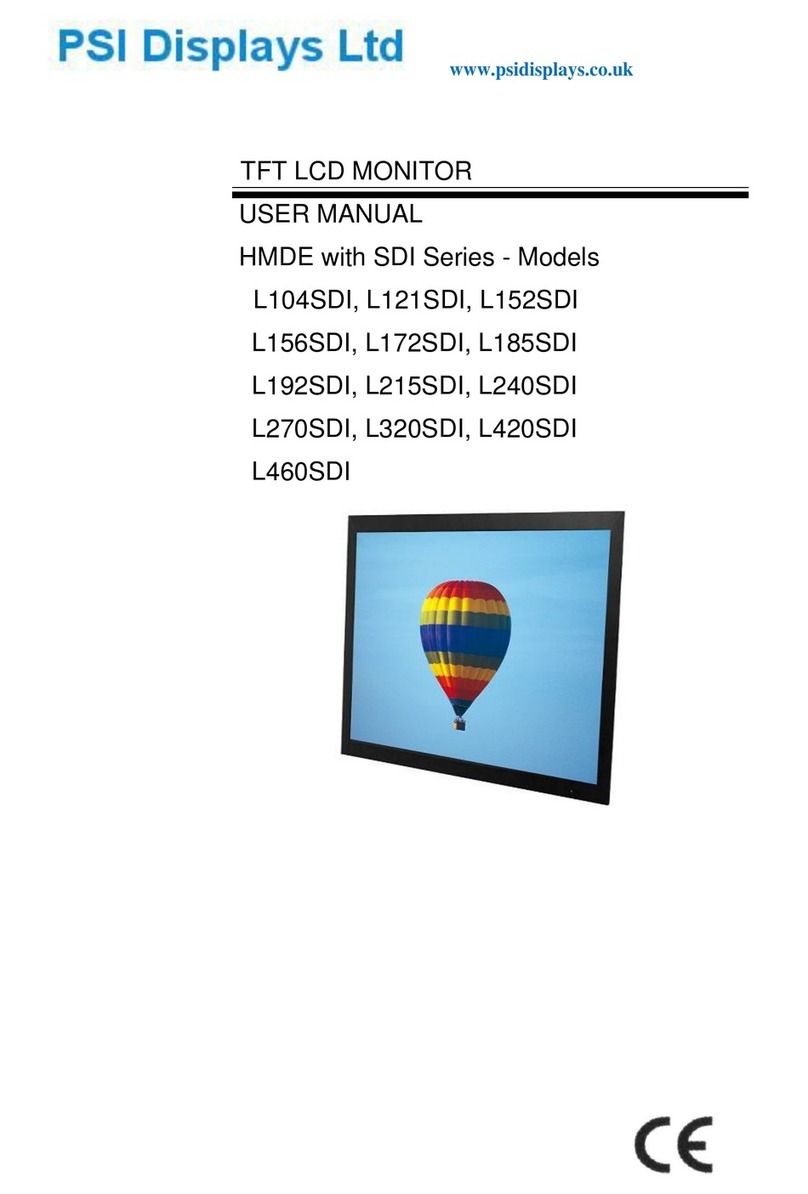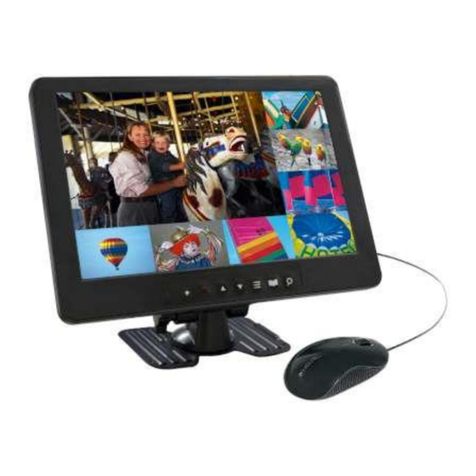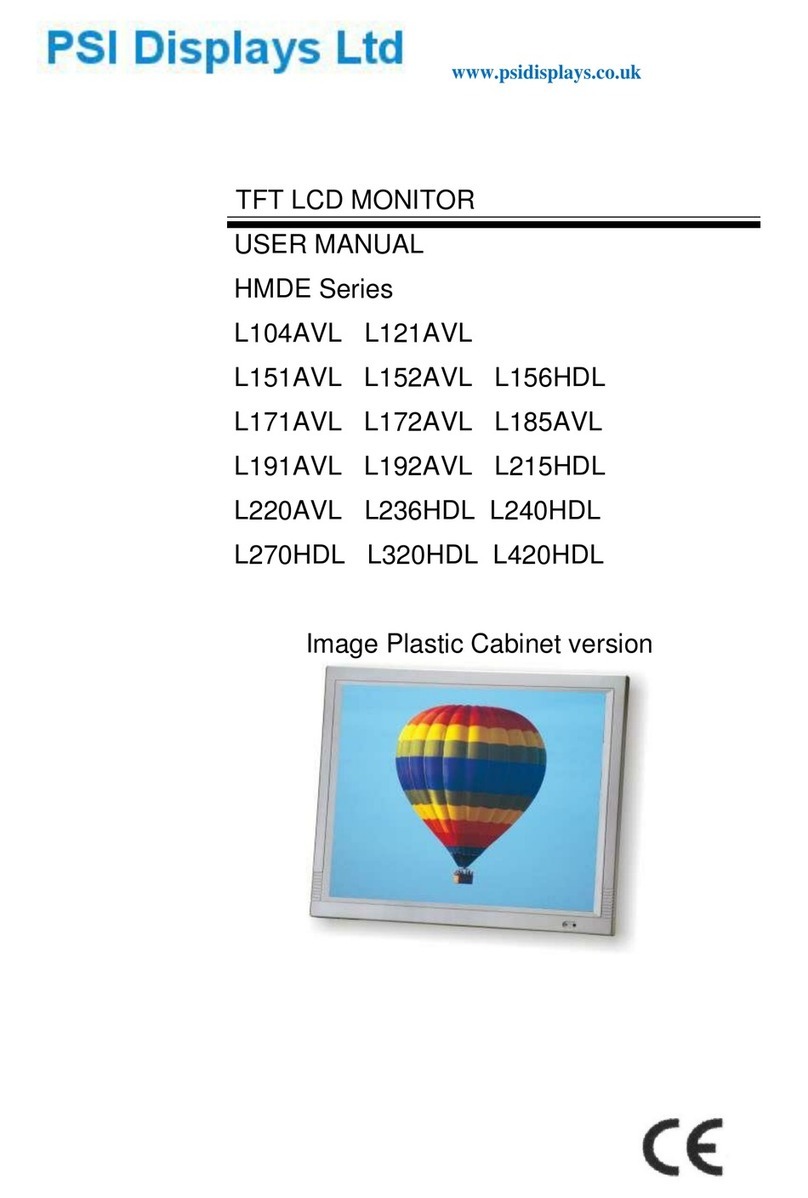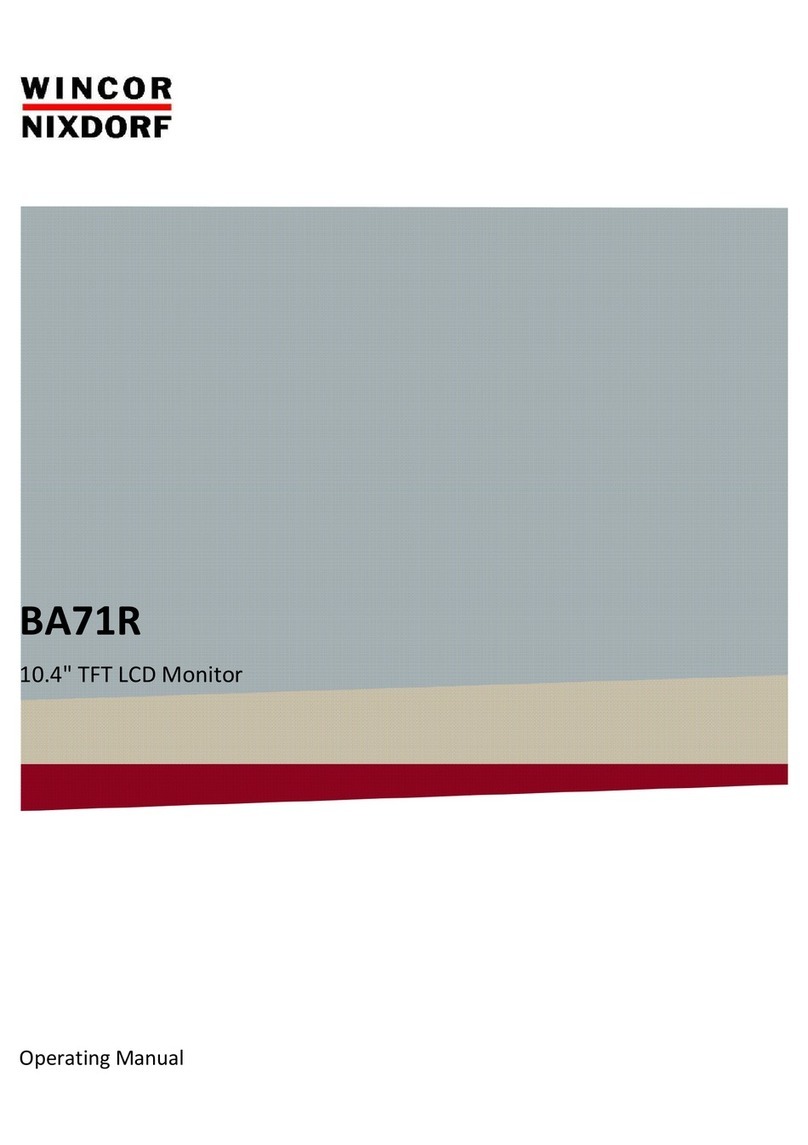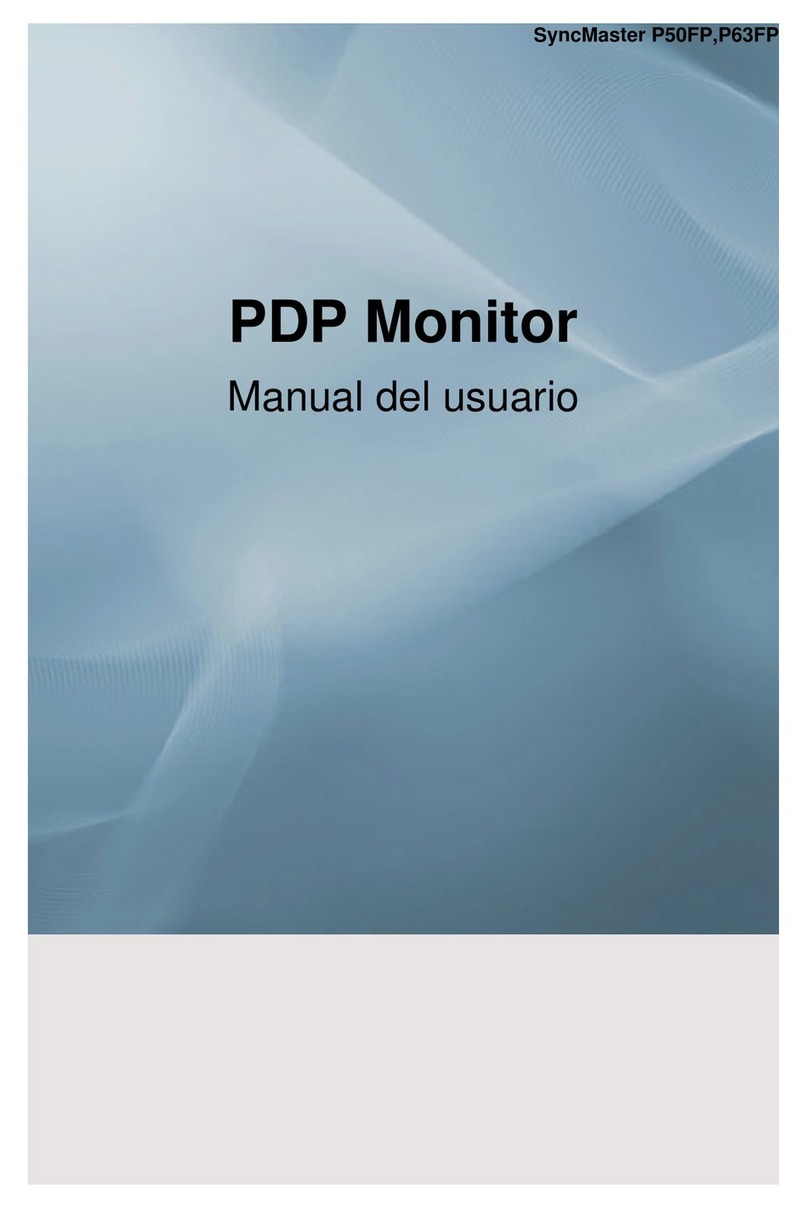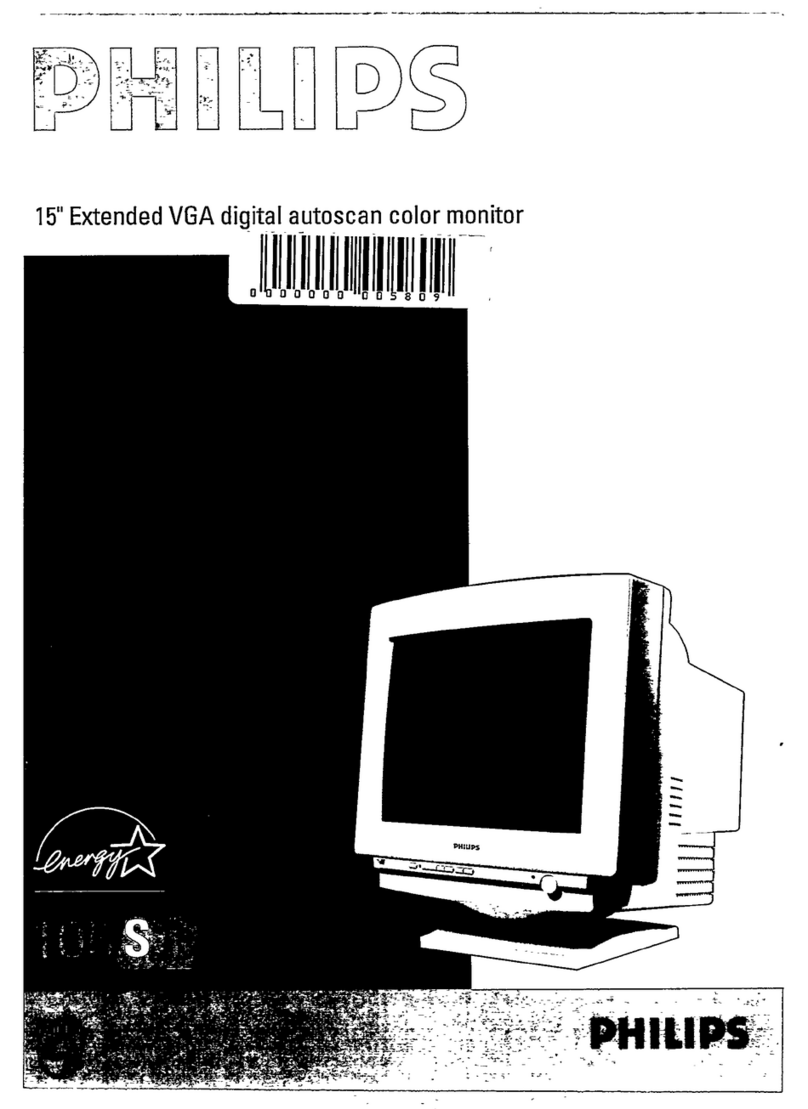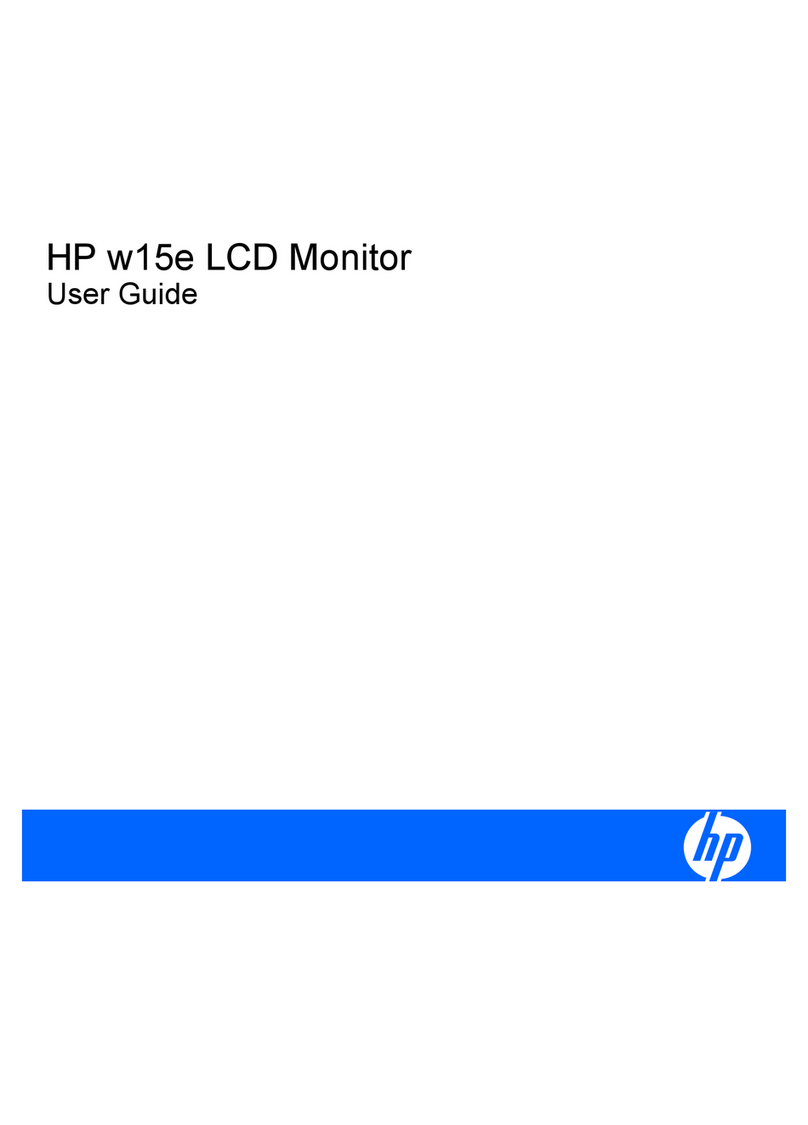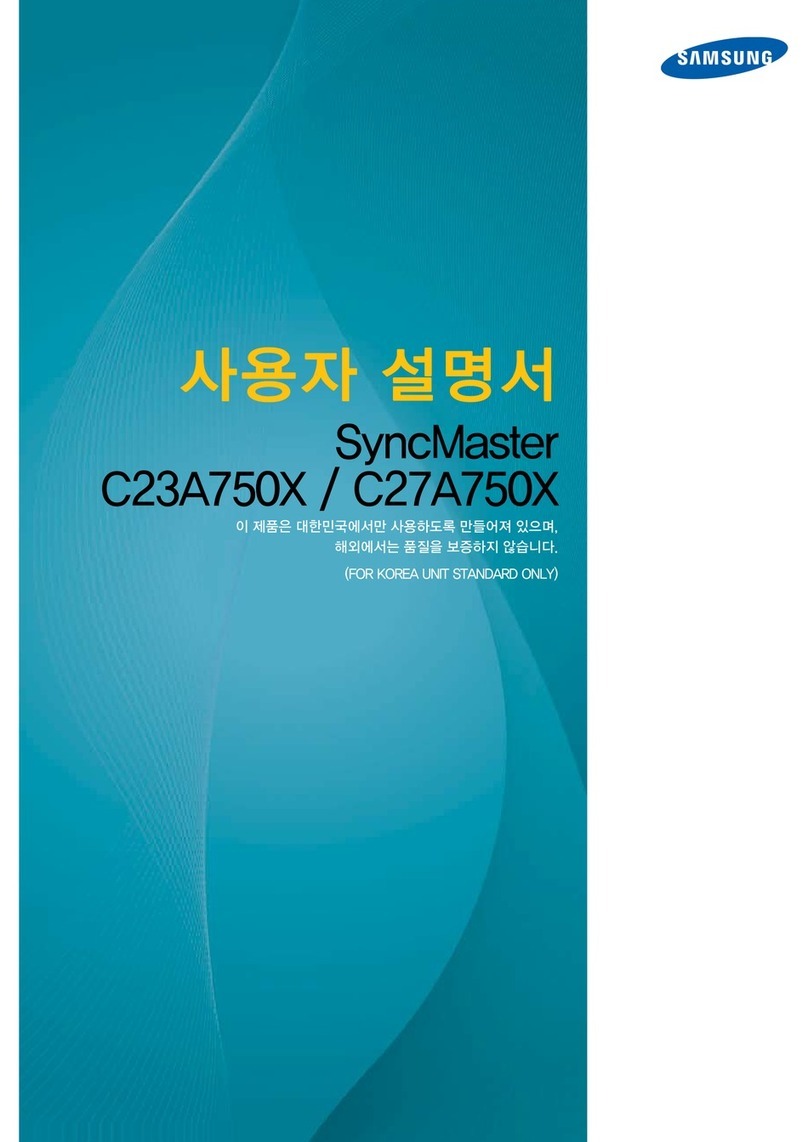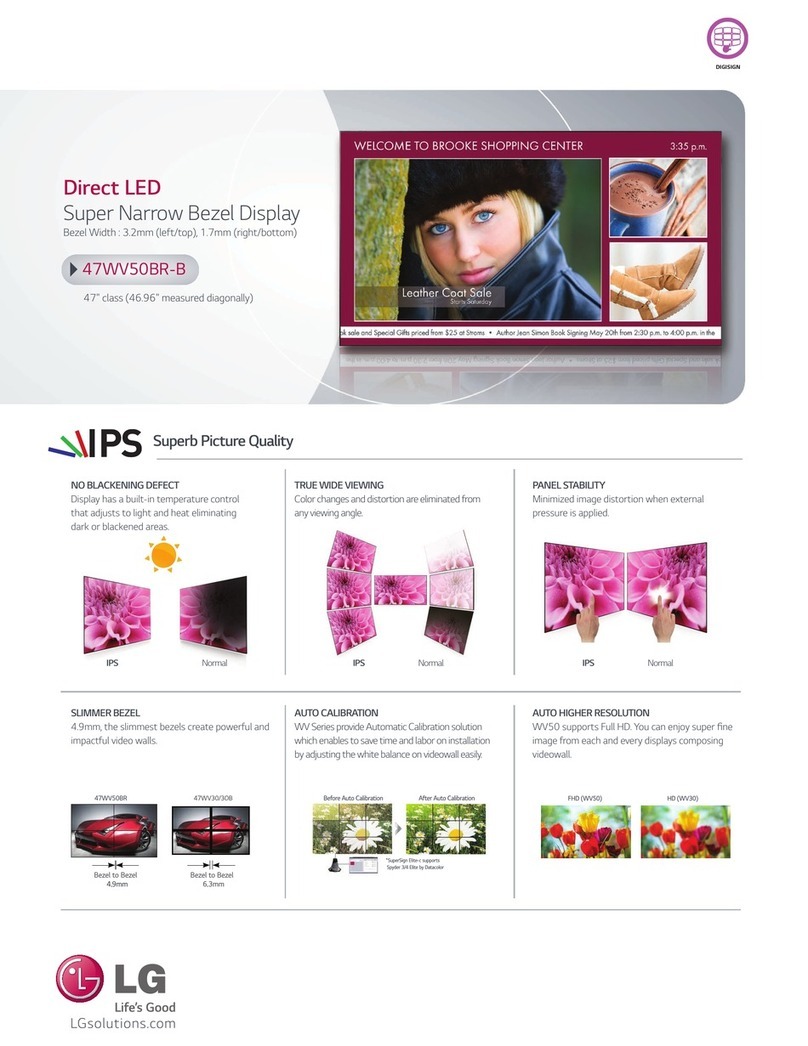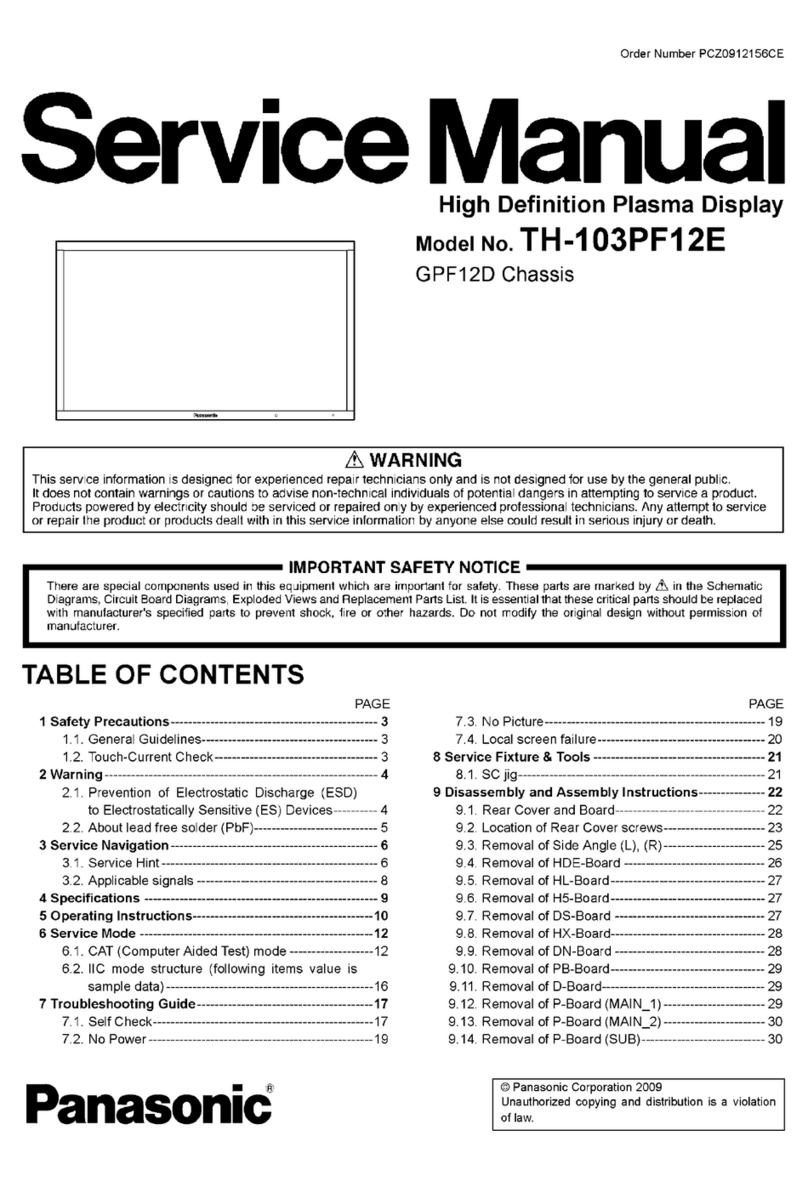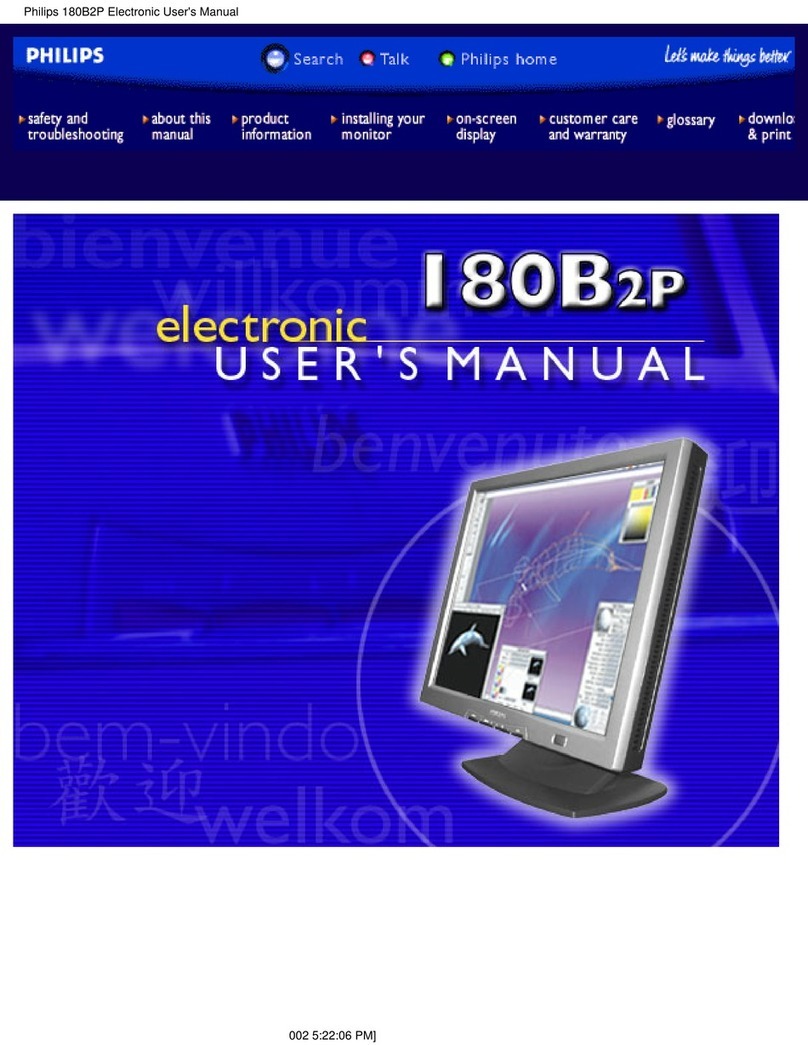Specifications
Display:
Back Light:
Dot Format:
Dot Pitch:
Brightness (typ.):
Contrast Ratio:
View Angle (CR>10)
Pixel Configuration:
Response Time:
5.6" active matrix TFT-LCD (4:3).
LED back light.
960 (H) x 234 (V) 112320 Pixels.
0.118mm(W) x 0.362mm (H).
330 cd /m 2.
300:1
65/65/45/65 degrees (L/R/U/D).
R.G.B. Stripe.
25 ms.
Mainframe
V1V2
V1 / V2
Power
Power Requirements: 9 ~ 36 VDC - 12V 340 mA.
2.1mm Centre Positive. Functions
Down/Up Menu
Inputs:
Video Signal:
Video System:
Audio Signal:
Weight:
Dimensions:
with Sun Visor:
2 x Audio/Video RCA Sockets.
1Vp-p (positive) 75 ohms.
NTSC/PAL Auto Detection.
0.5~1.4Vp-p@1KHz.
0.33 Kgms.
148 x 114 x 30 (WxHxD)mm.
157 x 70 (WxD)mm.
When the monitor has been installed and connected.
1. Press the "POWER" key to turn on the monitor. When the power
is connected to the monitor it will Auto start and go to AV1, if there
is no signal it will transfer its search to AV2, if there is no signal
there, then it will go into standby mode. If the Power button is
pressed it will resume its search above. When in standby mode
if a signal is applied to either AV1 or AV2 then it will exit standby
mode and show the image.
Operating Temperature :-20 ~ 85 Deg.
Features
- OSD(on screen display) for Volume, Brightness, Contrast,
Saturation, Hue, Power on Speed, Auto Brightness (optional),
MirrorFunction.(Left/Right/Up/Down),Default.
- NTSC/PALAutoDetection.
- Audio via Speaker.
- 8 pin Mini Din plug for easy connection.
- DC 9 ~ 36VDC Voltage input.
- DC 12V Output power for camera (Optional).
- Autobrightnessadjustmentfunction(Optional)
- Audio/Video inputs x 2.
- Auto switch from AV1 input to AV2 input for Vehicle Reversing function.
- Auto power on when Reverse Gear Signal is detected.
*Design and specifications are subject to change without notice E&EO. PRINTED IN TAIWAN
2. Press "MENU" key to select the adjustment item. The
sequence of adjustment item is shown as following,
1.Volume.
2.Brightness.
3.Contrast.
4.Saturation.
5.Hue.
6.Mirror Function. Left/Right/Up/Down.
7.
Power OnSpeed.Normal/Fast.
8.AutoBrightness.Optional.
9. Default. Reset to Factory settings.
3.
You can use " Up/Down" key to adjust the value.
4.
Press" V1/V2" key to change the video source from AV1 to AV2.
5.
When the unit is showing an image when pressing the Up/Down
Keys will operate the "Mute" function.