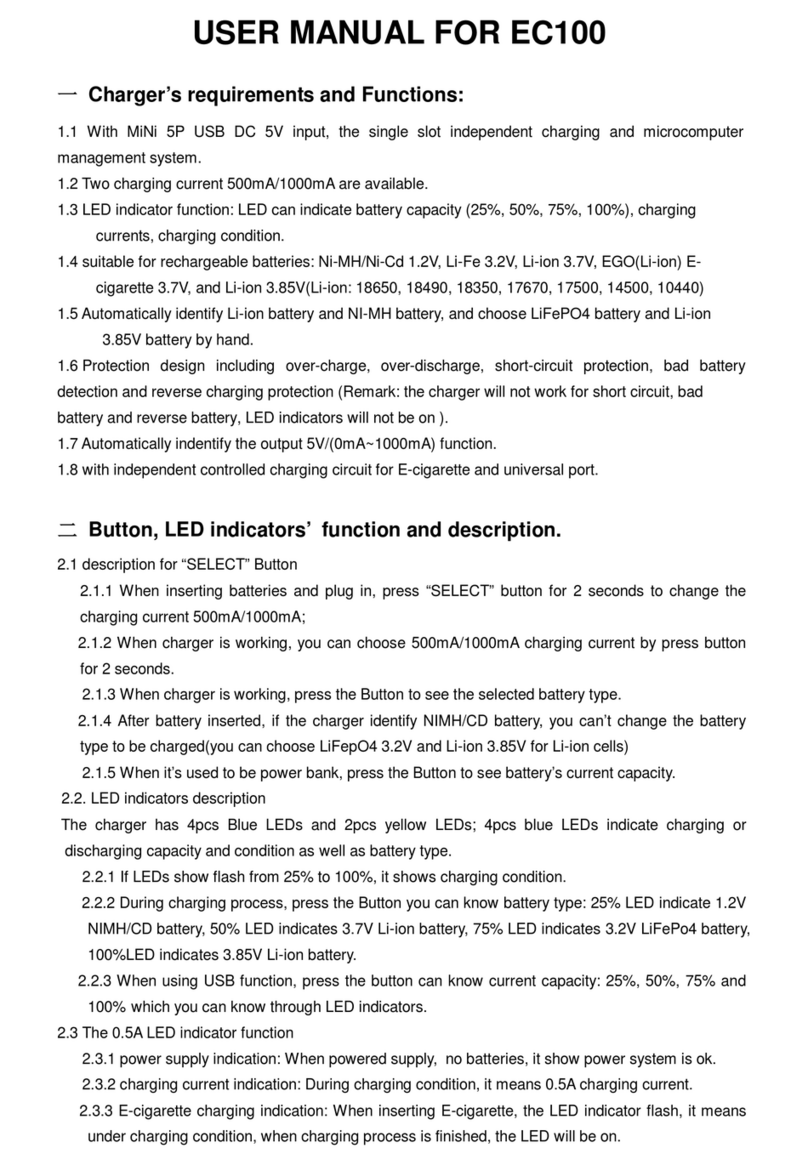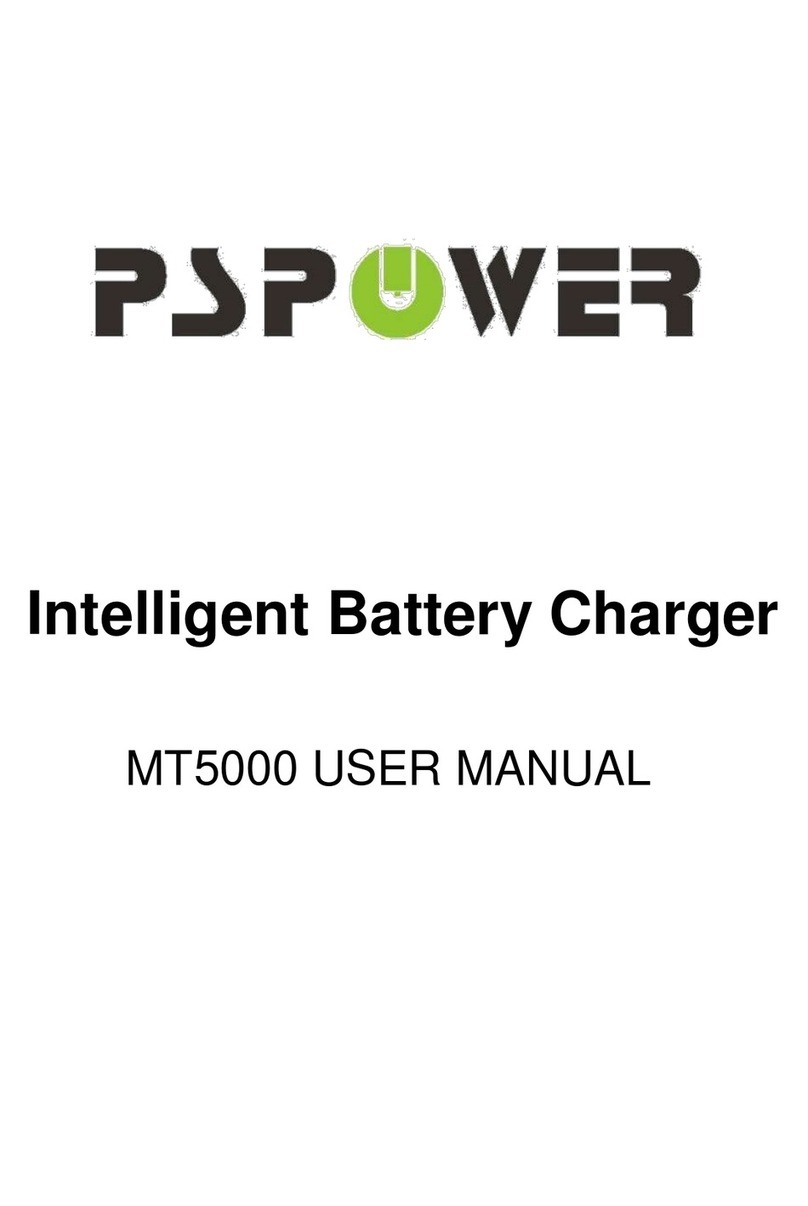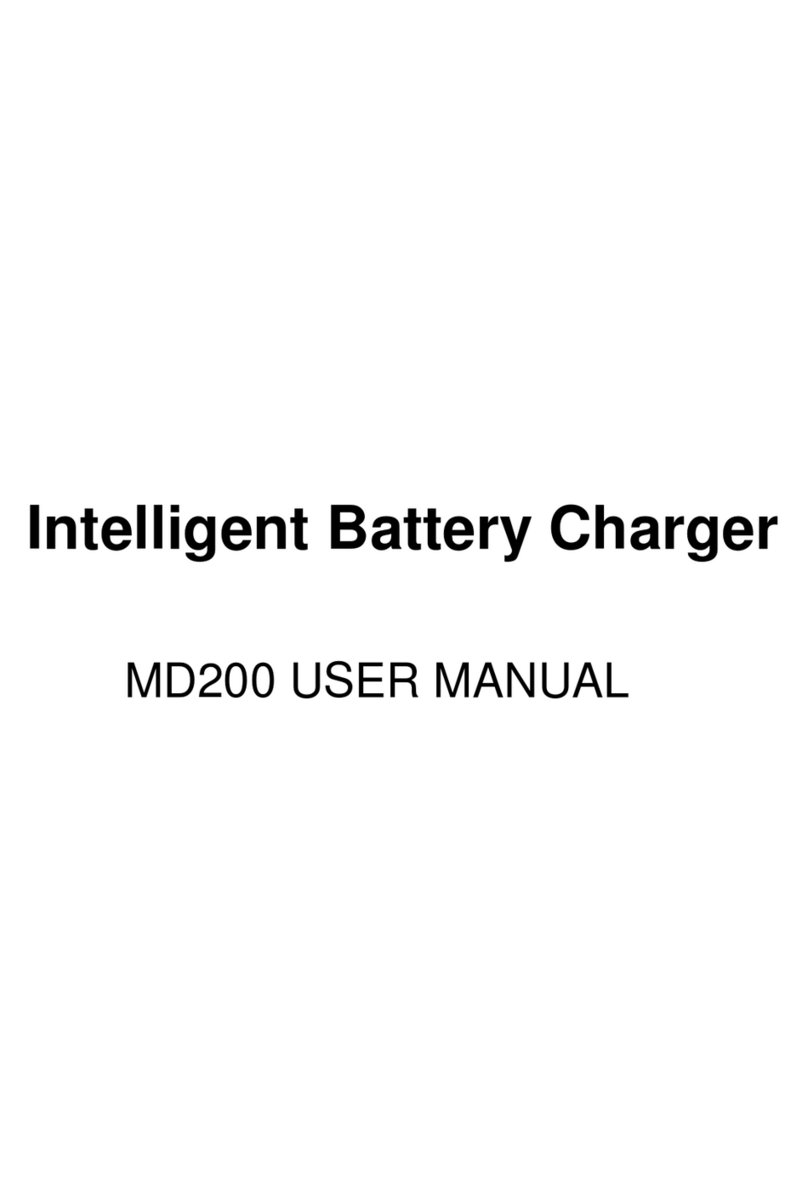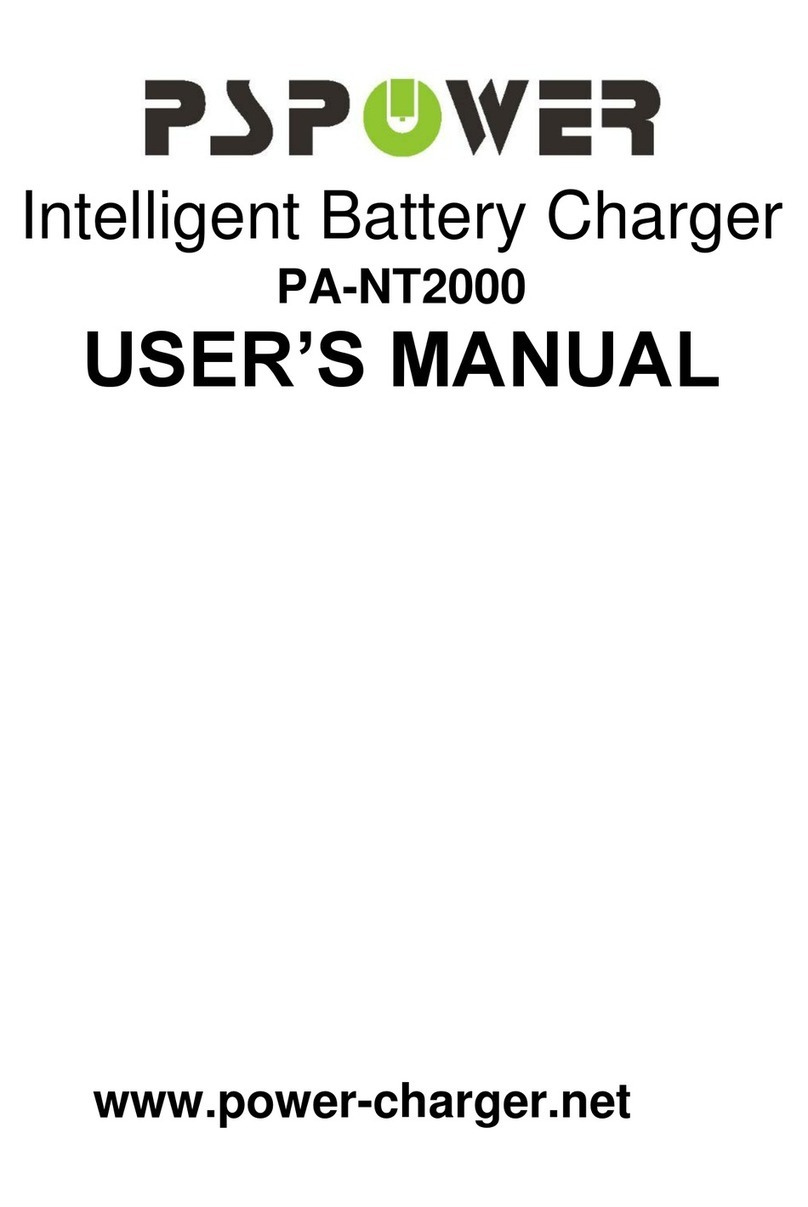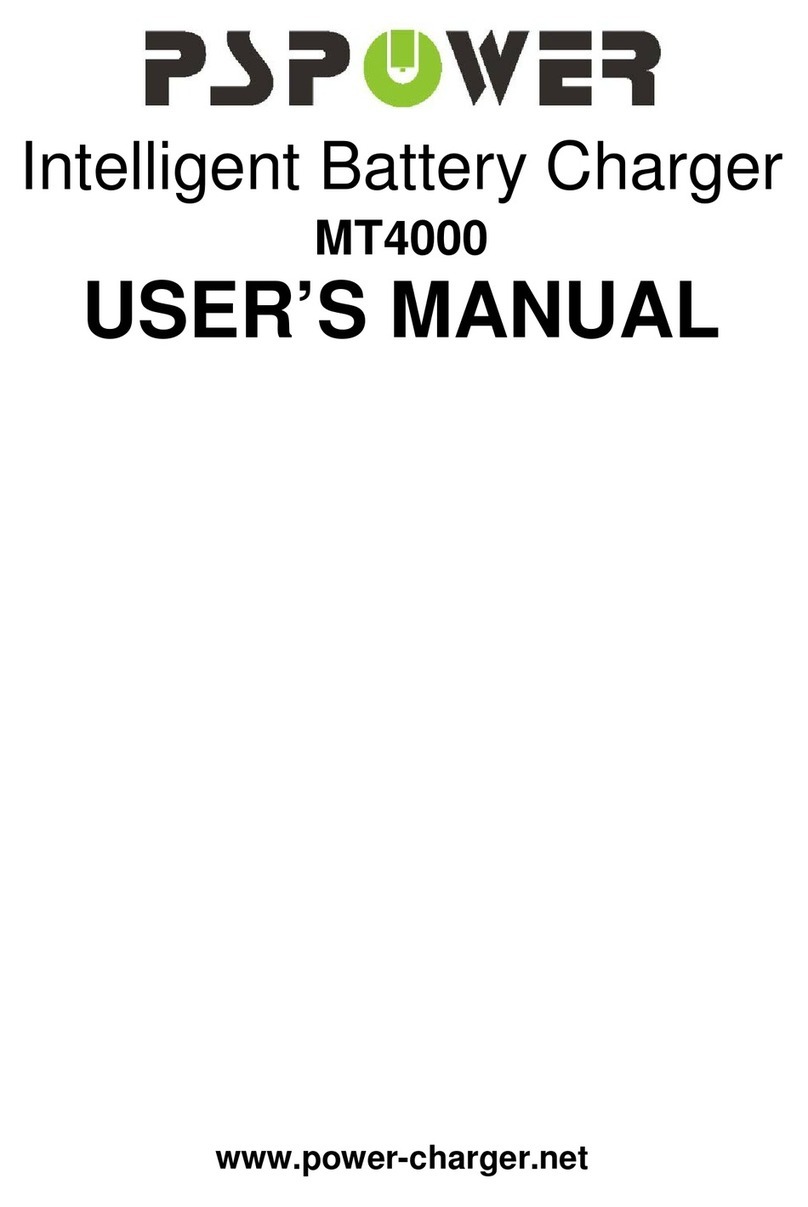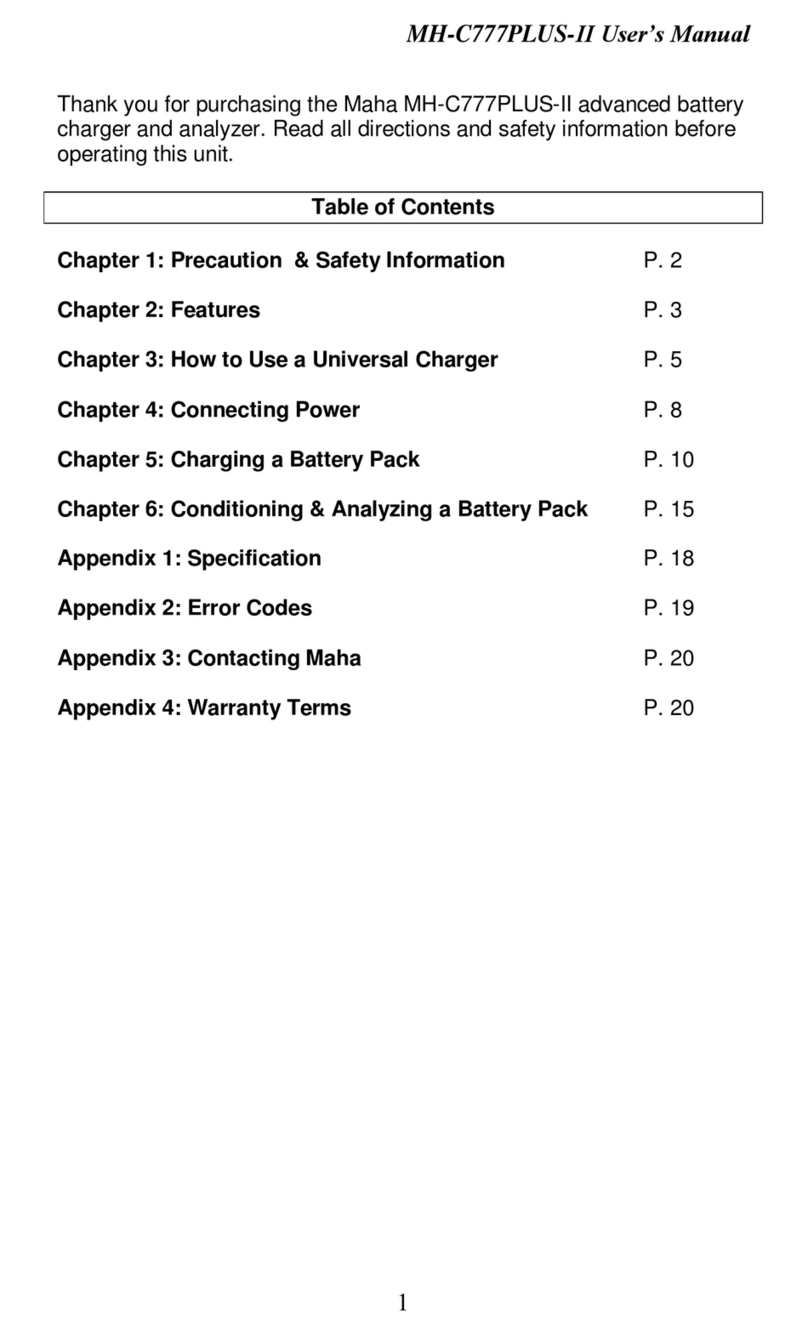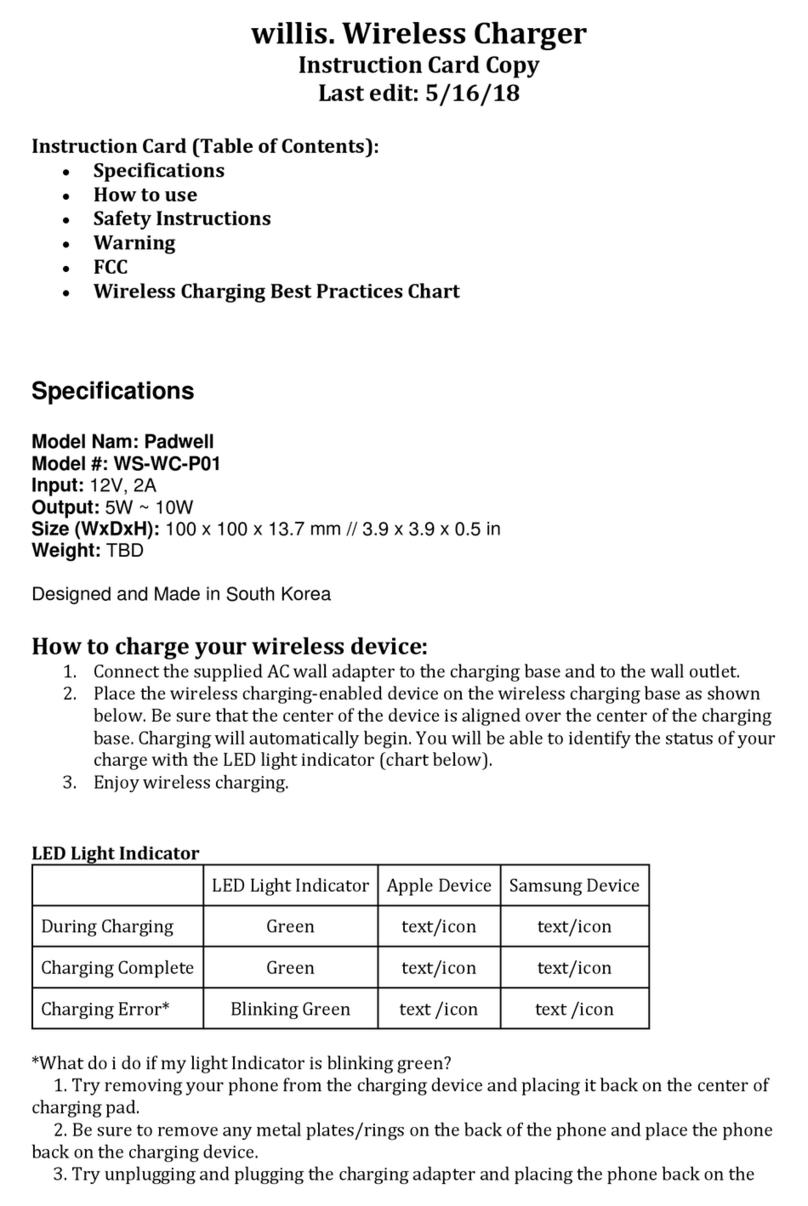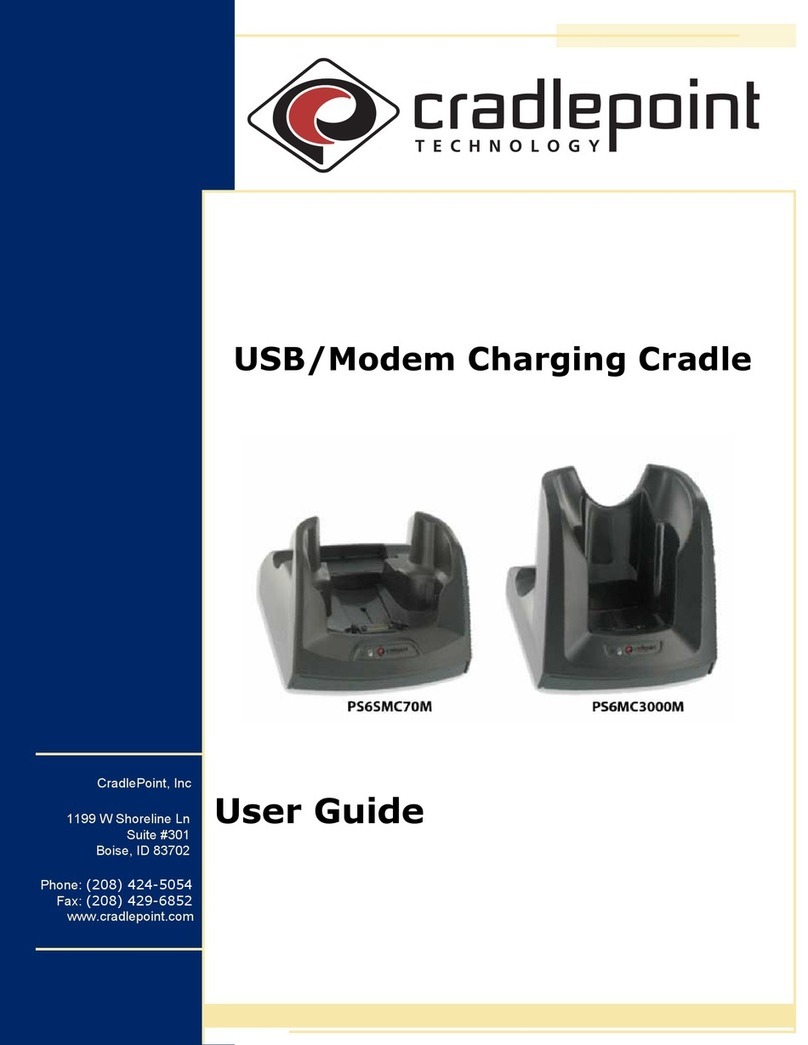PSPOWER MT2000 User manual

User Manual For MT2000
Brief introduction
Thank you for purchasing our product MT2000-- This is a multifunctional and intelligent charger. This product uses
the microcomputer control technology. Before using this product, please carefully read the following instructions.
Product Features
This product uses the microcomputer control, it can charge, discharge, or test any combination of any size, any
capacity Ni-Mh / Ni-Cd / Cylindrical lithium battery.
This product has many special functions: a dual-channel independent charging / battery capacity detection / battery
internal resistance detection / anti-reverse / short circuit protection / overcharge protection / and other functions, and
can monitor the battery voltage, current and other parameters automatically and timely. Suitable Battery:
Li-ion batteries:26650、26500、22650、18650~16340、14500、10440
Ni-Mh/Ni-Cd batteries: AA、AAA、C、SC
Specifications
I. Input parameters
AC 100-240V 50/60Hz;or DC12V/1.5A(It is recommended to use a dedicated power adapter)
II. Output characteristics
1.DC li-ion batteries: 4.20V/250mA×2、500mA×2、700mA×2、1000mA×2
2.DC Ni-MH/CD batteries: 1.48V/250mA×2、500mA×2、700mA×2、1000mA×2
3.The highest voltage of Ni-MHand Ni-CD: 1.55V±0.05V;
4.The highest voltage of li-ion batteries: 4.25V±0.05V
5.Resistance test range: 0~99mR
6.Discharging voltage and current:
Ni-MH and Ni-CD battery discharging cut-off voltage:0.9V±0.05V
Li-ion battery discharging cut-off voltage: 2.8V±0.05V
Discharging model Discharging rate:250mA and 500mA
Test model Discharging rate:250mA(when charging current is 250mA and 500mA) and 500mA
(when charging current is 700mA and 1000mA)
III. Use and storage environment Pls indoor use
Operating Temperature 0℃ —35℃ Storage Temperature 0℃ —40℃
Operating Humidity 35%—95% Storage Humidity 45%—85%
Testing Temperature 25℃ ±10℃ Atmospheric Pressure 70—106Mpa

Feature
1.Four kinds of charging current could be ajusted(250mA /500mA/700mA /1000mA);
2.It can intelligent reccognize many kinds of batteries and charge, discharge, or test any combination of any size,
any capacity Ni-Mh / Ni-Cd / Cylindrical lithium battery.
3.Eevery battery has a separate LCD display to show charging or discharging parameters and test parameters,
including current (mA)/ capacity(mAh)/ voltage(V)/ time(h)/ inner resistance(mR);
4.Under charging model, you can charge batteries with different charging current. After full charging it will show the
parameters of full charging. +“FULL”+“End”;
5.Under discharging model, you can discharge batteries with different discharging current. After full discharging it
will show the parameters of full discharging.
6.Test model:Firstly, full charge the batteries-- turn to discharge automatically, after full discharge it can test the
battery capacity and then turn to charge again--it will show FULL after full charging;
7.Line 2 battery slot Charger、
Discharger、
TEST three models can be divided into groove independence at the same
time;
Button (MODE) description
The charger has two function keys (MODE, CURRENT) use simple and convenient;
Function keys :
1. mode key(MODE)Mode
Conversion Settings function in the work state: short press Option slot "MODE" -℃ trough, "CURRENT" -℃ slot
button, enter the desired slot battery settings; press 3S press "mode" or "CURRENT" button to access the function
setting status. Then press the function "mode" button, you can switch Charger, Discharger, TEST three modes;
2.Current key(CURRENT)
2.1 In working condition by short election groove "MODE" -℃ trough, "CURRENT" -℃ slot button, enter the
desired battery status query slots;
2.2 When you enter Setup mode Press "CURRENT" key. For regulating the functions of the charge current:
250mA, 500mA, 700mA, 1000mA or discharging current size: 250mA, 500mA;
operational mode
1 Charge Mode(charging mode)
1.1 When the charger is powered on, the LCD screen all the characters in the charger was full three seconds, 3
seconds will check whether the battery charger connected, if there is no battery in the display Null, if the battery is
placed too bad will display Null, if rechargeable batteries into default after 8 seconds to 250mA charge current; in
charge default screen mode and display the working status of charging the battery;
1.2 When the battery charger placed in three seconds the system automatically enters the charging current selection
mode, the screen displays the current default "250mA", in which eight seconds to select the period by CURRENT
250mA / 500mA / 700mA / 1000mA current charging system 8 seconds after locking your current selection to
recharge the battery, if within 8 seconds, did not make the set, then the system automatically 250mA current to
charge the battery, and the battery symbol will be "Happy" Happy way from left to right . At this current will not be able
to change, to change, you need to reset the battery mode;
1.3 During charging, you can short press the Mode button (MODE) or current key (CURRENT) See the grooves
voltage (mV) / current (mA) / capacity (mAh) / time (h) / resistance (mR) /, after the battery is fully charged, the
charge will show the complete data, also shows charge + end (end of charge) and a battery symbol full grid;
Remark:
Users should pay attention to the rechargeable battery maximum charging current, if not rapid charging, we
recommend charging 250mA, this is the safest and most beneficial to the battery;

进入 TEST
选定 Charge Cuurent
8 secs later the LCD
shows TEST and full
charge the battery
放完电后转充电充满
antomatically turn to
discharge after full
charge
turn to charge after fully
discharge
2 Discharge Mode(discharging mode)
2.1 When the charger is powered, the battery into the press "MODE" key to enter Set charger function selection
mode, select "Discharge" into the discharge mode, then press "CURRENT" select the discharge current "250mA" /
"500mA", the system will after eight seconds to lock your choice of current and discharge function to discharge the
batteries (if within 8 seconds, did not make the set, then the system automatically defaults to 250mA current to the
battery discharge) and the battery symbol will be "Happy "Happy the way from right to left. In this case the discharge
current will not be able to change, to change, long press 3 seconds "MODE" reset function mode;
2.2 In the discharge process, you can press "MODE" -℃ trough, "CURRENT" -℃ groove check the battery discharge
parameters for each slot, fully discharged after, no charge, discharge data after screen while displaying "DisCharge +
End "(end of charge) and a battery symbol spaces;
3.1 TSET Mode is the first battery is full, and then to 250mA (250mA or 500mA charging current default value) or
500mA (500mA or 1000mA charging current default value) of the current discharge of the battery charge and
discharge records to calculate the battery capacity, then after the battery is fully automatic;
3.2 TEST MODE When the power is turned on and the battery is put into for the first time, press the
"MODE" button to select "TSET" to enter the test mode function. In 8 seconds, press
the “CURRENT” button to select current of 250mA / 500mA / 700mA / 1000mA to
charge the battery. The system will be locked with functions and parameters of your
choice 8 seconds later. If you did not make the set within 8 seconds, then the system
will automatically lock 250mA current to charge the battery (the selected current is the
system current to charge the battery);
After 8 seconds the current is locked, the LCD screen displays charge curre
nt, voltage, resistance, time and capacity TEST (test mode with charge state) the
battery is fully charged.
The battery will automatically turn to discharge after fully charged. And then the battery
will be discharged with 250mA or 500mA of current and record the battery discharge
status. The LCD screen displays discharging current / voltage / time / resistance and
capacity. TEST (test mode in discharged state) the battery will be discharged until the
battery is fully discharged. (If set the charging current to 250mA or 500mA, the
discharging current is 250mA. If set the charge current to 500mA or 1000mA, the
discharging current is 500mA.)
After the battery is fully discharged the system will automatically turn to charge, the
charging current value is the current value set before. The LCD screen displays the
charge current value and other data. TEST (test mode state of charge) after the
battery is fully charged, the LCD screen displays "Full" + "end" + "battery symbol" full
grid (end of charge).
Enter TEST
Select
charging
current
8 seconds later,
LCD screen show
TEST and FULL
turn to discharge
automatically after
full charge, LDC
screen show
TEST and
DISCHARGE
Turn to charge
automatically
after full
discharge, LCD
shows TEST
and CHARRGE
Enter TEST
Select Charge Cuurent

Warning
1.1 This charger can only charge cylindrical lithium-ion batteries/ NI-MH/ NI-CD batteries, can’t charge LiFePo4
batteries;
1.2 Before using, please refer to the instructions carefully. Pay attention to the recommendation of the rechargeable
battery charging current, do not exceed the recommended charging current;
1.3 Pls don’t use other power supply adapter
1.4 When charging or discharging it would leads to heat, be careful to the heat
1.5 When stop using, pls unplug the power supply, removing the battery;
1.6 It can only be used in normal room.
1.7 When testing the lithium-ion battery capacity, in the process of turning to the discharging the battery surface
temperature may reach to 60 degrees Celsius, please do not touch.
1.8 The product testing data for reference only, please refer to the professional equipment for
actual situation.
Table of contents
Other PSPOWER Batteries Charger manuals