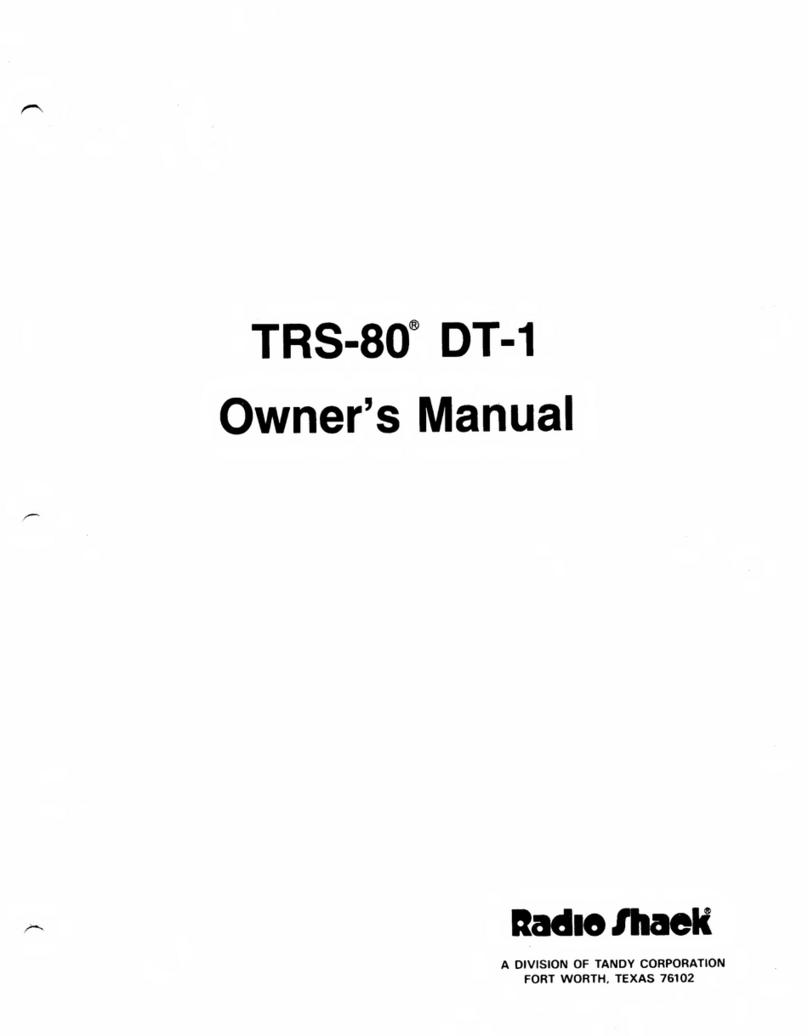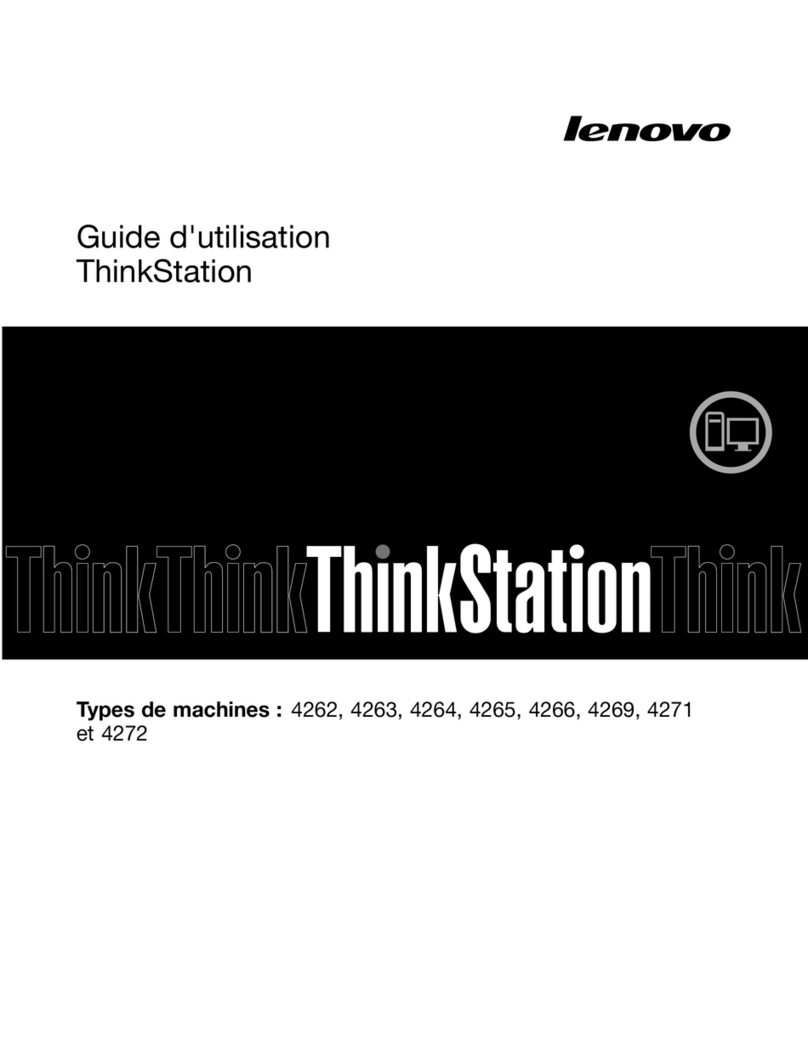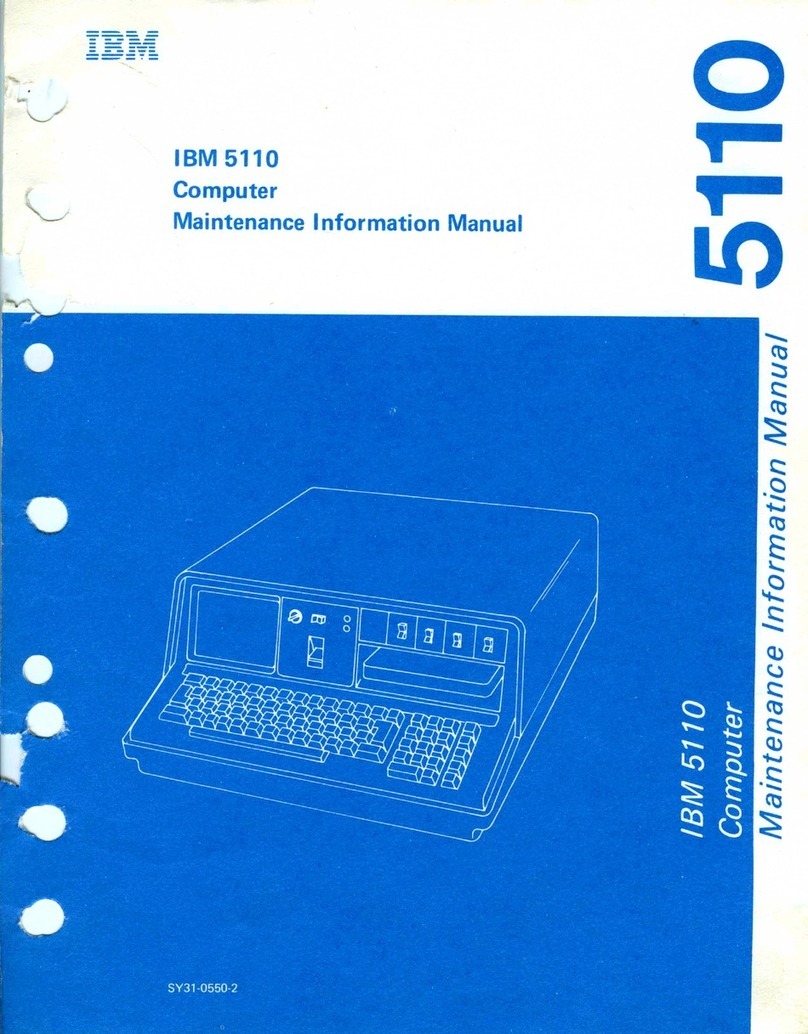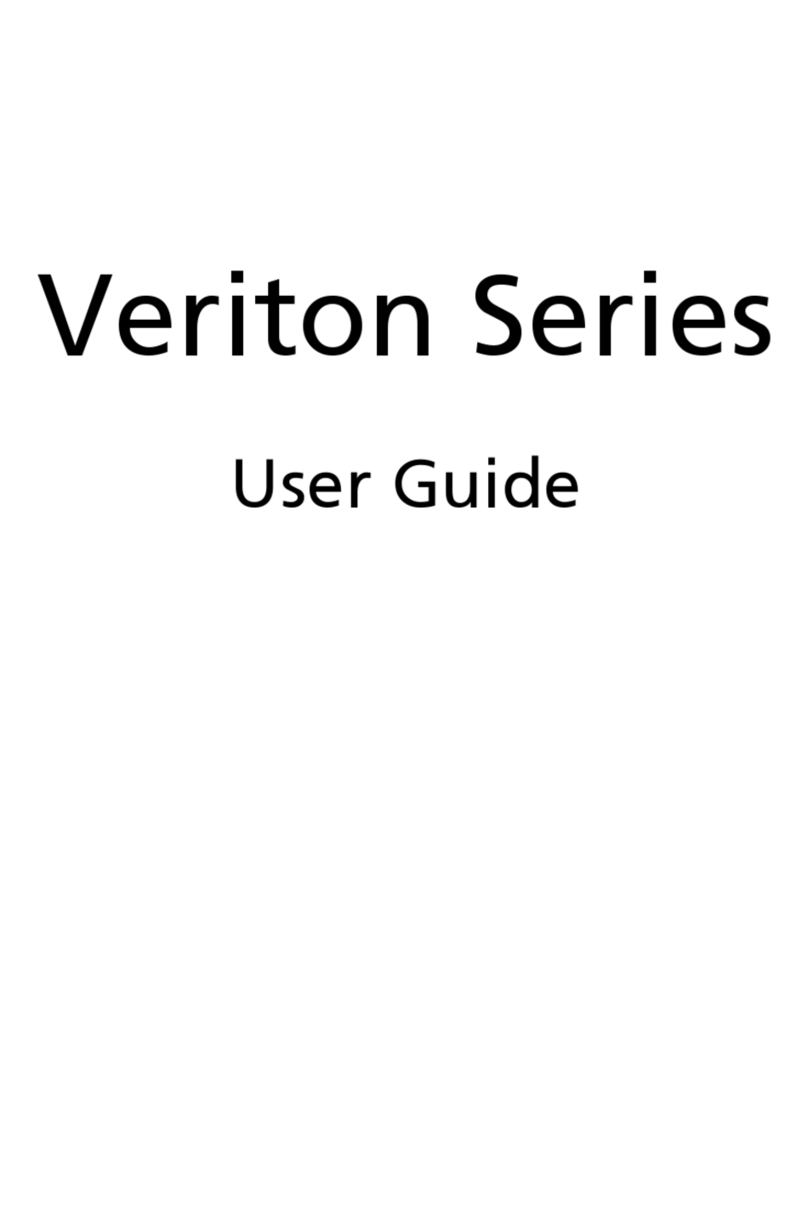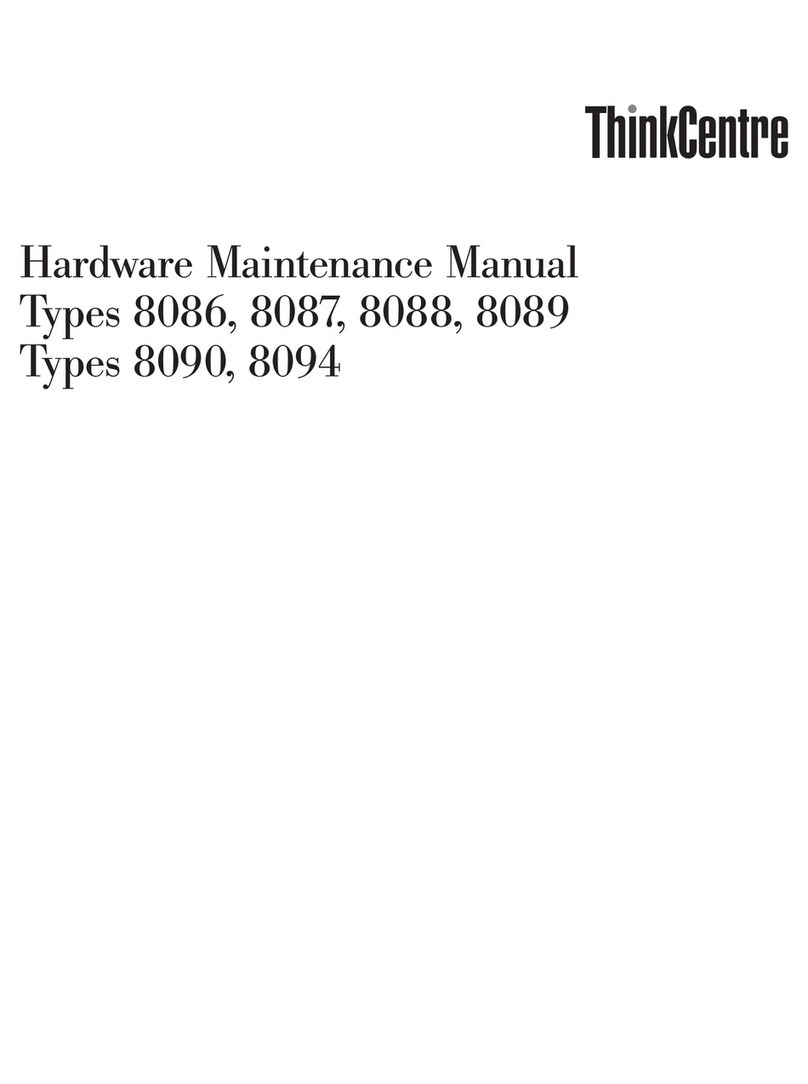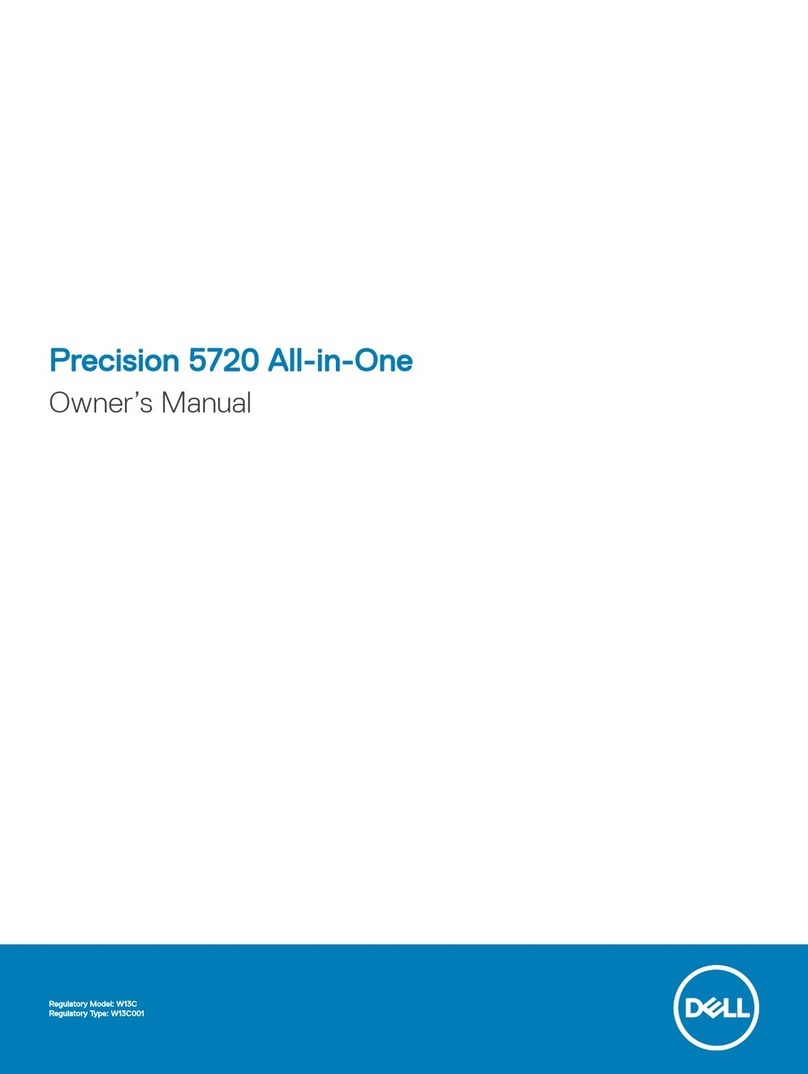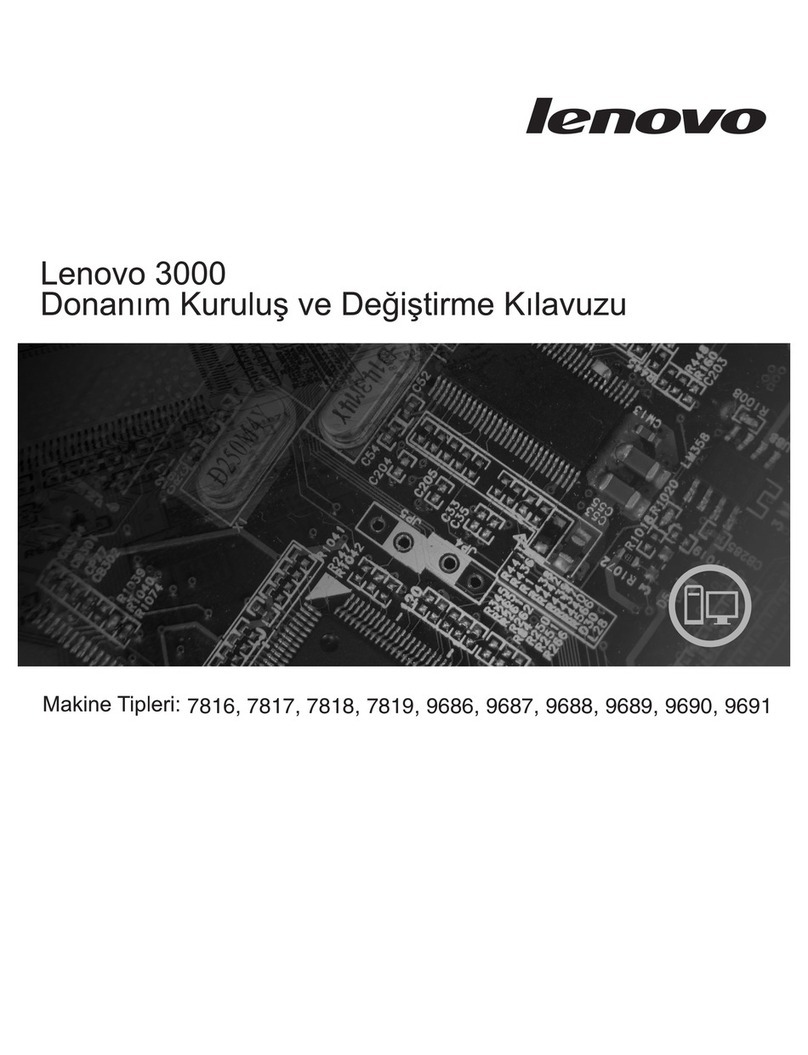Puget Aquarium DIY Kit Mini ITX User manual

Aquarium DIY Kit
Mini ITX Version 1
Assembly Instructions
***WARNING***
Submerging your hardware in mineral oil will void your warranty. Do this project
only at your own risk. Puget Systems is not liable for any hardware problems or
damage to your personal property. Mineral oil is very difficult, if not impossible to
clean from your components once they are submerged.
Please be sure to inspect your aquarium parts for shipping damage before installa-
tion. In particular, we recommend filling the acrylic tank with water and checking
for leaks before proceeding.

Read Before Building YourAquarium PC
Test your hardware before submerging.
The last thing you want is to find out you have a bad stick of memory once it is already covered in oil! Make sure to test
everything thoroughly -- it will save you a lot of headache in the future.
Check that none of the power/data cables use rubber insulation.
Some heatsinks (specifically newer Intel Stock CPU Coolers) user rubber insulation instead of the more common plastic insula-
tion. This gives the cables more flexibility, but since rubber quickly degrades in mineral oil the insulation can dissolve in a mat-
ter of days. This can very easily cause wires to come into contact with each other causing the system to short out. If you are not
sure of the insulation material, we recommend submerging part of the wire in mineral oil for at least 48 hours. If the insulation
appears degraded, use an alternative component with different wire insulation material.
Do not allow the oil to get above 50C
The aquarium tank will develop cracks if exposed to too high of temperatures. Make sure your radiator has adequate airflow to
keep your aquarium running cool. The tank is rated for up to 50C, so allowing the oil to get above this temperature puts the
tank at risk of cracking. For reference, 50C is roughly the same as the hottest water you should be able to get out of your tap.
Clean everything before submerging.
Make sure that there is no dust on any of the hardware that is going to be used in the system, especially if the hardware has
been used before. Even a small amount of dust can make the mineral oil cloudy. If you are using aquarium rocks, be sure to ash
your rocks before putting them in the aquarium! They are often covered in dust and other particles, which can cause your
aquarium to look cloudy. Put them in a towel, and rinse them off in a sink, then spread them out and allow them time to thor-
oughly dry before adding them to your aquarium.
Do not power on the pump until it is filled with oil.
The pump will burn out if there is no liquid to provide resistance and cooling. If you need to test the system once installed but
before filled, simply unplug the pump before powering the system on.
Do not over-tighten the screws.
Acrylic will crack if the screws are over-tightened. You want the screws to be tightened until they are just a little beyond snug.
Do not overfill the aquarium.
Mineral oil will expand slightly as it heats up, so be sure to only fill the aquarium to within a few inches of the top. You should
also avoid filling the aquarium to the point that the motherboard ports (keyboard, LAN, etc.) are submerged to help
prevent the oil from wicking along the cables.
Use wireless devices whenever possible.
Mineral oil will wick along any cables it comes into contact with. Due to the potential mess this may cause, we recommend
using wireless devices whenever possible.

•
Acrylic Tray
•
Koolance PMP-300 Pump
•
SATA & Molex Pass-through
•
Power Switch
•
2x Straight Barbs
•
2x Panel Mount Barbs
•
1x Angled Barb
•
Thermal Display
Mini ITX Tray Contents (Pre-assembled)
Cooling Components
120mm Radiator 120mm Fan
(if purchased) Radiator Mount
(2 piece) 5’ of 1/2” Tubing
2x Straight Barbs
(for radiator)
Other Components
10 Liter Tupperware w/ Lid 2.5” HD Tray (2 piece) HD Locking Spacer Power/HD LEDs
Included Hardware
Quantity Length Thread Size Use
1 5/8” No. 6-32 HD Lock
7 3/8” No. 6-32 PSU & Radiator Mount
4 3/16” No. 6-32 Motherboard
4 10mm M3x0.5 2.5” HD Mount
Scale Image
*Images not to scale
Screws

Items You May Need (Not Included)
Tools
Phillips Screwdriver Scissors
Adjustable Wrench Zip Ties
Miscellaneous
Mineral Oil Aquarium Rocks Bubble Bar, Tubing, Pump &
Flow Valve Cleaning Supplies & Tools
Available at your local hard-
ware store, farm supply store,
vet clinic or online from STE
Oil.
Available at your local pet
store, aquarium rocks come in
various colors and types.
These rocks can be a cheap
way to really make your com-
puter look like an aquarium!
Also available at your local
pet store, bubbles are an es-
sential addon! We recommend
a pair of 6 inch bars. The flow
valve is necessary as we've
found it very convenient to be
able to control the flow of air.
The valve also provides a con-
venient joint at which you can
disconnect your air tubing if
you need to work on or move
Mineral oil is messy! Make
sure you have the following
items on hand: a funnel for
cleanly filling the system, pa-
per towels to clean up spills
and clean your hands, and or-
ange clean to help make clean-
up easier.

Hard Drive Installation
Step 1:
x4
10mm - M3x.5
•
Using the four screws, install the hard drive into the tray.
The ports should face the same direction as the front of the
hooks
•
In the image above, the ports would be facing towards the
bottom left.
Step 2:
Step 3:
x1 5/8” - No. 6-32
•
Install the locking spacer with the screw to prevent the
drive from sliding back. This secures the drive in place.
•
Drop the assembly into the acrylic tray and push it forward
so that the hooks hold the drive down.

120mm Radiator Installation
Step 1:
x4
3/8” - No. 6-32
•
Screw the radiator onto the acrylic mounts making sure that
the hooks on the mount are on the opposite side as the barb
fittings.
•
Install the two straight barbs onto the radiator.
Step 2:
•
Once the main tray has been installed into the tank, drop the
radiator onto the lip of the tank so that the barbs are facing
down and away from the system
Step 3:
•
Connect the radiator to the two barbs on the main tray.
•
Be sure to use long lengths of tubing to ensure that the tub-
ing does not kink.
•
Before running the system, install the fan onto the outside of
the radiator with it blowing through the radiator towards the
system.
x2
Table of contents