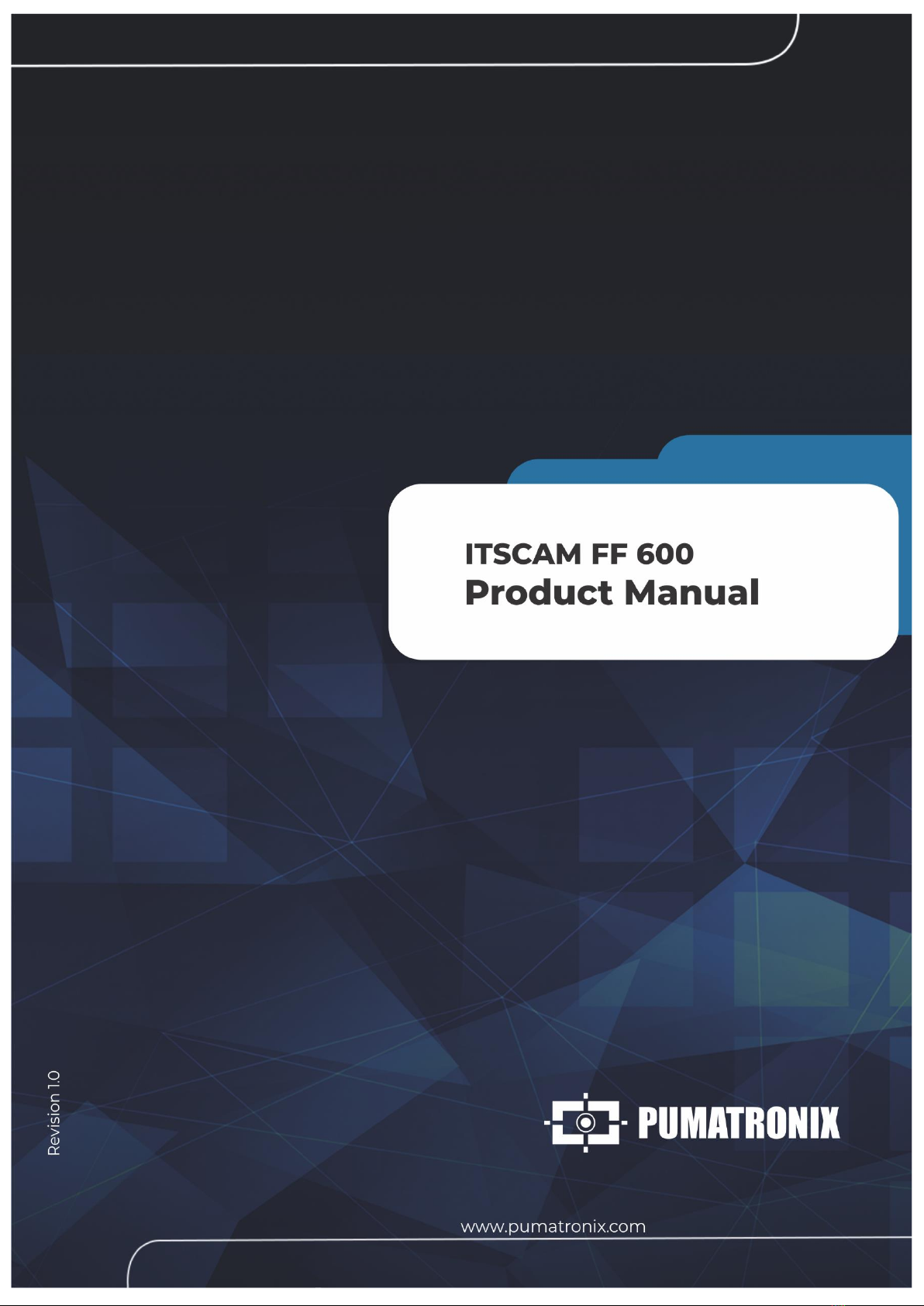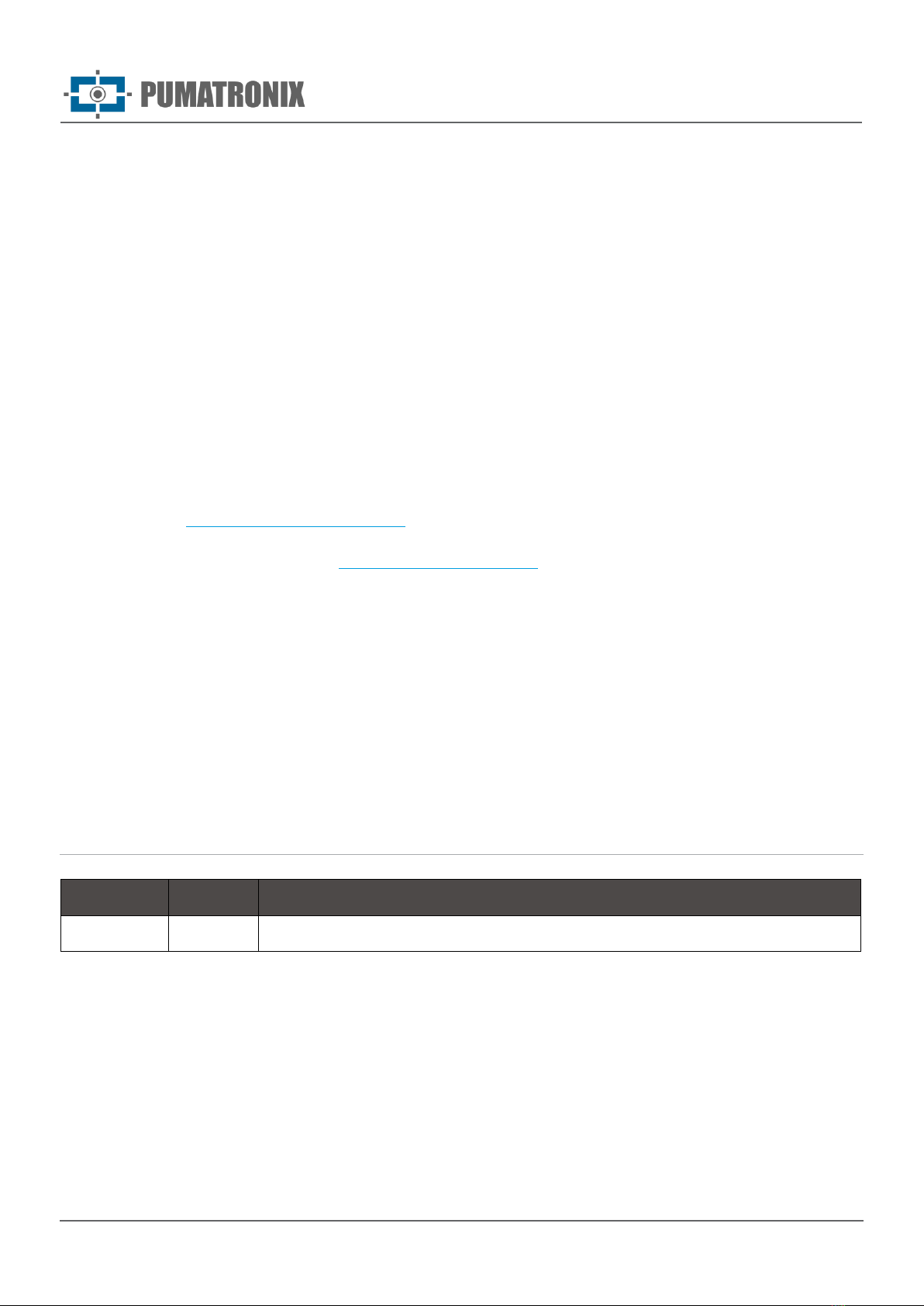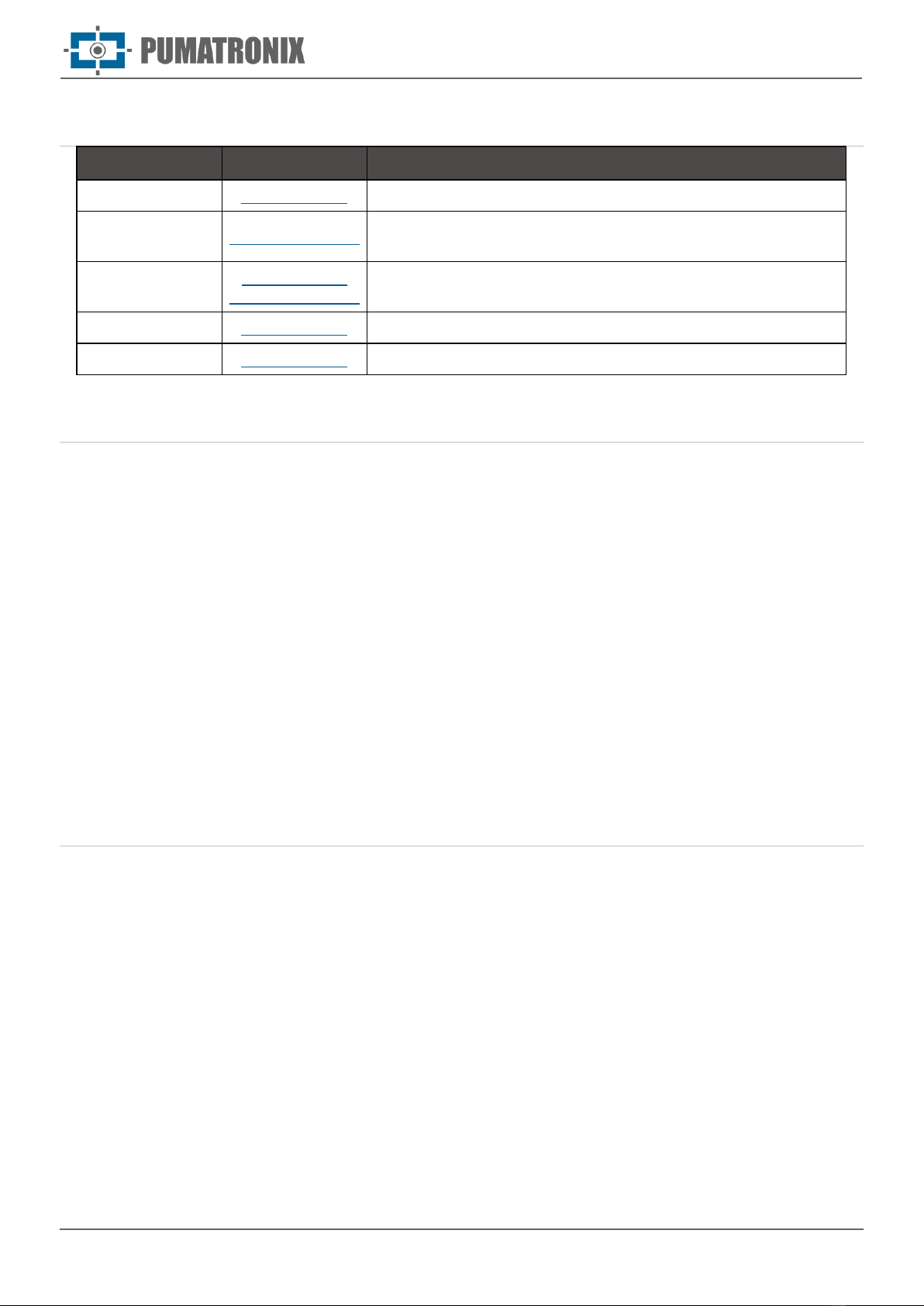5
www.pumatronix.com
Table of Contents
Knowing the Product....................................................................................................................... 7
Further Documentation................................................................................................................................................9
Information Generated.................................................................................................................... 9
Mechanical Specifications ................................................................................................................ 9
Electrical Specifications ................................................................................................................. 12
Power Connections.................................................................................................................................................... 14
Trigger in IOs................................................................................................................................................................................16
Illuminator Connection .............................................................................................................................................. 16
Ethernet Connection.................................................................................................................................................. 16
Antenna Connection .................................................................................................................................................. 17
Antennas for 4G and 3G.................................................................................................................................................................17
GPS Antenna .................................................................................................................................................................................17
Wi-Fi Antenna ...............................................................................................................................................................................18
Software Specifications ................................................................................................................. 18
Access to ITSCAM 600............................................................................................................................................... 18
Multiple Users................................................................................................................................................................................18
ITSCAMPRO Móvel Plugin Access................................................................................................................................ 18
Image Capture Architecture ....................................................................................................................................... 19
Motion Detector.............................................................................................................................................................................19
CLASSIFIER...................................................................................................................................................................................19
Multiple Exposures.........................................................................................................................................................................20
OCR..............................................................................................................................................................................................20
Majority Vote.................................................................................................................................................................................20
Setup Profiles Management........................................................................................................................................ 21
Suggested Image Setup.................................................................................................................................................................21
Log Report ............................................................................................................................................................... 21
Detailed Registration Information ...................................................................................................................................................22
Receiving Images...................................................................................................................................................... 23
Licensing ..................................................................................................................................... 23
Initial Setup ................................................................................................................................. 23
Installation Prerequisites............................................................................................................................................ 23