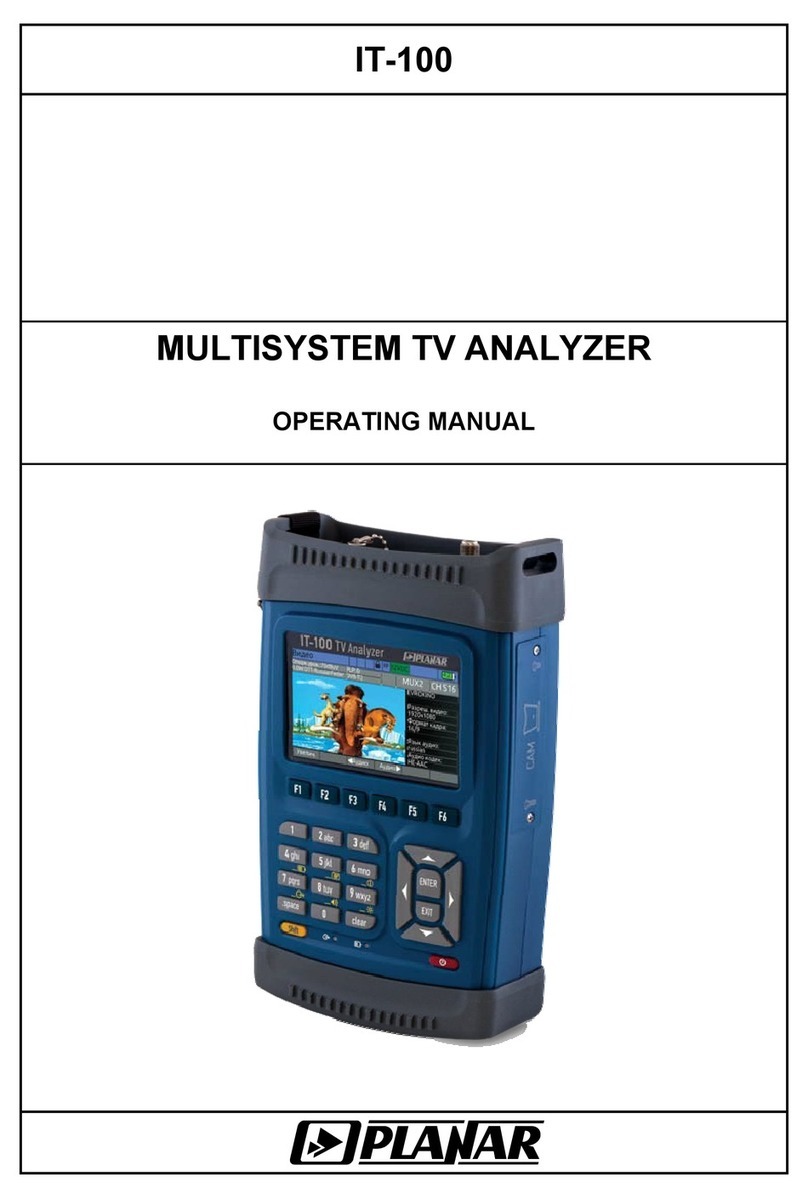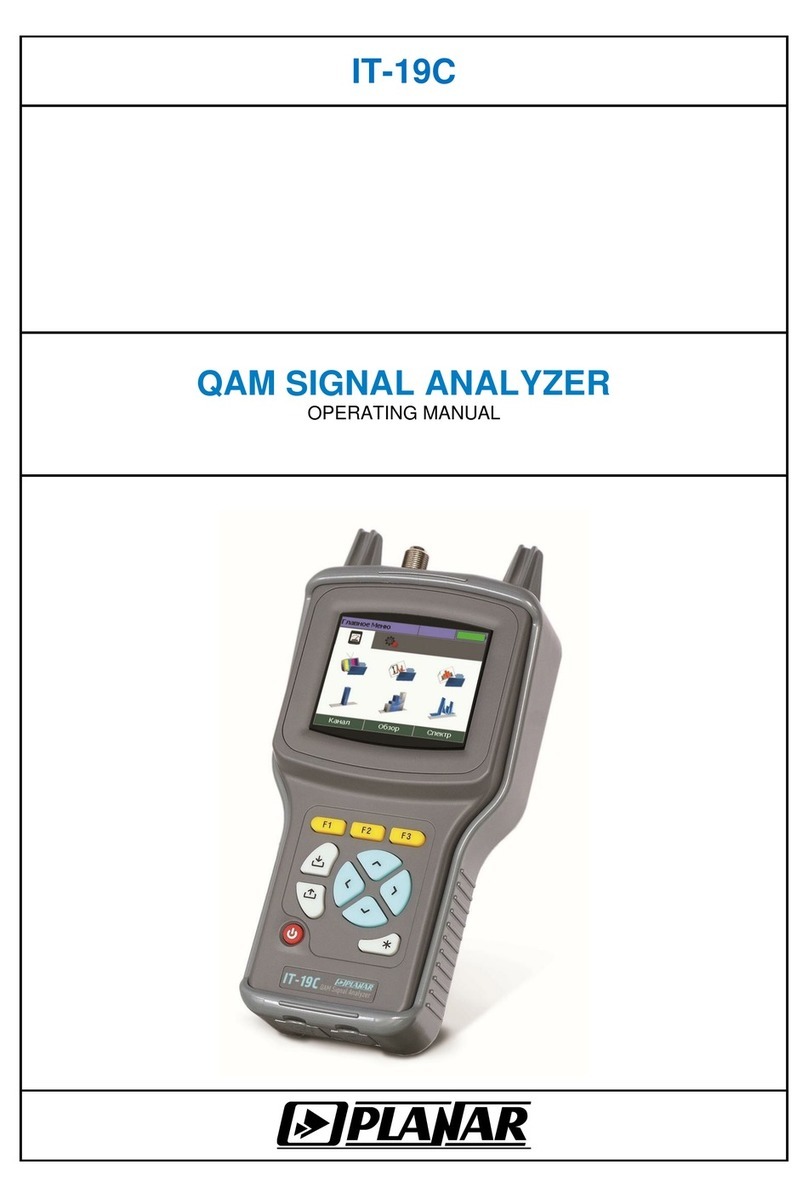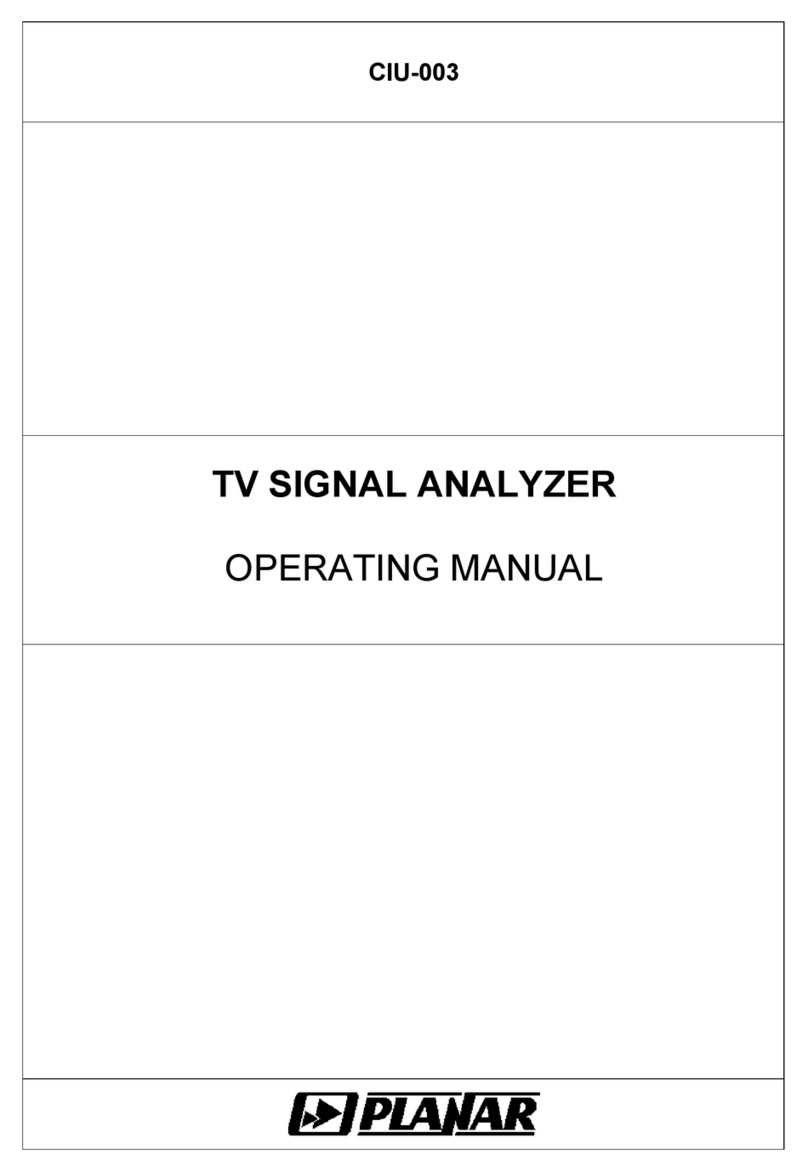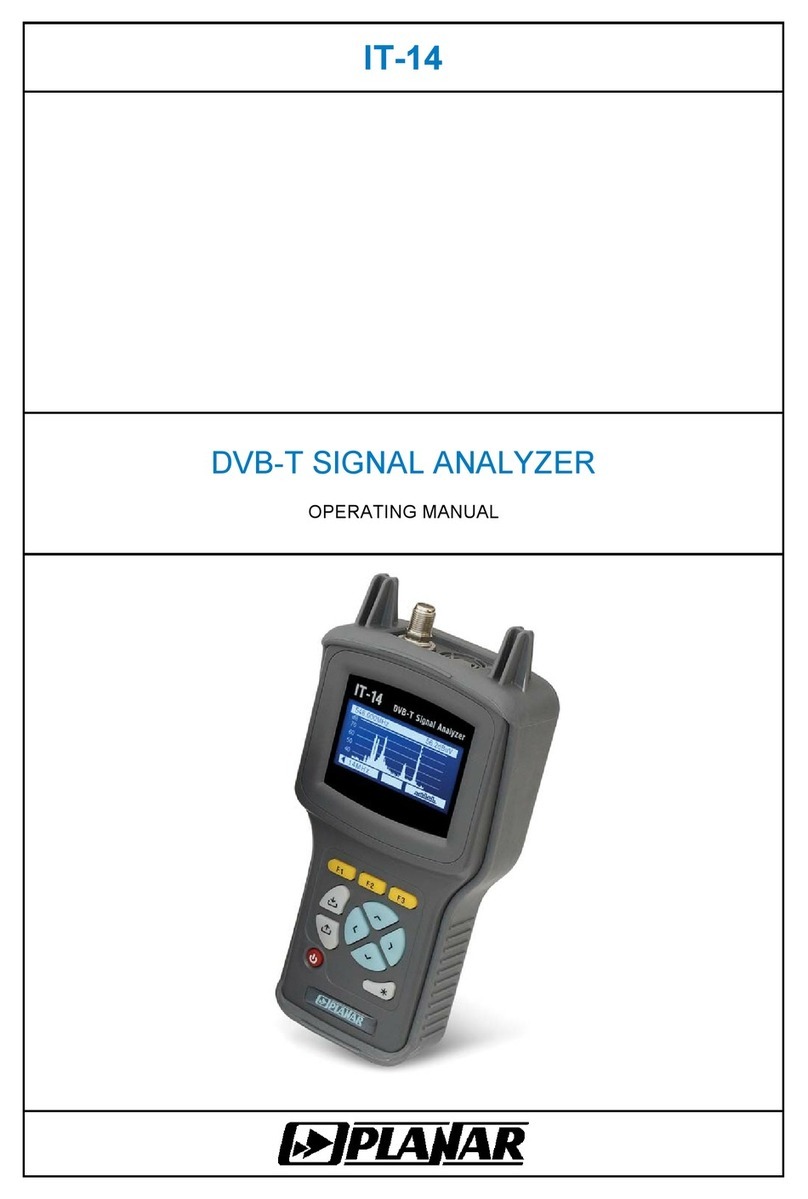TABLE OF CONTENTS
1. PRODUCT FAMILY GENERAL INFORMATION .............................................................. 4
2. GENERAL DESCRIPTION AND PRINCIPLE OF OPERATION....................................... 5
2.1. Introduction.................................................................................................................................................................................5
2.2. Safety Precautions.......................................................................................................................................................................5
2.3. Function......................................................................................................................................................................................5
2.4. Environmental Conditions...........................................................................................................................................................6
2.5. Package Contents........................................................................................................................................................................6
2.6. Specifications..............................................................................................................................................................................7
2.7. Design and Operation Overview.................................................................................................................................................8
2.7.1. Principle of Operation...................................................................................................................................................8
2.7.2. Block Diagram..............................................................................................................................................................8
2.7.3. Component Arrangement..............................................................................................................................................9
3. PREPARATION FOR OPERATION....................................................................................... 9
4. OPERATION PROCEDURE............................................................................................. 9
4.1. Controls and Indicators...............................................................................................................................................................9
4.2. Preparation for Measurements...................................................................................................................................................10
4.3. Measurement Procedure............................................................................................................................................................12
4.3.1. General Information....................................................................................................................................................12
4.3.2. Level Measurement Mode ..........................................................................................................................................13
4.3.3. Spectrum Measurement Mode ....................................................................................................................................14
4.3.4. Scan Measurement Mode............................................................................................................................................15
4.4. Data Logger Function ...............................................................................................................................................................16
4.4.1. General Information....................................................................................................................................................16
4.4.2. Channel Plans .............................................................................................................................................................17
4.4.3. Limit Plans..................................................................................................................................................................19
4.4.4. Channel Data Logger..................................................................................................................................................20
4.4.5. Spectrum Data Logger................................................................................................................................................22
4.4.6. Memory Manager........................................................................................................................................................23
4.5. Self-Test and Configuration Modes ..........................................................................................................................................24
4.5.1. Self-Test......................................................................................................................................................................24
4.5.2. Setting Regional Parameters.......................................................................................................................................25
4.5.3. User Interface Setting .................................................................................................................................................25
4.5.4. Identification Data Readout........................................................................................................................................26
4.6. Operation Controlled by PC......................................................................................................................................................27
4.6.1. General Information....................................................................................................................................................27
4.6.2. PC Configuration Requirements.................................................................................................................................27
4.6.3. Software Installation...................................................................................................................................................27
4.6.4. Starting the Program...................................................................................................................................................27
4.7. Updating Software ....................................................................................................................................................................28
4.7.1. General Information....................................................................................................................................................28
4.7.2. Updating Software via PC...........................................................................................................................................28
4.7.3. Updating Software from Removable Module .............................................................................................................29
4.8. Battery Operation......................................................................................................................................................................29
5. MAINTENANCE.............................................................................................................. 30
6. TROUBLESHOOTING.................................................................................................... 30
7. STORAGE ......................................................................................................................31
8. TRANSPORTATION....................................................................................................... 31
9. LABELING ...................................................................................................................... 31
10. WARRANTY INFORMATION ....................................................................................... 31
3