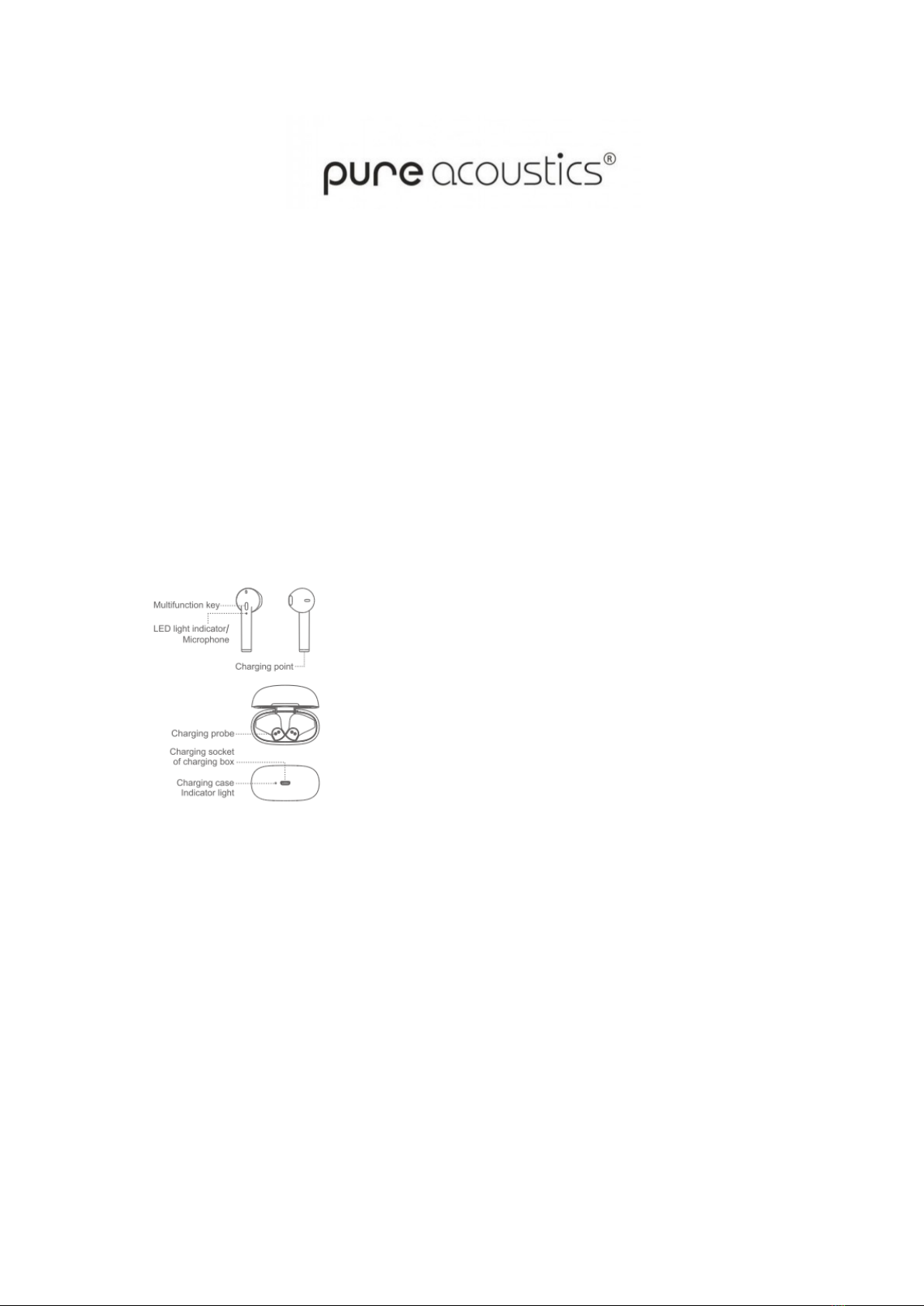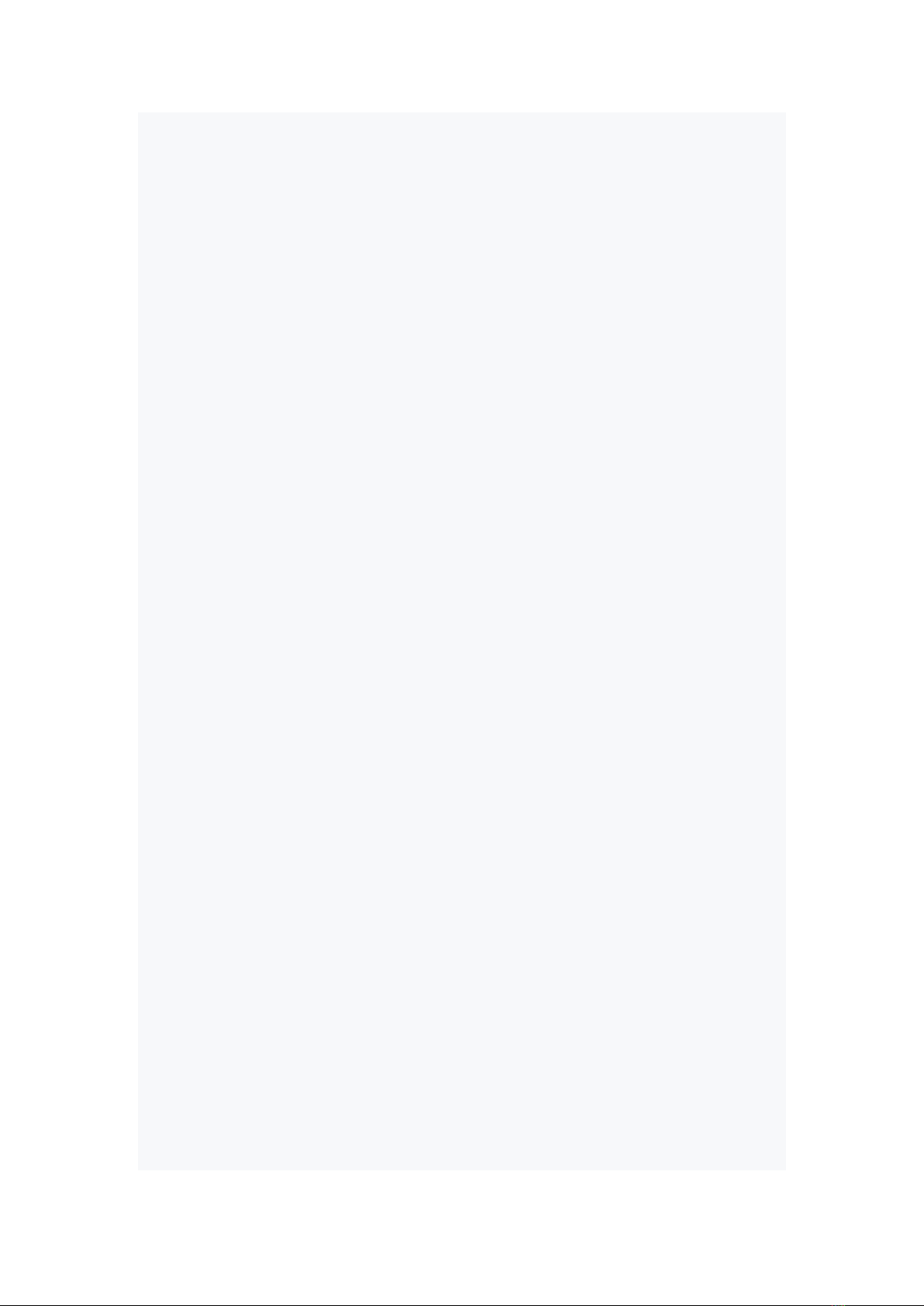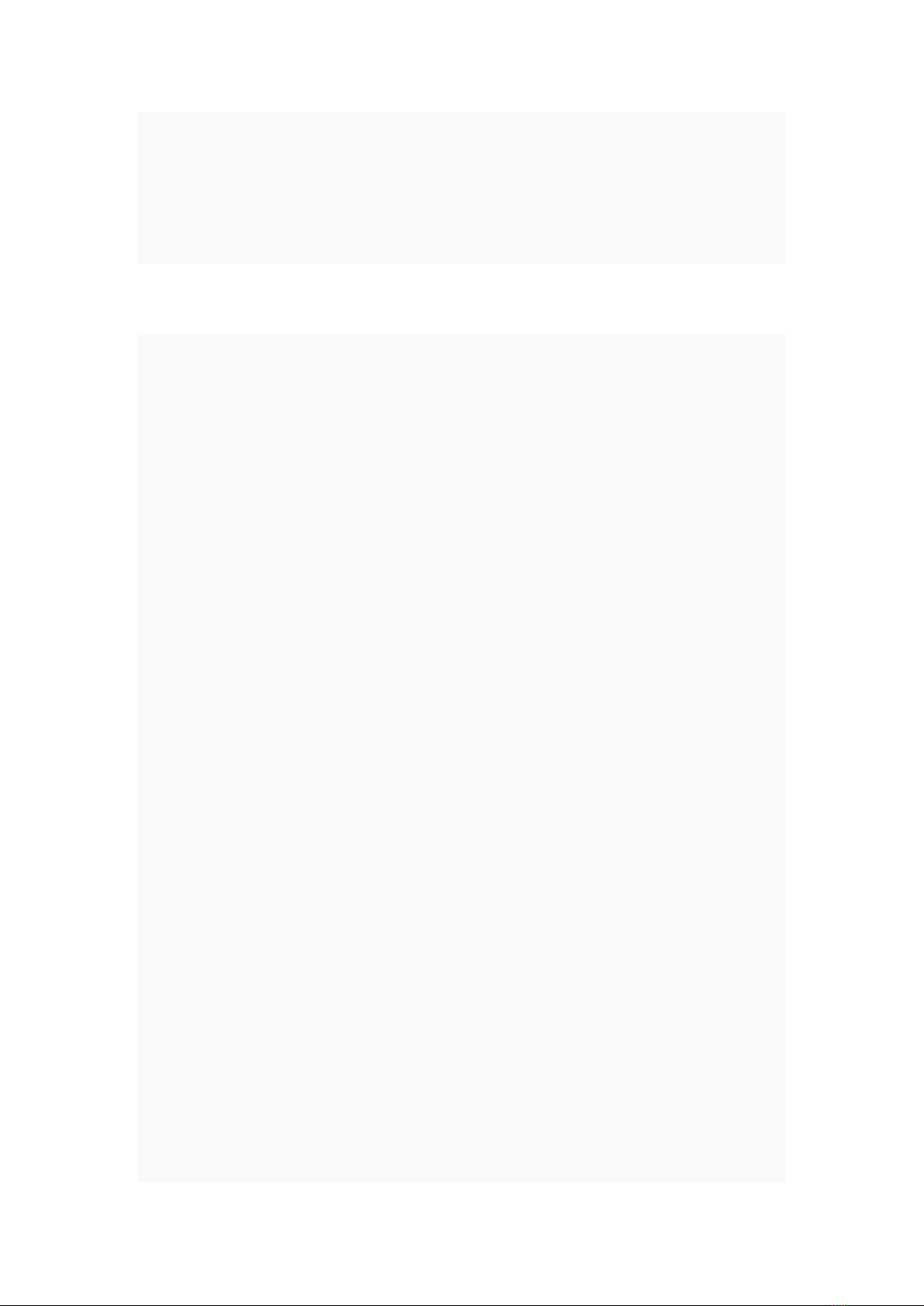How to Use
The earphone is gently inserted into the ear, adjust to the right angle for maximum comfort.
Power on
Method 1: Open the charging box, the earphones will power on automatically and the left
and right earphones will be connected. Take out two earphones, the orange and white
lights on master earphone will flash alternately.
Method 2: If the earphone is not in the charging box, or the charging box is out of power,
and the earphones are powered off, long press the earphone for 2 seconds separately, the
right and left earphones will be paired automatically, the LED light of master earphone will
flicker with orange and white lights alternately.
Pairing earphones to a BT device
When using the earphones for the first time, power on according to method 1 or 2 above.
The master earphone will flash alternately orange and white under pairing mode, search
for "Pure Golf20" on your mobile device and click to connect it. Will show as “Connected”
when connected with the device successfully. For later usage, power on earphones
according to method 1 or 2, the earphones will connect automatically with the device
which was connected with last time. If the device is not nearby or its wireless function is
off, the earphone will be at searching status. (The LED light of earphone will be orange
and white and flicker alternately).
Notice:
1) The pairing mode will last for maximum 180 seconds. If no pairing is conducted during
this period, the earphone will be put into standby mode. If you need to reconnect, please
follow "Turn on" and "Pairing earphones to a BT device" steps to reconnect.
2) The connection will be disconnected once the earphone is far away from the device’s
connecting range. It can be reconnected automatically if the earphones come back into the
connecting range of the device within 180 seconds.