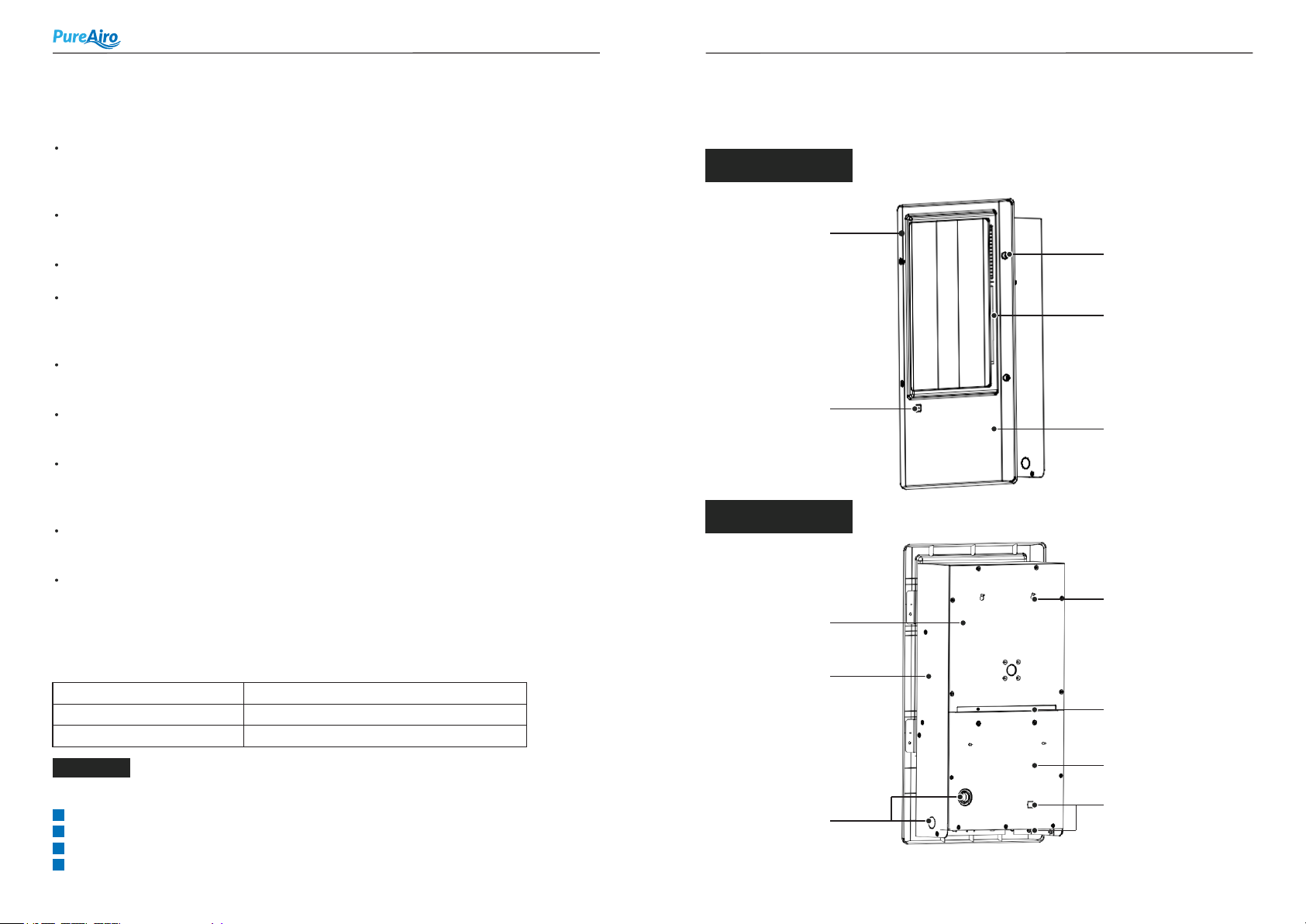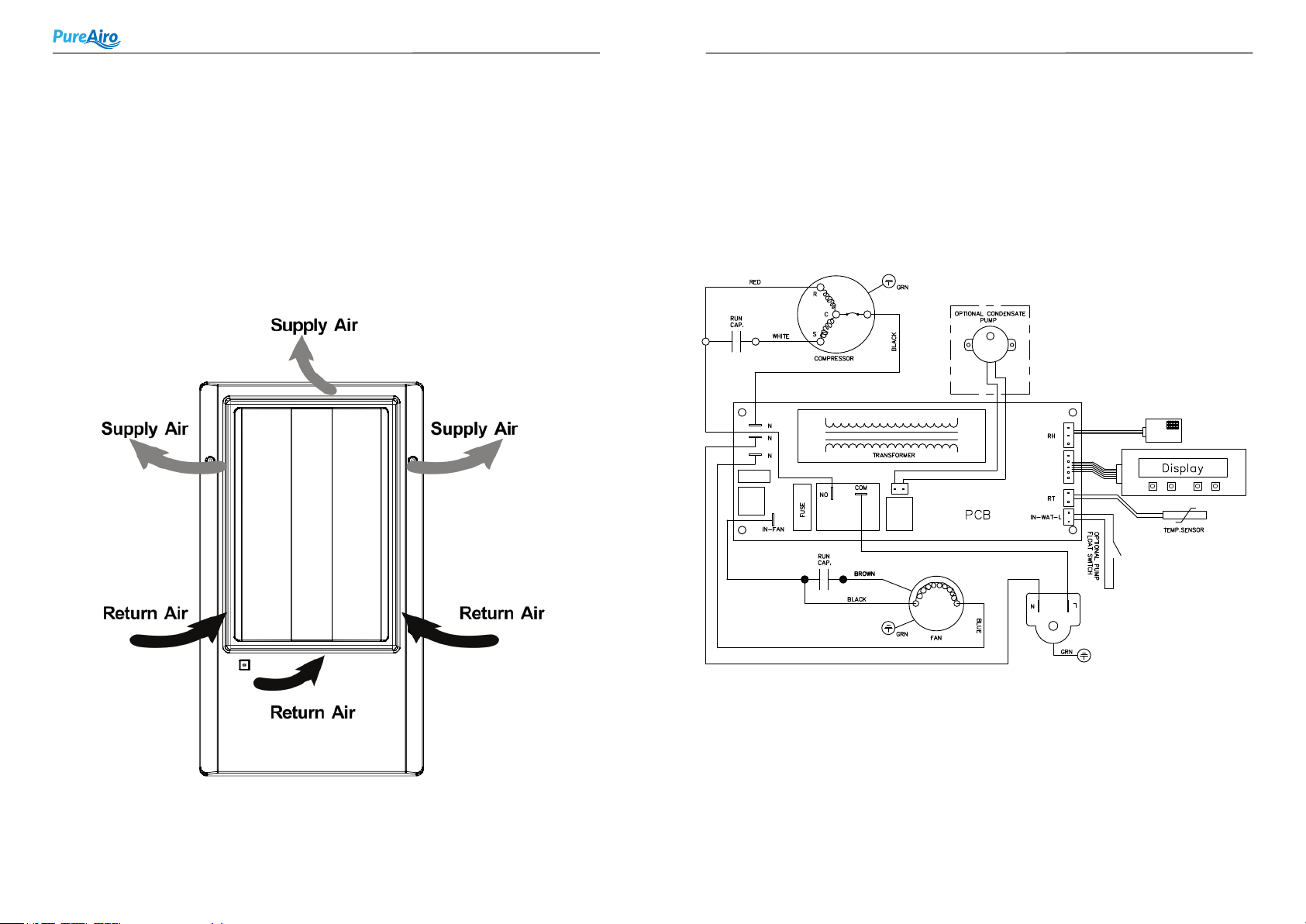14 15
PureAiro WMDH 33
WARRANTY
Innovative Dehumidifier systems, LLC. warrants the equipment to be free from defects in
workmanship and materials for a period of 24 months after shipment. This warranty is
limited, however, to the repair or replacement of defective equipment. If it is necessary to
return unit for service, customer is solely responsible for proper packaging, transportation
costs. Customer must initiate warranty process by contacting IDS. Do not send any
component or product back to IDS without Return Material Authorization.
This limited warranty does not apply to any part or component that is damaged in transit or
when handling, has been subject to misuse, has not been installed, operated or serviced
according to the Seller’s instructions, or has been operated beyond the seller’s – rated
capacity or has been altered in any way. Routine maintenance is not covered by this
warranty.
Seller ’s liability is limited to replacement of defective parts or components and does not
include any cost of labor (including, but not limited to, labor to remove and/or reinstall any
defective part), refrigerant or piping. Customer may elect to have unit fixed locally in which
case required replacement parts will be sent to customer at customer ’s expense.
IDS shall not be responsible for loss of use of any product, loss of time, inconvenience, or
damage to other equipment, or any other indirect or consequential damage with respect to
property whether as a result of breach of warranty, neglect, or otherwise.
THE WARRANTIES AND LIABILITIES SET FORTH ARE IN LIEU OF ALL OTHER
WARRANTIES EXPRESSED OR IMPLIED, IN LAW OR IN FACT, INCLUDING IMPLIED
WARRANTIES OF MERCHANTABILITY AND FITNESS FOR PARTICULAR PURPOSE.
IDS total liability, regardless of nature of claim shall not exceed original purchase price of
the product. If a product or component is replaced while under warranty, the applicable
warranty period shall not be extended beyond the original warranty time period.
The foregoing shall constitute the total liability of seller in the case of defective performance
of all or any of the equipment or services provided to Buyer. Buyer agrees to accept and
hereby accepts the foregoing as the sole and exclusive remedy for any breach or alleged
breach of warranty by Seller.
TROUBLESHOOTING
SYMPTOM CAUSE SOLUTION
Verify that there is power to the outlet and
that the plug is properly installed in outlet.
Power Supply
Machine
Doesn’t Run
Clean the filter or replace according to
instructions listed in manual
Air Filter is Clogged
Cannot Start
Dehumidifier Clear the blockage from inlet or outlet.
Loud Noise
E1 Warning
Light
Room Temperature Over 35℃ or
Below 10℃
The unit is outside the operating
temperature range. Modify the room
conditions so the temperature is between
10-35℃ and operation will commence.
Air Inlet or Outlet is Jammed
Machine Is Not Level
Filter Jammed
Unit not installed with 4 screws or
poor quality screws
Machine not supported by blocking
Machine is touching or rubbing an
unrelated item
Low spots, dips, or kinks are present
inside or outside machine.
Sensor or Sensor
Communication Issue
Sensor believes temperature is
below 10℃
Sensor believes temperature is
above 35℃
LO Warning
Light
HI Warning
Light
Water is
Leaking
Reposition unit so it is level
Replace the filter
Unit MUST be installed with 4 screws
provided.
Blocking is required
solate items to eliminate noise/vibration
Check sensor cable connection is secure
at both ends.
If room temperature is low., raise the
temperature and unit will function normally.
If not, replace the sensor.
If the machine can dehumidify normally,
you need to replace the main control board.
If the machine cannot dehumidify, you need
to refill the refrigerant.
Insure end of drain hose is not submerged
in water from property's drain source.
Re-route tubing to eliminate all low spots,
kinks, valleys, and dips.
Replace Sensor
If room temperature is low, raise the
temperature and unit will function normally.
If not, replace the sensor.
E5 warning
Light
E4 Problem with Pump
Possible refrigerant leak
Verify that the pump is properly installed
and functioning. If so, unplug the unit for
two minutes, then restart.