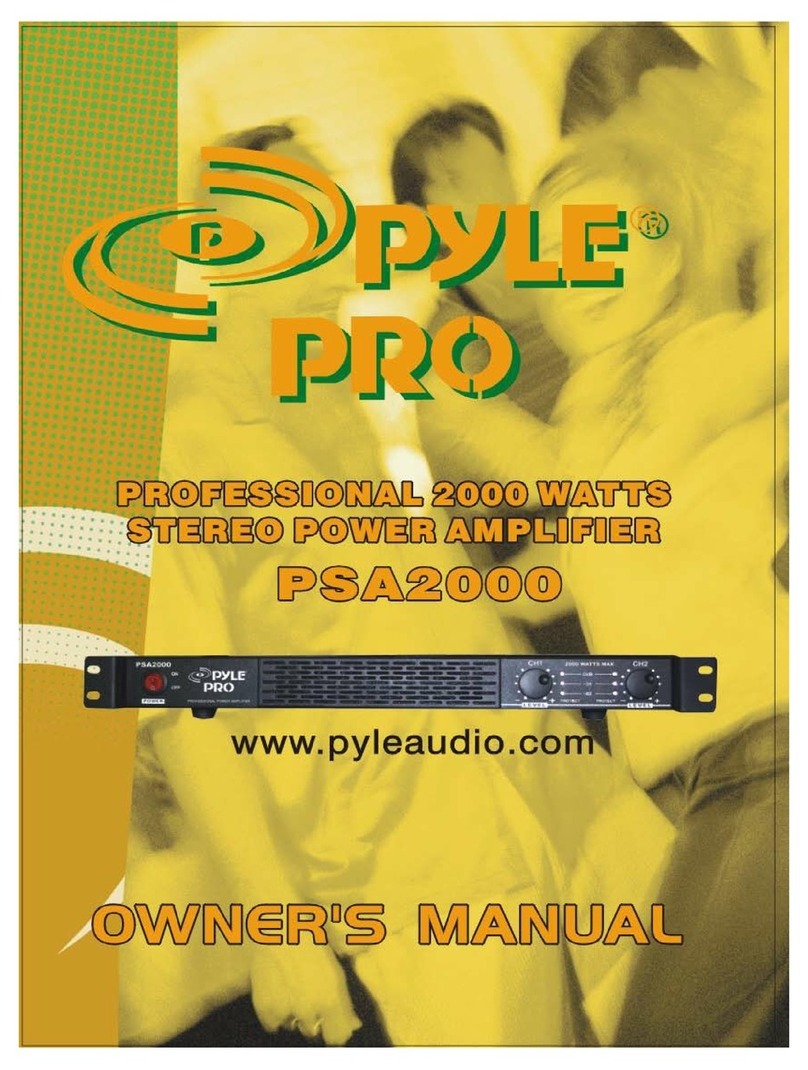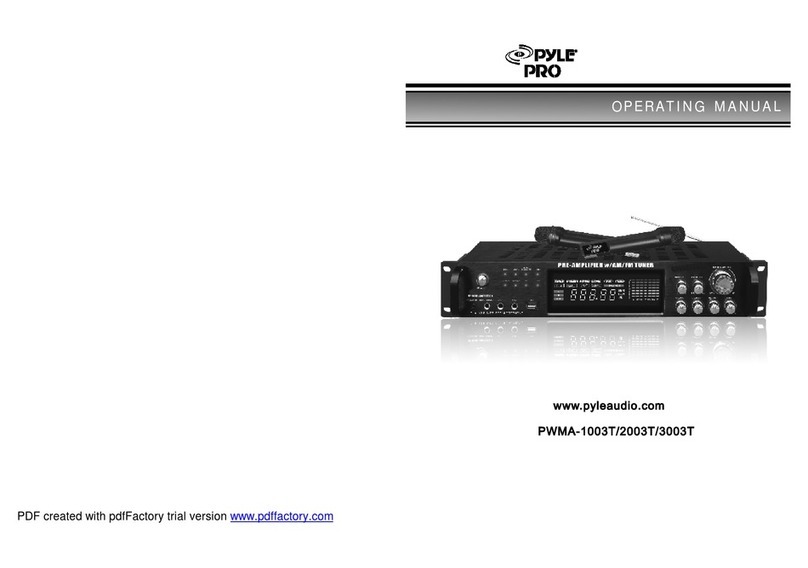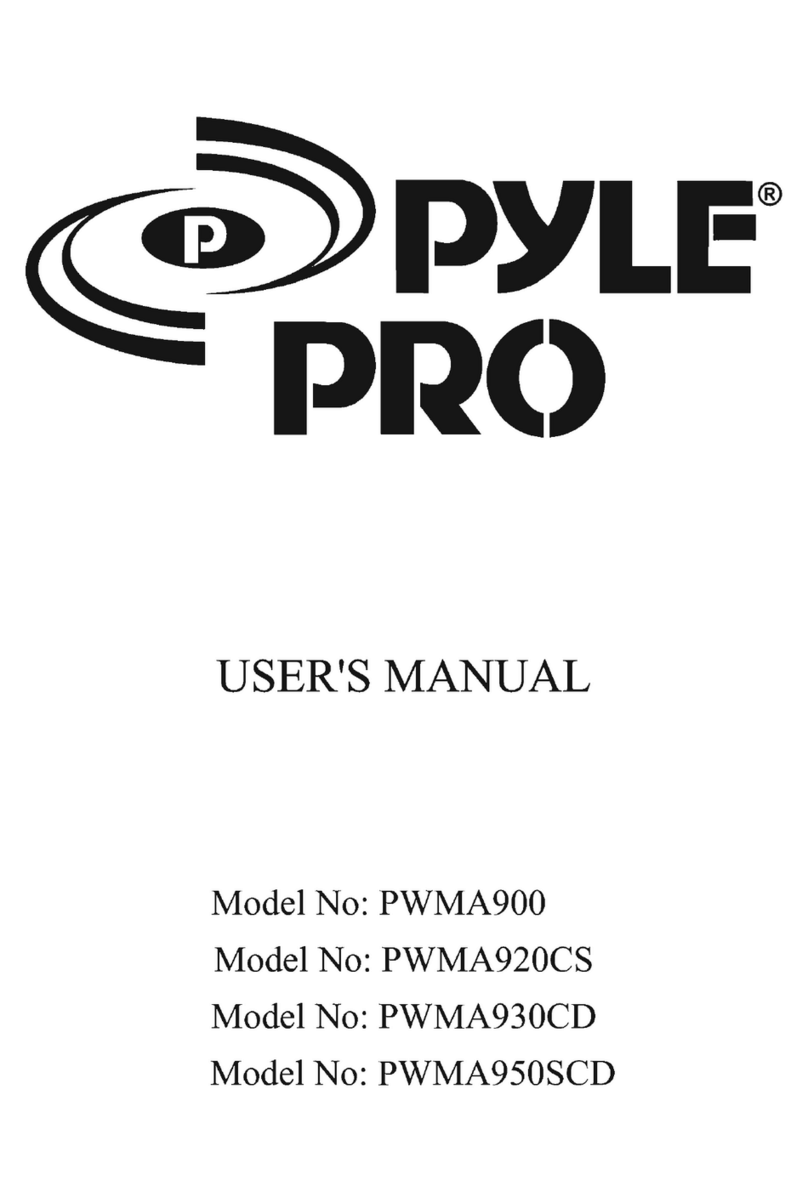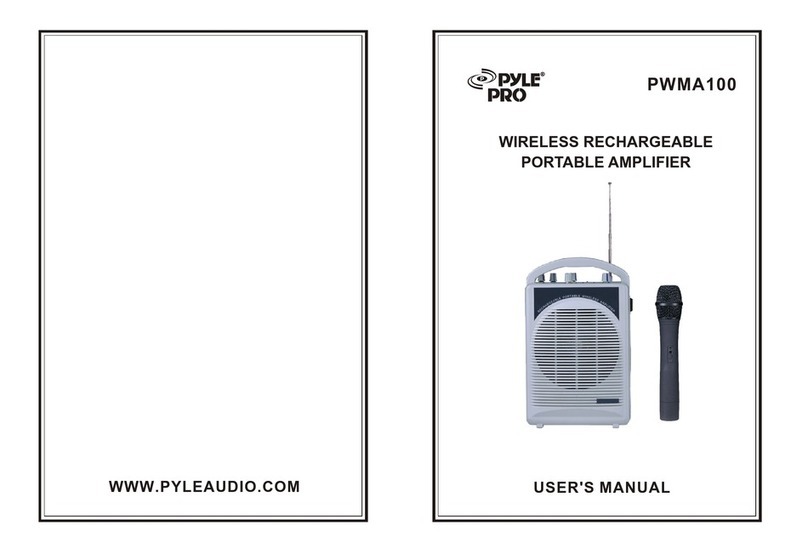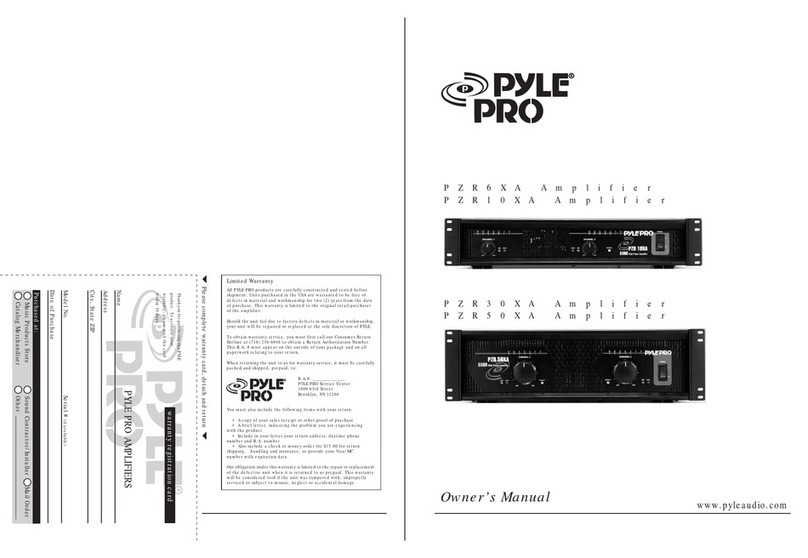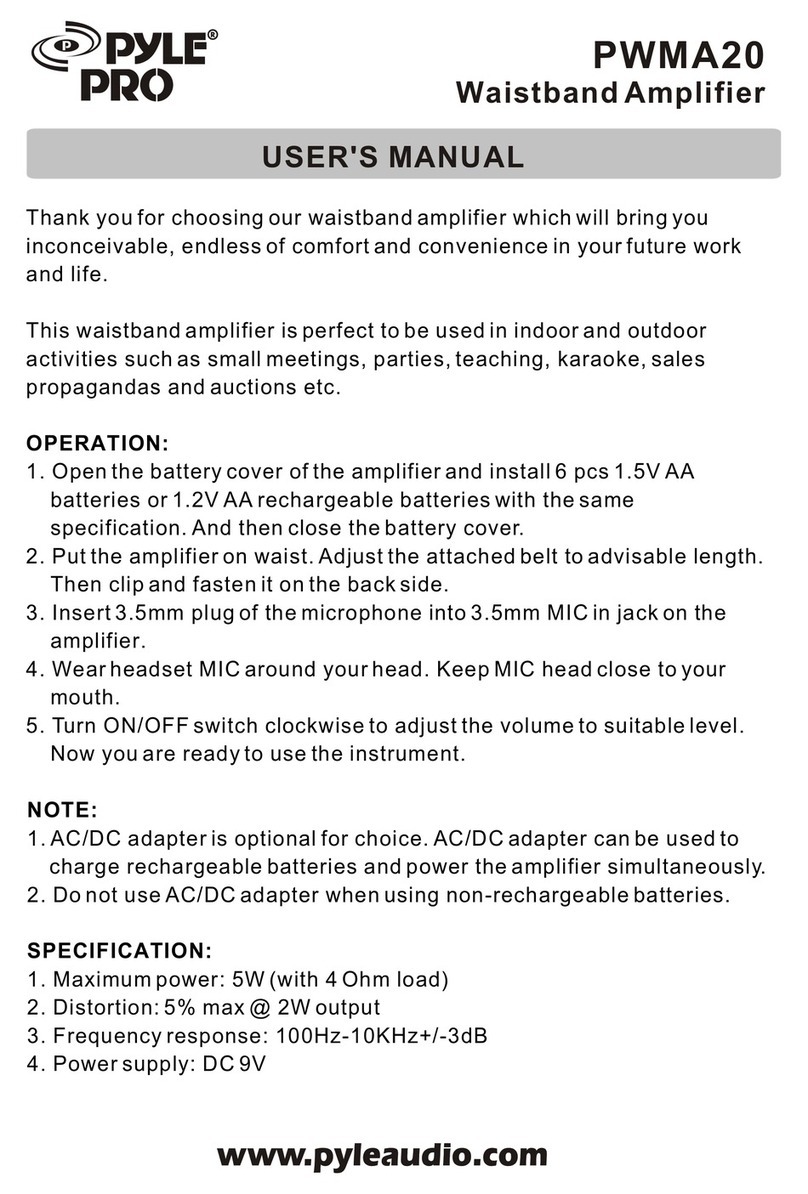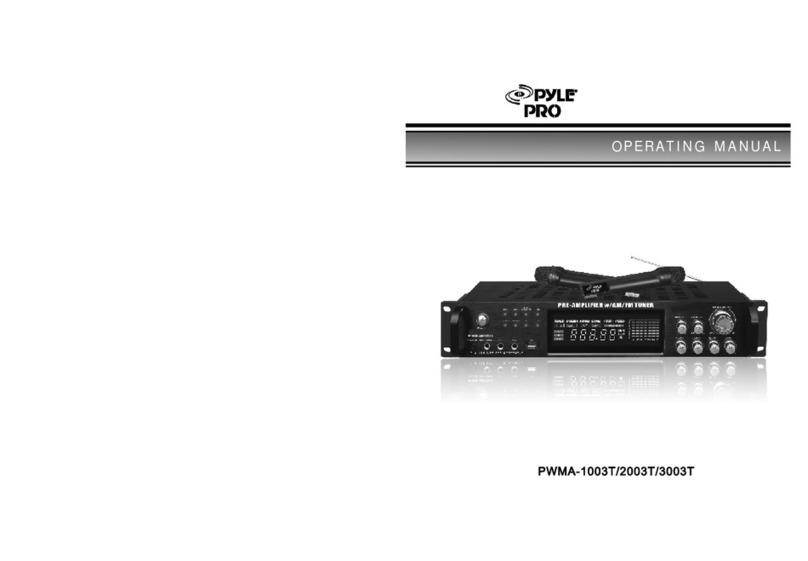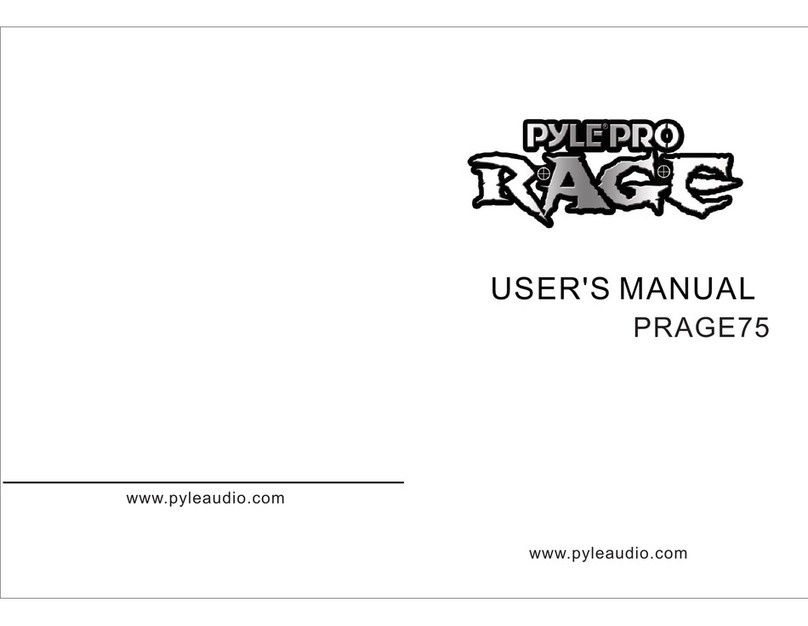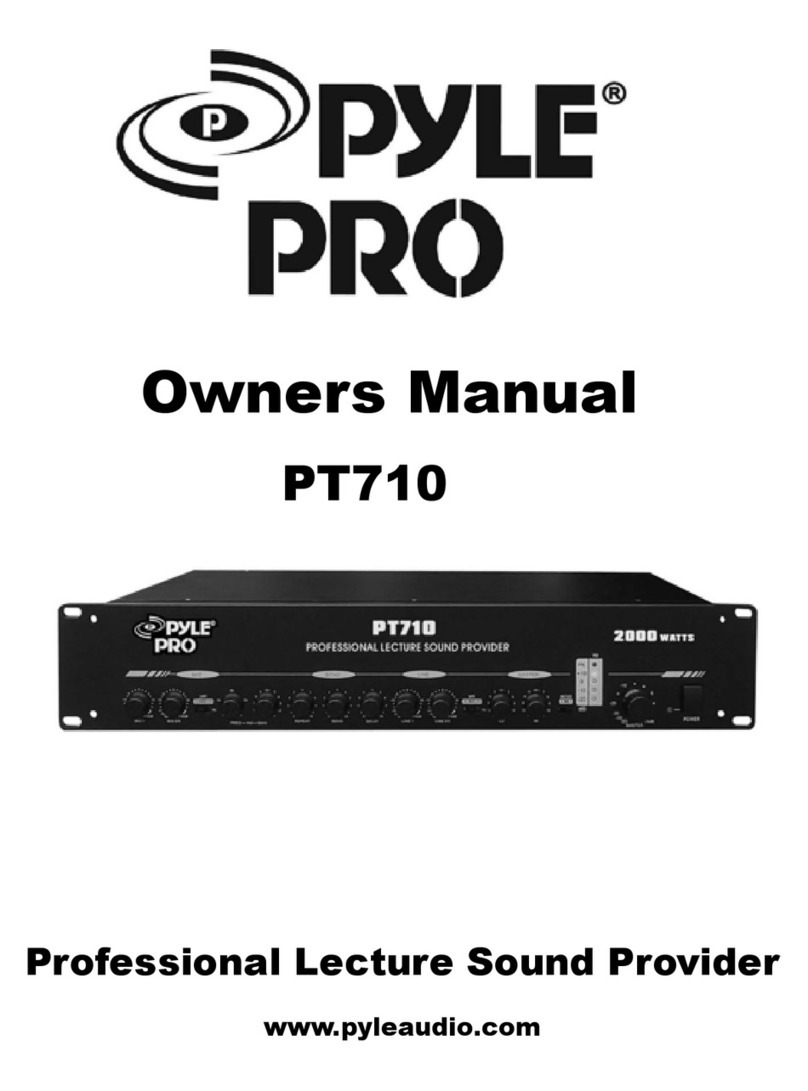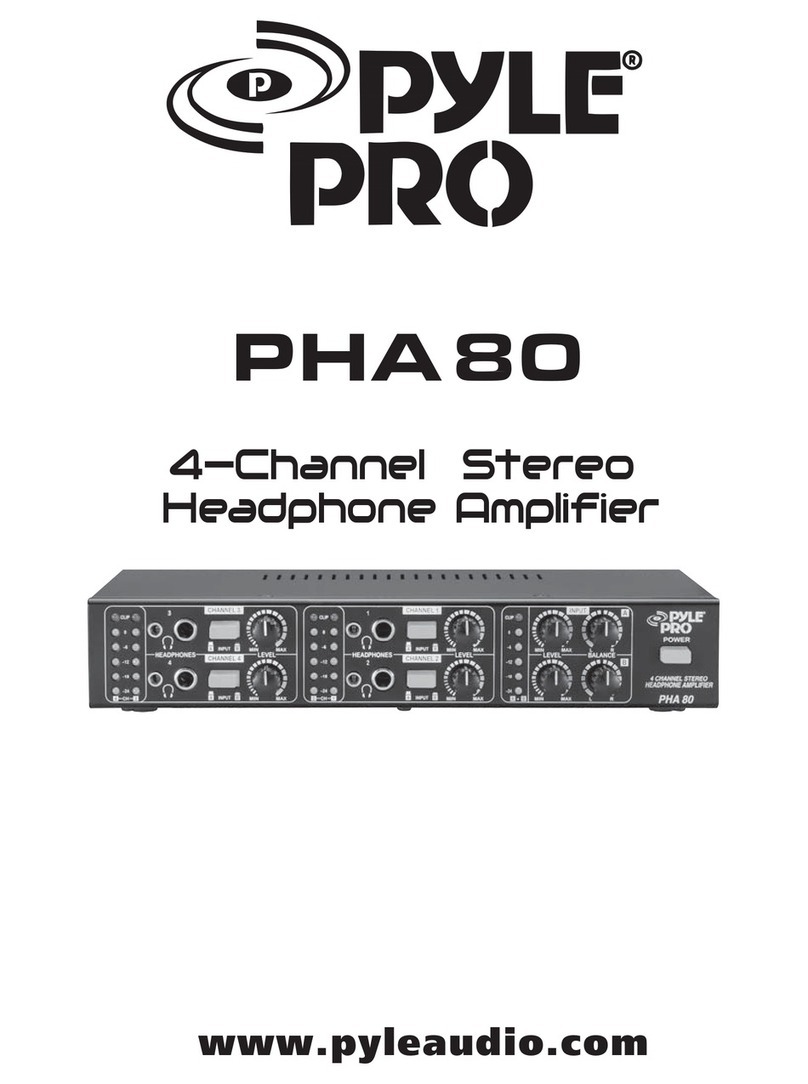Input connections
The PYP-1 accepts a broad range of input sources, including:
Compact Disc (CD) player
Cassette, Reel-to-Reel or other tape recorder or player
Radio Tuner
Turntable
These can be connected via either 1/4” or RCA type jacks
to the input jacks on the rear panel of the PYP-1
INSTALLATION GUIDELINES
2 – PYLE PRO PYP-1 Stereo Control Preamplifier Owner’s Manual PYP-1 Stereo Control Preamplifier Owner’s Manual -3
Selecting the Input Source
Select signals from TAPE, TUNER, CD, AUX or PHONO jacks
using the push button switches on the front panel.
Adjusting Volume and Tone
Adjust the various tone controls, mic input level (if used)
and master volume to suit your taste or performance
requirements.
Adjusting the Balance
The balance control positions the audio program material
in your listening environment by balancing the relative
volume of left and right channels. This may be highly useful
in a mobile performance system where environmental
acoustics vary widely.
Filtering the audio program
The Low Frequency Filter has been designed to assist in the
elimination of low frequency noise such as turntable rumble.
Engage this filter by pressing the button marked LOW FILTER.
The High Frequency Filter removes high frequency noise
from the audio stream, such as that caused by record
scratches. This filter is activated by pressing the HIGH
FILTER button.
Muting the audio
When you need to lower the volume level temporarily, such
as when changing records or tapes, you may wish to take
advantage of the PYP-1’s muting function. This function
reduces the audio output level by 20 dB when the MUTE
button is depressed. Pressing again returns the audio to the
full level set by the MASTER VOLUME control.
FUSE
PLAY REC
L
R
L
R
PHONO AUX CD TUNER
TAPE OUTPUT
L
R
INPUT
L
R
1212
Connecting a phono turntable
–¬OR –
Connecting an auxiliary input source
Input connections
using 1/4” jacks
FUSE
PLAY REC
L
R
L
R
PHONO AUX CD TUNER
TAPE OUTPUT
L
R
INPUT
L
R
1212
Aux input source
FUSE
PLAY REC
L
R
L
R
PHONO AUX CD TUNER
TAPE OUTPUT
L
R
INPUT
L
R
1212
Input connections
using RCA jacks
Aux input source
Connecting a CD Player
CD Player
FUSE
PLAY REC
L
R
L
R
PHONO AUX CD TUNER
TAPE OUTPUT
L
R
INPUT
L
R
1212
Tuner
Connecting a Radio Tuner
Output Connections to Amplifier or Signal Processor
The PYP-1 has been designed to provide output to a power
amplifier of sound processor. Output connections may be
made using either the RCA or 1/4” connectors on the rear
panel.
FUSE
PLAY REC
L
R
L
R
PHONO AUX CD TUNER
TAPE OUTPUT
L
R
INPUT
L
R
1212
Amplifier or Signal
Processor
NOTE: These diagrams
show hookups using the
RCA type jacks, but you
can use the 1/4” jacks
instead with similar
results.
Recording from/Playing to the PYP-1 from a tape
recorder/player
The PYP-1 has been designed to serve as an audio source
for tape recording as well as to accept tape playback as an
input source. Connect the REC IN jack of your tape deck to
the REC jack of the PYP-1, and the TAPE OUT jack of the
deck to the PYP-1 PLAY jack.*
FUSE
PLAY REC
L
R
L
R
PHONO AUX CD TUNER
TAPE OUTPUT
L
R
INPUT
L
R
1212
Tape Deck
L/R REC IN
L/R PLAY OUT
* Terminology for the
tape deck input and
output may vary. See
your tape deck owner’s
manual for questions.
FUSE
PLAY REC
L
R
L
R
PHONO AUX CD TUNER
TAPE OUTPUT
L
R
INPUT
L
R
1212
Grounding the preamplifier
Grounding your turntable to an earth ground is a good idea
in order to reduce or eliminate hum or static that the phono
system may introduce to the audio signal path. Securely
fasten a wire from the ground screw on the rear panel to
the ground lead from your turnable.
FUSE
PLAY REC
L
R
L
R
PHONO AUX CD TUNER
TAPE OUTPUT
L
R
INPUT
L
R
1212
Input connection
using 1/4” jack
Microphone
MIN MAX MIN MAX MIN MAX MIN MAX LEFT RIGHT
TAPE TUNER CD AUX PHONO
LOW FILTER HI FILTER MONO MUTING
MIN MAX
POWER
MIN MAX
BASS MID TREBLE VOLUME
MIC LEVEL LOUDNESS BALANCE
MIC
STEREO CONTROL PREAMPLIFIER PYP-1
Connecting a Microphone
Turntable
Ground
Wire