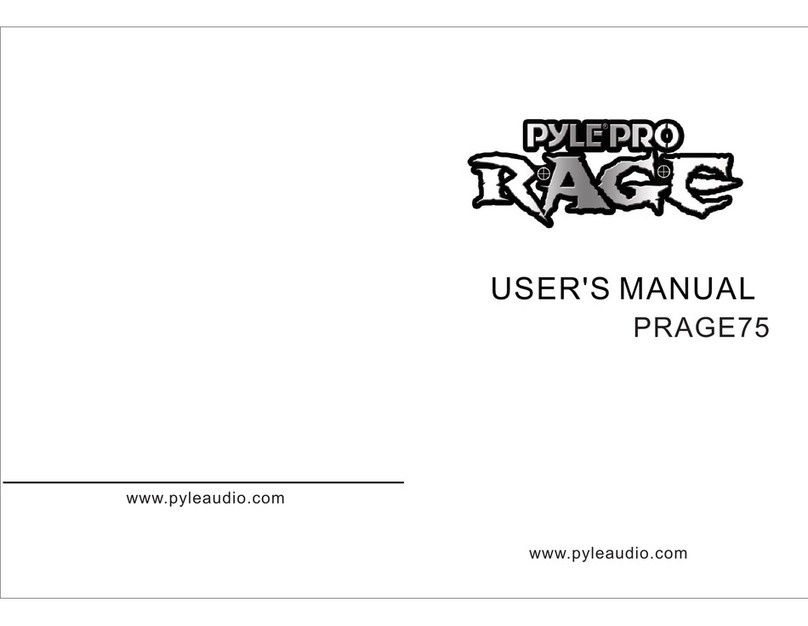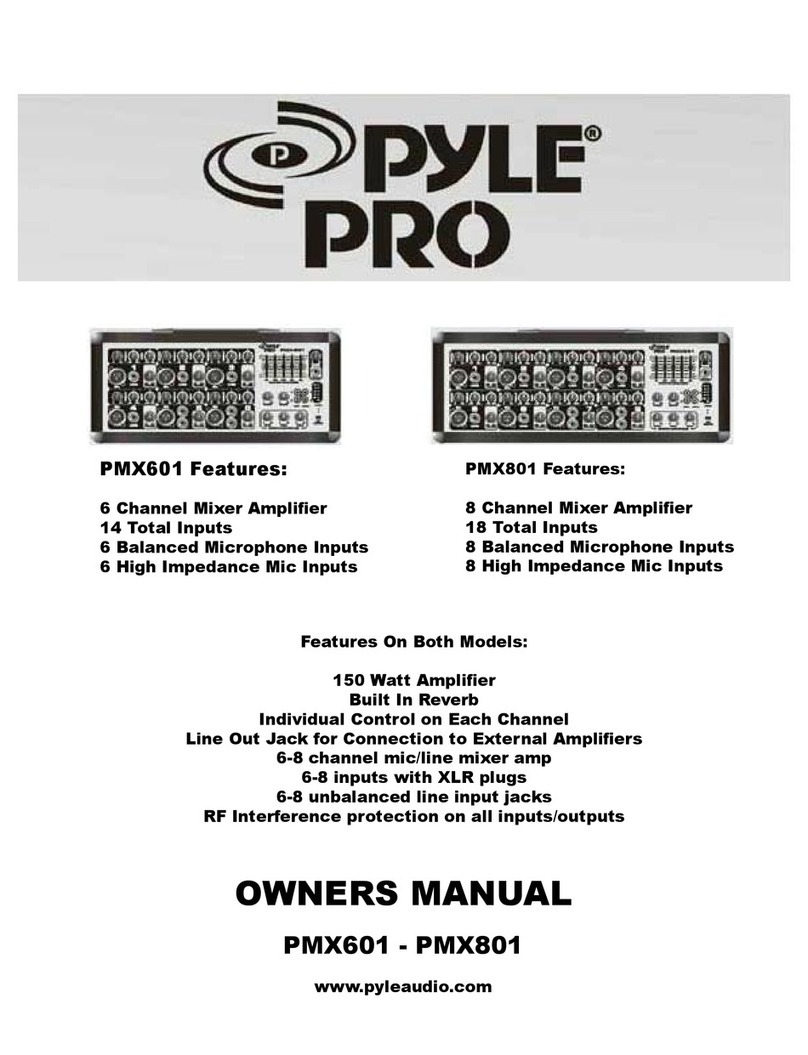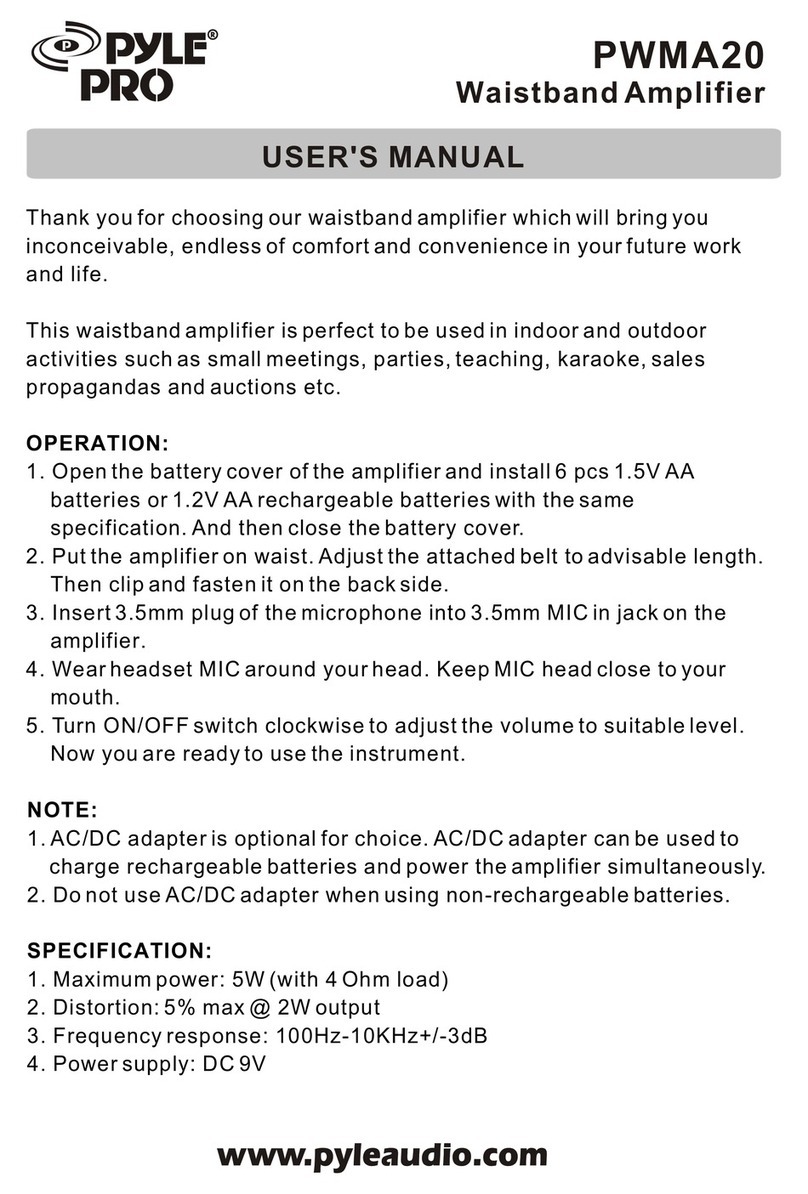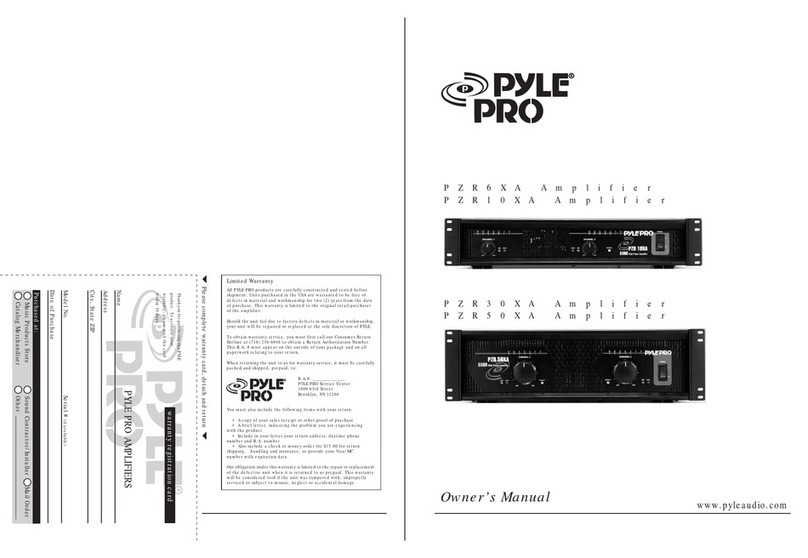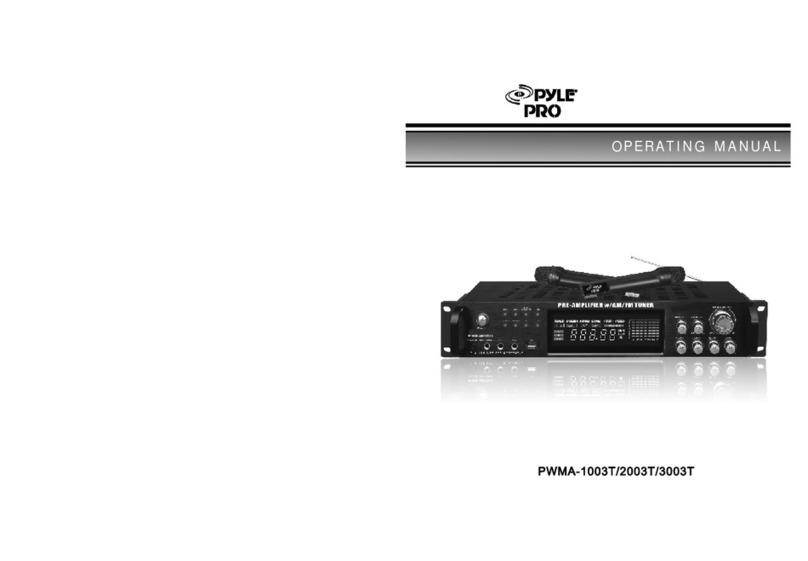1
Pleasereadthisoperatinginstructionscarefullybeforeusing.Itwillacquaintyoufully
withallitsfeaturesandhelpyouenjoyyourtime.
Theproductadoptsthemostadvanceddigitaltechniqueintheworld.Itis4channels
withitshighpoweroutput,sotospeak,therealacousticcentreofyourfamilymovie
theatre.Itisdesignedtobemulti-funltionalw/AM/FMTunerMp3/Ipodinputjack,
headphoneinputjack.Itisaproductofthefinestaccompanyingacousticamplifier,
whenappliedtoTUNERMP3VCDDVDetc.ThePYLEPRObringsyouthe
firsteverHybridAmplifierwithdesignedSuboutandPreouttoadjustto
everysituation.
AM/FMQuartzsynthesizedTuner,autostationseekandstore,
50stationsstoreage,withbothmanualandautomatictuning
AllthebluelightsandblueringsgaincontrolthroughLEDDimmer
ThankyouforpurchasingthisfinePYLEPROamplifier.
Digitalfluorescentoutputdisplayallthefunctions
CPUmanagmentofallfunctions,remotesensor
Separategaincontrolofpre-ampandsubwoofer
Overheat,overcurrentprotection
PRE-AmpwithAM/FMTuner
Ipod/Mp3Inputwithcable
Digitalkaraokesystem
Foreword
Features
1.Powersource-TheunitshouldbeconnectedtoapowersupplyAC~110/60Hz,
AC~220V/50Hz.
2.Ventilation-Theunitshouldbesituatedsothatitslocationorpositiondoesnot
interferewithitsproperventilation.Placetheunitatleast10cmawayfromthe
walls.
3.Waterandmoisture-Theunitshouldnotbeusednearwater-forexample,neara
swimmingpoolinawetbasement,etc.
4.Electricshock-ifametalobject,suchashairpinorneedlecomesintocontactinside
thisunit,adangerouselectricshockmayresult.Forfamilieswithchildren,never
permitchildrentoputanything,especiallymetal,insidethisunit.
5.Enclosureremoval-Neverremovetheenclosure.Iftheinternalpartsaretouched
accidentally,aseriouselectricshockmightoccur.
6.Abnormalsmell-ifanabnormalsmellorsmokeisdetected,immediatelyturnthe
powerOFFandpulloutthepowercord.Contactyourdealerornearestservice
station.
Precautions
2
PDFcreated withpdfFactorytrialversion www.pdffactory.com