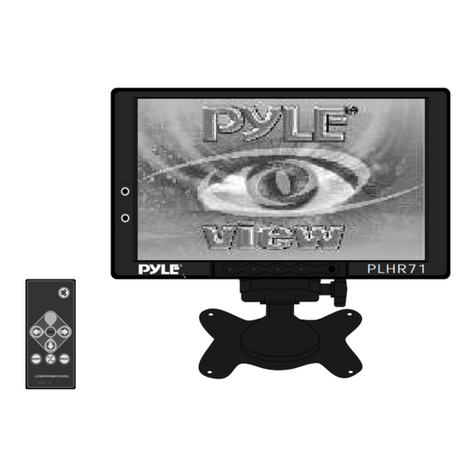Pyle view PYLE PLHR58 User manual
Other Pyle view Monitor manuals

Pyle view
Pyle view PLVWR910 User manual

Pyle view
Pyle view PLHR7SP User manual
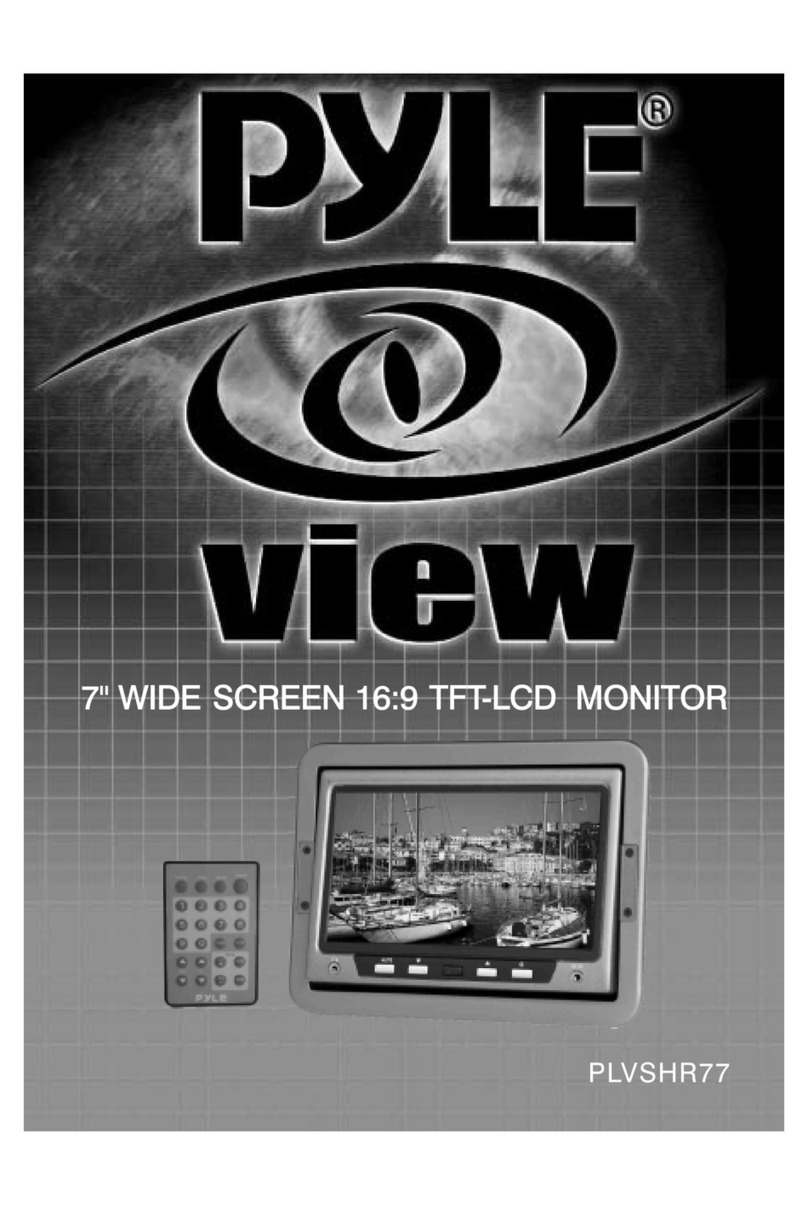
Pyle view
Pyle view PLVSHR77 User manual
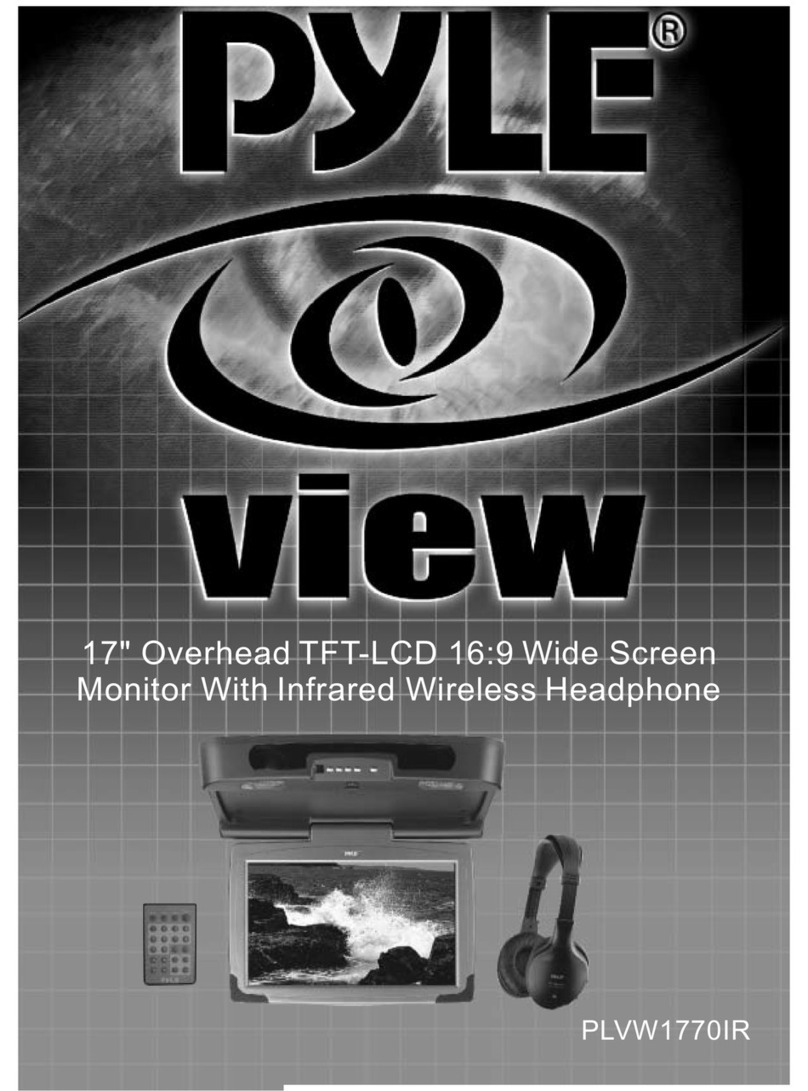
Pyle view
Pyle view PLVW1770IR User manual

Pyle view
Pyle view PLVHR75 User manual

Pyle view
Pyle view PLVWR1542 User manual
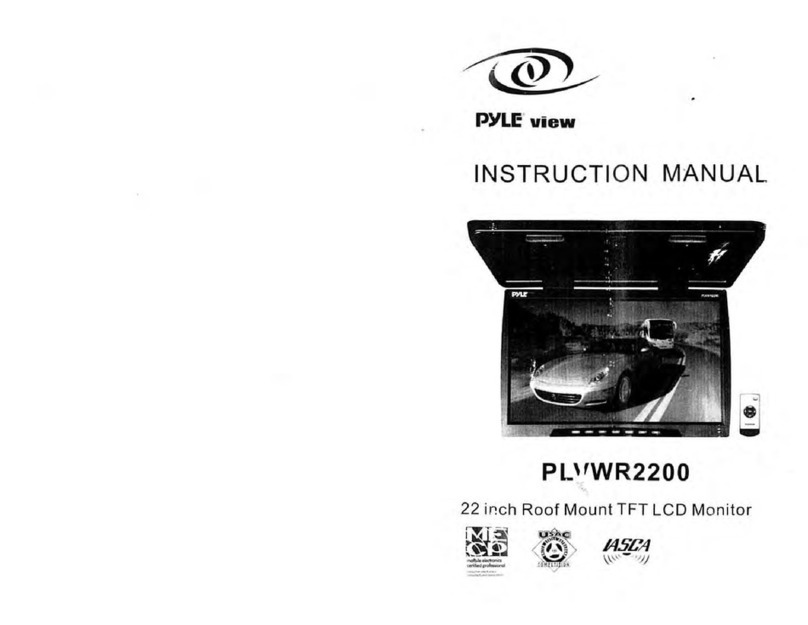
Pyle view
Pyle view PLYWR2200 User manual
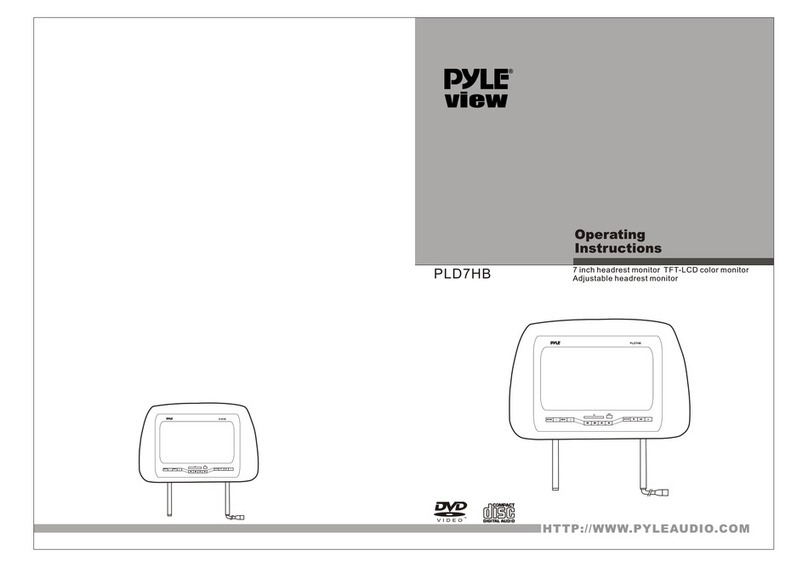
Pyle view
Pyle view PLD7HB User manual
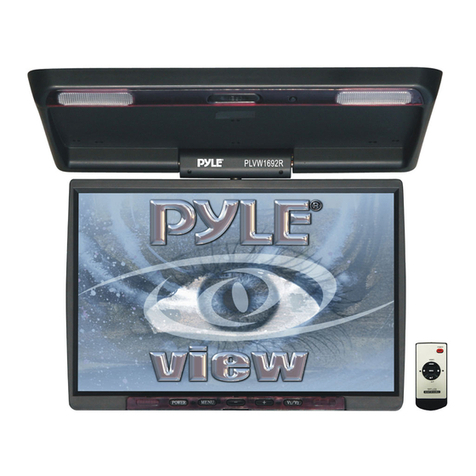
Pyle view
Pyle view PLVW1692R User manual

Pyle view
Pyle view PLHR70 User manual

Pyle view
Pyle view PLMRVW105 User manual

Pyle view
Pyle view PLVW1550IR User manual

Pyle view
Pyle view PYLE VIEW PLHR76 User manual

Pyle view
Pyle view PLVWR1442 User manual

Pyle view
Pyle view PLVHR75 User manual

Pyle view
Pyle view PLVWR740 User manual
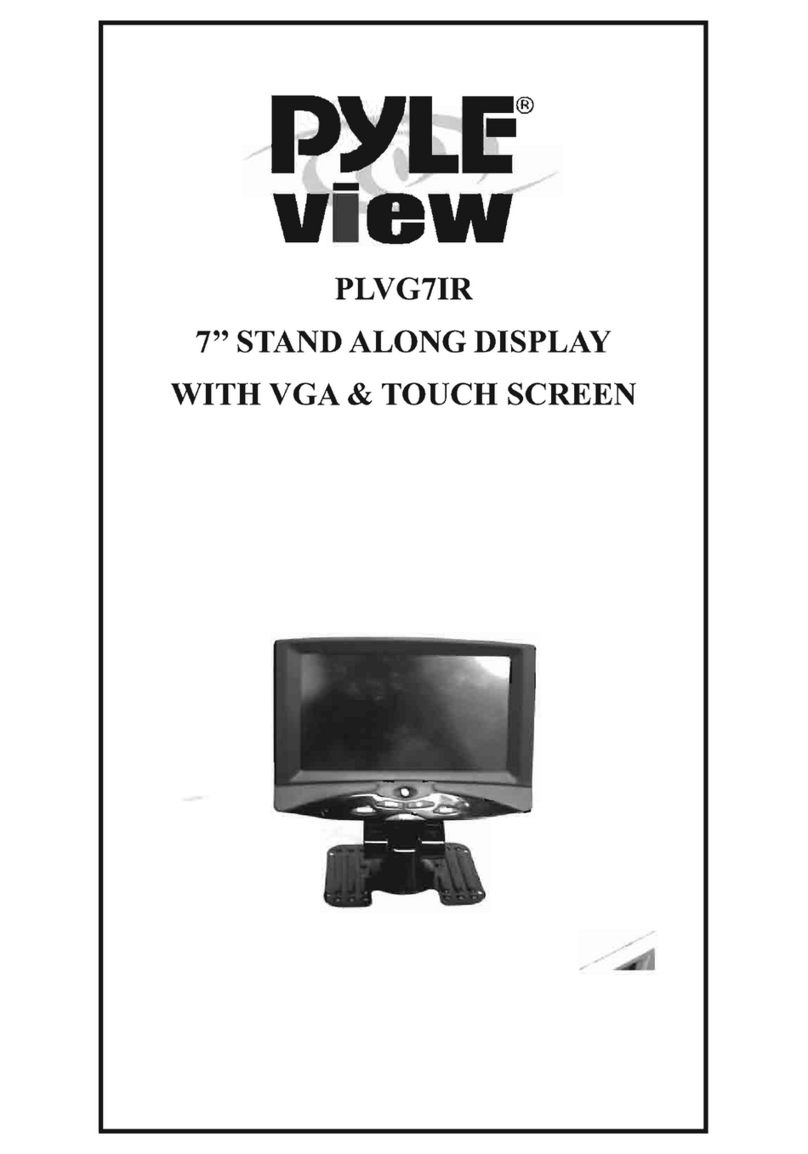
Pyle view
Pyle view PLVG7IR User manual
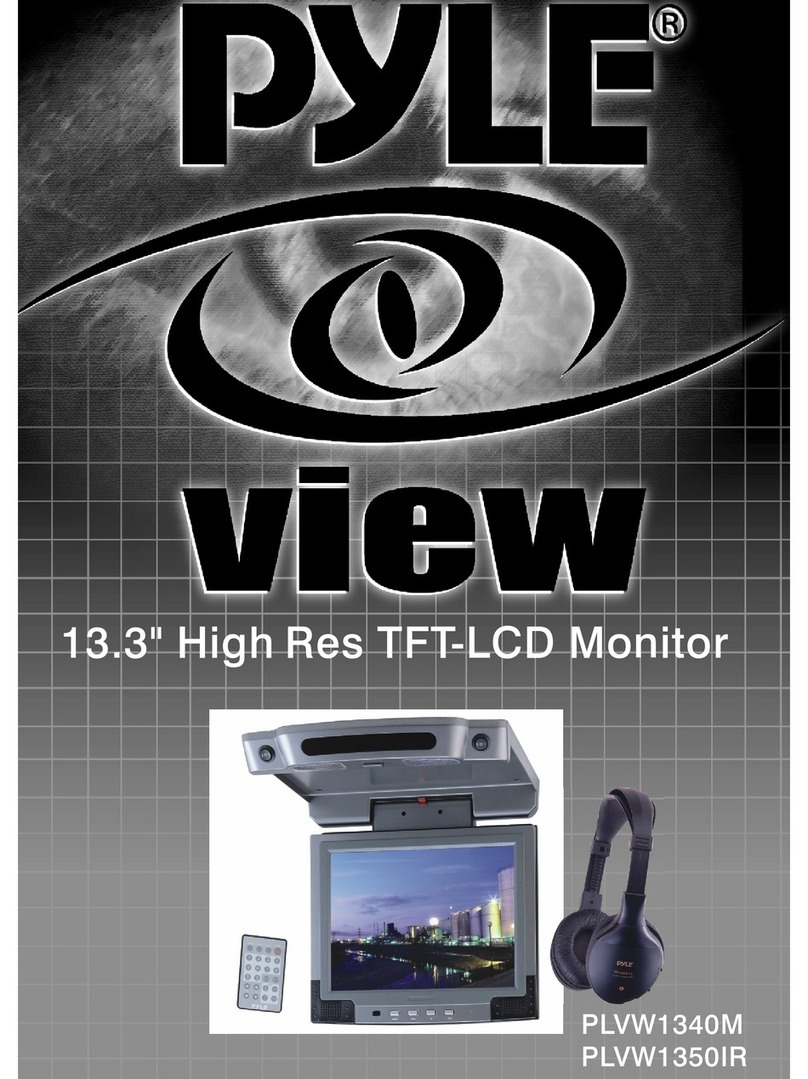
Pyle view
Pyle view PLVW1350IR User manual

Pyle view
Pyle view PLVW1782R User manual

Pyle view
Pyle view PLMRVW155 User manual