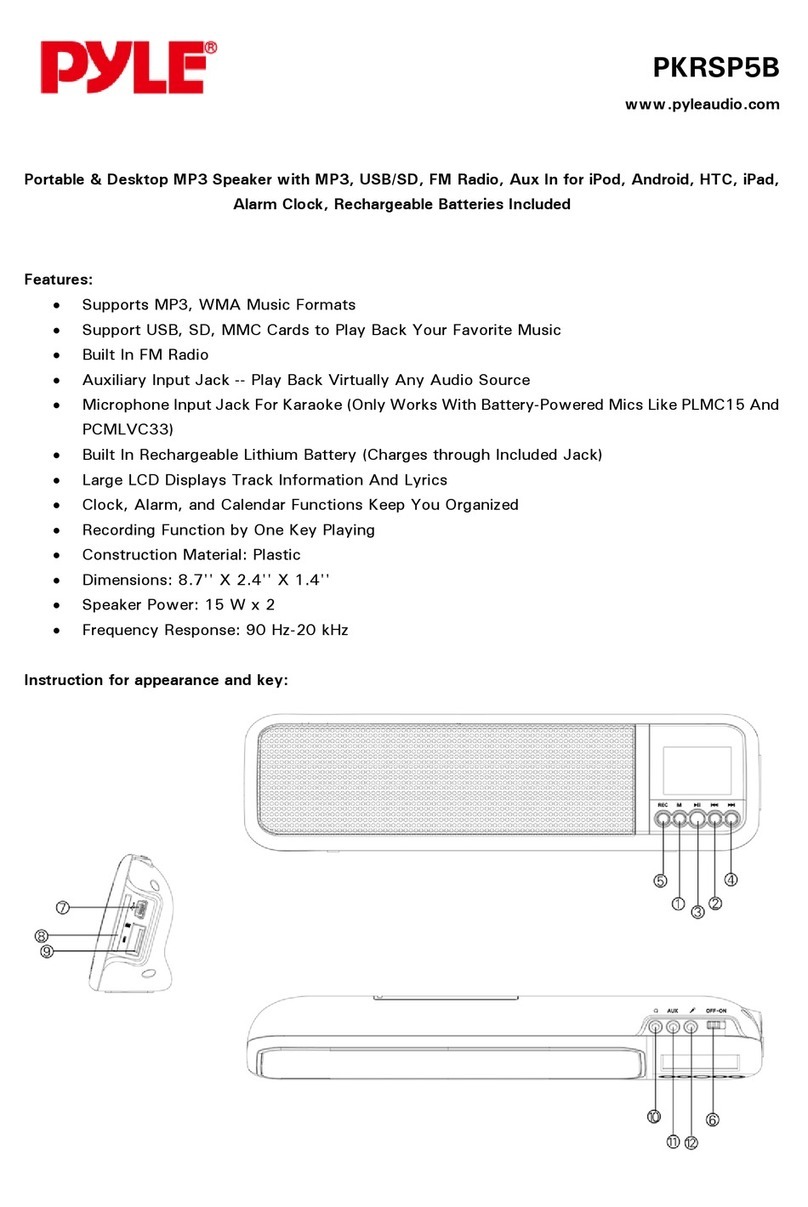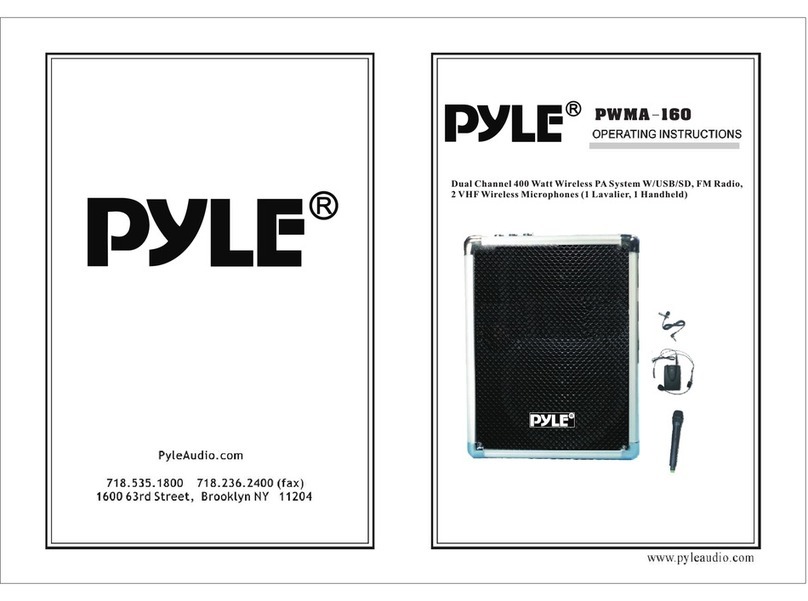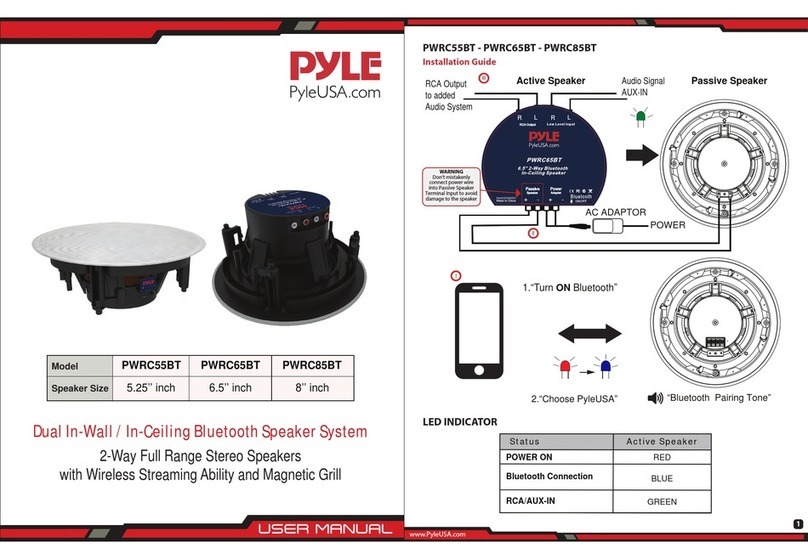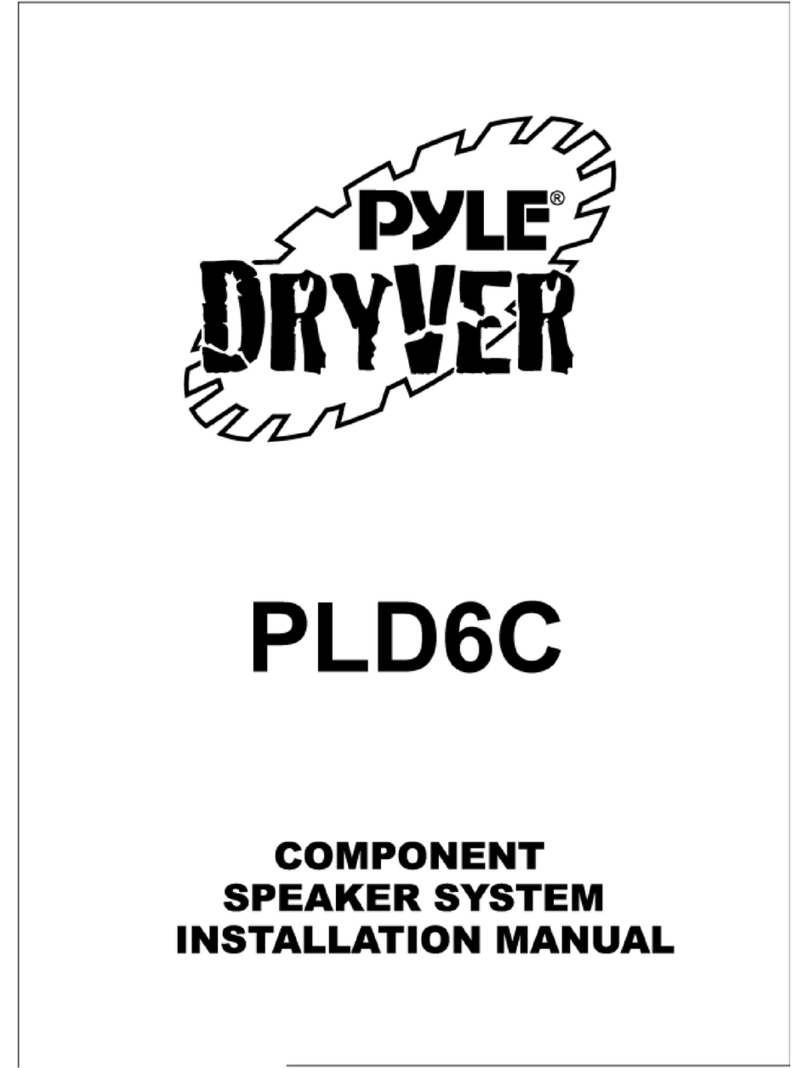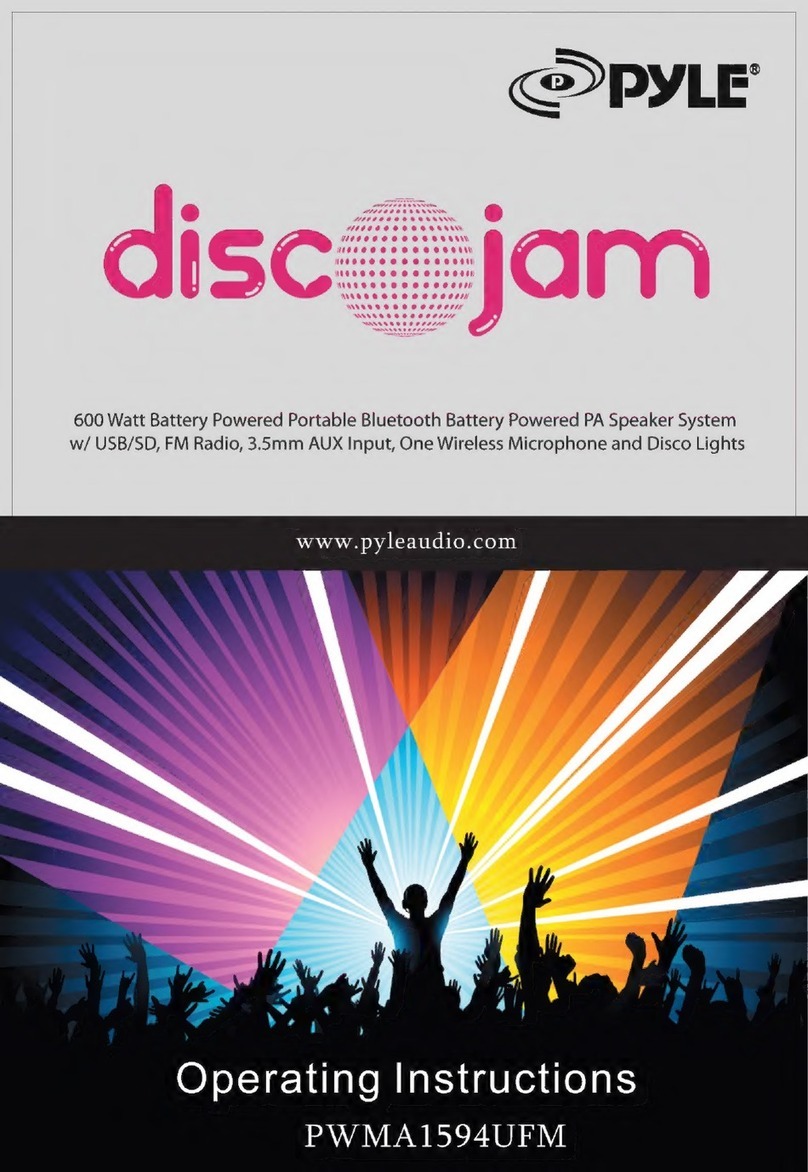ʹÓÃ˵Ã÷
1. Confirm the power:
A. When use AC power:
1) Please confirm the AC power is same as that marked on
(Near AC in jack). Or the device may not work
or be damaged.
2) Turn on the volume control in clockwise direction, power
indicator will light to indicate normal power.
B. When use the build-in DC 12V rechargeable battery:
1) Open battery compartment. Connect rechargeable battery
to DC connector with correct polarity(Red means +, Black
means -).
2) Turn on the volume control in clockwise direction, power
indicator will light to indicate normal power. If low battery
it means battery power is low. Please
the battery.
C. When use external DC power:
1) DC power can be input into by DC power jack directly.
2) When use car battery: voltage should be 12V-15V. Please
correct polarity.
2. Recharging the battery:
A. Plug the power cable into AC power jack for recharging.
time is about 10 hours.
B. When CHARGE indicator turns to GREEN from RED, it
means battery is fully charged.
C. Please recharge the battery every 2 months if you don't use
long time.
D. Battery will be charged either main power is off or on
3. Tape play:
Turn on the power/volume control in clockwise direction,
power indicator will light red. Press the STOP/EJECT key on
the cassette. Cassette door will open. Insert tape and close
the
the device
indicator lights,
connect AC power to charge
note the
Charging
it for a
cassette by pushing the top right corner of cassette door.
Press PLAY/PAUSE button to start playing of tape. The signal
PARTS DESCRIPTION OPERATION
WIRELESS TRANSMITTER
1
2
3
4
Handheld MIC
23
4
5
Body pack transmitter
6
7
1. Grille(capsule inside)
2. Power indicator
3. Power switch
4. Battery compartment
5. MIC in jack
6. Tie clip MIC
7. Headset MIC
-3- -4-
Remarks:
Body pack transmitter, headset MIC and tie clip MIC are
optional.