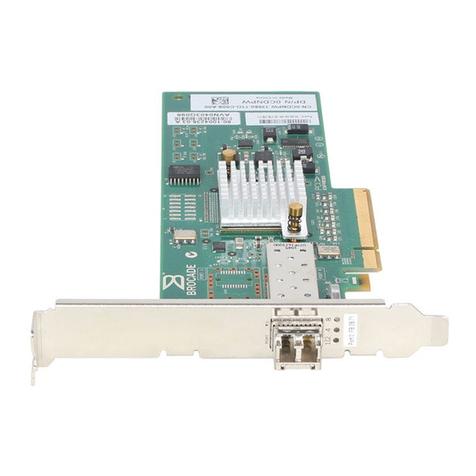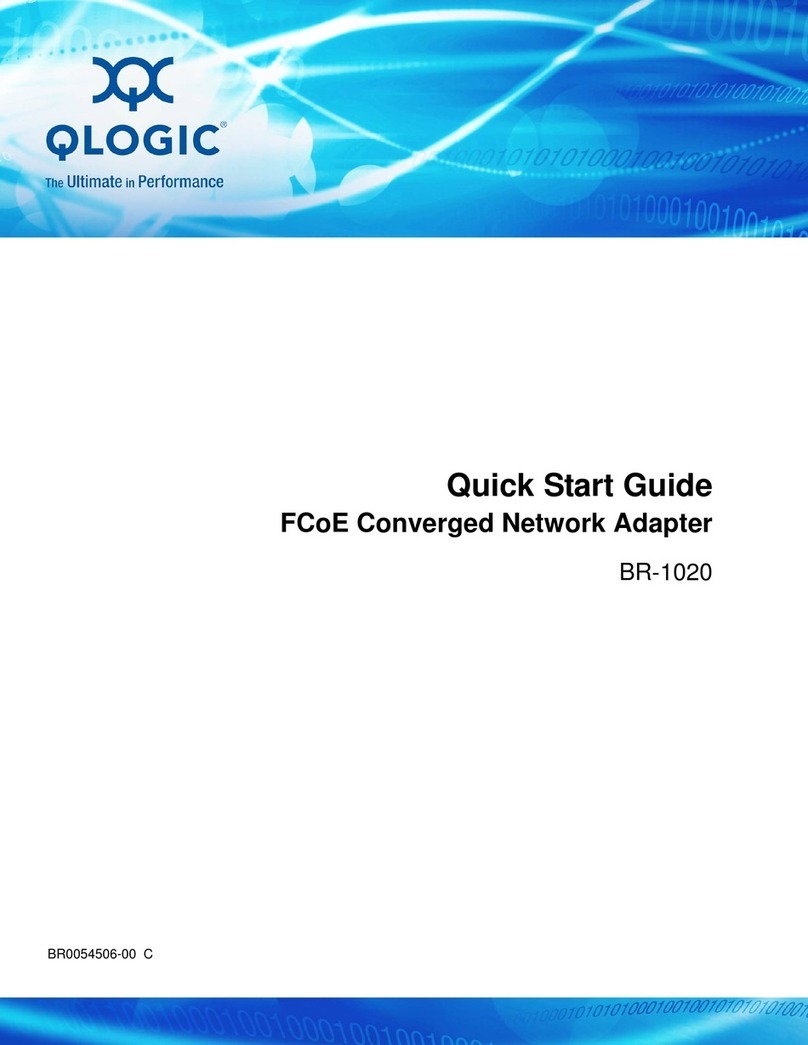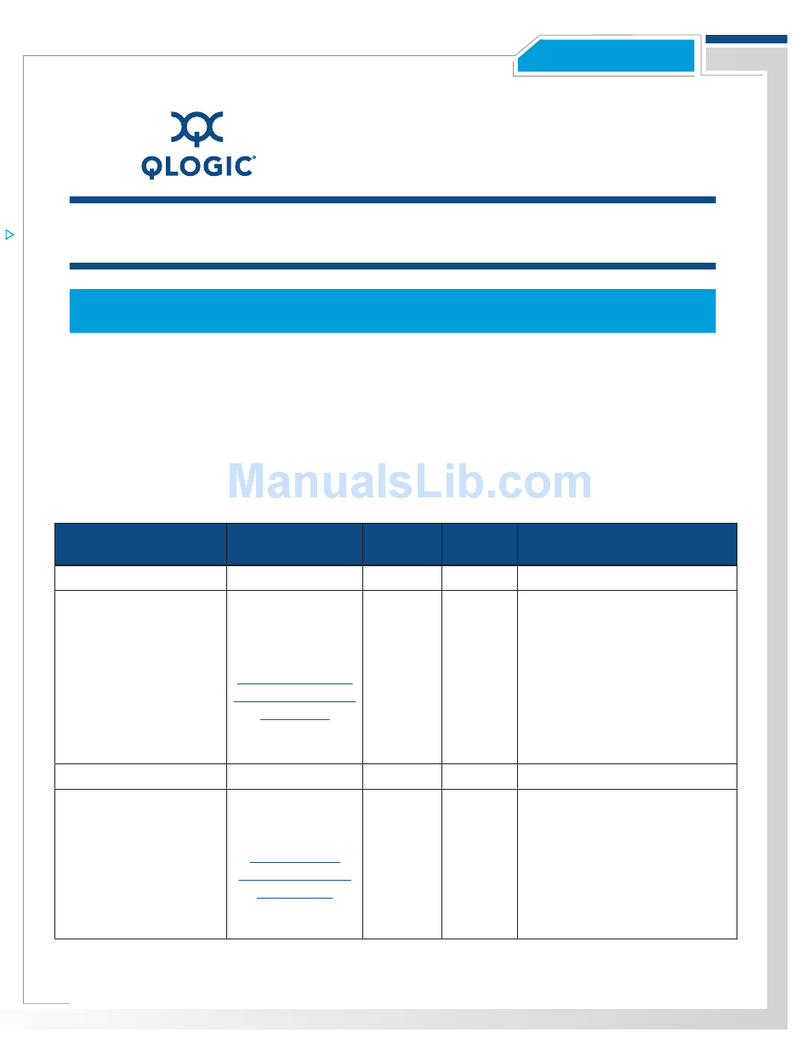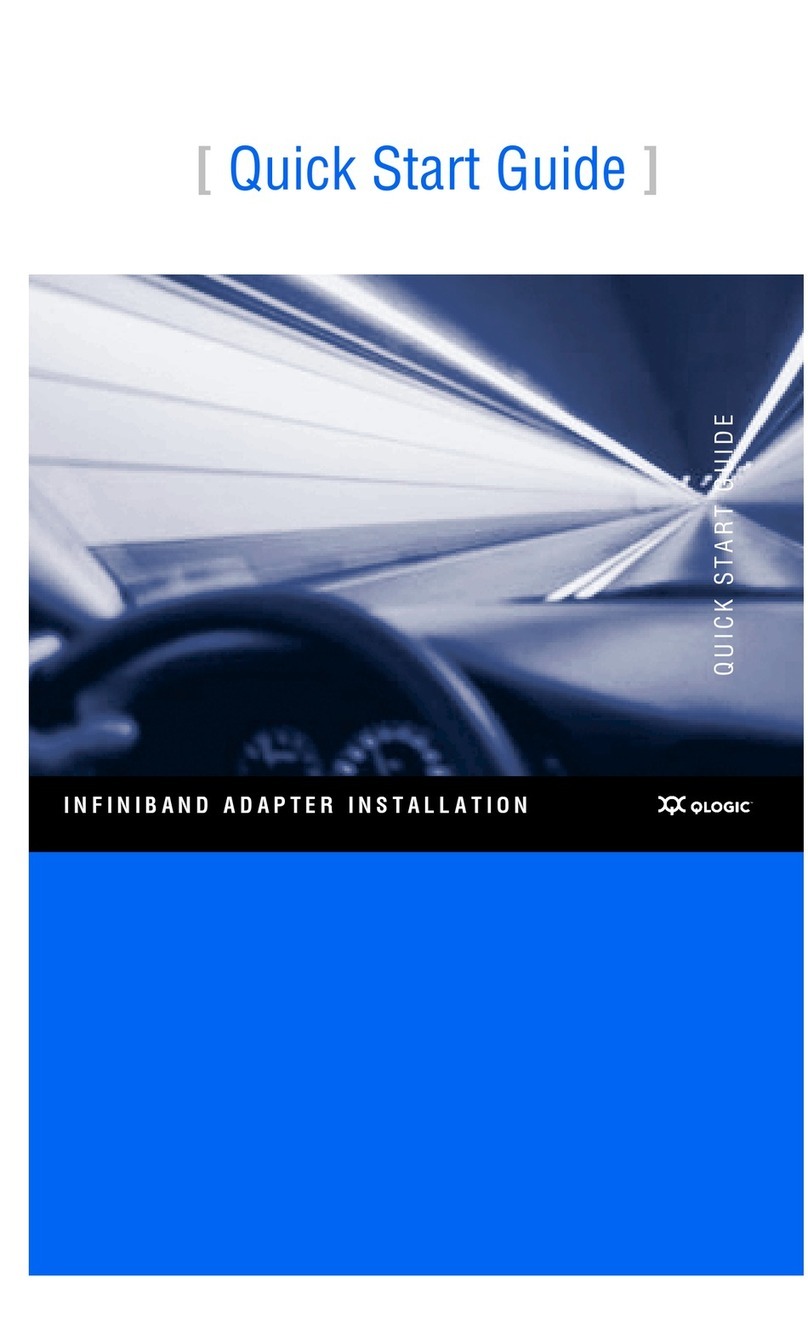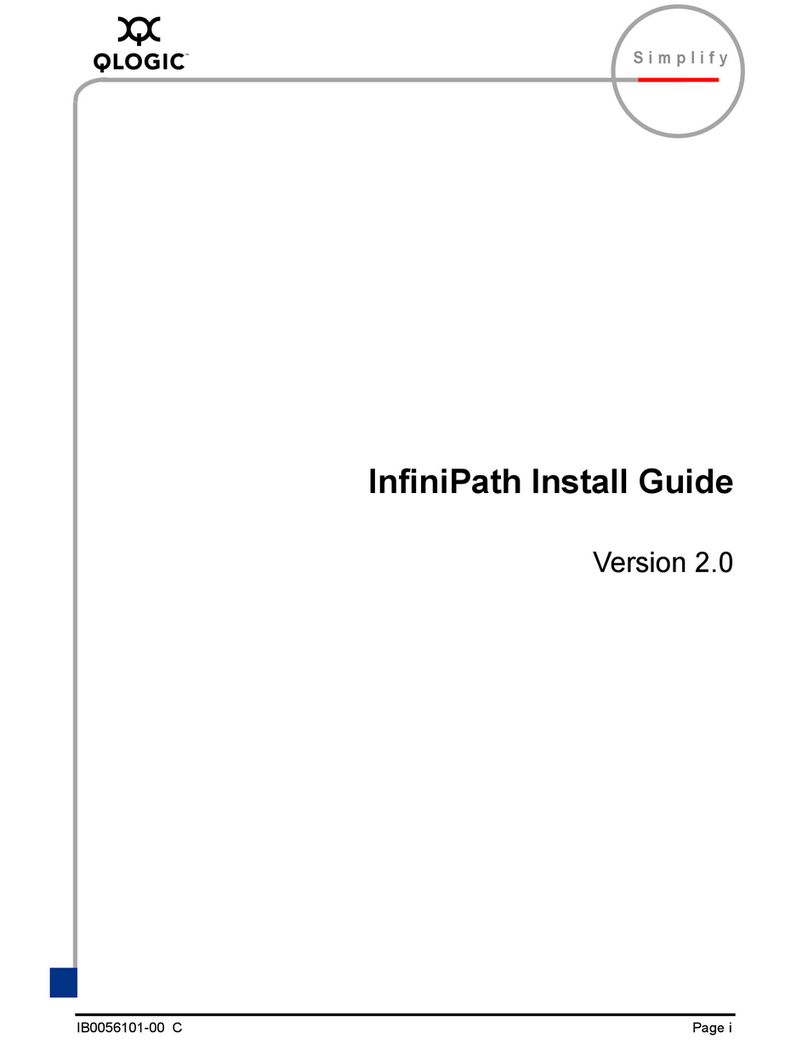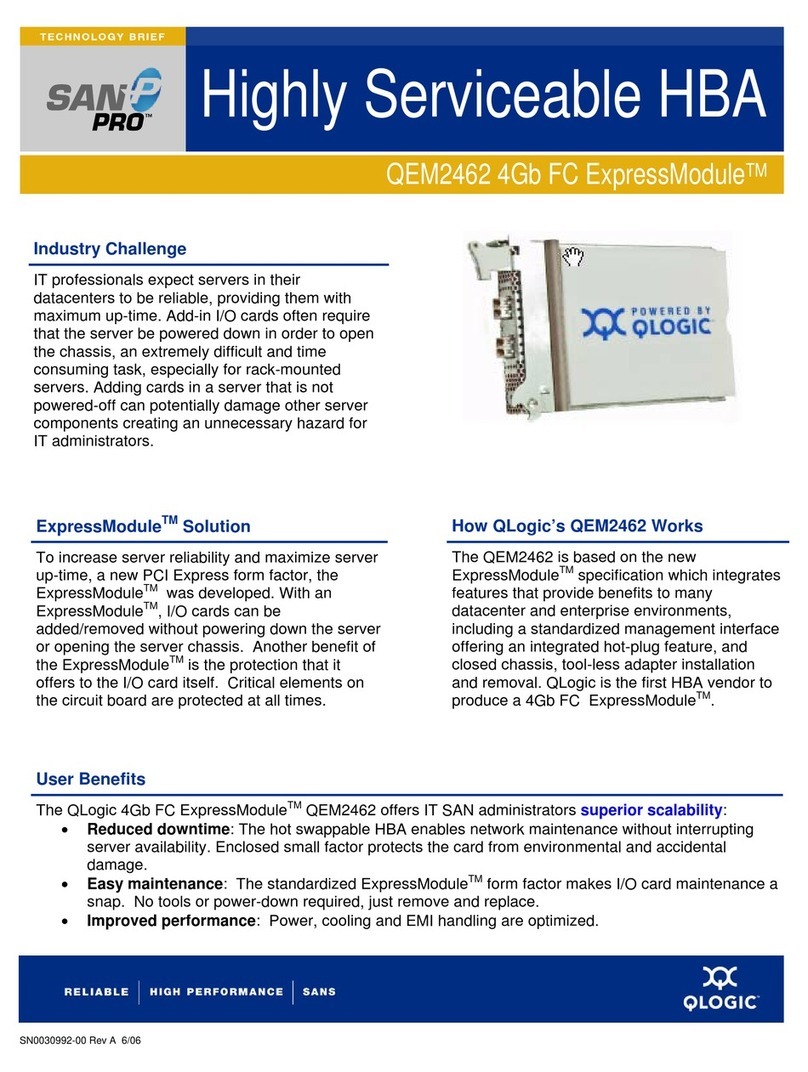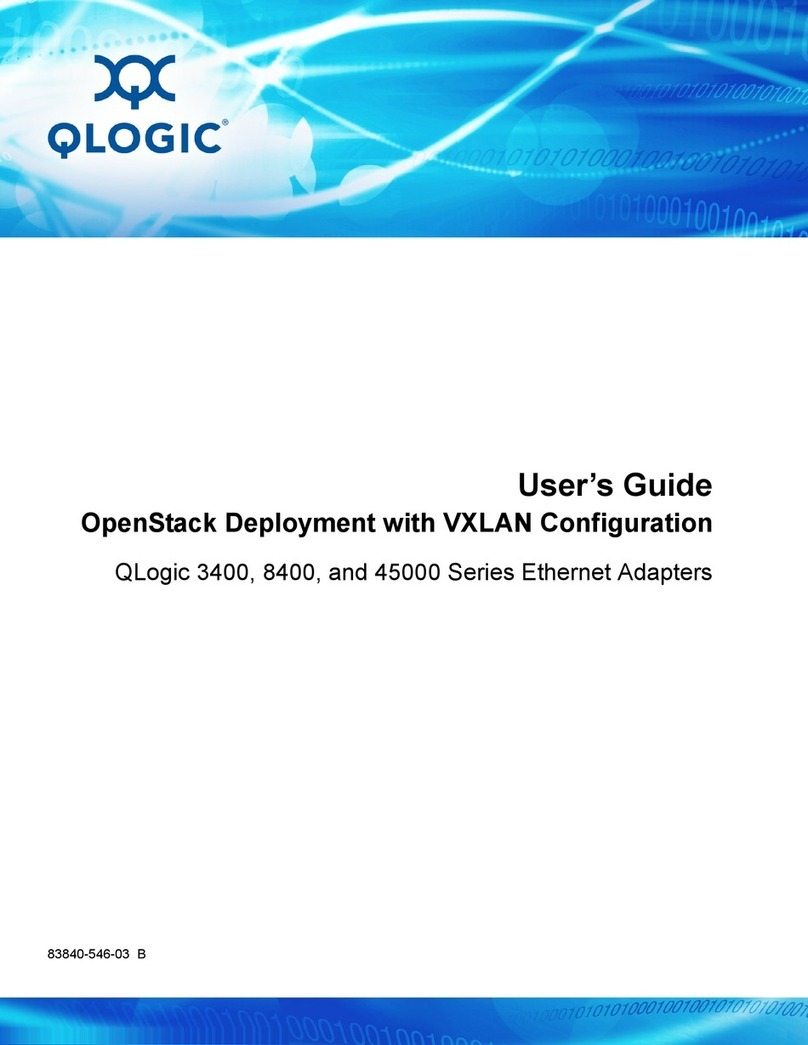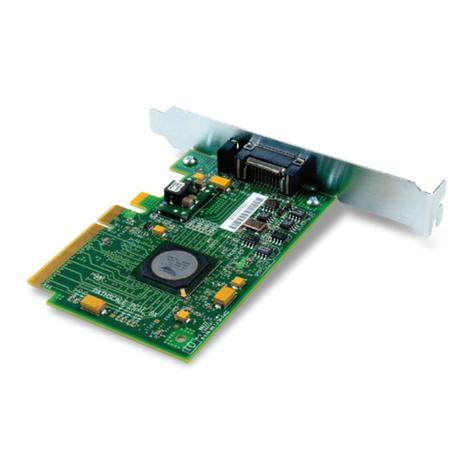Single or Dual Port 1-Gbps iSCSI TOE to
PCI-X Host Bus Adapter (HBA)
QLA405x
SANblade
Family
Single or Dual Port 1-Gbps iSCSI TOE to PCI-X Host Bus Adapter (HBA)
TOE PCI-X
HOST BUS ADAPTER
iSCSI TOE
4
Gb
1
Gb
High Performance
•Networking and storage functionality for iSCSI, network attached storage (NAS),
clustering, multimedia, distributed network applications, and web-serving
•Jumbo frames, 802.3x flow control, 802.1p priority service, and 802.1Q VLAN
Ethernet networking
Superior Scalability
•Low-profile PCI form factor
•Universal iSCSI SAN boot for true remote storage boot implementations
Enhanced Reliability
•Storage reliability with iSCSI digests, ECC memory, and overlapping data path parity
•JTAG boundary scan, full scan, and memory built-in self-test (BIST)
•Highly integrated, low power design
Simplified Manageability
•Microsoft Windows®management interface (MS WMI) compliant for standards
based management
•Complete iSCSI and TCP/IP offload for
enhanced performance
•Auto-negotiated100/1000Mbpsline rate
data transfer
•PCI-X 133-MHz backward-compatible
with 32/64-bit, 33/66-MHz PCI
SANs with Ethernet and IP: iSCSI. IT managers now have a choice
when considering SAN management options. The QLA4050,
QLA4050C, and QLA4052C (collectively referred to as the QLA405x)
iSCSI HBAs provide connectivity to SANs over Ethernet and TCP/IP
network infrastructures (switches, routers, and VPN appliances).
Using a widely deployed and familiar networking technology, iSCSI
can lower the total cost of ownership to better manage and support
storage networking.
Networking and Storage Performance. By offloading the iSCSI and
TCP/IP protocol to the adapter, the QLA405xeliminates the
processing, interrupts, and bus accesses required to support
protocols in host software. The QLA405xvirtually eliminates the host
CPU system processing required for iSCSI and TCP/IP, delivering the
equivalent initialization and host processing performance of direct
attach storage (DAS) and Fibre Channel (FC) SANs.
Simplified Setup. Point-and-click installation and configuration
wizards simplify the HBA setup process. Storage administrators can
quickly deploy HBAs across a SAN using standard HBA management
tools and device utilities. The QLA405x is also fully compatible with
industry standard application programming interfaces (APIs),
thereby allowing administrators to manage QLogic HBAs using
third-party software applications.
Familiar Storage Functionality. By offloading the iSCSI protocol, the
QLA405xuses the existing storage interface of the operating system.
Using a familiar storage interface allows the QLA405xto support
proven LUN and target level fail-over functionality, storage SAN boot,
and existing SAN management and application software.
Comprehensive Operating System (OS) Support. QLogic offers the
broadest range of support for all major operating systems to ensure
OS and hardware server compatibility. Drivers are fully tested with
industry-recognized certifications from all the major operating
systems including Windows®, Linux®, and Solaris™. A single driver
strategy per OS allows storage administrators to easily deploy,
configure, and manage HBAs in heterogeneous SAN configurations.
Guaranteed Interoperability. Storage partner certifications,
combined with agency and regulatory testing, ensures that all
products meet world compliance hardware and software
specifications. All HBAs are tested extensively with third-party
hardware, along with multiple software applications, to ensure
best-in-class SAN interoperability and compatibility. You can be
confident purchasing QLogic HBAs to meet your storage networking
needs.