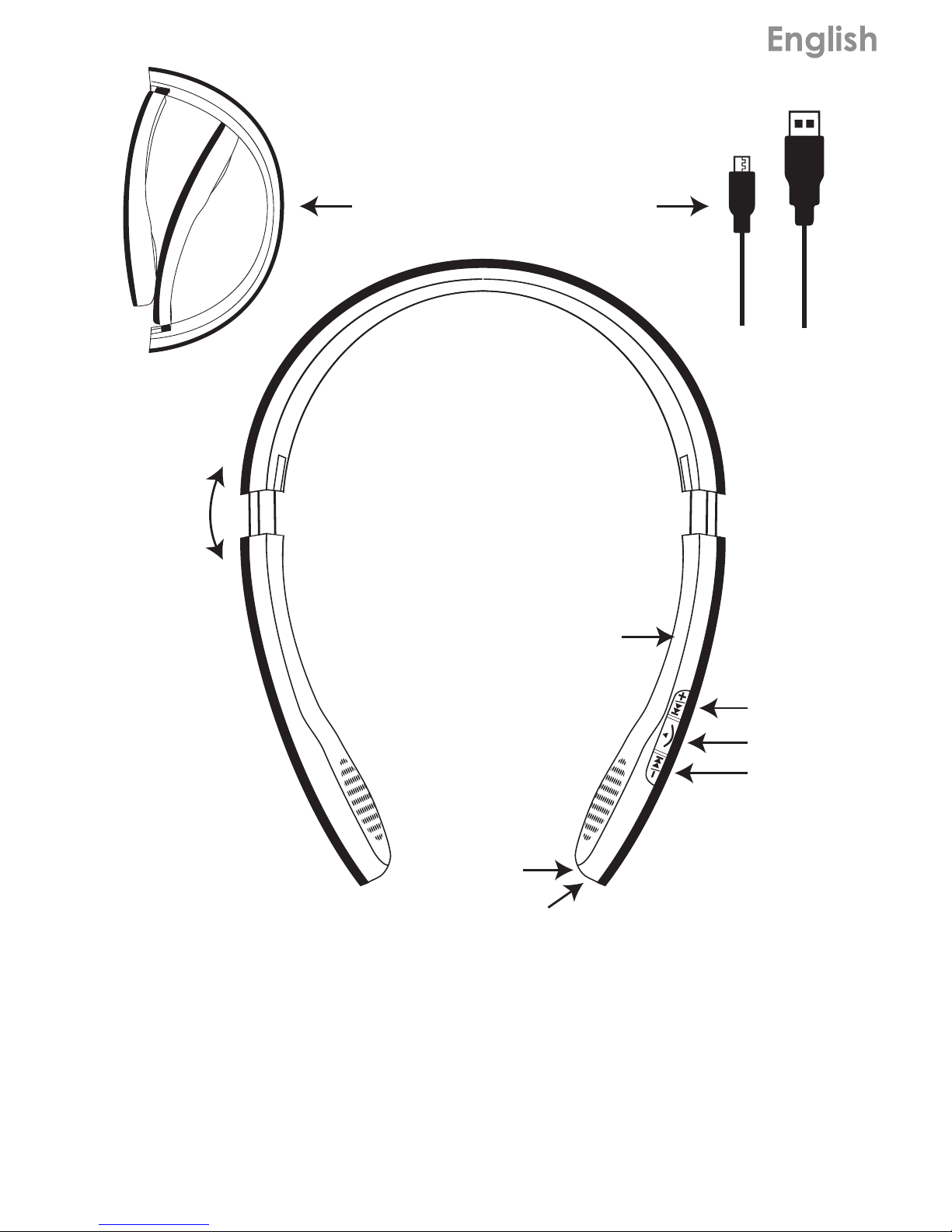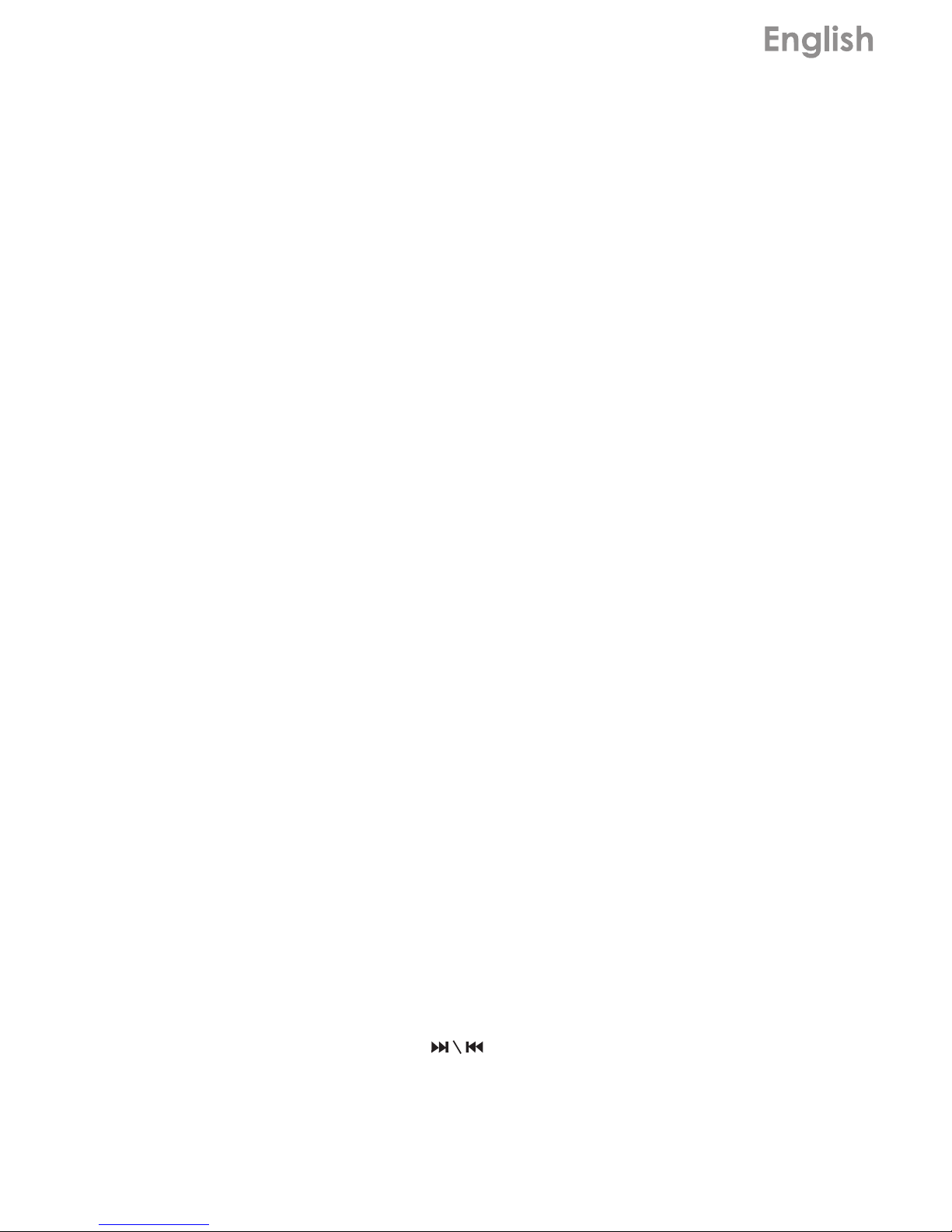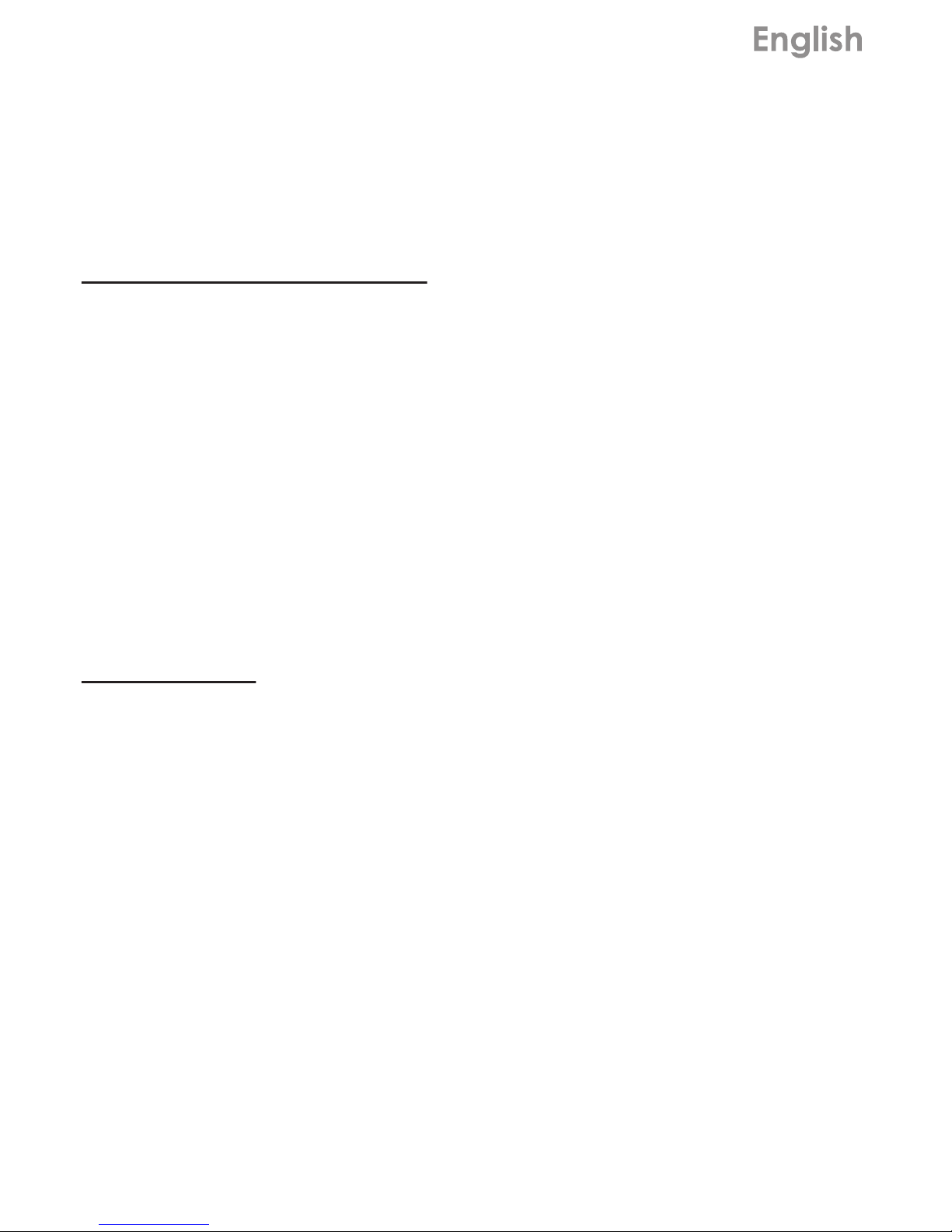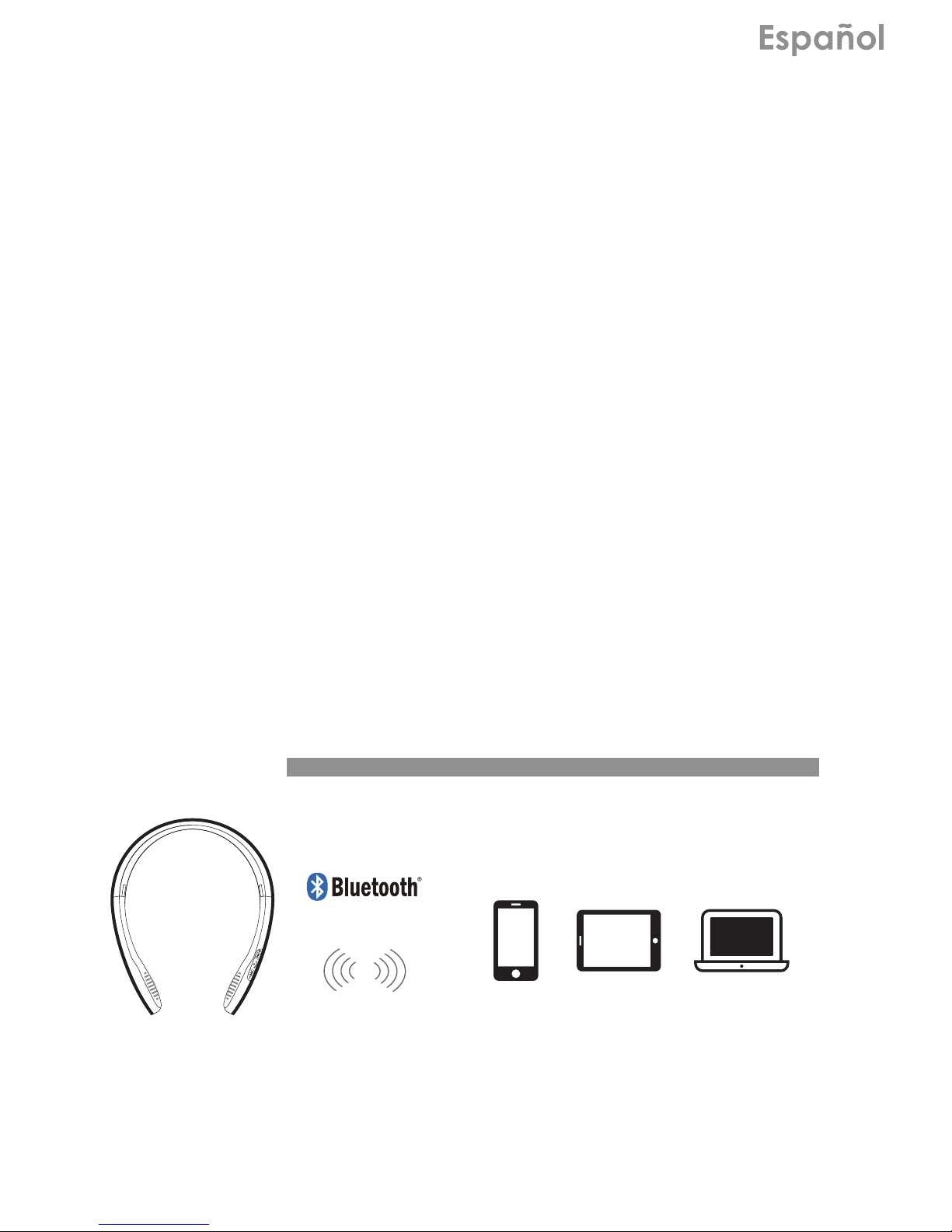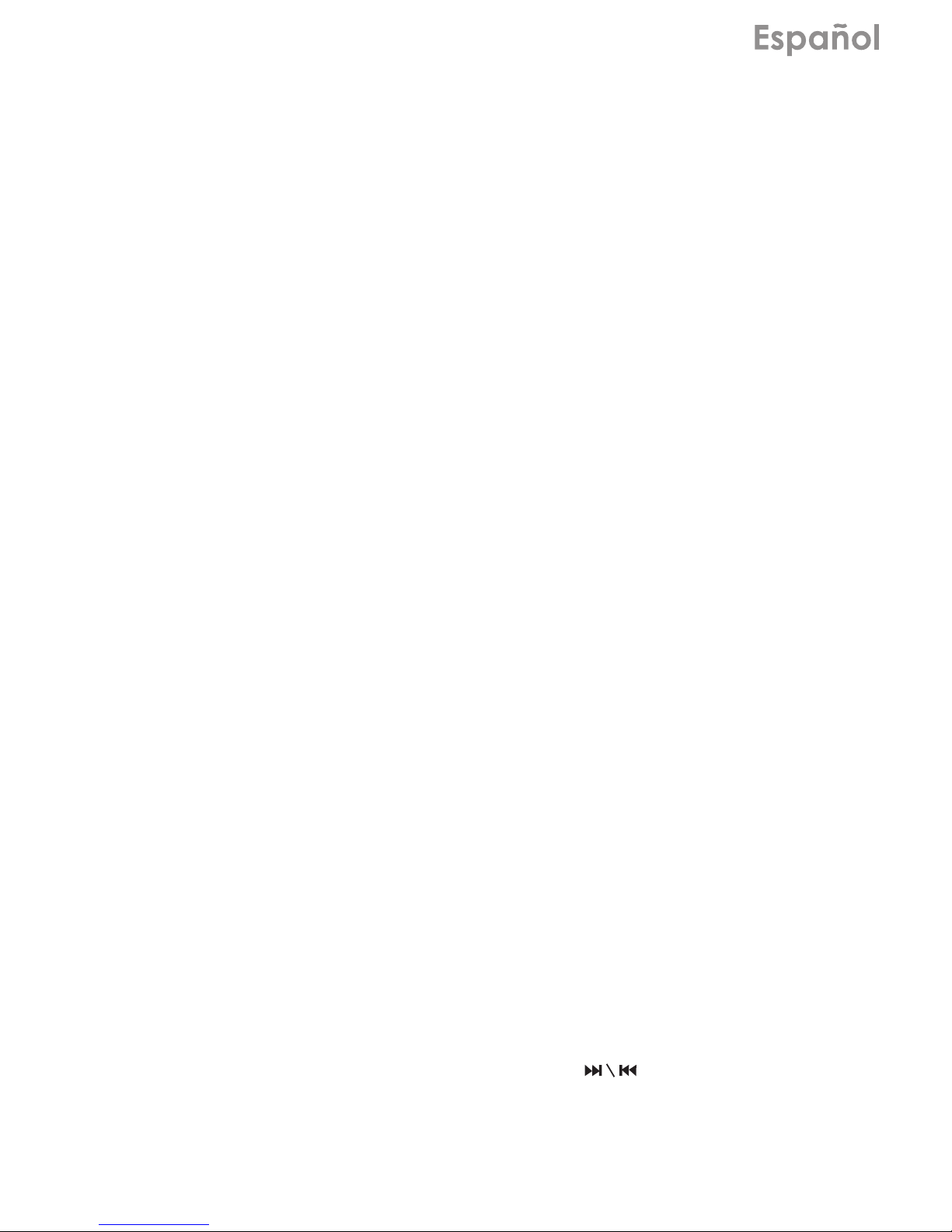8
Ajusta el tamaño de la diadema para mayor confort.
Conectar el primer dispositivo Bluetooth con 17073.
a. Presione y mantenga el botón multifunción durante 7 segundos
KDVWDTXHTXHHOLQGLFDGRU/('SDUSDGHHHQURMR\D]XO
simultaneamente y el auricular diga “Power On” y después “pairing”.
b. Active la función Bluetooth del dispositivo y la búsqueda de
dispositivos Bluetooth disponibles, a continuación, seleccione "
PDJLIW422352GHODOLVWDGHUHVXOWDGRV
F,QWURGX]FDODFRQWUDVHxD³´SDUDILQDOL]DUODFRQH[LyQORV
LQGLFDGRUHVURMR\D]XOGHMDUiQGHSDUSDGHDU\RLUiVXQ³%HHS´
TXHVLJQLILFDTXHHVWiFRQHFWDGR
Conectar el Segundo dispositivo Bluetooth.
a. Mantenga pulsado el botón "multifunción" durante 7 segundos
KDVWDTXHHOLQGLFDGRUD]XOHVWiDSDJDGR3RZHU2II\HOSULPHU
dispositivo se desconecta del auricular Bluetooth de forma
DXWRPiWLFD
b. Encienda el auricular de nuevo.
c. Iniciar la función Bluetooth del segundo dispositivo y busque
PDJLIW422SURDFRQWLQXDFLyQUHSLWDHOPLVPR
SURFHGLPLHQWRTXHODFRQH[LyQGHOSULPHUGLVSRVLWLYR
G0LHQWUDVWDQWRKDJDFOLFHQUHJLVWURVGHHPSDUHMDPLHQWR
DQWHULRUHV\FRQHFWDUHOSULPHUGLVSRVLWLYRFRQPDJLIW422SUR
Escucahr música y realizer una llamada.
3XOVHHOERWyQPXOWLIXQFLyQSDUDUHSURGXFLUSDXVDUORVFOLSVGH
DXGLRRYtGHR
3UHVLRQHHOERWyQGHYROXPHQXSGRZQ³´SDUDHVFXFKDUOD
FDQFLyQDQWHULRUSRVWHULRU
0DQWHQJDSUHVLRQDGRHOERWyQGHYROXPHQ³´SDUDDMXVWDUOR