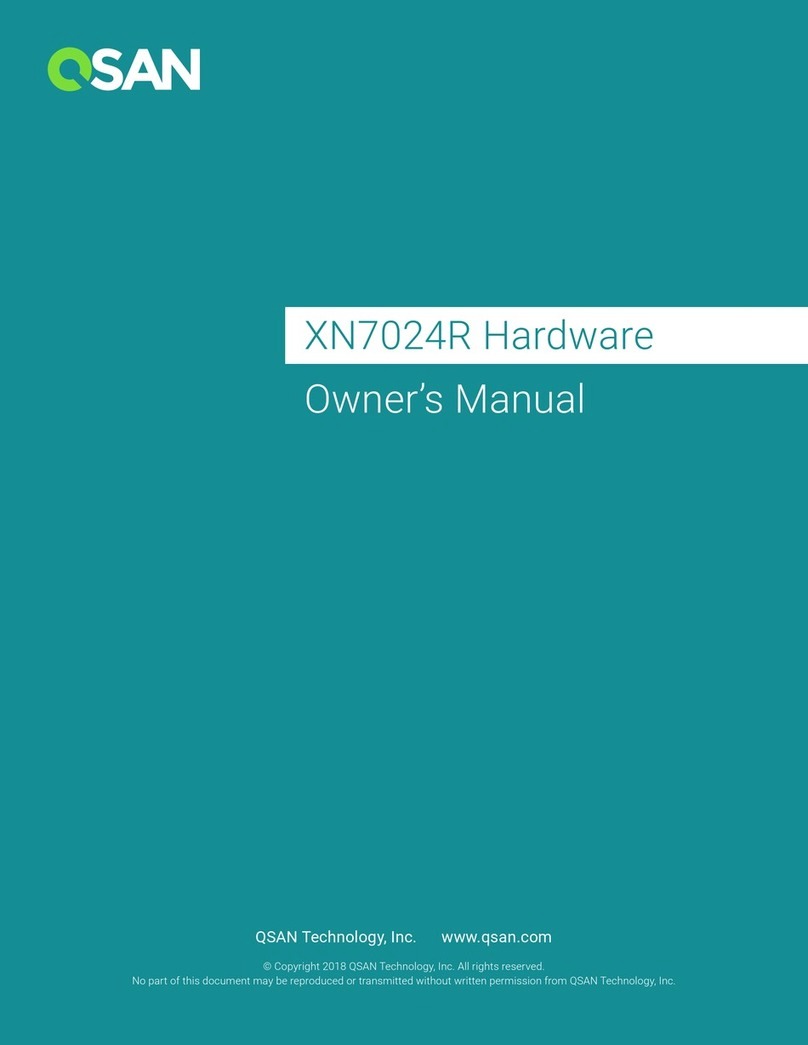Notices ........................................................................................................................................... i
Regulatory Statements .................................................................................................................... i
Safety Warnings ..............................................................................................................................iii
Preface ..........................................................................................................................................7
About This Manual .......................................................................................................................... 7
Related Documents......................................................................................................................... 7
Technical Support ........................................................................................................................... 8
Information, Tip and Caution.......................................................................................................... 8
Conventions..................................................................................................................................... 9
1. Overview.............................................................................................................................10
1.1. Package Contents............................................................................................................. 10
1.2. XN8016R Product Overview............................................................................................. 11
2. Hardware Overview ...........................................................................................................13
2.1. Front and Rear Panel ........................................................................................................ 13
2.2. System Disk Drive Numbering ......................................................................................... 16
2.3. Disk Drive Form Factors ................................................................................................... 16
3. Install the System Hardware ............................................................................................17
3.1. Install the Disk Drive in the Tray....................................................................................... 17
3.2. Upgrade Memory .............................................................................................................. 21
3.3. Install the Optional Host Card.......................................................................................... 25
3.4. Replace System Fan ......................................................................................................... 28
3.5. Replace Malfunctioning PSU............................................................................................ 29
3.6. Replace System Controller............................................................................................... 29
3.7. Install the Rail Kits ............................................................................................................ 31
3.8. Connect the System to the Host...................................................................................... 34
3.9. Start Up Your System........................................................................................................ 35
4. Discover and Install QSM..................................................................................................37
5. Restart/Shutdown/Logout QSM ......................................................................................40
6. Reset to Default.................................................................................................................42
7. LED Indicator Table ...........................................................................................................45
7.1. XN8016R LED Indicator Table.......................................................................................... 45
7.2. Host Card LED Indicator Table......................................................................................... 48
8. Buzzer Indicator Table ......................................................................................................49