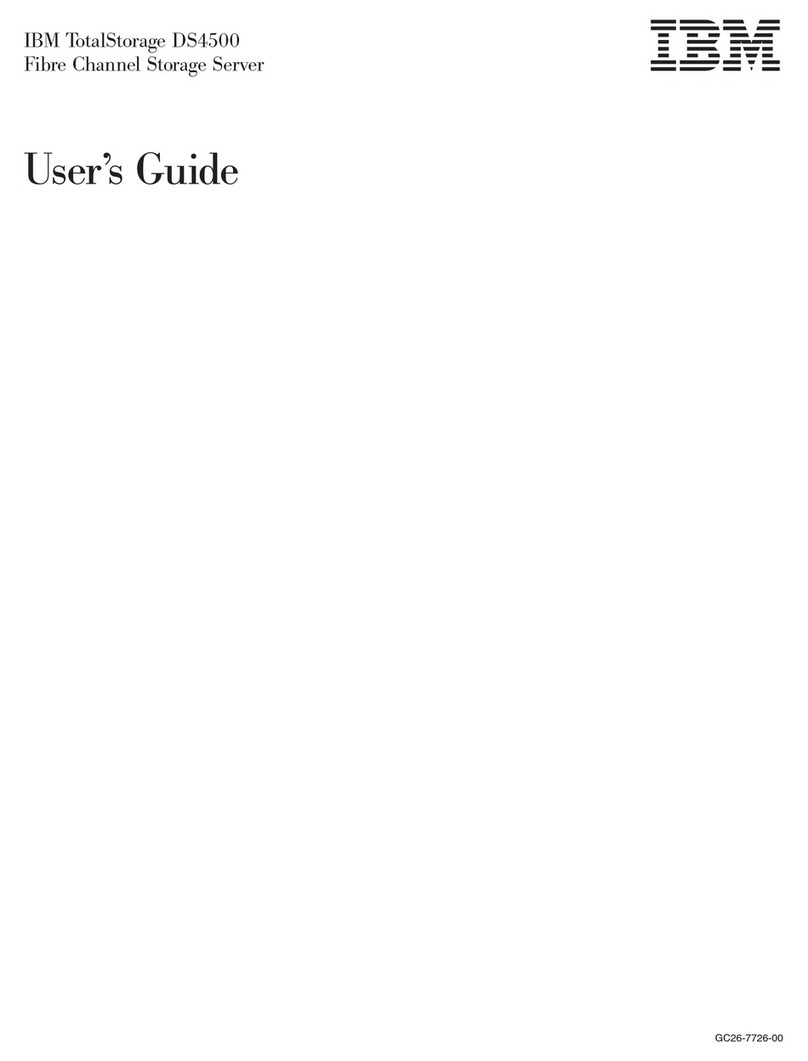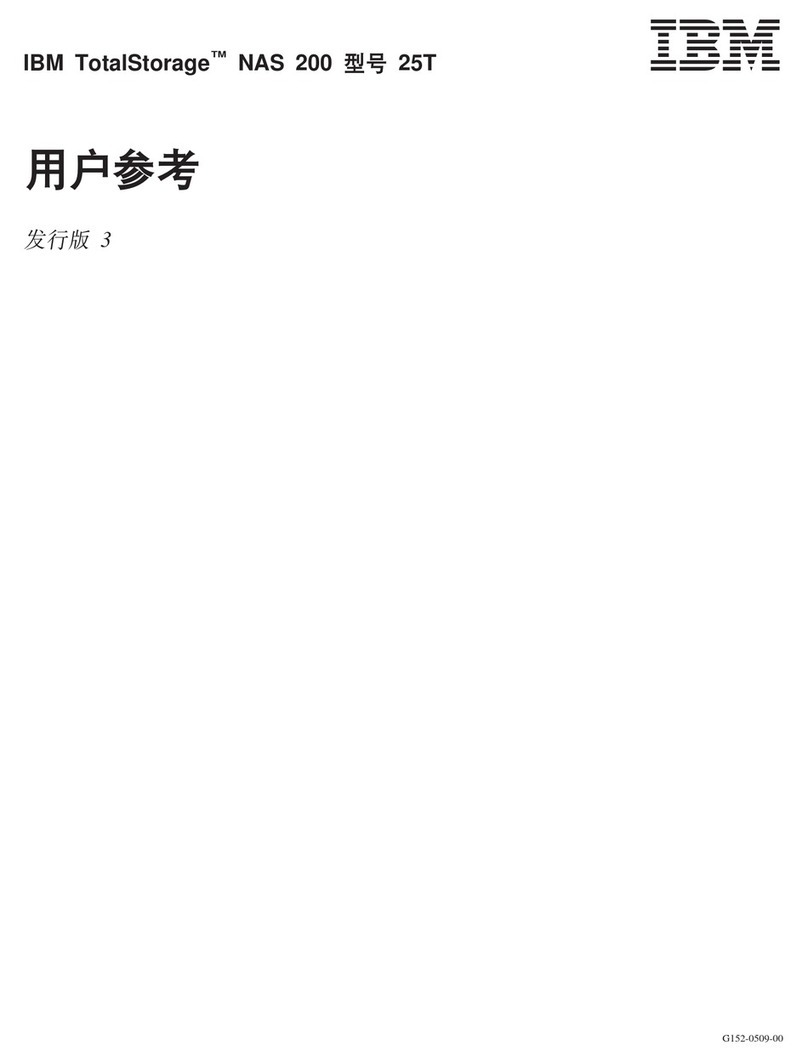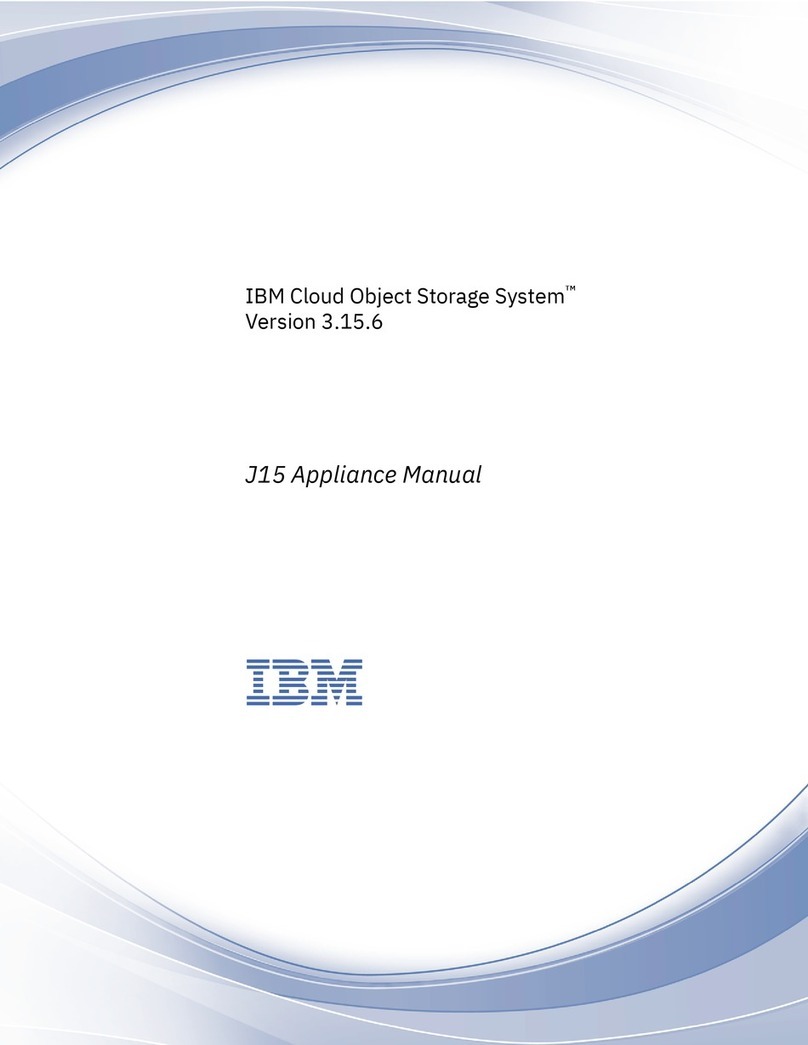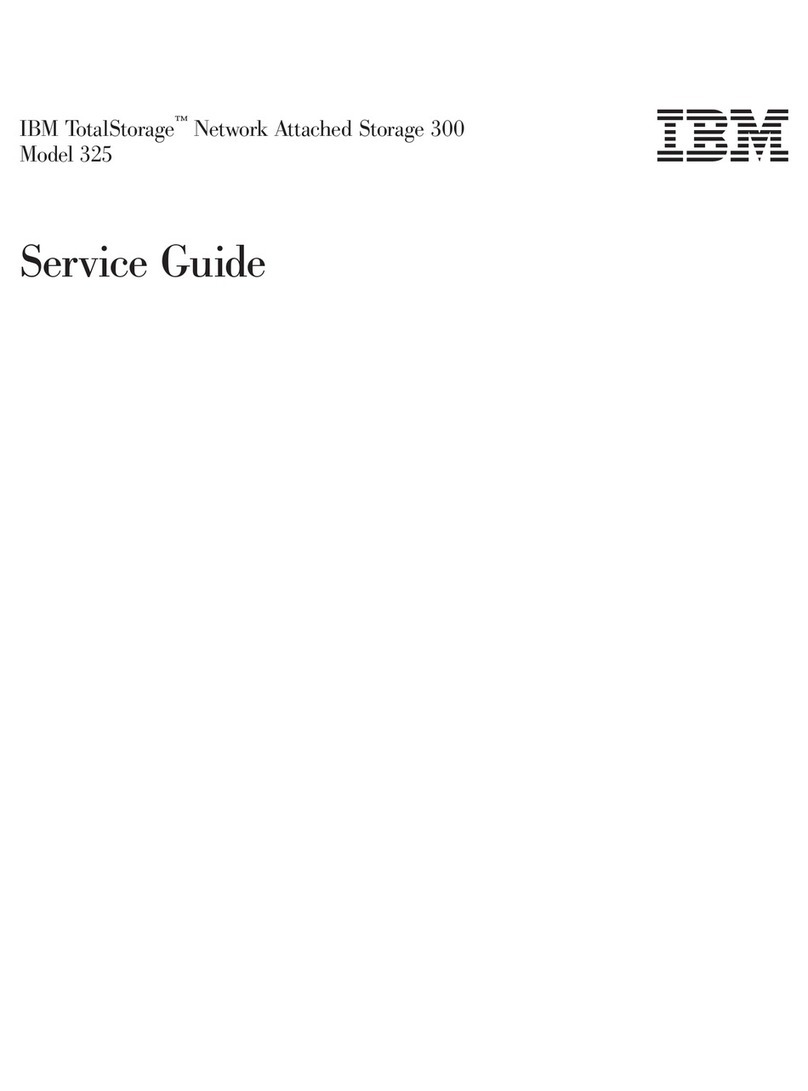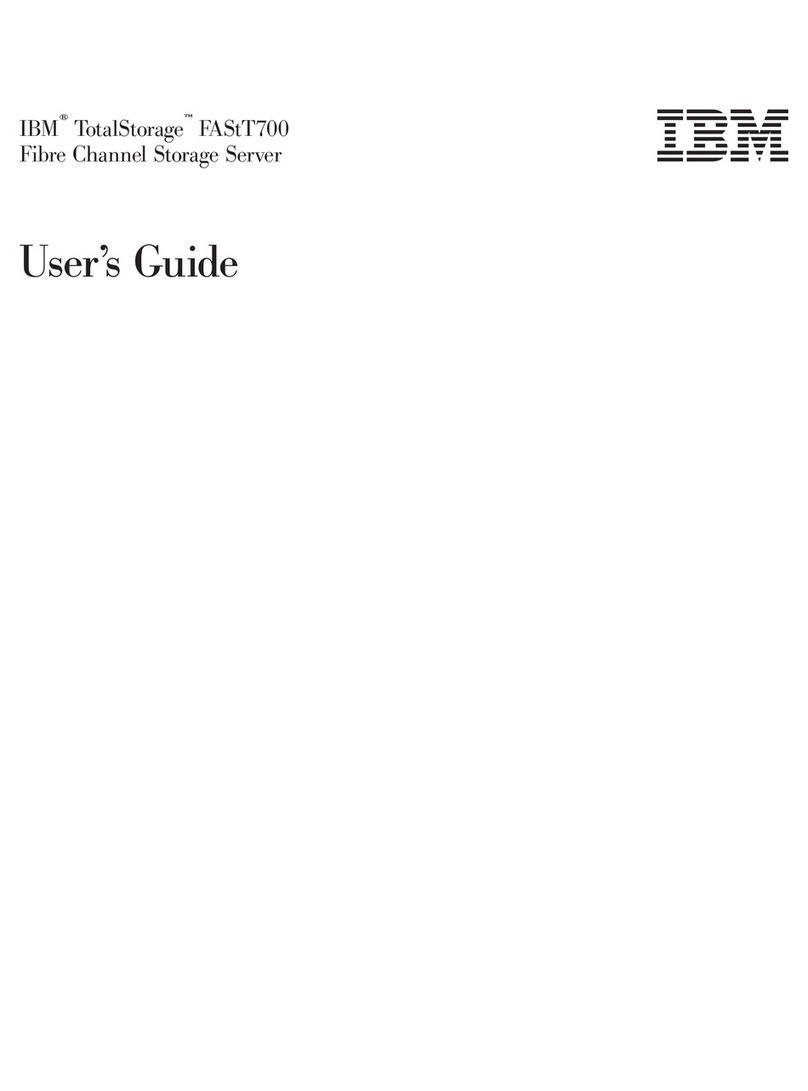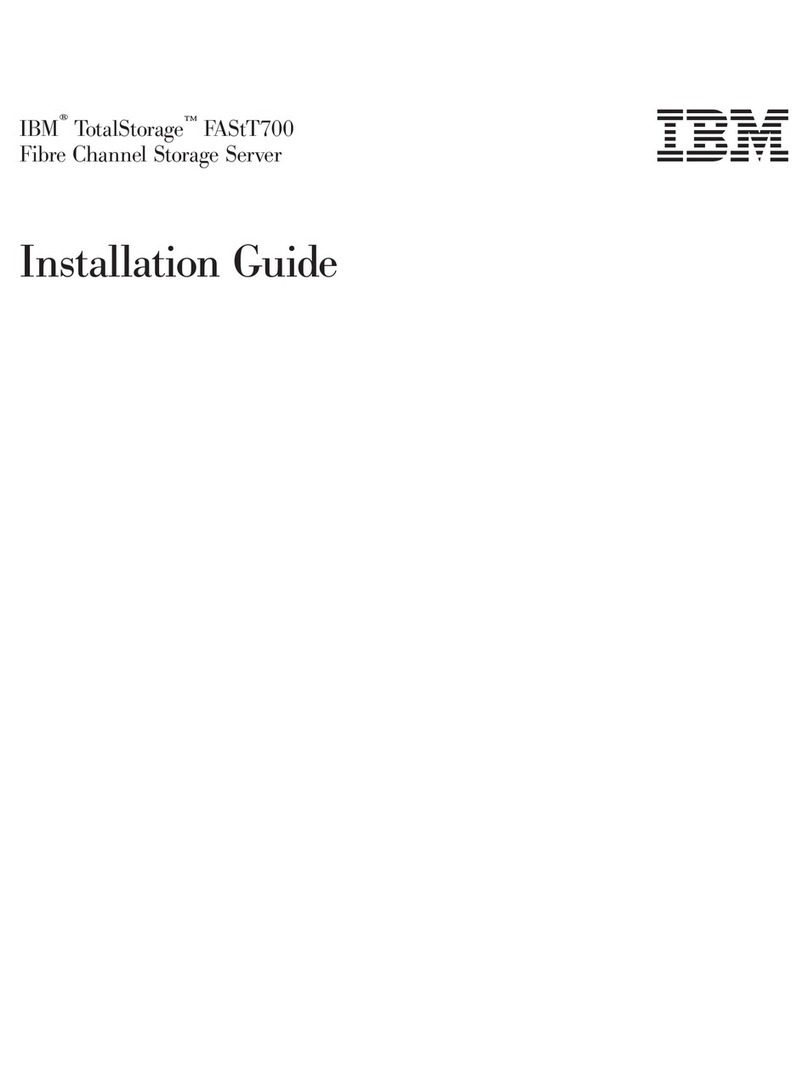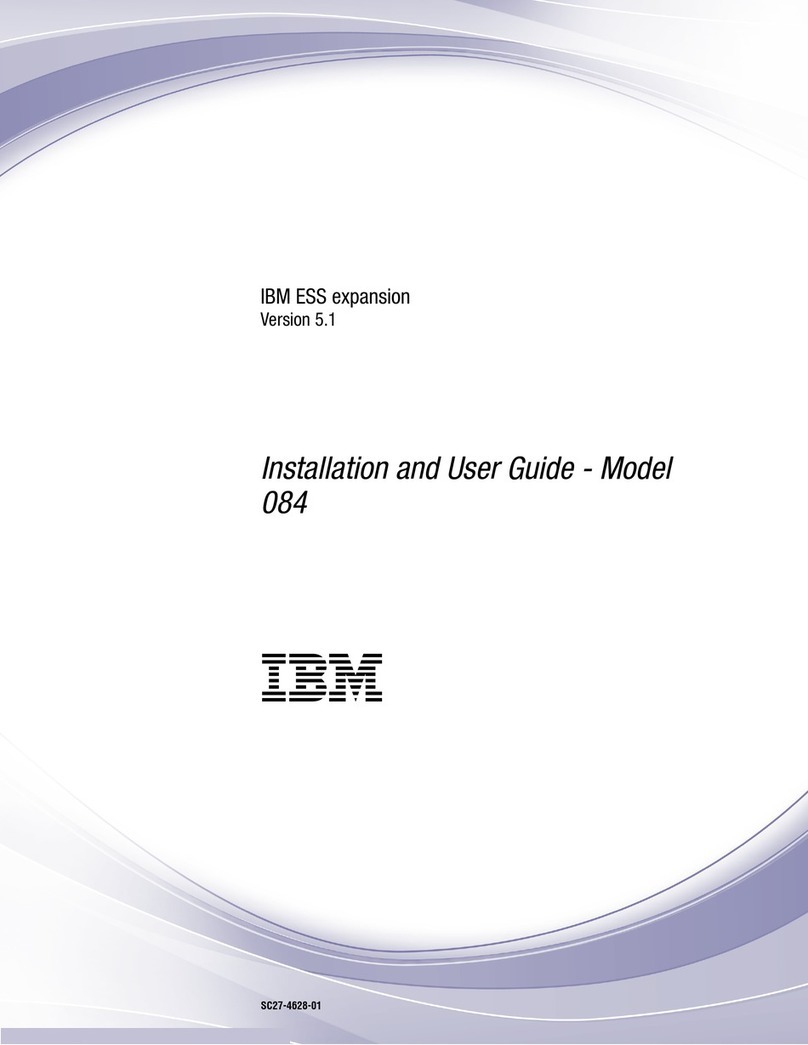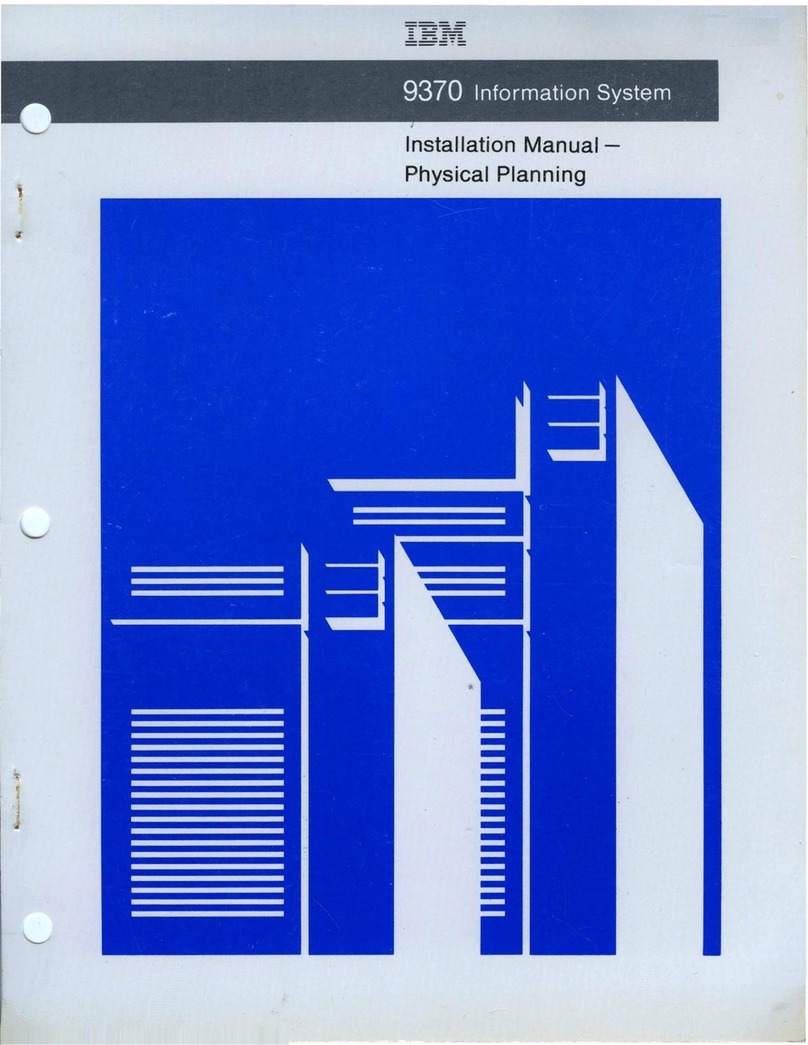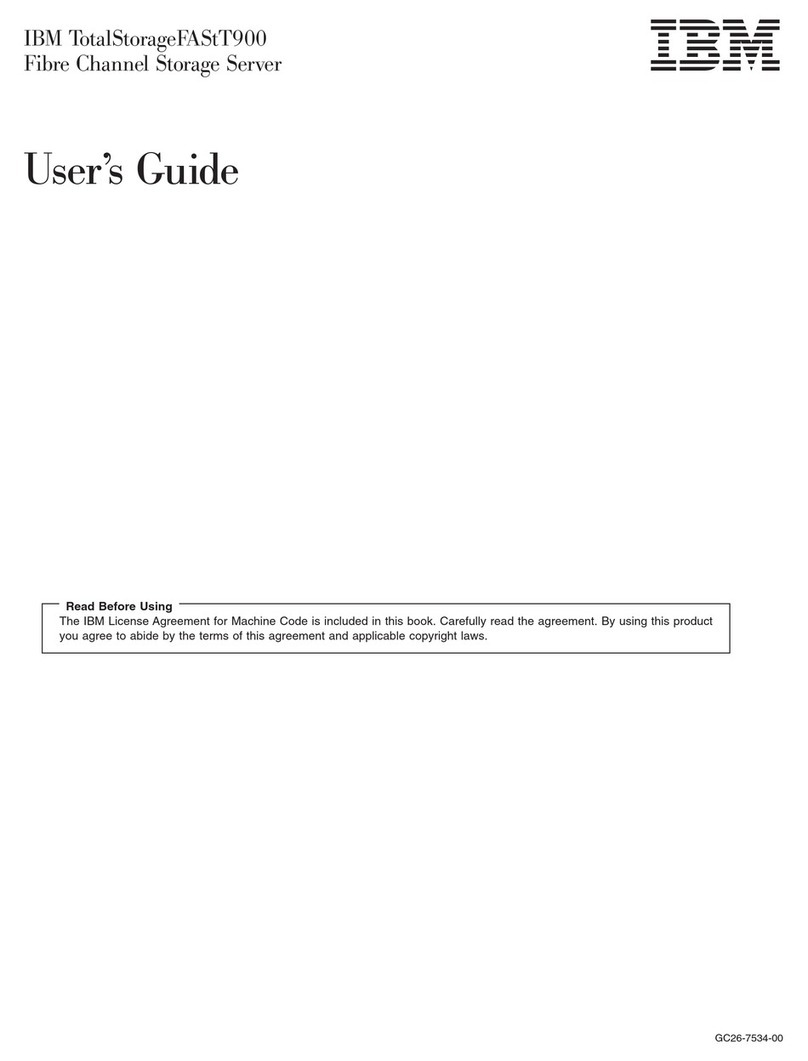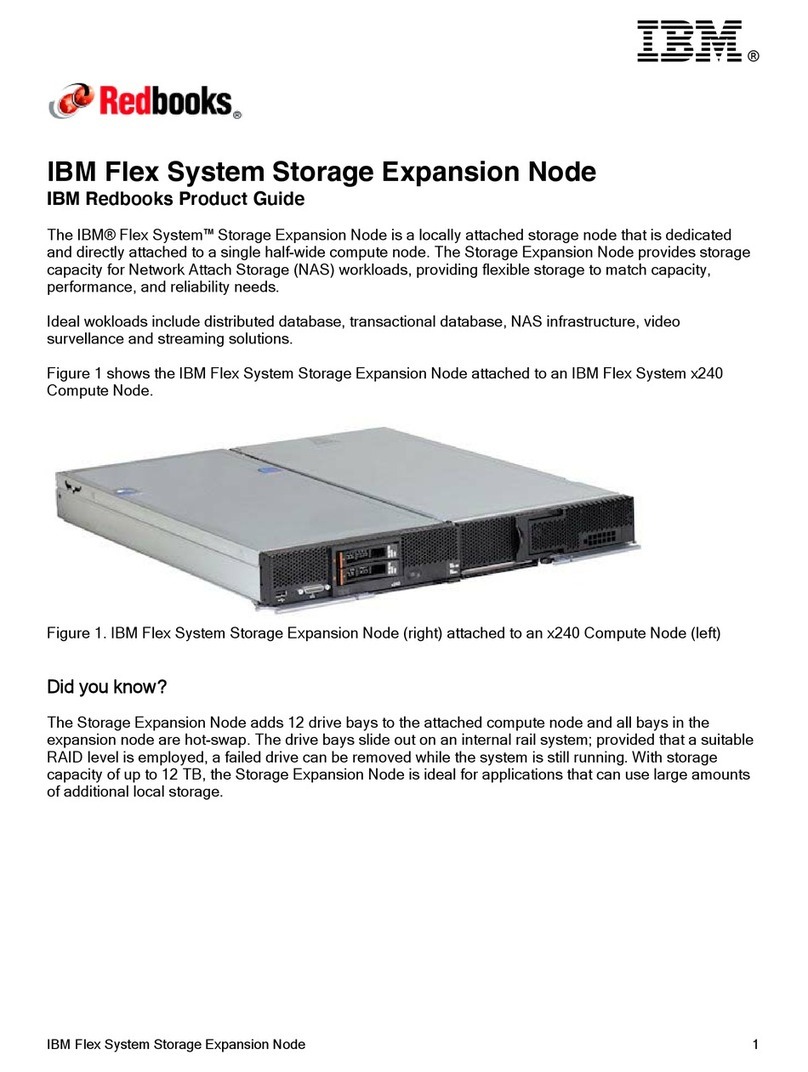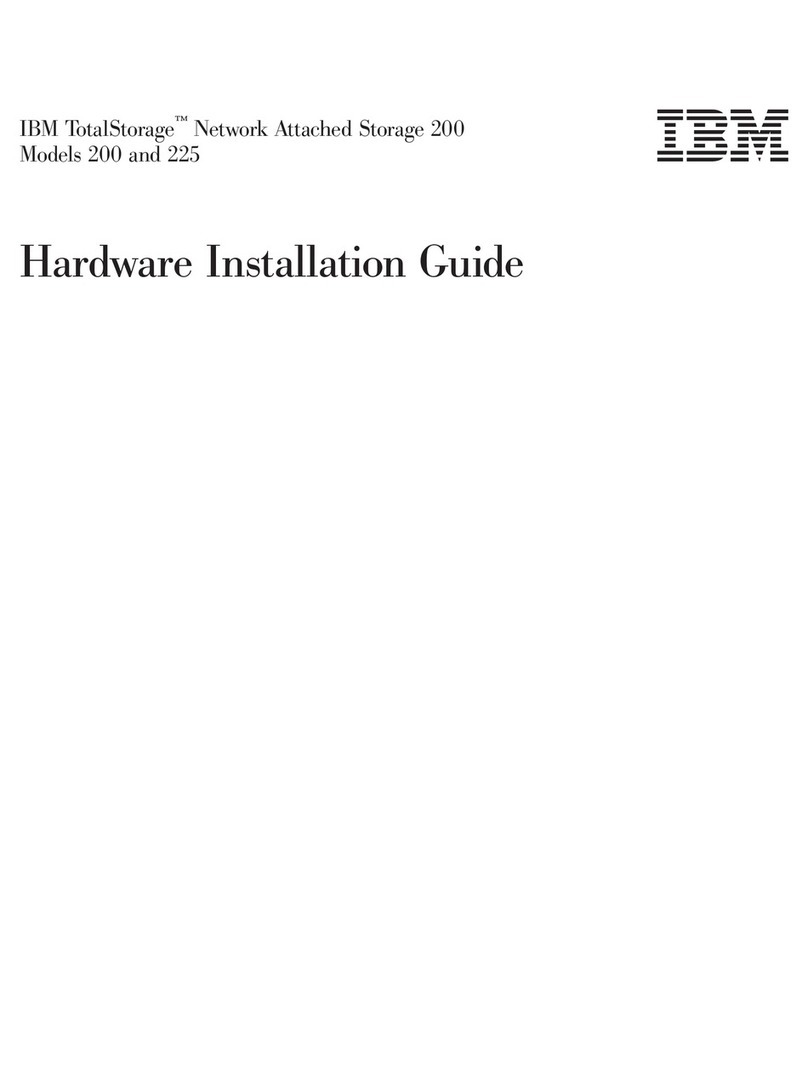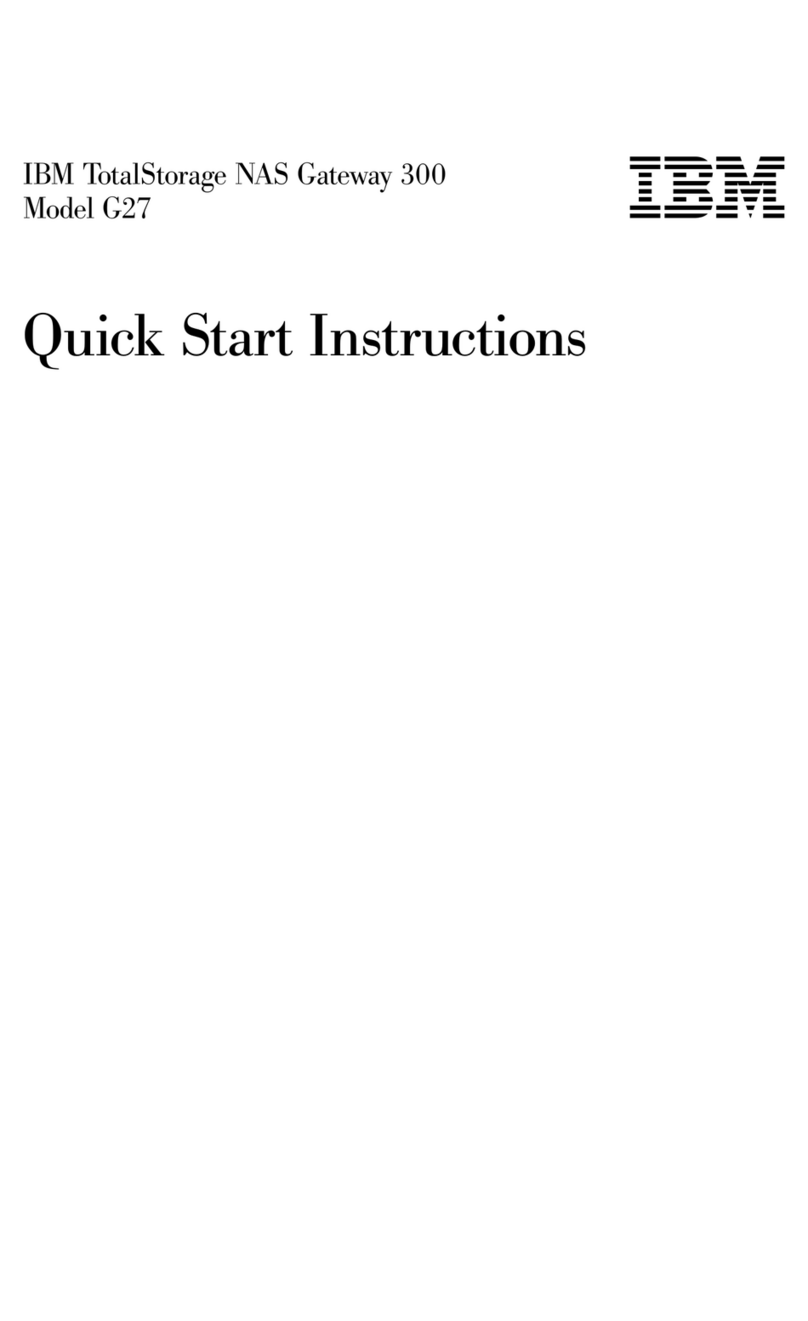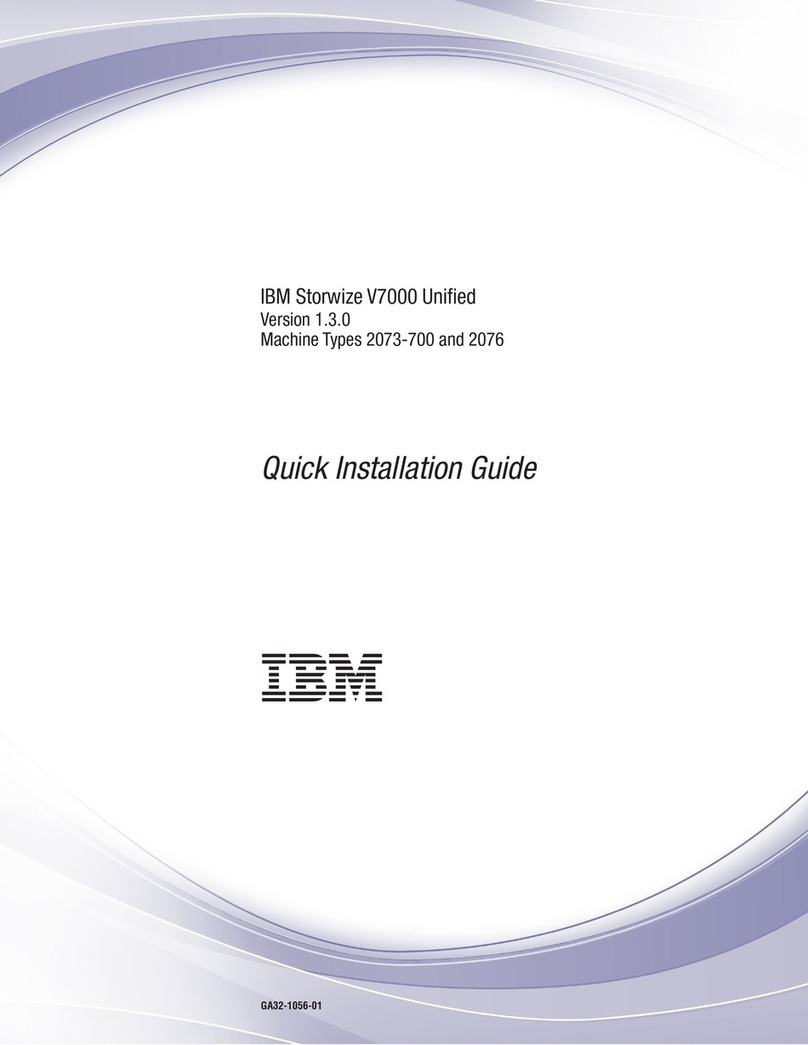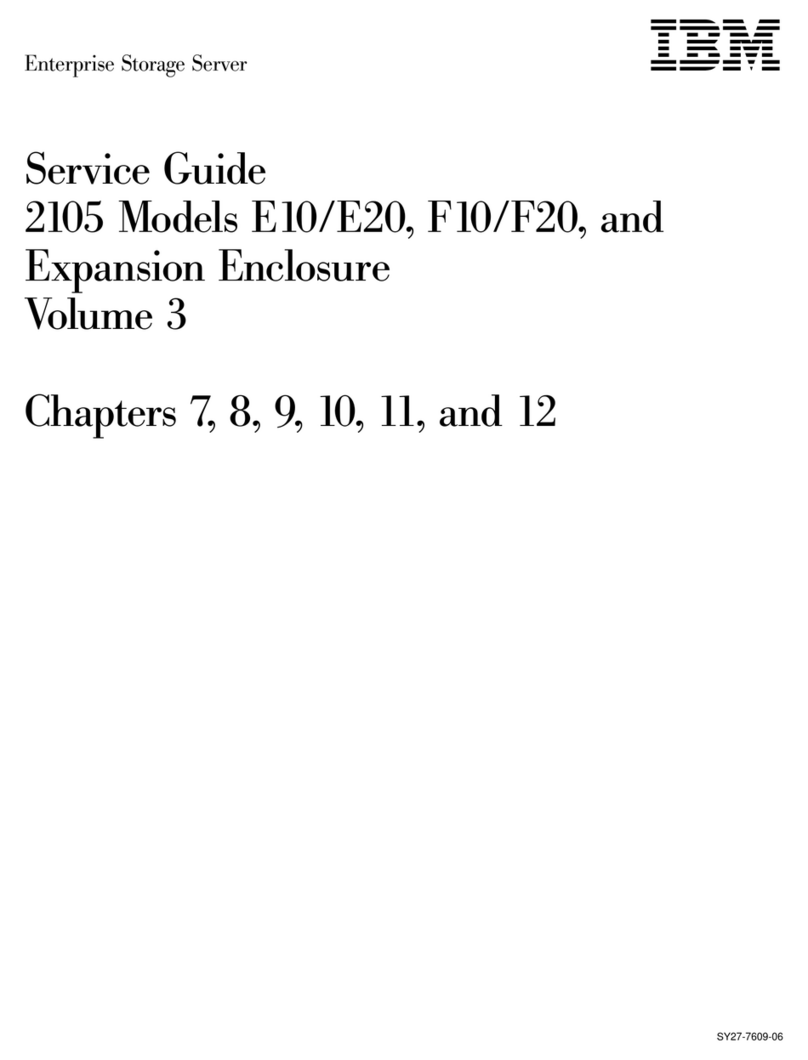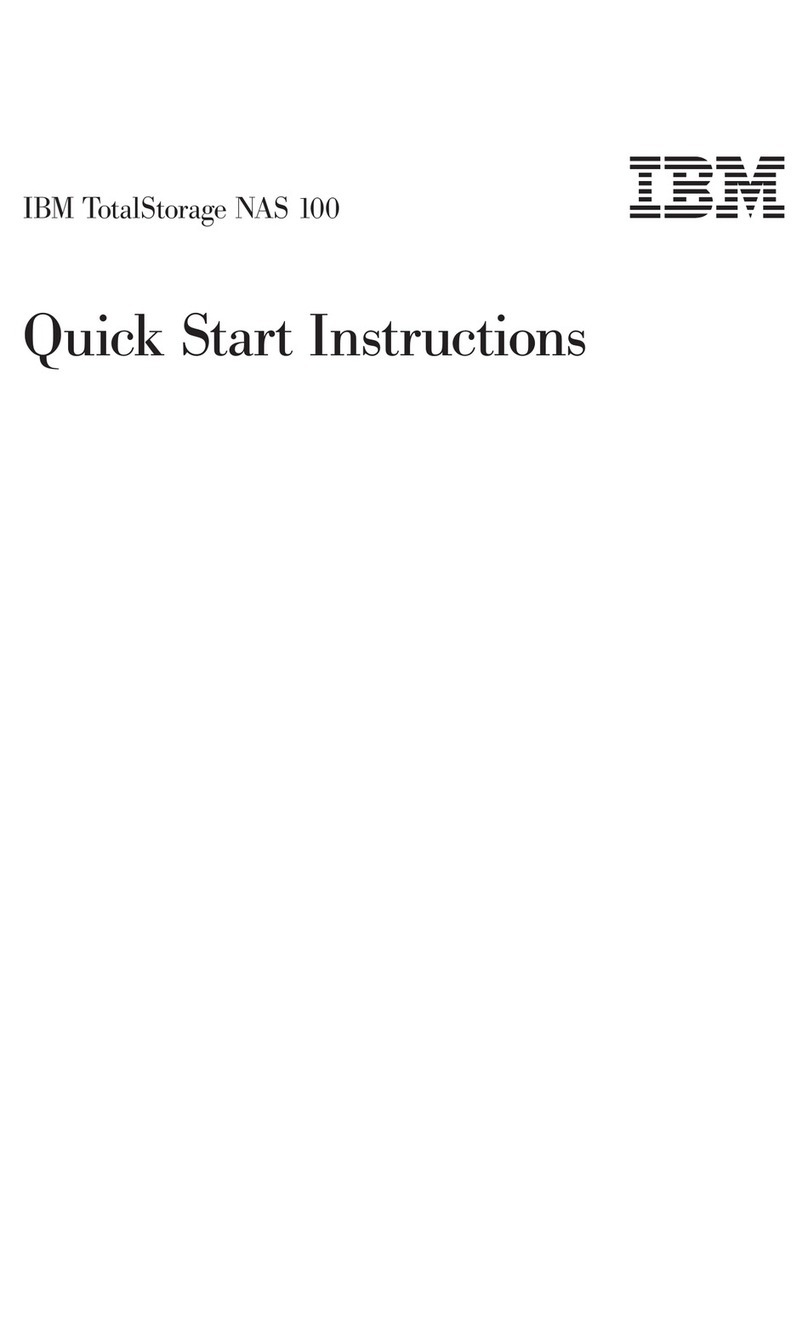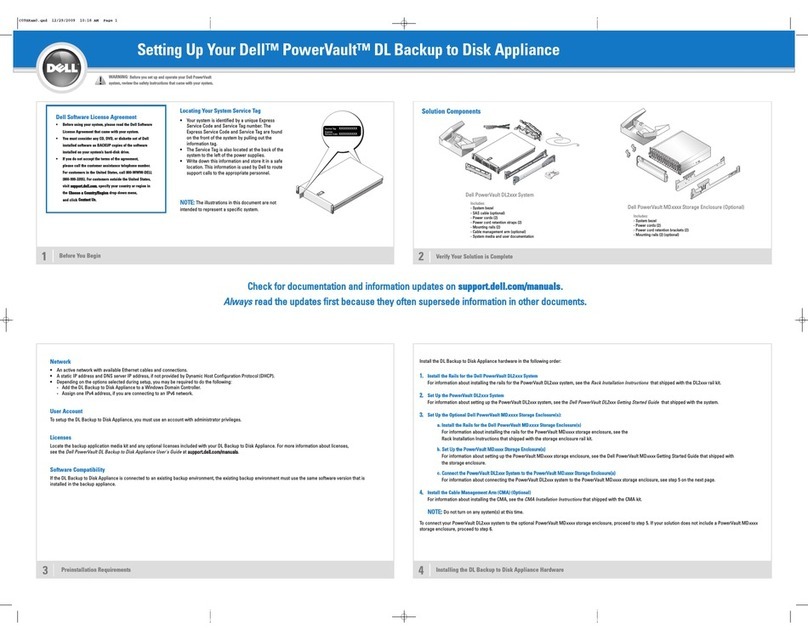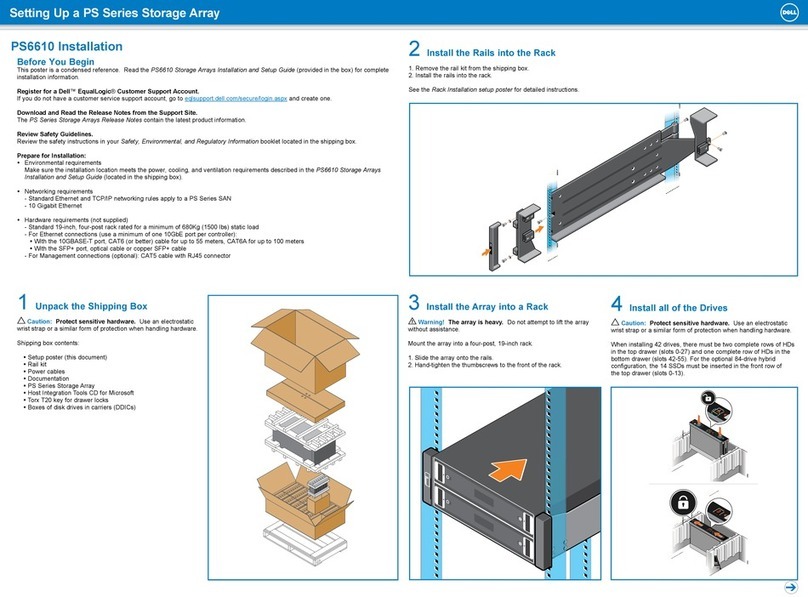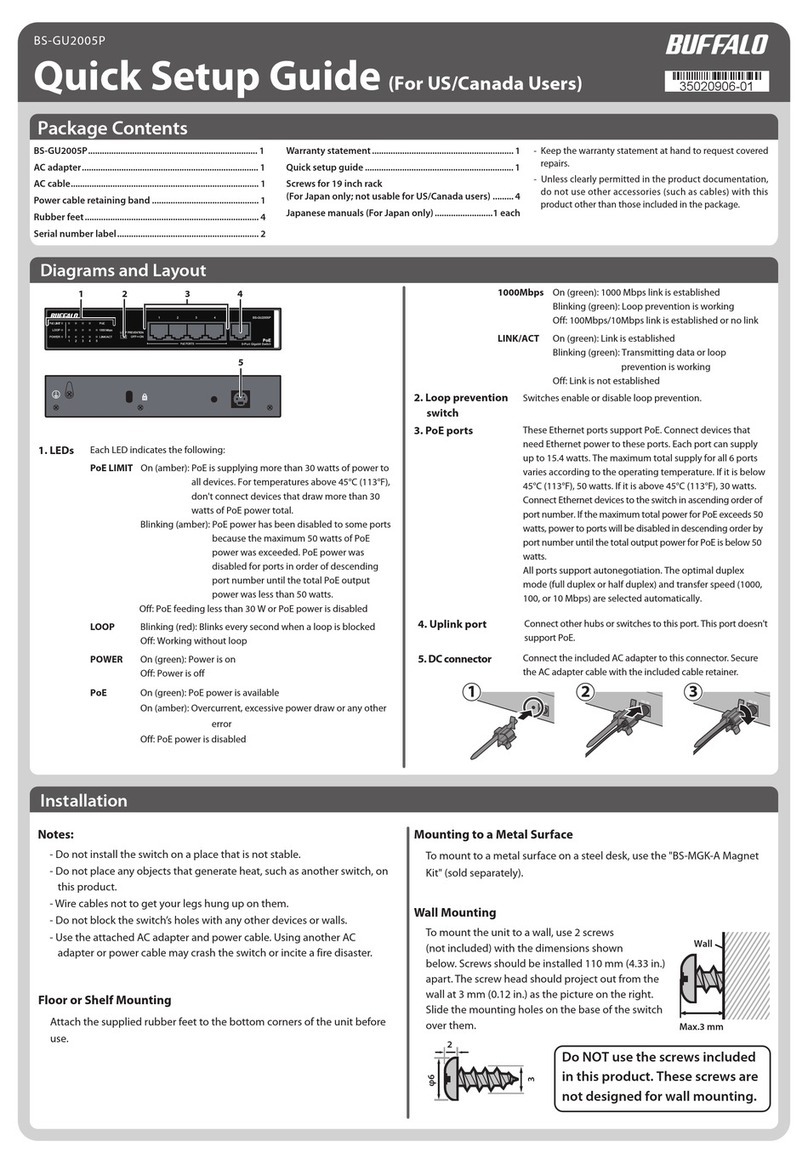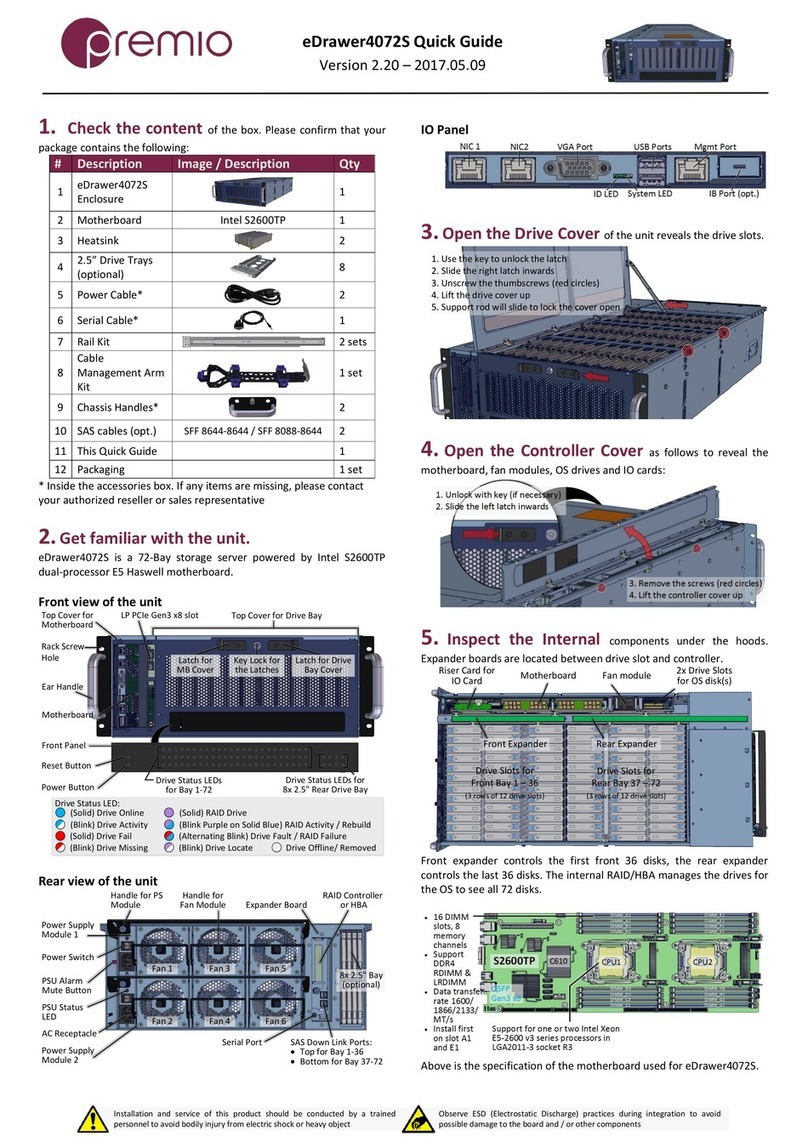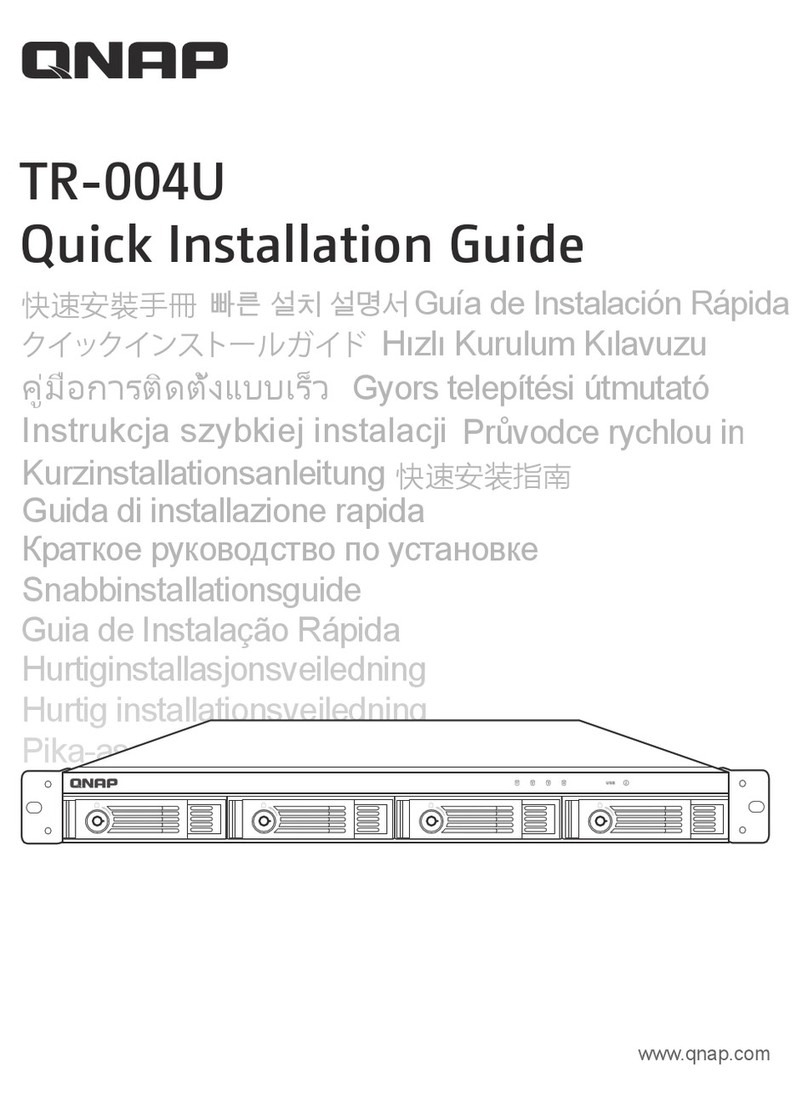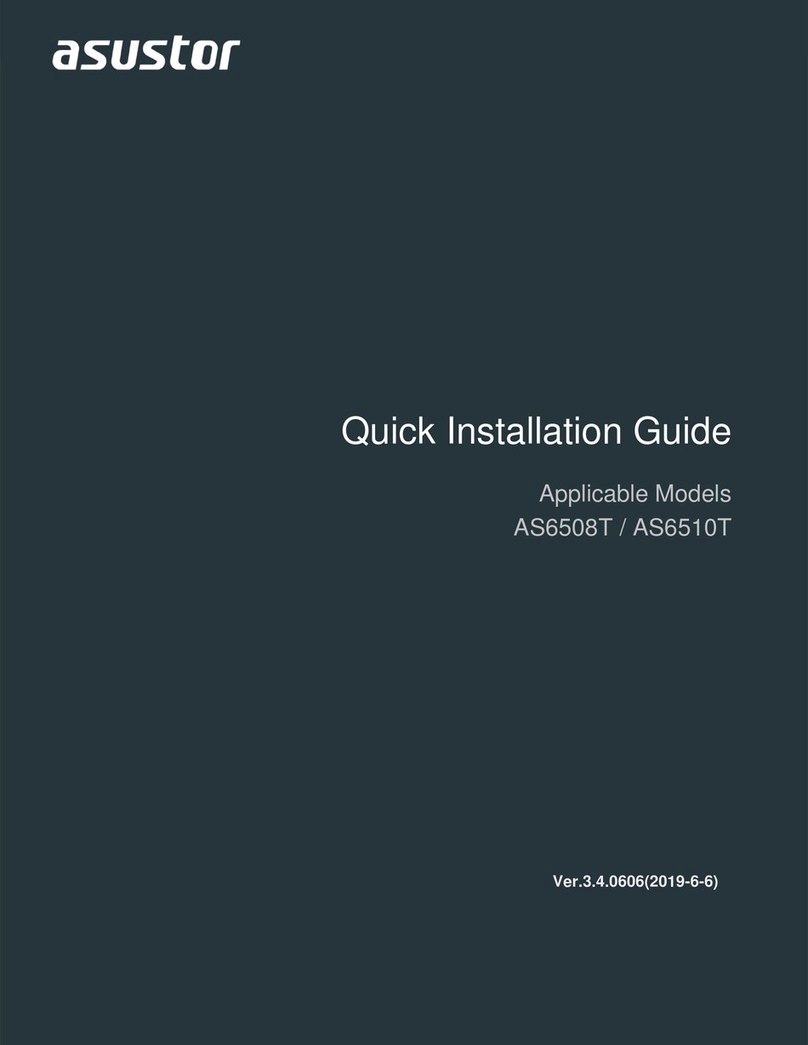Contents
Read this first ............iii
Summary of changes ...........iii
Third edition .............iii
Second edition ............iii
Getting help ..............iii
Taiwan Contact Information ........iv
Accessibility features for the SAN06B-R .....iv
Accessibility features ..........iv
Keyboard navigation ..........iv
Vendor software ............iv
Related accessibility information ......iv
IBM and accessibility ..........v
How to send your comments .........v
Figures ...............ix
Tables ...............xi
Safety and environmental notices . . . xiii
Safety notices and labels ..........xiii
Danger notices ............xiii
Caution notices ............xvi
Safety labels ............xviii
Attention notices ...........xviii
Rack safety ..............xix
Rack installation ...........xix
Rack relocation (19" rack).........xx
Product recycling and disposal........xxi
About this document ........xxiii
Product documents ...........xxiii
Brocade documents ...........xxiii
IBM and Brocade product matrix .....xxiv
Chapter 1. Introducing the SAN06B-R . . 1
SAN06B-R features ............2
Available licenses .............3
Port side of the switch ...........3
Nonport side of the switch .........4
SAN06B-R management ..........5
Chapter 2. Installing and configuring the
SAN06B-R ..............7
Items included with the switch ........7
Installation and safety considerations ......8
Setting up the switch as a standalone unit ....8
Installing in an EIA cabinet .........9
Time required .............9
Items required .............9
Installation instructions ..........9
Cabling and setting up the switch .......14
Planning for cable management ......15
Items required for setup .........15
Setting up the switch ..........15
Setting the switch date and time ......19
Configuring FCIP and Fibre Channel routing
services...............20
Installing SFPs ............21
Connecting cables ...........21
Verifying correct operation of the switch....22
Backing up the configuration .......23
Managing license keys (optional) .......23
Viewing current license keys........24
Adding a license key ..........24
Removing a license key .........24
Chapter 3. Operating the SAN06B-R . . 25
LED activity ..............25
LEDs on the port side of the switch .....25
LEDs on the nonport side of the switch ....29
Interpreting POST results ..........30
Diagnostics and troubleshooting .......31
Diagnostic tests ............31
CRU status .............31
Powering off the switch .........34
Removing the battery ..........34
Appendix A. Product specifications . . 37
Summary of switch components .......37
Weight and physical dimensions .......37
Power supply .............38
Environmental requirements.........38
Data transmission ranges ..........39
Memory specifications...........40
Port specifications ............40
Fibre Channel port specifications ......40
GbE port specifications .........40
Serial port specifications .........40
Parts list (CRUs).............41
Appendix B. Link troubleshooting . . . 43
Fault isolation .............43
Dust, dirt, or other contaminants .......44
Best practices for minimizing link loss .....44
Attenuation on LWL connections .......45
Best Practice for LWL connections – Optically
engineer a long-distance connection .....45
2G LWL SFP maximum receive power ....45
Notices ..............47
Trademarks ..............49
Electronic emission notices .........50
Federal Communications Commission (FCC)
Class A Statement ...........50
Industry Canada Class A Emission Compliance
Statement ..............50
Avis de conformité à la réglementation
d'Industrie Canada ...........50
© Copyright IBM Corp. 2009, 2013 vii
||
||
||
||
||
||
|
||
||