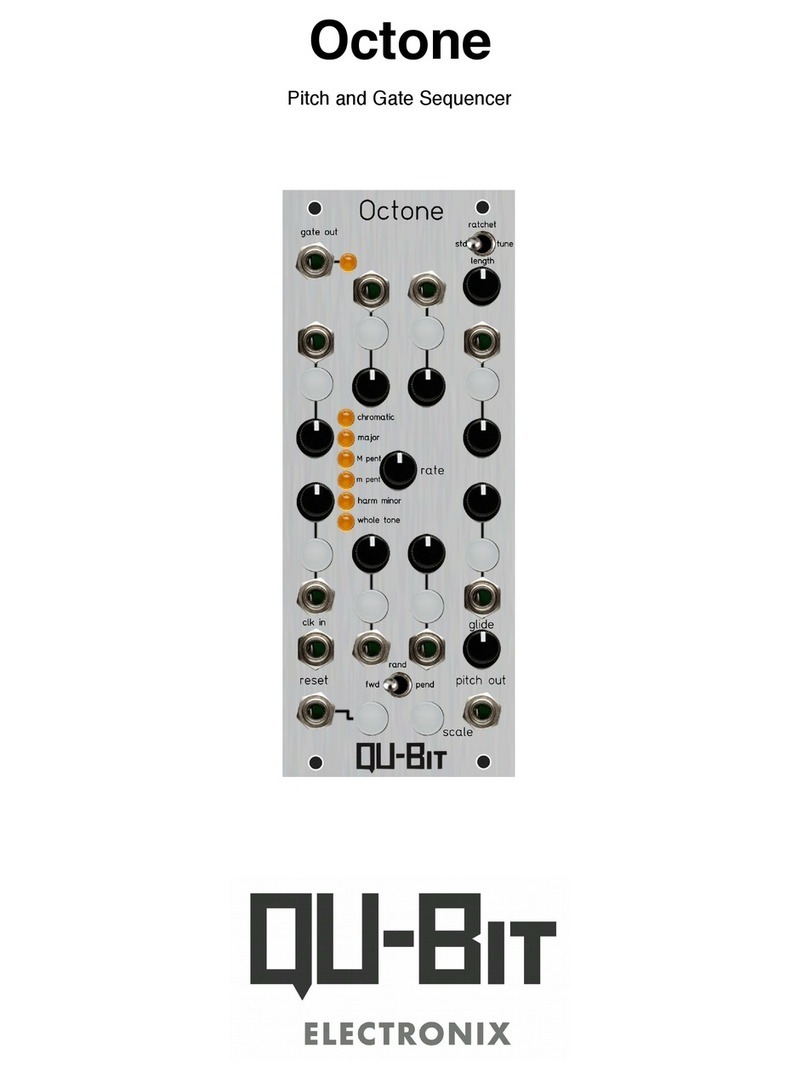1Mix
Controls the balance between the dry and wet
signal.
Mix CV input. Range: -5V to +5V
2Tap/Clock
Sets internal clock rate by using tap tempo. Use
the gate input to sync Mojave to an external clock.
Clock gate input. Threshold: 0.4V
3Gen
Generates new granular events determined by the
module settings.
Gen gate input. Threshold: 0.4V
5Distribute
Introduces stochastic rhythmic displacement
to newly generated grains. This is your glitchy,
ratcheting, time-shifting knob.
Distribute CV input. Range: -5V to +5V
4Rate
Controls the rate of generated grains, from glacial
to audio rate.
Rate CV input. Range: -5V to +5V
6Structure
Introduces algorithmic melodic/harmonic
displacement to newly generated grains. Build
granular arpeggios, evolving harmonies, and more.
Structure CV input. Range: -5V to +5V
4
7Drift
Introduces random audio buffer positioning to
newly generated grains. Mojave sifts through the
audio buffer, and unearths new grains for you.
Drift CV input. Range: -5V to +5V