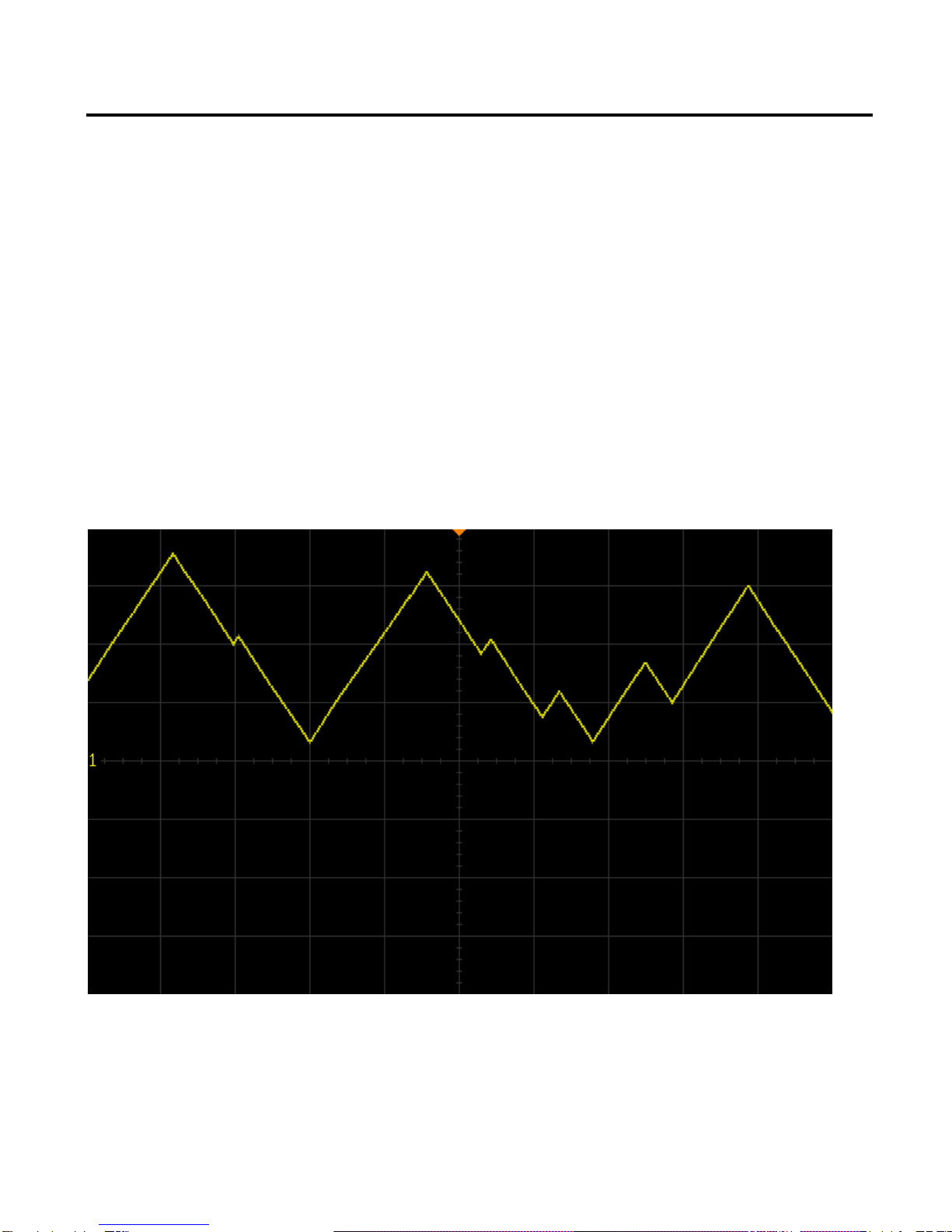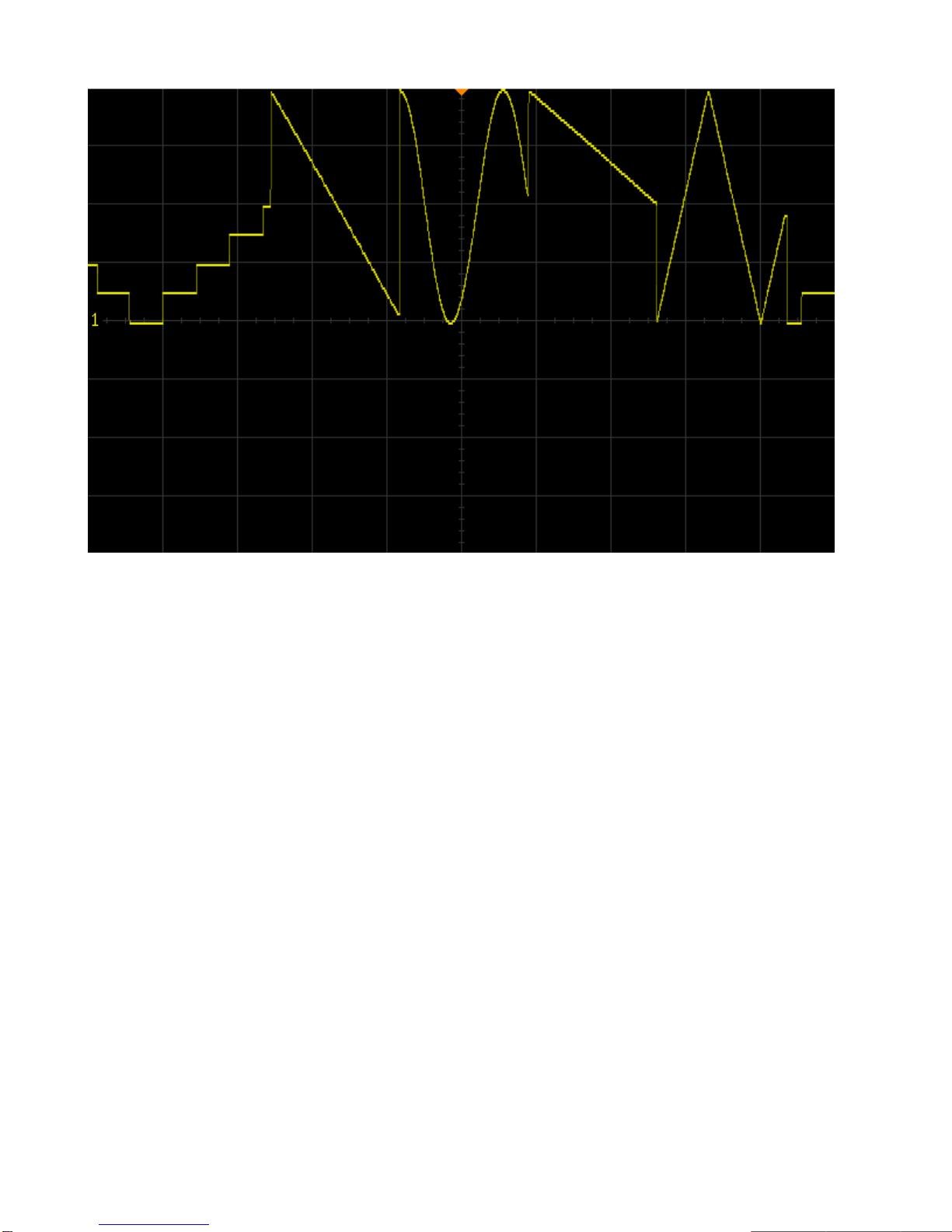2
Description
Chance is a unique modulation source that uses chance operations to create musical
voltages. Inspired by John Cage’s use of the Chinese divination text, I Ching, Chance
generates random voltages in response to a digitally generated coin toss.
Four distinct algorithms provide signals like smooth and discrete, while the wavetable
and blend outputs take full advantage of its microcontroller core, utilizing lookup
tables, and digital interpolation to create a one-of-a-kind voltage source. Upon each
successive clock pulse, coin toss seeds all outputs with new randomly chosen values.
Freeze stops everything in its tracks and holds each output at its current state. After
countless hours, Chance will continue to surprise with new, unbelievable
improvisations.
-Chance operations in Eurorack
-Four random voltage outputs with attenuverters
-Unique voltage generation algorithms
-Erratic gate burst and autonomous rhythm trigger outputs
-Freeze control stops everything in its tracks
-Coin toss random voltage reseed
-Digital noise and analog white noise outputs
-Steady master clock output with rate CV