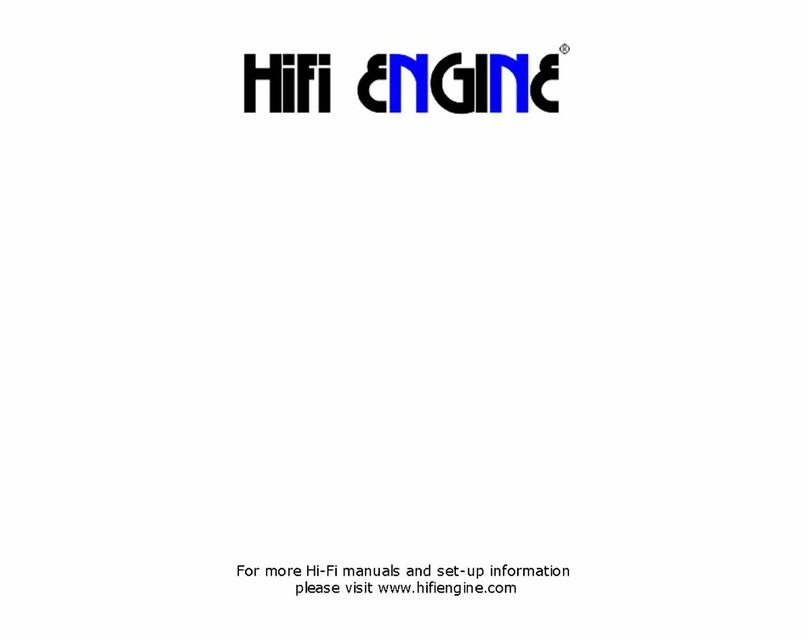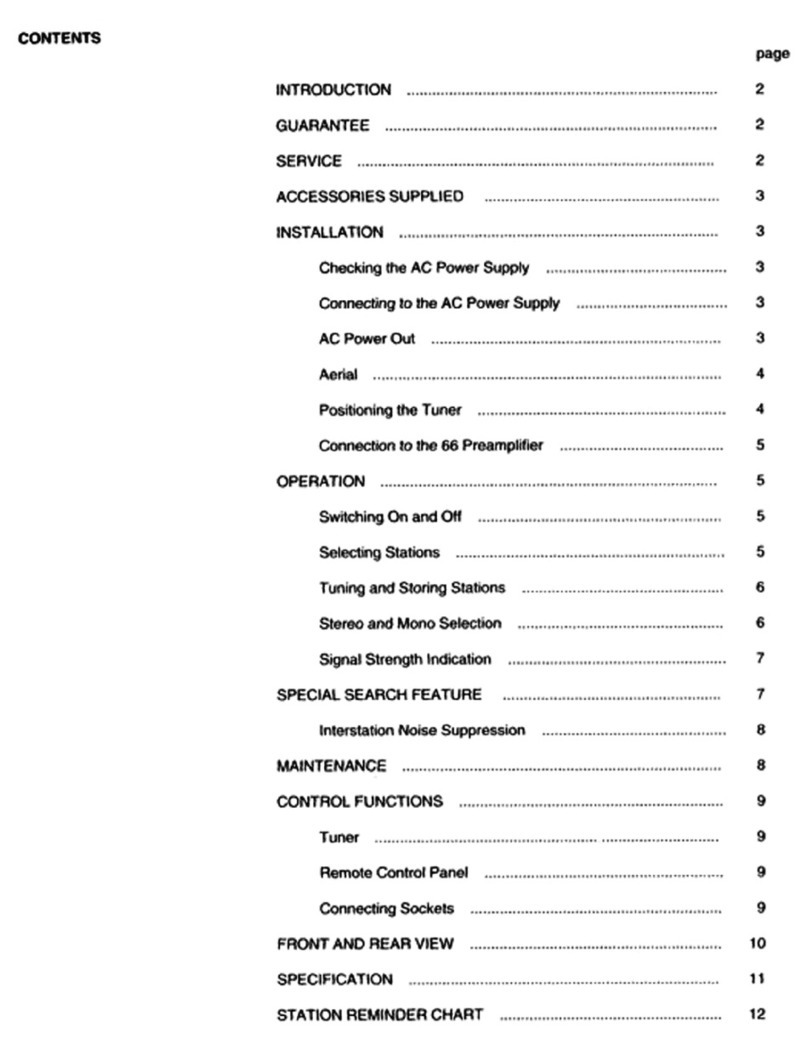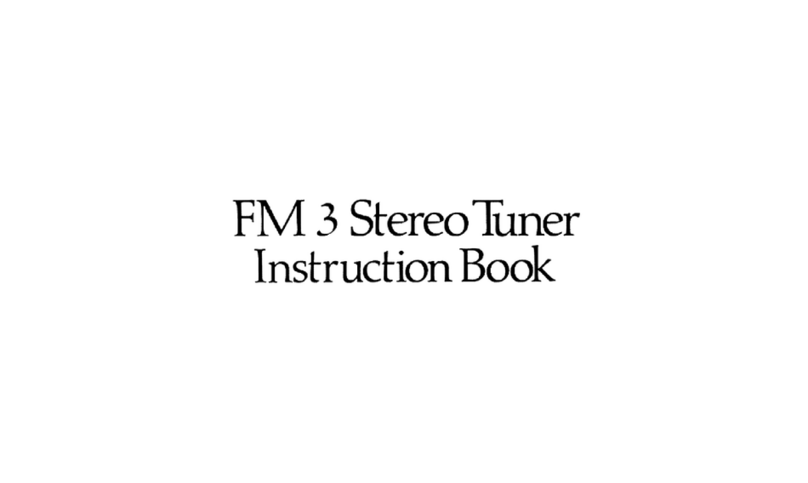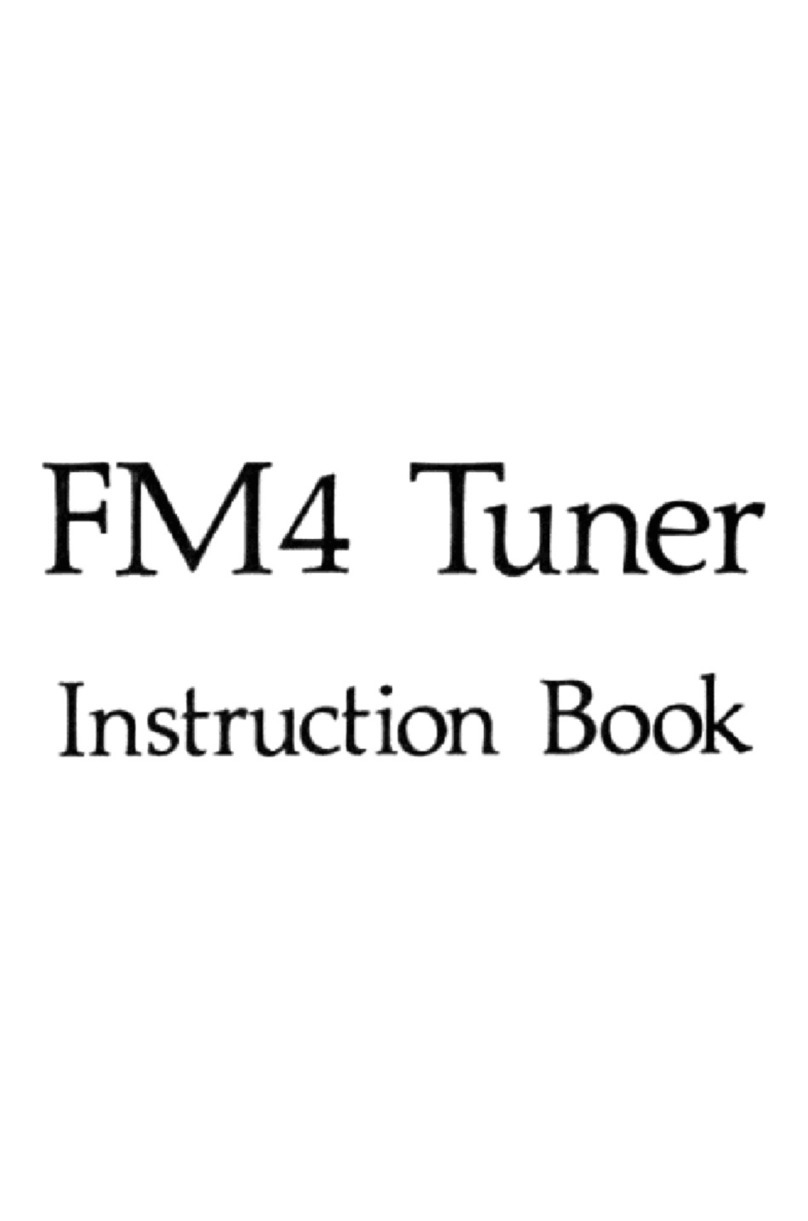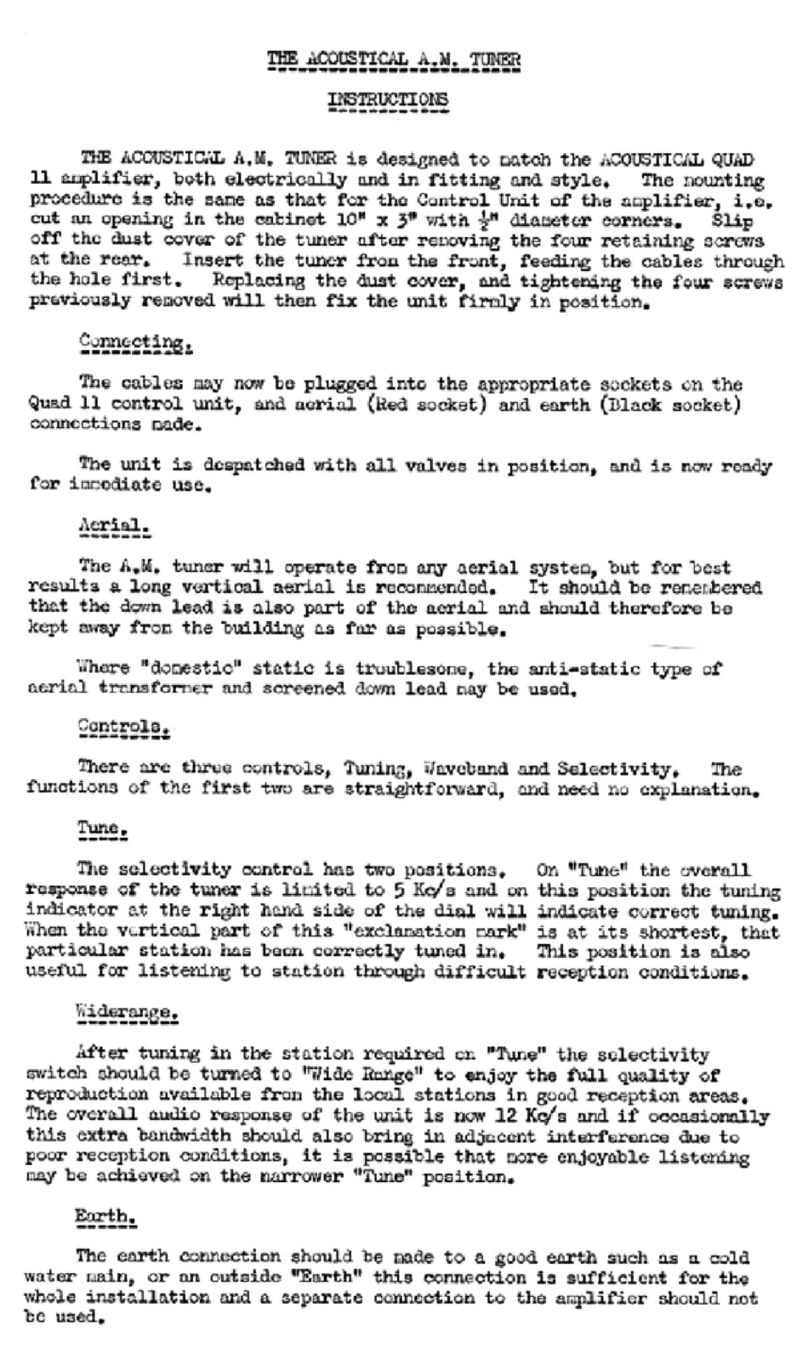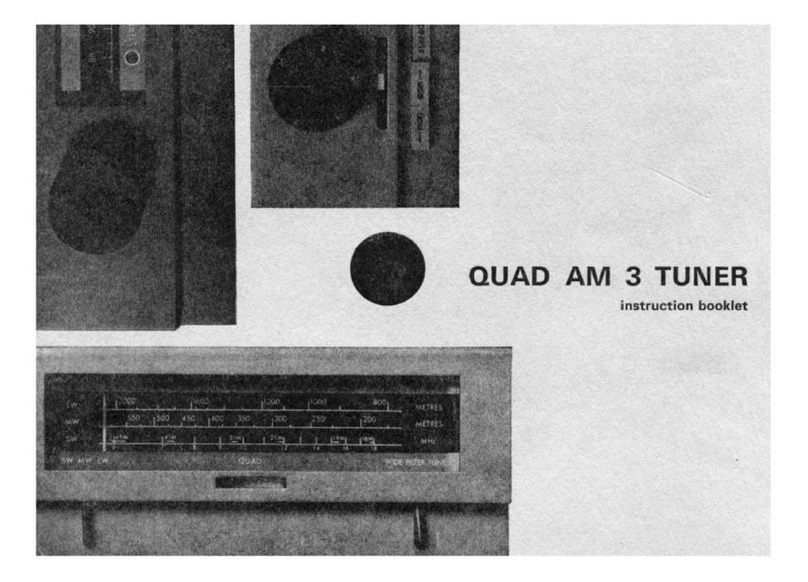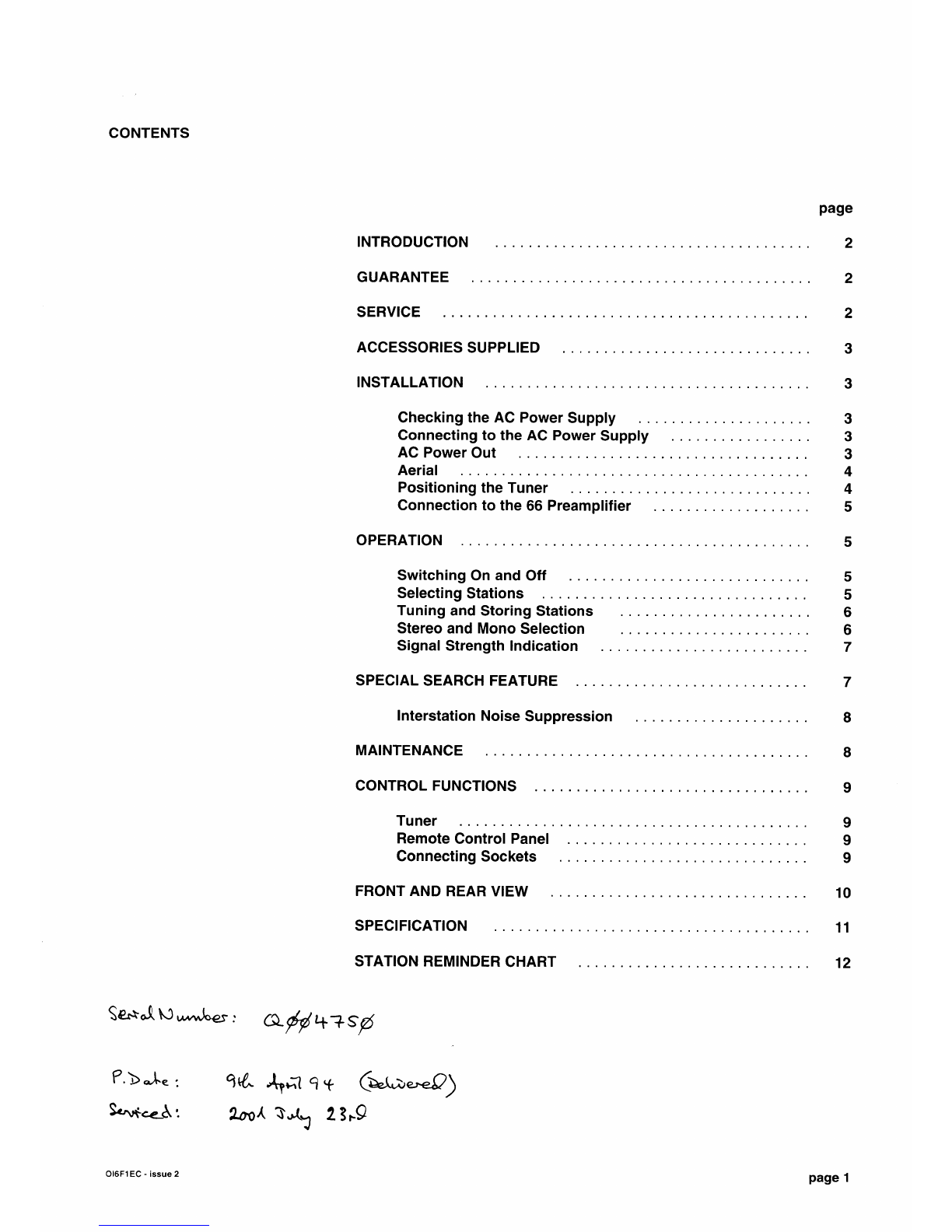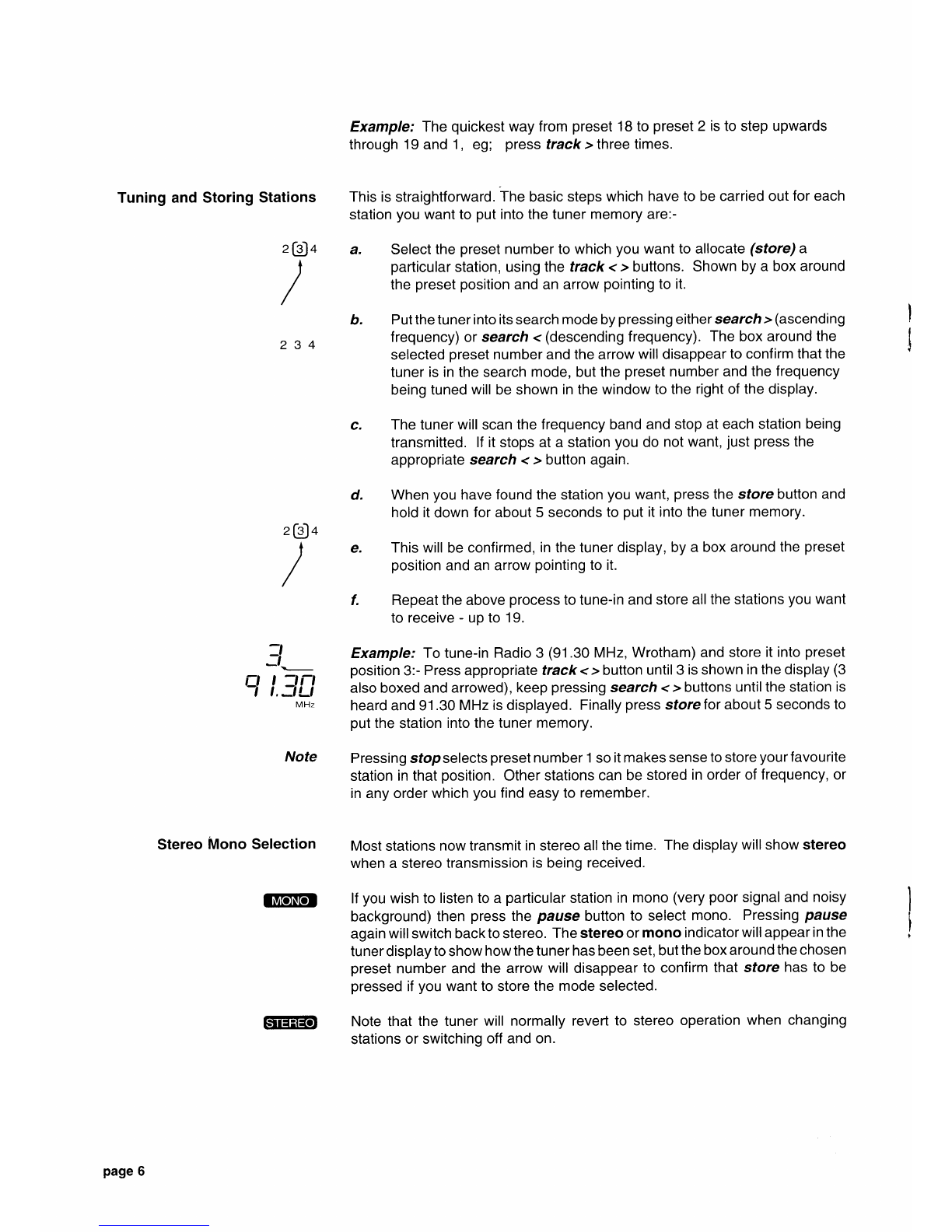I
I
I^
I
fil/tilNfor
GfilEH5I
SignalStrength
lndication
SPECIAL
SEARCH
FEATURE
Itis
possible
tostore
mono
operation
with
a
particular
station
byselecting
mono
(pressing
pause)
and
then
pressing
thesforebutton
for
about5seconds.
The
boxaroundthe presetposition
andthe arrowappears
as confirmation.
lf
necessary,this
canbedone
wheninitiallytuningandstoring
the
station.
Tochangeastation
previously
storedas
mono
back
tostereo,
press
pauseto
selectstereoandthenthesfore button
tostore
itagain.
The
approximate
signalstrengthis
shown
bythebar
graph
totheright
of
the
display.
The
more
segmentslitthestrongerthesignaland
the
better
thetuner
performance.
ldeally
at
least
6segmentsshouldbe
litfora
good
signalto
noise
ratio
(minimum
backgroundnoise)with
stereo
transmissions.
The
diagram
showstheeffect
onthetuner
performance
depending
onthenumberof bar
segments
lit.
Topbarshowssignalstrengthtoohigh.Thiswilldegrade
the
performance
byoverloadingtheinputstages.Useanattenuator.
Middle
four
showsadequatetogood
signalstrength.
Bottomthreeshows
poor
signalstrength.Checkaerial.
Select
mono
(to
reducenoiseinweakreceptionarea).
Forspecialtuning
requirements
eg;tuning
intoveryweakstations,storing
stations
whichare not transmitting
(provided
the transmitting
frequencyis
known)etc,tuningcanbecarriedout
in25kHz
steps
withtheinterstationmute
defeated.
Thedisplay
islimited
to50kHz
resolution
therefore
the
searchbutton
hastobe
pressed
twiceforeachchangeinthedisplay.
Thetunerwillautomaticallyswitchtothismodeifduringsearch
itis
allowed
to
return
to theinitialstartfrequencywithout
astation
beingstored,eg; if
90.00
MHzwasdisplayedwhenselfseekingwasstarted
(search
<>pressed)
then
if
this
frequencyisagainreached
(displayed),
withoulstorebeing
pressed,
the
scanningwillstopat90.00
MHz
and
f
urther
pressing
of
thesearch<
>buttons
willstepthrough
thetuning
band
in25kHz
steps
(two
presses
for
each50
kHz
displaychange).
The interstationnoisewill be quite
severe
as in thismodethe automatic
interstation
noise
suppressioncircuit
is
switched
off.
lf
you
continue
toholddownthesearch<> buttonsthestepping
willoccurat
three
successively
faster
speeds;
for
the
firstfew
secondsslightly
fasterthan
normal,thenata
higher
speedand
finally
at
maximumspeed.
Thereforewhen
searching
fora stationbyprogramme
content
(rather
thanby
frequency)itis
advisableto
releasethe
search
buttonatthatmomentsothatthesoundcanbe
usedasanaid
totuning.
Once
the
required
station
orfrequencyhasbeenfounditcanbe
put
intothetuner
memoryby pressing
the storebutton.This
switches
thetunerbackto the
normal
search
modesoif
you
needtotune-infurtherstations,
inthis
way,
you
will
again
havetoswitchthetunertoits
stepping
mode.
page7