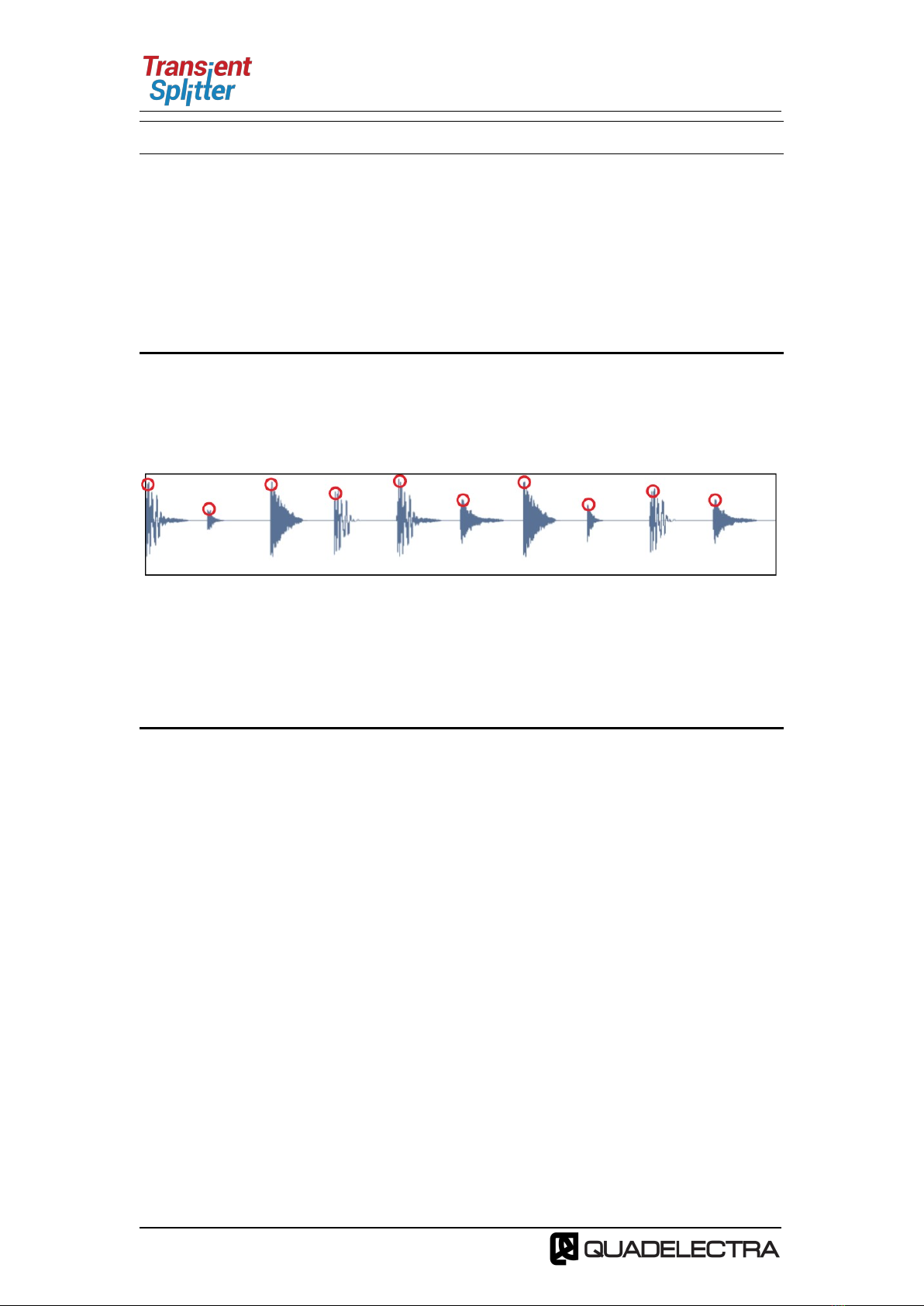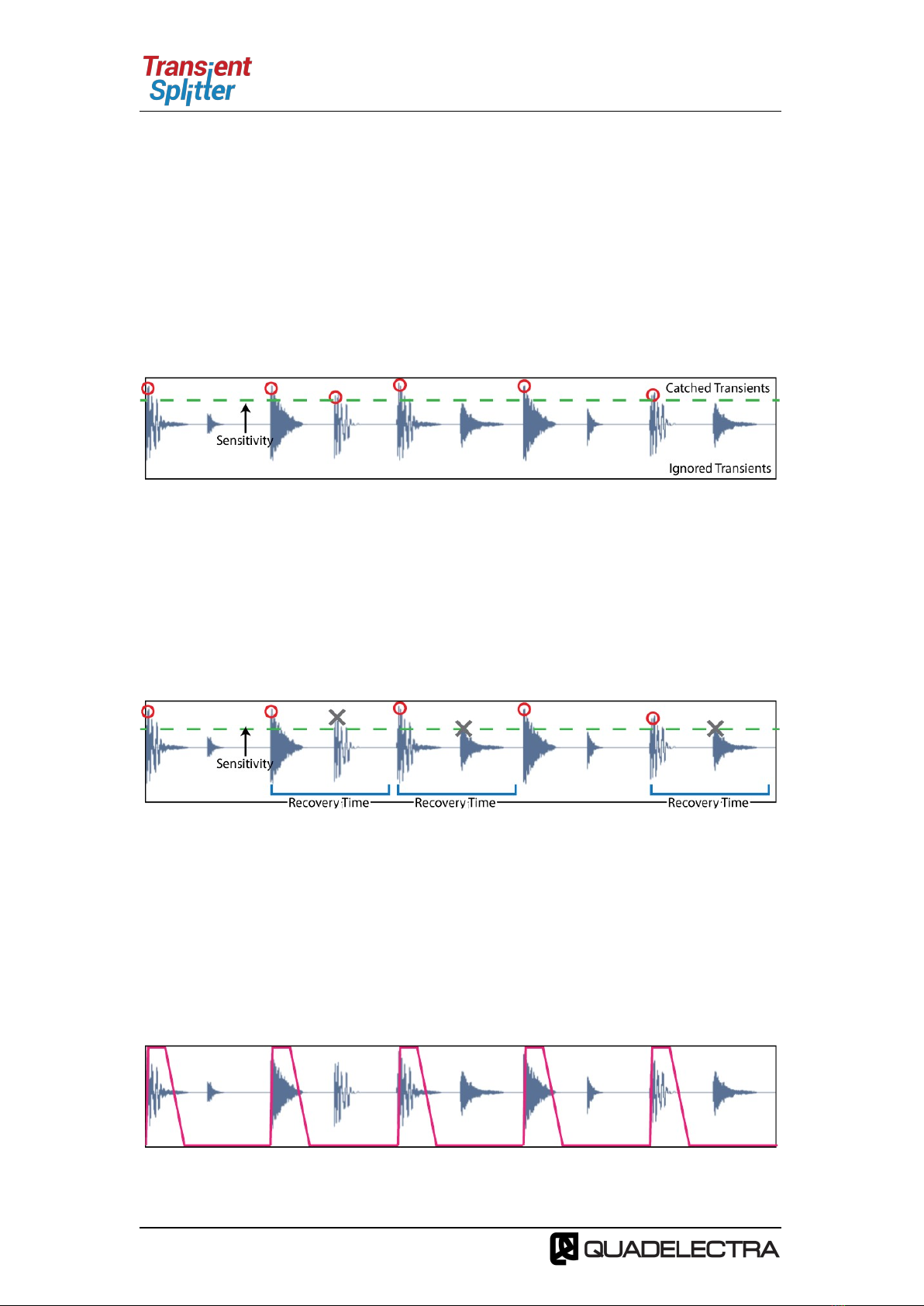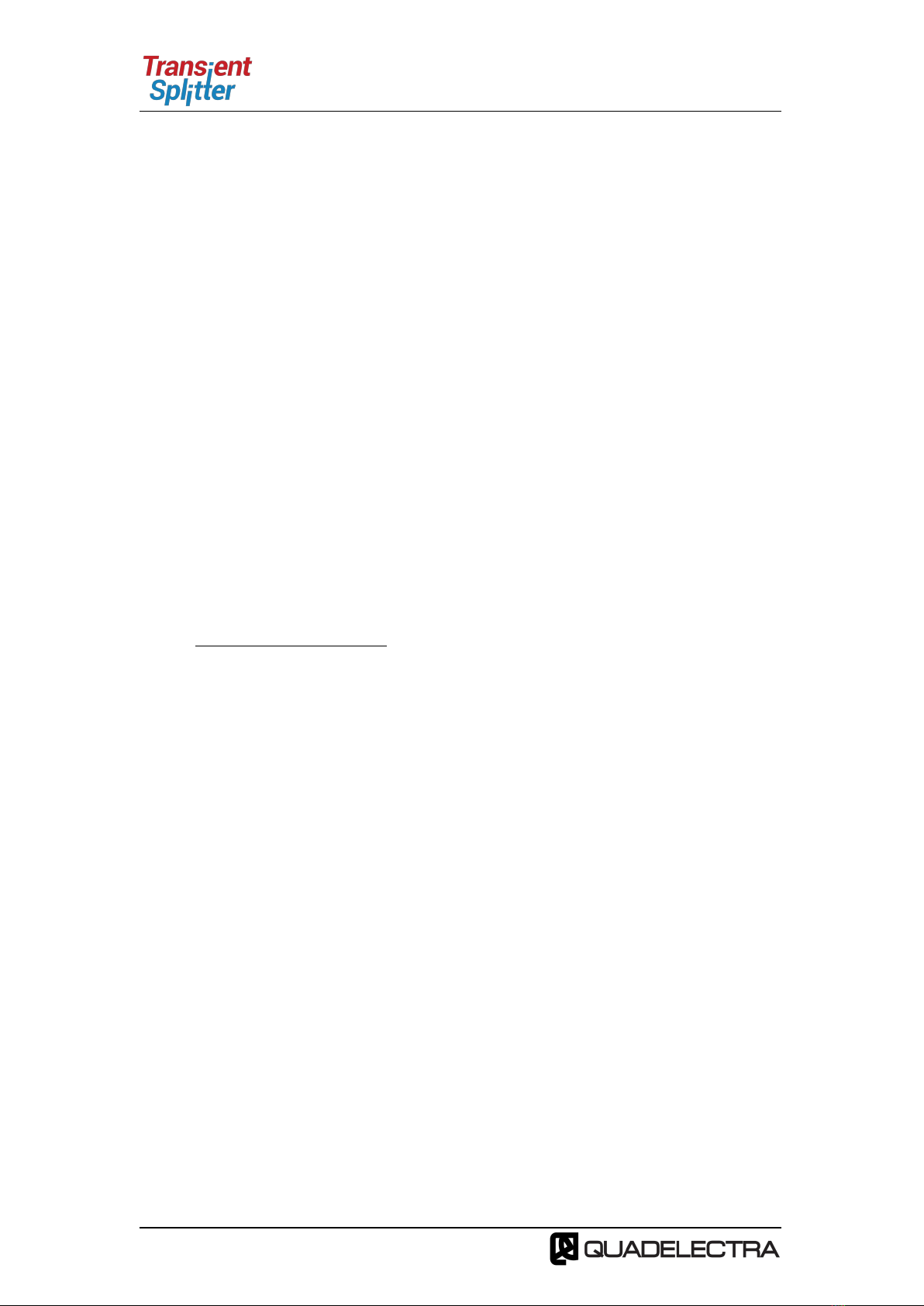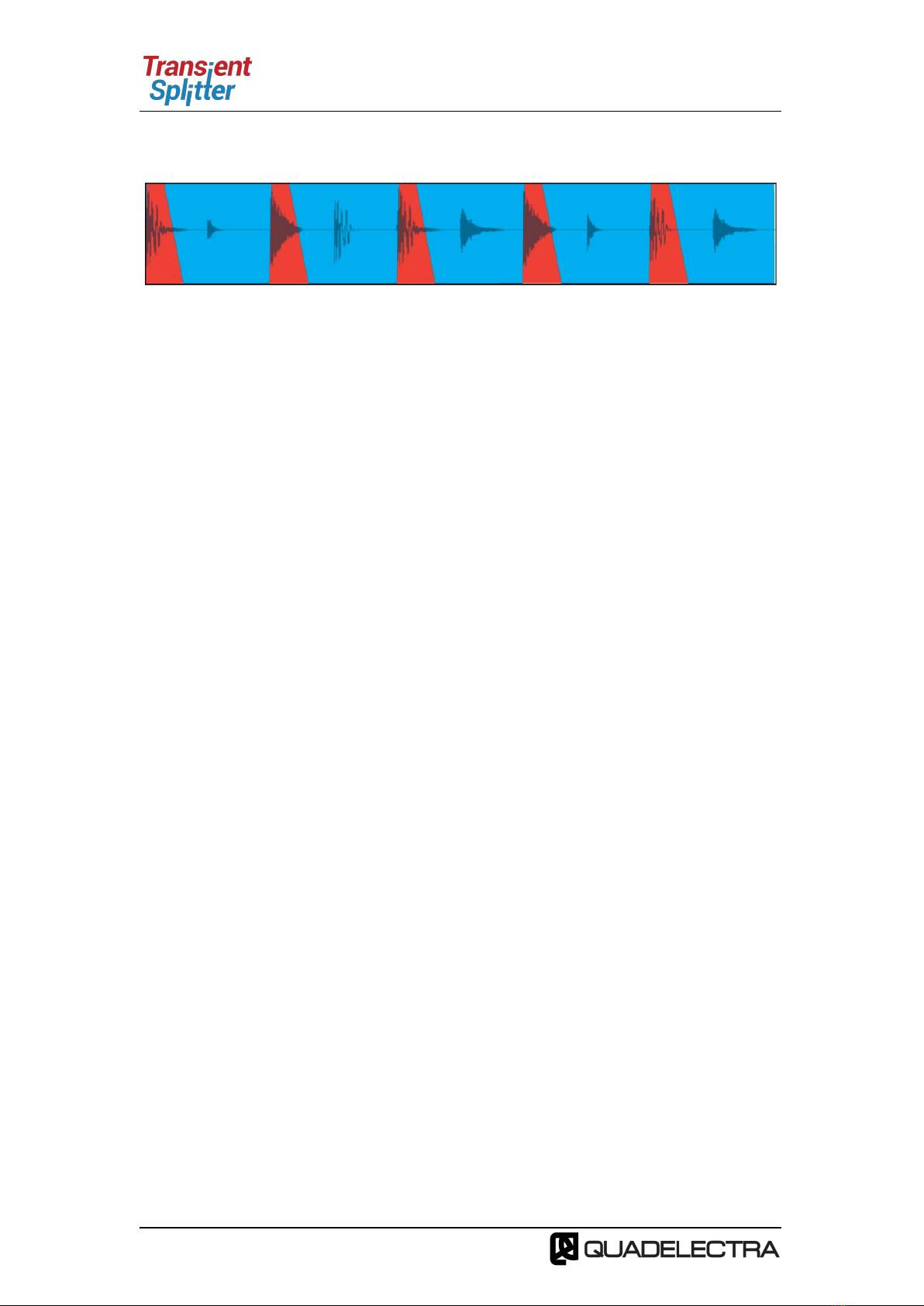1. Welcome To Transient Splitter
Thank you for your purchase on Quadelectra Transient Splitter Rack
Extension for Reason. Transient Splitter is the little brother to our
previously released Stereo Splitter, and just like the name su ests,
Transient Splitter is to transients what Stereo Splitter was to... stereo :)
We really hope you enjoy usin Transient Splitter.
1.1. What Are Transients
Transients are short bursts of sound found mostly in percussive sounds or
sounds with sharp attacks. The first few milliseconds of a snare hit, or of a
picked strin for example.
Fig.1.1: An audio signal with its transients circled
In mixin mana in the level of the transients of such sounds, can either
“push” an instrument, to the front or at the back the mix, or -if added at a
roup or in the master bus- it can add clarity to the entire track.
1.2. What Is the Transient Splitter by Quadelectra
Usually you tame your transients usin a Transient Shaper, that takes an
audio input, processes the transients, and outputs the result.
Transient Splitter, althou h it can be used as a Shaper, takes an input audio
si nal and splits it into two different parts. The actual transients of a si nal,
and the body part (the rest).
These two parts can be either mixed to ether in different levels, which
works almost like a transient shaper, or you can also hook up the auxiliary
outputs of the unit at the rear panel, and drive each portion -the transient
and the body parts- throu h a different effects chain.
This feature opens entirely new possibilities for processin . Have a lead
uitar e. . with mild saturation in the transient FX chain and a heavy
distortion in the body FX chain, in order to make sit better in your mix.
Reduce plosives from vocals without crushin dynamics, add bass to your
kicks without mufflin the low end of the mix, and many more.
The applications are limitless.
Pa e 3