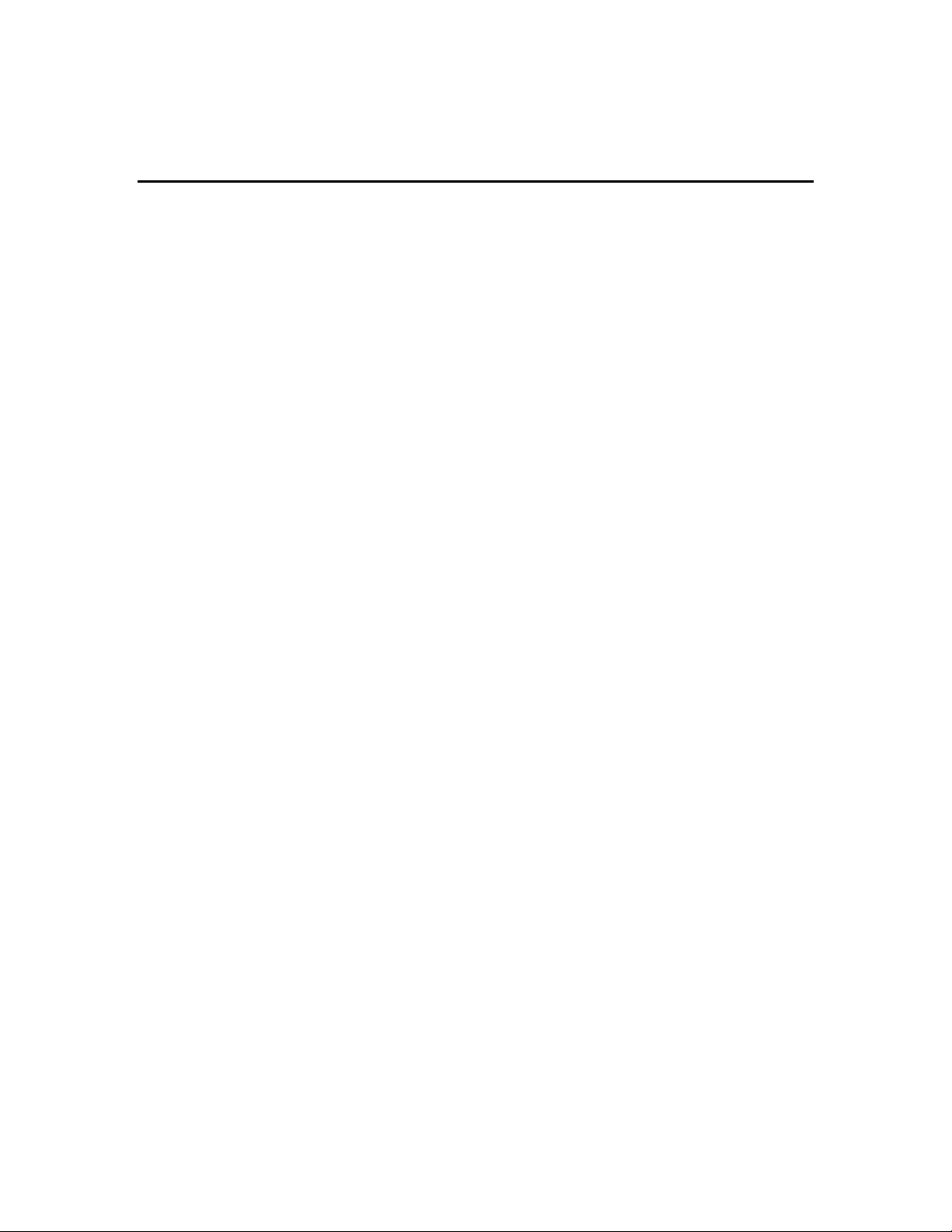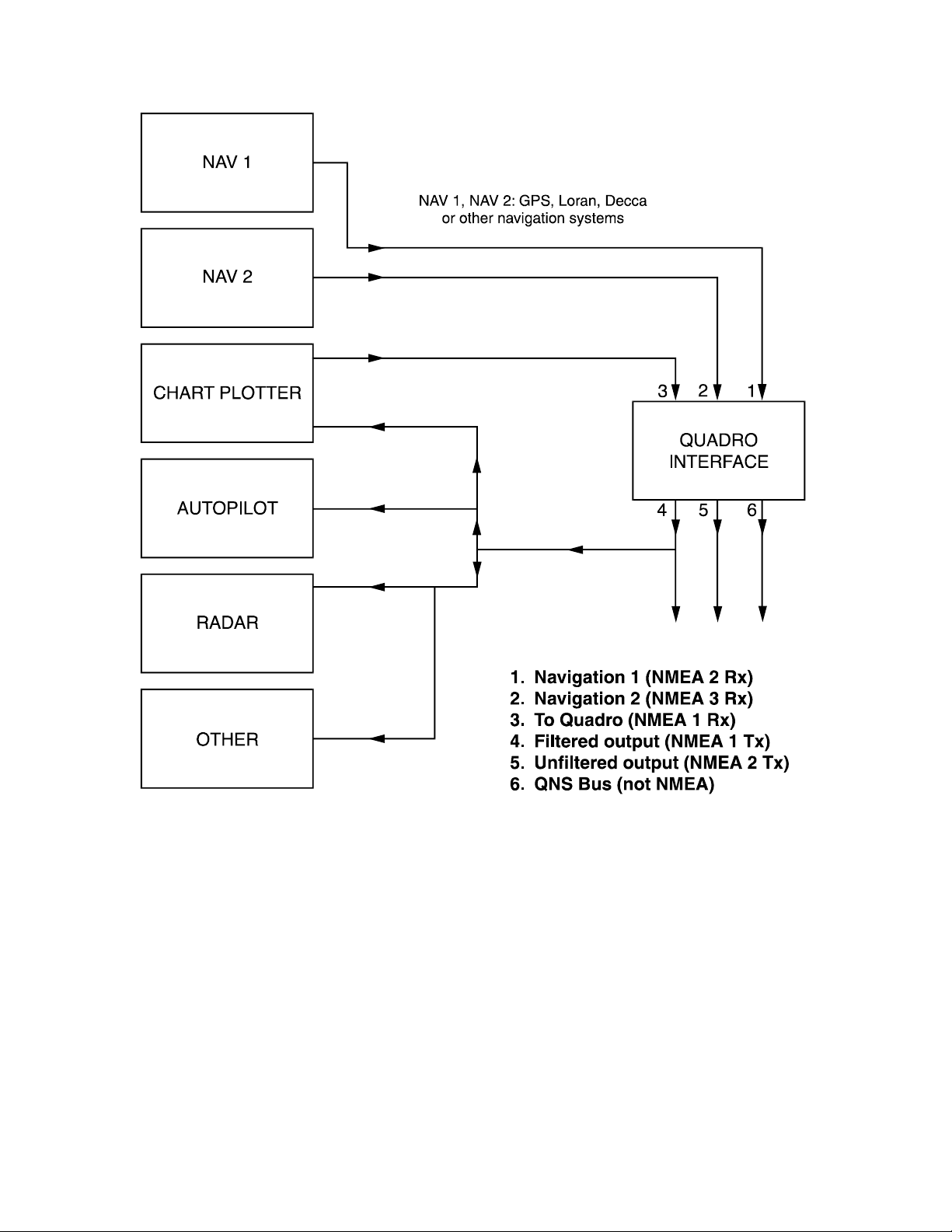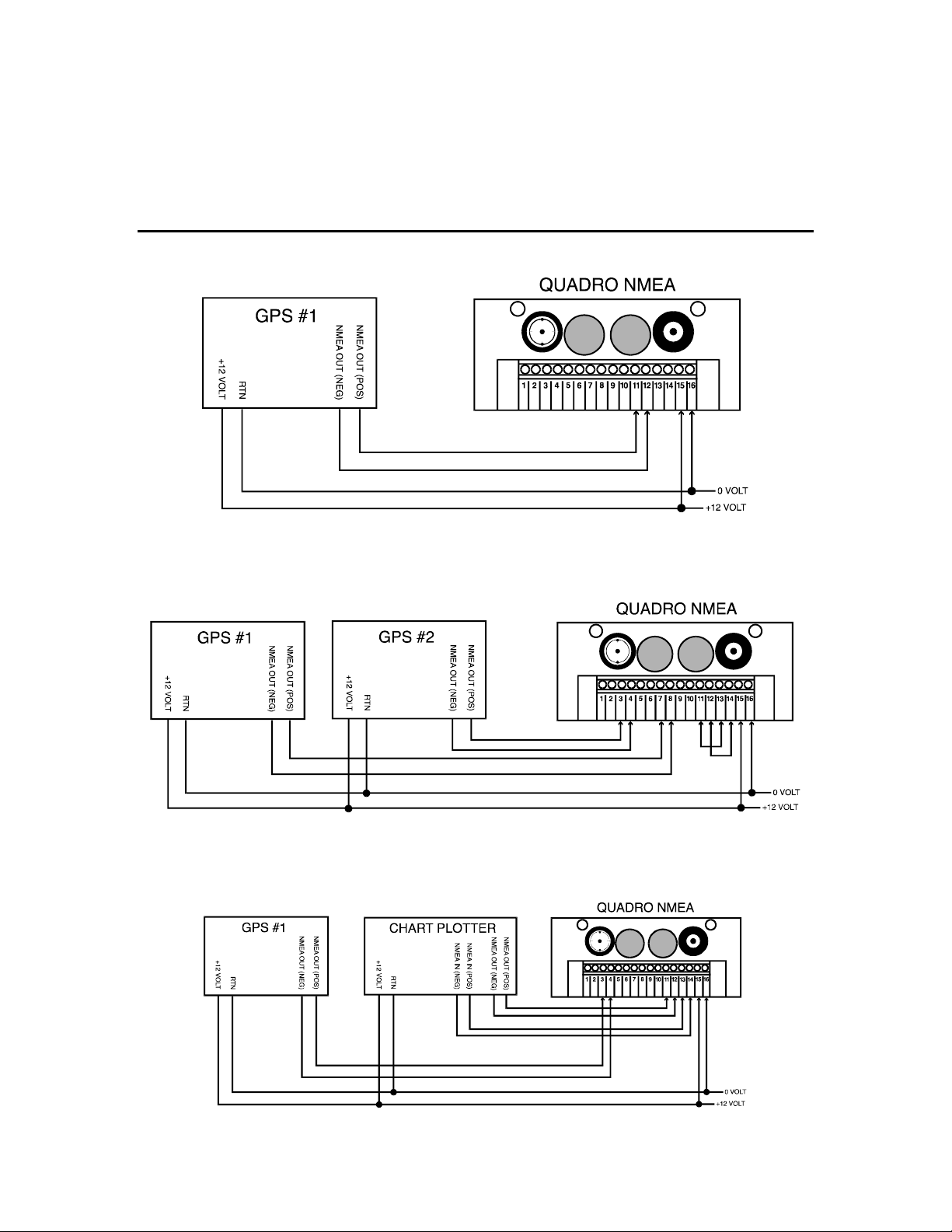5
2.1 Mounting and Wiring Instructions
2.1.1Mounting the Concentrator Box
Choose a mounting location where the terminal strip and coaxial connectors are easy to
get at. Hold the box in position and mark screw spots through the diagonal holes in the
bottom flanges. Drill screw holes and mount the box in position.
2.1.2Connecting to the Terminal Strip
Interconnections to external navigation systems and devices are made through the
terminal strip. Connections to the QNS are made using the coaxial connectors. Refer to
the drawings in Appendix A to wire different installations. The terminal strip connector
accepts wire sizes up to 14 gauge.
Strip about 1/8" insulation from the conductor; tin the strands if desired. Loosen the
slotted screw at the terminal and insert the wire upward into the slot under the screw.
Tighten the screw securely. Be sure that no loose strands are left to cause short circuits.
Caution: Terminal pins 2 and 16 are not at chassis ground. Ensure that the negative
power leads to the Concentrator and from the Concentrator to any external equipment are
not grounded to the vessel’s ground bus; they must be connected to the Concentrator
terminal strip.
2.2 Replacing the Fuse
Internal electronics and externally connected equipment are protected by a replaceable
3.15 ampere glass cartridge fuse mounted on the circuit board. If the fuse blows
continually, disconnect all external equipment from the terminal strip and check for short
circuits and grounds. If the fuse blows with no external equipment connected, the fault is
in the Concentrator Box. Return the unit to KVH Industries for servicing.
To replace the fuse, turn off all power to the Concentrator. Using the supplied 8 mm hex
wrench (allen key), remove the four socket head screws located on the enclosure end
panel (terminal strip end). Slide the printed circuit board out of the enclosure to expose
the fuse at the near left corner on top of the board. Replace the fuse with a similar fuse of
the same value. Reassemble the Concentrator and reconnect power.
Note: The Concentrator operates on unregulated +9 to +15.5 volts input power. The
same power source is passed out through terminal pins 1 and 2 to external equipment. Do
not connect any equipment which requires filtered and regulated power or which draws
more than 2.5 amperes peak total load.