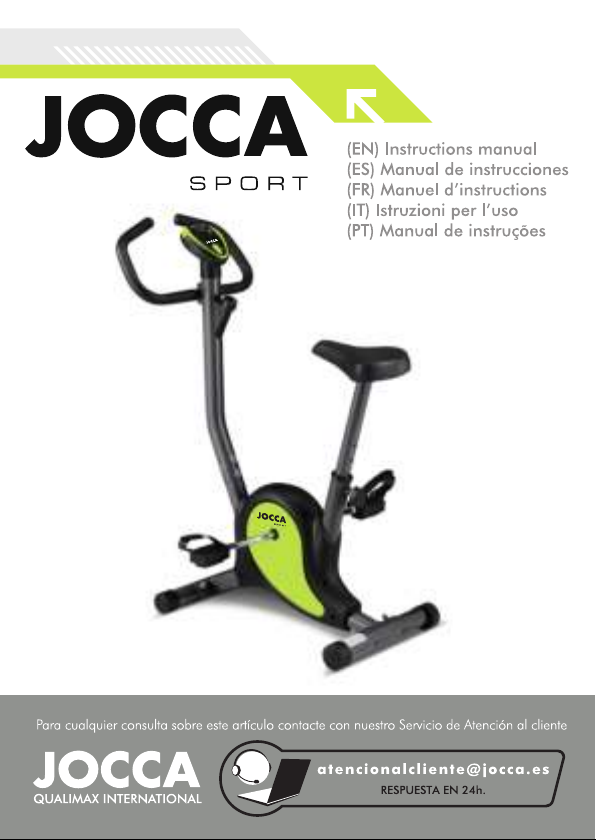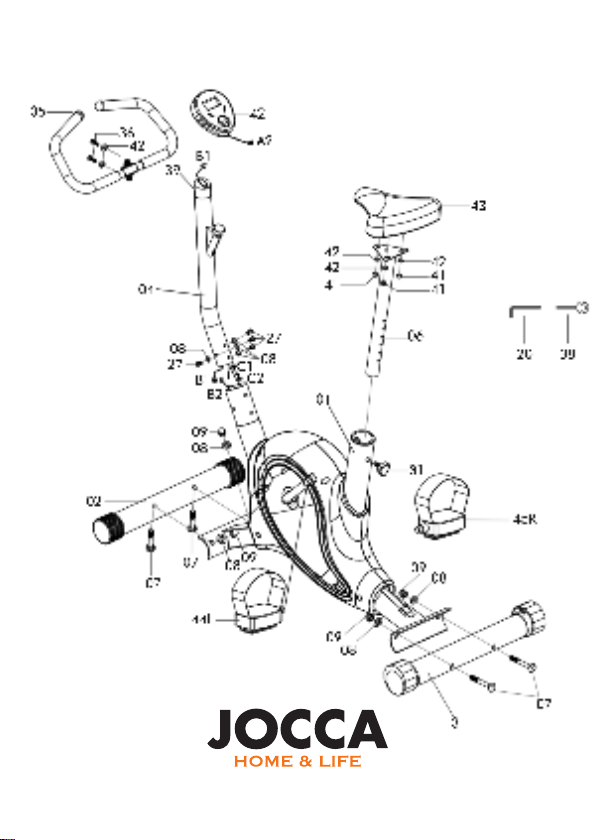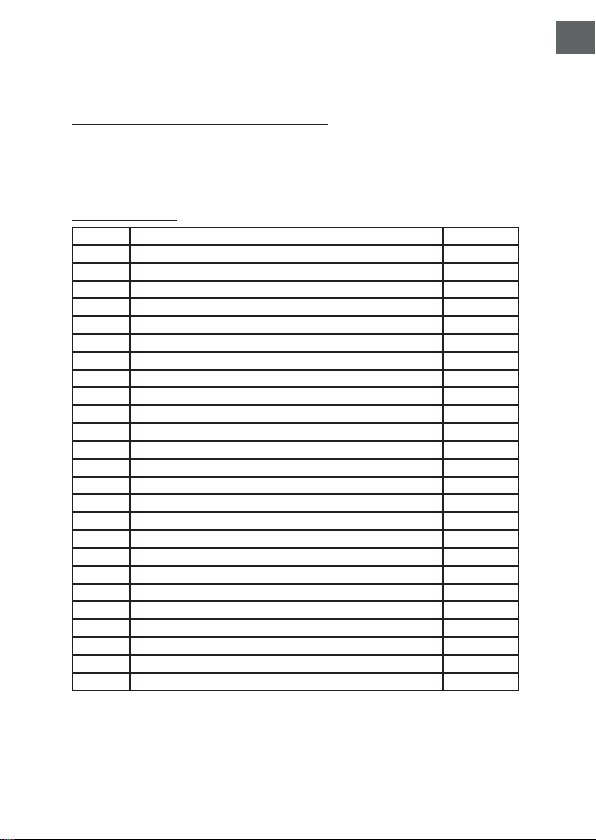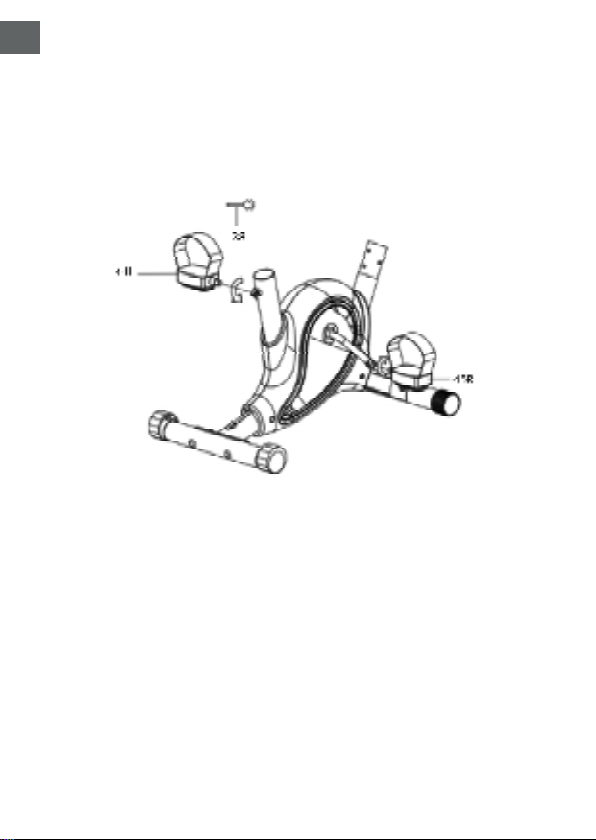7
EN
that all of its nuts and bolts are securely
fastened. In order to keep the unit in top
condition, examine it regularly for signs of
damage or wear-and-tear.
-During the use, grip the handlebars securely.
- To reduce the chances of injury, warm up
and stretch prior to exercise. This will prepare
muscles and joints for exertion.
-Alaways increase exercise speed, intensity,
and duration at a gradual pace.
-Immediately stop to use if you experience
dizziness or other discomfort.
-Before using the device for the first time,
unpack and verify that it is in perfect condition,
if not, do not use the device and go to JOCCA
as the warranty covers all manufacturing
defects.
-This product is only suitable for domestic use.
Do not use the device outdoors. Do not leave
the device upon exposure to outside factors
such as rain, snow, sun, etc.
-This appliance can be used by children
of 8 and above, and people with reduced
physical, sensory or mental capabilities or
lack of experience or knowledge if they are
supervised or instructed in an appropriate