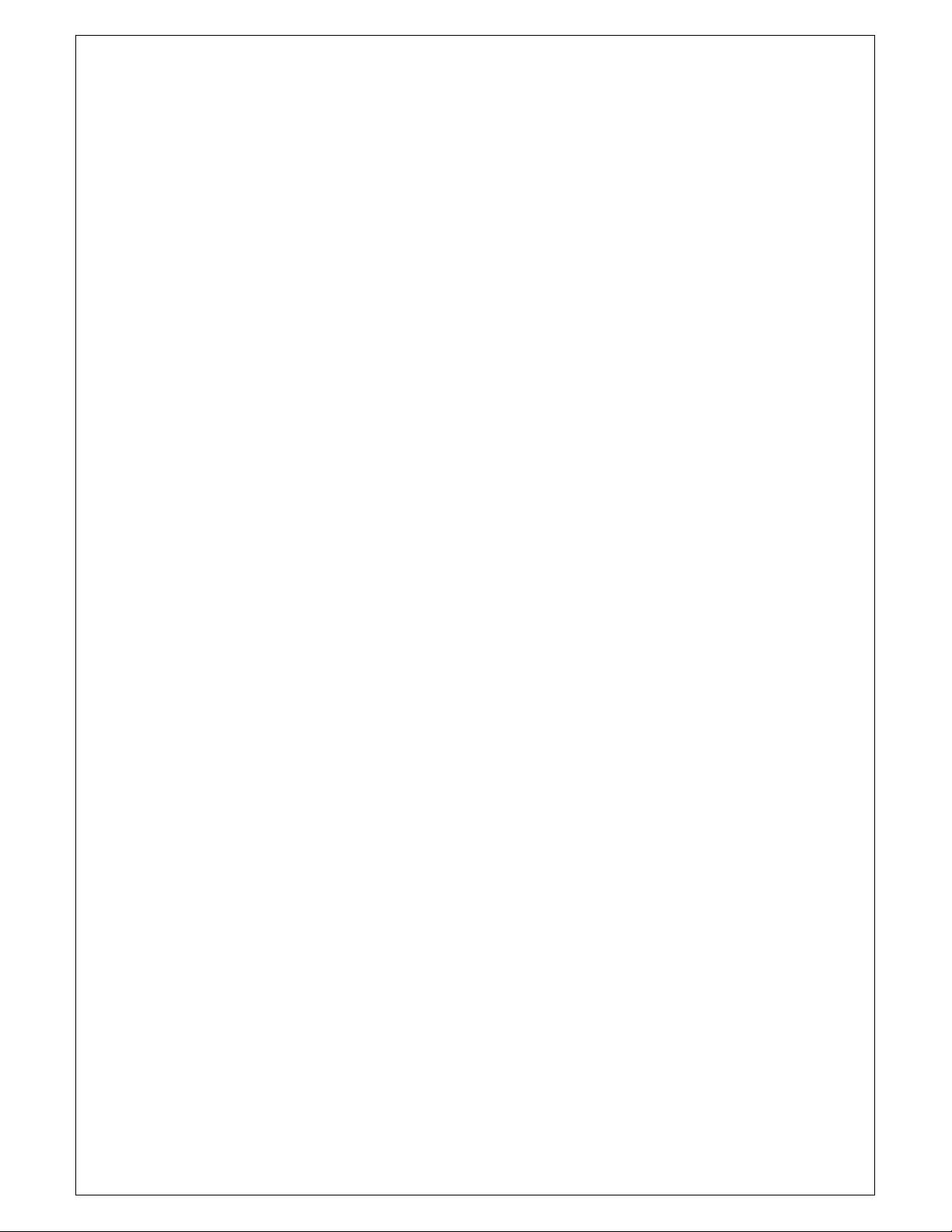P ge 6 of 7
4.0
DESCRIPTION OF STATUS ALARM
Working st tus indic tion (LED) is ne r the powers supply switch in the front p nel.
When it is green, the device is working properly; when it is red, the l ser does not
work; when it is red blinking, there is n l rm.
A. With 120V power supply, if the EDFA is functioning properly, the digit l p nel
will displ y “READY: KEY OFF” nd there is Red light.
B. Turn on with the key, the digit l p nel will displ y “KEY OFF”. After few
seconds, the l ser is turned on utom tic lly nd the indic tion light turns
into Green from Red.
C. Pressing the
▲
\
▼
keys will llow you to displ y the oper ting p r meters .
D. If ny f ult listed bove h s occurred, there will be n l rm (Red blinking
LED), the Microprocessor will shut down the l ser utom tic lly, nd digit l
p nel will show the re son of the f ult.
E. In order to protect the l ser, the power supply of the l ser h s time-del y
function. After turning on the keyswitch, the l ser will st rt to work fter 10
second del y.
5.0
OPERATION NOTICE
1. The m chine should h ve good grounding with grounding resist nce<4
Ω
.
2. The m chine dopts high perform nce, high reli bility, nd ste dy volt ge
switch power supply. It h s const nt volt ge overflow protection nd c n work
in 120 VAC electric network. The micro-processor c n monitor the output DC
volt ge. If the Fuse is melted broken, it will show th t the m chine’s inner
p rts h s occurred problems.
3. In order to m ke sure reflection loss is ≥45dB, we use SC/APC connector;
other type (such s FC/PC, SC/PC, or ST/PC) h ve insufficient reflectivity. Keep
the connector cle n when inst lling, nd fter sever l plug-in/outs, cle n it
with gre seless cotton cloth nd nhydrous lcohol.
4. Do not turn on the m chine without the fiber output connected or without
protective cover t the connector end. Otherwise the l ser could do h rm to
the hum n body, especi lly the eyes.