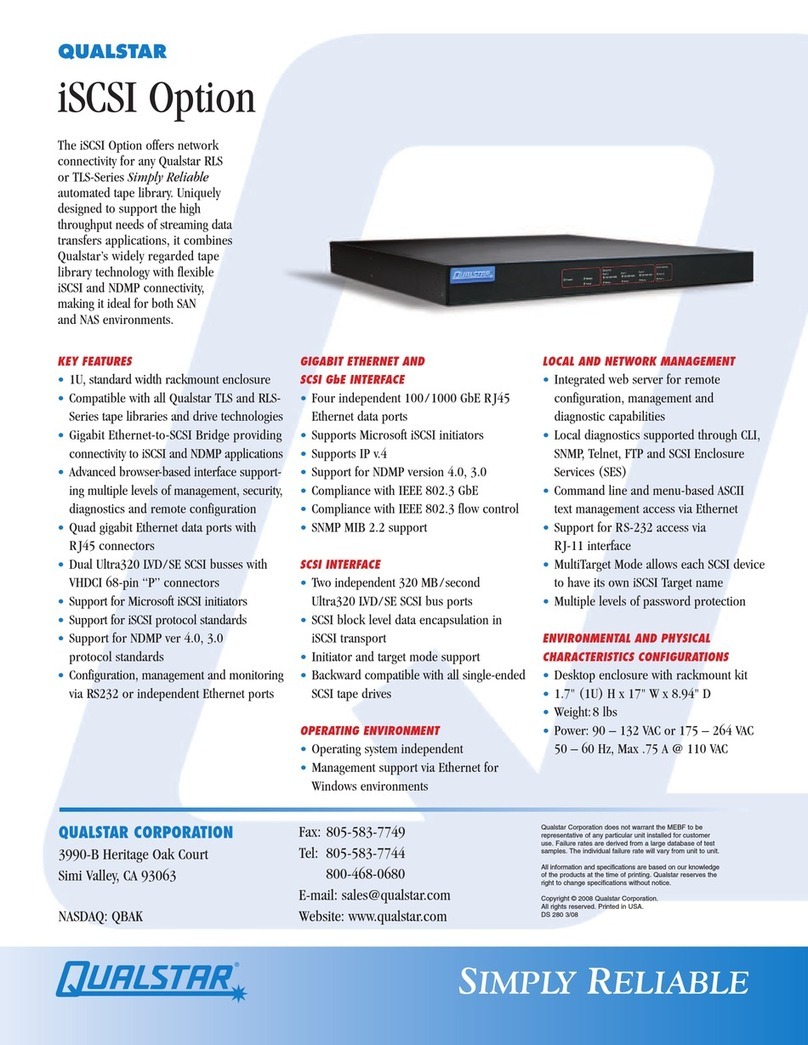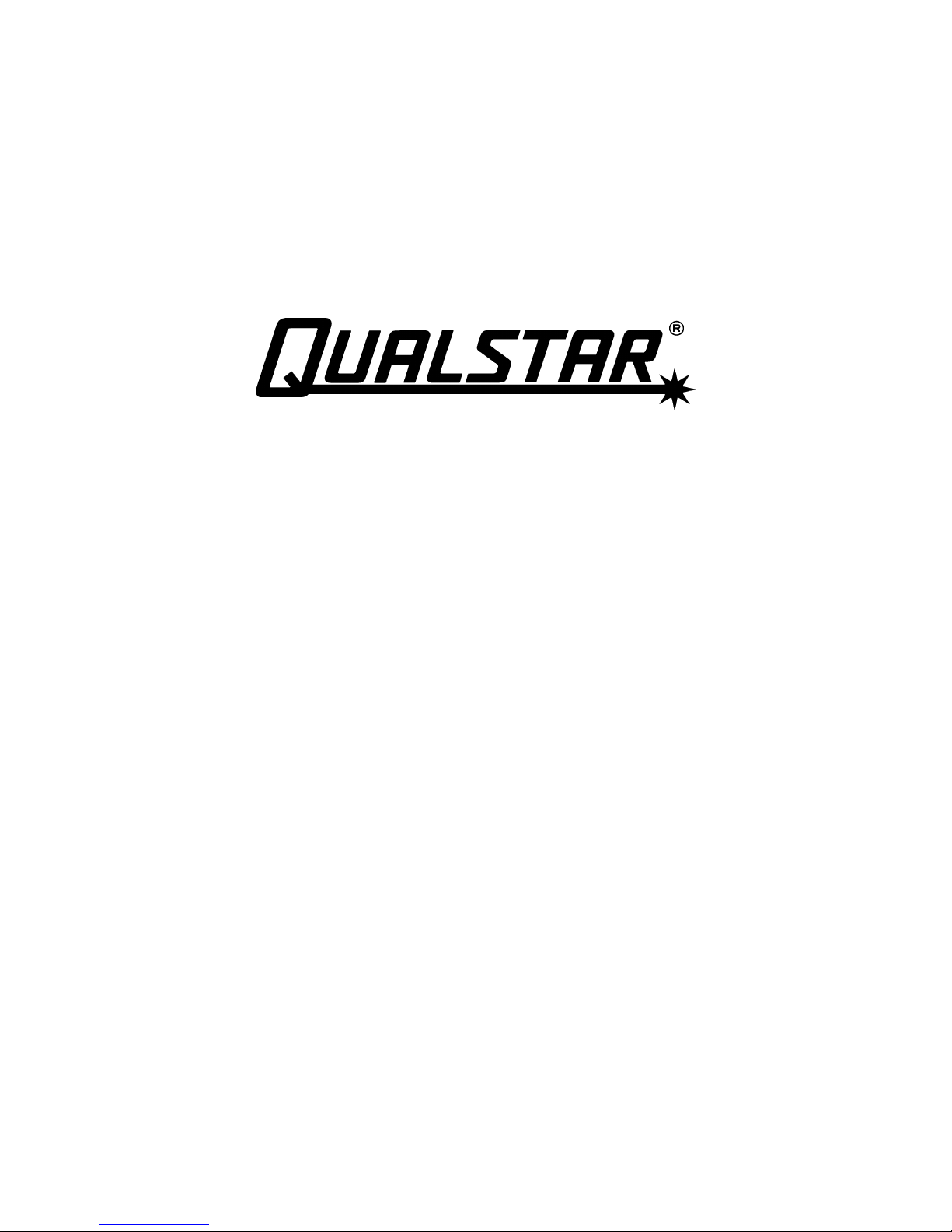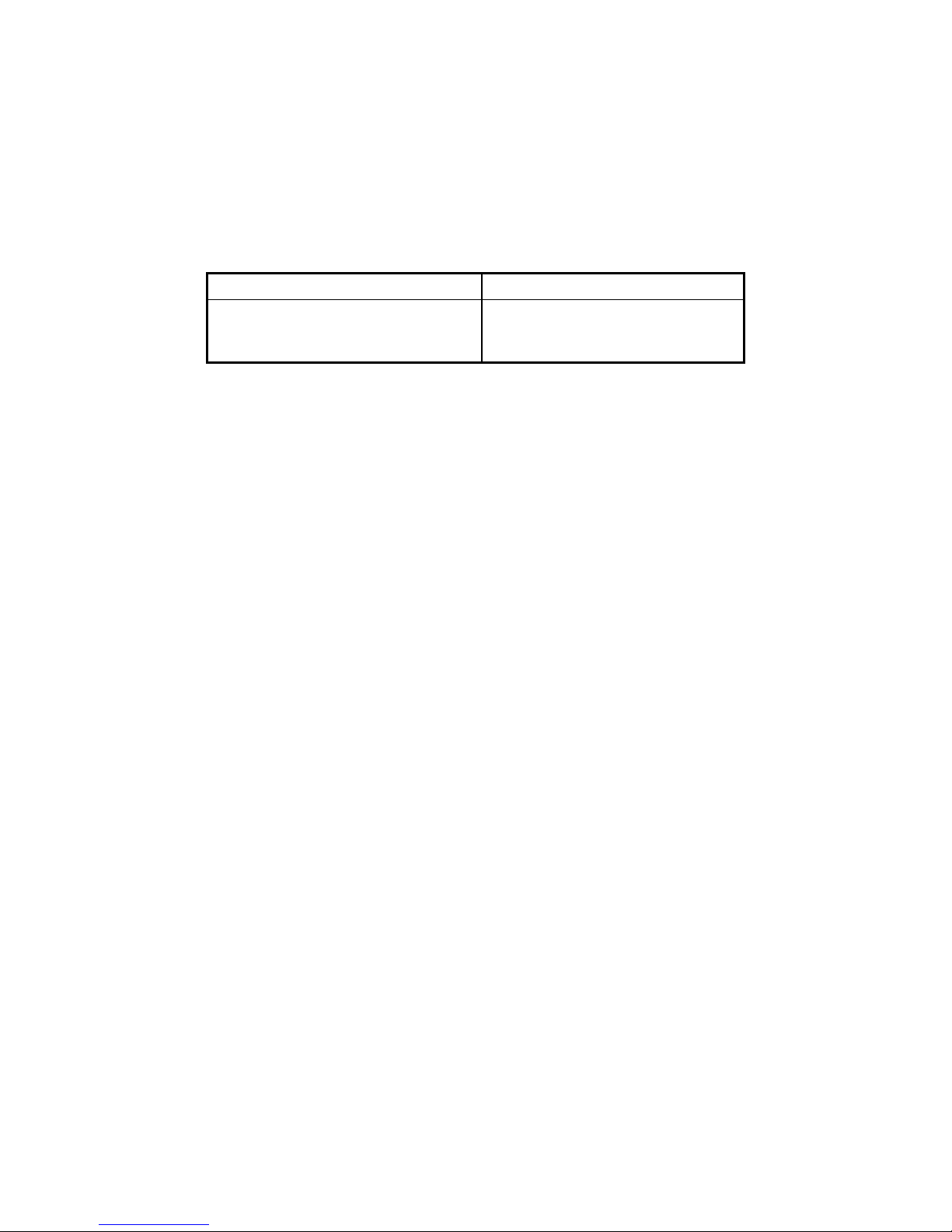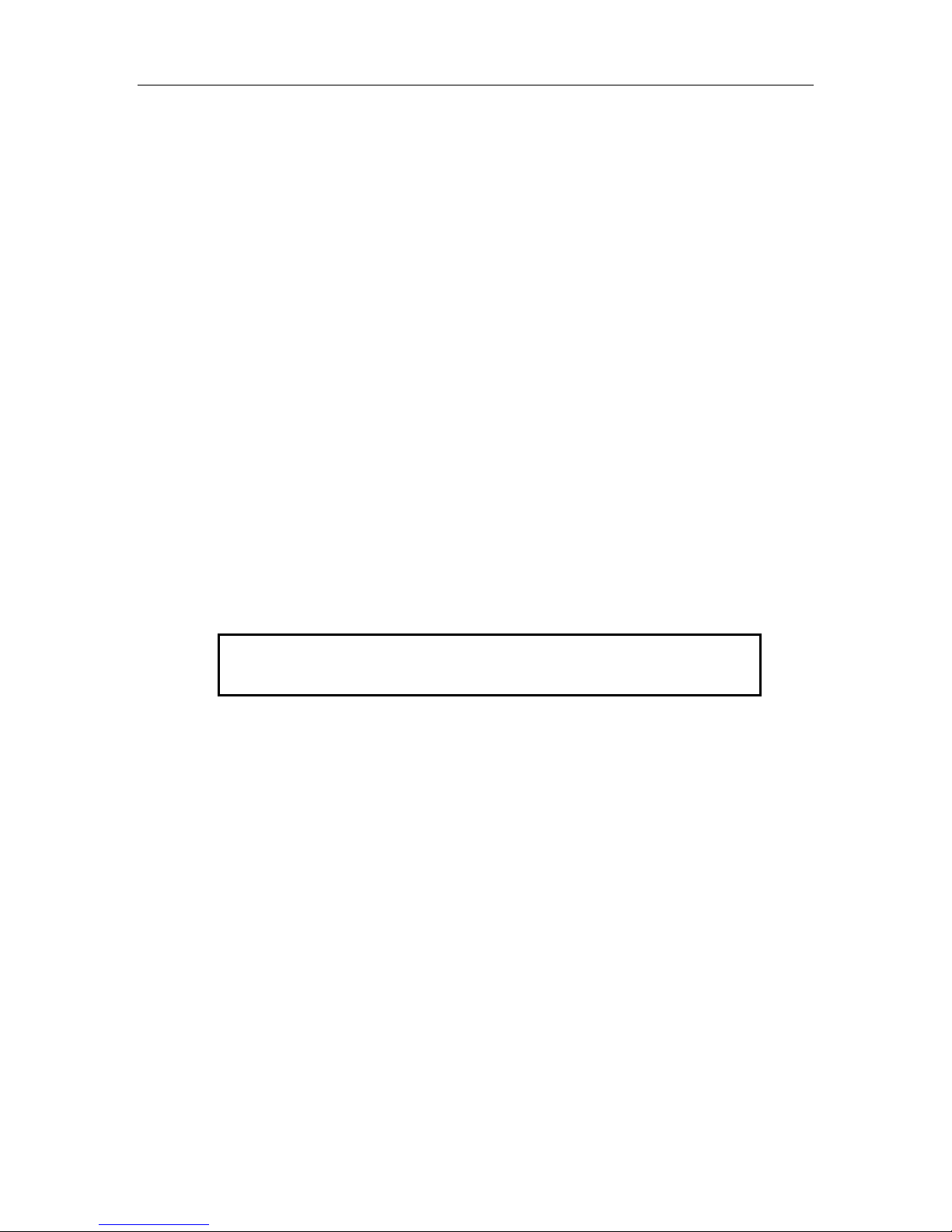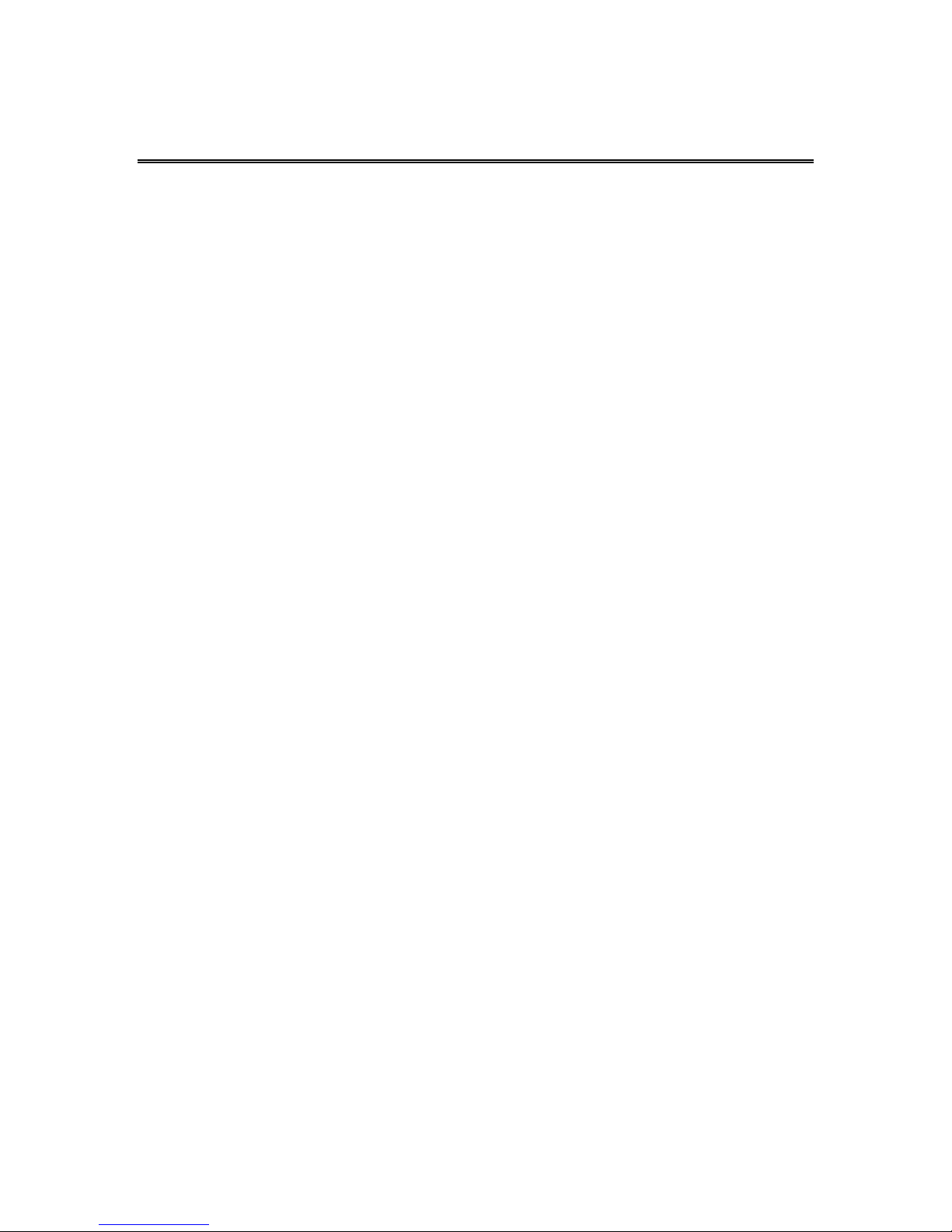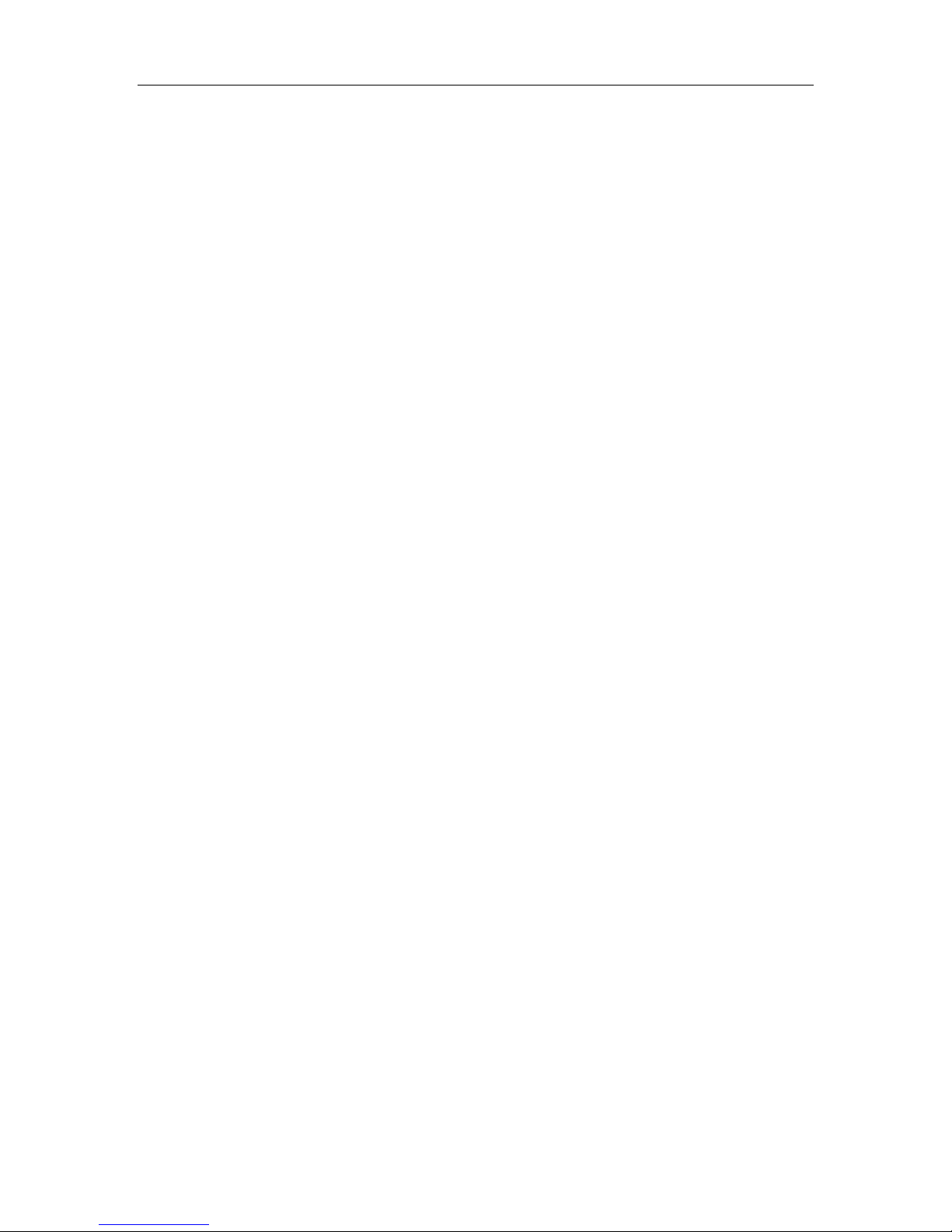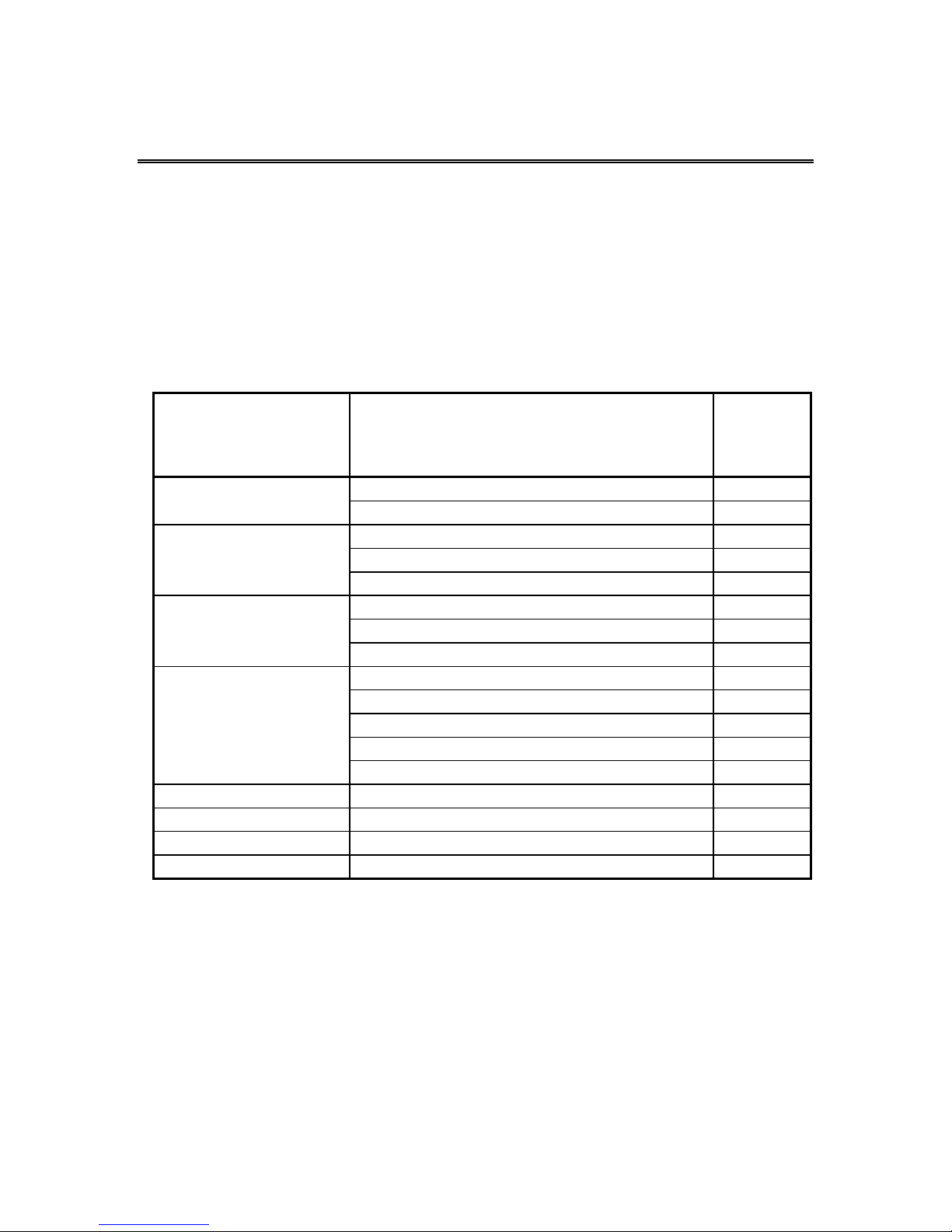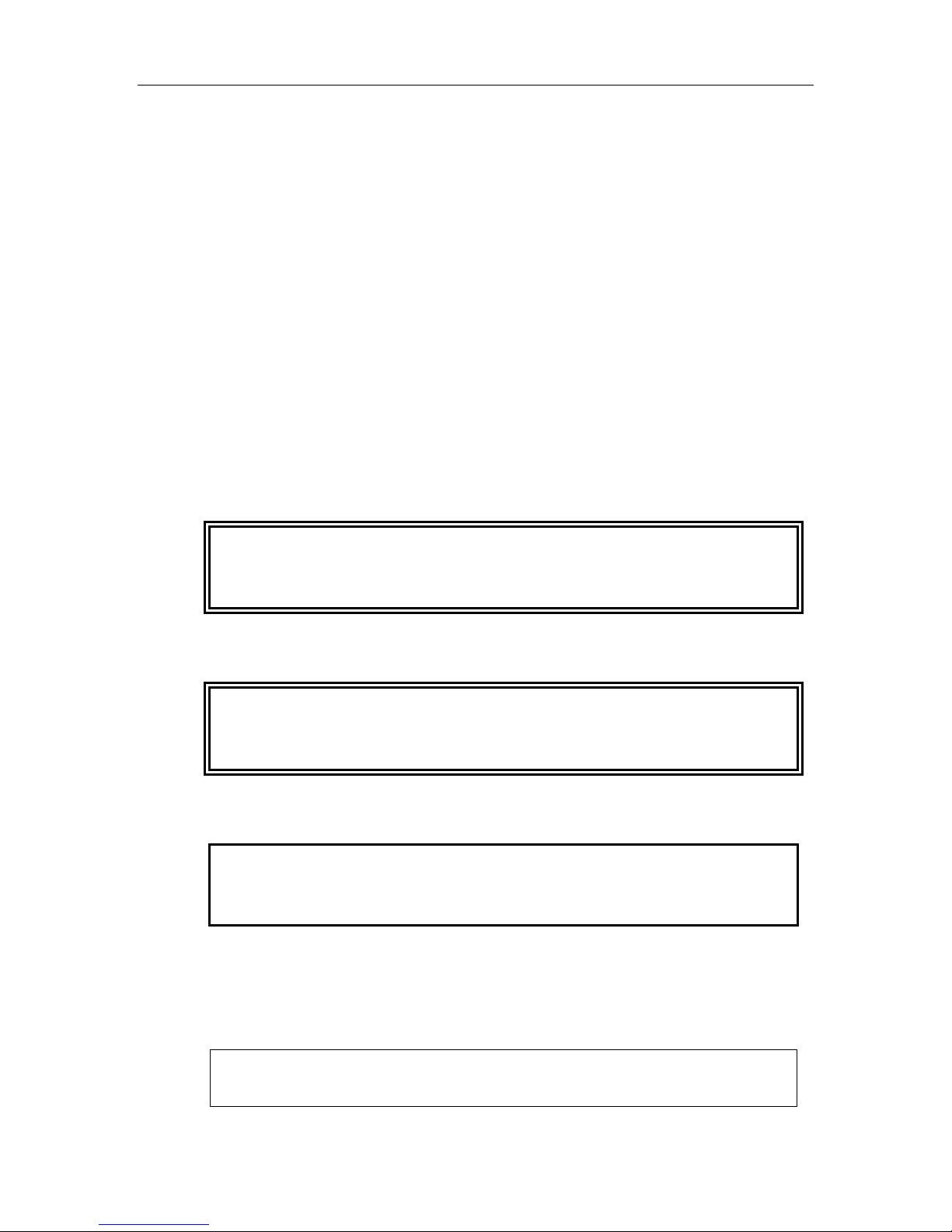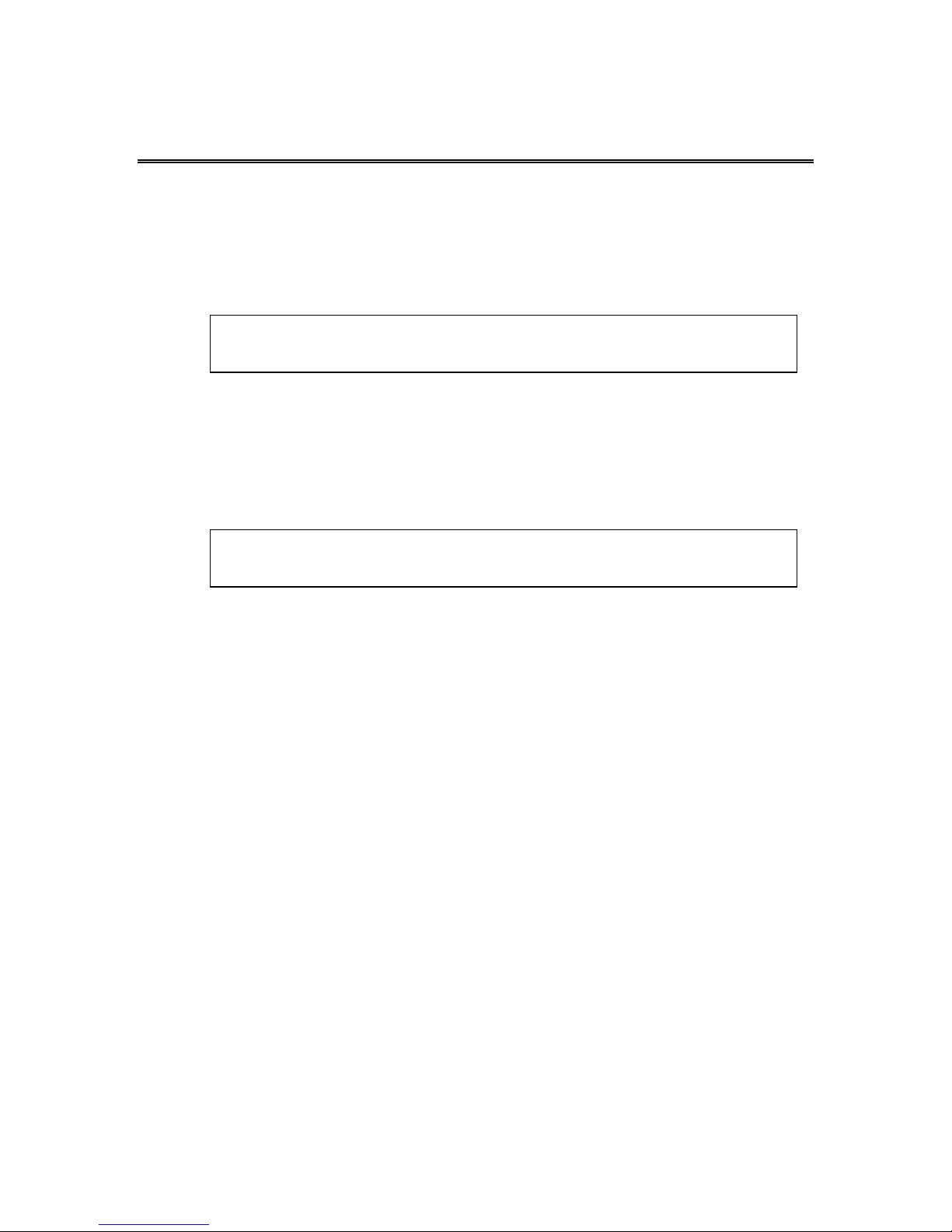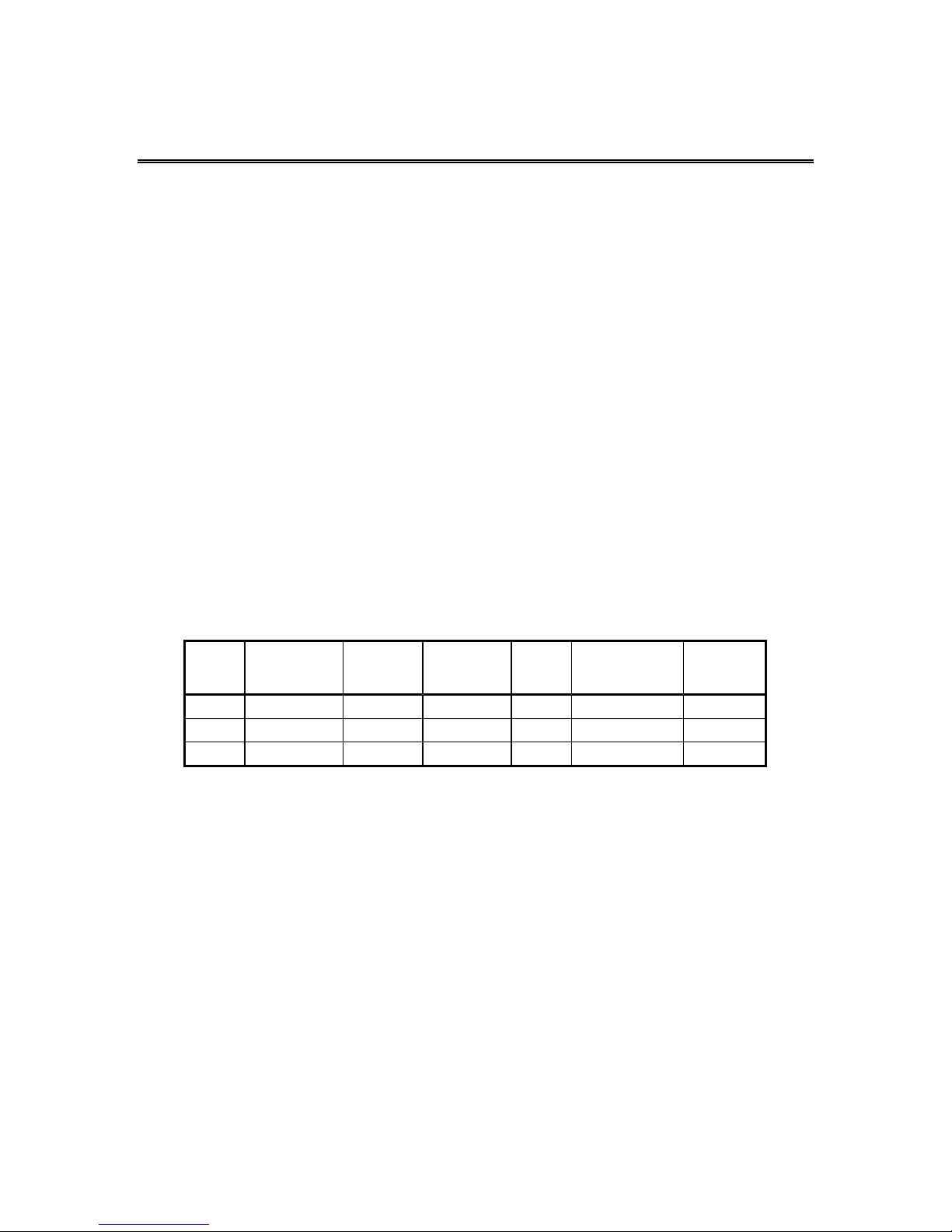6.1.2 Ventilation ............................................................................................................. 6-1
6.2 ATTO FCO Interconnect Cabling ................................................................................ 6-1
6.3 Cabling for TLS-44xxx Libraries with AIT-5 Tape Drives......................................... 6-3
6.4 Cabling for TLS-46xxx Libraries with AIT-5 Tape Drives......................................... 6-4
6.5 Cabling for TLS-412xxx Libraries with up to six AIT Tape Drives .......................... 6-5
6.6 Cabling for TLS-412xxx Libraries with up to twelve AIT Tape Drives .................... 6-6
7. The Configuration Menu ......................................................................................... 7-1
7.1 Configuration Menu...................................................................................................... 7-4
7.2 Configuration\Advanced.............................................................................................. 7-4
7.3 Configuration\Advanced\Changer\Mechanics Menu .............................................. 7-5
7.3.1 Fibre Channel........................................................................................................ 7-5
7.3.2 Fibre Channel Left ................................................................................................ 7-5
7.3.3 Fibre Channel Right ............................................................................................. 7-6
7.4 Configuration\Advanced\Fibre Channel (Left or Right) Menu ............................... 7-6
7.4.1 Alarm...................................................................................................................... 7-6
7.4.2 Ch0 / Ch1 FC Speed (Fibre Channel Type B and C)........................................... 7-7
7.4.3 Ch0..Ch5 SCSI ID (Fibre Channel Type B and C).............................................. 7-7
7.4.4 Ch0..Ch5 SCSI Speed (Fibre Channel Type B and C) ........................................ 7-7
7.4.5 CLEAR LOG .......................................................................................................... 7-7
7.4.6 Router LUN ........................................................................................................... 7-7
7.5 Configuration\Advanced\Fibre Channel (Left or Right)\Set Time Menu .............. 7-8
7.5.1 Date Day ................................................................................................................ 7-8
7.5.2 Date Month ............................................................................................................ 7-8
7.5.3 Date Year ............................................................................................................... 7-8
7.5.4 Time Hour.............................................................................................................. 7-8
7.5.5 Time Minute .......................................................................................................... 7-8
7.5.6 SET TIME.............................................................................................................. 7-8
7.6 Configuration\Fibre Channel Menu ........................................................................... 7-9
7.6.1 Id Mode (Left or Right) ......................................................................................... 7-9
7.6.2 Loop Id (Left or Right) .......................................................................................... 7-9
7.6.3 Topology 0 / Topology 1 (Left or Right) .............................................................. 7-10
7.7 Configuration\Fibre Channel\Device (Left or Right) Menu................................... 7-12
7.7.1 RESCAN .............................................................................................................. 7-12
7.8 Configuration\Fibre Channel\Device (Left or Right) Menu................................... 7-13
7.8.1 SCSI Channel ...................................................................................................... 7-13
7.8.2 SCSI ID ................................................................................................................ 7-13
7.8.3 SCSI Lun.............................................................................................................. 7-13
7.8.4 Manuf ................................................................................................................... 7-13
7.8.5 Model.................................................................................................................... 7-13
8. Maintenance Menu.................................................................................................... 8-1
iv 501440 Rev. J