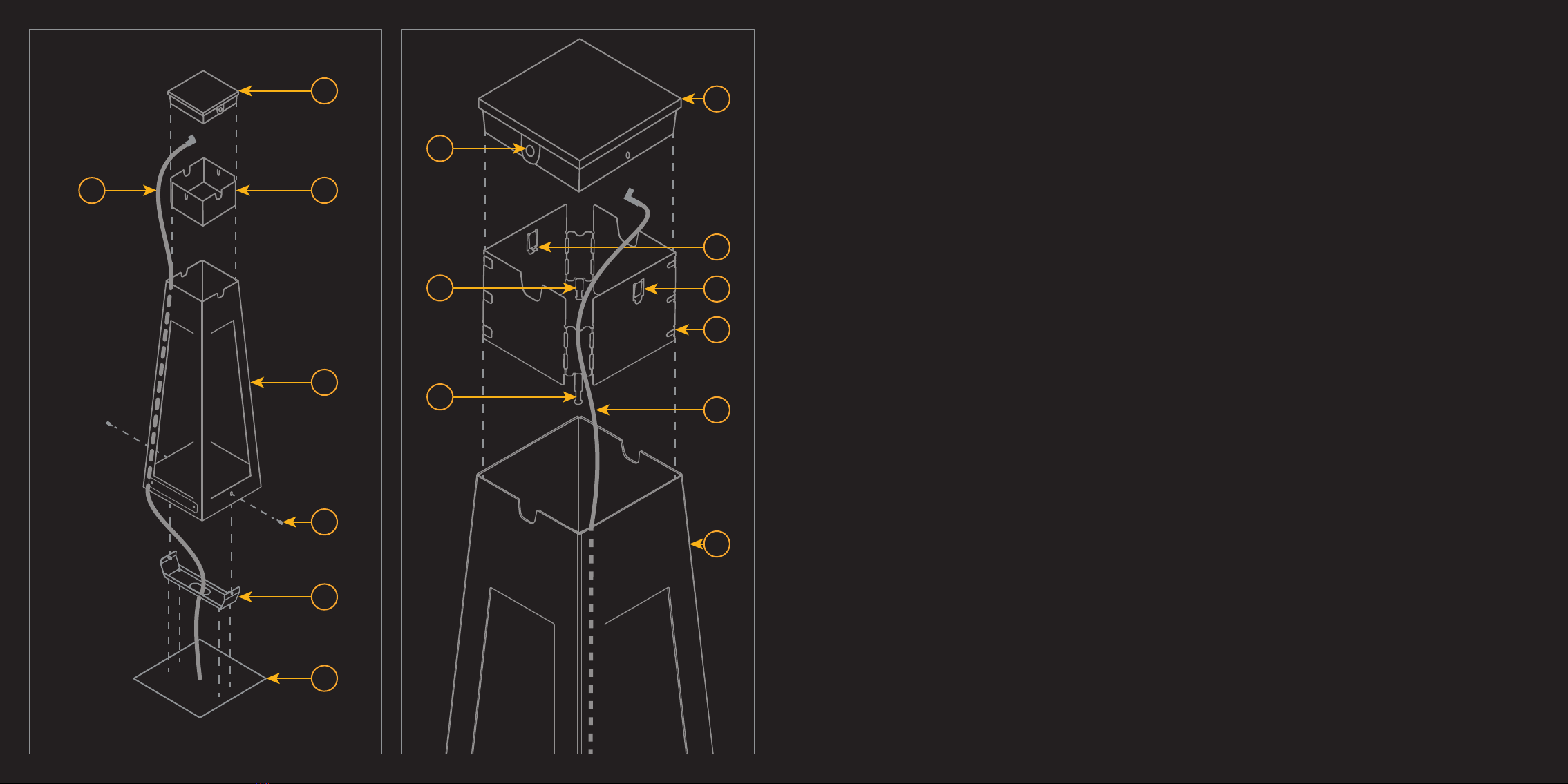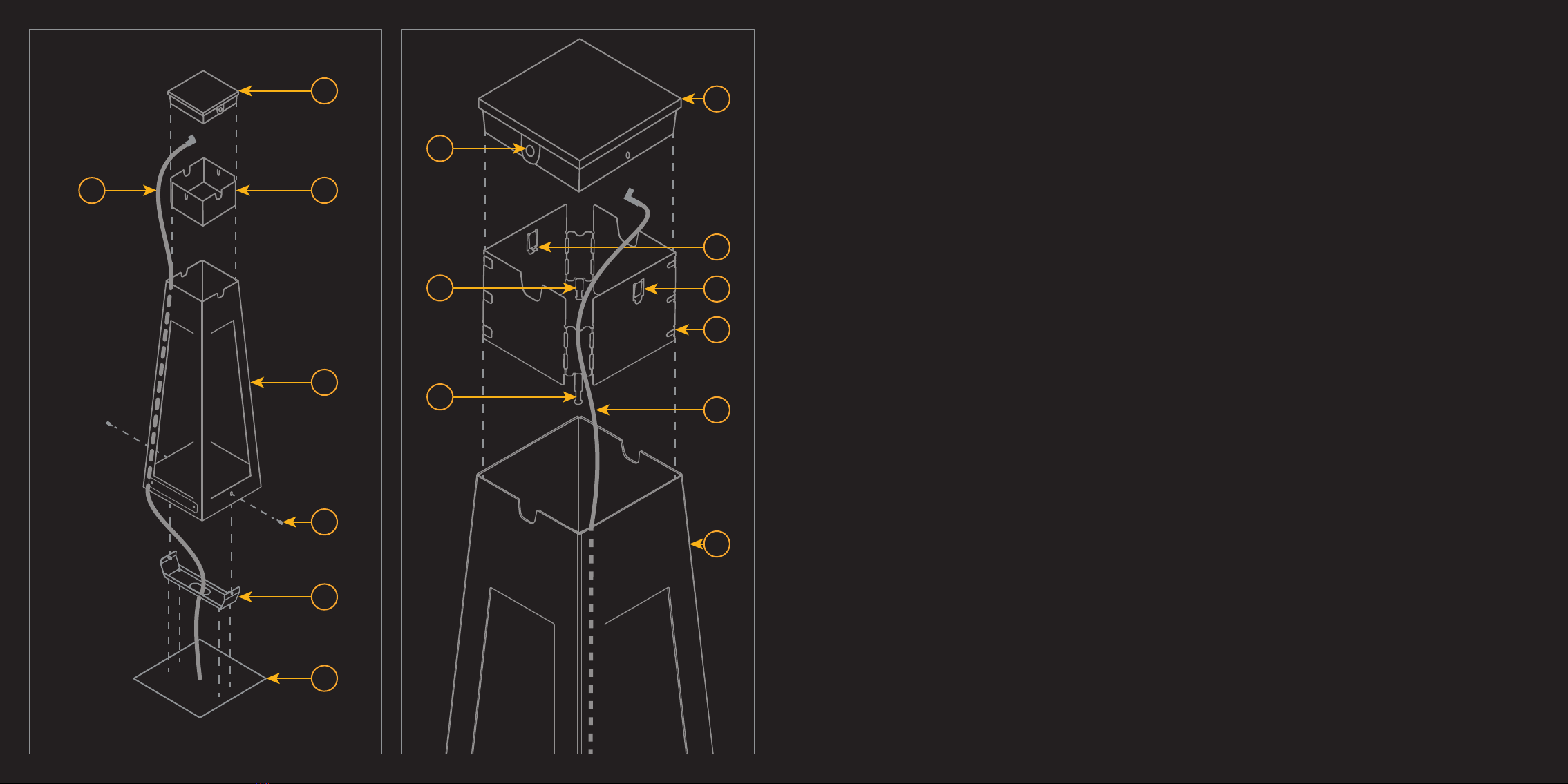
1
2
4
3
5
7
6
4
6
5
B
B
A
A7
C
Thank you for purchasing the Quan Bollard Lamp.
Quan Bollard Lamp should be fixed to the ground (floor, terrace or concrete block foundation) for safety and
stability. Alternatively it can be used freestanding, however in such case there is an increased danger of damaging
the lamp and personal injury. Children should be kept away and not allowed to play with the lamp.
To fix your Bollard Lamp to the ground:
1. Install the attached metal mounting bracket (2) to the ground (1) using mounting bolts appropriate for your
type of floor (not attached);
2. Fix the lamp (4) to the mounting bracket using the attached screws (3).
Your Quan Bollard Lamp can operate on solar power only. Optionally (in shaded locations) it can be powered with
an external 5V 1A DC power supply using mini-USB cable (7) (not attached).
To connect your Bollard Lamp to an external power supply:
1. Detach the reflector (5) from the lamp body (4) by undoing 2 metal notches (A) and lifting the reflector (5) and
the light source (6) assembly upwards;
2. Detach the light source (6) from the reflector (5) by bending 2 metal notches (B) outwards;
3. Run mini-USB power cable (7) from the power supply through the lamp body (4) and the reflector (5);
4. Connect mini-USB power cable (7) to the mini-USB port on the light source (6);
5. Assemble the lamp using the above instructions in reverse order: first attach the light source (6) to the reflec-
tor (5) and then the reflector (5) to the lamp body (4).
Using your Quan Bollard Lamp:
1. Press the power button (C) to turn on automatic mode - light will turn on at dawn and turn off at dusk, bright-
ening when sensing movement and dimming after 30 seconds; turning on this mode is confirmed with 1 flash
of light; adjust brightness by pressing and holding the power button (C); motion sensor is located on the
opposite side to the power button;
2. Press the power button (C) again to turn on always-on mode - light will turn on permanently with full bright-
ness; turning on this mode is confirmed with 2 flashes of light; adjust brightness by pressing and holding the
power button (C);
3. Press the power button (C) again to turn light off.
NOTE: If the lamp does not turn on leave it in sunny location for at least 12 hours or connect it to an external power
supply to charge the battery. If your Quan is in Corten version it may stain your floor and dirty your clothes for the
first 3 months after purchase. Protect your floor with foil if necessary. If your Quan is in Carbon version avoid
scratching the paint as it may shorten the lifetime of your product. Repair any damaged paint.
Warning: always disconnect the lamp from electrical outlet before starting any maintenance work.
Power requirements (optional): 5V 1A mini-USB (not attached)
Light source: built-in LED white, non-removable
Water resistance: IP65