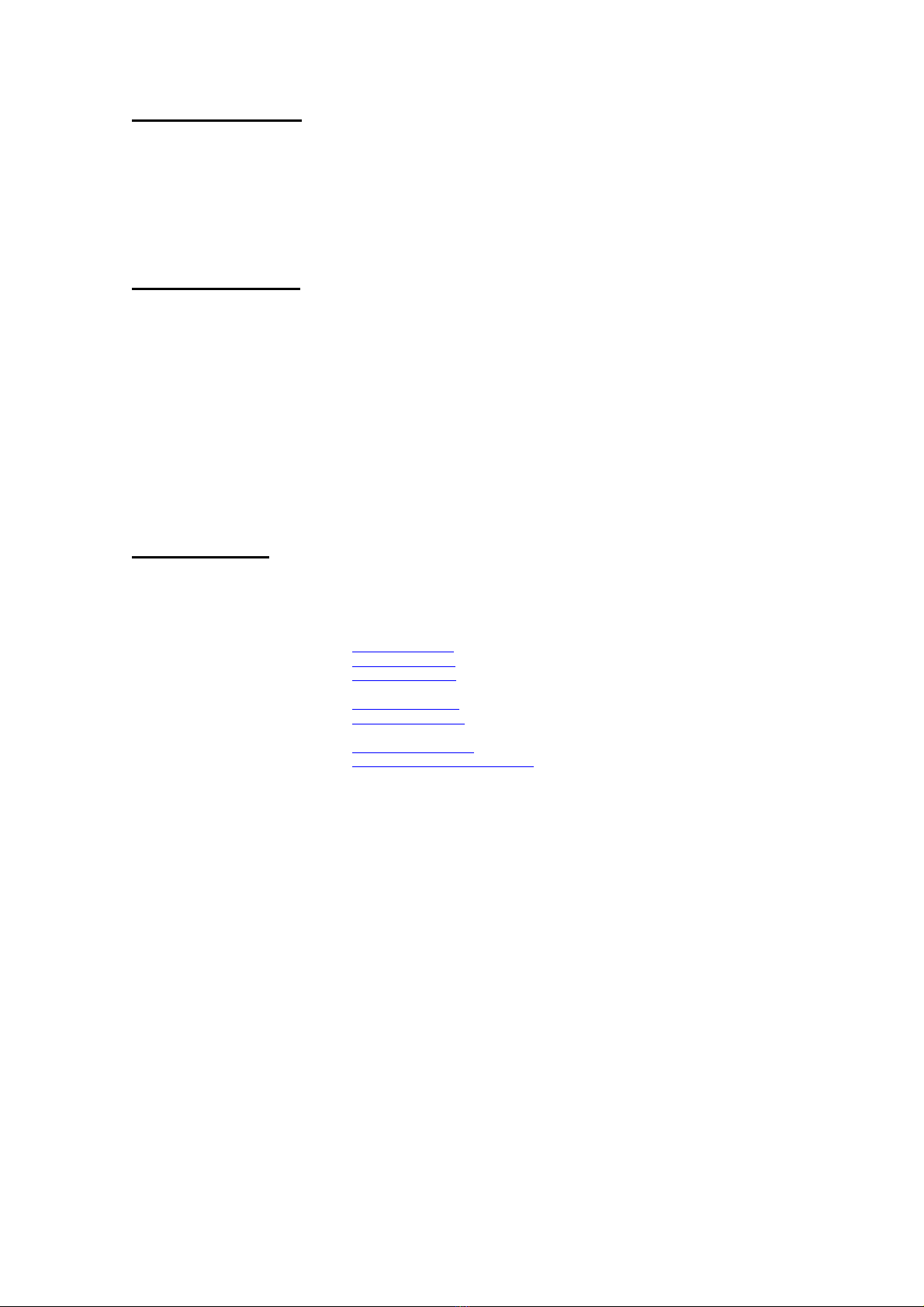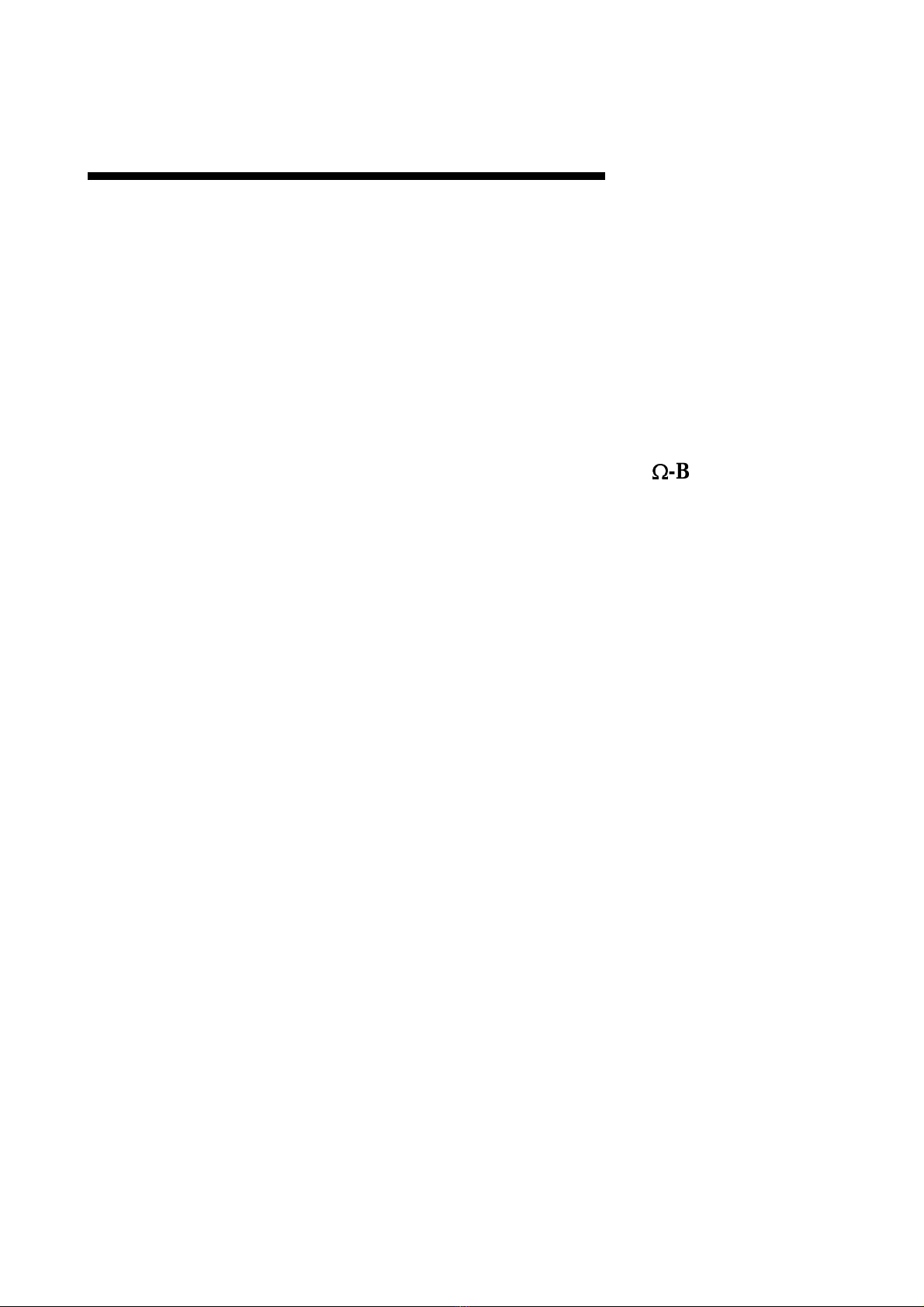Operation Guide Revision 3.7c
©1994 - 2003 Quantec® Tonstudiotechnik GmbH, Munich, Germany
6
2.6 Config SRC(ZOMBIEs with SRCs only)........................................................63
SRC Mode........................................................................................................64
Bypass SRC (1209 only) ..................................................................................66
2.7 Config Delay(1212 only)................................................................................69
View Delay.......................................................................................................70
Select Display Mode.........................................................................................71
Set Delay..........................................................................................................74
2.8 SDIF-2 Interface (1202 only) ............................................................................75
TX WC Position...............................................................................................76
RX Sync Mode.................................................................................................78
2.9 YAMAHA Interface (1213 only)....................................................................85
TX Audio phase................................................................................................86
TX Channel......................................................................................................87
RX Audio phase ...............................................................................................88
RX Channel......................................................................................................89
2.10 Config Audio DSP (/DSP option only) .........................................................91
De-Emphasis ....................................................................................................92
DC Filter ..........................................................................................................94
Head Extension.................................................................................................96
NS mode...........................................................................................................98
LL Length (ZOMBIEs >16bit only)................................................................101
2.11 Config Sine DSP (/SIN option only)...........................................................103
Sine Level.......................................................................................................104
Sine Frequency...............................................................................................105
GL Output Audio............................................................................................106
LL Output Audio............................................................................................107
Sine Mode ......................................................................................................108
2.12 AES18 Config (1218 only).........................................................................109
UD Source......................................................................................................110
UD Channel....................................................................................................112
Serial..............................................................................................................113
RX Address....................................................................................................114
TX Parameter .................................................................................................116
Terminate CR.................................................................................................117
Local Loop Protocol.......................................................................................118
TX Address ....................................................................................................121
Priority ...........................................................................................................123
Repetition.......................................................................................................124