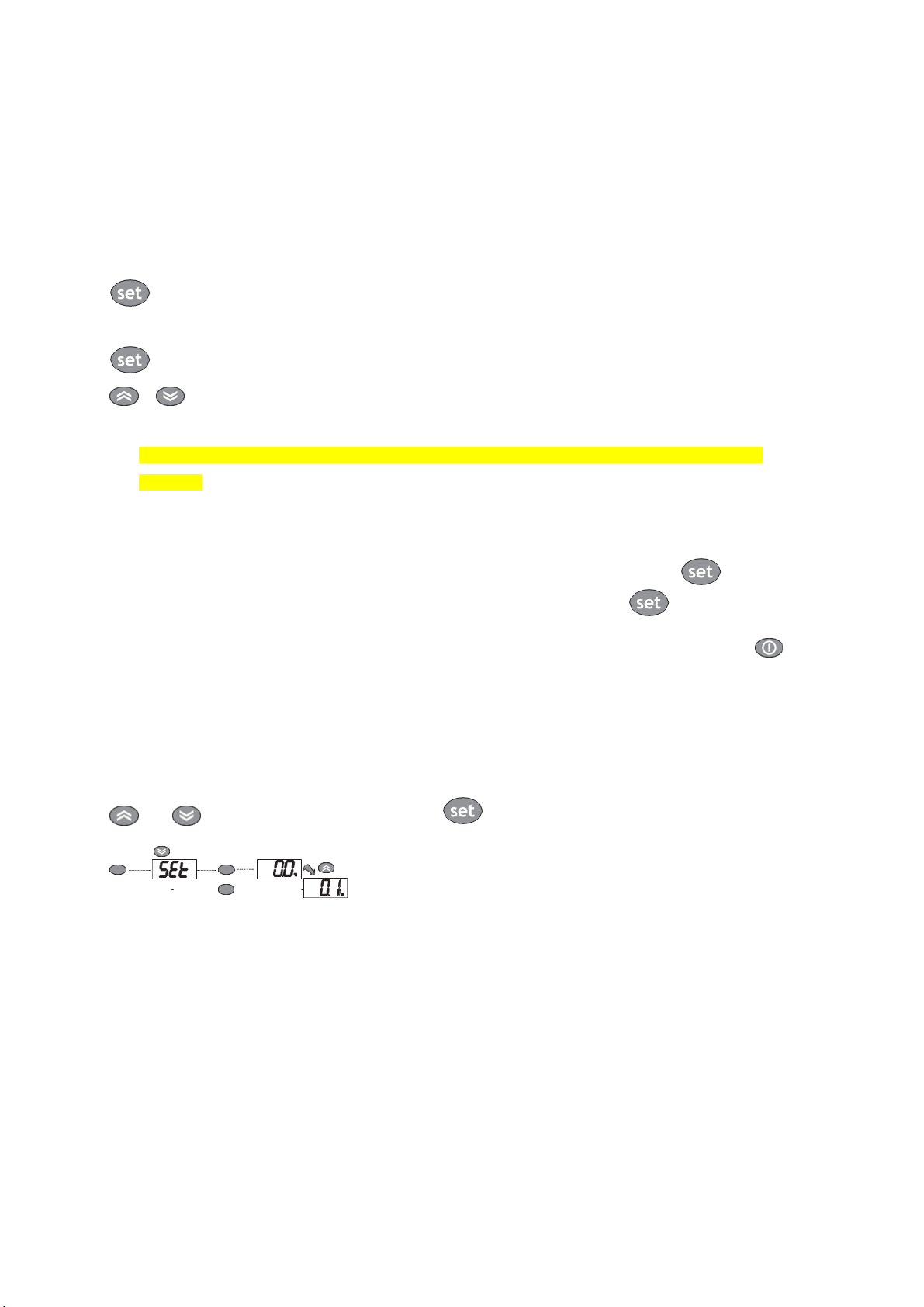1. Safety instructions
1.1 Installation and commissioning
Place the unit on a plain, dry and clean place. Pay attentionthat the connectingcable is
untangled and free and that nothing is resting on it. For direct product cooling use the
cooling coil offered by the manufacturer only (optional item). It is imperative to provide
sufficient ventilation of the unit. The ventilation slots must remain free for sufficient
evacuation of heat. No objects may be placed under the unit!
The following safety measures must be observed:
Min. water temperature: -6 °C(with propylene glycol)
Max. water temperature: +30 °C
Max. ambient temperature: +32 °C
ATTENTION: For cold watertemperatures below 0 °C it is mandatory, to add
30 % of propylene glycol to the coolingwater!
Note:There can be noice bankbuilding whenusingGlycol.
Keep the unit clean fromany dirt, fiber etc.
Make sure to connect the unit to the required supplyvoltage
Protect the unit frommoisture, no fluids may enter the electric parts
Observe the warning and safety information on the electrical components and in
this instruction manual
1.2 Safetyinformation
The unit should be connectedand operatedby trainedpersonnel. Adjustments,
maintenance and repairs should be performedby qualified personnel.
Correct function and reliability of operationsof this unit can only be warranted, if during
operation and servicethe general common saftey precautions, as wellas the specific
safety instructions describedin this manual will be carefully observed.
Handling and treatment of the unit not according to the safety instructions required for
electrical appliances and the instruction in this document may result in severe bodily
harmwhich is not under the responsibility of the manufacturer. Injury and property
damage can accure through:
inappropriateoperation
incorrect installation or operation
improper removal of the necessary protective cover or housing,wetting the electrical
parts
Opening of the unit during operation, which isprohibited
1.2.1 Impairment ofsafety
If the unit is damaged, it must be unplugged, set aside, marked to warn others against
using it, and a technician must be called beforeit is returnedto operation. Using the unit
if itis damaged is unsafe and therefore stricktly prohibited.