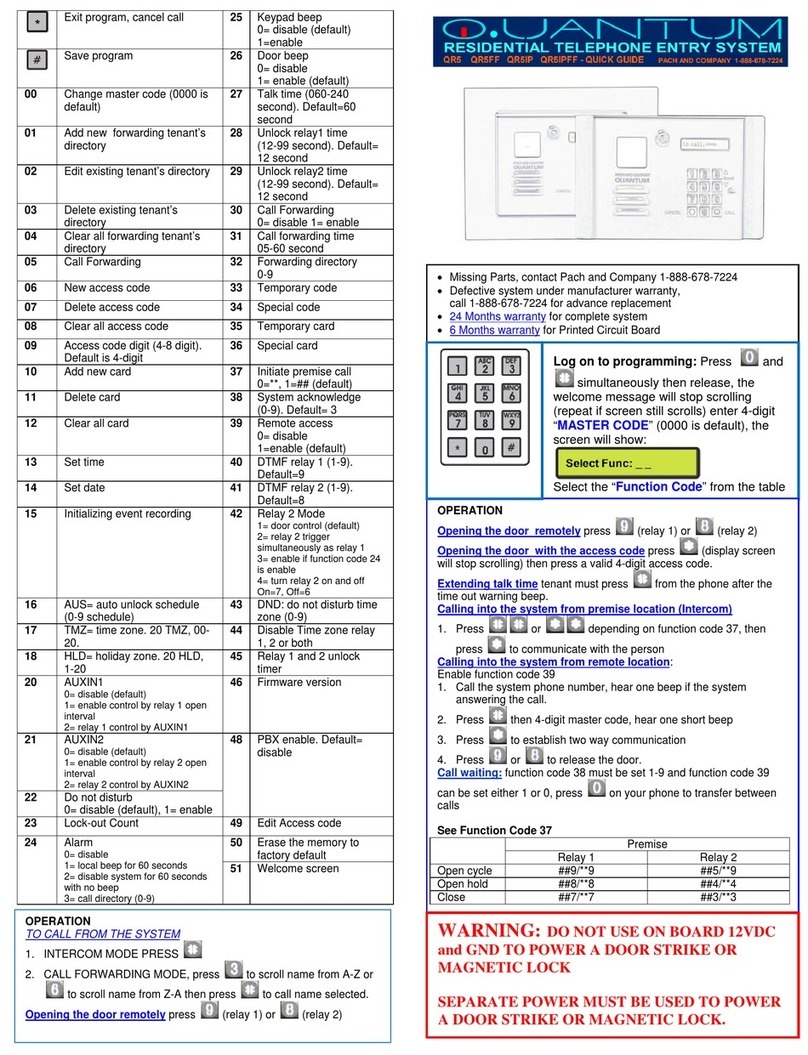DownloadCompleteInstallationandProgrammingManualat
www.pach‐co.com
Missing Parts, contact Pach and Company 1-888-678-7224
Defective system under manufacturer warranty, call 1-888-678-7224 for
advance replacement
24 Months warranty for complete system, does not include installation labor
6 Months warranty for Printed Circuit Board, does not include installation
labor
Installation and programming manual, download at www.pach-co.com
PROGRAMMING FUNCTION CODES TABLE
Exit program, hold for 1 second
to hang-up call 76 Delete phone number on 70,
71 and 72
Save program or initiate
program 87 Disable or enable automatic
call forwarding. 0= disable
(default), 1= enable
00 Change master code (0000 is
default) 88 Select automatic call
forwarding 71 or 72
01-20 Add individual access code for
relay 1 89 Select automatic call
forwarding time 15-90
seconds. Default= 15
seconds.
21-40 Add individual access code for
relay 2 90 Manually close or open relay
1. 1= open, 0= close
41-50 Add individual access code for
relay 1 & relay 2 91 Manually close or open relay
2. 1= open, 0= close
51 Relay 1 open time interval (01-
90 seconds) default 12
seconds
92 Talk time 10-90 seconds.
Default= 60 seconds
52 Relay 2 open time interval (01-
90 seconds) default 12
seconds
93 Lock-out count 03-09.
Default= 03
60 Delete all access codes 01-20 94 Auxiliary input.
0= disable
1= enable control by door
open interval function code
51.
2= enable control by auxiliary
input.
61 Delete all access codes 21-40 95 Alarm Mode
1= enable
0= disable
Default= 10 seconds local
alarm.
Default= 30 seconds remote
62 Delete all access codes 41-50 96 System answer mode
0= disable, default
1-9= enable 1- 9 rings, when
enable no call waiting feature.
65 Delete all access codes 97 Do not disturb mode
0= disable, default
1= enable
70 Direct call forwarding, phone
number up to 11-digit. 98 Select initiating premise call
key
0= *
1= #, default
71-72 Automatic or manual call
forwarding, phone number up
to 11-digit
99 Set memory to factory default,
then press 1# to confirm.
WARNING:DONOTUSEONBOARD12VDCandGND
TOPOWERADOORSTRIKEORMAGNETICLOCK
SEPARATEPOWERMUSTBEUSEDTOPOWERADOOR
STRIKEORMAGNETICLOCK.
Complete manual is available at www.pach-co.com
Technical support is available Mon-Fri 7:00-4:00PM PST at 1-888-678-7224