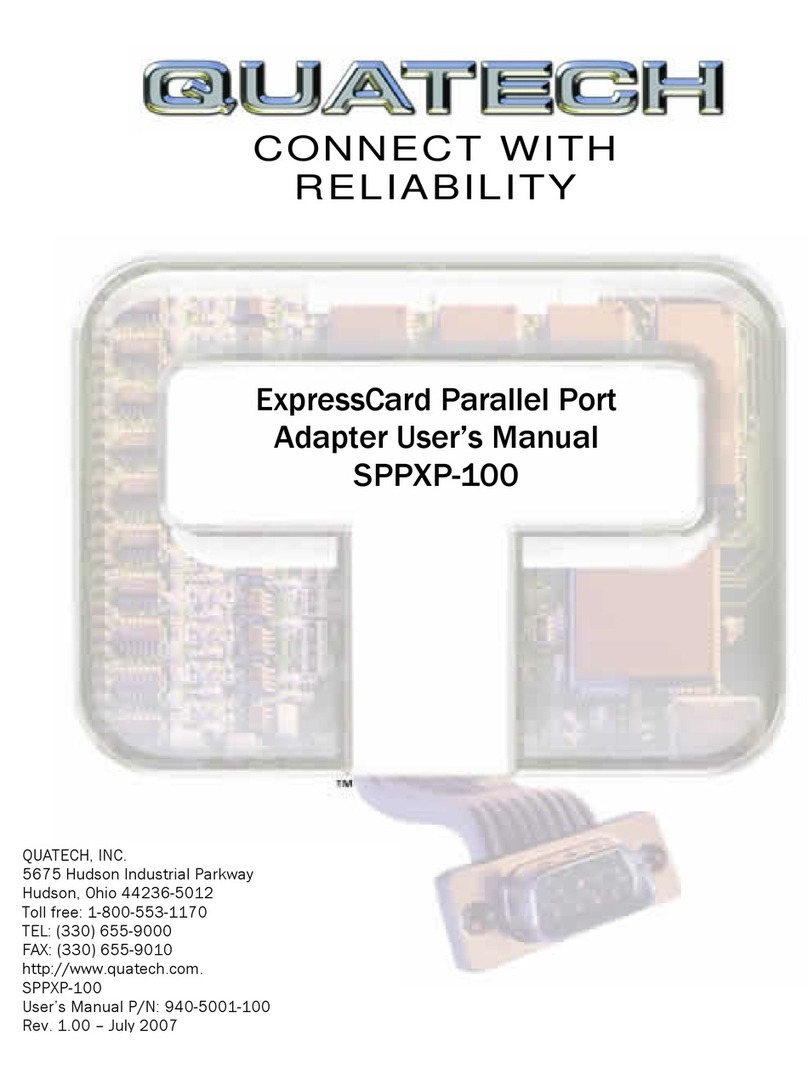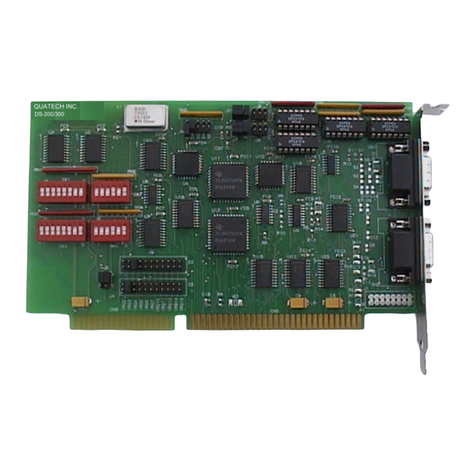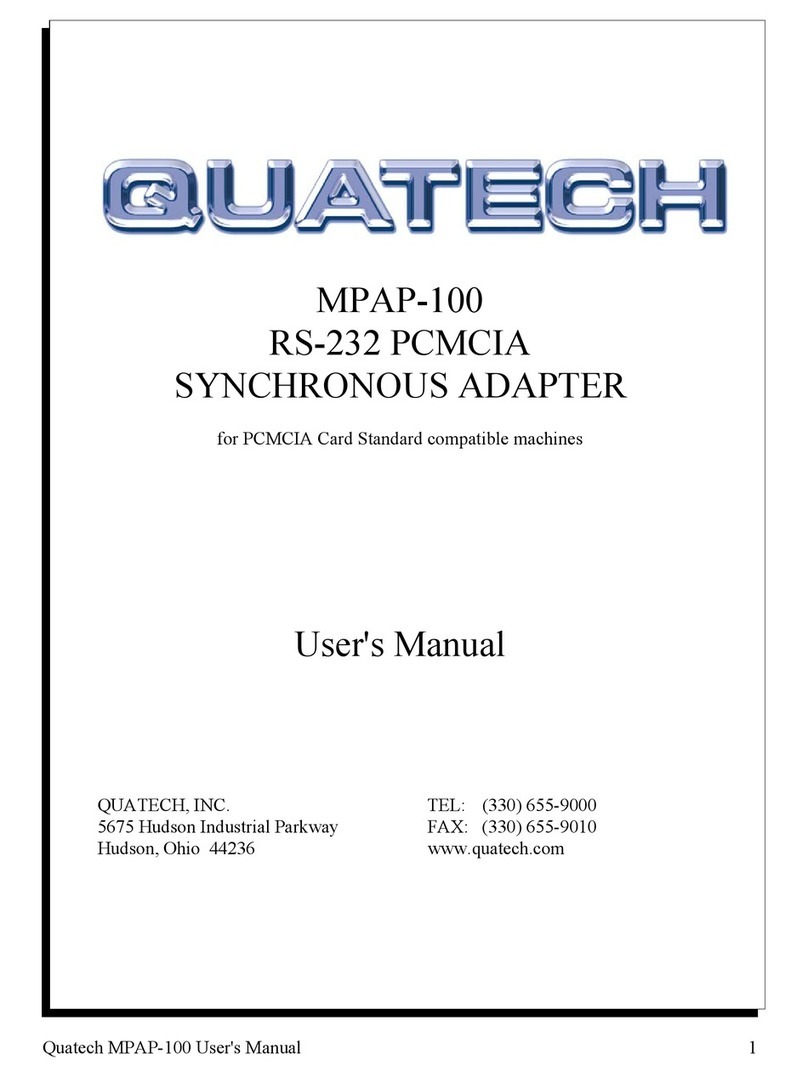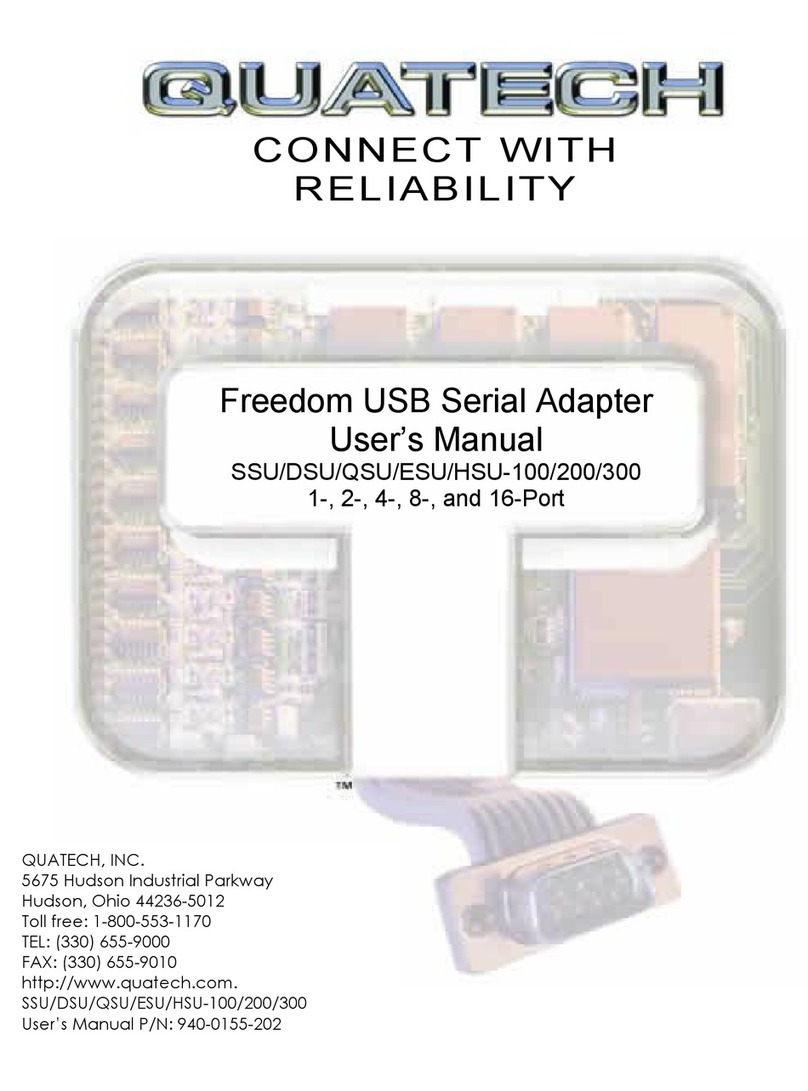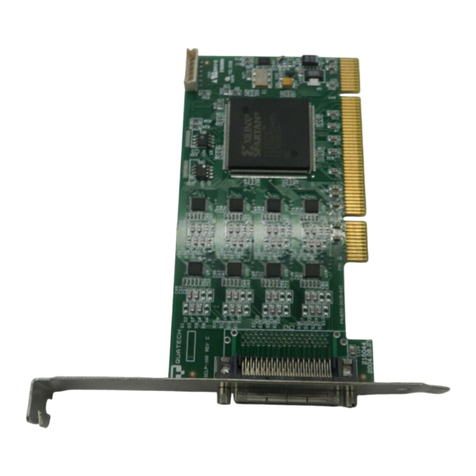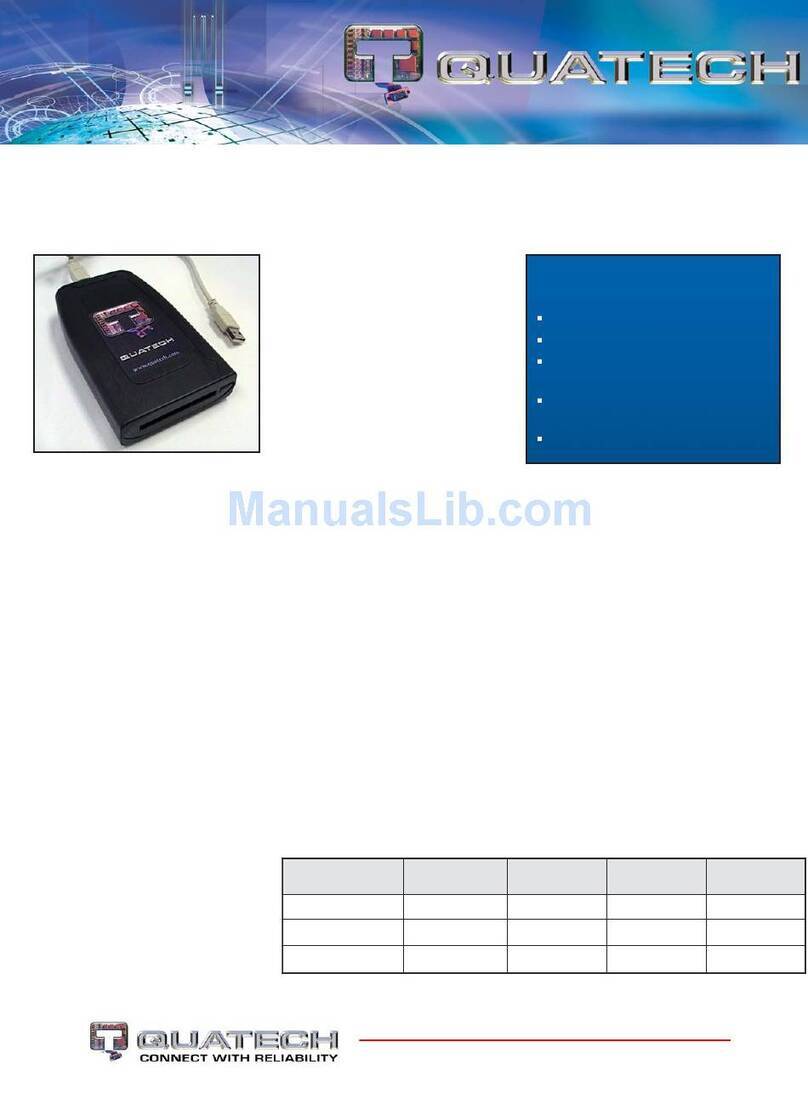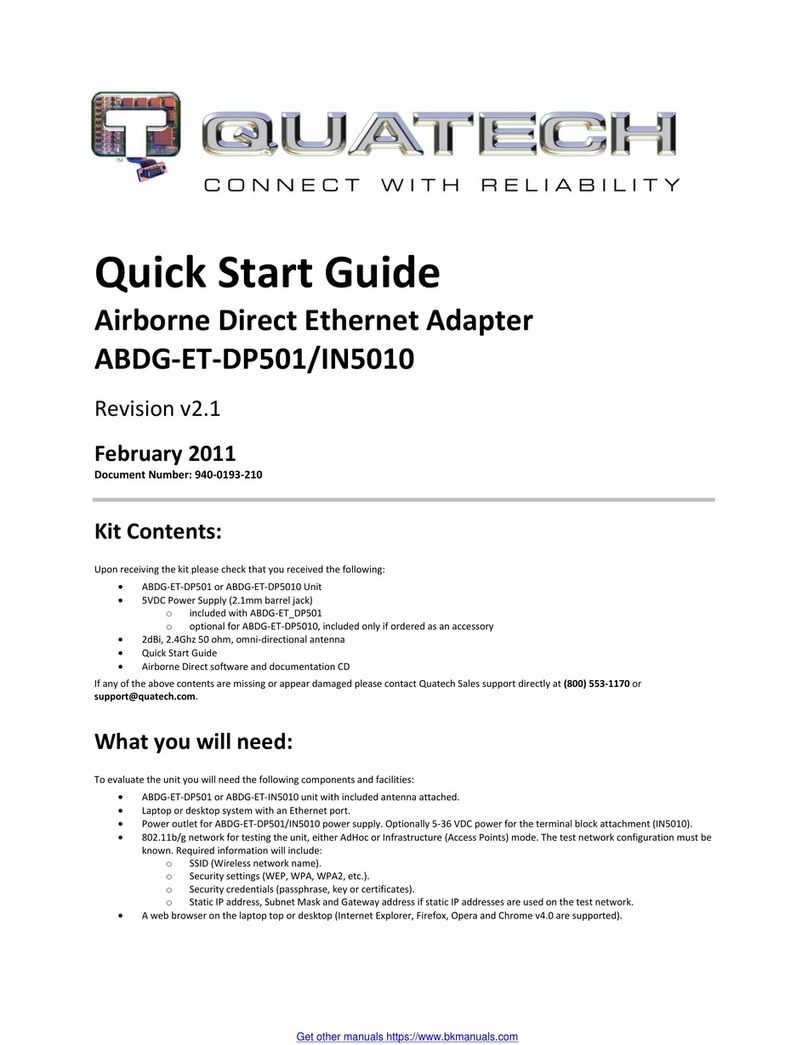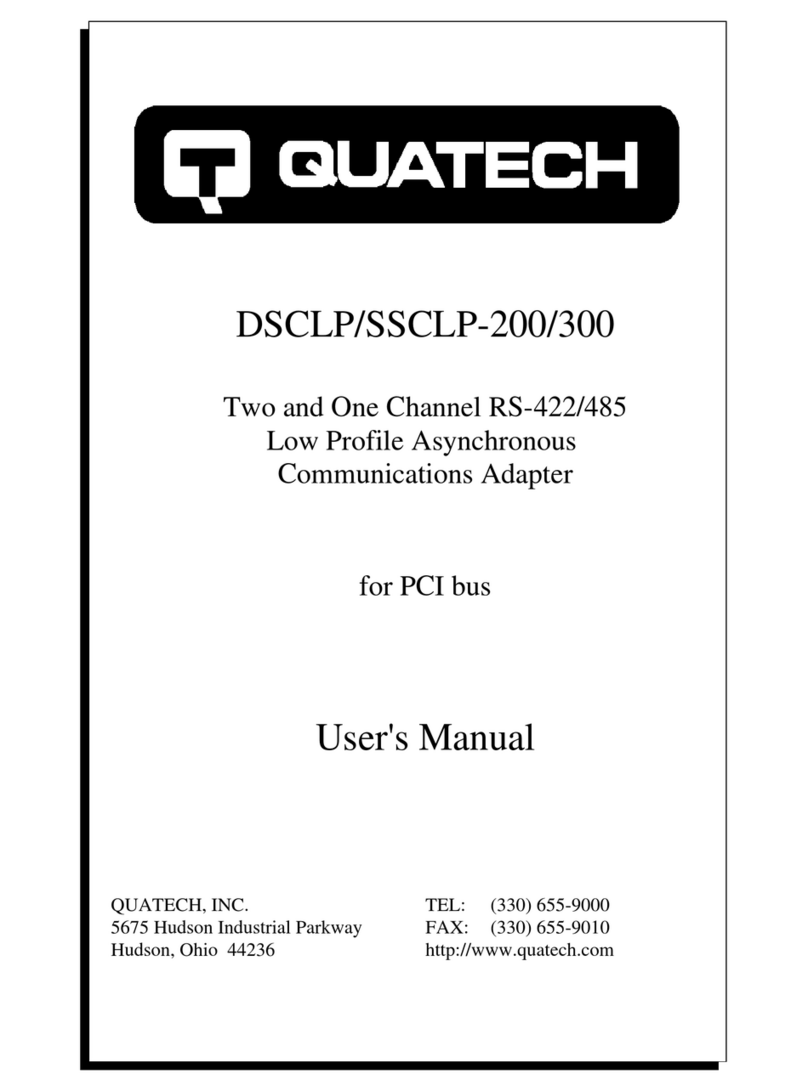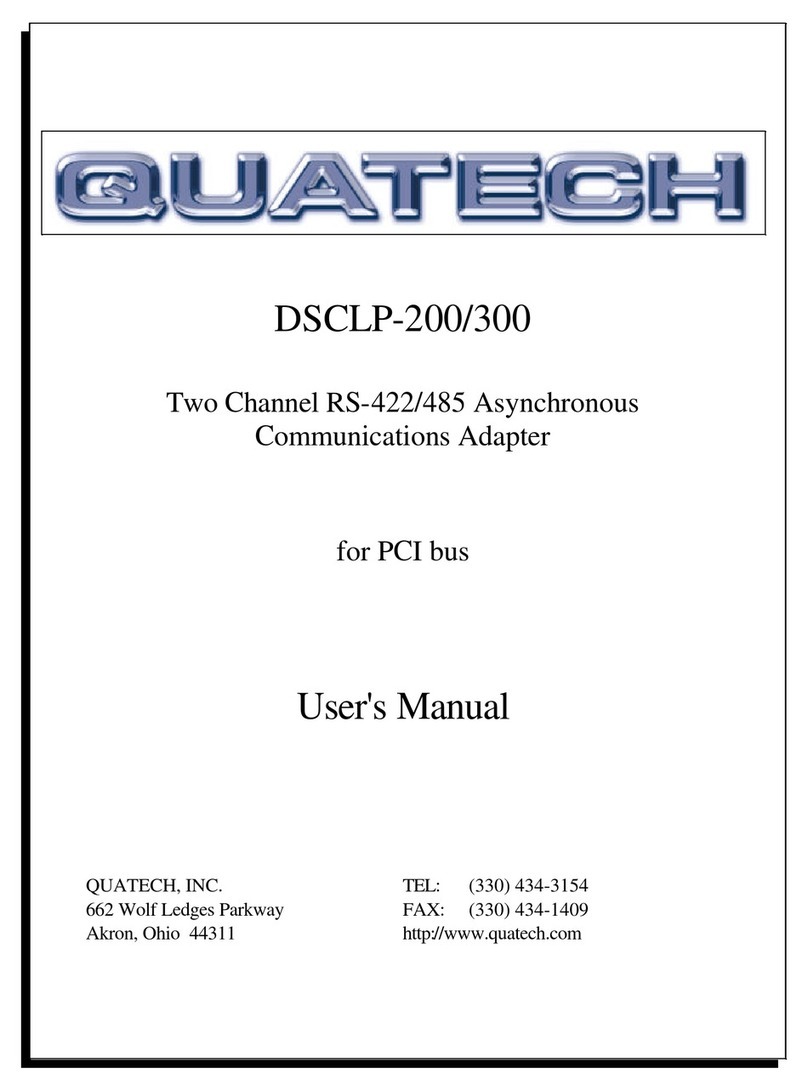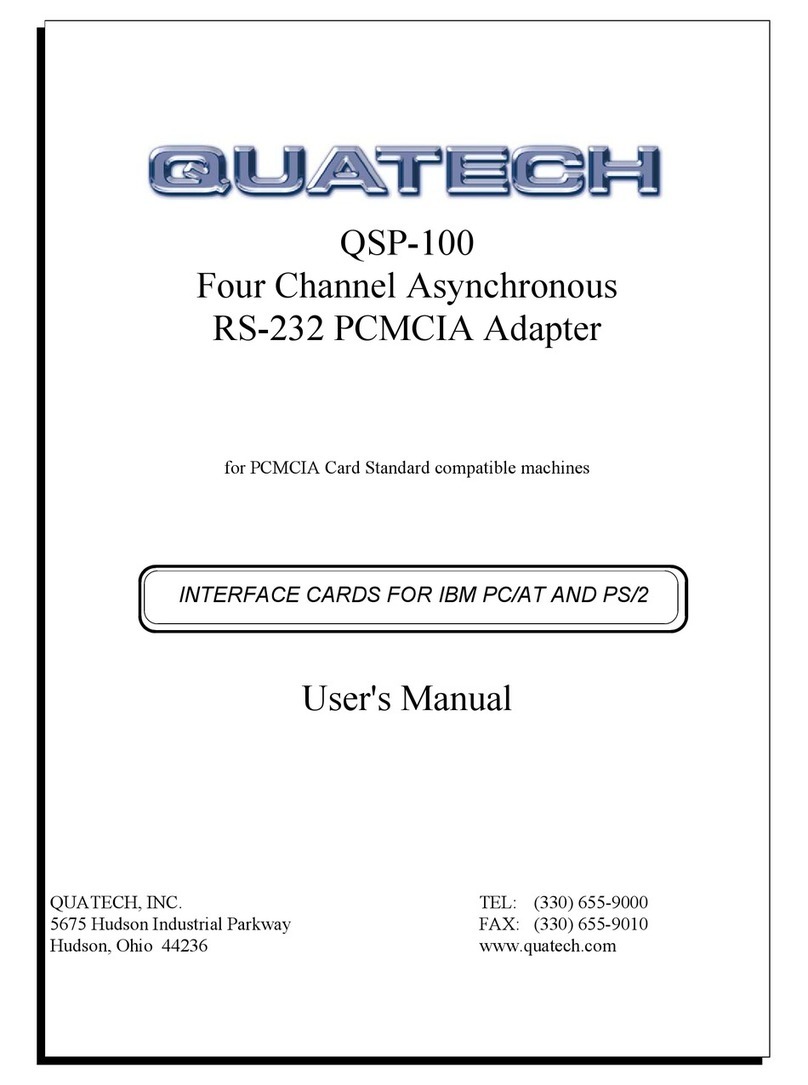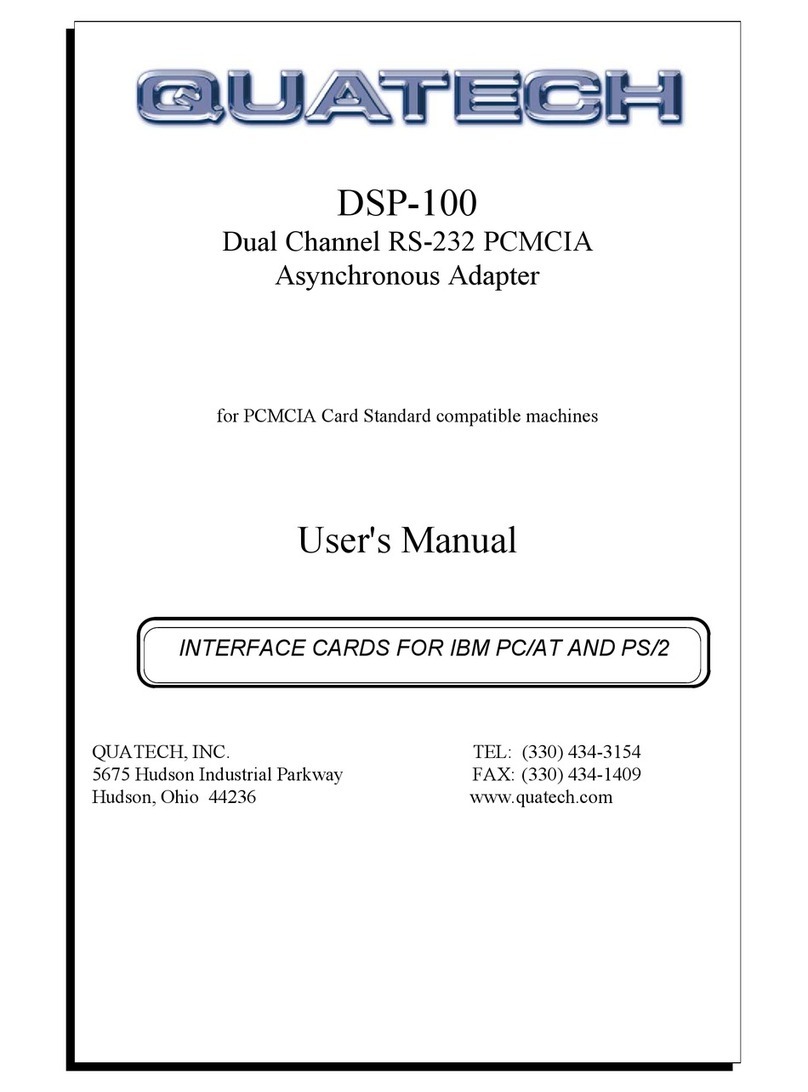RS-232 Specifications
Bus Interface: MPAP(R): 16-bit PCMCIA
MPAC: PCI 2.2 compliant
OS Support: Windows 95/98/Me/NT/2000/XP, OS/2
DOS (MPAC only) via SyncDrive software
Data Rate: 600 kbps (max)*
* Actual baud rates can be affected by cabling and other factors
Serial Ports: 1 synchronous RS-232 port DTE configured
Serial Port Connectors:
MPAP: Removable Cable with DB-25 male
MPAPR: Ruggedized Attached Cable with DB-25 male
MPAC: On-board DB-25 male
Controller: MPAP(R): 85230 compatible 16-MHz SCC
MPAC: Z85230 20-MHz (ESCC)
FIFOs: 1024-byte Transmit and Receive FIFOs
Environment:
Operating: 0°C to 70°C
Storage: -50°C to 80°C
Humidity: 10% to 90%
Power Requirements: +5V, 30mA (typ)
Certifications: CE, FCC Class B
Ordering Information:
MPAP-100: One port RS-232 PC Card with removable cable
MPAPR-100: One port RS-232 PC Card with attached cable
MPAC-100: One port RS-232 PCI board
RS-422/485 Specifications
www.quatech.com March, 2003
Bus Interface: 16-bit PCMCIA
OS Support: Windows 95/98/Me/NT/2000/XP, OS/2
via SyncDrive software
Data Rate: 2.45 Mbps or 4.0 Mbps with an upgraded crystal.
* Actual baud rates can be affected by cabling and other factors
Serial Ports: 1 synchronous port configurable for RS-422 or RS-485
Serial Port Connectors: Removable Cable with DB-25 male
Controller: 85230-compatible 16-MHz SCC
(contact Quatech sales for upgraded crystals)
FIFOs: 1024-byte Transmit and Receive FIFOs
Environment:
Operating: 0°C to 70°C
Storage: -50°C to 80°C
Humidity: 10% to 90%
Power Requirements: +5V, 30mA (typ)
Certifications: CE, FCC Class B
Ordering Information:
MPAP-200/300: One port RS-422/485 PC Card with
removable cable
SyncDrive Plus: Frame-level HDLC/SDLC driver for Windows 2000/XP
SyncDrive: Frame level bit-synchronous (HDLC/SDLC) and byte-synchronous (Monosync/Bisync) driver for
Windows 9x/Me, DOS and OS/2
SyncDrive (Plus) is a frame-level synchronous communication driver implemented by a DLL and a device driver. Applications interface
to SyncDrive (Plus) through C callable routines and C data structures.The routines provide services for channel configuration, transmit-
ting a buffer, receiving a buffer, setting and monitoring I/O status. Once a handle is opened to the device driver, the application simply
reads and writes frames as it would files, without worrying about buffer management, interrupts, or register handling.SyncDrive (Plus)
handles start and end flags, synchronization characters, and CRC information on transmit and receive.The C data structures used are
for configuration, transmitting and receiving buffers.
SyncDrive Plus and SyncDrive Included with All Products