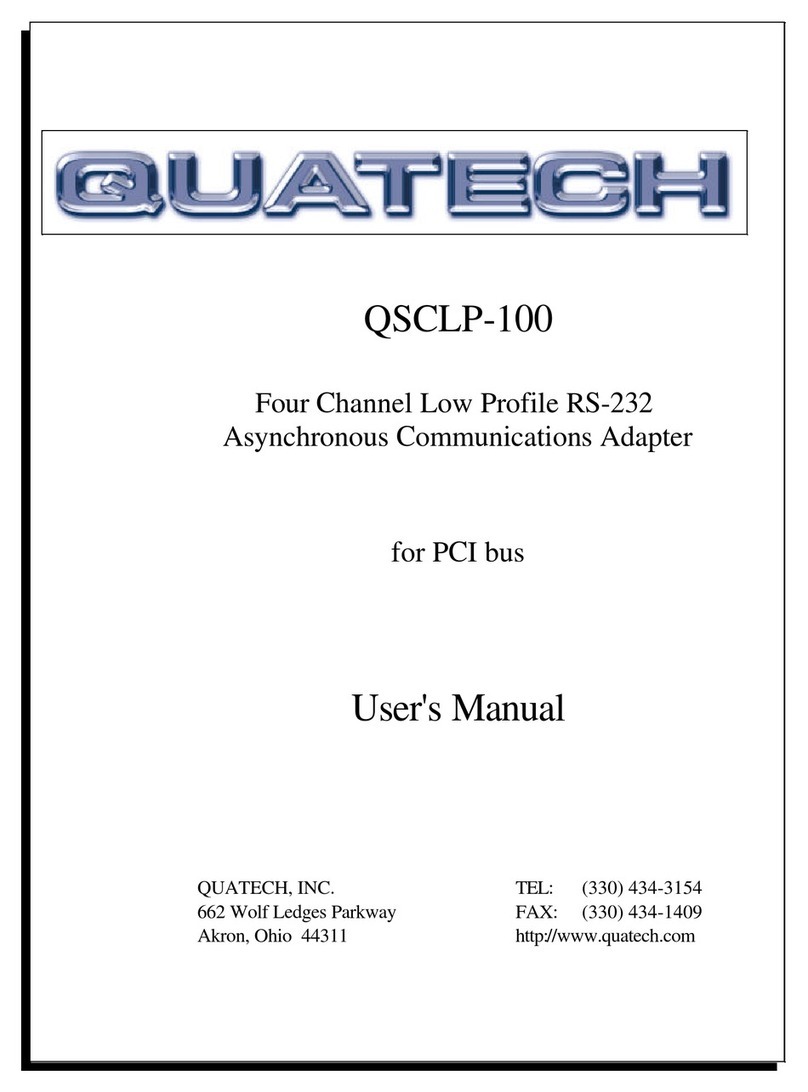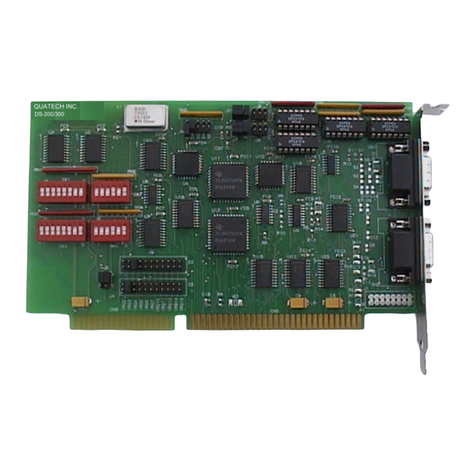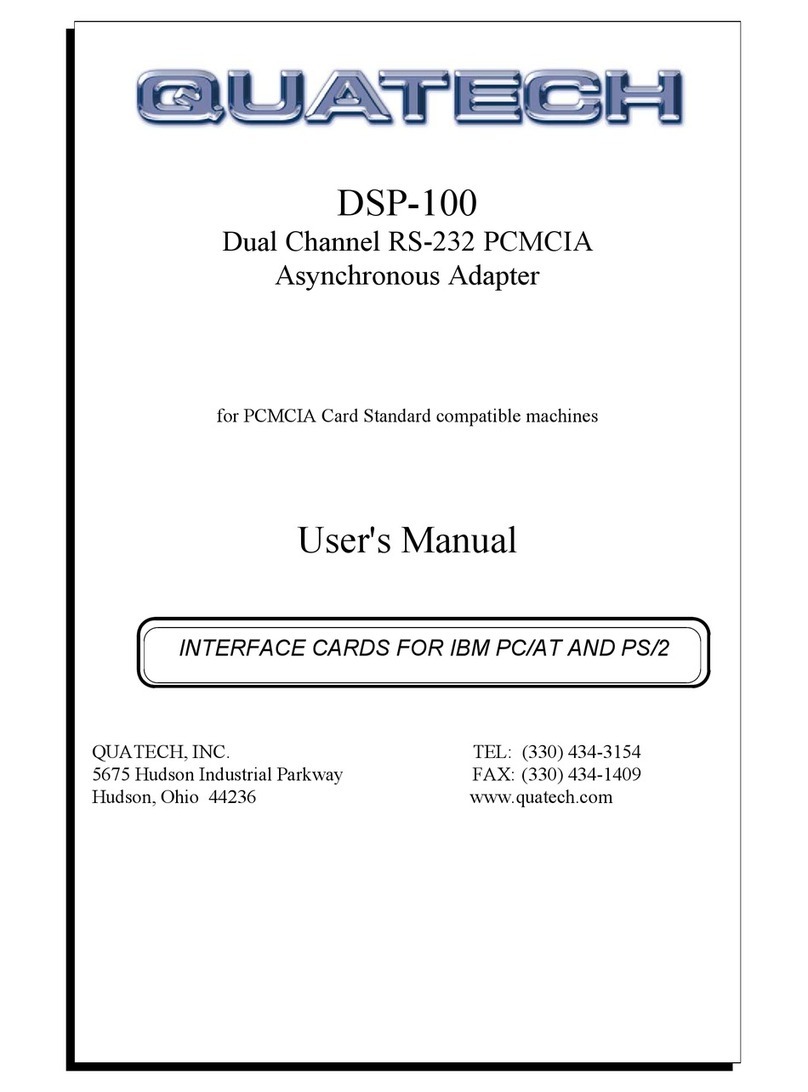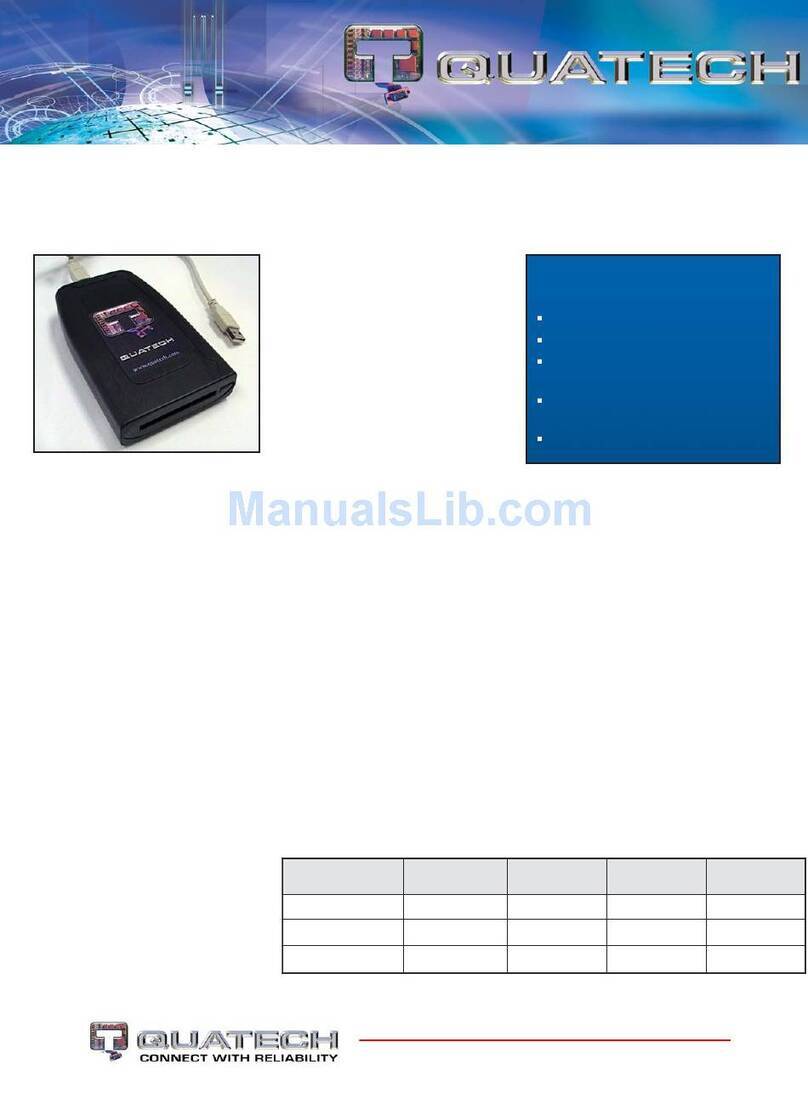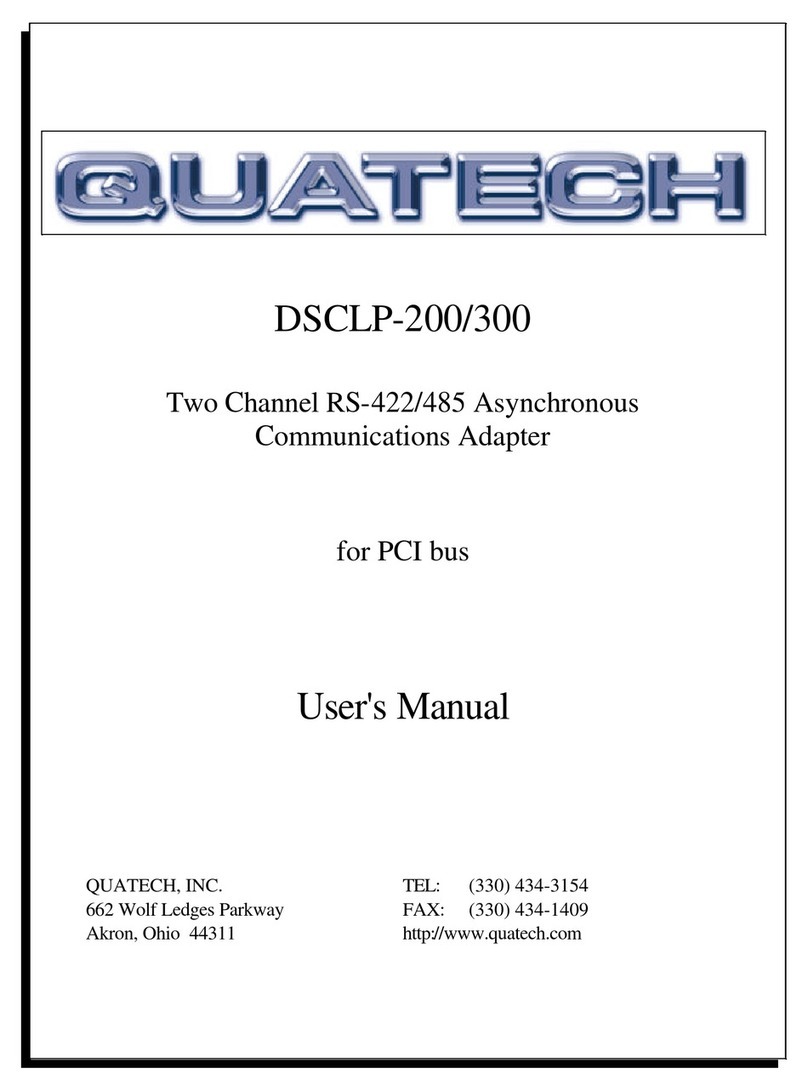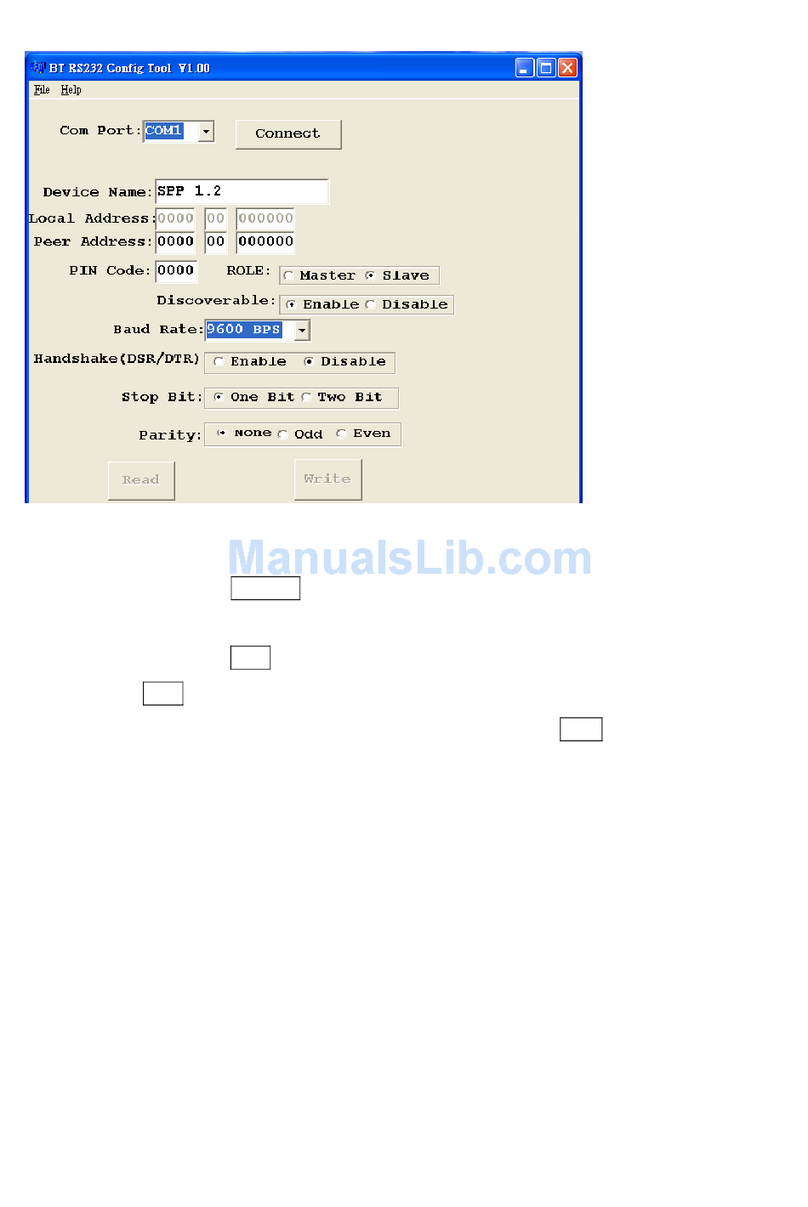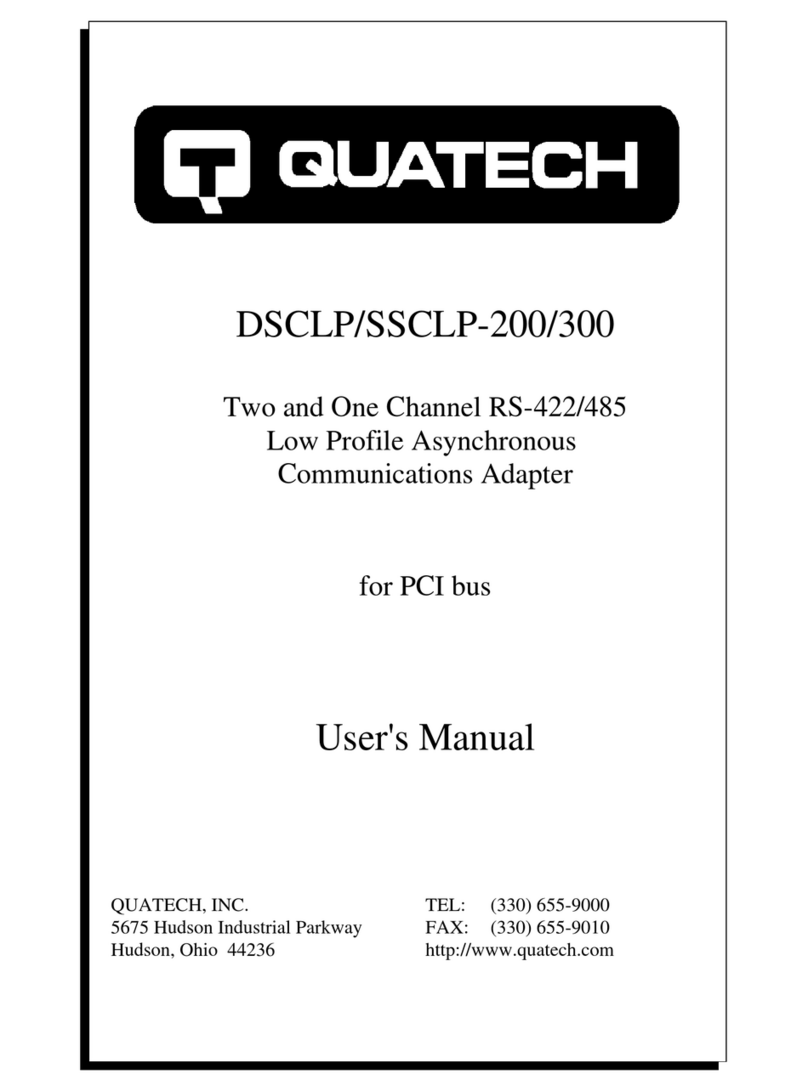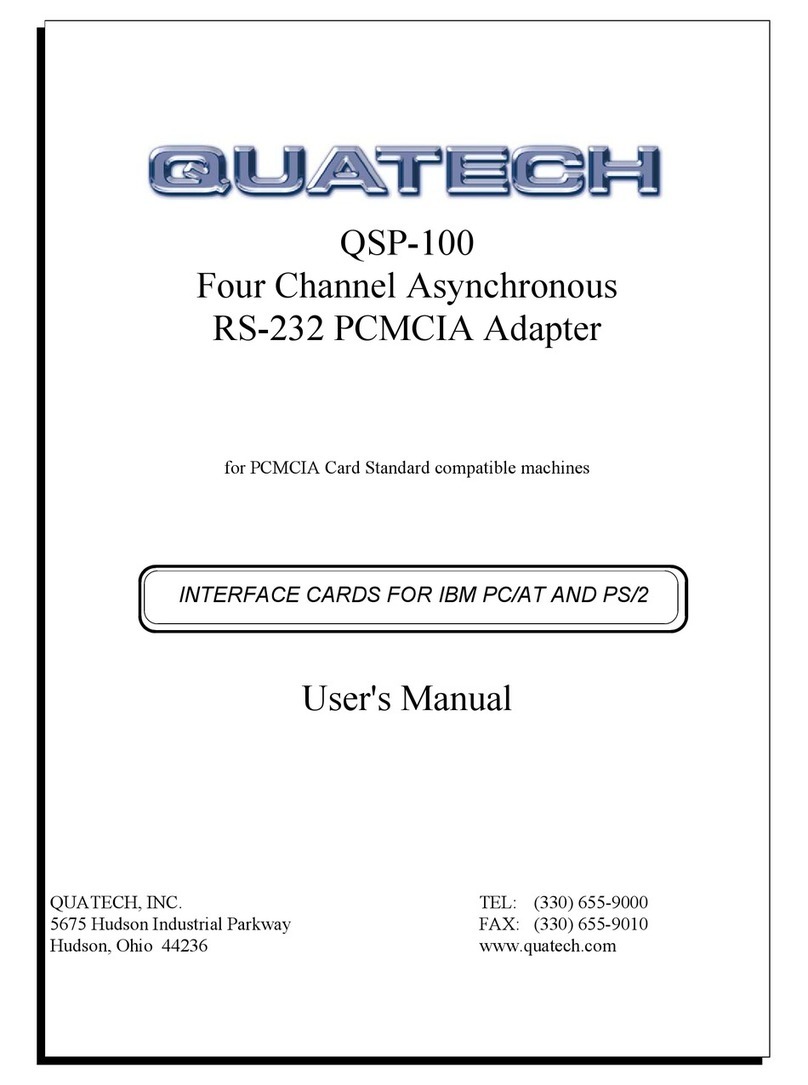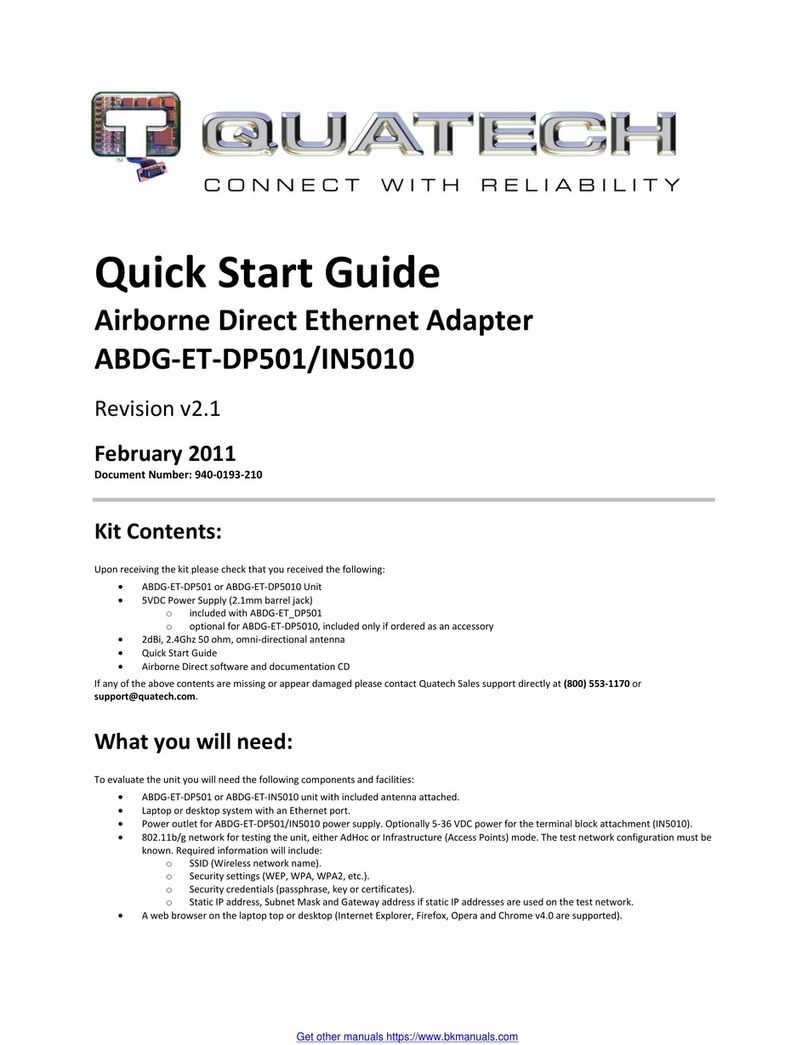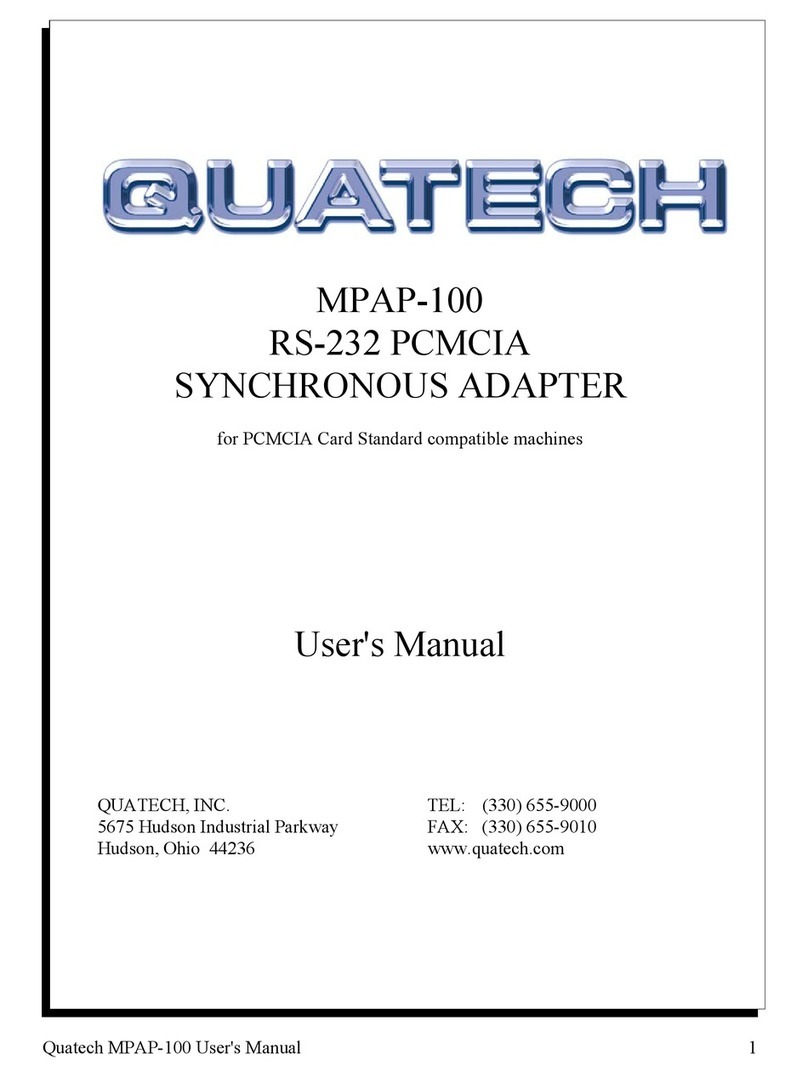USB Adapter for PCMCIA (32-bit CardBus Wireless Modem Cards)
KEY FEATURES
Next generation USB to PCMCIA
adapter
Now with extended 3G wireless
network card support (including
CDMA, WMTS, HSDPA, EDGE)
USB Interface
One PCMCIA Slot
Supports 3.3V, 32-Bit 3G and 2G
wireless network cards
Supports Type I and II card sizes
PCD-X/U132-E only available
while supplies last
Wirelessly communicate from
your laptop or desktop via USB
Introducing the next generation of
mobile connectivity with the new
USB to PCMCIA Adapter. Increase
productivity and maintain contact
with clients while on the road with
Quatech’s PCD-X/U142-E.
Access broadband Internet, email
and corporate networks with this
unit using many common
broadband wireless Internet
PCMCIA (32-bit CardBus) cards.
Quatech’s USB to PCMCIA Adapter
enables desktop and laptop PCs to
wirelessly access the Internet
anywhere using a broadband
wireless Internet card and your USB
port (Internet cards not included).
The adapter allows the use of a wide
number of high speed broadband
cards on your laptop or PC, even if
your laptop or PC does not have a
PC Card slot.
No PCMCIA slot? No problem
The PCD-X/U142-E allows you to
stay connected with secure, high-
speed access. The USB to PCMCIA
Adapter is designed to fit Type I and
Type II PC Card sizes. It supports
32-bit CardBus cards.
The adapter is compatible with
desktops, notebooks, specialist
systems, such as Point-of-Sale
machines or any PC with a USB
port. The unique hardware design of
the PCD-X/U142-E was developed
especially for certain broadband
wireless Internet cards, so some
card types are not supported (e.g.,
memory cards). For a complete list
of compatible cards, please see the
back of this datasheet.
Desktop PC PCMCIA Expansion
Quatech also sells and supports
other PCMCIA Card Adapters for 16
and 32-bit, internal (rear only) or
external for PCI and Universal PCI
interfaces.
Our PCMCIA Card Adapters allow
desktop PCs to access the
technology used in laptop, notebook
and handheld computers. This
enables easy data sharing between
portable and desktop systems via
memory cards, hard disk cards and
portable peripheral devices.
Rev. C
1/2008
Get 3G wireless Internet access anywhere with reliable USB adapter
Model No. # PCMCIA slot(s) Interface Position Bit
PCD-X/U142-E 1 USB External 32-bit*
PCD-X/U132-E** 1 USB External 32-bit*
PCD-B/UPCI-E 1 Universal PCI Rear 16 & 32-bit
PCD-B/PCI-E 1 PCI Rear 16 & 32-bit
PCD-B/PCI-ST 1 PCI Rear 16 & 32-bit
Model Selection Guide
*only unit supporting 3G wireless modem cards
**available while supplies last
Quatech’s PCD-B/UPCI-E, PCD-B/PCI-
ST and PCD-B/PCI-E support a wide
range of PCMCIA cards including:
wireless cards
(WLAN 802.11a, 802.11b & 802.11g)
wireless modem cards
(GPRS, CDMA, 3G, etc)
connectivity I/O cards
memory cards
Bluetooth
5675 Hudson Industrial Parkway * Hudson, OH 44236
1.800.553.1170 * +1 330.655.9000 * www.quatech.com