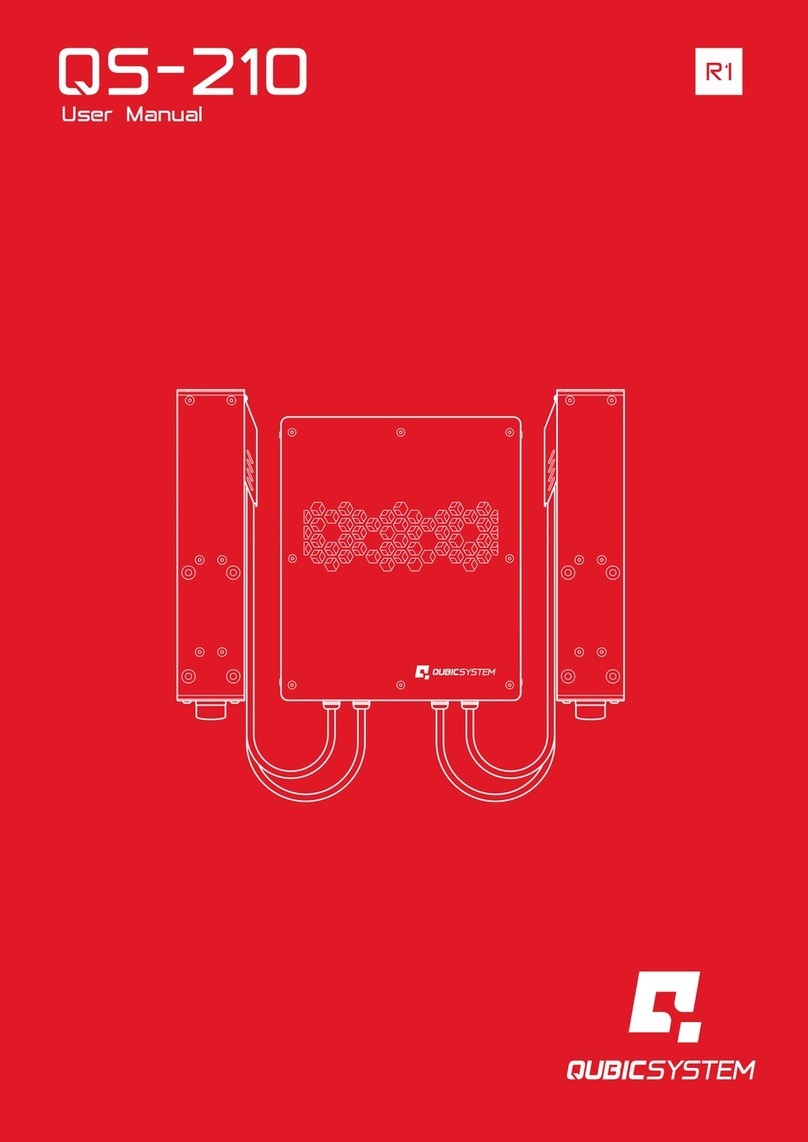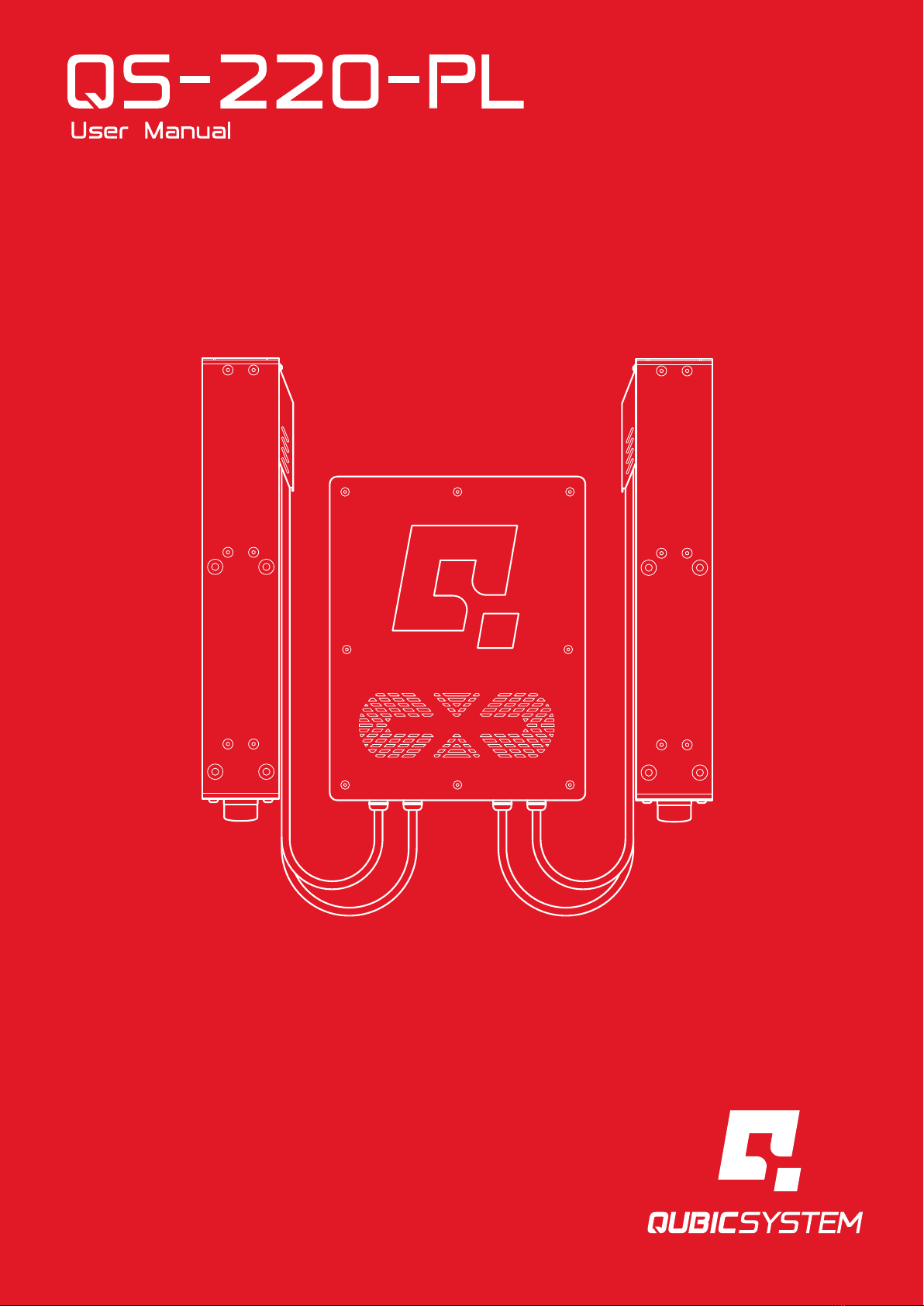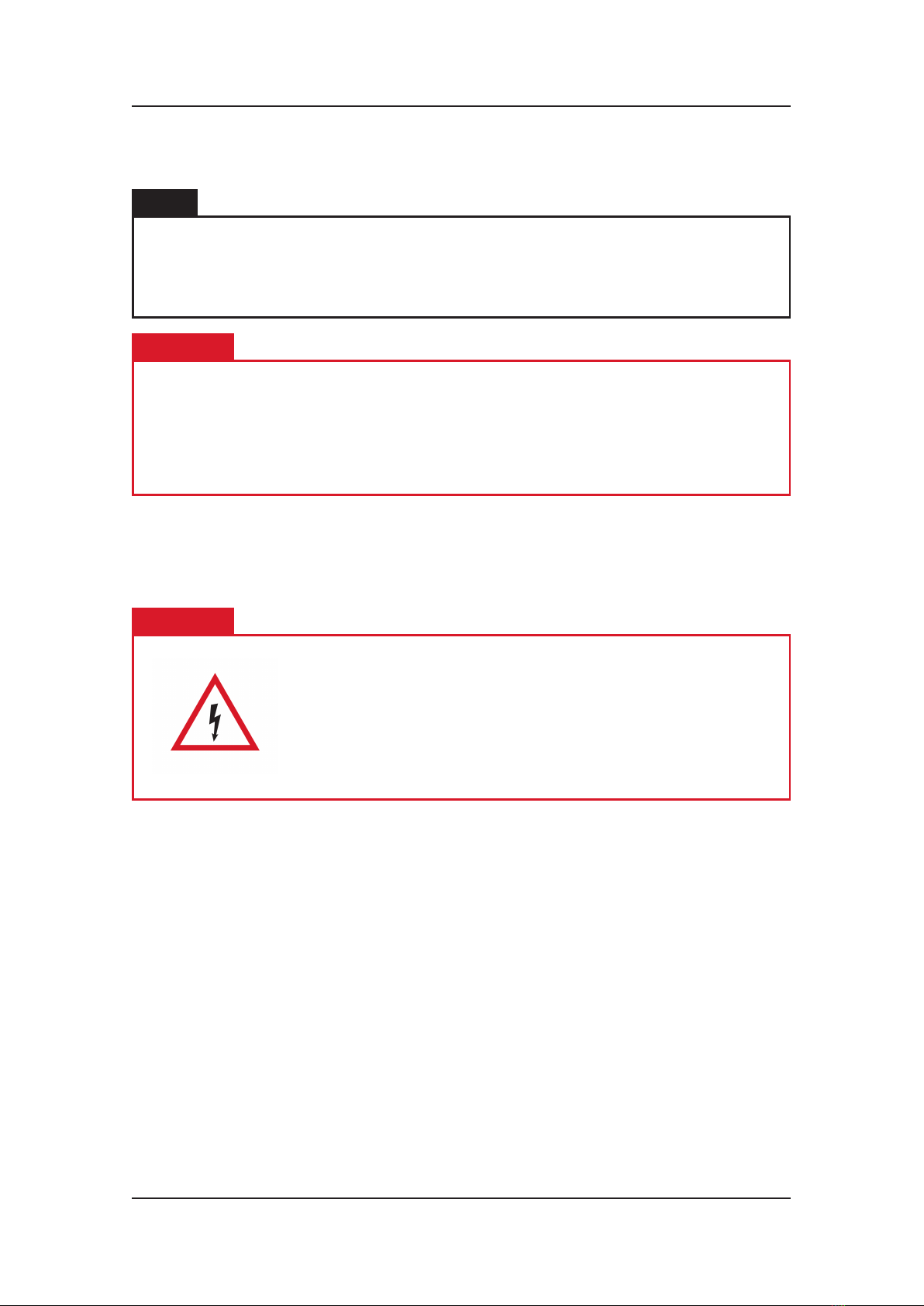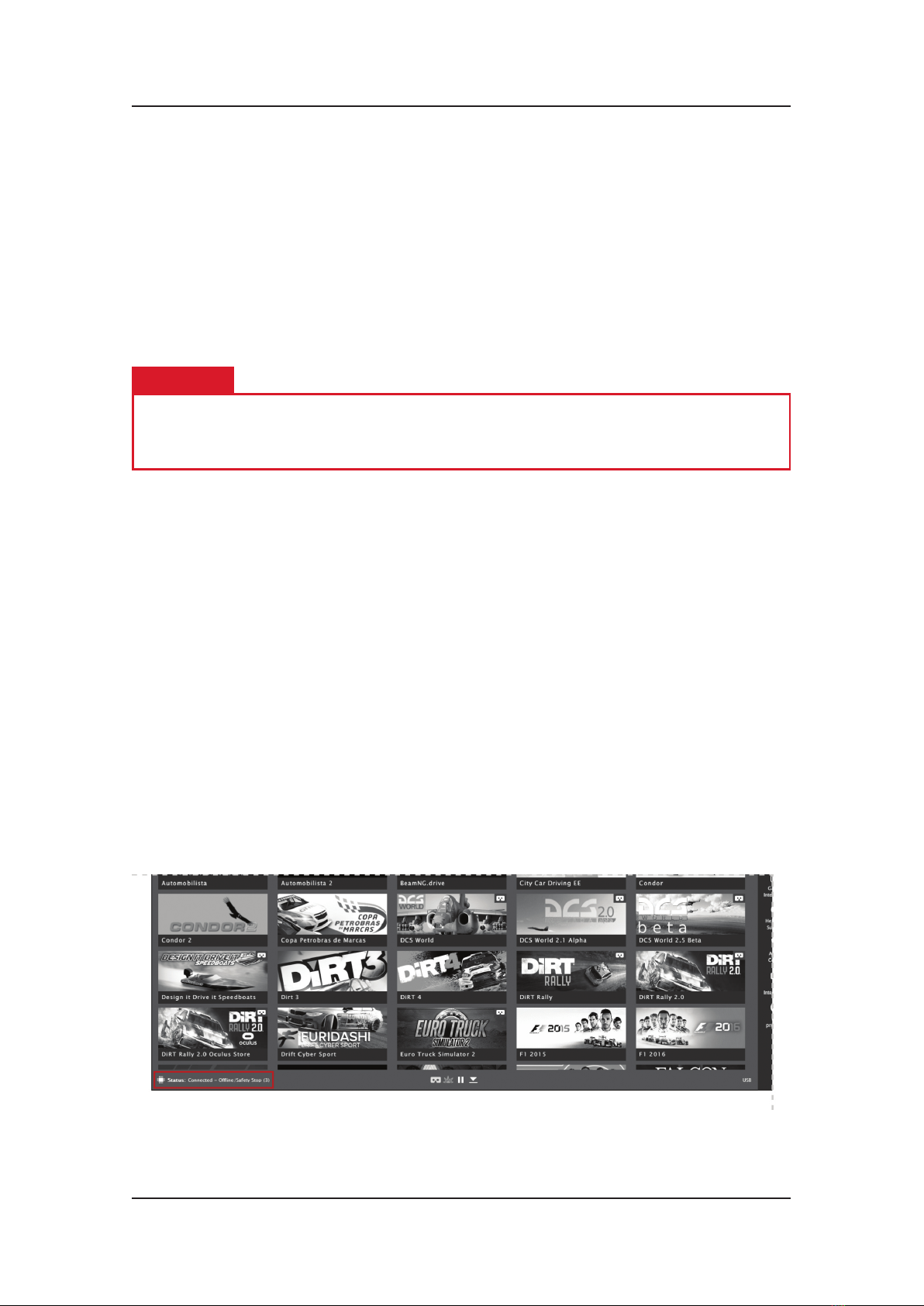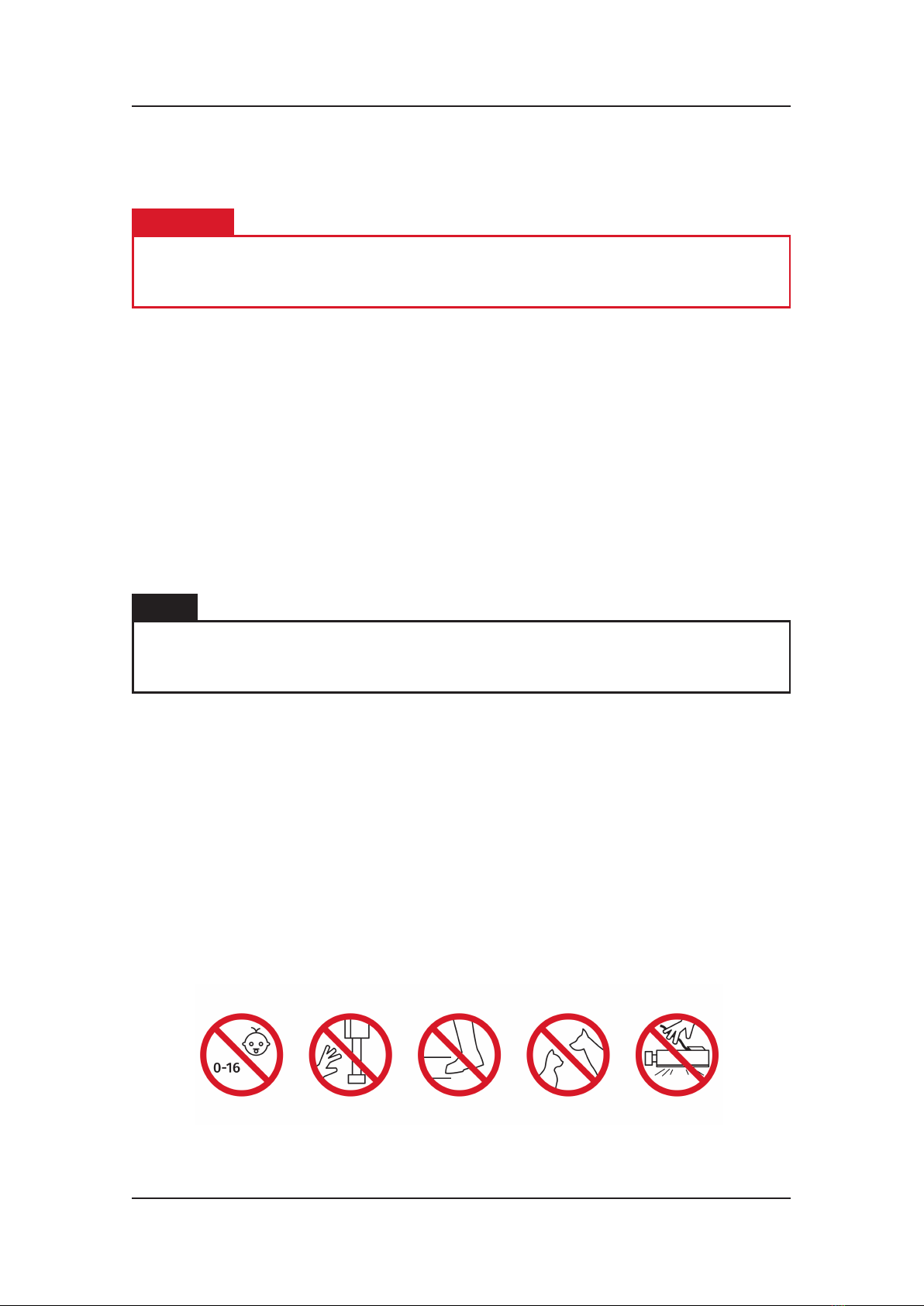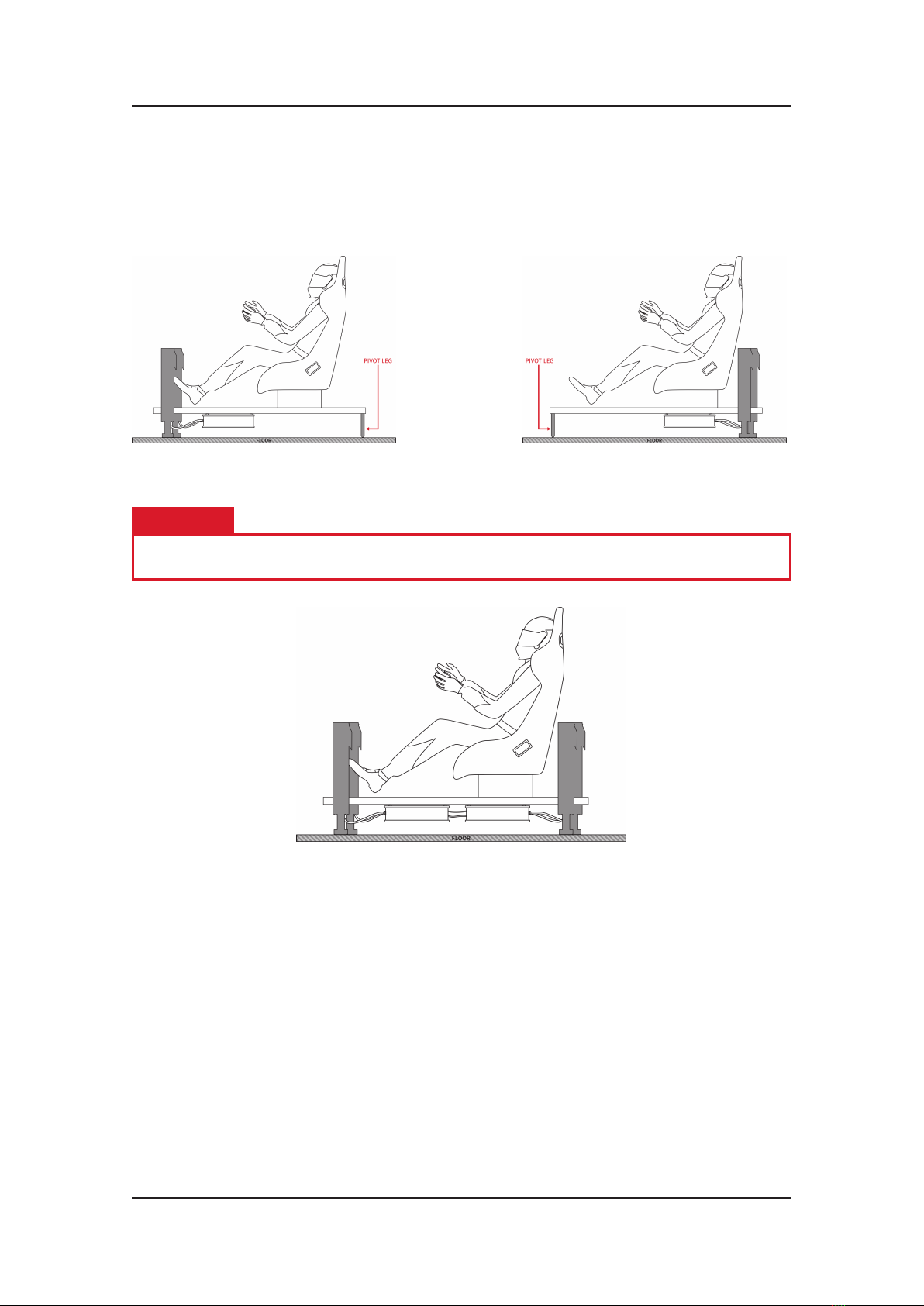Contents
1 Important Safety Instructions . . . . . . . . . . . . . . . . . . . . . . . . . . . . . 1
2 Productdescription ................................... 6
3 Setupandinstallation.................................. 13
4 MaintenanceandCleaning ............................... 30
5 Troubleshooting ..................................... 30
6 Advancedapplications.................................. 31
7 ConformityInformation................................. 38
8 Environmental Impact and Disposal . . . . . . . . . . . . . . . . . . . . . . . . . . 38
9 LiabilityDisclaimer.................................... 38
10Warranty.......................................... 39
11Copyright ......................................... 40
12Manufacturerinformation................................ 40
13Notes............................................ 41